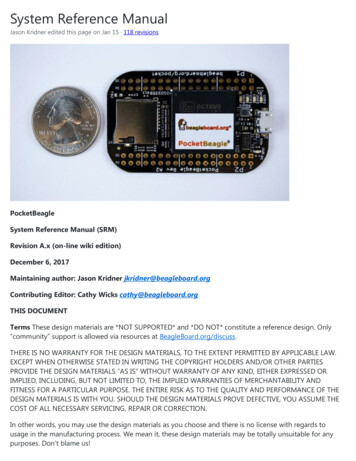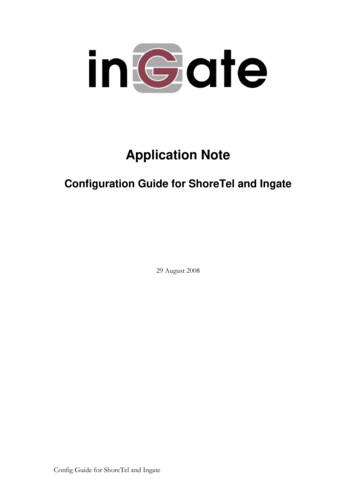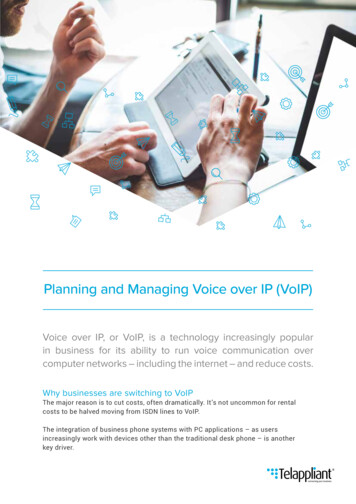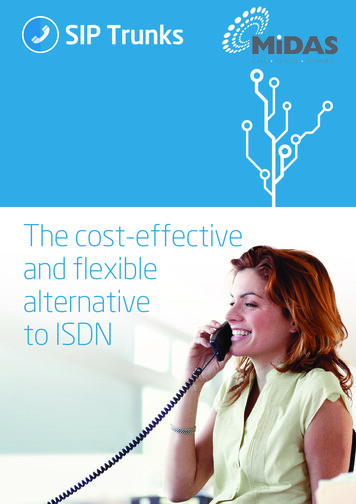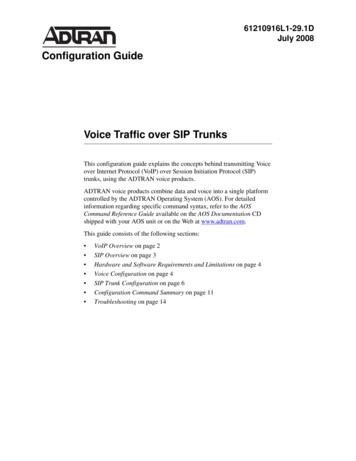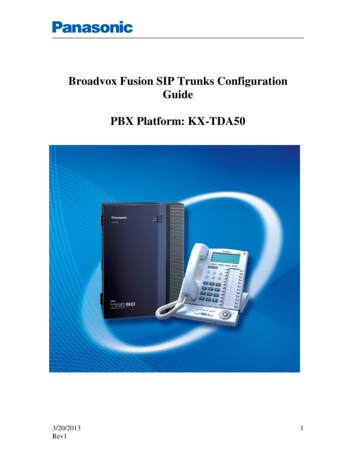
Transcription
Broadvox Fusion SIP Trunks ConfigurationGuidePBX Platform: KX-TDA503/20/2013Rev11
OverviewThis document describes the configuration procedures required for the KX-TDA50 to make fulluse of the capabilities of Broadvox SIP Trunks Services.The KX-TDA50 is one of Panasonic platforms that support SIP trunks functionality. It implementsthe Session Initiation Protocol (SIP) through a dedicated (Trunk) Gateway card (KX-TDA5450)which offers 4-Channels of SIP trunks. Capacity of the SIP trunks can be increased by installingan additional DSP daughter card (KX-TDA5451) which provides additional 4-Channels. Themaximum numbers of SIP Gateway cards to be installed into one PBX is one card.This guide describes the specific configuration items for the SIP Gateway card in addition to thePBX basic configuration related to SIP trunks functionality. It also describes basic Networkconfiguration to familiarize dealers with the network setup for the SIP Gateway card. It does notdescribe the purpose and use of all configuration options on the SIP Gateway card. For thosedetails, see the KX-TDA5450 Installation Manual and the KX-TDA50 Manuals available fromPanasonic Reseller Website.3/20/2013Rev12
Architecture OverviewThe following diagram illustrates simple VOIP networks connecting the SIP-GW4 card:The Case of Broadvox Setup.3/20/2013Rev13
Basic SIP-GW Settings for Broadvox1-Starting the SIP-GW4 Maintenance UtilityTo start the SIP-GW4 Maintenance Utility, log in from your PC connected to the cardby specifying the default IP address, username, and password.1. Start Internet Explorer from the Start menu.2. Specify the URL of the SIP-GW4 Maintenance Utility with the IP addresshttp://192.168.0.1:8000/Exp.3. a. The log-in screen is displayed.In the User name box, type INSTALLER.b. In the Password box, type 1234.c. Click OK.Now the menu screen of the SIP-GW4 Maintenance Utility is displayed2-Network SettingsWAN Interface: (i.e DHCP Client)3/20/2013Rev14
Note:Please check if the WAN port will get an IP address in the same subnet as your LAN port.Contact the Network Administrator to confirm the WAN network configuration For example:LAN port: IP address 192.168.0.1, Subnet mask 24 (255.255.255.0)WAN port: IP address 192.168.0.2, Subnet mask 24 (255.255.255.0)If you do so, disconnect the cables from the LAN and WAN ports and reboot the SIP-GW4 card.Then, connect the cable only to the LAN port, and reassign the IP address and subnet maskaddress for the WAN port.You will need to reboot The Gateway card for these settings to be effective3- Channel & SIP Telephony1. Click 1.2.1 Channel & SIP Telephony.2. Specify Channel Attribute for each channel referring to the descriptions below.NoteChannels 5 through 8 are only available when the SIP-DSP4 card is mounted on the SIP-GW4card.3. Click the Reboot button that appears below the table after all the required configuration,including the following SIP Telephony Basic Settings, is complete.3/20/2013Rev15
-SIP Telephony Basic Settings1-System Level Configuration:This section describes system-wide configuration items that are generally required foreach KX-TDA50 to work with Broadvox.*Operation Menu 1.2 SIP settings 1.2.1 Channel and SIP Telephony(Channel poseStep 1Set Proxy Server compulsory .Set the TDA50 SIPserver to the FullyQualified DomainName (FQDN) for theBroadvox ApplicationServer cluster.(i.e.nd01-03.fs.broadvox.net)Step 2Enable Registration.(Default)Step 3Set Registration Timer (Offer).(180 sec)Step 4Set Register Server. ( Blank)3/20/2013Rev1Specifies whether toregister on the SIPserver or not (ifrequired).Specifies the length oftime that the cardoffers forRegistration to theSIP server (ifrequired).Specifies the domainname or IP address of aRegistrar server (ifprovided). If an ITSPprovides both Proxy andRegistrar Serverinformation, specify theRegistrar Serverinformation.6
StepCommandStep 5Set Domain name. ( Blank)Step 6Set ITSP Name.(i.e Broadvox)PurposeSpecifies the domainname (if providedbesides proxy andregistrar server).Specifies the ITSPname (optional).2-Subscriber Level Configuration ParametersThis section identifies the SIP service subscriber-specific parameters, includingregistration and authentication. These settings must be unique for each account.Provisioning a subscriber to register with Broadvox allows calls to terminate to thesubscriber’s line. Please locate this data from your Broadvox welcome Email/Letter.StepCommandStep 1Set SIP Account compulsory .Step 2Set Authentication ID compulsory .Step 3Set Authentication PasswordPurposeThe register user ID must correspondwith the line/port setting on BroadvoxIf the Authentication service isconfigured on Broadvox, theseparameters must be configured tomatch the Broadvox settings.Specifies the password (compulsory). compulsory .3/20/2013Rev17
-Codecs priority and DTMF SettingsDTMF Sending Method RFC2833.Codec G729-AB can be chosen as first priority if you need to reduce the Bandwidthutilization by voice communication.*Operation Menu 1.2.2 Voice Communication- NAT TraversalBroadvox supports SBC therefore the NAT traversal method can be disabled.Keep Alive for NAT binding, RTP Type Blank UDP*Operation Menu 1.2.3 NAT Traversal3/20/2013Rev18
BroadvoxBroadvoxEssential PBX Configuration:To Assign the DID numbers destinations, Go to 10-3.CO & Incoming Call DID tableBroadvoxImportant note:Make sure that you provide the 10 digits DID number in the DID number field to be able tomake use of the additional DID’s assigned by the Provider.3/20/2013Rev19
Minimum System Software requirements:UPCMCSIP-GW cardTDA50 MPRV7.4.1.0 (Latest as of 02/25/13)V 4.100V 6.000Useful Hints:1- Update your system software once the update is available through the Dealerwebsite to make use of added features and improved functionality2- Update your PCMC (Maintenance Tool) with the latest version available on the BTSwebsite and through Panasonic Tech support department3- Back up your configuration file with the Good known settings4- Consult with your network administrator prior to installation to guarantee a smoothsetup for your system over the existing networkImportant:1- E911:Please work closely with Broadvox to configure and Test E911.2- Fax and Modem communication:Fax or Modem communication requires additional POTS to be connected to the PanasonicPBX in order to provide service reliability. Most of Broadvox VOIP services are providedover Best Effort internet which can adversely affects Fax /Modem Transactions that aretime sensitive and depend on accurate Tone detection for successful operation.3/20/2013Rev110
the Session Initiation Protocol (SIP) through a dedicated (Trunk) Gateway card (KX-TDA5450) which offers 4-Channels of SIP trunks. Capacity of the SIP trunks can be increased by installing . Step 3 Set Registration Timer (Offer).(180 sec) Specifies the length of time that the card offers for Registration to the SIP server (if required). Step .