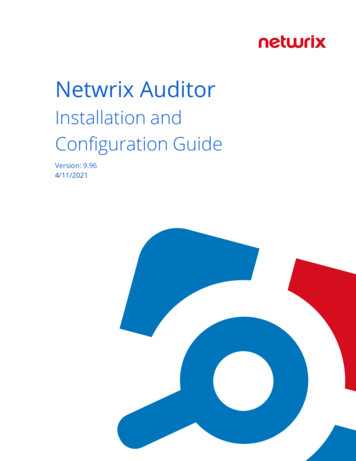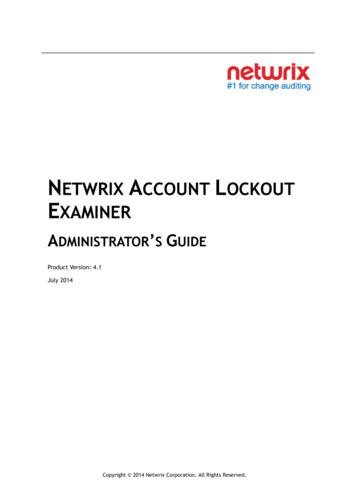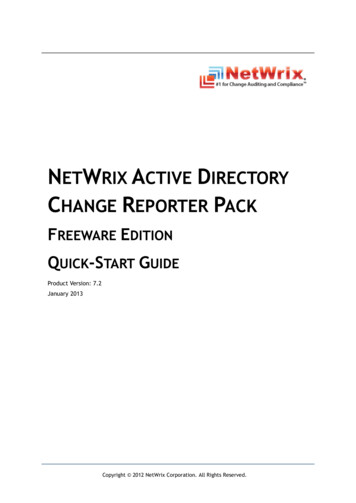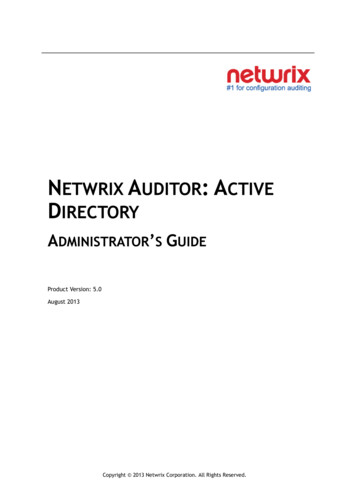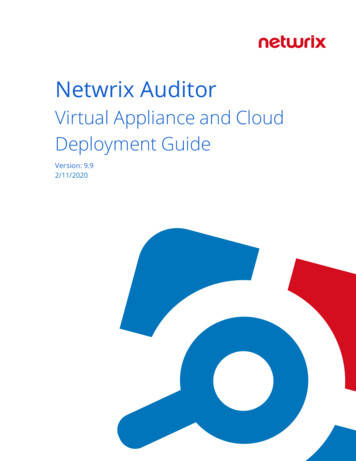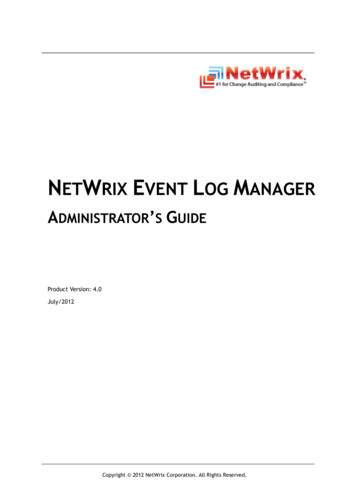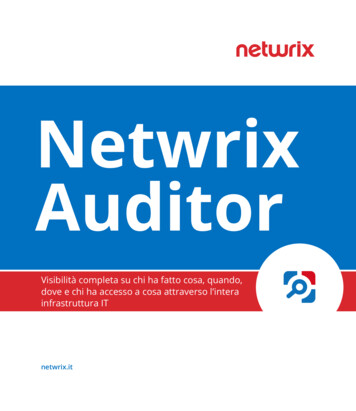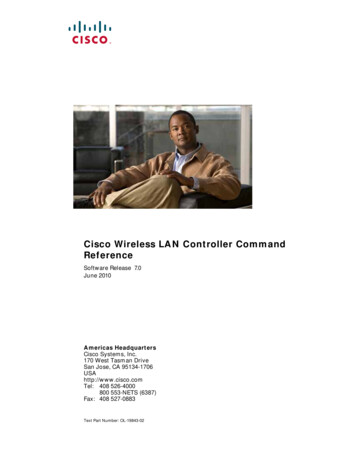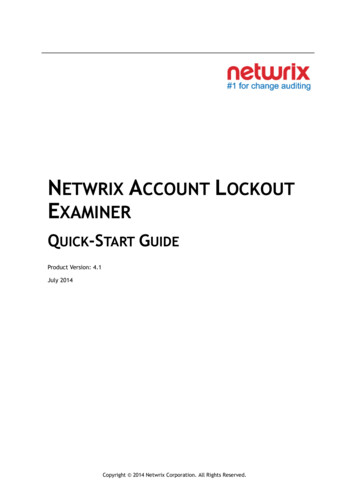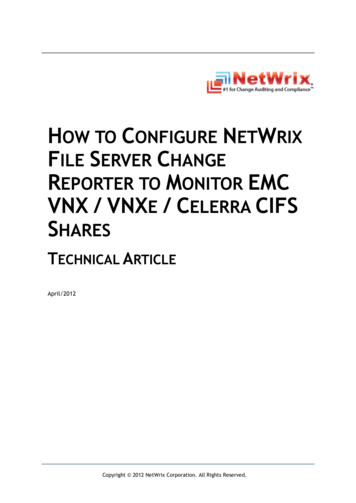
Transcription
HOW TO CONFIGURE NETWRIXFILE SERVER CHANGEREPORTER TO MONITOR EMCVNX / VNXE / CELERRA CIFSSHARESTECHNICAL ARTICLEApril/2012Copyright 2012 NetWrix Corporation. All Rights Reserved.
NetWrix File Server Change Reporter Technical ArticleLegal NoticeThe information in this publication is furnished for information use only, and does not constitute acommitment from NetWrix Corporation of any features or functions discussed. NetWrix Corporationassumes no responsibility or liability for the accuracy of the information presented, which is subjectto change without notice.NetWrix is a registered trademark of NetWrix Corporation. The NetWrix logo and all other NetWrixproduct or service names and slogans are registered trademarks or trademarks of NetWrixCorporation. Active Directory is a trademark of Microsoft Corporation. All other trademarks andregistered trademarks are property of their respective owners.DisclaimersThis document may contain information regarding the use and installation of non-NetWrix products.Please note that this information is provided as a courtesy to assist you. While NetWrix tries toensure that this information accurately reflects the information provided by the supplier, please referto the materials provided with any non-NetWrix product and contact the supplier for confirmation.NetWrix Corporation assumes no responsibility or liability for incorrect or incomplete informationprovided about non-NetWrix products. 2012 NetWrix Corporation.All rights reserved.www.netwrix.comCopyright 2012 NetWrix Corporation. All Rights ReservedSuggestions or comments about this document? Send us your feedbackPage 2 of 10
NetWrix File Server Change Reporter Technical ArticleTable of Contents1. INTRODUCTION . 41.1. Overview . 41.2. How This Guide is Organized . 42. CONFIGURING EMC VNX/VNXE/CELERRA CIFS AUDITING . 52.1. Configuring Audit Object Access Policy . 52.2. Configuring the Security Log . 53. CONFIGURING AUDIT SETTING FOR THE CIFS FILE SHARES . 64. CONFIGURING NETWRIX FILE SERVER CHANGE REPORTER . 8A APPENDIX: SUPPORTING DATA . 10A.1 Related Documentation . 10Copyright 2012 NetWrix Corporation. All Rights ReservedSuggestions or comments about this document? Send us your feedbackPage 3 of 10
NetWrix File Server Change Reporter Technical Article1. INTRODUCTION1.1. OverviewThis article is intended to help you configure NetWrix File Server Change Reporterand set up reporting on modifications and access events to the files, folders andshares of your EMC VNX/VNXe/Celerra appliance.NetWrix File Server Change Reporter supports auditing of EMC VNX/VNXe/CelerraCIFS shares since version 2.0. If you are running an older version, you can downloadthe latest product edition from NetWrix File Server Change Reporter website page.Note: EMC VNX/VNXe/Celerra is only configurable and available in theNetWrix File Server Change Reporter Standard configuration mode of theEnterprise Edition.1.2. How This Guide is OrganizedThis section explains how this guide is organized and provides a brief overview ofeach chapter. Chapter 1 Introduction: the current chapter. It explains the purpose of thisdocument and outlines its structure. Chapter 2 Configuring EMC VNX/VNXe/Celerra CIFS Auditing: providesinstructions on how to configure the Audit Object Access Policy and thesecurity event log for EMC VNX/VNXe/Celerra. Chapter 3 Configuring Audit Setting for the CIFS File Shares: explains howto configure audit settings for the CIFS file shares. Chapter 4 Configuring NetWrix File Server Change Reporter: providesinstructions on how to configure NetWrix File Server Change Reporter tomonitor an EMC VNX/VNXe/Celerra appliance. Appendix: Supporting Data: lists all documentation published to supportNetWrix File Server Change Reporter.Copyright 2012 NetWrix Corporation. All Rights ReservedSuggestions or comments about this document? Send us your feedbackPage 4 of 10
NetWrix File Server Change Reporter Technical Article2. CONFIGURING EMC VNX/VNXE/CELERRA CIFSAUDITINGThis section explains how to configure an EMC VNX/VNXe/Celerra appliance for auditby NetWrix File Server Change Reporter.2.1. Configuring Audit Object Access PolicyTo monitor an EMC VNX/VNXe/Celerra appliance with NetWrix File Server ChangeReporter, you must set ‘Audit object access’ to Success and/or Failure in the GroupPolicy of the OU which your EMC VNX/VNXe/Celerra appliance belongs to.Note: For more information on VNX/VNXe/Celerra GPO support, pleaserefer to documentation provided by EMC.2.2. Configuring the Security LogTo avoid overwriting of the security logs, it is recommended to set security log sizeto a maximum (4GB).By default, the security log is set to overwrite events that are older than 10 days,and its size is set to 512 KB. The default location for the security.evt log isC:\security.evt, which corresponds to the root partition of the Data Mover. To be ableto increase the security log size, you must move it from the Data Mover root folder.To do this, perform the following procedure:Procedure 1. To increase security event log maximum size1.2.3.4.5.6.7.Create a new file system where the security log will be stored.Mount this file system on a mount point, e.g. /events.Make sure that it is accessible via the \\ file server name \C \eventsUNC path.Launch Windows Registry Editor (navigate to Start Run and typeregedit), navigate to File Connect Network Registry and specifythe file server name.Navigate toHKEY LOCAL \Security and change the ‘File’ value to c:\events\security.evt.Change the ‘MaxSize’ value to 4 000 000 000 (decimal).You may need to restart the corresponding Data Mover for changes to takeeffect.Note: Due to Windows Server 2003 limitations, a security log larger than300 MB cannot be processed. If you wish to set your security event log sizeto a value that exceeds 300 MB, you must install NetWrix File ServerChange Reporter on a machine that runs Windows Server 2008 / 2008 R2 /Windows Vista / Windows 7.Copyright 2012 NetWrix Corporation. All Rights ReservedSuggestions or comments about this document? Send us your feedbackPage 5 of 10
NetWrix File Server Change Reporter Technical Article3. CONFIGURING AUDIT SETTING FOR THE CIFS FILESHARESTo configure audit settings for the CIFS file shares, perform the following procedureon the monitored file share:Procedure 2. To configure audit settings1.2.3.4.5.Navigate to the root share folder.Right-click it and select Properties from the popup menu.Open the Security tab.Click the Advanced button, and then select the Auditing tab.Click Edit. The following dialog will be displayed:Figure 1:6.Advanced Security SettingsSelect the ‘Everyone’ entry, click Edit and make sure it is configured asshown in the figure below:Copyright 2012 NetWrix Corporation. All Rights ReservedSuggestions or comments about this document? Send us your feedbackPage 6 of 10
NetWrix File Server Change Reporter Technical ArticleFigure 2:7.Auditing Entry ConfigurationClick OK to save the changes.Note: Paths and screenshots in this procedure apply to Microsoft WindowsServer 2008 R2 and may vary slightly for other Windows versions.Copyright 2012 NetWrix Corporation. All Rights ReservedSuggestions or comments about this document? Send us your feedbackPage 7 of 10
NetWrix File Server Change Reporter Technical Article4. CONFIGURING NETWRIX FILE SERVER CHANGEREPORTERThis chapter explains how to configure NetWrix File Server Change Reporter tomonitor EMC VNX/VNXe/Celerra CIFS shares.To do this, perform the following procedure:Procedure 3. To configure NetWrix File Server Change Reporter1.2.Figure 3:Launch NetWrix File Server Change Reporter Standard Configuration Mode(Start All Programs NetWrix File Server Change Reporter File Server Change Reporter (Standard Edition)).Select the Enable large server support option, and deselect the Enablenetwork traffic compression option:NetWrix File Server Change Reporter Standard Configuration ModeCopyright 2012 NetWrix Corporation. All Rights ReservedSuggestions or comments about this document? Send us your feedbackPage 8 of 10
NetWrix File Server Change Reporter Technical Article3.Click the Add button to add a UNC path. Specify the path and select EMCVNX/VNXe/Celerra as the file server platform:Figure 4:4.Add UNC Path DialogClick OK to save the changes.Copyright 2012 NetWrix Corporation. All Rights ReservedSuggestions or comments about this document? Send us your feedbackPage 9 of 10
NetWrix File Server Change Reporter Technical ArticleAAPPENDIX: SUPPORTING DATAA.1Related DocumentationThe table below lists all documents available to support NetWrix File Server ChangeReporter:Table 1: Product DocumentationDocument NameOverviewHow to Configure NetWrix File ServerChange Reporter to Monitor EMCVNX/VNXe/Celerra CIFS SharesThe current article provides detailedinstructions on how to configure NetWrix FileServer Change Reporter and the EMCVNX/VNXe/Celerra CIFS shares for auditing.NetWrix File Server Change ReporterAdministrator’s GuideThe guide provides detailed instructions onhow to configure and use NetWrix File ServerChange ReporterNetWrix File Server Change ReporterQuick Start Guide for the EnterpriseEditionThe guide provides instructions on how tostart working with the program quickly andeasily.NetWrix File Server Change ReporterQuick Start Guide (Freeware Edition)The document is intended for evaluation ofthe product Freeware Edition. It providesinstructions on how to start working with theprogram quickly and easily.NetWrix File Server Change ReporterTroubleshooting GuideThe guide provides step-by-step instructionson troubleshooting reporting issues.How to Perform File System Backup andRestore with NetWrix File Server ChangeReporterThe technical article provides instructions onhow to roll back to a previously saved back-uppoint using NetWrix File Server ChangeReporter.Installing Microsoft SQL Server andConfiguring the Reporting ServicesThe technical article provides instructions onhow to install Microsoft SQL Server2005/2008/2008 R2 Express and configure theReporting Services.How to Configure NetWrix File ServerChange Reporter to Monitor NetApp FilerCIFS SharesThe technical article provides detailedinstructions on how to configure NetWrix FileServer Change Reporter and NetApp filer CIFSshares for auditing.How to Configure Granular Audit Policy ona File Server Monitored by NetWrix FileServer Change ReporterThe technical article provides instructions onhow to configure granular Audit policy on afile server monitored by NetWrix File ServerChange Reporter.How to Subscribe to SSRS ReportsThe article provides step-by-step instructionson how to configure subscription to SSRSreports.Installing SQL Express on Windows VistaTechnical ArticleProvides detailed instructions on how toinstall SQL 2005 with Advanced Services onWindows Vista.NetWrix File Server Change ReporterRelease NotesThe document provides a list of known issuesthat customers may experience while usingthe release version 3.3.Copyright 2012 NetWrix Corporation. All Rights ReservedSuggestions or comments about this document? Send us your feedbackPage 10 of 10
To monitor an EMC VNX/VNXe/Celerra appliance with NetWrix File Server Change Reporter, you must set 'Audit object access' to Success and/or Failure in the Group Policy of the OU which your EMC VNX/VNXe/Celerra appliance belongs to. Note: For more information on VNX/VNXe/Celerra GPO support, please refer to documentation provided by EMC.