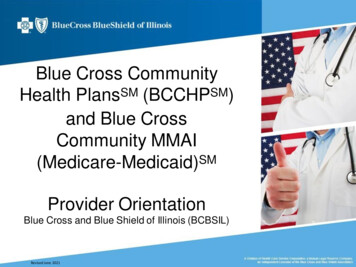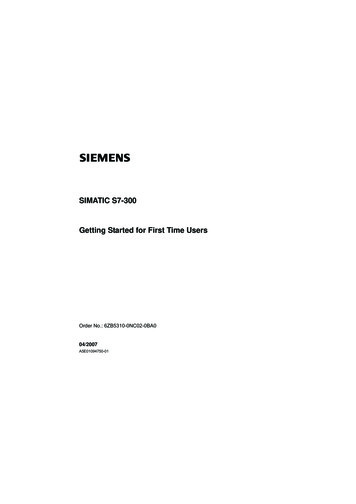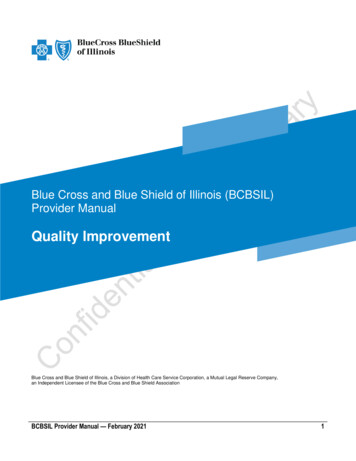Transcription
Claim Status Tool User Guidevia Availity EssentialsDec. 2021The Availity Claim Status Tool is the recommended electronic method for providers to acquire detailed claim status forclaims processed by Blue Cross and Blue Shield of Illinois (BCBSIL) for the following members: BCBSIL Commercial – including Federal Employee Programs (FEP ) and On and Off Exchange Government Programs – including Illinois Medicaid and Blue Cross Medicare AdvantageProviders can improve their accounts receivable and increase administrative efficiencies by utilizing the Claim Status tool tocheck status online for all your BCBSIL patients. Results are available in real-time and provide more detailed information thanthe HIPAA-standard claim status (276/277 transaction).Quick Reference: Refer to page 4, 5, and 6 to view claim status results for commercial claims Refer to page 7 to view claim status results for government programs claims Refer to page 8 and 9 to view basic HIPAA-standard claim status results (276/277 transaction)Note: If you do not have Availity access, you may obtain basic claim status online by completing a 276/277 transaction through your preferred web vendor.1) Getting StartedGo to AvailitySelect Availity Essentials LoginEnter User ID and PasswordSelect Log inNote: Only registered Availity users can access the Claim Status Tool.If you are not a registered Availity user, you may complete theguided online registration process at Availity, at no cost.2) Accessing Claim StatusSelect Claims & Payments from the navigation menuSelect Claim StatusNote: Contact your Availity administrators if the Claim Status tool is not listed in the Claims & Payments menu.Blue Cross and Blue Shield of Illinois, a Division of Health Care Service Corporation, a Mutual Legal Reserve Company, an Independent Licensee of the Blue Cross and Blue Shield AssociationBlue Cross , Blue Shield and the Cross and Shield Symbols are registered service marks of the Blue Cross and Blue Shield Association, an association of independent Blue Cross and Blue Shield Plans.
Claim Status Tool User GuidePage 2 of 9via Availity Essentials3) Submitting TransactionsClaim status may be obtained using a Member ID or Claim Number. Both options are illustrated in this step.Choose the OrganizationSelect the appropriate Payer from the drop-down listPayer Selection Options: BCBSIL Blue Cross Medicare Advantage Blue Cross Community Health PlansSearch by Member:Select the Search by Member tabChoose the Billing Provider from the Select a Provider drop-down list or enter the Provider NPI (Type 2)Enter the Member ID includingthe preceding three-character prefix for commercial and Illinois Medicaid patientsEnter Service Dates in MM/DD/YYYY formatSelect SubmitQuick Tip: The NPI must match the NPI submitted on the claim.Y OUR ORGANIZATIONBCBSILQuick Tips: Federal plans do not have a three-character prefix. The letter “R” should be typed as part of the Patient ID (i.e., R87654321).Enter the Group Number as 0FEP00. Out-of-state plans may contain more than three-characters (e.g., WMWAN1234567). Enter the Group Number as 123456. Claim status for Medicare Advantage and Illinois Medicaid members is available for Service Dates from 1/1/2016 to current.
Claim Status Tool User GuidePage 3 of 9via Availity Essentials3) Submitting Transactions (continued)Search by Claim:Select the Search By Claim tabChoose the Billing Provider from the Select a Provider drop-down list or enter the Provider NPI (Type 2)Enter the Claim Number and select SubmitBCBSILQuick Tips: For commercial claims enter the 13- or 17-character alpha-numeric claim number (i.e., 999999999999X or0202099999999999X). If you are looking for an adjustment, key the corresponding 2-digit suffix in addition to the 13- or 17-characteralpha-numeric claim number (i.e., 999999999999X01 or 0202099999999999X01). For incremented claims (coordination of benefits), change the 0 to a 1 before the X or C at the at the end of theclaim number to locate the secondary claim (i.e., 999999999991X).4) Search ResultsAfter completing the Member ID search, users can view detailed claim status for a specific date of service byselecting the corresponding claimBCBSIL 290.00999999999999Doe, Jane999999999 148.49999999999999Doe, Jane999999999 135.57
Claim Status Tool User GuidePage 4 of 9via Availity Essentials5) Detailed Search Results Commercial ClaimsThe following information is returned for BCBSIL commercial claims after the corresponding claim number is selectedand/or the Claim Number search is completed: Claim NumberReceived DateFinalized DateService DatesApproved Length of StayClaim StatusCustom Status DescriptionStatus DetailsBilled AmountPaid AmountCoinsurance AmountCopay / Deductible Amounts Ineligible AmountCheck Number & DatePayee InformationPrior Paid AmountPrior Notification Deductible & CoinsuranceHealth Care Account AmountBilling / Rendering Provider InformationOther Carrier Paid / Medicare Paid AmountPatient Share AmountOut of Network Deductible / CoinsuranceAdditional PaidLine-Item Breakdown:o Service Dateso Procedure / Revenue Codeo Diagnosiso HCPCS Codeo Billed Amounto Paid Amounto Ineligible Amount & Codeo Discounto Copay / Coinsurance / Deductibleo Modifierso Unit / Time / MilesNote: If the check number is not present on a finalized claim, please allow additional time. The system reflects check informationbased on the payment schedule of the provider.Quick Tip: Select Print this Page at top or bottom of result page to print and/or save status.DOE, JANEABC00000123 456 78 9DOE, /13/202009/11/2020 – 09/11/2020 20.00E9999999ABC CLINIC09/15/20201234567899ROBERTS, JOHN1122334455ABC CLINIC 0.00 20.0009/11/202009/11/2020QuickTips:Tips:Quick Ineligible reason codes display in the Codes field. View ineligible reason code descriptions in the Codes section.
Claim Status Tool User GuidePage 5 of 9via Availity Essentials5) Detailed Search Results Commercial Claims (continued)Cotiviti, Inc. Code Audit Rationale is available for finalized claims processed on or after Aug. 26, 2019:Select View Code Audit Rationale above the service line section or click on the beside the applicable line(s)Once selected, service line(s) denied for Cotiviti logic will expand and display the following: Edit Description Edit RationaleQuickTips:Tip:Quick Select Hide Code Audit Rationale or select minussign ( – ) to collapse the expanded denial logic.Additional Action(s) for Applicable Ineligible Reason Codes:View Additional Action(s) to understand what further step(s) may be taken for certain claim denial scenariosNote: Additional Action(s) only display for certain ineligible reason codes.
Page 6 of 9Claim Status Tool User Guidevia Availity Essentials5) Detailed Search Results Commercial Claims (continued)There may be instances when providers receive a claim withdrawn notification after submission to BCBSIL. Providers canalso determine why a claim was withdrawn via the Availity Claim Status tool response.Refer to the Custom Status Description field to view the reason why the claim was withdrawnAfter addressing the reason, resubmit the claim electronically to the local BCBSIL plan for processing
Claim Status Tool User GuidePage 7 of 9via Availity Essentials6) Detailed Search Results Government Program ClaimsThe following information is returned for government programs claims after the corresponding claim is selected and/orthe Claim Number search is completed: Claim NumberReceived DateFinalized DateService DatesClaim StatusAllowed AmountBilled AmountPaid AmountCoinsurance Amount Copay & Deductible AmountsIneligible AmountSequestration AmountMedicare Paid AmountCheck Status & Check NumberCheck Amount & Check DatePayee InformationBilling Provider InformationRendering Provider InformationNote: If the check number is not present on a finalized claim, please allow additional time.The system reflects check information based on the payment schedule of the provider. Line-Item Breakdown:o Service Dateso Revenue / Procedure Codeo Modifiero Quantityo Diagnosiso Ineligible Code & Amounto Allowed Amounto Paid Amounto Sequestration Amounto Copay / Coinsurance / DeductibleQuick Tip: Select Print this Page at top or bottom ofresult page to print and/or save status.QuickQuickTips:Tips: Ineligible reason codesdisplay in the Codes field. View ineligible reasoncode descriptions in theCodes section. View AdditionalAction(s) to understandwhat further step(s) maybe taken for certain claimdenial scenarios.Additional Action(s) onlydisplays for certainineligible reason codes.
Claim Status Tool User GuidePage 8 of 9via Availity Essentials7) HIPAA Standard Claim Status 276 requestUse the HIPAA Standard tab to acquire basic claim status (276/277 transaction).Enter the Provider andPatient Information in the 276 requestSelect SubmitQuick Tips:Quick Tips: Fields labeled as optional may be completed but are not required to receive a 277 response. If you do not know the patient account number, you may enter "unknown" in the optionalPatient Account Number field, and the account number will be returned in the 277 response.
Claim Status Tool User GuidePage 9 of 9via Availity Essentials7) HIPAA Standard Claim Status 277 response (continued)The following information is returned in the HIPAA Standard277 response, if applicable: Claim NumberService DatesProcessed DateClaim Status Billed AmountPaid AmountCheck NumberDenial ReasonDOE, JANE PatientDOE, JANEABC12345678 901/01/2010000000000000XABC CLINIC123456789000000000000000X 0009/01/2020 –09/01/202009/01/2020 – 09/01/2020000000000011X0009/05/202009/10/2020 –09/10/202009/13/202009/01/2020 – 09/01/202009/05/2020Quick Tip: If the information returned does not provide enough detail, complete the transaction usingeither the Search by Member or Search by Claim tab with the PLUS ( ) sign.Have questions or need additional education? Email the Provider Education Consultants.Be sure to include your name, direct contact information & Tax ID or billing NPI.Cotiviti, Inc. is an independent company that provides medical claims administration for BCBSIL. Cotiviti is solely responsible for the products and servicesthat it provides. Availity is a trademark of Availity, LLC, a separate company that operates a health information network to provide electronic informationexchange services to medical professionals. Availity provides administrative services to BCBSIL. BCBSIL makes no endorsement, representations or warrantiesregarding any products or services provided by third party vendors such as Cotiviti and Availity. If you have any questions about the products or servicesprovided by such vendors, you should contact the vendor(s) directly.
Providers can improve their accounts receivable and increase administrative efficiencies by utilizing the Claim Status tool t o check status online for all your BCBSIL patients. Results are available in real -time and provide more detailed information than the HIPAA-standard claim status (276/277 transaction). Quick Reference: Refer to page .