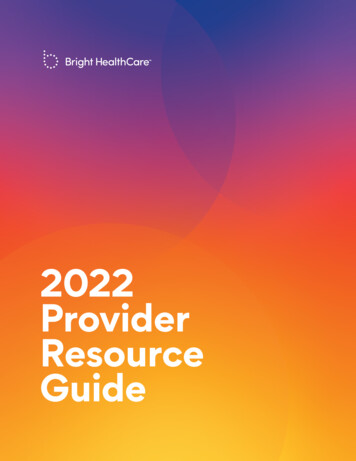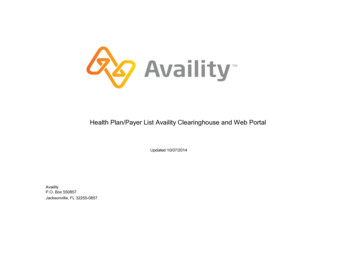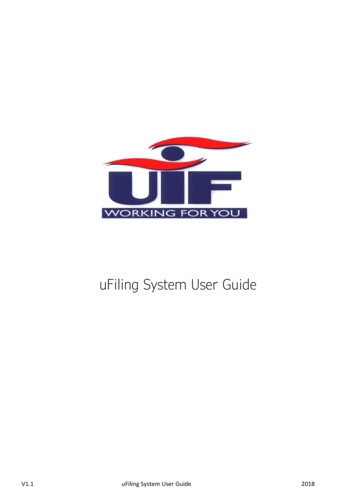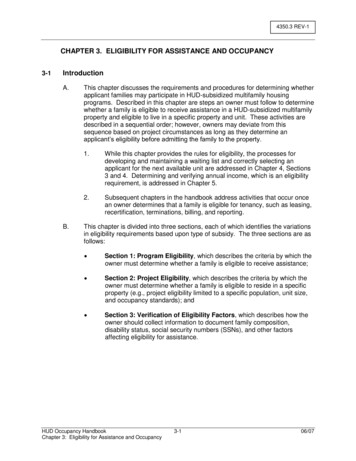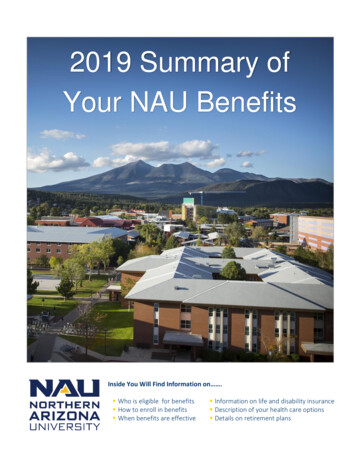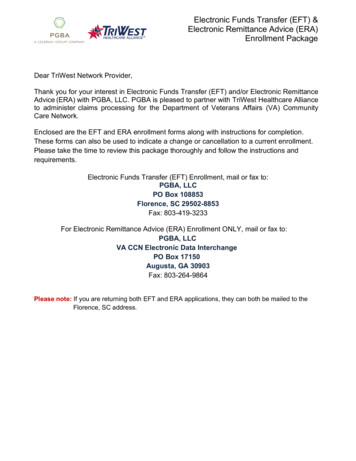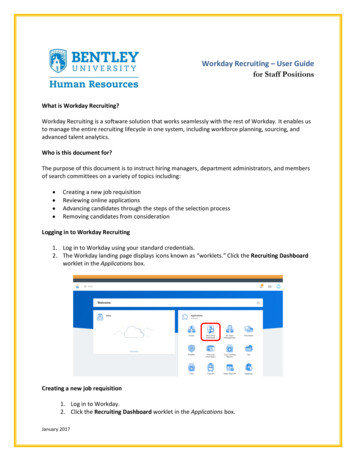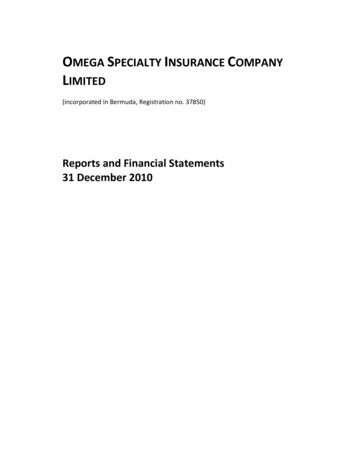Transcription
Eligibility and Benefits User Guidevia Availity Provider PortalSept. 2021Expanded OverviewAn Eligibility and Benefits Inquiry should be completed for each Blue Cross and Blue Shield of Illinois (BCBSIL) patient priorto every scheduled appointment. Eligibility and benefit quotes include important information regarding the patient’sbenefits, such as membership verification, coverage status, applicable copayment, coinsurance and deductible amounts.Additionally, the benefit quote may include information on applicable benefit prior authorization requirements.Checking eligibility and/or benefit information is not a guarantee of payment. Benefits will be determined once a claim is received andwill be based upon, among other things, the member’s eligibility, any claims received during the interim period and the terms of themember’s certificate of coverage applicable on the date services were rendered.Not yet registered with Availity? Visit Availity and complete the online registration today, at no cost.1) Getting StartedGo to AvailitySelect Availity Portal LoginEnter User ID and PasswordSelect Log inNote: Only registered Availity users can access Eligibility and Benefits Inquiry.2) Eligibility and Benefits InquirySelect Patient Registration from the navigation menuSelect Eligibility and Benefits InquiryNote: Contact your Availity Administrator if Eligibility andBenefits Inquiry is not listed in Patient Registration menu.Blue Cross and Blue Shield of Illinois, a Division of Health Care Service Corporation, a Mutual Legal Reserve Company, an Independent Licensee of the Blue Cross and Blue Shield AssociationBlue Cross , Blue Shield and the Cross and Shield Symbols are registered service marks of the Blue Cross and Blue Shield Association, an association of independent Blue Cross and Blue Shield Plans.1
Eligibility and Benefits User Guidevia Availity Provider PortalExpanded Overview3) Payer SelectionSelect BCBSIL from the Payer drop-down list for localpoliciesBCBSILBlue Cross Community Health Plans (Illinois Medicaid)Blue Cross Medicare AdvantageSelect Other Blue Plans for out-of-state policiesNote: Contact the patient’s home plan via 800-676-2583 foradditional information pertaining to eligibility andbenefit verifications for out-of-state members.4) Provider InformationSelect applicable provider name from Select a Providerdrop-down to auto populate the NPI field*Select a Provider Type from the drop-down: Professional Institutional* If the applicable provider's name does not appear in theSelect a Provider drop-down, enter the NPI in the NPI field.Notes: Professional providers should utilize thetreating physician’s rendering NPI (Type 1).Institutional providers should use the billingNPI (Type 2).Important Note: Enter the street Address and Suite ONLY if multiple servicelocations are associated with the NPI.5) Service InformationSelect Place of Service from the drop-down listChoose the applicable Benefit/Service Type09/23/2021Notes: The As of Date can be changed to submitinquiries for a past or future date of service.Past date inquiries can be received up to 12months prior to the current date.Future date inquiries can be requested withinthe current month. A list of your most frequently used Benefit/Service Types will appear at the top of the drop down.2
Eligibility and Benefits User Guidevia Availity Provider PortalExpanded Overview6) Check Pre-Authorization Service InformationThe procedure code inquiry option is for priorauthorization determination only and is not acode-specific quote of benefits.Enter up to eight valid CPT/HCPCS Code todetermine if prior authorization is required forspecific procedure code(s)CPT/HCPCS Code inquiry for prior authorization is not yetsupported for the following BCBSIL lines of business: Federal Employee Program (FEP ) Medicare Advantage Illinois MedicaidImportant TipsIf a benefit/service Type is not selected, the place of service and at least one CPT/HCPCS code must be submitted.If a CPT/HCPCS code is not entered, the place of service and benefit/service type are required.7) Single Patient InquiryEnter the following information: Patient ID (including three-character prefix) Date of BirthSelect Submit Select the Patient Search Option drop-down toincorporate additional search criteria (i.e., patientname, group number, etc.).8) Multiple Patient InquirySelect the Add Multiple Patients check-boxEnter the following information for 2 to 50 patientsin the same request: Patient ID (including three-character prefix) Date of BirthSelect Submit Enter each patient’s information on a separate line. Pressenter to start a new line. Separate each piece ofinformation with a comma.3
Eligibility and Benefits User Guidevia Availity Provider PortalExpanded Overview9) Patient History ListOnce an eligibility and benefits request is completed, anew Patient Card will appear in the Patient History List,including all members entered in the request:D Inactive Membership Active Membership Transaction ErrorNov. 11Nov. 11, 2021BCBSILNotes: To see all patients within your organization, uncheck “MyPatients Only”. Users can Edit or Delete the patient’seligibility and benefits search from the Patient History List.The Patient History List holds up to 200 patients for 24 hours.D Locate the Patient Card by searching for Name, Date or Payer.10) Eligibility Summary ResultsEligibility for the requested patient will display in the Patient Information tab and includes the following results: Patient InformationPlan Date (current effective date)Subscriber AddressPolicy TypePayer Group NumberPlan Sponsor Name (employer)Paid to Date (on and off-exchange health plans)Other or Additional PayerProvider DetailsQuick Tip: Access the Patient Care Summary to view thepatient’s health care history, based on claiminformation. For more information, refer tothe Patient Care Summary User Guide.20214
Eligibility and Benefits User Guidevia Availity Provider PortalExpanded Overview11) Grace PeriodsSome individuals who purchase on and off-exchange health plans may receive an advance premium tax credit(APTC). These members qualify for a three-month grace period to pay their premium – provided they havealready paid at least one month’s premium in full.All allowable services provided during the first month of the grace period will be the responsibility of BCBSIL,subject to member cost sharing. BCBSIL will pend all claims incurred during the second and third months of thegrace period. If the member pays all outstanding premium payment(s) in full, the claims will process according tothe member’s benefits.The Plan/Product Information of the Patient Information tab will provide a grace period indicator for applicablemembers, including grace period start and end dates, as shown in the example.Sep 01, 2021Nov 30, 2021Note: Not all members who purchase on and-offexchange health plans will receive the APTC.12) View Member ID CardSelect View Member ID Card, if available*View, download and/or print the BCBSIL medical ID card*The online ID card is a courtesy feature offered toassist you. There may be instances when the BCBSILmember ID card is not readily available online. Theeligibility and benefits response provides sufficientdetails to determine patient coverage and benefits inabsence of an ID card.Please note that Federal Employee Program (FEP)member ID cards are not currently available in theAvaility eligibility and benefits results.5
Eligibility and Benefits User Guidevia Availity Provider PortalExpanded Overview13) Benefit Summary ResultsBenefit details for the selected Benefit/Service Type will display in the Coverage and Benefits tab and will includethe following results: Coverage Level (individual or family)Amount (patient responsibility)Quantity (limitations or maximums) Place of ServiceTime Period (visit, calendar year, lifetime, etc.)Description (applicable services)Quick Tip: Only applicable benefits will be displayed. The belowexample does not show a maximum or limitation field;therefore, no maximum or limitations apply to this example.14) Benefit DescriptionBelow are examples of Benefit Descriptions that may return depending on the patient’s benefit contract.This information will be located under Coverage & Benefits tab. Only applicable information will return.6
Eligibility and Benefits User Guidevia Availity Provider PortalExpanded Overview15) Prior Authorization Summary ResultsPrior authorization requirements are in the Pre-Authorization Info tab and are organized in two sections: Requested Procedure Code Authorization – displays prior authorization requirements for the submitted procedure codes. Service Level Authorization – displays additional prior authorization information for the benefit/service type selected.Prior authorization information for procedure codes related to the benefit may also be included.If no procedure codes were enteredthis section will indicate “No preauthorization information wasrequested.”BCBSILBCBSILIf a benefit/service type is notselected in the request, this sectionwill not display any priorauthorization information and theCoverage and Benefits tab will notreturn any benefit details.16) Speak to an Agent FeatureIn some instances, benefit information may not be readily available online. The Speak to an Agent feature givespriority access to the next available customer advocate during standard business hours.1.Select the Speak to an Agent button2.Dial the 800 number provided in the pop-up box3.Enter the 8-digit reference ID number via your touch tone keypadNote: This feature will only be available for medical benefits that are managed by BCBSIL. The Speak to an Agent buttonwill not be offered for benefit information managed by other entities (i.e., vendors, government programs and laborfund carve outs).Have questions or need additional education? Email the Provider Education Consultants.Be sure to include your name, direct contact information & Tax ID or billing NPI.Availity is a trademark of Availity, LLC, a separate company that operates a health information network to provide electronic information exchange services to medicalprofessionals. Availity provides administrative services to BCBSIL. BCBSIL makes no endorsement, representations or warranties regarding any products or services provided byindependent third-party vendors such as Availity. If you have any questions about the products or services provided by such vendors, you should contact the vendor(s) directly.7
12)View Member ID Card Eligibility and Benefits User Guide via Availity Provider Portal Select View Member ID Card, if available* View, download and/or print the BCBSIL medical ID card *The online ID card is a courtesy feature offered to assist you. There may be instances when the BCBSIL member ID c