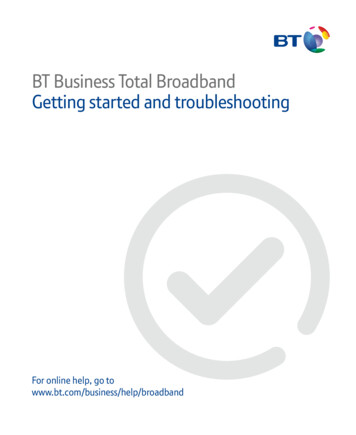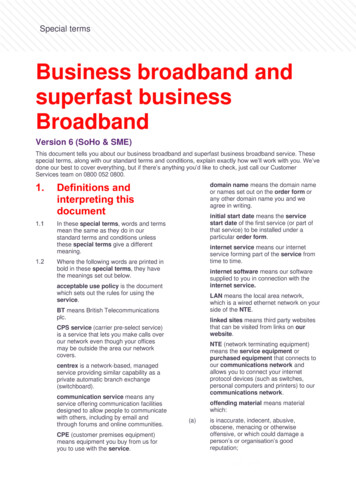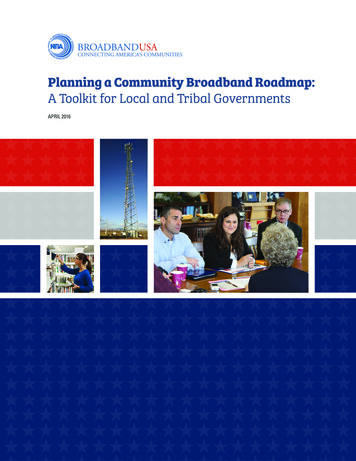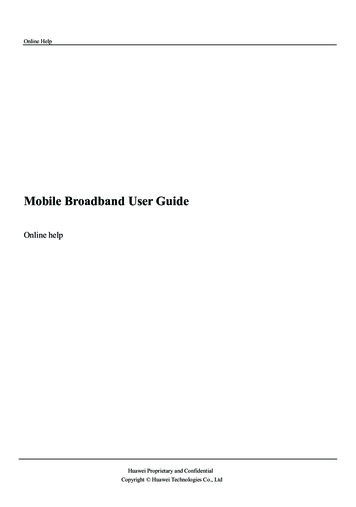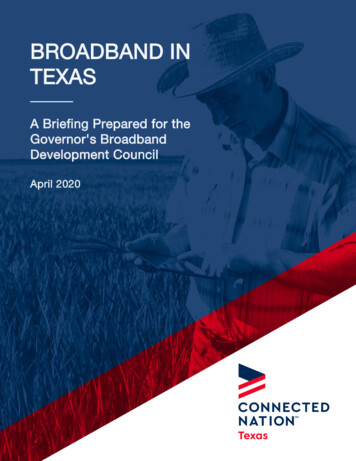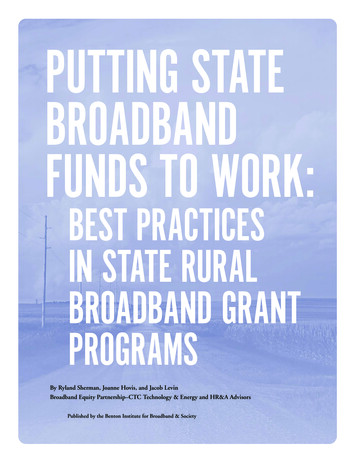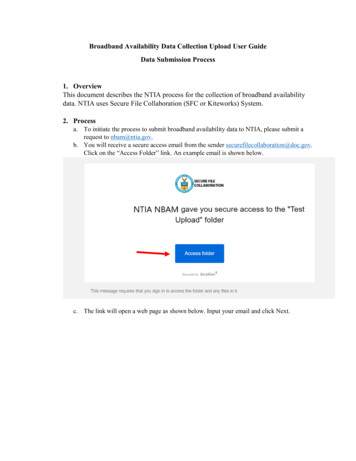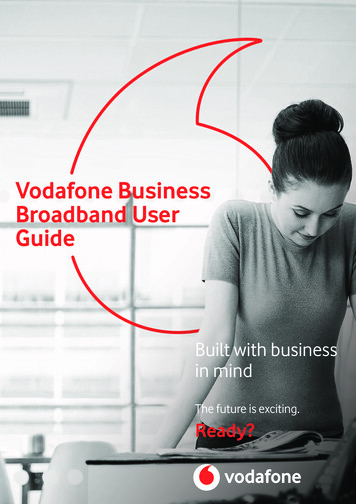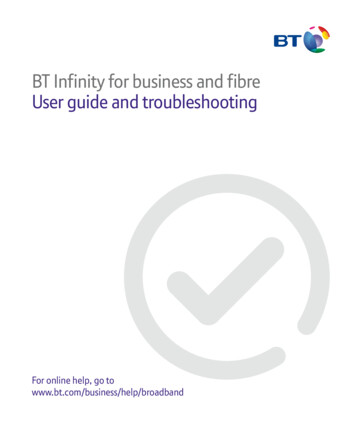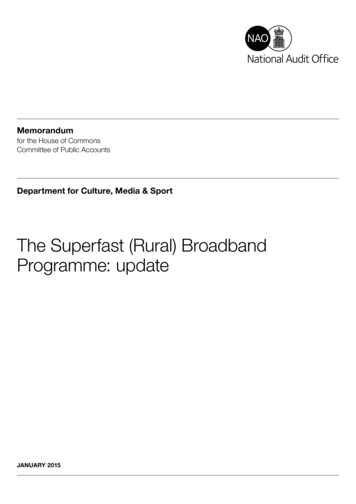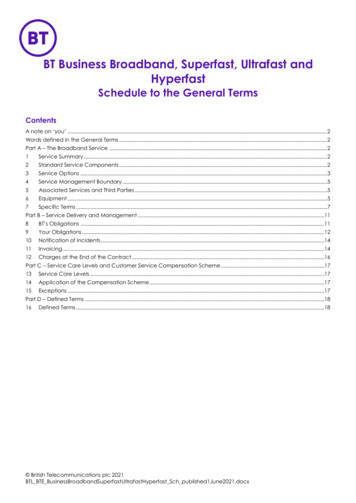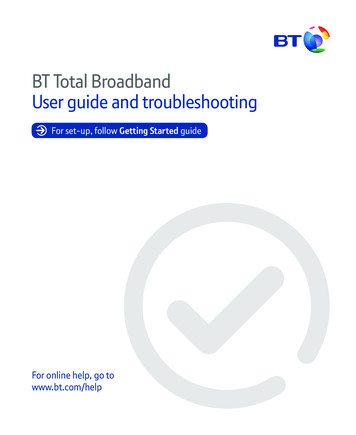
Transcription
BT Total BroadbandUser guide and troubleshootingFor set-up, follow Getting Started guideFor online help, go towww.bt.com/help
ContentsTo install your BT Home Hub 3, please follow your handy Getting Started guide.This User guide contains more detailed information and help.Get some help2Connect other computers and devices4About your Hub10Common questions13Connection troubleshooting30Useful information42The small print44Index46Getting up to speedFor the first ten days or so, your broadband might slow down or even stop now andagain. That’s normal. It takes that long for your broadband to reach its top speed.You can help it along by leaving your Hub on all the time, and using your broadbandas much as you can for the first ten days. If you’ve got questions about the speedof your broadband after that, go to www.bt.com/help/broadbandspeedContents1
Get some helpwww.bt.com/helpUse these pages to find out where to get lots of help online or if youneed some help fixing a connection problem. There’s also connectiontroubleshooting on page 30.Online helpThere’s no need to call and maybe wait in a queue if you’re online and need some helpor advice. Simply go to www.bt.com/helpOther ways to get helpRun BT Broadband Desktop Help – see belowAdvice, tutorials, common questions and videos: go to www.bt.com/startTips from other users in our forums: go to www.bt.com/communityConnecting other computers and devices: go to page 4.Connection troubleshooting: go to page 30.Desktop help – new and better than everBT Broadband Desktop Help (PCs only) is included with your BT Total Broadband service.It’s a tool that identifies problems with your broadband, email or wireless connection.Once it’s installed on your computer, it continually checks your broadband connection.If there’s a problem, BT Broadband Desktop Help automatically pops up to help fix it.To open desktop help, just double-clickon your desktop or download it straight toyour computer from www.bt.com/help/broadbanddesktophelp2Get some help
BT Broadband Desktop Help will: alert you if you have a problemsupport you 24 hours a dayhelp you get back onlinerun a PC health check set up or troubleshoot your BT email accountfix problems in the backgroundhelp you set up your home networkupdate automaticallyNote: BT Broadband Desktop Help only works with PCs using Windows 7, Vista or XP.Sorry, it doesn’t work with Macs. If you use a Mac, please try other help options inthis guide.Once connected, your new broadband connection means faster help, if you need it.Just go to www.bt.com/helpIf you still have problems connecting, see page 30.Help with computer problemsWhile the other help listed here focuses on your broadband and Hub, our BT HomeIT Support team can offer you straightforward, jargon-free help with a wide rangeof computer-related issues. You can get help over the phone1 or in person2.To find out more, go to www.bt.com/homeitsupportYour bill explainedAfter your order, you might get an interim bill that’s bigger than you expected.If you’re an existing customer, you might see charges for some of your old serviceas well as the new.To find out more about your bill, go to www.bt.com/mybt1 12-month subscription 9 a month. We might not be able to fix some technical problems. Policy on fair use applies.Exclusions, terms and conditions apply.2 Engineer visits: charges start from 90.Prices shown include VAT at 20%. VAT rate and prices may change. See www.bt.com for the latest prices.Get some help3
Connect other computers and devicesHow to connect other computers or devices using the CDSet-up will have helped you connect your main computer to BT Total Broadband, butif you’d like to connect any other computers or devices, simply run your CD on thecomputer or device and follow the CD’s set-up wizard. It’s the easiest way to connectother devices.My CD won’t run. What should I do?PC users: click on My Computer in
BT Broadband Desktop Help (PCs only) is included with your BT Total Broadband service. It's a tool that identifies problems with your broadband, email or wireless connection. Once it's installed on your computer, it continually checks your broadband connection. If there's a problem, BT Broadband Desktop Help automatically pops up to help .