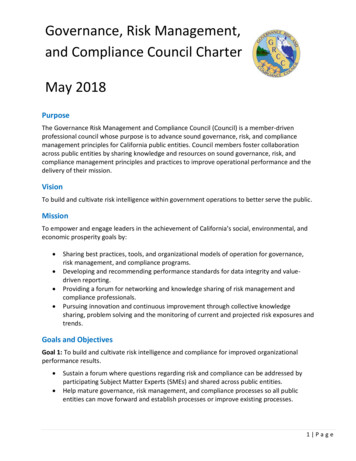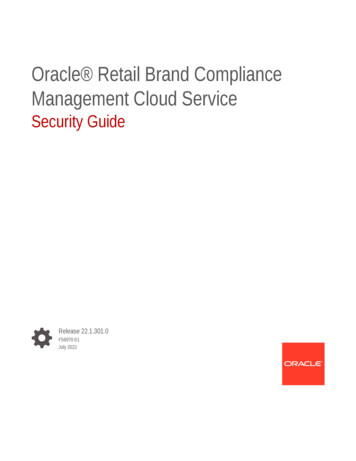Transcription
Oracle Governance, Risk and ComplianceUser GuideRelease 8.6.4.3000Part No. E36191-02September 2012
Oracle Enterprise Governance, Risk and Compliance Controls User GuidePart No. E36191-02Copyright 2012 Oracle Corporation and/or its affiliates. All rights reserved.Primary Author: David ChristieOracle is a registered trademark of Oracle Corporation and/or its affiliates. Other names may be trademarks oftheir respective owners.The software and related documentation are provided under a license agreement containing restrictions on useand disclosure and are protected by intellectual property laws. Except as expressly permitted in your licenseagreement or allowed by law, you may not use, copy, reproduce, translate, broadcast, modify, license, transmit,distribute, exhibit, perform, publish or display any part, in any form, or by any means. Reverse engineering,disassembly, or decompilation of this software, unless required by law for interoperability, is prohibited.The information contained herein is subject to change without notice and is not warranted to be error-free. Ifyou find any errors, please report them to us in writing.If this software or related documentation is delivered to the U.S. Government or anyone licensing it on behalf ofthe U.S. Government, the following notice is applicable.U.S. GOVERNMENT RIGHTSPrograms, software, databases, and related documentation and technical data delivered to U.S. Governmentcustomers are “commercial computer software” or “commercial technical data” pursuant to the applicableFederal Acquisition Regulation and agency-specific supplemental regulations. As such, the use, duplication,disclosure, modification, and adaptation shall be subject to the restrictions and license terms set forth in theapplicable Government contract, and, to the extent applicable by the terms of the Government contract, theadditional rights set forth in FAR 52.227-19, Commercial Computer Software License (December 2007). OracleUSA, Inc., 500 Oracle Parkway, Redwood City, CA 94065.The software is developed for general use in a variety of information management applications. It is notdeveloped or intended for use in any inherently dangerous applications, including applications which may create arisk of personal injury. If you use this software in dangerous applications, then you shall be responsible to take allappropriate fail-safe, backup, redundancy and other measures to ensure the safe use of this software. OracleCorporation and its affiliates disclaim any liability for any damages caused by use of this software in dangerousapplications.The software and documentation may provide access to or information on content, products and services fromthird parties. Oracle Corporation and its affiliates are not responsible for and expressly disclaim all warranties ofany kind with respect to third party content, products and services. Oracle Corporation and its affiliates will notbe responsible for any loss, costs, or damages incurred due to your access to or use of third party content,products or services.
Contents1 IntroductionSuggested Limits . 1-2GRC and Language. 1-3Navigation . 1-3Home Page . 1-4Setting User Preferences . 1-42 Perspective ManagementViewing Perspective Hierarchies . 2-1Managing Perspective Hierarchies . 2-2Using the Create Hierarchy Page . 2-2Set Details. 2-2Create a Root Node . 2-3Create Other Nodes . 2-3Define the Hierarchy . 2-4Save or Submit Your Work. 2-4Using the Edit Perspective Hierarchy Page . 2-43 Security ManagementManaging Roles. 3-2Creating Duty Roles . 3-2Creating Data Roles . 3-2Creating Job Roles and Job Duty Roles . 3-4Editing or Copying a Role . 3-5Contentsiii
Managing Users . 3-5Creating User Accounts. 3-5Editing or Copying User Accounts . 3-6Unlocking User Accounts . 3-7Importing Users from an LDAP Repository . 3-74 ReportingRunning Reports . 4-3Managing Report Parameters . 4-4Reviewing Scheduled Reports . 4-55 Application Configuration ManagementGRC Properties. 5-1Worklist Values . 5-2Setting Security Values . 5-2Analytics. 5-3User Integration . 5-4Configuring Notifications . 5-4Purging Incidents . 5-56 Application Datasources and LibrariesConfiguring Datasources. 6-1Synchronizing Data . 6-3Uploading Business Objects . 6-3Uploading Patterns . 6-4Uploading Connectors. 6-57 Other Setup OptionsManaging Lookup Tables . 7-1Managing Content Types . 7-2Managing Installation Options . 7-2Managing Assessment Results . 7-3Managing URL Repositories . 7-38 Module ManagementManaging Modules. 8-1Configuring Module Objects . 8-2ivOracle Governance, Risk and Compliance User Guide
Managing User-Defined Attributes. 8-3Managing Module Perspectives. 8-4Data Migration . 8-49 Jobs and SchedulingManaging Jobs . 9-1Managing Import and Export Jobs . 9-2Canceling a Job . 9-2Purging Job History . 9-2Managing Schedules . 9-3Viewing Schedules. 9-3Modifying Schedules . 9-3Running Jobs Manually . 9-4Contentsv
viOracle Governance, Risk and Compliance User Guide
PrefaceThis Preface introduces the guides and other information sources available to helpyou more effectively use Oracle Fusion Applications.An Oracle Governance, Risk and Compliance (GRC) platform hosts two products— Oracle Enterprise Governance, Risk and Compliance Controls (EGRCC) andOracle Enterprise Governance, Risk and Compliance Manager (EGRCM). EGRCC,in turn, consists of two subsidiary products, Application Access Controls Governor(AACG) and Enterprise Transaction Controls Governor (ETCG).The GRC platform runs modules. “Financial Governance” is the name of an EGRCMmodule, and users may create other EGRCM modules. “Continuous Control Monitoring” (CCM) is the name of the module in which EGRCC runs. (Moreover, GRC“Tools” offer functionality used by both EGRCM and EGRCC.)For each of EGRCM, AACG, and ETCG, a product-specific user guide addressesfeatures particular to the product.This Governance, Risk and Compliance User Guide covers most functionality commonto EGRCM and EGRCC (although the Governance, Risk and Compliance Installation Guide covers some setup and administration topics). Refer to these guides aswell as the appropriate product-specific user guide as you use a GRC product.Additionally, implementation guides discuss concepts you should consider as youset up GRC products for use. One implementation guide exists for each of AACG,ETCG, and EGRCM, and a distinct implementation guide covers GRC security.Consult these documents as you initiate GRC processing.DisclaimerThe information contained in this document is intended to outline our generalproduct direction and is for informational sharing purposes only, and should beconsidered in your capacity as a customer advisory board member or pursuant toyour beta trial agreement only. It is not a commitment to deliver any material, code,or functionality, and should not be relied upon in making purchasing decisions. Thedevelopment, release, and timing of any features or functionality described in thisdocument remains at the sole discretion of Oracle. This document in any form,software or printed matter, contains proprietary information that is the exclusiveproperty of Oracle. Your access to and use of this confidential material is subject tothe terms and conditions of your Oracle software license and service agreement,Prefacevii
which has been executed and with which you agree to comply. This document andinformation contained herein may not be disclosed, copied, reproduced ordistributed to anyone outside Oracle without prior written consent of Oracle. Thisdocument is not part of your license agreement nor can it be incorporated into anycontractual agreement with Oracle or its subsidiaries or affiliates.Other Information SourcesMy Oracle SupportOracle customers have access to electronic support through My Oracle Support. Forinformation, visit http://www.oracle.com/support/contact.html or tml if you are hearing impaired.Use the My Oracle Support Knowledge Browser to find documents for a product area.You can search for release-specific information, such as patches, alerts, white papers,and troubleshooting tips. Other services include health checks, guided lifecycle advice,and direct contact with industry experts through the My Oracle Support Community.Oracle Enterprise RepositoryOracle Enterprise Repository provides visibility into service-oriented architectureassets to help you manage the lifecycle of your software from planning throughimplementation, testing, production, and changes. In Oracle Fusion Applications,you can use the Oracle Enterprise Repository for: Technical information about integrating with other applications, includingservices, operations, composites, events, and integration tables. Theclassification scheme shows the scenarios in which you use the assets, andincludes diagrams, schematics, and links to other technical documentation. Publishing other technical information such as reusable components, policies,architecture diagrams, and topology diagrams.The Oracle Fusion Applications information is provided as a solution pack that youcan upload to your own deployment of Oracle Enterprise Repository. You candocument and govern integration interface assets provided by Oracle with otherassets in your environment in a common repository.Documentation AccessibilityFor information about Oracle’s commitment to accessibility, visit the OracleAccessibility Program website at ndex.html.Comments and SuggestionsYour comments are important to us. We encourage you to send us feedback aboutOracle Fusion Applications Help and guides. Please send your suggestions tooracle fusion applications help ww@oracle.com. You can use the Send Feedbackto Oracle link in the footer of Oracle Fusion Applications Help.viiiOracle Governance, Risk and Compliance User Guide
1IntroductionOracle Governance, Risk and Compliance (GRC) is a set of components that regulateactivity in business-management applications: Oracle Enterprise Governance, Risk and Compliance Controls (EGRCC) comprises two elements, Application Access Controls Governor (AACG) and Enterprise Transaction Controls Governor (ETCG). These enable users to create modelsand controls and to run them within business applications to uncover and resolvesegregation of duties violations and transaction risk. Oracle Enterprise Governance, Risk and Compliance Manager (EGRCM) formsa documentary record of a company’s strategy for addressing risk and complyingwith regulatory requirements. In enables users to define risks to the company’sbusiness, controls to mitigate those risks, and other objects, such as businessprocesses in which risks and controls apply. Fusion GRC Intelligence (GRCI) provides dashboards and reports that presentsummary and detailed views of data generated in EGRCM and EGRCC.GRC components run as modules in a shared platform. EGRCC runs as a Continuous Control Monitoring (CCM) module. EGRCM provides a Financial Governancemodule by default, and users may create other EGRCM modules to address otherareas of the company’s business.Because these components share a common platform, they also share some functionality. This User Guide documents these shared features: Perspective management. A perspective is a set of related values. Users canassociate individual perspective values with individual objects (such as risks,models, or controls). Perspectives can serve as filtering values in reports or inthe pages in which users manage objects, but they also play an important role inGRC security. Security management. Users are assigned job roles, which consist of duty rolesand data roles. These provide a granular, flexible means of safeguarding accessto GRC functionality and data. Reporting. Apart from the reports and dashboards provided by GRCI (if it isimplemented), a Report Management option displays a variety of reports onEGRCC and EGRCM activity.Introduction1-1
Application setup. Although many GRC setup tasks are completed during installation, administrators can set language, security, notification, and other values atany time. (Some setup tasks, such as connecting to “datasources,” are specific toEGRCC. Others, such as creating “lookup” entries or “content types,” are specific to EGRCM. Nevertheless, these component-specific setup tasks are discussed in this User Guide.) Module management. Most module-management features pertain specifically toEGRCM, because it alone enables users to create modules other than those delivered with the product. However, aspects of module management — managingmodule perspectives and data migration — are common to EGRCC andEGRCM. Jobs and scheduling. Users can schedule and manage background tasks such asupdating a “data analytics schema,” evaluating EGRCC continuous controls,exporting results, or generating reports.Suggested LimitsGRC performs optimally if you observe the following restrictions on objects youcan create. The following lists include objects discussed in this manual, as well as inuser guides for Application Access Controls Governor, Enterprise Transaction Controls Governor, and Enterprise Governance, Risk and Compliance Manager.In GRC as a whole, the following are suggested maximum amounts: Perspectives: Fifteen per application, of which no more than five are for security (excluding system perspectives). Perspective depth: Eight levels. Perspective nodes: Ten thousand. Perspective Nodes per record: Fifteen Attachment size: Ten megabytes. (Attachments are files that may be associatedwith perspectives, EGRCC incidents, and EGRCM objects.) Description field length: Ten thousand characters.In EGRCM, the following are suggested maximum amounts: Custom modules: Three. User defined attributes: Twenty per module object.In EGRCC, the following are suggested maximum amounts:1-2 Entitlements per control: Two (AACG). Access points per entitlement: Fifteen (AACG). Business objects per control: Five (ETCG). Global path conditions per datasource: Thirty (AACG). CCM Result Management page: Optimize for 10,000 or fewer rows. Datasources per control: Two.Oracle Governance, Risk and Compliance User Guide
GRC and LanguageEnterprise Governance, Risk and Compliance can display information in any oftwelve languages: US English, traditional Chinese, standard (simplified) Chinese,Danish, Dutch, French, German, Italian, Japanese, Korean, Brazilian Portuguese, orSpanish. An administrator uses the Manage Application Configurations page tomake a selection of these languages available to users (see page 5-1).For each individual user, GRC “selects” the language chosen for the user when hisGRC user account is created (see page 3-5), or updated by him in his user profile(see page 1-4).EGRCC may connect to any number of datasources (see page 6-1). Each may use alanguage distinct from the others. For that matter, a given datasource may incorporate more than one language. To display information from such varying datasources,GRC follows these rules: Prompts (field names, button names, navigation links, and so forth) appear inthe language selected for GRC (through the process described above). Generally, EGRCC presents processing results only in the selected language; anyresults in other languages are omitted. (“Processing results” are values enteredto define AACG or ETCG models and controls, AACG entitlements and conditions, and so forth, as well as results returned when those objects are evaluated.)Thus, for example, if a user logged on in French, and the instance were connectedto a single, French-language datasource, it would display all results properly. Ifit were connected to a second, German-language datasource, it would displaythe processing results stored on that datasource only if the user logged off andlogged back on in German (in which case, it would cease displaying the Frenchresults).Further, a single datasource may itself use more than one language. If so, EGRCCwould display processing results in its selected language, but filter out results inother languages on that single datasource. If, for example, a user logged on inFrench, and the instance were connected to a datasource that defined AACGcontrols in both French and German, it would display the French controls (andthe incidents generated by them), but omit the German controls (and theirincidents).There are exceptions to that second rule. Some of the elements you canconfigure for AACG are “global” — they apply not to individual controls, butto all entities configured for a given datasource. For example, “global conditions” define exemptions from all the controls on a datasource. In such a case,GRC presents values in the language of the datasource, no matter what languageis selected, and even though mixed languages may appear on screen.NavigationClick on a Navigator link near the upper left of any GRC page to display links towork areas you can use. The links you see depend on the rights granted to you byyour roles. A Tools list provides access to features shared by EGRCC and EGRCM,and features in this list are the focus of this User Guide.Introduction1-3
(Additionally, a Financial Governance list offers links to pages in which users canmanage objects within that EGRCM module; a comparable list appears for eachcustom EGRCM module. A Continuous Monitoring list offers links to EGRCCfeatures.)If the Navigator contains three or fewer modules, the links you can select are visible;simply click on one to navigate to a feature you want to use. If the Navigator contains four or more modules, they are “collapsed”; only the module names are visible.Click on the icon next to a module name to display its links (and then click on a linkto navigate to a feature you want to use)Home PageYour home page (the one that opens when you log on to GRC) contains severallistings of tasks that await your attention — worklists, notifications, and a watchlist. A worklist is both a record of a task that has been assigned to you and a link tothe GRC page on which you can complete the task.To view your worklists, select the Worklists tab in the Pending Activities areaof your home page. You can search for worklist entries. Each of the standardsearch fields assumes a “Starts With” operator — the search returns all valuesstarting with the text you enter. You can select an Advanced search to use othersearch operators. A notification is a record of a task in which you have an interest, but for whichno action is required from you. Like a worklist, a notification is also a link tothe page on which the task has been undertaken. To view your notifications,select the Notifications tab in the Pending Activities area of your home page orany object overview page. You can search for notifications in the same way yousearch for worklists. The watchlist is a summary of your worklist entries, categorized by module and,within each module, by activity type. You can expand or collapse sets of watchlist entries so that you can focus only on a particular set. The watchlist appearsnear the upper left corner of your home page.If your EGRCM instance includes Oracle Fusion GRC Intelligence (GRCI), and ifyour roles give you access to GRCI, your home page also includes an Intelligencetab. Click on it to view GRCI dashboards and reports.To return to the home page from any other page in EGRCM, click on the Home linknear the upper right of any page.Setting User PreferencesFrom any page in GRC, the user who is currently logged on can open UserPreferences, review information pertaining to his own user account, and changesome of it.1-4Oracle Governance, Risk and Compliance User Guide
To open User Preferences, click on the Preferences link near the upper-right cornerof any GRC page. A User Preferences dialog appears, divided into three sections: A Details section displays your username and status as read-only values. It alsoprovides write-enabled fields in which you can modify your first, middle, andlast names, email address, password, and tracking information — a secondemail address, office and mobile phone numbers, physical address, and positionand organization. Email Address 1 is the address to which EGRCM sends worklist advisories (ifnotifications are enabled under Manage Application Configurations in the Setupand Administration tasks). A password is case-sensitive and must consist of atleast eight characters, taken from each of four character sets: uppercase letters,lowercase letters, numbers, and special characters, which comprise !@# %&*.A password is invalid if it matches or contains the username, and it must notmatch any of the previous three passwords. In a Regional section, select the territory in which you work and relatedinformation: a time zone, a language in which GRC presents information, anddate, time, and number formats appropriate to that language. You can chooseamong languages configured for use in the Properties tab of the ManageApplication Configurations page. In the Assigned Roles section, view a list of roles assigned to you. You cannotchange these.When you finish setting user-profile options, save them: Click on the Save button orthe Save and Close button.Introduction1-5
1-6Oracle Governance, Risk and Compliance User Guide
2Perspective ManagementA perspective defines a context in which objects exist. That context may be organization, region, regulatory code, or any other concept the company determines to bemeaningful. Each perspective is a set of related values. The values are hierarchical— they have parent/child relationships to one another. Users associate individualvalues with individual objects, in effect cataloging them. In EGRCM, these objectsinclude processes, other base objects, risks, and controls. In EGRCC, they includemodels, continuous controls, and incidents.For example, an Organization perspective might contain values that map the structure of your company. Divisions, for instance, might be immediate children of theorganization; each division might be the parent of a set of operating units; and soon. This would enable users to associate individual risks, controls, or other objectswith the divisions, units, or other corporate entities to which they apply.Perspectives also play a part in GRC security. Users are assigned job roles, whichcontain duty roles that define functionality available to users, and data roles that define sets of data available to users. A data role may be associated with a perspectivevalue, and if so would grant access only to data concerning objects associated withthat perspective value. To use the Organization example, a data role might be associated with the perspective value for a specific operating unit within a particulardivision. That role would grant access only to data pertaining to that operating unit.In EGRCC, perspectives also help determine which users resolve incidents generated by continuous controls. As a continuous control is created, perspective valuesare assigned to it. A user can review its incidents if his job role contains a data roleassociated with perspective values that match values assigned to the control. (Thejob role would also need to contain a duty role with the privilege for incident review.)To work with perspectives, select Perspective Management under Tools in theNavigator.Viewing Perspective HierarchiesIn the Manage Perspective Hierarchies page, the panel labeled “Search Results:Perspective Hierarchies” displays a list of perspective hierarchies configured foryour GRC instance (or a set of those hierarchies that conform to search criteriaentered in the “Search Perspective Hierarchies” panel). The list displays summaryinformation — for each hierarchy, the name, description, status, and current state.Perspective Management2-1
Click on the name of a hierarchy to open a Manage Perspective Hierarchy pagespecific to the hierarchy you’ve selected: A Definition panel displays its name, type, description, current status and state,the date of its most recent revision and its revision number, the names of userswho created and most recently updated it, and the dates on which they did so. A Hierarchy Details panel displays the values selected for the perspective, as nodesin a hierarchical “tree.” Click on Assessments tab or the Issues tab to see recordsof assessments conducted of the hierarchy as a whole, or issues raised against it. Click on any of the nodes in the hierarchy, and an Item Details panel displaysgeneral details of its configuration, and records of its assessments, issues, andcomponents (if any) related to it.Click the Done button to return to the home Manage Perspective Hierarchies page.Managing Perspective HierarchiesFrom the home Manage Perspective Hierarchies page, you can: Choose to create a perspective hierarchy. Select Create Perspective Hierarchy inthe Tasks panel. Or, in the Search Results panel, select Actions Create. Any ofthese actions opens a Create Perspective Hierarchy page (see below).(Once created, a perspective must be associated with the types of object with whichit is to be used. This is done through Manage Module Perspectives. See page 8-4.) Choose to edit a hierarchy. Click in the Search Results panel on the row for thehierarchy you want to edit. Then click on Actions Edit. This opens an Edit Perspective Hierarchy page (see page 2-4). Delete a perspective hierarchy. Click in the Search Results panel on the row forthe hierarchy you want to delete. Then click on Actions Delete. Respond to apop-up message that asks you to confirm the deletion.Using the Create Hierarchy PageTo create a perspective hierarchy, open the Create Perspective Hierarchy page (seeabove). Then (as described below) define its details, create a root node, create othernodes, arrange all nodes into a hierarchy, and save your work.Set DetailsFirst, enter values in a Details panel: Name and Type are required. Also select a status(Active or Inactive) for the hierarchy as a whole, and optionally write a descriptionof the hierarchy.You may select a given Type value for any number of hierarchies, but all values(nodes) for a given type must be unique — hierarchies of a given type may notshare values. A given value may be used in more than one hierarchy only if thehierarchies are of different types. (Values availabl
This Governance, Risk and Compliance User Guide covers most functionality common to EGRCM and EGRCC (although the Governance, Risk and Compliance Installa-tion Guide covers some setup and administration topics). Refer to these guides as well as the appropriate product-specific user guide as you use a GRC product.