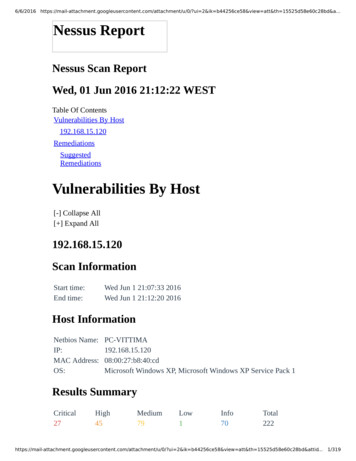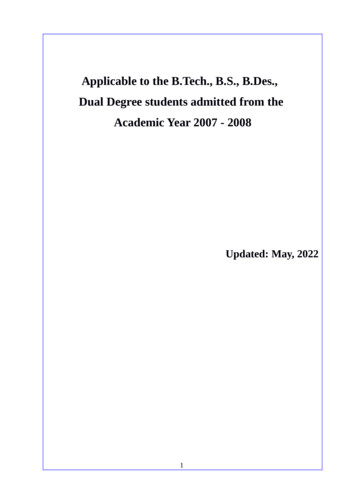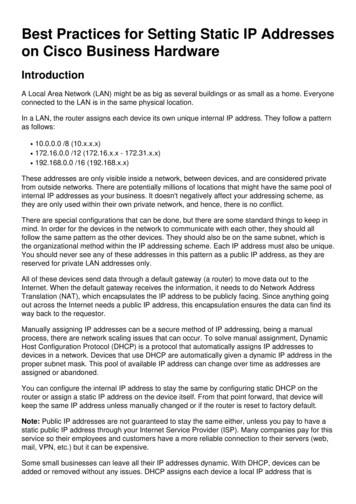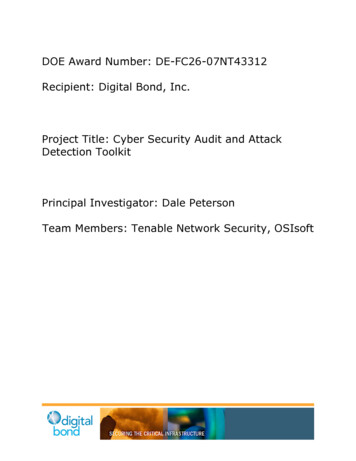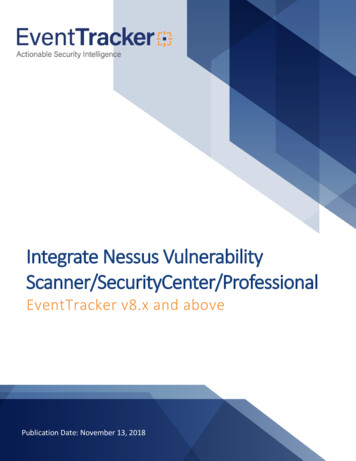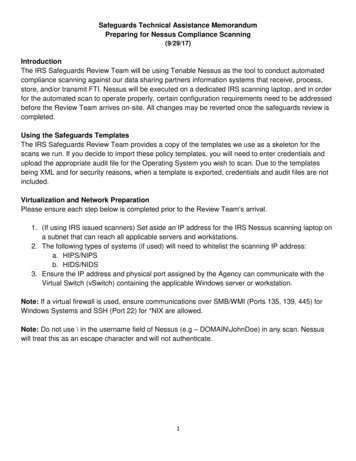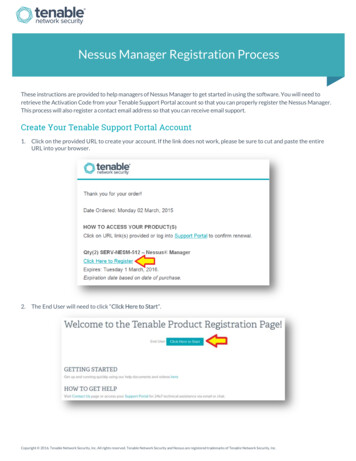
Transcription
Nessus Manager Registration ProcessThese instructions are provided to help managers of Nessus Manager to get started in using the software. You will need toretrieve the Activation Code from your Tenable Support Portal account so that you can properly register the Nessus Manager.This process will also register a contact email address so that you can receive email support.Create Your Tenable Support Portal Account1.Click on the provided URL to create your account. If the link does not work, please be sure to cut and paste the entireURL into your browser.2.The End User will need to click “Click Here to Start”.Copyright 2016. Tenable Network Security, Inc. All rights reserved. Tenable Network Security and Nessus are registered trademarks of Tenable Network Security, Inc.
3.If you do not already have a Tenable Support Portal account (this is not the same as a Tenable Store account, which is forpurchasing only and not providing support services), click on “New Customer”.4.Fill in the requested information with a valid corporate email address that will be used for the login to the TenableSupport Portal.Copyright 2016. Tenable Network Security, Inc. All rights reserved. Tenable Network Security and Nessus are registered trademarks of Tenable Network Security, Inc.2
5.If you already have an account on the Tenable Support Portal, you still need to click on the URL to merge the newActivation Code with your existing account by selecting “Existing Customer”.6.Provide your Customer ID, Registered Email Address, and Tenable Support Portal account password, then click “Search”.7.From the drop-down list, select the contact you would like to assign the product to, and then click “Submit”.Copyright 2016. Tenable Network Security, Inc. All rights reserved. Tenable Network Security and Nessus are registered trademarks of Tenable Network Security, Inc.3
8.After verifying your account information, you will receive product activation confirmation page that includes yourActivation Code, Expiration Date, and directions to download your product.Sign into your account on the Tenable Support Portal, which can be directly accessed here:https://support.tenable.com/Download Nessus1.If you need to download Nessus, go to the “Downloads” link in the Tenable Support Portal.Copyright 2016. Tenable Network Security, Inc. All rights reserved. Tenable Network Security and Nessus are registered trademarks of Tenable Network Security, Inc.4
2.Click “Nessus and Nessus Manager”.Install Activation Code1.To obtain your Activation Code, select “Activation Code” from the main page of your Tenable Support Portal account.Copyright 2016. Tenable Network Security, Inc. All rights reserved. Tenable Network Security and Nessus are registered trademarks of Tenable Network Security, Inc.5
2.Click “ ” next to Nessus Manager. The Activation Code is listed under the Activation Code column.3.Install the Activation Code for your Nessus scanner according to the following /Nessus Activation Code Installation.pdfFor More InformationNessus documentation can be found here:https://docs.tenable.com/nessus/More information about Tenable Support Portal features can be found twork-security-support-portalIf you experience any problems with the registration process, please contact licenses@tenable.com.Please direct all support related questions to support@tenable.com and provide your Customer ID. You may also log into theTenable Support Portal and open a ticket.About Tenable Network SecurityTenable Network Security transforms security technology for the business needs of tomorrow through comprehensivesolutions that provide continuous visibility and critical context, enabling decisive actions to protect your organization.Tenable eliminates blind spots, prioritizes threats, and reduces exposure and loss. With more than one million users andmore than 20,000 enterprise customers worldwide, organizations trust Tenable for proven security innovation. Tenable'scustomers range from Fortune Global 500 companies, to the U.S. Department of Defense, to mid-sized and small businessesin all sectors, including finance, government, healthcare, higher education, retail, and energy. Transform security withTenable, the creators of Nessus and leaders in continuous monitoring, by visiting tenable.com.Copyright 2016. Tenable Network Security, Inc. All rights reserved. Tenable Network Security and Nessus are registered trademarks of Tenable Network Security, Inc.6
Tenable Support Portal and open a ticket. About Tenable Network Security Tenable Network Security transforms security technology for the business needs of tomorrow through comprehensive solutions that provide continuous visibility and critical context, enabling decisive actions to protect your organization.