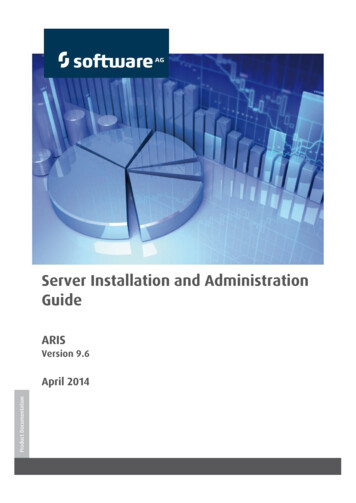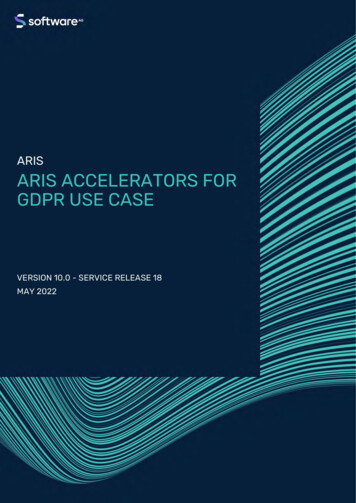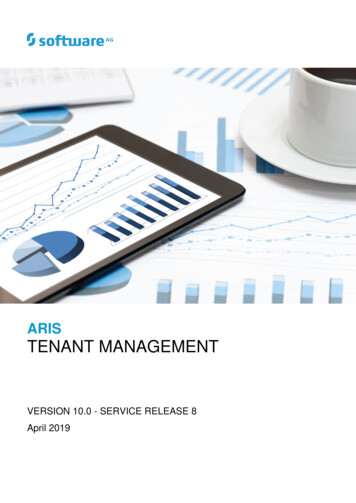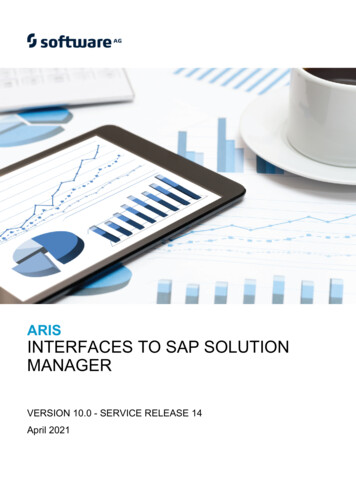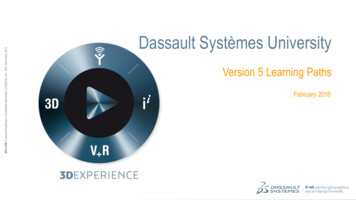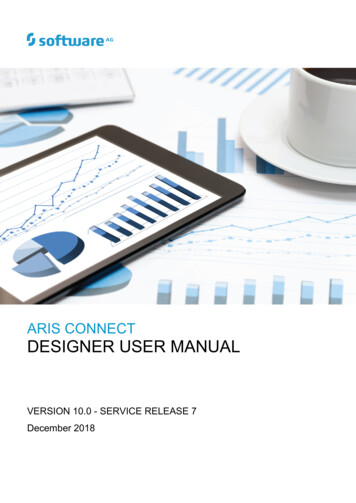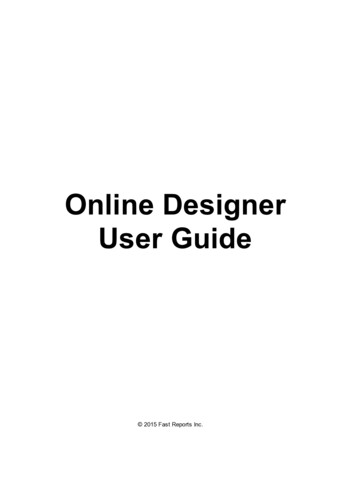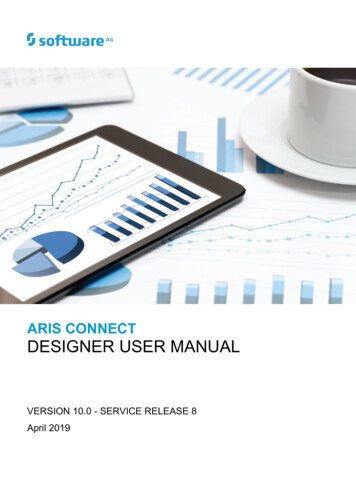
Transcription
ARIS CONNECTDESIGNER USER MANUALVERSION 10.0 - SERVICE RELEASE 8April 2019SOFTWARE AG
This document applies to ARIS Version 10.0 and to all subsequent releases.Specifications contained herein are subject to change and these changes will be reported insubsequent release notes or new editions.Copyright 2010 - 2019 Software AG, Darmstadt, Germany and/or Software AG USA Inc.,Reston, VA, USA, and/or its subsidiaries and/or its affiliates and/or their licensors.The name Software AG and all Software AG product names are either trademarks or registeredtrademarks of Software AG and/or Software AG USA Inc. and/or its subsidiaries and/or itsaffiliates and/or their licensors. Other company and product names mentioned herein may betrademarks of their respective owners.Detailed information on trademarks and patents owned by Software AG and/or its subsidiaries islocated at http://softwareag.com/licenses.Use of this software is subject to adherence to Software AG's licensing conditions and terms.These terms are part of the product documentation, located at http://softwareag.com/licensesand/or in the root installation directory of the licensed product(s).This software may include portions of third-party products. For third-party copyright notices,license terms, additional rights or restrictions, please refer to "License Texts, Copyright Noticesand Disclaimers of Third Party Products". For certain specific third-party license restrictions,please refer to section E of the Legal Notices available under "License Terms and Conditions forUse of Software AG Products / Copyright and Trademark Notices of Software AG Products". Thesedocuments are part of the product documentation, located at http://softwareag.com/licensesand/or in the root installation directory of the licensed product(s).
DESIGNER USER MANUALContents1ARIS Connect . 12Help system . 22.12.22.32.42.52.63Text conventions . 2What features does the online help offer? . 3Open Help. 10Help content shown . 10Forward a page of the online help . 11Play videos . 11Use ARIS Connect. 123.1Basics . .103.1.113.1.123.1.133.1.14Select language .Edit your user account .Change password .Switch your profile .Start quick search .Open the search area .Show tasks in My tasks.Open ARIS Download Client page.Open ARIS Administration .Open information window .Log out of ARIS Connect .Available ARIS Connect keyboard shortcuts .Known issues .Valuable information 3.1.14.133.1.14.143.2What profiles include which content? .What licenses are available in ARIS Connect? .Keyboard shortcuts generally available .Keyboard shortcuts for Collaboration .Keyboard shortcuts for the portal .Keyboard shortcuts for list views.Keyboard shortcuts for the Quick start page .Keyboard shortcuts for the quick search .Keyboard shortcuts for the search .Keyboard shortcuts for the database selection .Keyboard shortcuts for the Comment bar .Keyboard shortcuts for hierarchies .Keyboard shortcuts for the Collaboration bar .Keyboard shortcuts for ARIS Connect Designer 9303031Work in the portal . 343.2.1Views . .23.2.1.2.33.2.1.2.43.2.1.33.2.1.3.1Classic view. 34Home . 35Groups . 37Default view . 49Home .Processes .Organization .IT systems .49516263Navigate . 66Select database . 66I
DESIGNER USER e information . 74What is the portal view?.What is the structure of the Classic view?.What is the structure of the default view? .What is the bar panel for? .Which tiles are available? .What is the Overview fact sheet for? .When can UML content be displayed? .Where is UML content displayed? .What is the Steps fact sheet for? .What is the Table fact sheet for? .What is the RACI fact sheet for?.What is the Diagram fact sheet for? .What is the Dashboards fact sheet for? .What is the Task fact sheet for? .What is the Executables fact sheet for? .What is the Documents fact sheet for? .What is the structure of the My content area? .7474757576798080818384858687879091Open My content to manage filters .Add filters .Add a number of filters .Assign roles for the use of content filters .Activate content filters using the My content area .Activate content filters using the button .Deactivate content filters .Reset filter .Remove selected filters .Remove all filters .Valuable information .9393949596969697979798What is the structure of the My content area? . 98What are content filters? . 99What is role-based highlighting? . 100Use favorites . .73.2.3.83.2.3.93.2.46769697070717272Use filters . 73.2.2.83.2.2.93.2.2.103.2.2.113.2.3Navigate in the portal .Navigate step by step .Navigate using a Process interface .Navigate using fact sheet buttons .Filter using My Favorites .Switch from Steps to Diagram .Switch from Diagram to Steps .Return to the top of the Steps fact sheet .How is a process interface represented in the Steps factsheet? .Open My favorites . 101Save a model or group as a personal favorite . 101Remove a personal favorite . 102Save search settings as a favorite . 102Filter using My Favorites . 103Use a favorite in the Search area . 104Use an own favorite setting in the My Favorites area . 105Delete a favorite setting. 106How are favorites structured in the search? . 106Collaborate . 1073.2.4.1Comment on portal content . 107II
DESIGNER USER MANUAL3.2.4.23.2.4.33.2.5Follow processes in the portal . 108Request feedback on processes . 108My tasks . 1103.2.5.13.2.5.2Open My tasks . 110Tasks . 2.113.2.5.2.123.2.5.2.13Edit tasks . 111Interrupt editing . 111Refresh lists of tasks . 112Reset a task . 112Display tasks in read-only mode . 112Display task details . 113Pass on tasks (substitute) . 113Delegate tasks . 114Organize and sort lists of tasks . 115Use filter for list of tasks . 115Delegate, pass on, or edit tasks of another user. 116Display the tasks you started . 117Valuable information. 43.2.5.2.13.53.2.5.2.13.63.2.5.3Documents . 3.11Download and edit a document . 122Upload document . 122Check out document . 123Remove document . 123Lock document . 123Unlock document . 124Display document details . 124Edit document properties . 126Select document owner or responsible . 126Move document to ARIS document storage . 127Valuable information. 03.2.5.113.2.5.123.2.5.133.2.5.143.2.5.153.2.6What status filters are available for the list of tasks? . 118What statuses can tasks have? . 119What statuses can tasks have in Tracking? . 120What options are available for exiting the editing of atask? . 120How to pass on editing of a task to another user . 121How can user accounts be deleted and anonymized? . 121Tags . 128What are temporary documents?. 128What is checking in and checking out? . 129Which documents can be found using the full textsearch? . 129Select executor dialog . 129Change user dialog . 130Delegate dialog . 130Add document dialog - Find . 130'Upload document' dialog . 131Select document dialog - Explorer . 132Document versions dialog . 134Select person responsible dialog . 135Upload location dialog. 135'Select folder' dialog . 135Browse tags dialog . 136Specify substitution dialog . 136Compliance . 137III
DESIGNER USER MANUAL3.2.6.1Open data from ARIS Connect in ARIS Risk & Compliance Manager. 137Show my GRC tasks . 137Show risk assessments from ARIS Risk & Compliance Manager inARIS Connect . 138Create issue in ARIS Risk & Compliance Manager . 138Create incident in ARIS Risk & Compliance Manager . 1403.2.6.23.2.6.33.2.6.43.2.6.53.2.7Use models . .7Create model . 141Edit models . 142Inform owner of change . 142Print graphic as PDF . 143Share model . 144Copy view code. 145Generate report . 1453.2.7.7.1Valuable information. 1483.2.7.7.1.1What reports are available? . 23.2.7.8What output formats exist? . 166Model Viewer . 8.113.2.7.8.123.2.7.8.13Find in model . 167Use the view bar . 168Navigate using the Model Viewer . 169Show properties . 170Switch highlighting on . 171Open assignment . 172Open placed link attributes . 172Print the graphic of the current model. 173Change view . 174Reset a changed view . 174Switch on the mini fact sheet display . 175Show Mini fact sheets . 175Valuable information. 43.2.7.9Analyze classification . 148Create infographic for persona . 151Create process manual . 155Export graphic as PDF . 156Generate job description . 156Output functions across multiple assignmentlevels . 158Output functions with connected objects . 160Output model information. 161Output model information considering variousaspects . 161Output object information. 162Output occurrences of objects . 163Process manual (example). 163RA(S)CI - Output organizational participations inprocesses . 164EPC-to-BPMN transformation . 166What is the special feature for the Model Viewernavigation?. 176Which view options are available? . 176How can comprehensive processes be modeled? . 181For which object types are mini fact sheets displayed? . 183Highlight model items . 185IV
DESIGNER USER 53.2.7.9.63.2.7.9.73.2.7.9.8Switch highlighting on . 185Switch between default and user-defined highlighting . 186Switch highlighting off . 187Highlight the happy and/or exception path . 188Highlight IT systems, general documents, roles . 189Define the happy path . 189Define the exception path . 190Valuable information. 2.7.11.23.2.7.11.33.2.7.11.43.2.7.11.53.2.8Table . 201Open a table. 201Add a column to a table . 201Remove a column from a table . 201Open the matrix of a table . 202Add a column to a matrix . 202Remove a column from a matrix . 202Sort functions of fact sheets . 203Use matrix models . 204Display a matrix model in ARIS Connect . 204Display use of connections for a matrix model in ARISConnect . 205Show/Hide hierarchies in a matrix model in ARIS Connect . 205How are connections displayed? . 206How to control the matrix using the keyboard . 207Use documents . 2083.2.8.13.2.8.23.2.8.33.2.9What is highlighting? . 191What is role-based highlighting? . 193What is default and what user-defined highlighting? . 194Which models, items, and values are relevant forhighlighting? . 195How is the happy path highlighted? . 197How is the exception path highlighted? . 198How are the happy path and exception pathhighlighted?. 199How are IT systems and general documentshighlighted?. 200How are roles and functions highlighted?. 200Propose a document to a model . 208Propose a document to an object . 209Submit a change request for a document . 210Contribute as a viewer . .2.9.6.7Change values of items . 211Create or reuse items in a table . 212Create or reuse items in a list . 213Delete items from tables . 214Delete items from lists . 215Valuable information . 216What is ARIS Viewer Contribution? . 216Requirements for Contribution . 218How to identify whether the edit mode is active . 219Which items are you allowed to change using the Contributionprivilege? . 219Which attributes are you able to edit? . 221Which editing options are available? . 222Where to save new items . 227V
DESIGNER USER MANUAL3.2.10Use RACI matrix . 2283.2.10.13.2.10.23.2.10.3Create process model for RACI matrix . 228Display RACI matrix . 229Valuable information . 2303.2.10.3.13.2.10.3.23.2.10.3.33.2.11Use Mini workflows. 63.2.12Edit models . 232Ask for model approval . 233Share model . 234Submit change request . 235Request feedback on processes . 236Inform owner of change . 237Execute processes . 2383.2.12.13.2.13Which diagrams can be used for a RACI matrix? . 230Which objects can be used for a RACI matrix? . 230Which connections can be used for a RACI matrix? . 231Start governance process . 238Show dashboards. 2393.2.13.13.2.13.23.2.13.33.2.13.43.2.13.5Show the Dashboards fact sheet . 239Show dashboard in a sidebar . 240Show system dashboards . 240Show dashboard on a separate tab . 241Valuable information . 2423.2.13.5.13.2.13.5.23.2.13.5.3What is ARIS Aware (dashboards)? . 242What are the areas relevant to ARIS Aware? . 243What standard dashboards are available?. 23.2.13.5.3.5.3Dashboards using ARIS for SAP Solutions data. 244SAP - Synchronization status - Diagram(Side-by-Side) . 244SAP - Function details - Diagram (Side-by-Side) . 247Dashboards using Center of Excellence (CoE) data . 249CoECoECoECoECoECoECoE-Aggregated maturity - Diagram . 249Aggregated maturity level (overview) . 252Global maturity level . 254Human tasks . 257Local maturity level . 260Portal usage . 262Process Change Management . 265Dashboards using Customer Experience Management(CXM) data . 270Customer experience . 270Responsibilities . 275Customer experience overview . 278Business driver distribution & social mediaconversation rate . 281Dashboards using content that is retrieved by ARISreports that access Matomo d
This document applies to ARIS Version 10.0 and to all subsequent releases. Specifications contained herein are subject to change and these changes will be reported in