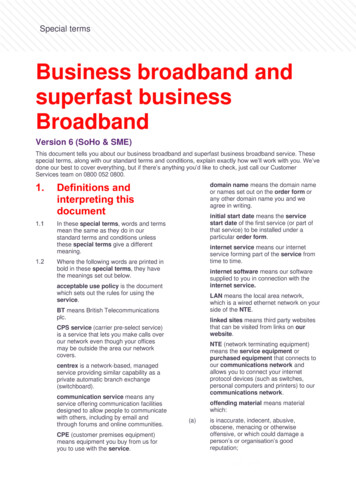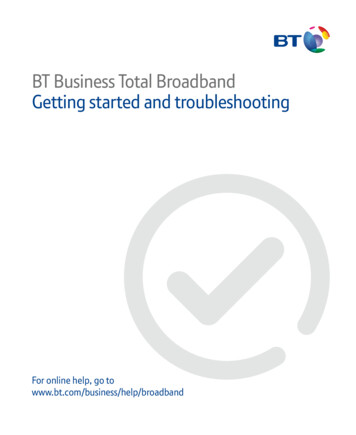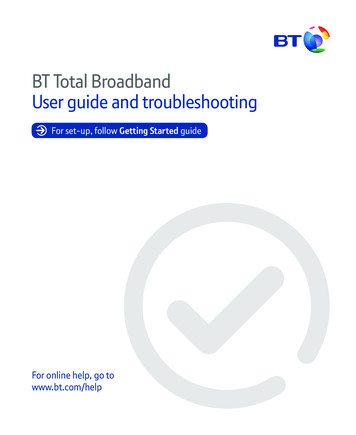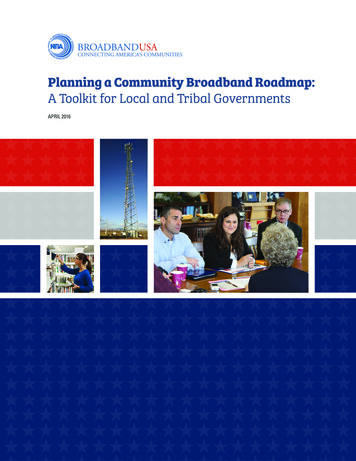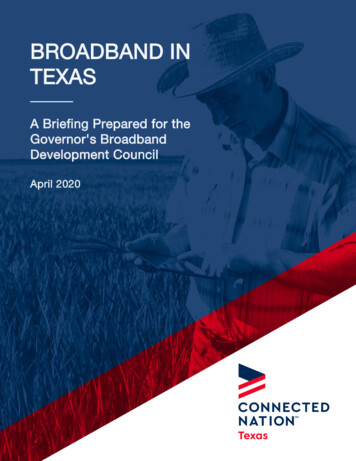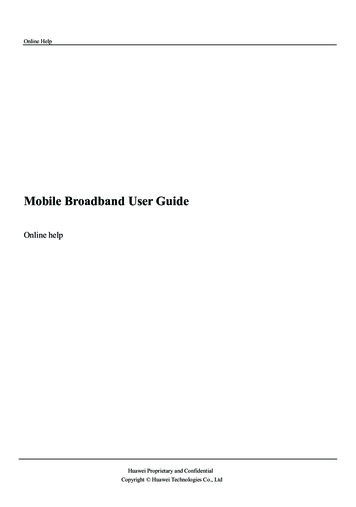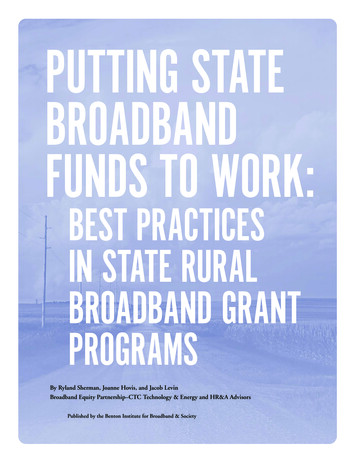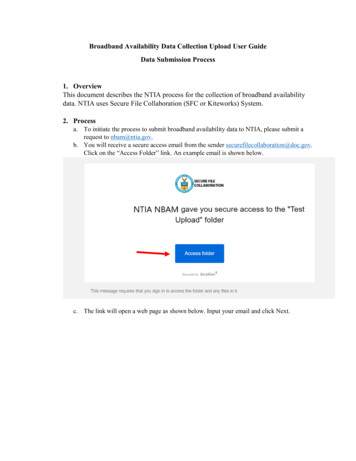
Transcription
Broadband Availability Data Collection Upload User GuideData Submission Process1. OverviewThis document describes the NTIA process for the collection of broadband availabilitydata. NTIA uses Secure File Collaboration (SFC or Kiteworks) System.2. Processa. To initiate the process to submit broadband availability data to NTIA, please submit arequest to nbam@ntia.gov.b. You will receive a secure access email from the sender securefilecollaboration@doc.gov.Click on the “Access Folder” link. An example email is shown below.c. The link will open a web page as shown below. Input your email and click Next.
d. The account creation page prompts to create a password. Please note all the passwordrequirements need to be met to proceed to the next screen. Click “Create account” toproceed. If you are a returning user please click on “Sign in”.e.SFC will send an activation email to verify the email.
f.Open the welcome email from securefilecollaboration@doc.gov. Click “Activateaccount” in the email.g. Input the email and click “Next”.
h. Input the password and click “Sign In”.i.You are now inside the DOC’s Secure File Collaboration system. Please review theTerms of service and check “I have read and accept the terms of service” and click on“Accept”. For help or more information regarding the terms of service, contact us atsecurefilecollaboration@doc.gov.
j.Please include a completed NBAM Online Data Collection Form with any file uploadsand ensure that data complies with the instructions provided in the Data SubmissionGuidelines document. The NBAM Online Data Collection Form and Data SubmissionGuidelines document can be accessed at [Insert URL] and [Insert URL].k. This screen will show all the folders you have been given access to. If by default “AllFiles” is not selected, please select it to see the folders you have access to. Click on thefolder to proceed to next screen.l.Click “Upload” and then “Upload files”.
m. A dialog box opens to let you select the files. Upload the necessary files individually oneat a time and click “Open”. There is no limit on number of files.
n. You have successfully uploaded files to the DOC’s Secure File Collaboration System. Anemail will be sent to NTIA mailbox about the upload. You can click the profile pictureand click “Sign out”.o. You have now logged out of DOC’s Secure File Collaboration System.If you have any questions, please contact nbam@ntia.gov
Broadband Availability Data Collection Upload User Guide . Data Submission Process . 1. Overview. This document describes the NTIA process for the collection of broadband availability data. NTIA uses Secure File Collaboration (SFC or Kiteworks) System. 2. Process a. To initiate the process to submit broadband availability data to NTIA, please .