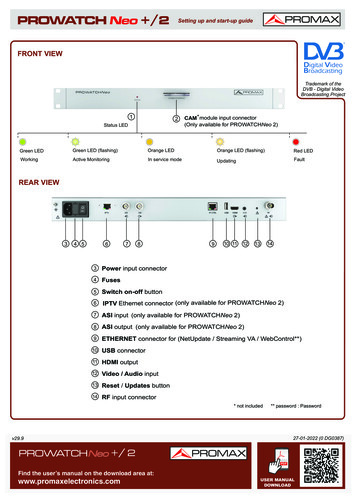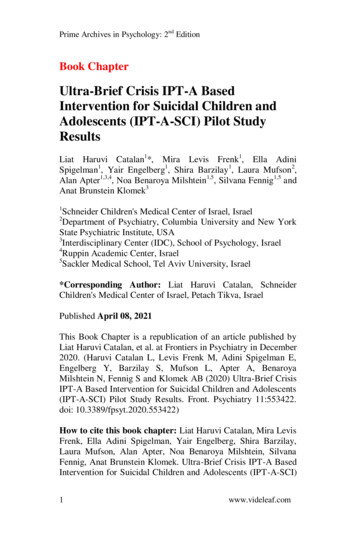Transcription
ProWatch for IPTFull Life CycleService DescriptionAugust 2003ProWatch for IP Telephony - Service DescriptionAugust 2003NetSolve Proprietary & Confidential – Copyright 2003Page 1 of 16
ProWatch for IP Telephony Full Life CycleSERVICE DESCRIPTIONNetSolve's IP telephony solution provides remote operations support services for IP telephony (IPT) applications based onCisco’s Architecture for Voice, Video, and Integrated Data (AVVID ). AVVID integrates telephony functions onto IP-basedLocal Area Networks (LANs) eliminating the need for PBX equipment and enabling converged applications. ProWatch forIP Telephony is intended for use in conjunction with an AVVID IP Telephony Certified Cisco Partner that provides Plan,Design, Implement (PDI) services. Operations (O) consists of the ongoing management and reporting services for an IPnetwork and its IPT functionality as described in this Service Description after the PDI activities are complete.24x365 Network Management: Remote IPT fault management and Operations support is provided on a 24 hour per day,365 days per year basis from NetSolve’s Network Management Center (NMC) in Austin, Texas. In addition, remoteengineering support is available from 7:00 am to 7:00 pm (Central time) and for emergency escalation. The services include: Remote CallManager and Unity voicemail application managementRemote Quality of Service (QoS) managementRemote IP Telephony and LAN managementRemote WAN and PSTN access trunk managementWeb-Based Electronic Reporting: ProWatch Exchange is NetSolve’s Web portal that provides customers and associatedservice partners with detailed network management, performance, and inventory information about a customer’s LAN andIPT network. ProWatch Exchange provides access to the following information: Managed Component inventory (IPT Servers, gateways, switches, and routers)Server, LAN/WAN, QoS and Availability and Performance reportsInterface Exception reportsServer system parameter exception reportsTrouble Ticket and event trackingReferenced DocumentsThe following NetSolve documents are referenced in, and are considered part of, this Service Description:DOCUMENT TITLEREVISION DATENetSolve Moves, Adds, ChangesAugust 2003ProWatch for IP Telephony - Service DescriptionAugust 2003NetSolve Proprietary & Confidential – Copyright 2003Page 2 of 16
Overview The following diagram illustrates the Managed Components at a Managed IPT Site:Scope of Service DefinitionsA Managed IPT Site consists of at least one IP telephone or Soft IP phone application that is associated with two or moreredundant CallManager Servers either at the Managed IPT Site or at another Managed Site connected via a NetSolvemanaged WAN. Each site typically will have at least one analog or digital Voice Gateway to the Public Switched TelephoneNetwork (PSTN), at least one LAN switch with Ethernet ports and at least one WAN router function with or without IP TollBypass capability. Except for the IP telephones and IP Soft Phones, all of these components are Managed IPT devices. Insome cases all or most of these devices may be housed in a multifunction chassis that may include other special AVVIDdevices or modules.IP Telephony Application Support is provided for IP telephones. ProWatch for IP Telephony remotely manages the dialingplans and software configurations for all IPT Managed Components in order to support all of the IP Telephones at an IPTManaged site. AVVID IP telephones may be physically moved to any Ethernet port on a Managed IPT Site without anylogical updates. IP Telephone feature configuration changes are provided remotely by following the logical change process inthe NetSolve’s Moves, Adds, and Changes document (MACs). Customers are responsible for providing for IP telephonemaintenance or replacement.IPT Managed Components (Managed Components) consist of the devices and interfaces listed below. To be included as anIPT Managed Component a device must be SNMP compliant and be on the list of NetSolve supported equipment at the orderdate. See the Supported Equipment section of this document for more details.Managed IPT Devices:IPT CallManager and Unity Servers are servers whose software application manages the telephony uses of the Site’sLAN to which they are connected. The devices may be a stand-alone servers or modules in a multi-function chassis.Redundant Cisco CallManager Servers are required to maximize application availability.IPT Voice Gateway is a device connected to an Ethernet port at a Managed IPT Site that provides IP-based access todigital or analog trunks on the PSTN network under the control of the AVVID CallManager. The Voice Gateway may bea stand-alone device, a PSTN access module in a multifunction chassis, or a PSTN module in an IPT LAN switch.IPT Toll Bypass Device is a router or router-like device connected to an Ethernet port at a Managed IPT Site thatprovides for Voice-over-IP connections across a WAN. The WAN transport could be by ATM, Frame Relay, PrivateLine or Packet over Sonet. The Toll Bypass Device may be a stand-alone device, or a WAN access module in a switch ormultifunction chassis.AVVID Modules are devices or chassis plug-ins that perform other functions at an IPT site. These modules could be CiscoConference Center (CCC), Personal Assistant (PA), IPCC Express, IPCC Enterprise servers or other Video, or AVVIDProWatch for IP Telephony - Service DescriptionAugust 2003NetSolve Proprietary & Confidential – Copyright 2003Page 3 of 16
functions. These AVVID modules may be supported for additional cost.APPENDICIES.Some of these are specifically covered in theIPT LAN Device is a LAN switch or router switch module with Ethernet ports that can be reached via a remotemanagement channel and supports AVVID voice or video over IP functions. A Core LAN Device can be reached via themanagement channel through at least two diverse connectivity paths. An Edge LAN Device may only be reached via themanagement channel through a single connectivity path.Managed IPT Interfaces:Managed IPT Link Interface is any interface on a Managed IPT Device that is connected to an interface on anotherManaged IPT Device or a Managed Device under any other NetSolve ProWatch service offering.Managed IPT Port Interface A Customer may designate these Managed IPT Port Interfaces for devices such as serversthat are connected to Managed IPT Devices with NetSolve approval. There are additional charges for these customerdesignated Managed IPT Port Interfaces.Non-Managed IPT Interface is an interface on a Managed IPT Device that is not a Managed IPT Link Interface or ManagedIPT Port Interface. These are connected to Non-Managed Devices such as, hubs, printers, PCs or IP telephones. IP telephonesand Soft IP phones may be connected to any Ethernet IPT Port Interface on a managed IPT LAN Device.Non-Managed Components are any components not specified as Managed Components, including but not limited toCustomer premise wiring, cabling and intermediate distribution frames (IDF). IP telephones or Soft IP phones are alsoconsidered Non-Managed Components.The following table provides an overview of the Service Elements that NetSolve will provide for each Managed Component.The detailed components of the remote management service are described in the NetSolve Responsibilities section of thisService Description.Service ElementsNetwork Design VerificationOperations ImplementationManagementInformation ManagementConfiguration Management24 x 365 Proactive Monitoringand NotificationManaged ComponentFault Resolution(2)Performance ReportsManaged Device ReportsCallManager andUnity ServersOther Managed IPTDevices(Except AVVIDModules)All ManagedIPT InterfacesOther IPT PortInterfacesAVVIDModules SeeAppendices forCCC, PA,IPCCX, -X4(1) AVVID servers are configured to back-up nightly within the customers domain.(2) Fault isolation for Managed IPT Port Interfaces does not extend beyond the managed port(3) CallManager reports include Server Platform statistics and CallManager statistics(4) Level of Fault Resolution and Reporting varies across services. See Appendices for details.ProWatch for IP Telephony - Service DescriptionAugust 2003NetSolve Proprietary & Confidential – Copyright 2003Page 4 of 16
Additional Definitions:Active Telephone Count - Any active telephone number or extension registered with a supported Call Manager will count asan active IP Phone when selecting appropriate SKUs per the NetSolve price list. These can be Cisco-approved IP Phones,analog phones or FAX machines connected through gateways, registered wireless IP Phones, or soft phones. In general, eachcounted phone is associated with a MAC address.Managed Site Definition – An IPT site may be a single location or a campus environment provided that all of the connecteddevices and phones are connected by LAN links at 100 Megabits per second or higher. If a phone or device reaches a CallManager or Gateway through a router or over a WAN connection then that phone or device is deemed to be at a different site.Soft Phone Support – Both Soft phones and hard phones are supported by this service but that does not include applicationsupport for soft phone. Soft phone is an application that runs on a separate PC or server. If in the course of isolating an IPTevent, NetSolve concludes that the problem is beyond Call Manager, Unity mailboxes, and the IPT data infrastructure and islikely associated with a soft phone application, it will be the customer’s responsibility to debug, upgrade or modify thesoftware, application, or PC hardware to correct the problem.Device Counts: Call Manager server, Unity servers, routers, switches and stand-alone gateways constitute devices for thepurpose of device maximums. Gateways that are modules within another counted chassis are not counted as devices.Otherwise integrated platforms will be counted as multiple devices. For example, a Cat 4224 will count as 2 devices, a ICS7750 will counted as 4 devices and 24 port switches supporting IP Phones as distribution switches may be counted as ½device each. See the NetSolve Supported Device list for Device Count details.Complex Redesign of CallManager or Unity features – ProWatch for IPT is a remote operational support service. It isassumed that dial plans, configurations, and business oriented scripting have been previously implemented prior to thecommencement of ProWatch for IPT support. Under the service, these existing features will be supported and evolved.However, NetSolve reserves the right to require separate additional time and material project fees when a significant redesignof these features occurs. For example, a redesign of a dial plan to enable a previously un-used feature like extension mobility.Quarterly IP Telephony Phones in Service Update Process. After the initiation of ProWatch for IPT for a customer, thenumber of IP Telephony Phones in Service in each Call Manager cluster will be reviewed during the last month of eachcalendar quarter and the number of billed IP Telephony Phones in Service will be adjusted accordingly. A report detailingthe registered IP Phones is available in ProWatch Exchange. The IP Telephony Phones in Service is the peak value in thisreport plus any FXS connected phones or modems whose call processing is done by the CallManager. Adjustments in thenumber of phones will be effective for, and reflected in subsequent billing periods. If the total number of phones actuallyunder management in a quarter exceeds 150% of the amount billed, NetSolve may, at its option, bill the change retroactively.Any additional NetSolve charges will be at the contracted rates and discounts in effect for the services. Quarterly adjustmentswill reflect both upward and downward adjustments subject to the initial number of phones ordered that comprises aminimum. If ProWatch for IPT Service minimums are applicable to both the prior and revised IP Telephony Phones inService count, no adjustment will be made.CDR Records – ProWatch for IPT does not utilize or process Call Detail Records in order to provide its services. ProWatchfor IPT is focused on operational support of the various IPT applications on the underlying data infrastructure and derives itsmanagement parameters entirely from other sources. Several authorized Cisco partners can provide software for Call DetailRecord processing and these packages provide various capabilities for interfacing existing Call Detail Accounting packages.Voice Mail Support:IPT Unity Server is a server connected to a LAN whose software application manages voice mail messages for the CallManager Servers. The Unity Server is supported in 3 different configurations as defined below and non-Unity voice mailsupport is also defined.Voice Mail Configurations:Unity Voice Messaging only is a configuration where the Unity server only handles voice mail messages. TheUnity server must be connected to the LAN for administration purposes. Subscribers check messages by phoneonly.ProWatch for IP Telephony - Service DescriptionAugust 2003NetSolve Proprietary & Confidential – Copyright 2003Page 5 of 16
Unity Unified Messaging One Exchange Server is a configuration where the Unity server handles voice and emailmessages. Subscribers can check messages by phone or by email. The email server must be installed on the UnityServer in this configuration and the email application is only supported if used only for voice mail messages.Unity Unified Messaging with Existing Exchange Server is a configuration where the Unity system handles voicemessages only and stores them on other Exchange Servers. Subscribers can check messages by phone or by email.In this configuration, the Exchange Servers are not administered as part of the IPT offering. Contact information forthe party responsible for Exchange/Domain Server administration is required. If a Unity trouble case in thisconfiguration is in any way related to the Exchange interface to the Unity platform, NetSolve must have the abilityto engage support from those responsible for the Exchange databases and servers in order to collaborate on asuccessful service restoral. NetSolve reserves the right to suspend its resolution activities if the Exchange support isunavailable or persistently un-responsive.Non-Unity Voice Mail is a configuration in which a Voice Mail system other than Unity is used (e.g. Octel). In thisconfiguration, a Cisco DPA is required to interface the legacy Voice Mail system with Call Managers. In thisconfiguration, NetSolve does not administer the legacy system and will troubleshoot only down to the DPA. Contactinformation for the party responsible for support and maintenance of the legacy system is required. NetSolve reservesthe right to suspend its resolution activities if the vendor’s support is unavailable or persistently un-responsiveNetSolve Responsibilities1.Network Design VerificationNetSolve will either approve an existing Managed IPT Site design or make recommendations required for NetSolveacceptance of a new Managed IPT Site prior to Operations support implementation. All IPT Managed Sites must beapproved for manageability and must have a NetSolve-approved IP addressing scheme. Acceptance of the NetSolveCustomer Service Order (CSO) may be withdrawn if the customer does not make the required changes specified byNetSolve.2.Operations Implementation ManagementEach Managed Device should be an existing device that has already been installed, tested and is ready for Operationsimplementation. Equipment Staging, Integration Services, and On-site Installation Services must be provided bycustomer or an AVVID IP Telephony Certified Cisco Partner. After Operations support has been implemented, moves,adds, and changes to a Managed IPT Site may be provisioned by the customer or AVVID IP Telephony Certified CiscoPartner or, for devices in the Supported Equipment list as detailed in this document, by NetSolve. These NetSolveservices are priced and sold separately and discussed in NetSolve’s Moves, Adds and Changes document. TheOperations Project Implementation Management fee is not optional.NetSolve will perform the following Project Implementation Management functions for existing devices: Work with Customer and the AVVID Certified Cisco Partner to develop a schedule for initiating Operations supportof each Managed Component Enter the Customer’s Managed Component information in the applicable NetSolve databases Establish device management access for each Managed Component through the Customer provided sitemanagement channel Review and verify the configuration of all Managed Components Test and accept each Managed Component for ongoing Operations Management coverage3.Information ManagementNetSolve will maintain an information repository of data with respect to the Customer and the IPT ManagedComponents as necessary for NetSolve to perform its responsibilities as stated in this Service Description.The following information is the minimum data retained by NetSolve:ProWatch for IP Telephony - Service DescriptionAugust 2003NetSolve Proprietary & Confidential – Copyright 2003Page 6 of 16
Customer Site Information Site physical address (street address, city, state, zip code) Site contact information (phone, pager, e-mail) Notification and escalation procedureManaged Device Information Vendor name, model number, serial number Device-specific configuration settings The archived configurations for each managed device (for devices with downloadable configuration files only;some devices, such as Cisco 1900 & 2800 LAN switches, do not support downloadable configuration files) Passwords and authentication settings Equipment maintenance informationManaged Interface Information IPT Link Interface information IPT Port Interface information and Customer’s IPT Managed Port Interface designationsNetwork Management Information4. IP Address (es) and Network Mask SNMP Community String(s)Configuration ManagementNetSolve will maintain Managed Component configurations and make changes to resolve outages or improveperformance. Customer-requested configuration changes are subject to NetSolve’s reasonable approval and processedusing NetSolve’s Moves, Adds and Changes policy.In order to provide for the optimum performance and reliability of the Managed IPT Site, software upgrades of ManagedIPT Devices may be periodically required. NetSolve will track the defect lists, release notes, and feature lists associatedwith each vendor’s product and make upgrade recommendations. NetSolve will recommend to the Customer when toupgrade to newer releases of software and firmware, and remotely install software upgrades which the Customer isentitled to under applicable maintenance agreements or that are provided by the manufacturer to correct defects.Recommended upgrades requiring additional software/firmware, additional or upgraded hardware, or on-site installationas approved for purchase by the Customer, will be at the Customer’s expense. Typically CallManager and Unityupgrades may require on-site support that would involve additional charges. Most other patches and upgrades can beexecuted remotely by NetSolve.Upgrades on IOS devices are included in the service.Upgrades on Servers and other patches are applied to the hours of engineering time allotted per month (see section 6 –Fault Isolation and Resolution). Work that requires additional time will be pre-approved by the customer.As part of configuration management, the active configuration of each covered Managed Cisco IOS device is comparedagainst the previously archived configuration daily. The last ten configuration changes are kept on file at NetSolve tohelp ensure rapid recovery from a device corruption or failure. In addition, when NetSolve and the client share deviceaccess privileges, a TACACS server will be employed to ensure all configuration changes by either party are retraceable.CallManager, Unity and AVVID Modules servers are not IOS devices and typically have configurations that are toolarge to be backed up remotely. NetSolve programs back-up procedures for these devices such that these configurationsare available for rapid recovery from disk drives on other servers or on-site tape systems in each CallManager cluster atthe customer’s premises. NetSolve is responsible for configuration recovery for these devices whether by use of theseon-site backups or via manual reconfiguration if necessary.ProWatch for IP Telephony - Service DescriptionAugust 2003NetSolve Proprietary & Confidential – Copyright 2003Page 7 of 16
5.24 x 365 Monitoring and NotificationNetSolve will proactively monitor the up/down status of all Managed Components from the NetSolve networkmanagement center 24 hours per day, 365 days per year. NetSolve will also monitor the up/down status of the PSTNtrunks connected to IPT Voice Gateways. NetSolve will proactively monitor the connectivity and Quality of Service(QoS) between Managed Toll Bypass Devices. NetSolve will proactively monitor QoS parameters on properlyconfigured Cisco infrastructure devices (switches, routers and gateways).NetSolve will perform CallManager Server Monitoring in three major functional areas: System, Environment, andApplication. System monitoring encompasses the hardware, firmware, and software that make up the computingplatform. Environment monitoring involves the operating system and associated processes. Application monitoringincludes the server applications residing on top of the operating system that deliver functionality to the user.Upon receipt of an alarm at the NMC from a Managed Component, or a call from the Customer indicating a networkoutage, performance issue, or IP telephony problem, a Trouble Ticket will be opened and an NMC technician willinitiate fault isolation procedures. NetSolve will use all reasonable efforts to restore service expeditiously, electronicallynotify the Customer’s designated contact(s) of the outage and provide the Customer access to ProWatch Exchange forperiodic status updates. Notification will be through e-mail, pager or both. The Customer can view Trouble Ticketstatus through ProWatch Exchange described below. If additional information is required, the Customer may also callthe NMC.6.Fault Isolation and ResolutionThe following diagram is an illustration of the ticket management process in the Network Management Center:ProWatch for IP Telephony - Service DescriptionAugust 2003NetSolve Proprietary & Confidential – Copyright 2003Page 8 of 16
Network Management CenterTicket ManagementRefer to CarrierAcknowledgeAlarmOpen TicketRefer to VendorTest SiteNotify CustomerNMC Escalation ifnot within 15 min.NMC Technicianhas 1 hour toisolate trouble andrefer Ticket orTicket will beEscalatedRefer to theExternal or InternalResourceContact Referralto see if Site hasbeen Tested.After 1 hour NMCEscalation andEscalate toappropriateReferred partyRe-Test andVerify SiteOperationRefer toProject ManagerClose TicketRefer toCustomerEngineerRefer toSecond LevelNMCRefer toThird Level NMCUpon receipt of a proactive ticket or customer generated request NetSolve will assign a Severity rating between P1-P6. Thisrating is used to manage the ticket with the internal NetSolve tools. NetSolve Technicians will assign the rating based on theseverity levels below. NetSolve retains the right to set and maintain priorities based on situation and outage impact. Ifdesired, customers may request an escalation on any ticket regardless of priority.ProWatch for IP Telephony - Service DescriptionAugust 2003NetSolve Proprietary & Confidential – Copyright 2003Page 9 of 16
Severity LevelP1P2P3DefinitionCritical: Problem that is business impacting.- 25% or more of system or users affected.- No work around is available.- Full-time resources committed immediately AROUND THE CLOCK toresolve the problem.Business Impacting.- 15% or more of system or users affected.- No work around available.- Immediate impact to daily operations of the organization.- Immediate, direct, and critical impact to executives within the company.- Full-time resources committed immediately during business hours to resolve theproblem.Urgent: Single End User business impacting.- Intermittent failures. Occurs less than three times per day.- Service request or restoration.Information or Assistance: End user requires information or assistance onsupported products’ capabilities, installation, or configuration.- Medium to low priority.- Service Request.- Single Client Impact.Service Change Request.- Lower Priority.Service Change Request.- Scheduled at a mutually agreed time in the future.P4P5P6NetSolve will escalate Trouble Tickets on a standard schedule based upon target fault isolation and repair times. While theescalation is automatic, the Customer may request escalation within NetSolve at any time. Upon isolation of the fault,NetSolve will either resolve the problem directly by remotely executing configuration or programming changes or notify andinvoke other authorized service restoral resources on behalf of the customer per pre-arranged instructions. Where requested,NetSolve personnel will adhere to a mutually agreed upon change management process in order to make necessary orrecommended changes. Monthly support for customer-initiated tickets and agreed work activities is included for up to a minimum of 15hours per month. Examples of customer-initiated work include patches, upgrades, logical MACDs and CallManagerprojects (such as implementing extension mobility). Customers with more than 30 devices under management canreceive up to 30 additional minutes for each additional device beyond 30 devices. For example, if a customer has 40devices under management, then they will be allotted 5 additional hours of support (40-30 10 devices. 30 minutesper each additional device is 5 hours). Proactively generated tickets or customer-initiated trouble cases onsupported Managed Devices are included in the IPT service with no limit and do not count against the MonthlySupport hours. The Monthly Support hours apply to the given month and unused Monthly Support hours are notadded to subsequent months. Approval for additional support labor will be sought when projects are expected to exceed these limits. Additionalsupport is available at the rate specified on the IPT pricing sheet with 30-minute minimums from 7 AM to 7 PM, MF CST. Off-hour support can also be arranged when pre-scheduled with a customer engineer. CallManager andUnity server or application problems will be resolved by NetSolve personnel or maintenance dispatches. Thisincludes dial plan and feature configurations, covered patches and upgrades, feature operation and other telephonyissues. AVVID Modules function issues will be resolved by NetSolve personnel if properly contracted or isolated andreferred to other customer-specified contacts as appropriate. See Appendices on available additional services forspecific details. Infrastructure device (covered routers, switches or gateways) problems will be resolved by NetSolve personnel orreferred to appropriate dispatch if needed.ProWatch for IP Telephony - Service DescriptionAugust 2003NetSolve Proprietary & Confidential – Copyright 2003Page 10 of 16
NetSolve provides dispatch management for customers in two separate categories: Carrier Dispatch Managementand Equipment Vendor Dispatch Management.For Carrier Dispatch Management NetSolve will work with the customer’s carrier to resolve any circuit relatedfaults and, when necessary, will coordinate the dispatch of carrier technicians.For Equipment Vendor Dispatch Management NetSolve will work with the customer’s equipment vendor and/orequipment maintenance vendor to resolve any device related faults and, when necessary, will coordinate dispatch ofequipment/maintenance vendor technicians. QoS issues will resolved by NetSolve personnel by implementing configuration changes or making networkconfiguration recommendations to appropriate personnel. Network issues will be referred to appropriate carriers and managed through to resolution by NetSolve personnelunder appropriate pre-arranged letters of agency. This includes echo adjustments, impairment issues, and chronicsresolution.General telephony problems that are isolated by NetSolve to other services or products provided by other vendors such asnon-Unity voicemail, IPCC specialists, or associated third party applications like Exchange will be referred to previouslyarranged contacts specified by the customer.When fault isolation procedures indicate a problem with Non-Managed Components or Non-Managed Interfaces that have nopre-arranged referral information, NetSolve will provide the Customer with information gathered during the fault isolationprocess in an effort to aid the Customer in restoring service.7.Managed Component ReportingThe Customer may access ProWatch Exchange for the following information on all Managed Components:Managed Component Status Report Trouble Ticket Reports during and after fault resolution on Managed Devices and Interfaces Managed Device inventory information for IPT servers, switches, routers and gatewaysManaged Component Monitoring and/or Performance Reporting areas: Call Manager Severso Communication Interface statisticso Server hardware environmentalso Operating System parameterso Application metrics specific to CallManagero Availability statistics Unity Serverso Communication Interface statisticso Server hardware environmentals (if manufacturer’s agent is enabled)o Operating System parameterso Application metrics specific to Unityo Availability statistics Cisco Gateway deviceso Communication Interface statisticso Cisco Quality of Service (QoS) statistics Cisco IPT-enabled switcheso Communication Interface statisticso Hardware environmentals when availableo Cisco Quality of Service (QoS) statistics Cisco IPT-enabled routerso Communication Interface statistics (all interfaces)o Frame Relay specific s
IPT Voice Gateway is a device connected to an Ethernet port at a Managed IPT Site that provides IP-based access to digital or analog trunks on the PSTN network under the control of the AVVID CallManager. The Voice Gateway may be a stand-alone device, a PSTN access module in a multifunction chassis, or a PSTN module in an IPT LAN switch.