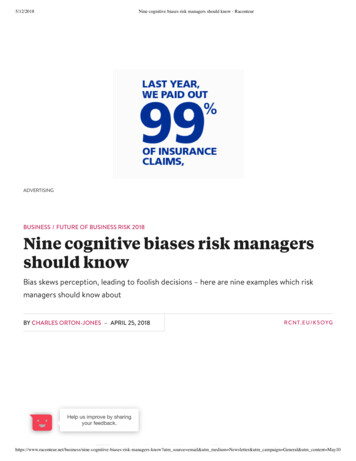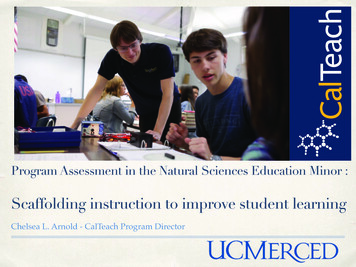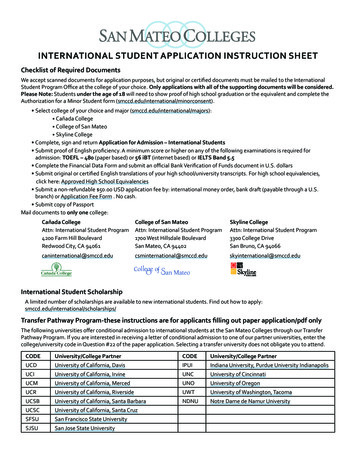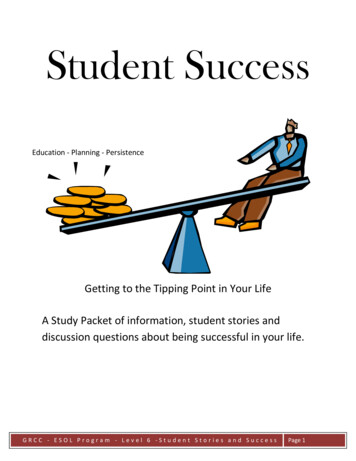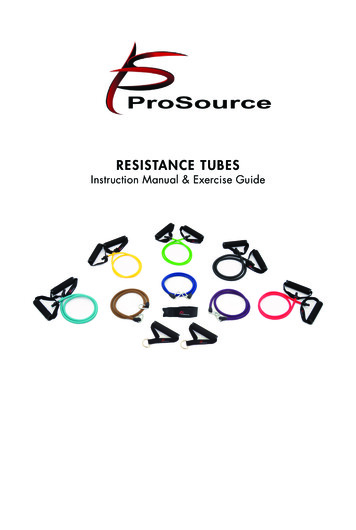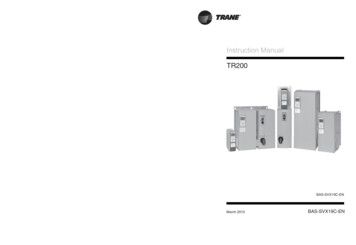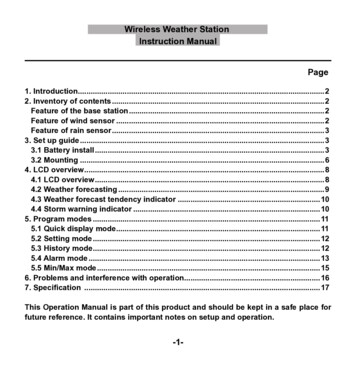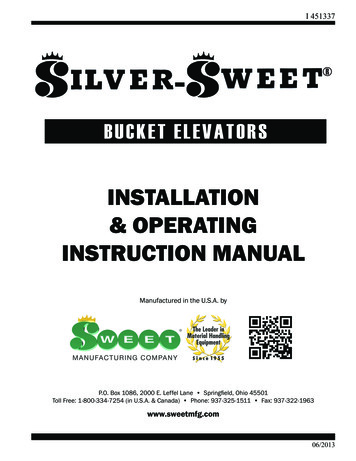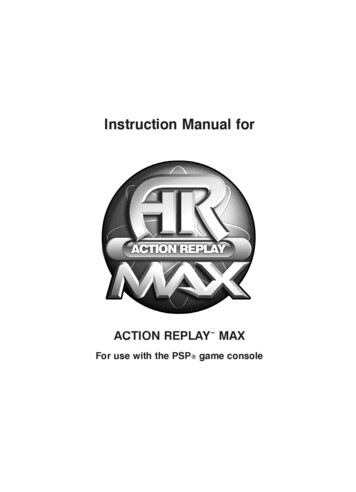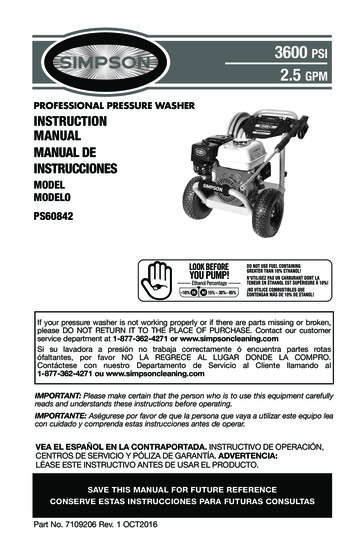Transcription
IPT/Alcea ManualForJoint BSW Field Instruction ProgramNCA&TSU Department of Sociology and Social WorkUNCG Department of Social Work
INTRODUCTIONInternship Placement Tracking (IPT)The NCA&TSU and UNCG Joint BSW Field Instruction Program uses a web-based softwaresystem called Intern Placement Tracking (IPT) as a means to track all students serving (orabout to serve) in internships (field work). The Joint Field Instruction Program implemented IPTin order to track student placements while providing students a valuable tool to researchprospective field agencies.The IPT system allows field directors and field liaisons to communicate with field instructors,agencies, and students participating in the Field Instruction Program. Because of this, it is anessential part of students’ fieldwork responsibilities to keep all information current. Anyone usingthe IPT system will need their default username and password to login for the first time(instructions below).Please become familiar with this system and contact the System Administrator with anyquestions, including your default username/password.BackgroundIPT was developed by Orem, Utah-based Alcea Software. The web-based system wasdeveloped in close association with the Brigham Young University School of Social Work. BYUhas been effectively using IPT for the last seven years in managing their BSW and MSW FieldPlacement Programs.What Does IPT Do?IPT helps manage internship-related information including information about field placementagencies, supervisors, and students, and allows field faculty liaisons to track studentassignments from semester to semester and historically. It is feature rich, and easy to use.IPT simplifies the process of collecting information from and communicating with agencies,supervisors, and students involved in the field internship program by allowing them to accessand update field information over the internet using a web browser.A powerful feature of IPT is online documents, which allows learning agreements and studentevaluations to be filled out, signed, and stored online without requiring hard copies.
Logging in to the Database (www.runipt.com) for the First TimeFind our IPT field database online at: http://www.runipt.com. This will take you to the log in page.The first time you go to this URL, you will see a screen like this:It is a good idea to bookmark this website as you will be coming back to it many times.At the IPT log-in page, you will need to enter three fields, as follows:Organization ID: uncgncatUser Name: A default or temporary username will be provided to you via email. When youlog on the first time, you will be able to change this username. Please note that all defaultor temporary usernames are made up of three capital letters followed by four numbers,e.g., XYZ1234.Password: iptBoth the username and password fields are case sensitive, i.e. "XYZ1234” does notequal "xyz1234.” When you log-in, make sure that the Organization ID, User Nameand Password are all typed in the correct case. If you are having trouble logging in, besure that the Caps Lock key on your keyboard is not on.Enter your default username and password and click the "Login" button.
Setting up Your Personal User Name1.The first time you log in to IPT, the program will automatically ask you to create yourown permanent user name and password. Please make a note of them!2.Click the "Save" button once you've submitted your user name and password. If youruser name is already being used by another person, the program will ask you toselect a different user name.This will take you to the Welcome page/Homepage.Congratulations! You have successfully entered the IPT online field education databaseand created your permanent log-in information.What if I Forget my User Name or Password?If you forget your user name or password before your first log-in (i.e., you have never enteredthe database), then please contact the System Administrator for your default log-in information.If you are an existing user of the IPT and forget your user name or password, the IPT has afunction to help you retrieve it, as follows:1. From the log-in page, click the "Forgot your username or password?" button2. The database will ask you to enter some information - please enter the following (rememberthese are case sensitive!):Organization ID: uncgncatUser type: from the pull down menu, select “Student”E-mail address: [enter your e-mail address]User Name: [leave blank if you have forgotten it]3. Click the "Submit" button. If you are successful in retrieving your password, the systemwill give you a message that your password and user name have been reset and emailed to you.4. Click "OK" and check your e-mail for the new log-in information - which you will onceagain be able to customize when you log-in to the system.Completing FormsxxThe Forms function is one of the most important aspects of the IPT system, and it isimportant that both students and field instructors understand and look for scheduledforms.Forms are online documents that allow students, field instructors, field faculty liaisons,and field directors to complete materials electronically rather than in hard copy. A
xnumber of forms will be generated through IPT, and it is each user’s responsibility tocomplete their portion of a form in a timely manner.When a form has been generated and is waiting your action, an e-mail will be sent to theaddress in your Student Detail Page. To access or view a scheduled form, click on “MyForms.”BSW Field Instruction FormsFollowing is a list of the forms that you will be asked to complete and/or sign off on.Learning AgreementMid-term Evaluation (Fall and Spring)End-of-Semester Evaluation (Fall and Spring)Accessing and Completing Blank FormsThrough the IPT database, the Directors of Field Education will make available tostudents and field instructors the various forms that need to be completed (e.g., learningagreement, evaluations) at different times throughout the internship. After you receivean email telling you that a form is ready for your action, please follow this procedure toaccess and complete these forms:1. After logging in to IPT, select "My Forms" from the menu on the left.2. You will see a list of forms that are currently available to you. Click "View" on the row ofthe form that you wish to access, for example, the Learning Agreement.3. The form will open in a new window, and you can navigate the form by scrolling up anddown. Some forms are available to single users (such as the Student Evaluation ofInternship). Other forms will require multiple users to take actions (see below).4. Here you will find a deadline indicating when the student’s portion must be completed.You’ll also find information about who else will need to take action on the form.5. To complete your portion, click on the “View” link on the left-hand portion of the page toopen the form along with required fields for you to fill out. In the example below, Thexxxx form is shown as waiting for student action. You will be asked to complete and thenelectronically fill out and sign the document.6. Forms that require input from multiple users will be available to multiple users. Forexample, the Learning Agreement is available to students, their field instructors, and thefield faculty liaison. This will allow both the student and field instructor to access andcomplete the form and will allow the field faculty liaison to verify and approve theLearning Agreement. When you open this type of multiple user form, you will be able toview all information that has been entered by you and the other users. However, you willonly be able to enter/edit information for fields assigned to you (i.e., field instructor partsof the learning agreement).
Signing FormsOnce completed, forms accept electronic signatures from users. For example, the LearningAgreement requires signatures from the student, field instructor, and field faculty liaison.When a form requires your signature, this request will be highlighted blue. Requiredsignatures from other users will be highlighted only for them.To sign a form:1. Click on the blue request to sign the form.2.A new window will appear. Sign the form by typing your name in the space provided andclicking“Submit Signature.”3.The system will confirm your signature has been recorded, and the form will now indicatethis, as well as the date the form was signed.If you try to sign the form when there is missing information (i.e., required fields are notcompleted), the system will prompt you to complete required fields before signing the formand will indicate the missing fields with a red asterisk (*). You will need to complete thesebefore signing the form.
Saving FormsAll IPT forms can be saved on the database system at any time. This allows for easy accessand editing of forms – particularly forms such as the Learning Agreement and timesheet,which are completed at multiple times throughout the term.To save your work, scroll down to the bottom of the form and click on the “Save” button.Longer forms will also have “Save Work” buttons within the form itself, which you can also useanytime.“Save work” buttons in some forms, such as in the timesheet and supervision record form,activate new, empty rows for the form. This means that when students “save work” afterentering the first week’s hours, a blank row for entering the second week’s hours will appear,and so on. This way, the timesheet form will accommodate as many weeks as required.Entering learning activities on the learning agreement forms works the same way.Each time you save your work, a green window will pop up for a moment that confirms theinformation has been saved to the database. This means you can exit the database, log-inlater (anytime, anywhere), come back to the form and all your saved information will be therefor further completion or editing. Still, it is a good idea to have a printed copy of key forms,such as the learning agreement and timesheet, as a backup.Remember to click on "Save" frequently as you complete the forms so that they are saved onthe system!Printing FormsScroll to the bottom of a form and click on the "Print" button to print a form anytime. If youprefer, you can click to view the “printable version” first and then print the form. It is a good ideato keep a print copy of important forms, such as the learning agreement and timesheet record,as a backup, to review with others (e.g., Field Instructor, Faculty Field Consultant) or for yourown records.Final Note on IPTIf you forget either your user name or password, or have any questions regarding the IPTsystem, please contact your System Administrator. Also, please forward any suggestions onhow to make the IPT site more helpful or informative, or if you come across any operationalerrors.
FREQUENTLY ASKED QUESTIONS1. My username or password is not working anymore? Why?A. You might have forgotten your username. Click the link below “forgot username orpassword?” on the login page (www.runipt.com) which then asks for the emailaddress that is on your IPT’s profile; enter the username and an email notificationwill be sent to your email for changing username or password.2. I did not receive any email asking for new username and password?A. It is likely that your email has been incorrectly entered into the IPT system. Contactthe System Administrator to help you get a new username and/or password.3. The field organization name is not working.A. Try to refresh your browser and enter the organization name uncgncat (all lowercase) in the field.4. I am not able to see any agency in the agency list? Why?A. Only your student information might be uploaded but not the agency which you willbe placed into. Ask your instructor about this issue, he might help you looking atyour profile in IPT.5. I have problems uploading my picture?A . I t m a y b e t h a t t h e f i l e i s t o o l a r g e . If your picture is larger than 5mb,you must first reduce its size using a picture editor before uploading it to IPT.6. Who do I contact with additional questions?A. Please contact Professor Michael Thull via email at mathull@uncg.edu
developed in close association with the Brigham Young University School of Social Work. BYU has been effectively using IPT for the last seven years in managing their BSW and MSW Field Placement Programs. What Does IPT Do? IPT helpsmanage internship-relat