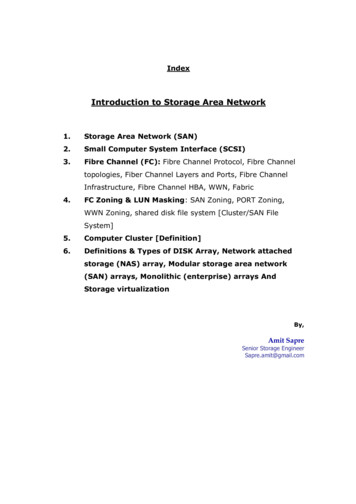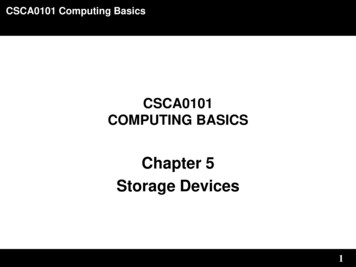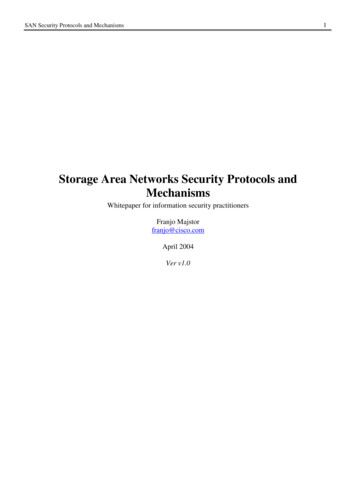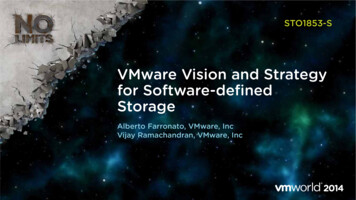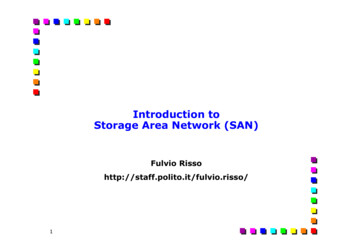
Transcription
Introduction toStorage Area Network (SAN)Fulvio Rissohttp://staff.polito.it/fulvio.risso/1
The path toward datacenters Historic trends From mainframe to client-server (1980 – 2000) From client-server to . (2000 - )Peer-to-peer Datacenters Not clear who will be the winner (if there will be a single one)Datacenter consolidation 2 Storage More flexibility in using storage space Disk not tied to computational resourcesComputational resources More flexibility Power consumption
The storage evolution: outline Direct Attached Storage (DAS) Small Computer System Interface (SCSI) Network Attached Storage (NAS) Storage Area Network (SAN) SAN architectures Ethernet – TCP/IP I-SCSI FC-IP Fibre Channel Complexities and performances 3Fibre Channel vs. Ethernet
The storage evolution Traditionally each server has exclusive access to storage devices:Directly Attached Storage (DAS) Small Computer System Interface (SCSI) 4Standard which define: Set of commands Protocol for transctions Physical interfaceBlock-oriented, i.e. host’s O.S. see thesets of fixed data blocksstorage devices like a contiguos
The storage evolutionParallel and shared busWindows, Unix,Novell, MacOS, ecc. through disk ( ms) and through cache ( µs)Very low error rate 5Lenght 25mMa x16 devicesLow latency Ma xInefficient error recovery
The storage evolution 6Great difficulties on most important comporate richness’ management: thedata Resource administration must be done on each server No optimization Scalability Performance Limited maximum distance between devices Inaccessibility to data during maintenance or in case of server fault Difficult backup management Difficult sharing data among different servers Difficult migrating a server to a more powerful one (either in terms of CPU or storage)Requirements: Consolidation of storage resources Centralized management Remote replication of data (disaster recovery) Centralized and transparent backup to LAN and computers
The storage evolution: a two-tier model Solution: Separation between storage devices and computing resource Connection realized using network’s tecnologies Different implementations: Costs PerformanceServers / clientsLocal Networkor GeographicStorage7
Network Attached Storage Caracteristics Usually a dedicated appliance, with proprietary or heavily optimizedoperating system High storage capabilities Use of RAID and Hot-Swap to protect data and guarantee continuity ofservice Reasonably low cost LAN-orientedNAS virtualizes shared disks It serves files over the network, usually LAN (not WAN) Raw file system invisible to client It exports either Microsoft SMB or UNIX NFS dataSingle networkconnection8LANNAS
NAS: the protocol stack Tipically TCP/IP over Ethernet TCP may introduce a non-negligible performance overhead 9UDP may also be usedFile exported via NFS, CIFS (or both)
NAS: pro and cons 10Clients do not have full control of the disk Cannot format the disk as they want Cannot manage the disk at the block size (some applications, e.g. Oracledatabases, do that for perfomance reasons) Some features (e.g., checking for concurrent accesses) are alwaysenabled, even if these are not necessary Some applications require local disks for working Cannot boot from a shared disk Oracle DB Swap fileUser manager Controlling accesses means that the NAS must manage user rights andcredentials What about is the NAS is in outsourcing? Do I want the SSP to manage myaccounts?
NAS: pro and cons Computational power required by the NAS appliance Receives file-related request, which have to be remapped inblock-related requests User-rights managementNAS protocol stack not optimized for performance 11Ethernet and, most important, TCPHigh compatibility Minimal impact on the existing infrastructure All OS are able to mount a shared disk without additional drivers Works also in WAN
Next step: Storage Area Network Virtualize physical disks, not logical volumes Access to data through logical blocks and not to fileIncludes a network dedicated to the storage Two-tier model; it may even be a three-tier modelServersClientsLANStorageWANArea NetworkTwo network connections12Disks
Storage Area Network SCSI protocol for end-to-end communication Maintains only the upper layers of the SCSI stack This guarantees compatibility with all the existing SCSI-basedapplications Minimum impact for DAS to SAN migration Interaction with disks must be similar to the one we had in DAS 13 High speed Low latency Very low error rateWe cannot use Ethernet (alone) to build a SANSAN features Compatibility with an high number of nodes Metropolitan distance coverage High reliability and ability to react to failures
JBOD Just a Bounch Of Disks A way to reduce costs Multiple disks are placed in a special cabinet, which exports adisk whose size is the sum of componing disks No RAID used, therefore no data protection Protection can be obtained through data redundancy Very cheap Common in SAN14
SAN: the protocol stack15
SAN on Ethernet – TCP/IP Pro Network semplicity Infrastructurals and training costs are very low May not be true in some environments Prospective evolution uncomparable with respect to whatever rivaltechnology May have a single network (instead of LAN SAN)Cons No guarantees to receive transferred informations Frame loss is, today, a feature of Ethernet functioning Error recovery relies on TCP 16Timeouts in the order of hundred/thousand of millisecondsTCP hardware implementation is difficultNo guarantees on latency
Fibre Channel Born from the need of a reliable support for serial Ultra3 SCSI Basically, a new physical layer for SCSI Simple data plane (in fact, still SCSI)Support high transfer rate 1Gb/s, 2Gb/s, 10Gb/s Include a lossless mode The control plane is complex 17New features for managing disksThree possible working modes Direct connection (hystoric) Arbitrated loop (hystoric) Mesh network
Fibre Channel: connection modes Direct Connection Still used as SCSI replacementRing (Arbitrated Loop) Up to 127 nodes connected in ringtopologyphysically linked orthrough hub (better reliability) HystoricMeshedFabric)network(Switched Switches are linked to nodes andbetween themself Full duplex linksFabric18
Fibre Channel: protocol stackSCSI19IPFC-4ULP MappingFC-3FC-2FC-1Common servicesSignallingFC-0Physical layerTransmission
Fibre Channel FC-0: Physical interface definition FC-1: Encoding and link’s low level control FC-2: End to end data transfer protocol Frame format Addressing Segmentation Flow control Error detection/correctionFC-3: Services common to every port Criptography Compression Channel bondingFC-4: Protocol mapping 20Mapping between upper layer protocols and the transport layer for the deliverythrough the the fabric
Fibre Channel: ports Exist several kind of ports with specific functioning N port: HBA (Host Bus Adapter) F port: switches through HBA E port: connection between switches (ISL) NL port, FL port: loop functioningN portN portN portNL portNL portNL portF portFL portFL portE portE portNL port21NL portNL port
Fibre Channel: Addressing Address structure Nodes, ports and switches have a unique 64 bit (“World Wide Name”)“Name identifier” which is assigned in factory Dynamic assignment of 24 bit address for data exchangesDomain ID from 00h to EFh. Usually one per switch. Assignment managed by a main switch 239 switches supported From F0h to FFh “Well Known Address” Services offered by Fabric Implemented with distributed protocols in the switch internalsArea ID e Port ID assigned to nodes, 65536 nodes per switch.Domain ID2322Area ID16Port ID80
Fibre Channel: Routing Need to propagate reachability of domains/areas across thefabric Protocols FSPF: Fabric Shortest Path First 23Link-state protocol similar to OSPFRouting and Loops FC doesn’t have TTL mechanism: infinite loop of packets arepossible The network convergence must be as fastest as possible
Fibre Channel: communication betweennodes The communications between two nodes expects the an“exchange” opening Each exchange expects half duplex frame “sequences” Several kinds of communication24 Flow control Reservation of resources Guarantee on ordered frame delivery
Fibre Channel Flow control End to end Buffer to buffer Credits mechanismProblems Deadlock Traffic is blocked on the whole link due to lack of creditsB to B25B to BE to EB to B
Advanced aspects VSAN Like VLAN, but on SAN Interesting for Storage Providers Link Aggregation Load Balancing26
Complexities and performances Frame size Fibre Channel: 36 byte overhead Ethernet - TCP/IP: 18 Ethernet 20 IP 20 TCP iSCSI or FC-IPFibre Channel vs. Ethernet Performances Guarantees Investments protection DevelopingPrices SOF(4)27Different market segmentsHeader(24)Opt HdrDataCRCEOF(from 4 to 2112)(4)(4)
Using scenarios iSCSI FC Low cost connection of hosts (Ethernet) to SANConnection between servers and disk arraysFCIP Connection of SANs through a geographic link 28Es. Backup or redundancy
Main vendors SAN Brocade McData CiscoNAS NetApp HP, Dell“turnkey” solutions 29IBM, EMC
The path toward 10GbE 30A server potentially needs 1 NIC for LAN (usually Ethernet) 1 HBA for storage (usually Fibre Channel) 1 NIC for clustering (usually Infiniband) x2 if we need redundancyThis solution lead to Unnecessary power consumption A lot of PCI slots A lot of space in racks A lot of cables in datacentersShould be nice to have a single NIC for all Ethernet seems to be the obvious choice But the current speed is not enough
10GbE and I/O consolidation Ethernet was never an option in large datacenters Limited speed (1Gbps against 2/4 Gbps FC) No reliable delivery (no longer CSMA/CD, but congestions may happen inthe network) Datacenter managers were used to the FC management model Not easy for them to switch to Ethernet (they do not know, nor trust,Ethernet)10GbE delivers the required speed Together with the latest version of the PCI Express bus FCoE (next slide)Still the problem of reliability Priority Flow Control (i.e., per-priority PAUSE) Currently submitted at IEEE 802.3Lossless behaviour at the network (not link!) level I/O consolidation!31
FCoE Enables FC frames over Ethernet All FC protocols (e.g. DNS, .) still active All the tools for provision, manage, etc over FC are still working FC at the logical level Ethernet at the physical levelConvergent Network Adapter in new hosts Implements NIC HBA, exported as two different physicaladapters at the upper layers 32Preserves application compatibilityFCoE and FCIP FCoE is oriented to datacenter environment E.g., FCoE is not routable
The need for virtualization Storage virtualization Already addressed by SAN 33No need to talk more about thatComputing virtualization Better use of computational resources Energy consumption
Power consumption (1) Typically, 5-15% CPU utilization (per server) Power consumption vs CPU utilization34
Power consumption (2) Electrical power 35Politecnico di Torino (2005): 3M Power consumption of a single server 10GbE NIC: 15W (2008) 1TB disk: 10W idle, 15W R/W (2008) CPU: may be more than 100W Idle server: 66% of the peak power OS still running Memory, disks, motherboard, PCI slots, fans still active
Virtualization and datacenters The “One application per server” rule in datacenters Failure of popular OSes to provide Full configuration isolation Temporal isolation for performance predictability 36If A is eating all the CPU, performance of B will worsenStrong spatial isolation for security and reliability E.g. A requires DLL version 1,0, B requires DLL version 2.0A crash in A may compromise BTrue backward app compatibility My Application runs only on OS version X, path Y Or. Sometimes it is certified only in this environment
Virtualization benefits Server consolidation Exploit multi-core CPUs Optimize energy consumption Huge savings Green calculator: tmlDecoupling physical hardware from logical servers Rapid deployment of new servers Move servers between different hardware Capability to give more CPU cycles to servers that require more power 37Dynamic load balancing between serverDisaster recovery Either as image, or with server running (e.g., VMware VMotion)Either static (move images) or dynamic (replace faulty server)Management Secure remote console Reboot / power control Performance monitoring Easier to setup a new server (no nmeed to deal with different physical hardwares)
The Hypervisor Hardware is managed by stripped-down OS, the hypervisor Often Linux-based Native drivers manage hardware A virtualization layer exports a set of “standard” devices to theupper-layer OS 38Usually, we do not virtualize the latest video cardHowever, most important caracteristics of the hardware can beexploited “natively”Enable hosted OS to suppor a limited set of hardwareThe hypervisor may be attacked Although no succesful attacks are known right now (2008) Much smaller and more defendible than a conventional OS
Bibliography Books okAbstracts/sg245470.htmlJ. Tate, A. Bernasconi, P. Mescher, F. Scholten, Introduction to Storage Area Networks,IBM Red Book, 2003 C. Beauchamp, J. Judd, Building SANs with Brocade Fabric Switches, Rockland, MA,USA, Syngress Publishing Inc., 2001Standard Fibre Channel Tutorials Fibre Channel http://www.fibrechannel.org/OVERVIEW/ orage over IP html.charters/ips-charter.htmlDocumentation from the top two vendors of Storage Switch equipments http://www.brocade.com/san/resource.jsp 58/prod literature.html
VSAN Like VLAN, but on SAN Interesting for Storage Providers Link Aggregation Load Balancing. 27 Complexities and performances Frame size FibreChannel: 36 byte overhead . Brocade McData Cisco NAS NetApp HP, Dell "turnkey"solutions IBM, EMC. 30 The path toward 10GbE A server potentially needs