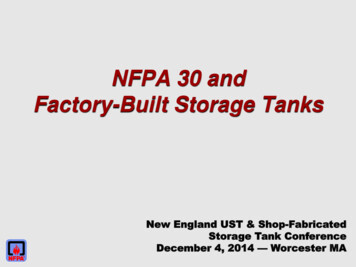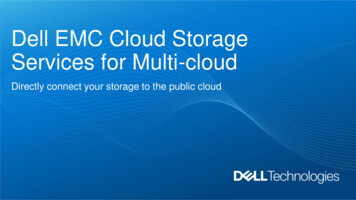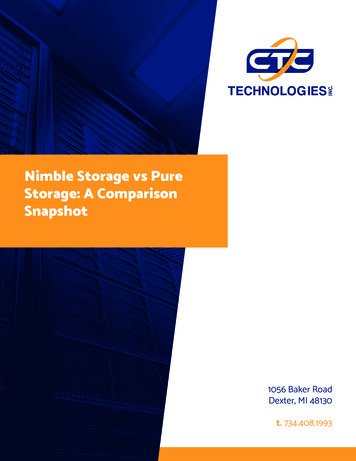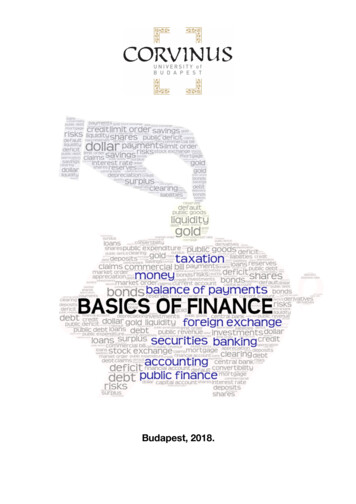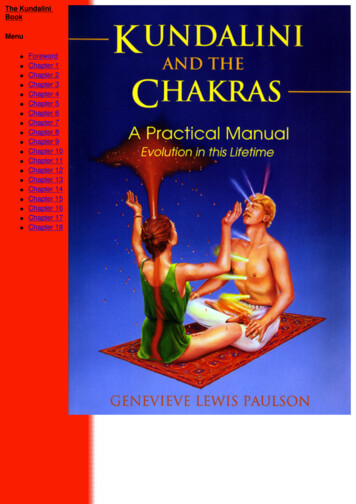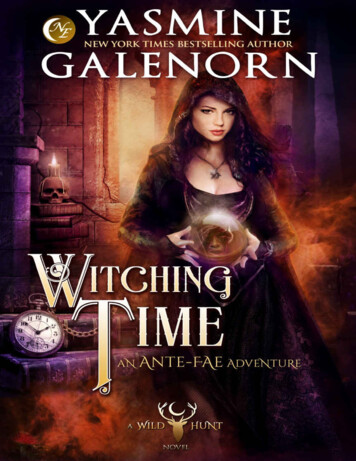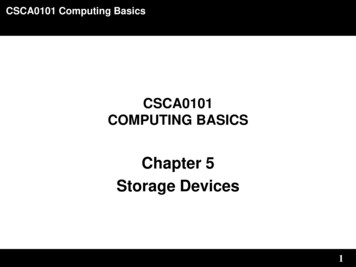
Transcription
CSCA0101 Computing BasicsCSCA0101COMPUTING BASICSChapter 5Storage Devices1
CSCA0101 Computing BasicsStorage Devices1.2.3.4.Computer Data StorageTypes of StorageStorage Device FeaturesOther Examples of Storage Device2
CSCA0101 Computing BasicsStorage DevicesStorage Devices A storage device is used in the computers to storethe data.Provides one of the core functions of the moderncomputer.3
CSCA0101 Computing BasicsStorage DevicesTypes of StorageThere are four type of storage: Primary StorageSecondary StorageTertiary StorageOff-line Storage4
CSCA0101 Computing BasicsStorage DevicesPrimary Storage Also known as main memory.Main memory is directly or indirectly connected tothe central processing unit via a memory bus. The CPU continuously reads instructions storedthere and executes them as required. Example:– RAM– ROM– Cache5
CSCA0101 Computing BasicsStorage DevicesPrimary StorageRAM It is called Random Access Memory because any ofthe data in RAM can be accessed just as fast as anyof the other data. There are two types of RAM:– DRAM (Dynamic Random Access Memory)– SRAM (Static Random Access Memory)6
CSCA0101 Computing BasicsStorage DevicesPrimary StorageRAMStatic RAM FasterMore expensiveMore power consumptiondoes not need to be refreshedDynamic RAM SlowerLess expensiveLess power consumptionneeds to be refreshed thousandsof times per second7
CSCA0101 Computing BasicsStorage DevicesPrimary StorageROM This memory is used as the computerbegins to boot up.Small programs called firmware areoften stored in ROM chips on hardwaredevices (like a BIOS chip), and theycontain instructions the computer canuse in performing some of the mostbasic operations required to operatehardware devices.ROM memory cannot be easily orquickly overwritten or modified.8
CSCA0101 Computing BasicsStorage DevicesPrimary StorageCache Cache is a high-speed access area that can beeither a reserved section of main memory or astorage device.Most computers today come with L3 cache or L2cache, while older computers included only L1cache.9
CSCA0101 Computing BasicsStorage DevicesSecondary Storage It is not directly accessible by the CPU.Computer usually uses its input/output channels toaccess secondary storage and transfers the desireddata using intermediate area in primary storage. Example:– Hard disk10
CSCA0101 Computing BasicsStorage DevicesSecondary StorageHard Disk The hard disk drive is the main, and usually largest,data storage device in a computer.It can store anywhere from 160 gigabytes to 2terabytes.Hard disk speed is the speed at which content canbe read and written on a hard disk.A hard disk unit comes with a set rotation speedvarying from 4500 to 7200 rpm.Disk access time is measured in milliseconds.11
CSCA0101 Computing BasicsStorage DevicesSecondary StorageHard DiskInternal Hard diskExternal Hard disk12
CSCA0101 Computing BasicsStorage DevicesSecondary StorageHard DiskInternal Hard diskExternal Hard diskNoYesLess expensiveMore 13
CSCA0101 Computing BasicsStorage DevicesTertiary Storage Typically it involves a robotic mechanism which willmount (insert) and dismount removable massstorage media into a storage device.It is a comprehensive computer storage system thatis usually very slow, so it is usually used to archivedata that is not accessed frequently.This is primarily useful for extraordinarily large datastores, accessed without human operators.14
CSCA0101 Computing BasicsStorage DevicesTertiary Storage Examples:– Magnetic Tape– Optical Disc15
CSCA0101 Computing BasicsStorage DevicesTertiary StorageMagnetic Tape A magnetically coated strip ofplastic on which data can beencoded.Tapes for computers are similar totapes used to store music.Tape is much less expensive thanotherstoragemediumsbutcommonly a much slower solutionthat is commonly used for backup.16
CSCA0101 Computing BasicsStorage DevicesTertiary StorageOptical Disc Optical disc is any storage media that holds contentin digital format and is read using a laser assemblyis considered optical media. The most common types of optical media are– Blu-ray (BD)– Compact Disc (CD)– Digital Versatile Disc (DVD)17
CSCA0101 Computing BasicsStorage DevicesTertiary StorageOptical DiscCDDVDBDCapacity700MB4.7GB – 00KB/s10.5MB/s36MB/sExample CD-ROM, CD-R CD-RW DVD-ROMDVD R/RWDVD-R/RWDVD-RAM BD-R BD-RE18
CSCA0101 Computing BasicsStorage DevicesTertiary StorageOptical Disc19
CSCA0101 Computing BasicsStorage DevicesOff-line Storage Also known as disconnected storage.Is a computer data storage on a medium or a devicethat is not under the control of a processing unit.It must be inserted or connected by a humanoperator before a computer can access it again.20
CSCA0101 Computing BasicsStorage DevicesOff-line Storage Also known as disconnected or removablestorage.Is a computer data storage on a medium or a devicethat is not under the control of a processing unit.It must be inserted or connected by a humanoperator before a computer can access it again.21
CSCA0101 Computing BasicsStorage DevicesOff-line Storage Examples:– Floppy Disk– Zip diskette– USB Flash drive– Memory card22
CSCA0101 Computing BasicsStorage DevicesOff-line StorageFloppy Disk A soft magnetic disk.Floppy disks are portable.Floppy disks are slower to access than hard disksand have less storage capacity, but they are muchless expensive.Can store data up to 1.44MB.Two common sizes: 5 ¼” and 3 ½”.23
CSCA0101 Computing BasicsStorage DevicesOff-line StorageFloppy Disk5 ¼ inch Floppy Disk3 ½ inch Floppy Disk24
CSCA0101 Computing BasicsStorage DevicesOff-line StorageZip Diskette Hardware data storage devicedeveloped by Iomega thatfunctions like a Standard 1.44"floppy drive.Capable to hold up to 100 MB ofdata or 250 MB of data on newdrives.Now it less popular as usersneededlargerstoragecapabilities.25
CSCA0101 Computing BasicsStorage DevicesOff-line StorageUSB Flash Drive A small, portable flash memorycardthatplugsintoacomputer’s USB port andfunctions as a portable harddrive.Flash drives are available insizes such as 256MB, 512MB,1GB, 5GB, and 16GB and arean easy way to transfer andstore information.26
CSCA0101 Computing BasicsStorage DevicesOff-line StorageMemory Card An electronic flash memory storage disk commonlyused in consumer electronic devices such as digitalcameras, MP3 players, mobile phones, and othersmall portable devices.Memory cards are usually read by connecting thedevice containing the card to your computer, or byusing a USB card reader.27
CSCA0101 Computing BasicsStorage DevicesOff-line StorageMemory CardSecure Digital card (SD)MultiMedia cardMiniSDXD-Picture cardCompact FlashMemory StickMemory card reader28
CSCA0101 Computing BasicsStorage DevicesStorage Device Features VolatilityAccessibilityMutabilityAddressability29
CSCA0101 Computing BasicsStorage DevicesVolatility Two types of volatility:– Volatile Memory– Non-Volatile Memory30
CSCA0101 Computing BasicsStorage DevicesVolatilityVolatile Memory Requires constant power to maintain the storedinformation.The fastest memory technologies.All contents are erased when the system's power isturned off or interrupted.It has been more popularly known as temporarymemory.31
CSCA0101 Computing BasicsStorage DevicesVolatilityNon-Volatile Memory Will retain the stored information even if it is notconstantly supplied with electric power.Non volatile memory is the device which keeps thedata even when the current is off.It is suitable for long-term storage of information.32
CSCA0101 Computing BasicsStorage DevicesAccessibility Refers to reading or writing data recordsTwo types of accessibility:– Random access– Sequential access33
CSCA0101 Computing BasicsStorage DevicesAccessibilityRandom Access Any location in storage can be accessed at anymoment in approximately the same amount of time.Such characteristic is well suited for primary andsecondary storage.34
CSCA0101 Computing BasicsStorage DevicesAccessibilitySequential Access The accessing of pieces of information will be in aserial order, one after the other; therefore the time toaccess a particular piece of information dependsupon which piece of information was last accessed.Such characteristic is typical of off-line storage.35
CSCA0101 Computing BasicsStorage DevicesMutability Allows information to be overwritten at any time.A computer without some amount of read/writestorage for primary storage purposes would beuseless for many tasks. Three types of mutability:– Read/write storage or mutable storage– Read only storage– Slow write, fast read storage36
CSCA0101 Computing BasicsStorage DevicesMutabilityRead/Write Storage or Mutable Storage Allows information to be overwritten at any time.A computer without some amount of read/writestorage for primary storage purposes would beuseless for many tasks.37
CSCA0101 Computing BasicsStorage DevicesMutabilityRead Only Storage Retains the information stored at the time ofmanufacture, and write once storage (WORM)allows the information to be written only once atsome point after manufacture.These are called immutable storage.38
CSCA0101 Computing BasicsStorage DevicesMutabilitySlow Write, Fast Read Storage Read/write storage which allows information to beoverwritten multiple times, but with the writeoperation being much slower than the readoperation.39
CSCA0101 Computing BasicsStorage DevicesAddressability Three types of addressability– Location-addressable– File addressable– Content-addressable40
CSCA0101 Computing BasicsStorage DevicesAddressabilityLocation-addressable Each individually accessible unit of information instorage is selected with its numerical memoryaddress.41
CSCA0101 Computing BasicsStorage DevicesAddressabilityFile addressable Information is divided into files of variable length,and a particular file is selected with human-readabledirectory and file names.42
CSCA0101 Computing BasicsStorage DevicesAddressabilityContent-addressable Each individually accessible unit of information isselected based on the basis of (part of) the contentsstored there.Content-addressable storage can be implementedusing software (computer program) or hardware(computer device), with hardware being faster butmore expensive option.Hardware content addressable memory is oftenused in a computer's CPU cache.43
CSCA0101 Computing BasicsStorage DevicesOther Example of Storage Devices Punch cardCloud storageRAID44
CSCA0101 Computing BasicsStorage DevicesOther Example of Storage DevicesPunched Card Early method of data storage used with earlycomputersPunch cards also known as Hollerith cardsContaining several punched holes that representsdata45
CSCA0101 Computing BasicsStorage DevicesOther Example of Storage DevicesCloud Storage Cloud storage means "the storage of data online inthe cloud," wherein a data is stored in andaccessible from multiple distributed and connectedresources that comprise a cloud.Cloud storage can provide the benefits of greateraccessibility and reliability; rapid deployment; strongprotection for data backup, archival and disasterrecovery purposes.46
CSCA0101 Computing BasicsStorage DevicesOther Example of Storage DevicesCloud Storage Examples:– Google Drive– Flickr– Microsoft Sky Drive47
CSCA0101 Computing BasicsStorage DevicesOther Example of Storage DevicesRAID RAID is short for redundant array of independent (orinexpensive) disks.It is a category of disk drives that employ two ormore drives in combination for fault tolerance andperformance.RAID disk drives are used frequently on servers butaren't generally necessary for personal computers.RAID allows you to store the same data redundantly(in multiple paces) in a balanced way to improveoverall storage performance.48
A storage device is used in the computers to store the data. Provides one of the core functions of the modern computer. CSCA0101 Computing Basics 4 Storage Devices Types of Storage There are four type of storage: Primary Storage Secondary Storage Tertiary Storage Off-line Storage.