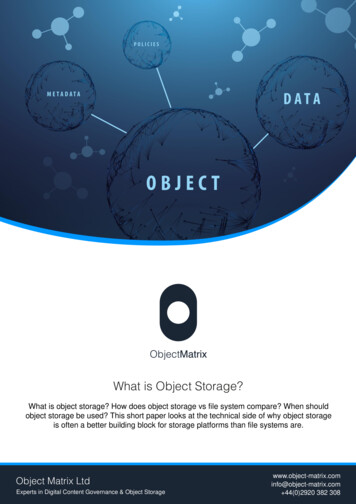Transcription
Oracle Utilities Cloud ServicesObject Storage Setup GuideFor 20A ReleasesF27784-01April 2020
Oracle Utilities Customer Cloud Services 20A Object Storage Setup GuideCopyright 2017, 2020 Oracle and/or its affiliates. All rights reserved.This software and related documentation are provided under a license agreement containing restrictions onuse and disclosure and are protected by intellectual property laws. Except as expressly permitted in yourlicense agreement or allowed by law, you may not use, copy, reproduce, translate, broadcast, modify, license,transmit, distribute, exhibit, perform, publish, or display any part, in any form, or by any means. Reverseengineering, disassembly, or decompilation of this software, unless required by law for interoperability, isprohibited.The information contained herein is subject to change without notice and is not warranted to be error-free. Ifyou find any errors, please report them to us in writing.If this is software or related documentation that is delivered to the U.S. Government or anyone licensing it onbehalf of the U.S. Government, then the following notice is applicable:U.S. GOVERNMENT END USERS: Oracle programs, including any operating system, integrated software,any programs installed on the hardware, and/or documentation, delivered to U.S. Government end users are"commercial computer software" pursuant to the applicable Federal Acquisition Regulation and agencyspecific supplemental regulations. As such, use, duplication, disclosure, modification, and adaptation of theprograms, including any operating system, integrated software, any programs installed on the hardware, and/or documentation, shall be subject to license terms and license restrictions applicable to the programs. Noother rights are granted to the U.S. Government.This software or hardware is developed for general use in a variety of information management applications.It is not developed or intended for use in any inherently dangerous applications, including applications thatmay create a risk of personal injury. If you use this software or hardware in dangerous applications, then youshall be responsible to take all appropriate fail-safe, backup, redundancy, and other measures to ensure its safeuse. Oracle Corporation and its affiliates disclaim any liability for any damages caused by use of this softwareor hardware in dangerous applications.Oracle and Java are registered trademarks of Oracle and/or its affiliates. Other names may be trademarks oftheir respective owners.Intel and Intel Xeon are trademarks or registered trademarks of Intel Corporation. All SPARC trademarks areused under license and are trademarks or registered trademarks of SPARC International, Inc. AMD, Opteron,the AMD logo, and the AMD Opteron logo are trademarks or registered trademarks of Advanced MicroDevices. UNIX is a registered trademark of The Open Group.This software or hardware and documentation may provide access to or information about content, products,and services from third parties. Oracle Corporation and its affiliates are not responsible for and expresslydisclaim all warranties of any kind with respect to third-party content, products, and services unless otherwiseset forth in an applicable agreement between you and Oracle. Oracle Corporation and its affiliates will not beresponsible for any loss, costs, or damages incurred due to your access to or use of third-party content,products, or services, except as set forth in an applicable agreement between you and Oracle.
ContentsChapter 1Introduction . 1-1Chapter 2Object Storage Management . 2-1Object Storage Structure . 2-2Compartments . 2-2Object Storage Buckets . 2-2Security and Access Management . 2-3Accessing the Cloud Infrastructure Console . 2-3First Time Login. 2-4Managing Users . 2-4Managing Groups. 2-5Managing Policies. 2-6Tenant Information. 2-7Regions. 2-7API Access. 2-8Chapter 3Connecting to Oracle Cloud Object Storage . 3-1Object Storage Connection Configuration . 3-2API Key Management. 3-3Registering the API Key. 3-3Referencing Files on Object Storage . 3-4Chapter 4Recommended Object Storage Structure for a New Implementation. 4-1Security Considerations . 4-1Compartments . 4-1Users. 4-2User Groups. 4-2Policies . 4-2Recommended Setup for a Single Cloud Service . 4-3Oracle Cloud Infrastructure - IAM and Object Storage . 4-3Example: Oracle Utilities Customer Cloud Service . 4-4Recommended Setup for Multiple Cloud Services. 4-5Chapter 5Initial Testing of Object Storage Connectivity. 5-1Contents - 1Oracle Utilities Cloud Services Object Storage Setup Guide
Chapter 1IntroductionOracle Cloud Object Storage is a part of Oracle Cloud Infrastructure Storage Servicesand it is a required service for Oracle Utilities Cloud Services, including Oracle UtilitiesCustomer Cloud Service (CCS)These cloud services uses Oracle Cloud Object Storage as the vehicle to exchange datafiles with customers during an implementation and in production.Oracle Infrastructure Services get provisioned separately from Oracle Utilities CloudServices but are grouped together under the same customer Cloud Account.Access and administration of Oracle Cloud Infrastructure Services is done via the OracleCloud Infrastructure Console that can be accessed from the Oracle Cloud Account.This document describes the tasks that are required for connecting the system to ObjectStorage and the basic administration that is needed for implementation stages andbeyond that.For more information on Oracle Cloud Object Storage (including concepts, security bestpractices, and more), please refer to Oracle documentation about Oracle CloudInfrastructure Services at: https://cloud.oracle.com/iaas.This guide provides information about setup and configuration of object storage for usewith Oracle Utilities Cloud services, including: Object Storage Management Connecting to Oracle Cloud Object Storage Recommended Object Storage Structure for a New Implementation Initial Testing of Object Storage ConnectivityIntroduction 1 - 1Oracle Utilities Cloud Services Object Storage Setup Guide
Chapter 2Object Storage ManagementThis chapter outlines the basic administration tasks of Oracle Cloud Infrastructurerelated to Object Storage, including: Object Storage Structure Security and Access Management Tenant Information API AccessObject Storage Management 2 - 1Oracle Utilities Cloud Services Object Storage Setup Guide
Object Storage StructureObject Storage StructureThis section provides an overview how object storage is structured, including: Compartments Object Storage BucketsCompartmentsAll cloud infrastructure resources are organized in Compartments.A tenancy can include several compartments. A compartment is a logical grouping ofresource types. For object storage, compartments help manage the structure of objectsthat are stored in the cloud.Compartments can have child-compartments which support multi-level hierarchy ofresource grouping.Each compartment is identified by a unique Oracle Cloud ID (OCID).When connecting the system to object storage, the compartment identification is part ofthe required connection configuration information.There are no hard requirements as to the structure or number of compartment thatshould be created. A recommended setup is described later in this document and hasreference to compartments as well.Root CompartmentThe Root Compartment is created for each account and is the top level of thecompartments hierarchy. The name of that compartment includes the string "(root)" in it.Object Storage BucketsOracle Cloud Object Storage is organized in buckets. A bucket is like a folder or adirectory that stores one or more objects. Objects can be any file and can includesdocuments, images, etc.Each compartment can have one or more buckets. Buckets cannot include other buckets.An example of Object Storage structure can be: Root Compartment Compartment A Child Compartment A1 Bucket A1-1 Bucket A1-2 Bucket A1-3Bucket A1Compartment B Bucket B1 Bucket B2Object Storage Management 2 - 2Oracle Utilities Cloud Services Object Storage Setup Guide
Security and Access ManagementBucket names are unique within a tenancy which means that the same bucket namecannot be used in different compartments. Compartments have a unique identifier(OCID) so they are in fact unique within the tenancy.The system can be configured to connect to any compartment and bucket that youdefine. This configuration is described in the next chapter.Security and Access ManagementOracle Utilities Cloud Services security is managed by an Oracle Identity Cloud Service(IDCS) instance that gets created when that services are provisioned. Oracle CloudInfrastructure security is managed by Oracle Identification and Access Management(IAM).These two identity management system are linked together and synchronized to alloweasy access and security administration tasks.This document includes only the information needed for the security administration ofOracle Cloud Infrastructure services. For information about security management ofOracle Utilities Cloud Services (that is done using IDCS), refer to the User ProvisioningGuide document that is included with the service.Accessing the Cloud Infrastructure ConsoleAccess to the console can be done by selecting Open Service Console from the smallaction menu on the lower right side of the Compute tile on Oracle Cloud Account. Inaddition, the URL for the console can be found on the My Admin Accounts tab whenselecting the Account Management box in the Oracle Cloud Account page. The URLfor the console will appear next to the Compute (OCI) Users account type.Note: if you don't see a tile called Compute, click the Customize Dashboard tile onthe dashboard and select to show the Compute service from the list under theInfrastructure category. If you cannot see that service or it is not available yet, pleasecontact your Oracle support representative.Authentication and Access Management: Federated and NonFederated UsersWhen accessing Oracle Cloud Infrastructure, authentication can be Federated or NonFederated: Federated users are defined in Oracle Identity Cloud Service (IDCS), they aresynchronized with IAM and are authenticated by IDCS when logging intoOracle Cloud Infrastructure. Non-Federated users are defined only in IAM and are authenticated by IAMonly.The initial security administration user is created as BOTH a Federated and NonFederated user. That means that this administration user can login into Oracle CloudInfrastructure from the Cloud Account Portal without the need to provide theircredentials again.Object Storage Management 2 - 3Oracle Utilities Cloud Services Object Storage Setup Guide
First Time LoginFirst Time LoginSince the security administrator has users definitions that are both Federated and NonFederated, they can login into Oracle Cloud Infrastructure for the first time in severalways: Login from their Oracle Cloud Account (using the Open Service Console optionon the Compute tile): this automatically logs the user into Oracle CloudInfrastructure without the need to provide any credentials. Login directly to Oracle Cloud Infrastructure (using the direct URL): when usingthis option the user is presented with two authentication options: Login using Single Sign On (SSO): this requires Federated user credentials. Ifthe user is already logged into their Cloud Account, they will not need toprovide their credentials. Login directly into Oracle Cloud Infrastructure: this requires Non-Federateduser credentials. In the case of a first login, the temporary password that wasassigned to the federated user will be the same for the non-federated user.Managing UsersThere are two types of users that should have access to infrastructure services (ObjectStorage being one of these): UI Access users and API Access users.UI Access users should typically include administrator level personnel that use theInfrastructure Console to manage security and the various infrastructure services (such asObject Storage). These users are typically Federated (although they can also be FonFederated) and therefore should be created in IDCS (refer to the Oracle Utilities CloudServices End User Provisioning Guide for more information).Note: UI Access users that should not have administrator access toObject Storage but are only involved in business operations (forexample: uploading files to an Object Storage Bucket) should have NonFederated users with non-administration security access setup.API Access users are applications that use the API to access the various services but donot have access to the console user interface. These users can be Federated or NonFederated. However, the instructions below refer to Non-Federated users only!The recommended setup outlined later in the document includes details about both typesof users.Adding a New User:1. In order to add a new user, use the upper left menu in the infrastructure console,select Identity, then Users. Click Create User to create a new user.2. After saving the new user information (name and description are sufficient in thiscase) you should be able to see the new name in the list of users.API Access users do not need a password since they are identified via API keys. API Keymanagement is described later in the document.Note: When looking at the users defined for Oracle CloudInfrastructure you will be able to see Federated and Non-FederatedObject Storage Management 2 - 4Oracle Utilities Cloud Services Object Storage Setup Guide
Managing Groupsusers. Federated users will typically have a name in a format similar to"oracleidentitycloudservice/username ".Creating or Resetting User PasswordNote: Initial password setup is required for Non-Federated UI Access users.1. From the User list in the console, select the user name to go to the user details page.2. Click Create/Reset Password to create an initial password for the user. The newtemporary password can be emailed to the customer for them to login. They will berequired to change the password on their first login.User IdentificationA User is identified by an OCID key that is displayed underneath the user name. That keyis used to identify users when connecting to Object Storage via API calls.User API KeysAPI Access users that use API calls to connect to object storage should generate anencryption key pair (private/public) in PEM format and register the public key for theappropriate user (that is used in the API call).To register a public key for a User:1. From the User list in the console, select the User name to go to the User detailspage.2. Select the API Keys option from the Resource List on the left for that User.3. Click App Public Key.4. Copy and paste the public key content into the page and click Add.Managing GroupsSecurity management is done in Oracle Cloud Infrastructure by User Groups. OracleCloud Infrastructure includes an Administrator User Group that is predefined andcontains the initial administrator user.Adding a New User Group:1. In order to add a new user group, use the upper left menu in the InfrastructureConsole, select Identity, then Groups. Click Create Group to create a new group.2. Provide a Name and a Description for the group. Tags are optional and are notcovered in this document.Adding Users to a User Group:Users can be added to user groups in two ways:1. When editing a user group record, you can add a user from the Group Memberssection by clicking Add User to Group.Object Storage Management 2 - 5Oracle Utilities Cloud Services Object Storage Setup Guide
Managing Policies2. When editing a user record, select the Groups option from the Resource list on theleft for that user and click Add User to Group on the Groups section that is shownfor that user.Managing PoliciesPolicies can be used to enforce access rights for Users that are a part of a User Group.Policies are defined in IAM using the Identity Policies menu.Using policy definitions, you can define the access rights to your infrastructure services,for example, Object Storage. You can define what compartment or bucket user groupshave access to, and the type of access (read, write, etc).Policies can apply to specific compartments or the root compartment, in which case itwill apply to all of the compartments. A policy is a collection of statements with specificsyntax that describe access rights to resources. For example, in a policy, you can definethat a certain user group has access to create and delete buckets and objects in a certaincompartment.Refer to Oracle Cloud Infrastructure documentation for Identify and Access Management tofind out more about policies.Object Storage Management 2 - 6Oracle Utilities Cloud Services Object Storage Setup Guide
Tenant InformationTenant InformationInformation about the tenancy is displayed when selecting Administration, thenTenancy Details from the upper left menu in the Infrastructure Console.The information displayed is important for connecting the system to that Object Storageinstance, and includes: The OCID key of the tenancy: This is the tenancy identification. Home Region: This is the main data region selected for this tenancy. Additionaldata regions added to this tenancy can be defined. Object Storage Namespace: This identification is pre-generated and is neededfor the connection of the system to Object Storage.RegionsWhen a cloud account is created, a Home Region is assigned to it. This is the main dataregion that is linked to that account. Additional data regions can be subscribed to for thetenancy if access to regions outside the home regions are required.The list of all available regions is displayed under the Regions section of the TenancyDetails page. Clicking Subscription for a region will add that to the list of availableregions for this tenancy. All administration tasks will be conducted at the home regionbut will be synced to the other regions automatically. Please note that when connectingthe system to object storage the region has to be identified as well.Object Storage Management 2 - 7Oracle Utilities Cloud Services Object Storage Setup Guide
API AccessAPI AccessOracle Cloud Object Storage can be accessed via the Infrastructure Console or viathree types of APIs: Command Line Interface (CLI) REST calls Java SDKThe system connects to Object Storage using REST calls to the Object Storage endpointsthat are documented for each of the data regions to which your cloud service has access.For more information about Object Storage APIs, please refer to Oracle Cloud InfrastructureObject Storage documentation (go to: https://cloud.oracle.com/storage and select theDocumentation tab).Object Storage Management 2 - 8Oracle Utilities Cloud Services Object Storage Setup Guide
Chapter 3Connecting to Oracle Cloud Object StorageThe system supports and manages connections to Object Storage via metadataconfiguration. The system can connect to any number of Object Storage locations andTenancies.REST API calls issued by the system, to interact with the Cloud Object Storage, requireAPI key signature. The system is designed to have a unique private/public key pair foreach environment that connects to Object Storage. This means that each systemenvironment should have a unique user defined in IAM with a registered unique APIKey.Currently the system supports accessing files on Object Storage via batch processing.Referencing a file location as Object Storage is done using a special notation.This chapter includes the following: Object Storage Connection Configuration API Key Management Referencing Files on Object StorageFor additional information refer to External File Storage help topic in the cloud serviceonline help.Connecting to Oracle Cloud Object Storage 3 - 1Oracle Utilities Cloud Services Object Storage Setup Guide
Object Storage Connection ConfigurationObject Storage Connection ConfigurationEach connection configuration is represented in the system via the File StorageConfiguration extendable lookup (F1-FileStorage). Each value for that extendable lookupshould contain the information described below.In order to configure a new connection, go to the Extendable Lookup portal by selectingAdmin, then General, then Extendable Lookup, then Search, and search for "FileStorage Configuration". After selecting it, click Add to add a new value.When adding a new value, select the Oracle Cloud Object Storage file adapter andprovide the following information: User: the User Identification (OCID Key) that is used for that connection.A unique user ID should be defined for each system environment (e.g. Dev, Test,Prod) that is connecting to that object storage tenancy. It is stronglyrecommended that this user ID is not used for other purposes.If one system environment is required to connect to multiple object storagetenancies, there should be a different user ID for each of these tenancies. Tenancy: the tenancy ID (OCID Key) of the object storage tenancy. Compartment: the compartment ID (OCID Key) of the compartment for thatconnection.Each compartment needs a separate connection configuration. Namespace: the Namespace of the object storage tenancy. Key Ring: the Key Ring name that was created in the system. See API KeyManagement for more information. Region: the region of the object storage tenancy for that connection. Reminder:object storage tenancies can have multiple regions if additional subscription wasdone.Connecting to Oracle Cloud Object Storage 3 - 2Oracle Utilities Cloud Services Object Storage Setup Guide
API Key ManagementAPI Key ManagementSecured access to Object Storage is accomplished by using API Signature Key. Eachconfigured connection to Object Storage includes a Key Ring.A key ring is an object that hold a set of private/public encryption key pairs. ObjectStorage connections can share the same key ring and even the same key in the key ringfor the same system environment.For example, key ring A can be defined and used in all the system environments: Dev,Test and Prod. However, the key pairs inside the ring have to be different in each of theenvironments. The connections defined for Object Storage can all use the same key ringA in all the environments since the actual key pair that is used in each environment, isdifferent.To create a new key ring, select Admin, then Security, then Add Key Ring. Make sureto generate a key pair in that ring after creating it.Registering the API KeyOnce a key ring has been created with an active key pair, click View for the Public Key ofthat key pair to copy the public key content. That content should be pasted into the UserAPI Key in IAM (see the User API Keys section in the Security and AccessManagement section of the Managing Object Storage chapter).Connecting to Oracle Cloud Object Storage 3 - 3Oracle Utilities Cloud Services Object Storage Setup Guide
Referencing Files on Object StorageReferencing Files on Object StorageReference to Object Storage can be used anywhere that a file location reference isallowed in the system.The format is: file-storage:// File Location / Bucket / Filename.ext where: File-Location : The File Storage Configuration extendable lookup valuedefined for that file. This will include the compartment identification. Bucket : The object storage bucket in the compartment that is defined as partof the File Storage Configuration extendable lookup value. Filename.ext :The name of the file.For example, the "payment info.dat" file in the "Payment-Upload" bucket in acompartment that is referenced in the "AB-Payments" File Storage Configurationextendable lookup value can be referenced ent info.dat".Connecting to Oracle Cloud Object Storage 3 - 4Oracle Utilities Cloud Services Object Storage Setup Guide
Chapter 4Recommended Object Storage Structure for aNew ImplementationThis chapter describes a recommended configuration and structure for your ObjectStorage tenancy for your service implementation. Using the recommended setup cansimply the initial implementation and testing activities of your new service but they arenot mandatory. Furthermore, you can start with the recommended setup and adjust it peryour implementation needs.Refer to the following topics in the Cloud Service Foundation online help: Object Storage Process Automation Tool Data Conversion.Security ConsiderationsThe system connection to Oracle Cloud Object Storage is governed by a combination ofUser, User Group (optional) and Access Policies that are defined in IAM (see theManaging Object Storage chapter for more information). As a reminder, the User IDdetails are provided as part of the File Storage Extendable Lookup value in the system.CompartmentsIt is recommended to divide your resources amongst several compartments: Production Compartment: This compartment includes all the productionresources (such as object storage buckets and objects that store production data). Non-Production Compartment: This compartment includes all the nonproduction resources used during the implementation and testing phases. Shared Compartment: This compartment is used to hold resources that areused by special activities or processes and can be accesses by production andnon-production users. A good example of that can be configuration data (thatcan be exported from a testing environment and moved to the productionenvironment when ready, using the Configuration Migration Assistant) orRecommended Object Storage Structure for a New Implementation 4 - 1Oracle Utilities Cloud Services Object Storage Setup Guide
Usersconversion data that can be used in both pr
Object Storage Structure Object Storage Management 2 - 2 Oracle Utilities Cloud Services Object Storage Setup Guide Object Storage Structure This section provides an overview how object storage is structured, including: Compartments Object Storage Buckets Compartments All cloud infrastructure resources are organized in Compartments.