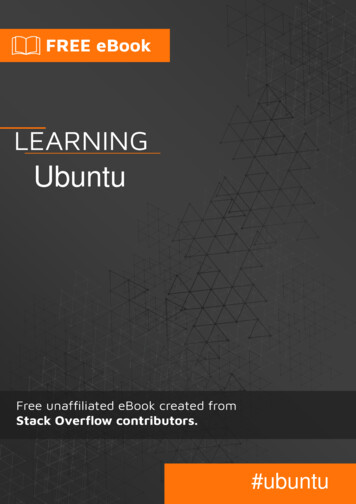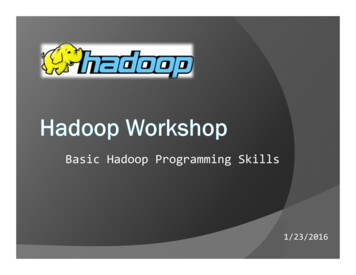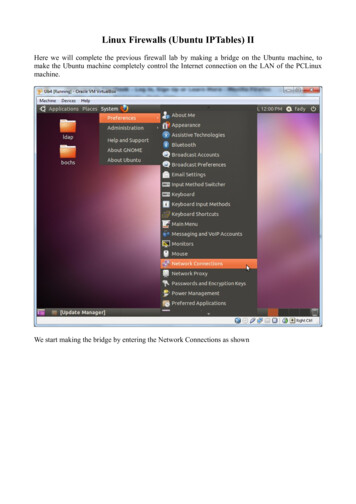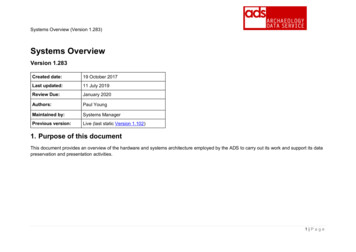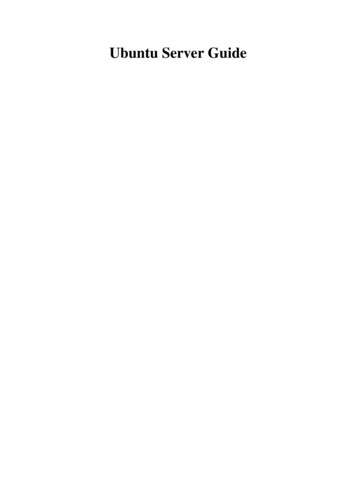Transcription
Installation Manual forNS-3 on Ubuntu20.04 LTSProf. Fan Li (Instructor)Prof. Kashif Sharif (Instructor)Karim Md Monjurul (TA)2021.4.8
Prerequisites Virtualized Instances of Ubuntu or Any Linux-based Distros VMware Player or Workstation (16.0 or higher) VirtualBox (6.1 or higher) and Extension Pack Docker Desktop for Windows WSL or WSL-2 (Overview) Minimum Requirements 20GB of Memory Allocation 2-4 GB RAM allocation (less means slower) Specific Windows Build 2004 or higher (for WSL-2) Basic Linux Commands (i.e., sudo, apt, ls, cat, nano, cp, mv ) Visual Studio Code (Writing Codes) Terminal App (Compiling the Codes and Simulator Execution) Wireshark (Packet Sniffer and Analyzer) Gnuplot or Matplotlib (Plotting Graphs)2
A Short Overview on WSLWindows Subsystem for Linux Allows to install a Linux distribution as an app fromthe Windows store. Execute from a command prompt or PowerShellterminal Run Bash shell scripts and GNU/Linux commandline applications: Languages: C, C , Python, Java, GO, NodeJS, etc. Services: Apache, MySQL, MongoDB, etc.What WSL-2 brings compared to WSL-1 WSL2 runs on top of the Windows Hypervisor, which is abare metal hypervisor Supports memory reclaim (uses only the right amount ofRAM required for running the Linux kernel) Better integration with Windows OS3
Prerequisites and Installation Steps to WSL 2Windows 10 build 18917 or higher. To find your Windows version, open Settings System About and look for the "OSbuild" field. os build. Step-1: Enable the "Virtual Machine Platform" and "Windows Subsystemfor Linux" feature; Alternatively: Open PowerShell as Administrator andRun:dism.exe /online /enable-feature /featurename:Microsoft-WindowsSubsystem-Linux /all /norestart Step-2: Enable Virtual Machine feature before Ubuntu installation. Require virtualization capabilities to use this feature In some cases, you have to enable from BIOS.dism.exe /online /enable-feature /featurename:VirtualMachinePlatform/all /norestart Step-3: Download the Linux kernel update package (Link) Step-4: Set WSL 2 as your default versionwsl --set-default-version 2 Step-5: Install your Linux distribution of choice (Microsoft Store) Step-6: Create a user account and password for your new Linuxdistribution Step-7: Check the Distro and WSL versionwsl -l -v4
Prerequisites and Installation Steps to NS-3 on Ubuntu 20.04Explain Each Steps and Commands Step-1: Change the Software Repository (Tsinghua, Aliyun, USTC)sudo sed -i #g'/etc/apt/sources.list Step-2: Update the Repo and Upgrade the Systemsudo apt update && sudo apt -y upgrade Step-3: Install Desktop Environment (KDE, XFCE,LXDE, GNOME 3)sudo apt install xfce4 xfce4-goodies Step-4: Install Core Dependenciessudo apt install build-essential libsqlite3-dev libboost-all-devlibssl-dev git python3-setuptools castxml Step-5: Dependencies for NS-3 Python bindingssudo apt install gir1.2-goocanvas-2.0 gir1.2-gtk-3.0libgirepository1.0-dev python3-dev python3-gi python3-gi-cairopython3-pip python3-pygraphviz python3-pygccxmlsudo pip3 install kiwi5
NS-3 Prerequisites and Installation (Cont.)Explanation to Each Steps to Installation Processns-3 Package Overview Step-6: ns-3 Specific Dependencies Librariessudo apt install g pkg-config sqlite3 qt5-default mercurialipython3 openmpi-bin openmpi-common openmpi-doc libopenmpi-devautoconf cvs bzr unrar gdb valgrind uncrustify doxygen graphvizimagemagick python3-sphinx dia tcpdump libxml2 libxml2-dev cmakelibc6-dev libc6-dev-i386 libclang-6.0-dev llvm-6.0-dev automake Step-6: Download and Extract ns-3 Install Packcdwget -c r.bz2tar -xvjf ns-allinone-3.33.tar.bz2What NS-3 Pack Includes: Directories bake netanim-3.108 ns-3.33 pybindgen-0.21.0 Files build.py, constants.py, util.py Step-7: Install ns-3 Simulator with waf commandcd ns-allinone-3.33/ns-3.33/./waf configure --enable-examples./wafcd Step-7.1: Alternatively we can use build.py to compile and build ns-3cd ns-allinone-3.33/./build.py --enable-examples --enable-testsConfirm the Procedure (Terminal): Most modules should be built except brite click openflow Others should be built including visualizer6
Validate NS-3 Installation and Build NetAnimValidate Ns-3 InstallationValidate NetAnim Installation Step-8: Check ns-3 installation Step-9: Build and Compile netanim-3cd ns-allinone-3.33/ns-3.33/./waf --run hello-simulatorcd ns-allinone-3.33/netanim-3.108/make cleanqmake NetAnim.promake./NetAnimcdThe terminal should outputHello Simulator7
Using NS-3 Simulator to Build, Run Simulation ScenariosCompiling examples and custom-written scenariosCustom Scenario Test Scenarionano scratch/1.cc./waf./waf --run scratch/1./waf --run firsttree examples/tutorial/ls –l examples/tutorial/8
Visualize Simulation Scenario using PyVizPyViz Intro and Configuration in Custom Scenario Run Example Code./waf --pyrun src/flow-monitor/examples/wifi-olsrflowmon.py --vis Make Changes on the Scenario9
Visualize Simulation Scenario using NetAnimEnabling NetAnim xml in Simulation Add the header file Add the .xml output file .xml file needs to be open in NetAnim10
Analyzing Packets in WiresharkEnable Pcap Tracing into the Scenario Add EnablePcapAll functionRun the simulation*.pcap files will be generatedTwo choices to view the pcap files in WSL Install Wireshark on Host Windows Add Wireshark Program Folder to Environmentvariables - Pathexplorer.exe .wireshark.exe scratch/1-0-0.pcap11
Generating Data and Plotting the Data into GraphWorking with Gnuplot Generate result.dat file./waf --run scratch/2 & result.dat Simple script to Generate Plotgnuplot plot.gnu12
Code EditorUse Code Editor based on Your Choice There is no specific Code Editor for NS-3. Visual Studio code PyCharm Atom Eclipse VSCode has better integration with WSL.13
Additional Links and References1. WSL2 GUI X-Server Using VcXsrv using-vcxsrv/2. Windows Subsystem for Linux Installation Guide for Windows tall-win103. WSL-1 and WSL-2 Tutorial https://github.com/QMonkey/wsl-tutorial4. ns3 Shared Resource by Adil Alsuhaim https://github.com/addola/NS3-HelperScripts/5. Dev on Windows with WSL https://dowww.spencerwoo.com/6. WSL 2 Networking https://davidbombal.com/wsl-2-networking/7. NS3在WSL上的安装 https://zhuanlan.zhihu.com/p/2655107528. NS3 installation https://shihchun.github.io/ns3 installation/9. NS3 User Groups https://groups.google.com/g/ns-3-users/10. Comparing TCP algorithms /11. ns-3 Network Simulator https://www.youtube.com/watch?v 2W5mdzQrwXI14
Thank you for listening!Contact: mkarim@bit.edu.cnFeel free to direct your questionsabout installation of ns-3 to me
Virtualized Instances of Ubuntu or Any Linux-based Distros VMware Player or Workstation (16.0 or higher) VirtualBox (6.1 or higher) and Extension Pack Docker Desktop for Windows WSL or WSL-2 (Overview) Minimum Requirements 20GB of Memory Allocation 2-4 GB RAM allocation (less means slower)