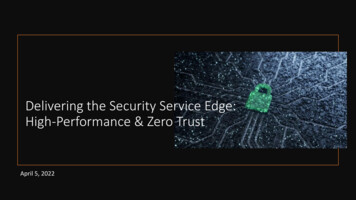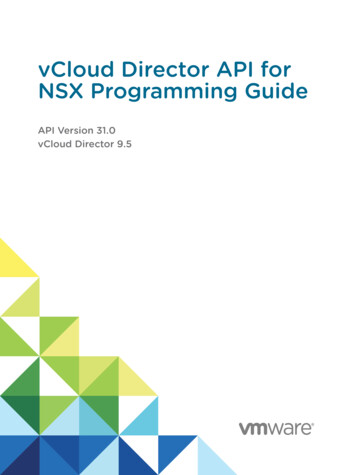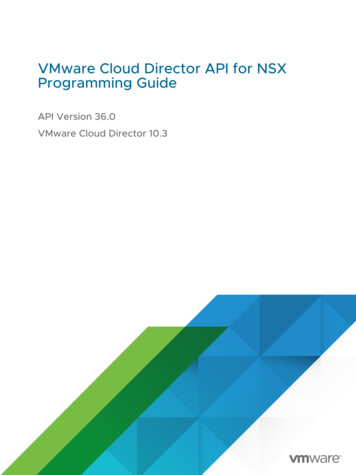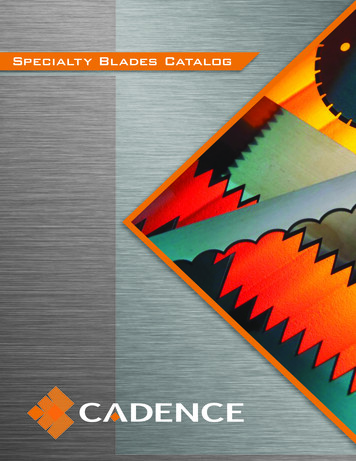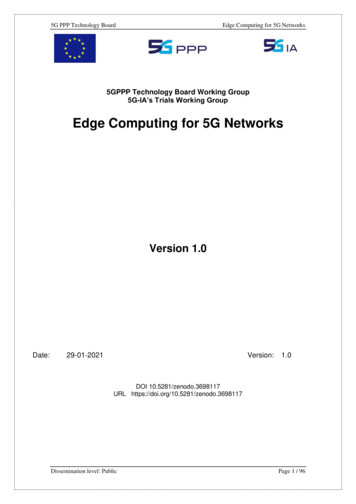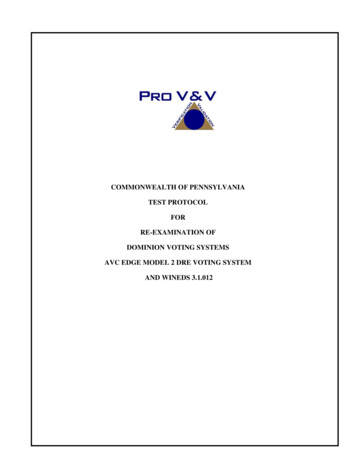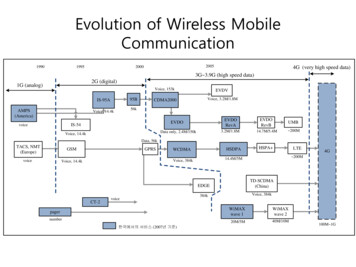Transcription
Predix EdgeEdge Software and Services Release NotesGE DigitalProficy Historian and Operations Hub: Data Analysis in Context1
Proprietary NoticeThe information contained in this publication is believed to be accurate and reliable. However, General Electric Company assumes noresponsibilities for any errors, omissions or inaccuracies. Information contained in the publication is subject to change without notice.No part of this publication may be reproduced in any form, or stored in a database or retrieval system, or transmitted or distributed in anyform by any means, electronic, mechanical photocopying, recording or otherwise, without the prior written permission of General ElectricCompany. Information contained herein is subject to change without notice. 2021, General Electric Company. All rights reserved.Trademark NoticesGE, the GE Monogram, and Predix are either registered trademarks or trademarks of General Electric Company.Microsoft is a registered trademark of Microsoft Corporation, in the United States and/or other countries.All other trademarks are the property of their respective owners.We want to hear from you. If you have any comments, questions, or suggestions about our documentation, send them to the following emailaddress:doc@ge.com
OSI-PI Protocol Adapter Release Notes 21.11.0.4Cloud Gateway Release Notes 21.07.0. 4Predix Edge Release Notes 2.7.0.5Deadband Application Release Notes 20.4.1. 7OPC-UA Protocol Adapter Release Notes 21.10.0. 7EGD Dynamic Binding Protocol Adapter Release Notes 21.03.0. 8Predix Edge Agent Release Notes 20.09.0.8
Edge Software and Services Release Notes 4OSI-PI Protocol Adapter Release Notes 21.11.0EnhancementsThis release contains the following enhancements:Application SizeThe size of the application has been reduced to 16MB (from 51MB).Bug FixesThis release contains the following bug fixes:Digital Signal SupportThe Digital Signal Support parameter digital output type can now be expressedas one of: bool string uint64 (default)Webid/Pi NameBoth webid and piPointName are supported in the config json file.Cloud Gateway Release Notes 21.07.0EnhancementsThis release contains the following enhancements:Time Series Token FileThere is a new timeseries/proxy url option, which sets a separate proxy server for theUAA. This change allows for the accommodation of architectures where the time seriesdestination is on a separate network from Edge Manager. For additional informationand configuration details, see Time Series Publisher Block Config (page).General ImprovementsImprovements have been made to the Cloud Gateway's performance and stability.
Edge Software and Services Release Notes 5Predix Edge Release Notes 2.7.0These are the new features, enhancements, and known and resolved issues for the 2.7.0 release ofPredix Edge.Upgrade PathPredix Edge OS must be installed incrementally; you cannot skip a minor release (i.e., if you arerunning version 2.5.0, you must first install 2.6.0 and then 2.7.0). You do not have to install everypatch release (indicated by a change to the third digit in the release number).New Features and EnhancementsThis release contains the following enhancements:YoctoThe system has been upgraded to Yocto Dunfell 3.1.Static IP Address for VM First InterfaceThe Predix Edge OS VMs now have a default static IP address for the Predix EdgeTechnician Console. See Installing Predix Edge OS Virtual Machine (page)IGS Protocol Adapter Support DiscontinuedPredix Edge no longer supports the IGS protocol adapter.Known IssuesThis release has the following known issues:RFC 1918 Private Address SpaceIf you upgrade from Predix Edge 2.4.0 or earlier to Predix Edge 2.7.0, privateaddresses will not be resolved. Use the following steps as a workaround for this issue. SSH access is required edit /etc/dnsmasq.conf to comment out (put "#" in front of): bogus-priv stop-dns-rebind restart the dnsmasq.service systemctl stop dnsmasq.service systemctl start dnsmasq.serviceSuccessful Factory Reset Returns Failure Message
Edge Software and Services Release Notes 6After performing a factory reset via PETC, an error message may pop up indicating theoperation Failed to reset device; however, the factory reset will have been successful.Docker Apps Flooding LogsA Docker application that floods the logs can cause system performance to degrade,resulting in the Docker applications restarting.Serial Port BootlogA qemu- or vmware-based OS will output the bootlog out of the serial ports. This cancause problems if they are connected to physical hardware.Device Clock ModificationsIf a device’s clock is modified to a time prior to when it was first initialized, alldeployed applications will be stopped and all system applications will run after thedevice reboots.Application ConfigurationsApplications will not be able to read application configuration files created withoutread permissions. Ensure that configuration files have read permissions prior to zippingthem in preparation for uploading them to Edge Manager or PETC.Data Not Forwarding When OPC-UA Adapter Fails to Connect to BrokerIn some instances, when the client id is not specified in the application configurations,two separate applications may have identical mqtt client IDs, resulting in theapplications failing to connect to the broker and data not being forwarded.MAC Address Displays as 'unknown'There is a bug in Predix Edge OS that causes PETC to display MAC addresses as"unknown" for all ethernet interfaces. To obtain the actual MAC address for anethernet interface, execute the "Run ifconfig" command from Predix Edge Manager.The MAC address will be in the resulting text file output that can be downloaded fromthe Predix Edge Manager Device Commands tab.File Permissions on the config-xxxx.json FileMac/Linux users should ensure that the file permissions on the config-xxxx.jsonfile are 644 prior to adding to the zipfile for deployment to your Predix Edge Device.Other file permissions may result in the Edge Application being unable to start up andthe journalctl log file will show error messages containing stream error and Unable toparse JSON file.Resolved IssuesThe following issues were resolved in this release:Fixed VulnerabilitiesThis release contains fixes for the following security vulnerabilities:
Edge Software and Services Release Notes 7 CVE-2021-3156 CVE-2021-3449 CVE-2021-3450Deadband Application Release Notes 20.4.1Bug FixThe 20.4.1 version of the Deadband application behaves and functions the same as the 20.4.0version. The only change is the following:App SigningThis release contains an app signing fix for Edge Manager deployment.OPC-UA Protocol Adapter Release Notes 21.10.0EnhancementsThis release contains the following enhancements.New Configuration OptionsThe following configuration options have been added for the OPC-UA blocks: session timeout connect timeout watchdog interval watchdog timeout publishing interval (used only by blocks that support subscription) sampling interval (valid only for OPC-UA adapters that subscribe to tags;otherwise the option is ignored) lifetime count (used only by blocks that support subscription) max batch size (used only by blocks that support subscription) max nodes per sub (valid only for OPC-UA adapters that subscribe to tags;otherwise the option is ignored) queue size (valid only for OPC-UA adapters that subscribe to tags; otherwise theoption is ignored)For more information, see Configuration Properties for OPC-UA Protocol Adapter(page).
Edge Software and Services Release Notes 8General ImprovementsA number of other changes have been made to improve the adapter's synchronizationand stability.EGD Dynamic Binding Protocol Adapter ReleaseNotes 21.03.0New FeaturesSupport for Multiple ProducersThe EGD dynamic binding protocol adapter has been extended to support multipleproducers, each identified by their producer id and their associated configurationserver. Users will need to update their configuration files, as the format has changed ina way that is not backwards compatible. See EGD Dynamic Binding Protocol Adapter(page).Predix Edge Agent Release Notes 20.09.0Predix Edge Agent on UbuntuWe have made available a package for Predix Edge Agent on Ubuntu 18.04 that will allow you to: Manage devices using Edge Manager Install and manage Edge applications Manage Ubuntu packages using 'apt' from Edge ManagerNote: Predix Edge Agent on Ubuntu 18.04 (predix-edgeagent 20.09.0-1601066661-3d2e9d53 amd64.deb) supports only libprotobuf10, eventhough it can be installed with later versions of libprotobuf (e.g., libprotobuf17).See Edge Agent on Ubuntu (page).
Install and manage Edge applications Manage Ubuntu packages using 'apt' from Edge Manager Note: Predix Edge Agent on Ubuntu 18.04 4.deb) supports only libprotobuf10, even though it can be installed with later versions of libprotobuf (e.g., libprotobuf17). See Edge Agent on Ubuntu (page ).