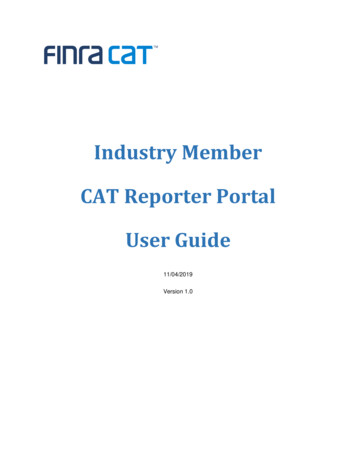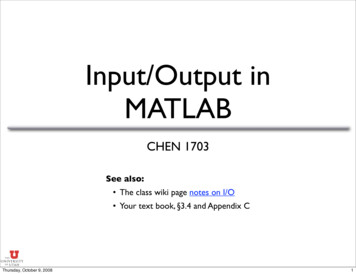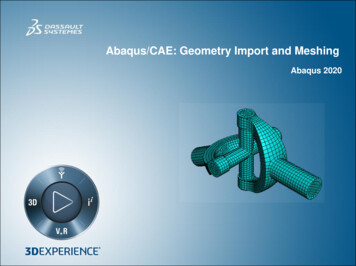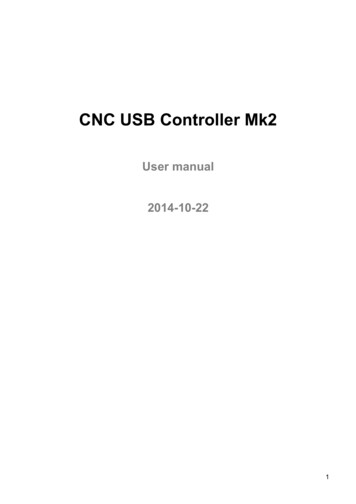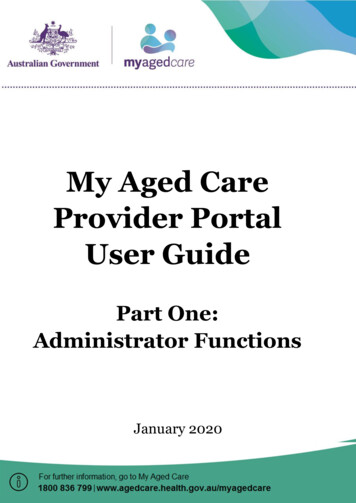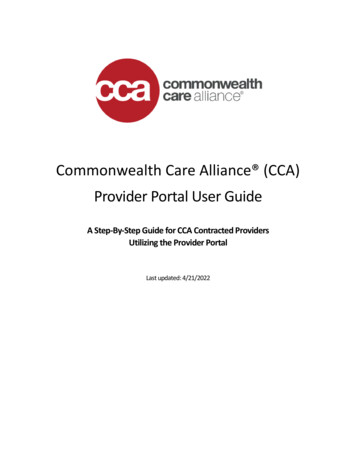Transcription
Obtain a D-U-N-S (DUNS) NumberImport Safety Lookup Portal User Guide:How to Obtain a D-U-N-S (DUNS) ��取邓白氏编码
Step-by-step Guide: How to Obtain a DUNS Number in the Import Safety Lookup PortalIntroductionThe Data Universal Numbering System or D-U-N-S number is often abbreviated as DUNS or D-U-N-S. TheDUNS is a proprietary system developed and managed by Dun & Bradstreet that assigns a unique numericidentifier, referred to as a "DUNS number" to a every single business entity, worldwide. Introduced in 1963, itis used to support government and industry requirements and credit reporting practices.The following document will provide step-by-step instructions on how to look-up, verify, validate,modify/update or create a new DUNS number using the Import Safety Lookup Portal using the ImportRegistration Portal, available at https://importregistration.dnb.com/. If the information on your DUNSnumber is not accurate, you can request an update. If you do not find your DUNS number, you can requestthat a DUNS number be assigned to your facility. Refer to Step 3 for additional information.Always utilize your own D-U-N-S number when required, assigned to your facility. Do not use the D-U-N-Snumber for your agent or shipping representative. Each facility [physical location] has its own DUNS number.For example, if you have a headquarter location and two branches, three different DUNS numbers will beassigned, for each physical location.Ensure that your company name and address are the same for your FDA Food Facility Registration, DUNSnumber, and FDA Establishment Identifier (FEI).FDA Food FacilityRegistrationWebsite linkRegistration of Food Facilities and OtherSubmissions FDAHow to UpdateFood Facility Registration User Guide:Update Registration FDADUNS numberhttps://importregistration.dnb.com/Refer to Step 5 of this guideFinally, The Import Safety Lookup Portal may be used solely to search, identify and request updates to, or obtain,D-U-N-S Numbers for the purposes of registering a business with the United States Government.April 1, 2022Page 2 of 21
Step-by-step Guide: How to Obtain a DUNS Number in the Import Safety Lookup PortalStep 1.Open a browser and type this URL address: https://importregistration.dnb.com/April 1, 2022Page 3 of 21
Step-by-step Guide: How to Obtain a DUNS Number in the Import Safety Lookup PortalStep 1.a.If you have already created an account, type in your email address and password, then click on Login and goto Step 3.If you do not have an account continue with the next step, Step 1.b.If you do not remember your password, click on Forgot Password and the information will be emailed to you.April 1, 2022Page 4 of 21
Step-by-step Guide: How to Obtain a DUNS Number in the Import Safety Lookup PortalStep 1.b.If you do not have an account and you want to create one, click the Register button.April 1, 2022Page 5 of 21
Step-by-step Guide: How to Obtain a DUNS Number in the Import Safety Lookup PortalStep 2.To register, fill out the required information. Check the box to confirm to the terms and conditions and clickCreate Account. You should receive an email from Dun & Bradstreet shortly after submitting yourinformation that allows you to activate your account.April 1, 2022Page 6 of 21
Step-by-step Guide: How to Obtain a DUNS Number in the Import Safety Lookup PortalStep 2b.Your screen should look like this:Now that you have registered, Go back to: https://importregistration.dnb.com/Type your email and password and click on Login.Step 3.All Users of the Import Safety Lookup Portal will be provided with free D-U-N-S number lookups and 4configurable requests for information on the Registered Company, parent company, or affiliates of theRegistered Company (each a “Company Request”) at no charge. A configurable request is a request for a new DU-N-S Numbers or a request to update current Dun & Bradstreet records. These 4 free Company Requests willbe available for 90 days from the time of registration. Information, as available, will be returned in approximately30 days of submission of the request. After the 90-day period and/or any additional Company Requests beyondthe 4 free Company Requests, can be purchased within the Import Safety Lookup Portal. If you wish to purchaseadditional company requests, request expedited responses to company requests, or upload a batch file ofmultiple records for lookup, please click the Upgrade to Premium button to be able to purchase the PremiumCompany Request product.Pre-purchased Premium Company Requests expire 12-months from the time of purchase. Any unused amountswill not be carried over or credited following 12-monthApril 1, 2022Page 7 of 21
Step-by-step Guide: How to Obtain a DUNS Number in the Import Safety Lookup PortalIf you wish to continue using the standard offering, click on Enter Portal.April 1, 2022Page 8 of 21
Step-by-step Guide: How to Obtain a DUNS Number in the Import Safety Lookup PortalAfter you click the Enter Portal link, and you will arrive here:You will be presented with firm query form where you can search for a DUNS number.Note: Each field with red asterisk (*) is a required data field.International characters are supported.For business entities in the United States, the “State” field is a required data field; and for firms in Canada, the“Province” field is a required data field. For all other countries [not US or Canada], the state/province field isnot required.April 1, 2022Page 9 of 21
Step-by-step Guide: How to Obtain a DUNS Number in the Import Safety Lookup PortalStep 4.To search for a DUNS number, fill out the required information and click Lookup. It is important to note thatALL required fields must be filled out.For example, to search the DUNS number for Bayer Healthcare LLC, fill out the required information, asfollows:Facility Name – Bayer Healthcare LLCStreet Address – 100 Bayer Road,City – Pittsburgh,Country – United States,State – Pennsylvaniaand click Lookup.This is just an example.April 1, 2022Page 10 of 21
Step-by-step Guide: How to Obtain a DUNS Number in the Import Safety Lookup PortalStep 5.Your query may result in one or more firm(s) to appear on your List of Facilities page. Upon careful review ofthe query results, review the firm names and addresses and try to find the one you believe is correct.April 1, 2022Page 11 of 21
Step-by-step Guide: How to Obtain a DUNS Number in the Import Safety Lookup PortalIf the firm name and address you reviewed are correct, you may click Accept & View DUNS. (See Step 5abelow).April 1, 2022Page 12 of 21
Step-by-step Guide: How to Obtain a DUNS Number in the Import Safety Lookup PortalHowever, if the firm information needs to be updated, click Update and you will initiate a Company Requestwith Dun & Bradstreet which will result in the firm info being updated. (Skip to step 6)April 1, 2022Page 13 of 21
Step-by-step Guide: How to Obtain a DUNS Number in the Import Safety Lookup PortalIf you want to go back to the query screen and modify any of the of firm information in the query search form, forexample, if you want to change the company name or address information, you can click Modify Existing Searchbutton. (This will take you back to step 4)April 1, 2022Page 14 of 21
Step-by-step Guide: How to Obtain a DUNS Number in the Import Safety Lookup PortalIf you want a new search form, you can click on the Lookup Another Business button. (This will take you back to step4)April 1, 2022Page 15 of 21
Step-by-step Guide: How to Obtain a DUNS Number in the Import Safety Lookup PortalFinally, if the firm is not in the list, you can click on Facility Not in the List button and initiate a CompanyRequest for Dun & Bradstreet to research and resolve the issue. (Skip to step 6)April 1, 2022Page 16 of 21
Step-by-step Guide: How to Obtain a DUNS Number in the Import Safety Lookup PortalStep 5a.By clicking Accept & View DUNS, you will be taken to the results page that contains the full DUNS numberfor the firm. In addition to this, you will receive an email with the DUNS number and firm information.Dear UserThis email is in response to the query search you performed using a firm data. Following is D-U-N-S Number, FacilityName and Address you selected from the list of candidates that matched the search criteria you provided.The Import Safety Lookup Portal is a tool to assist you in identifying a D-U-N-S Number associated with a firm. Dunand Bradstreet’s suggested firm information is based on search parameters you entered. The responsibility forobtaining a valid firm data resides with the importer and filer.D-U-N-S Number: 83-137-0429Facility Name: Bayer Healthcare LLCStreet Address: 100 Bayer RdCity: PittsburghState/Province: PennsylvaniaZip/Postal Code: 15205-9707Country Code (ISO 2): USCountry Name: UNITED STATESThank you,Dun & Bradstreet*** This is an automatically generated email, please do not reply to this message. For email support, please visitImport Safety Lookup Portal (https://www.importregistration.dnb.com/) and click on "Contact Dun & Bradstreet" ***April 1, 2022Page 17 of 21
Step-by-step Guide: How to Obtain a DUNS Number in the Import Safety Lookup PortalStep 6.If the firm information needs updating or the facility you are searching for is not found, you would initiate anCompany Request by clicking the Update or Facility Not In the List button respectively. The inquiry result willdetermine if a firm record needs updating, or a new DUNS number will be created if no firm record exists.To initiate this Company Request, complete the required information on the Create Inquiry/update requestpage with the information that you believe to be correct. Then click on I’m not a robot. Then click on CreateInquiry. The results will be emailed back to you once Dun & Bradstreet has completed its investigation.Average standard turnaround time for this process is 30 days.April 1, 2022Page 18 of 21
Step-by-step Guide: How to Obtain a DUNS Number in the Import Safety Lookup PortalBy clicking the Create Inquiry button, you will receive an auto-generated email acknowledging you haveinitiated an inquiry that Dun & Bradstreet will work on to resolve the matter.Dear user,A D-U-N-S Number Inquiry was submitted and can be referenced using the Ticket # below. Standard inquiries arecompleted in approximately 30 business days; if the Premium option was selected, inquiries are typically completedwithin 7-15 business days. An email notification will be sent upon completion, with notes detailing what action wastaken.Inquiry Number: I00010188Organization: Bayer Healthcare LLCStreet Address: 100 Bayer RoadCity: PittsburgState/Province: PACountry Code (ISO 2): USCountry Name: UNITED STATESFacility Contact - First Name: JohnFacility Contact - Last Name: DoeFacility Contact - Email: John.Doe@Bayer.orgFacility Contact - Phone Number: 555-555-5555Request Details: This facility happens to have an address that is different than what I expected. Please investigate andlet me know.Thank you,Dun & Bradstreet*** This is an automatically generated email, please do not reply to this message. For email support, please visit ImportSafety Lookup Portal (https://www.importregistration.dnb.com/) and click on "Contact Dun & Bradstreet" ***Please note that standard Company Request inquiries are completed in approximately 30 business days; Anemail notification will be sent upon completion, with notes detailing what action was taken.Users opting for the standard, free service will be allotted up to four (4) Company Request inquiries, to beperformed within 90 days from the date of user registration. If users need to submit more than four (4)inquiries, a fee-for-service, premium option can be utilized. Please go to step 7.April 1, 2022Page 19 of 21
Step-by-step Guide: How to Obtain a DUNS Number in the Import Safety Lookup PortalStep 7.You can select the Premium option on the top right of the Import Safety Portal. This is optional and you do notneed to select the Premium option unless you require an expedited invetigation.If the Premium option is selected, investigations are typically completed within 7-15 business days. However,there is a charge for this service.Users may submit questions, feedback or suggestions by clicking the ‘Provide Feedback’ button in the top,right-hand corner of the page.April 1, 2022Page 20 of 21
Step-by-step Guide: How to Obtain a DUNS Number in the Import Safety Lookup PortalHelpful Linksa)U.S. CBP Basic Importing and Exporting Information – general information about ACE/ITDS andother related links.b)U.S. FDA Information – Prior Notice of Imported Foods Food Imports & Exports Food Facility RegistrationAdditionally, questions or comments may be sent via to email to ImportSafetySupport@DNB.comApril 1, 2022Page 21 of 21
Step-by-step Guide: How to Obtain a DUNS Number in the Import Safety Lookup PortalObtain a D-U-N-S (DUNS) ��取邓白氏编码April 1, 2022Page 22 of 21
Step-by-step Guide: How to Obtain a DUNS Number in the Import Safety Lookup �通常缩写为 DUNS 或 D-U-N-S。DUNS DUNS 系统于 1963 ��的邓白氏编码的分步说明,网址为 码。更多信息,请参阅步骤 �的 FDA 食品设施注册、邓白氏编码和 FDA �是一致的。FDA 食品设施注册网站链接Registration of Food Facilities and OtherSubmissions FDA如何更新Food Facility Registration User Guide:Update Registration om/参见本说明的第 5 ��识别和请求更新或获取。April 1, 2022Page 2 of 21
Step-by-step Guide: How to Obtain a DUNS Number in the Import Safety Lookup Portal步骤 egistration.dnb.com/April 1, 2022Page 3 of 21
Step-by-step Guide: How to Obtain a DUNS Number in the Import Safety Lookup Portal步骤 “Login”并转至步骤 ��,即步骤 ot 您。April 1, 2022Page 4 of 21
Step-by-step Guide: How to Obtain a DUNS Number in the Import Safety Lookup Portal步骤 ��,请点击“Register”。April 1, 2022Page 5 of 21
Step-by-step Guide: How to Obtain a DUNS Number in the Import Safety Lookup Portal步骤 �击“Create �� Dun&Bradstreet �。April 1, 2022Page 6 of 21
Step-by-step Guide: How to Obtain a DUNS Number in the Import Safety Lookup Portal步骤 �,回到网址: 件地址和密码,点击“Login”。步骤 免费查询邓白氏编码,并可获得 4 ��更新现有的 Dun&Bradstreet 记录。这 4 � 90 �申请提交后大约 30 天内反馈给用户。在 90 天期限后和/或在 4 ��Upgrade to 起 12 �转入下一个付费期。April 1, 2022Page 7 of 21
Step-by-step Guide: How to Obtain a DUNS Number in the Import Safety Lookup �击“Enter Portal”。April 1, 2022Page 8 of 21
Step-by-step Guide: How to Obtain a DUNS Number in the Import Safety Lookup Portal点击“Enter �。April 1, 2022Page 9 of 21
Step-by-step Guide: How to Obtain a DUNS Number in the Import Safety Lookup Portal步骤 �例如,要查询 Bayer Healthcare LLC �下:公司名称 – Bayer Healthcare LLC街道地址 – 100 Bayer Road,城市 – Pittsburgh,国家 – United States,州 – Pennsylvania填完后点击 Lookup.以上仅为示例。April 1, 2022Page 10 of 21
Step-by-step Guide: How to Obtain a DUNS Number in the Import Safety Lookup Portal步骤 5.在查询结果 List of Facilities ��到你认为对的公司。April 1, 2022Page 11 of 21
Step-by-step Guide: How to Obtain a DUNS Number in the Import Safety Lookup �击 Accept & View DUNS (见以下步骤 5a)。April 1, 2022Page 12 of 21
Step-by-step Guide: How to Obtain a DUNS Number in the Import Safety Lookup �点击 Update �将被更新。(跳转至步骤 6)April 1, 2022Page 13 of 21
Step-by-step Guide: How to Obtain a DUNS Number in the Import Safety Lookup ��司名称或地址,可以点击Modify Existing Search。 (您将回到步骤 4)April 1, 2022Page 14 of 21
Step-by-step Guide: How to Obtain a DUNS Number in the Import Safety Lookup Portal如果您想重新查询,可以点击 Lookup Another Business。(您将回到步骤 4)April 1, 2022Page 15 of 21
Step-by-step Guide: How to Obtain a DUNS Number in the Import Safety Lookup �在查询结果里,可以点击 Facility Not in the ��查并解决该问题。(跳转至步骤 6)April 1, 2022Page 16 of 21
Step-by-step Guide: How to Obtain a DUNS Number in the Import Safety Lookup Portal步骤 5a.点击 Accept & View 司名称:Bayer Healthcare LLC街道地址:100 Bayer ��15205-9707国家编号(ISO 2):US国家名称:UNITED 系统(https://www.importregistration.dnb.com/) 点击“Contact Dun & Bradstreet”***April 1, 2022Page 17 of 21
Step-by-step Guide: How to Obtain a DUNS Number in the Import Safety Lookup Portal步骤 �或“Facility Not In �您认为正确的信息,勾选“I’m not arobot”,然后点击“Create 一般会在 30 日内给出回复。April 1, 2022Page 18 of 21
Step-by-step Guide: How to Obtain a DUNS Number in the Import Safety Lookup Portal点击“Create ��申请的处理约 30 �业申请”,则申请的处理一般7-15 称:Bayer Healthcare LLC街道地址:100 Bayer Road城市:Pittsburg州/省:PA国家编号(ISO 2):US国家名称:UNITED STATES公司联系人- 名:John公司联系人- 姓:Doe公司联系人- �人- com/) 点击“Contact Dun & ��的处理约 30 有 4 �用户注册之日起的 90 日内用完。如果用户需要提交超过 4 �务“高级企业申请”,参照步骤 7。April 1, 2022Page 19 of 21
Step-by-step Guide: How to Obtain a DUNS Number in the Import Safety Lookup Portal步骤 级”选项,则申请的处理一般 7-15 �用户可以点击页面右上角的“Provide Feedback”提交问题、反馈或建议。April 1, 2022Page 20 of 21
Step-by-step Guide: How to Obtain a DUNS Number in the Import Safety Lookup Portal相关链接c) U.S. CBP Basic Importing and Exporting Information –ACE/ITDS 一般信息及其他相关链接。d) 美国食品药品管理局(FDA)信息 – Prior Notice of Imported FoodsFood Imports & ExportsFood Facility �过电子邮件发送到 ImportSafetySupport@DNB.comApril 1, 2022Page 21 of 21
DUNS is a proprietary system developed and managed by Dun & Bradstreet that assigns a unique numeric identifier, referred to as a "DUNS number" to a every single business entity, worldwide. Introduced in 1963, it is used to support government and industry requirements and credit reporting practices.