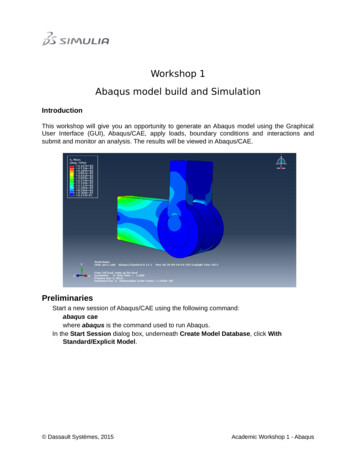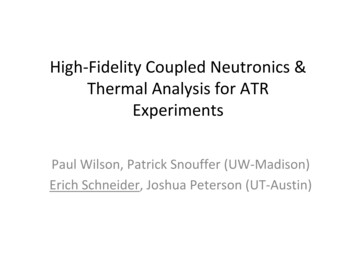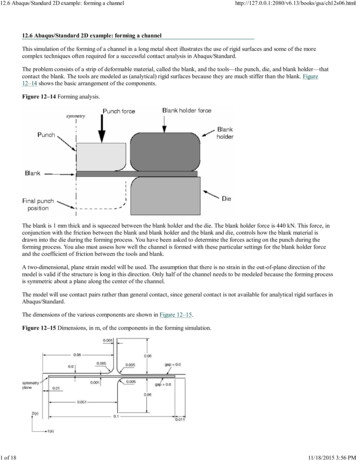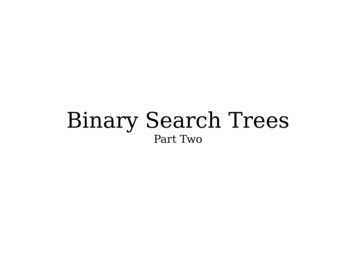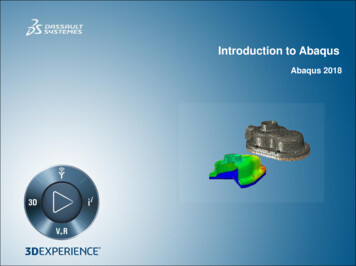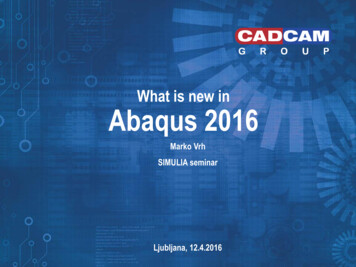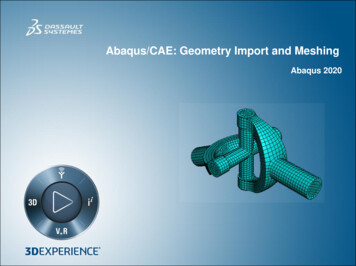
Transcription
Abaqus/CAE: Geometry Import and MeshingAbaqus 2020
About this CourseCourse objectivesUpon completion of this course you will be able to:Import, edit, and repair CAD geometry.Import and edit orphan meshes.Use virtual topology to ease the meshing of complicated geometry.Partition geometry to enable different meshing techniques.Targeted audienceSimulation AnalystsPrerequisitesNone2 days
Day 1Lesson 1Geometry Import and RepairDemonstration 1Geometry Import and Repair: Lens ModelDemonstration 2Geometry Import, Diagnostics, and DefeaturingWorkshop 1Geometry Import and Repair: Machine PartWorkshop 2Geometry Repair: Piston ModelWorkshop 3Creating a Shell From a Thin SolidLesson 2Orphan and Native MeshesDemonstration 3Importing and Editing an Orphan MeshDemonstration 4Virtual Topology: Piston ModelDemonstration 5Virtual Topology: U-Joint ModelWorkshop 4Importing, Editing, and Extracting Geometry from a MeshWorkshop 5Virtual Topology: Bracket Model
Day 2Lesson 3Meshing and PartitioningDemonstration 6Partitioning and Mixed MeshingDemonstration 7Sweep Meshing TechniquesWorkshop 6Hex Meshing Intersecting PipesWorkshop 7Hex Meshing a Cardan JointWorkshop 8Additional Geometry Repair and Meshing ExercisesLesson 4Bottom-Up MeshingDemonstration 8Bottom-Up MeshingWorkshop 9Bottom-Up Meshing
SIMULIASIMULIA is the Dassault Systèmes brand for Realistic Simulation solutionsPortfolio of established, best-in-class productsAbaqus, Isight, Tosca, fe-safe, Simpack* Included in extended licensing pool
SIMULIA’s Power of the PortfolioAbaqus Routine and Advanced SimulationLinear and Nonlinear, Static and DynamicThermal, Electrical, AcousticsExtended Physics through Co-simulationModel Preparation and VisualizationIsight Process IntegrationDesign OptimizationParametric OptimizationSix Sigma and Design of ExperimentsTosca Non-Parametric Optimization Structural and Fluid Flow Optimization Topology, Sizing, Shape, Bead Optimizationfe-safe Durability Simulation Low Cycle and High Cycle Fatigue Weld, High Temperature, Non-metallicsSimpack 3D Multibody Dynamics Simulation Mechanical or Mechatronic Systems Detailed Transient Simulation (Offlineand Realtime)Realistic Human SimulationHigh Speed Crash & ImpactNoise & VibrationMaterial CalibrationWorkflow AutomationDesign ExplorationConceptual/Detailed DesignWeight, Stiffness, StressPressure Loss ReductionSafety FactorsCreep-Fatigue InteractionWeld FatigueComplete System Analyses(Quasi-)Static, Dynamics, NVHFlex Bodies, AdvancedContact
Join the Community!How can you maximize the robust technology of the SIMULIA Portfolio ?Go to www.3ds.com/slcto log in or join!
SIMULIA ia/services/training-courses/
Legal NoticesThe software described in this documentation is available only under license from Dassault Systèmesor its subsidiaries and may be used or reproduced only in accordance with the terms of such license.This documentation and the software described in this documentation are subject to change withoutprior notice.Dassault Systèmes and its subsidiaries shall not be responsible for the consequences of any errors oromissions that may appear in this documentation.No part of this documentation may be reproduced or distributed in any form without prior writtenpermission of Dassault Systèmes or its subsidiaries. Dassault Systèmes, 2019Printed in the United States of America.Abaqus, the 3DS logo, and SIMULIA are trademarks or registered trademarks of Dassault Systèmes orits subsidiaries in the US and/or other countries.Other company, product, and service names may be trademarks or service marks of their respectiveowners. For additional information concerning trademarks, copyrights, and licenses, see the LegalNotices in the SIMULIA User Assistance.
Revision StatusLesson 111/19Updated for Abaqus 2020Lesson 211/19Updated for Abaqus 2020Lesson 311/19Updated for Abaqus 2020Lesson 411/19Updated for Abaqus 2020Demonstration 111/19Updated for Abaqus 2020Demonstration 211/19Updated for Abaqus 2020Demonstration 311/19Updated for Abaqus 2020Demonstration 411/19Updated for Abaqus 2020Demonstration 511/19Updated for Abaqus 2020Demonstration 611/19Updated for Abaqus 2020Demonstration 711/19Updated for Abaqus 2020Demonstration 811/19Updated for Abaqus 2020Workshop 111/19Updated for Abaqus 2020Workshop 211/19Updated for Abaqus 2020Workshop 311/19Updated for Abaqus 2020Workshop 411/19Updated for Abaqus 2020Workshop 511/19Updated for Abaqus 2020Workshop 611/19Updated for Abaqus 2020Workshop 711/19Updated for Abaqus 2020Workshop 811/19Updated for Abaqus 2020Workshop 911/19Updated for Abaqus 2020
www.3ds.com Dassault SystèmesLesson 1: Geometry Import and RepairLesson content:IntroductionGeometry ImportCAD Associative ImportCAD Standalone ImportNeutral Geometry FormatsGeometry RepairQuery and Diagnostics ToolsGeometry Import FlowchartExampleShell Midsurface CreationWorkshop PreliminariesDemonstration 1 Geometry Import and Repair: Lens ModelDemonstration 2 Geometry Import, Diagnostics, and DefeaturingWorkshop 1Geometry Import and Repair: Machine PartWorkshop 2Geometry Repair: Piston ModelWorkshop 3Creating a Shell From a Thin Solid4 hoursL1.1
www.3ds.com Dassault SystèmesLesson 2: Orphan and Native MeshesLesson content:IntroductionDependent and Independent Part InstancesOrphan MeshesMesh EditingCreating Geometry from an Orphan MeshCombined Orphan and Native MeshesMesh Generation TechniquesFree meshingSwept meshingStructured meshingVirtual TopologyDemonstration 3: Importing and Editing an Orphan MeshDemonstration 4: Virtual Topology: Piston ModelDemonstration 5: Virtual Topology: U-Joint ModelWorkshop 4: Importing, Editing, and Extracting Geometry from a MeshWorkshop 5: Virtual Topology: Bracket Model3.5 hoursL2.1
Lesson 3: Meshing and PartitioningL3.1www.3ds.com Dassault SystèmesLesson content:Enabling Various Meshing TechniquesControlling Mesh Density and GradationMethods of Gaining More Control over theMeshCreating and Merging Meshable RegionsHex Meshing Revolved RegionsMesh Stack DirectionParametric ModelingAssigning Element TypesVerifying Mesh Quality4 hoursMass and Mesh QueriesMidside NodesDemonstration 6: Partitioning and MixedMeshingDemonstration 7: Sweep Meshing TechniquesWorkshop 6: Hex Meshing Intersecting PipesWorkshop 7: Hex Meshing a Cardan JointWorkshop 8: Additional Geometry Repair andMeshing Exercises
Lesson 4: Bottom-Up Meshingwww.3ds.com Dassault SystèmesLesson content:IntroductionBasic FeaturesExampleSummaryDemonstration 8: Bottom-Up MeshingWorkshop 9: Bottom-Up Meshing75 minutesL4.1
Workshop 8 11/19 Updated for Abaqus 2020 Workshop 9 11/19 Updated for Abaqus 2020. es L1. 1 Lesson content: Introduction Geometry Import CAD Associative Import CAD Standalone Import Neutral Geometry Formats Geometry Repair Query and Diagnostics Tools Geometry Import Flowchart Example