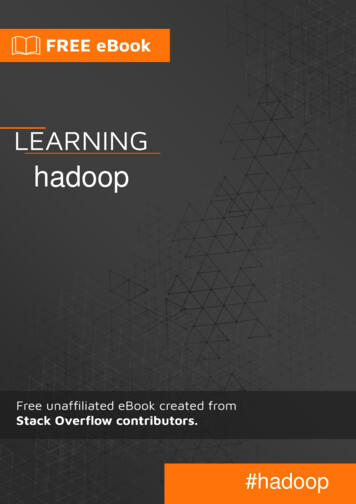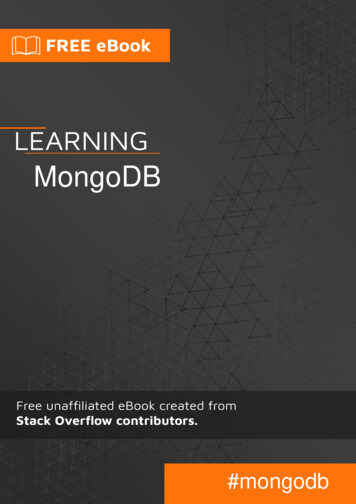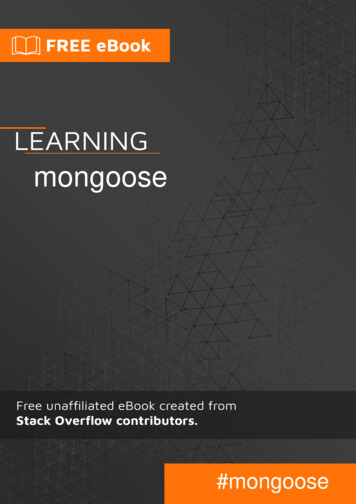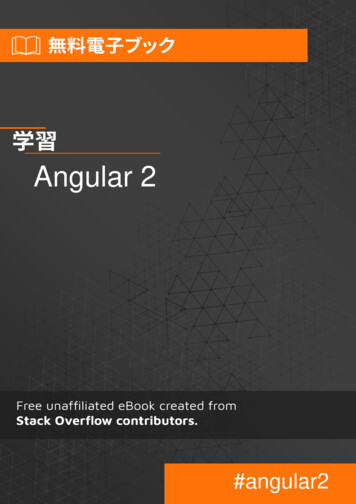
Transcription
Angular 2#angular2
11: Angular ular 26162638596971081011Visual StudioNPMNODE1111node.js / expressjsAngular 2http121212112213314Angular 42: @HostBinding1823
Examples@HostBinding3: y2424264: Angular 2 ile.js29index.d.ts29index.js29package.json29dist / tsconfig.json30src / angular-x-minimal-npm-package.component.ts31src / angular-x-minimal-npm-package.component.html31src / angular-x-data-table.component.css31src / angular-x-minimal-npm-package.module.ts3131325: Angular 2TypeScriptASP.net Core3333Examples33Asp.Net Core Angular2 Gulp33[] Asp.Net Core Angular2 GulpVisual Studio 201737MVC - 237
6: Angular 2jQuery3939Examples39angle-cli39NPM393939Angular 2.xjQuery7: Angular npm394141Examples4141414142NPM43448: Angular2 CanActivateExamplesAngular2 CanActivate9: Angular2 In Memory Web API4646464747Examples4747API10: Angular2 InputExamples48505050505111: Angular252
52Examples-212: Angular252525454Examples5454Formbuilder54get / set formBuilder5513: Angular256Examples56@565614: Angular2App5858Examples585815: ChangeDetectionStrategy59Examples59OnPush5916: Dropzone261Examples61Dropzone6117: EventEmitter63Examples63636363636418: HTTP65
65Examples65Http65Angular's Http66HttpClient AuthToken4.3 6719: Mocking @ ngrx / Store68686868Examples686869702- 717420: ngfor7777Examples77777777Angular277* ngFor7821: ngif797979Examples797979* ngFor* ngIf80* ngIf* ngIf8022: ngModel82
82Examples828223: ngrx8484Examples84/841 IUser842 User853 UserReducer864UserReducer86865 UserReducerStore876 Store8824: OrderBy9191Examples919125: gular2html26: Visual StudioAngular2ExamplesLaunch.json27: WebpackAngular2Examples29610010010010210210228: Zone.js106Examples106
2Datepicker111Md2AccordionMd2Collapse11131: ngx-bootstrap datepicker inputExamplesngx-bootstrap 611611611611833:119119119Examples- @Input@Output119119
- 3637:139Examples13913938: @Input @Output140140Examples140140Angular2 @Input@Output141Angular2 @14214214339:145145Examples240: WebAngular 2145145147
4154155155155156156157
15816043:161161Examples16116144: lesAngular es16616616648:Examples168168168
:174Examples174174176ResolveData17718051: 3.0.0 182182Examples182182182183184184185185185185
ples19319319355: 97197197Examples197197197197197* ngFor198199
20057:203Examples20320358: 2 -204Examples204Navbar204Angular2 -20559: - ForLoop207207207Examples2072 for-loop207NgFor - Markup For Loop208*ngFor208* ngFor208* ngX20960: - -210210Examples-CLI21021021061: HTTP217-21962: 2221
221Examples22122163: 2AheadAhead-of-timeExamples224224Angular 22242. angularCompilerOptions tsconfig.json 2243.ngc2244. NgFactory main.ts 224225Angular CLIAoT64: ion-form.html231Angular 2 FormsReactive ponent.html233validators.ts233Angular2 -23465: 2Examples236236236
66: liAngular2243243243243244scss / sass244@ angular / cli24424569: URL/ route / 8250
You can share this PDF with anyone you feel could benefit from it, downloaded the latest versionfrom: angular-2It is an unofficial and free Angular 2 ebook created for educational purposes. All the content isextracted from Stack Overflow Documentation, which is written by many hardworking individuals atStack Overflow. It is neither affiliated with Stack Overflow nor official Angular 2.The content is released under Creative Commons BY-SA, and the list of contributors to eachchapter are provided in the credits section at the end of this book. Images may be copyright oftheir respective owners unless otherwise specified. All trademarks and registered trademarks arethe property of their respective company owners.Use the content presented in this book at your own risk; it is not guaranteed to be correct noraccurate, please send your feedback and corrections to e1
1: Angular ��まなでするためにAngular2 �ニティがしたangle Sであり、Angular1ともばれています ptutorial.com/ja/home2
ールするこのは、Angular ��。 Node.js v4 npm v3またはそれまたは ��します。npm install -g @angular/cliまたはyarn global add ��ーバル/ CLI @インストールng �す。ng new PROJECT NAMEcd PROJECT NAMEng serveこれで、Angular /home3
のコマンドをします。ng ��ーバーをするがあります。ng ��バーは、Hot Module ��できます。ng generate scaffold-type name g scaffold-type name コマンドをすると、# The command below will generate a component in the folder you are currently atng generate component my-generated-component# Using the alias (same outcome as above)ng g component れます。タイプモジュールng g module my-new-moduleng g component my-new-componentng g directive my-new-directiveパイプng g pipe my-new-pipehttps://riptutorial.com/ja/home4
タイプサービスng g service my-new-serviceクラスng g class my-new-classインタフェースng g interface my-new-interfaceng g enum 。えばng gm my-new-moduleをしてしいng gm my-new-moduleをするか、またはng gc ��ます。ビルディング/バンドルAngular 2 ache �をします。ng buildまたはng build をすることもできます。ng build --prod --aotユニットテストAngular マンドをします。ng いては、 angi-cli github a/home5
angle-cliなしでAngular 2をめる。2.0.0-rc.4このでは、「Hello �コンポーネント AppComponent をつアプリケーション。 Node.js v5 npm v3コンソール/ターミナルでnode-vとnpm -vすると、バージョンをできnode pleとんでみましょう。mkdir angular2-examplecd ンコードのをめるに、 package.json 、 tsconfig.json 、 typings.json �ファイルがつかります。- ��なプロジェクトでのをにします。 タスクをするには、 ��ります。package.json{"name": "angular2-example","version": "1.0.0","scripts": {"start": "tsc && concurrently \"npm run tsc:w\" \"npm run lite\" ","lite": "lite-server","postinstall": "typings install","tsc": "tsc","tsc:w": "tsc -w","typings": "typings"},"license": "ISC","dependencies": {"@angular/common": "2.0.0-rc.4","@angular/compiler": "2.0.0-rc.4","@angular/core": "2.0.0-rc.4","@angular/forms": "0.2.0","@angular/http": "2.0.0-rc.4","@angular/platform-browser": "2.0.0-rc.4","@angular/platform-browser-dynamic": "2.0.0-rc.4",https://riptutorial.com/ja/home6
"@angular/router": "3.0.0-beta.1","@angular/router-deprecated": "2.0.0-rc.2","@angular/upgrade": "2.0.0-rc.4","systemjs": "0.19.27","core-js": " 2.4.0","reflect-metadata": " 0.1.3","rxjs": "5.0.0-beta.6","zone.js": " 0.6.12","angular2-in-memory-web-api": "0.0.14","bootstrap": " 3.3.6"},"devDependencies": {"concurrently": " 2.0.0","lite-server": " 2.2.0","typescript": " 1.8.10","typings":" 1.0.4"}}tsconfig.json- ��{"compilerOptions": {"target": "es5","module": "commonjs","moduleResolution": "node","sourceMap": true,"emitDecoratorMetadata": true,"experimentalDecorators": true,"removeComments": false,"noImplicitAny": false}}typings.json- ��す。{"globalDependencies": {"core-js": "registry:dt/core-js#0.0.0 20160602141332","jasmine": "registry:dt/jasmine#2.2.0 20160621224255","node": "registry:dt/node#6.0.0 20160621231320"}}systemjs.config.js-SystemJSを あなたがすることもできWebPACKのを 。/*** System configuration for Angular 2 samples* Adjust as necessary for your application's needs.*/(function(global) {// map tells the System loader where to look for thingsvar map {'app':'app', // 'dist','@angular':'node modules/@angular','angular2-in-memory-web-api': 'node modules/angular2-in-memory-web-api','rxjs':'node modules/rxjs'https://riptutorial.com/ja/home7
};// packages tells the System loader how to load when no filename and/or no extensionvar packages {'app':{ main: 'main.js', defaultExtension: 'js' },'rxjs':{ defaultExtension: 'js' },'angular2-in-memory-web-api': { main: 'index.js', defaultExtension: 'js' },};var ngPackageNames outer-deprecated','upgrade',];// Individual files ( 300 requests):function packIndex(pkgName) {packages['@angular/' pkgName] { main: 'index.js', defaultExtension: 'js' };}// Bundled ( 40 requests):function packUmd(pkgName) {packages['@angular/' pkgName] { main: '/bundles/' pkgName '.umd.js',defaultExtension: 'js' };}// Most environments should use UMD; some (Karma) need the individual index filesvar setPackageConfig System.packageWithIndex ? packIndex : packUmd;// Add package entries for angular ar config {map: map,packages: プ3をしてインストールしましょうnpm �ます。 html head title Angular2 example /title meta charset "UTF-8" meta name "viewport" content "width device-width, initial-scale 1" https://riptutorial.com/ja/home8
!-- 1. Load libraries -- !-- Polyfill(s) for older browsers -- script src "node modules/core-js/client/shim.min.js" /script script src "node modules/zone.js/dist/zone.js" /script script src "node modules/reflect-metadata/Reflect.js" /script script src "node modules/systemjs/dist/system.src.js" /script !-- 2. Configure SystemJS -- script src "systemjs.config.js" /script script System.import('app').catch(function(err){ console.error(err); }); /script /head !-- 3. Display the application -- body my-app /my-app /body /html あなたのアプリケーションは、 �、 ��サブフォルダをし、 �することができます。この、 ��。mkdir �ます。import { Component } from '@angular/core';@Component({selector: 'my-app',template: h1 {{title}} /h1 ul li *ngFor "let message of messages" {{message}} /li /ul })export class AppComponent {title "Angular2 example";messages ["Hello World!","Another string","Another one"https://riptutorial.com/ja/home9
スAppComponentをしmessages �ょう h1 {{title}} /h1 ul li *ngFor "let message of messages" {{message}} /li /ul *ngForディレクティブをして、 h1タグにtitleをしてから、 ��にして、 *ngForは、 liでするmessageをしmessage 。はのようになります。 h1 Angular 2 example /h1 ul li Hello World! /li li Another string /li li Another one /li /ul ステップ7ここで、 イルをします。import { bootstrap }from '@angular/platform-browser-dynamic';import { AppComponent } from リをするです。タイプnpm age.json ps://riptutorial.com/ja/home10
��がされます 。のAngular ��にがされるはずです。Visual ��ップ1 Node.jsのダウンロードをします。はC/ program files / �テップ2 Visual Studioをき、[ツール] ��ション �ップ4 Node.jsファイルのC/ program files / ��にする。ステップ5 Visual rial.com/ja/home11
XYZ M
from: angular-2 It is an unofficial and free Angular 2 ebook created for educational purposes. All the content is extracted from Stack Overflow Documentation, which is written by many hardworking individuals at Stack Overflow. It is neither affiliated with Stack Overflow nor official Angular 2.