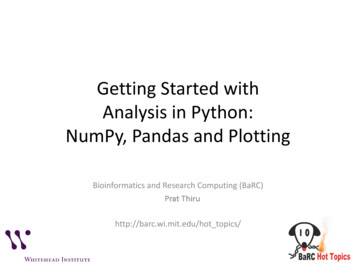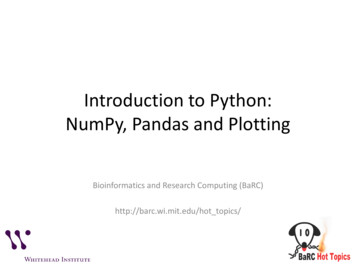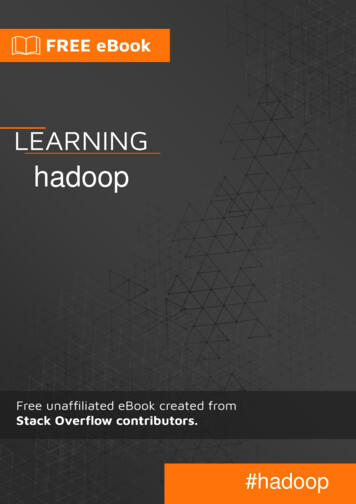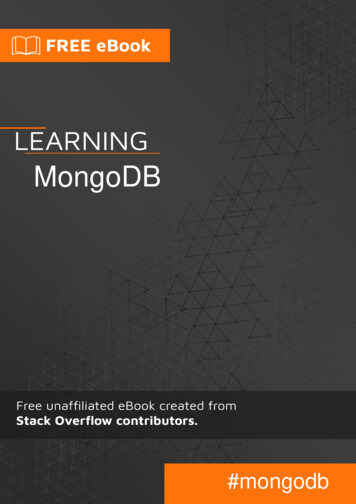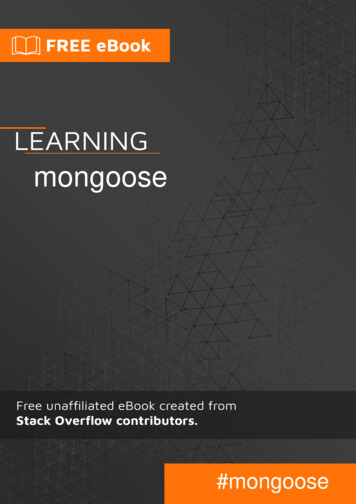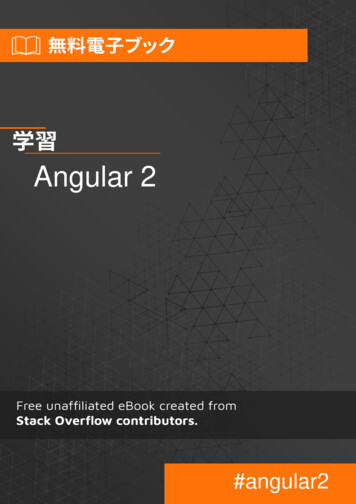Transcription
pandas#pandas
Table of ContentsAbout1Chapter 1: Getting started with pandas2Remarks2Versions2Examples3Installation or Setup3Install via anaconda5Hello World5Descriptive statistics6Chapter 2: Analysis: Bringing it all together and making decisionsExamples88Quintile Analysis: with random data8What is a factor8Initialization8pd.qcut - Create Quintile Buckets9Analysis9Plot Returns9Visualize Quintile Correlation with scatter matrix10Calculate and visualize Maximum Draw Down11Calculate Statistics13Chapter 3: Appending to DataFrameExamples1515Appending a new row to DataFrame15Append a DataFrame to another DataFrame16Chapter 4: Boolean indexing of dataframes18Introduction18Examples18Accessing a DataFrame with a boolean index18Applying a boolean mask to a dataframe19Masking data based on column value19
Masking data based on index valueChapter 5: Categorical data2021Introduction21Examples21Object Creation21Creating large random datasets21Chapter 6: Computational ToolsExamplesFind The Correlation Between ColumnsChapter 7: Creating DataFrames23232324Introduction24Examples24Create a sample DataFrame24Create a sample DataFrame using Numpy24Create a sample DataFrame from multiple collections using Dictionary26Create a DataFrame from a list of tuples26Create a DataFrame from a dictionary of lists26Create a sample DataFrame with datetime27Create a sample DataFrame with MultiIndex29Save and Load a DataFrame in pickle (.plk) format29Create a DataFrame from a list of dictionaries30Chapter 8: Cross sections of different axes with MultiIndexExamples3131Selection of cross-sections using .xs31Using .loc and slicers32Chapter 9: Data Types34Remarks34Examples34Checking the types of columns35Changing dtypes35Changing the type to numeric36Changing the type to datetime37
Changing the type to timedelta37Selecting columns based on dtype37Summarizing dtypes38Chapter 10: Dealing with categorical variablesExamplesOne-hot encoding with get dummies() Chapter 11: Duplicated dataExamples3939394040Select duplicated40Drop duplicated40Counting and getting unique elements41Get unique values from a column.42Chapter 12: Getting information about DataFramesExamples4444Get DataFrame information and memory usage44List DataFrame column names44Dataframe's various summary statistics.45Chapter 13: Gotchas of pandas46Remarks46Examples46Detecting missing values with np.nan46Integer and NA46Automatic Data Alignment (index-awared behaviour)47Chapter 14: Graphs and VisualizationsExamples4848Basic Data Graphs48Styling the plot49Plot on an existing matplotlib axis50Chapter 15: Grouping DataExamples5151Basic grouping51Group by one column51
Group by multiple columns51Grouping numbers52Column selection of a group53Aggregating by size versus by count54Aggregating groups54Export groups in different files55using transform to get group-level statistics while preserving the original dataframe55Chapter 16: Grouping Time Series DataExamplesGenerate time series of random numbers then down sampleChapter 17: Holiday CalendarsExamples5757575959Create a custom calendar59Use a custom calendar59Get the holidays between two dates59Count the number of working days between two dates60Chapter 18: Indexing and selecting data61Examples61Select column by label61Select by position61Slicing with labels62Mixed position and label based selection63Boolean indexing64Filtering columns (selecting "interesting", dropping unneeded, using RegEx, etc.)65generate sample DF65show columns containing letter 'a'65show columns using RegEx filter (b c d) - b or c or d:65show all columns except those beginning with a (in other word remove / drop all columns sa66Filtering / selecting rows using .query() method66generate random DF66select rows where values in column A 2 and values in column B 566
using .query() method with variables for filtering67Path Dependent Slicing67Get the first/last n rows of a dataframe69Select distinct rows across dataframe70Filter out rows with missing data (NaN, None, NaT)71Chapter 19: IO for Google BigQueryExamples7373Reading data from BigQuery with user account credentials73Reading data from BigQuery with service account credentials74Chapter 20: JSONExamplesRead JSONcan either pass string of the json, or a filepath to a file with valid json75757575Dataframe into nested JSON as in flare.js files used in D3.js75Read JSON from file76Chapter 21: Making Pandas Play Nice With Native Python DatatypesExamplesMoving Data Out of Pandas Into Native Python and Numpy Data StructuresChapter 22: Map Values77777779Remarks79Examples79Map from DictionaryChapter 23: Merge, join, and 81Merging two DataFrames82Inner join:82Outer join:83Left join:83
Right Join83Merging / concatenating / joining multiple data frames (horizontally and vertically)83Merge, Join and Concat84What is the difference between join and merge85Chapter 24: Meta: Documentation Guidelines88Remarks88Examples88Showing code snippets and output88style89Pandas version support89print statements89Prefer supporting python 2 and 3:Chapter 25: Missing Data8990Remarks90Examples90Filling missing values90Fill missing values with a single value:90Fill missing values with the previous ones:90Fill with the next ones:90Fill using another DataFrame:91Dropping missing values91Drop rows if at least one column has a missing value91Drop rows if all values in that row are missing92Drop columns that don't have at least 3 non-missing values92Interpolation92Checking for missing values92Chapter 26: MultiIndexExamples9494Select from MultiIndex by Level94Iterate over DataFrame with MultiIndex95Setting and sorting a MultiIndex96How to change MultiIndex columns to standard columns98
How to change standard columns to MultiIndex98MultiIndex Columns98Displaying all elements in the index99Chapter 27: Pandas Datareader100Remarks100Examples100Datareader basic example (Yahoo Finance)100Reading financial data (for multiple tickers) into pandas panel - demo101Chapter 28: Pandas IO tools (reading and saving data sets)103Remarks103Examples103Reading csv file into DataFrame103File:103Code:103Output:103Some useful arguments:103Basic saving to a csv file105Parsing dates when reading from csv105Spreadsheet to dict of DataFrames105Read a specific sheet105Testing read csv105List comprehension106Read in chunks107Save to CSV file107Parsing date columns with read csv108Read & merge multiple CSV files (with the same structure) into one DF108Reading cvs file into a pandas data frame when there is no header row108Using HDFStore109generate sample DF with various dtypes109make a bigger DF (10 * 100.000 1.000.000 rows)109create (or open existing) HDFStore file110save our data frame into h5 (HDFStore) file, indexing [int32, int64, string] columns:110
show HDFStore details110show indexed columns110close (flush to disk) our store file111Read Nginx access log (multiple quotechars)Chapter 29: e.apply Basic Usage112Chapter 30: Read MySQL to DataFrame114Examples114Using sqlalchemy and PyMySQL114To read mysql to dataframe, In case of large amount of data114Chapter 31: Read SQL Server to DataframeExamples115115Using pyodbc115Using pyodbc with connection loop115Chapter 32: Reading files into pandas DataFrameExamplesRead table into DataFrame117117117Table file with header, footer, row names, and index column:117Table file without row names or index:117Read CSV File118Data with header, separated by semicolons instead of commas118Table without row names or index and commas as separators118Collect google spreadsheet data into pandas dataframeChapter 33: ResamplingExamplesDownsampling and upsamplingChapter 34: Reshaping and pivotingExamples119120120120122122Simple pivoting122Pivoting with aggregating123
Stacking and unstacking126Cross Tabulation127Pandas melt to go from wide to long129Split (reshape) CSV strings in columns into multiple rows, having one element per row130Chapter 35: Save pandas dataframe to a csv file132Parameters132Examples133Create random DataFrame and write to .csv133Save Pandas DataFrame from list to dicts to csv with no index and with data encoding134Chapter 36: SeriesExamples136136Simple Series creation examples136Series with datetime136A few quick tips about Series in Pandas137Applying a function to a Series139Chapter 37: Shifting and Lagging DataExamplesShifting or lagging values in a dataframeChapter 38: Simple manipulation of DataFramesExamples141141141142142Delete a column in a DataFrame142Rename a column143Adding a new column144Directly assign144Add a constant column144Column as an expression in other columns144Create it on the fly145add multiple columns145add multiple columns on the fly145Locate and replace data in a column146Adding a new row to DataFrame146Delete / drop rows from DataFrame147
Reorder columnsChapter 39: String manipulationExamples148149149Regular expressions149Slicing strings149Checking for contents of a string151Capitalization of strings151Chapter 40: Using .ix, .iloc, .loc, .at and .iat to access a DataFrameExamples154154Using .iloc154Using .loc155Chapter 41: Working with Time SeriesExamples157157Creating Time Series157Partial String Indexing157Getting Data157Subsetting157Credits159
AboutYou can share this PDF with anyone you feel could benefit from it, downloaded the latest versionfrom: pandasIt is an unofficial and free pandas ebook created for educational purposes. All the content isextracted from Stack Overflow Documentation, which is written by many hardworking individuals atStack Overflow. It is neither affiliated with Stack Overflow nor official pandas.The content is released under Creative Commons BY-SA, and the list of contributors to eachchapter are provided in the credits section at the end of this book. Images may be copyright oftheir respective owners unless otherwise specified. All trademarks and registered trademarks arethe property of their respective company owners.Use the content presented in this book at your own risk; it is not guaranteed to be correct noraccurate, please send your feedback and corrections to info@zzzprojects.comhttps://riptutorial.com/1
Chapter 1: Getting started with pandasRemarksPandas is a Python package providing fast, flexible, and expressive data structures designed tomake working with “relational” or “labeled” data both easy and intuitive. It aims to be thefundamental high-level building block for doing practical, real world data analysis in Python.The official Pandas documentation can be found here.VersionsPandasVersionRelease 2014-01-03https://riptutorial.com/2
VersionRelease Date0.12.02013-07-23ExamplesInstallation or SetupDetailed instructions on getting pandas set up or installed can be found here in the officialdocumentation.Installing pandas with AnacondaInstalling pandas and the rest of the NumPy and SciPy stack can be a little difficult forinexperienced users.The simplest way to install not only pandas, but Python and the most popular packages that makeup the SciPy stack (IPython, NumPy, Matplotlib, .) is with Anaconda, a cross-platform (Linux,Mac OS X, Windows) Python distribution for data analytics and scientific computing.After running a simple installer, the user will have access to pandas and the rest of the SciPy stackwithout needing to install anything else, and without needing to wait for any software to becompiled.Installation instructions for Anaconda can be found here.A full list of the packages available as part of the Anaconda distribution can be found here.An additional advantage of installing with Anaconda is that you don’t require admin rights to installit, it will install in the user’s home directory, and this also makes it trivial to delete Anaconda at alater date (just delete that folder).Installing pandas with MinicondaThe previous section outlined how to get pandas installed as part of the Anaconda distribution.However this approach means you will install well over one hundred packages and involvesdownloading the installer which is a few hundred megabytes in size.If you want to have more control on which packages, or have a limited internet bandwidth, theninstalling pandas with Miniconda may be a better solution.Conda is the package manager that the Anaconda distribution is built upon. It is a packagemanager that is both cross-platform and language agnostic (it can play a similar role to a pip andvirtualenv combination).Miniconda allows you to create a minimal self contained Python installation, and then use theConda command to install additional packages.First you will need Conda to be installed and downloading and running the Miniconda will do thishttps://riptutorial.com/3
for you. The installer can be found here.The next step is to create a new conda environment (these are analogous to a virtualenv but theyalso allow you to specify precisely which Python version to install also). Run the followingcommands from a terminal window:conda create -n name of my env pythonThis will create a minimal environment with only Python installed in it. To put your self inside thisenvironment run:source activate name of my envOn Windows the command is:activate name of my envThe final step required is to install pandas. This can be done with the following command:conda install pandasTo install a specific pandas version:conda install pandas 0.13.1To install other packages, IPython for example:conda install ipythonTo install the full Anaconda distribution:conda install anacondaIf you require any packages that are available to pip but not conda, simply install pip, and use pipto install these packages:conda install pippip install djangoUsually, you would install pandas with one of packet managers.pip example:pip install pandasThis will likely require the installation of a number of dependencies, including NumPy, will require acompiler to compile required bits of code, and can take a few minutes to complete.https://riptutorial.com/4
Install via anacondaFirst download anaconda from the Continuum site. Either via the graphical installer(Windows/OSX) or running a shell script (OSX/Linux). This includes pandas!If you don't want the 150 packages conveniently bundled in anaconda, you can install miniconda.Either via the graphical installer (Windows) or shell script (OSX/Linux).Install pandas on miniconda using:conda install pandasTo update pandas to the latest version in anaconda or miniconda use:conda update pandasHello WorldOnce Pandas has been installed, you can check if it is is working properly by creating a dataset ofrandomly distributed values and plotting its histogram.import pandas as pd # This is always assumed but is included here as an introduction.import numpy as npimport matplotlib.pyplot as pltnp.random.seed(0)values np.random.randn(100) # array of normally distributed random numberss pd.Series(values) # generate a pandas seriess.plot(kind 'hist', title 'Normally distributed random values') # hist computes distributionplt.show()https://riptutorial.com/5
Check some of the data's statistics (mean, standard deviation, etc.)s.describe()# Output: count100.000000# mean0.059808# std1.012960# min-2.552990# 25%-0.643857# 50%0.094096# 75%0.737077# max2.269755# dtype: float64Descriptive statisticsDescriptive statistics (mean, standard deviation, number of observations, minimum, maximum,and quartiles) of numerical columns can be calculated using the .describe() method, which returnsa pandas dataframe of descriptive statistics.In [1]: df pd.DataFrame({'A': [1, 2, 1, 4, 3, 5, 2, 3, 4, 1],'B': [12, 14, 11, 16, 18, 18, 22, 13, 21, 17],'C': ['a', 'a', 'b', 'a', 'b', 'c', 'b', 'a', 'b', 'a']})In [2]: dfOut[2]:AB C0 1 12 ahttps://riptutorial.com/6
123456789214352341141116181822132117ababcbabaIn [3]: df.describe()Out[3]:ABcount 10.000000 10.000000mean2.600000 16.200000std1.4298413.705851min1.000000 11.00000025%1.250000 13.25000050%2.500000 16.50000075%3.750000 18.000000max5.000000 22.000000Note that since C is not a numerical column, it is excluded from the output.In [4]: df['C'].describe()Out[4]:count10unique3freq5Name: C, dtype: objectIn this case the method summarizes categorical data by number of observations, number ofunique elements, mode, and frequency of the mode.Read Getting started with pandas online: tartedwith-pandashttps://riptutorial.com/7
Chapter 2: Analysis: Bringing it all togetherand making decisionsExamplesQuintile Analysis: with random dataQuintile analysis is a common framework for evaluating the efficacy of security factors.What is a factorA factor is a method for scoring/ranking sets of securities. For a particular point in time and for aparticular set of securities, a factor can be represented as a pandas series where the index is anarray of the security identifiers and the values are the scores or ranks.If we take factor scores over time, we can, at each point in time, split the set of securities into 5equal buckets, or quintiles, based on the order of the factor scores. There is nothing particularlysacred about the number 5. We could have used 3 or 10. But we use 5 often. Finally, we track theperformance of each of the five buckets to determine if there is a meaningful difference in thereturns. We tend to focus more intently on the difference in returns of the bucket with the highestrank relative to that of the lowest rank.Let's start by setting some parameters and generating random data.To facilitate the experimentation with the mechanics, we provide simple code to create randomdata to give us an idea how this works.Random Data Includes Returns: generate random returns for specified number of securities and periods. Signals: generate random signals for specified number of securities and periods and withprescribed level of correlation with Returns. In order for a factor to be useful, there must besome information or correlation between the scores/ranks and subsequent returns. If thereweren't correlation, we would see it. That would be a good exercise for the reader, duplicatethis analysis with random data generated with 0 correlation.Initializationimport pandas as pdimport numpy as npnum securities 1000num periods 1000period frequency 'W'https://riptutorial.com/8
start date '2000-12-31'np.random.seed([3,1415])means [0, 0]covariance [[ 1., 5e-3],[5e-3,1.]]# generates to sets of data m[0] and m[1] with 0.005 correlationm np.random.multivariate normal(means, covariance,(num periods, num securities)).TLet's now generate a time series index and an index representing security ids. Then use them tocreate dataframes for returns and signalsids pd.Index(['s{:05d}'.format(s) for s in range(num securities)], 'ID')tidx pd.date range(start start date, periods num periods, freq period frequency)I divide m[0] by 25 to scale down to something that looks like stock returns. I also add 1e-7 to give amodest positive mean return.security returns pd.DataFrame(m[0] / 25 1e-7, tidx, ids)security signals pd.DataFrame(m[1], tidx, ids)pd.qcut- Create Quintile BucketsLet's use pd.qcut to divide my signals into quintile buckets for each period.def qcut(s, q 5):labels ['q{}'.format(i) for i in range(1, 6)]return pd.qcut(s, q, labels labels)cut security signals.stack().groupby(level 0).apply(qcut)Use these cuts as an index on our returnsreturns cut security returns.stack().rename('returns') \.to frame().set index(cut, append True) \.swaplevel(2, 1).sort index().squeeze() \.groupby(level [0, 1]).mean().unstack()AnalysisPlot Returnsimport matplotlib.pyplot as pltfig plt.figure(figsize (15, 5))https://riptutorial.com/9
ax1 plt.subplot2grid((1,3), (0,0))ax2 plt.subplot2grid((1,3), (0,1))ax3 plt.subplot2grid((1,3), (0,2))# Cumulative Returnsreturns cut.add(1).cumprod() \.plot(colormap 'jet', ax ax1, title "Cumulative Returns")leg1 ax1.legend(loc 'upper left', ncol 2, prop {'size': 10}, fancybox True)leg1.get frame().set alpha(.8)# Rolling 50 Week Returnreturns cut.add(1).rolling(50).apply(lambda x: x.prod()) \.plot(colormap 'jet', ax ax2, title "Rolling 50 Week Return")leg2 ax2.legend(loc 'upper left', ncol 2, prop {'size': 10}, fancybox True)leg2.get frame().set alpha(.8)# Return Distributionreturns cut.plot.box(vert False, ax ax3, title "Return Distribution")fig.autofmt xdate()plt.show()Visualize Quintile Correlation with scatter matrixfrom pandas.tools.plotting import scatter matrixscatter matrix(returns cut, alpha 0.5, figsize (8, 8), diagonal 'hist')plt.show()https://riptutorial.com/10
Calculate and visualize Maximum Draw Downdef max dd(returns):"""returns is a series"""r returns.add(1).cumprod()dd r.div(r.cummax()).sub(1)mdd dd.min()end dd.argmin()start r.loc[:end].argmax()return mdd, start, enddef max dd df(returns):"""returns is a dataframe"""series lambda x: pd.Series(x, ['Draw Down', 'Start', 'End'])return returns.apply(max dd).apply(series)What does this look likemax dd df(returns cut)https://riptutorial.com/11
Let's plot itdraw downs max dd df(returns cut)fig, axes plt.subplots(5, 1, figsize (10, 8))for i, ax in enumerate(axes[::-1]):returns cut.iloc[:, i].add(1).cumprod().plot(ax ax)sd, ed draw downs[['Start', 'End']].iloc[i]ax.axvspan(sd, ed, alpha 0.1, color 'r')ax.set ylabel(returns cut.columns[i])fig.suptitle('Maximum Draw Down', fontsize 18)fig.tight layout()plt.subplots adjust(top .95)https://riptutorial.com/12
Calculate StatisticsThere are many potential statistics we can include. Below are just a few, but demonstrate howsimply we can incorporate new statistics into our summary.def frequency of time series(df):start, end df.index.min(), df.index.max()delta end - startreturn round((len(df) - 1.) * 365.25 / delta.days, 2)def annualized return(df):freq frequency of time series(df)return df.add(1).prod() ** (1 / freq) - 1def annualized volatility(df):freq frequency of time series(df)return df.std().mul(freq ** .5)def sharpe ratio(df):return annualized return(df) / annualized volatility(df)def describe(df):https://riptutorial.com/13
r annualized return(df).rename('Return')v annualized volatility(df).rename('Volatility')s sharpe ratio(df).rename('Sharpe')skew df.skew().rename('Skew')kurt df.kurt().rename('Kurtosis')desc df.describe().Treturn pd.concat([r, v, s, skew, kurt, desc], axis 1).T.drop('count')We'll end up using just the describe function as it pulls all the others together.describe(returns cut)This is not meant to be comprehensive. It's meant to bring many of pandas' features together anddemonstrate how you can use it to help answer questions important to you. This is a subset of thetypes of metrics I use to evaluate the efficacy of quantitative factors.Read Analysis: Bringing it all together and making decisions ionshttps://riptutorial.com/14
Chapter 3: Appending to DataFrameExamplesAppending a new row to DataFrameIn [1]: import pandas as pdIn [2]: df pd.DataFrame(columns ['A', 'B', 'C'])In [3]: dfOut[3]:Empty DataFrameColumns: [A, B, C]Index: []Appending a row by a single column value:In [4]: df.loc[0, 'A'] 1In [5]: dfOut[5]:ABC0 1 NaN NaNAppending a row, given list of values:In [6]: df.loc[1] [2, 3, 4]In [7]: dfOut[7]:ABC0 1 NaN NaN1 234Appending a row given a dictionary:In [8]: df.loc[2] {'A': 3, 'C': 9, 'B': 9}In [9]: dfOut[9]:ABC0 1 NaN NaN1 2342 399The first input in .loc[] is the index. If you use an existing index, you will overwrite the values in thatrow:In [17]: df.loc[1] [5, 6, 7]https://riptutorial.com/15
In [18]: dfOut[18]:ABC0 1 NaN NaN1 5672 399In [19]: df.loc[0, 'B'] 8In [20]: dfOut[20]:A BC0 1 8 NaN1 5 672 3 99Append a DataFrame to another DataFrameLet us assume we have the following two DataFrames:In [7]: df1Out[7]:AB0 a1 b11 a2 b2In [8]: df2Out[8]:BC0 b1 c1The two DataFrames are not required to have the same set of columns. The append method doesnot change either of the original DataFrames. Instead, it returns a new DataFrame by appendingthe original two. Appending a DataFrame to another one is quite simple:In [9]:Out[9]:A0a11a20 NaNdf1.append(df2)Bb1b2b1CNaNNaNc1As you can see, it is possible to have duplicate indices (0 in this example). To avoid this issue, youmay ask Pandas to reindex the new DataFrame for you:In [10]: df1.append(df2, ignore index True)Out[10]:ABC0a1 b1 NaN1a2 b2 NaN2 NaN b1c1Read Appending to DataFrame online: g-to-https://riptutorial.com/16
dataframehttps://riptutorial.com/17
Chapter 4: Boolean indexing of dataframesIntroductionAccessing rows in a dataframe using the DataFrame indexer objects .ix, .loc, .iloc and how itdifferentiates itself from using a boolean mask.ExamplesAccessing a DataFrame with a boolean indexThis will be our example data frame:df pd.DataFrame({"color": ['red', 'blue', 'red', 'blue']},index [True, False, True, False])colorTrueredFalse blueTrueredFalse blueAccessing with .locdf.loc[True]colorTrueredTrueredAccessing with .ilocdf.iloc[True] TypeErrordf.iloc[1]colorbluedtype: objectImportant to note is that older pandas versions did not distinguish between booleanand integer input, thus .iloc[True] would return the same as .iloc[1]Accessing with https://riptutorial.com/18
dtype: objectAs you can see, .ix has two behaviors. This is very bad practice in code and thus it should beavoided. Please use .iloc or .loc to be more explicit.Applying a boolean mask to a dataframeThis will be our example data rebellsizebigbigsmallsmallUsing the magic getitem or [] accessor. Giving it a list of True and False of the same length asthe dataframe will give you:df[[True, False, True, False]]colornamesize0redrosebig2red tulip smallMasking data based on column valueThis will be our example data rebellsizebigsmallsmallsmallAccessing a single column from a data frame, we can use a simple comparison to compareevery element in the column to the given variable, producing a pd.Series of True and Falsedf['size'] 'small'0False1True2True3TrueName: size, dtype: boolThis pd.Series is an extension of an np.array which is an extension of a simple list, Thus we canhand this to the getitem or [] accessor as in the above example.size small mask df['size'] 'small'df[size small mask]colornamesize1 blueviolet small2redtulip smallhttps://riptutorial.com/19
3blueharebellsmallMasking data based on index valueThis will be our example data edbluebigsmallsmallsmallWe can create a mask based on the index values, just like on a column value.rose mask df.index 'rose'df[rose mask]color sizenamerosered bigBut doing this is almost the same asdf.loc['rose']colorredsizebigName: rose, dtype: objectThe important difference being, when .loc only encounters one row in the index that matches, itwill return a pd.Series, if it encounters more rows that matches, it will return a pd.DataFrame. Thismakes this method rather unstable.This behavior can be controlled by giving the .loc a list of a single entry. This will force it to returna data frame.df.loc[['rose']]colorsizenameroseredbigRead Boolean indexing of dataframes online: ndexing-of-dataframeshttps://riptutorial.com/20
Chapter 5: Categorical dataIntroductionCategoricals are a pandas data type, which correspond to categorical variables in statistics: avariable, which can take on only a limited, and usually fixed, number of possible values(categories; levels in R). Examples are gender, social class, blood types, country affiliations,observation time or ratings via Likert scales. Source: Pandas DocsExamplesObject CreationIn [188]: s pd.Series(["a","b","c","a","c"], dtype "category")In [189]: sOut[189]:0a1b2c3a4cdtype: categoryCategories (3, object): [a, b, c]In [190]: df pd.DataFrame({"A":["a","b","c","a", "c"]})In [191]: df["B"] df["A"].astype('category')In [192]: df["C"] pd.Categorical(df["A"])In [193]: dfOut[193]:A B C0 a a a1 b b b2 c c c3 a a a4 c c cIn [194]: df.dtypesOut[194]:AobjectBcategoryCcategorydtype: objectCreating large random datasetsIn [1]: import pandas as pdimport numpy as nphttps://riptutorial.com/21
In [2]: df pd.DataFrame(np.random.choice(['foo','bar','baz'], size (100000,3)))df df.apply(lambda col: col.astype('category'))In [3]:Out[3]:00 bar1 baz2 foo3 bar4 foodf.head()1foobarfoobazbar2bazbazbarbazbazIn [4]: df.dtypesOut[4]:0category1category2categorydtype: objectIn [5]: df.shapeOut[5]: (100000, 3)Read Categorical data online: cal-datahttps://riptutorial.com/22
Chapter 6: Computational ToolsExamplesFind The Correlation Between ColumnsSuppose you have a DataFrame of numerical values, for example:df pd.DataFrame(np.random.randn(1000, 3), columns ['a', 'b', 'c'])Then 00000-0.0142450.038098-0.0142451.000000will find the Pearson correlation between the columns. Note how the diagonal is 1, as each columnis (obviously) fully correlated with itself.takes an optional method parameter, specifying which algorithm to use.The default is pearson. To use Spearman correlation, for example, usepd.DataFrame.correlation df.corr(method 000000-0.011823c0.037209-0.0118231.000000Read Computational Tools online: ional-toolshttps://riptutorial.com/23 page
Pandas is a Python package providing fast, flexible, and expressive data structures designed to make working with “relational” or “labeled” data both easy and intuitive. It aims to be the fundamental high-level building block for doing practical, real world data analysis in Python. The official