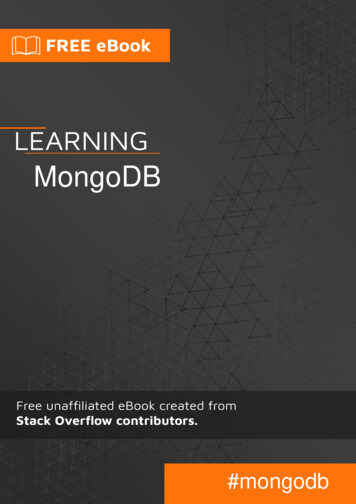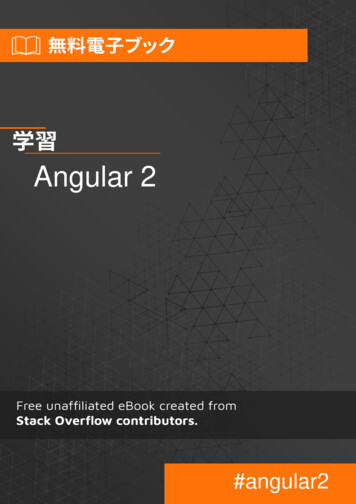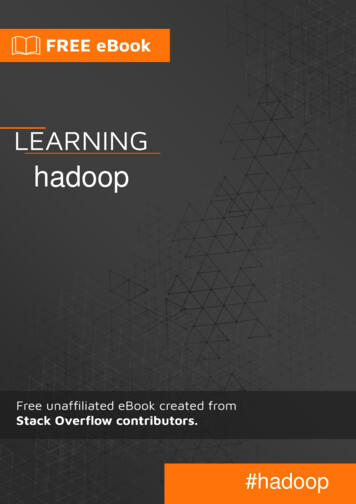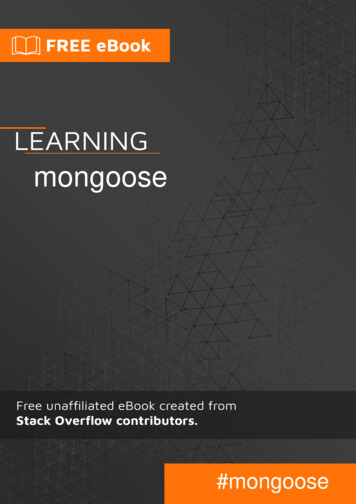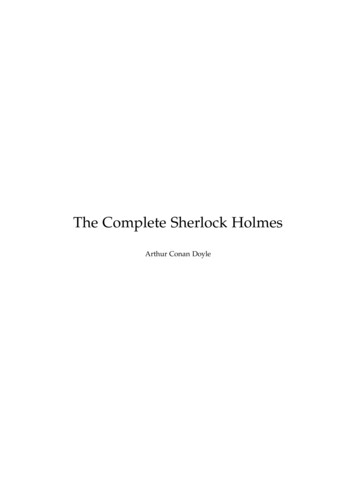Transcription
cloudfoundry#cloudfoundry
Table of ContentsAbout1Chapter 1: Getting started with cloudfoundry2Remarks2Examples2Installation or SetupChapter 2: Cheatsheet for the Cloud Foundry command line (cf cli)23Introduction3Examples3List apps3Restart an App3Tail the logs. E.g. Do this before starting a test.3Dump the logs E.g. After something has gone wrong and you want to look closer.3Login to another region, space, organisation3SSH to an app4Credits5
AboutYou can share this PDF with anyone you feel could benefit from it, downloaded the latest versionfrom: cloudfoundryIt is an unofficial and free cloudfoundry ebook created for educational purposes. All the content isextracted from Stack Overflow Documentation, which is written by many hardworking individuals atStack Overflow. It is neither affiliated with Stack Overflow nor official cloudfoundry.The content is released under Creative Commons BY-SA, and the list of contributors to eachchapter are provided in the credits section at the end of this book. Images may be copyright oftheir respective owners unless otherwise specified. All trademarks and registered trademarks arethe property of their respective company owners.Use the content presented in this book at your own risk; it is not guaranteed to be correct noraccurate, please send your feedback and corrections to info@zzzprojects.comhttps://riptutorial.com/1
Chapter 1: Getting started with cloudfoundryRemarksThis section provides an overview of what cloudfoundry is, and why a developer might want to useit.It should also mention any large subjects within cloudfoundry, and link out to the related topics.Since the Documentation for cloudfoundry is new, you may need to create initial versions of thoserelated topics.ExamplesInstallation or SetupDetailed instructions on getting cloudfoundry set up or installed.Read Getting started with cloudfoundry utorial.com/2
Chapter 2: Cheatsheet for the Cloud Foundrycommand line (cf cli)IntroductionThe Cloudfoundry command line interface is a wonderful thing that saves time and spares youneeding to use UIs as much. Here is my cheatsheet. First you need to install it o-cli.html I have ordered the examples in order of MostUseful To Me. Your order may differ.ExamplesList appscf appsI usually start with this as now I get the AppName for cut-n-paste and if verifies I am where I wantto be in space and cloud. And yes, I really really want to say space and time.Restart an Appcf rs AppNameTail the logs. E.g. Do this before starting a test.cf logs AppNameDump the logs E.g. After something has gone wrong and you want to lookcloser.cf logs AppName --recentNote, depending on who is hosting your CF app, the size of this log may be limited.Login to another region, space, organisationCF keeps you logged in. I sometimes have to switch between regions and don't always knowwhere I am #Where am I?cf target#Login. This is logging in to the UK region of bluemix. Replace eu-gb with ng to go to the US.https://riptutorial.com/3
cf login -a https://api.eu-gb.bluemix.net#List spacescf spaces#Change spacecf target -s OtherSpace#Change organisation - for when someone adds you to their org usually. This will normally have tobe followed by a target of the relevant space.cf target -o OtherOrgSSH to an appcf ssh AppNameOnly for Diego apps. Useful to see what is actually running.Read Cheatsheet for the Cloud Foundry command line (cf cli) --cfcli-https://riptutorial.com/4
CreditsS.NoChaptersContributors1Getting started withcloudfoundryCommunity2Cheatsheet for theCloud Foundrycommand line (cf cli)amadainhttps://riptutorial.com/5
Chapter 2: Cheatsheet for the Cloud Foundry command line (cf cli) 3 Introduction 3 Examples 3 List apps 3 Restart an App 3 Tail the logs. E.g. Do this before starting a test. 3 Dump the logs E.g. After something has gone wrong and you want to look closer. 3 Login to another region, space, organisation 3