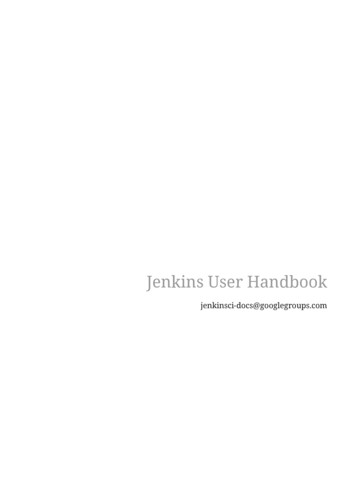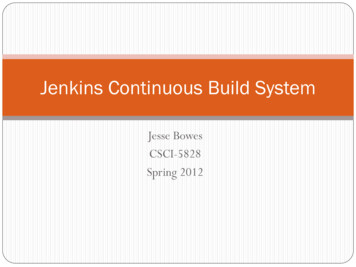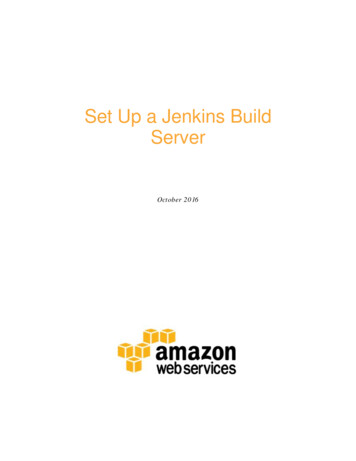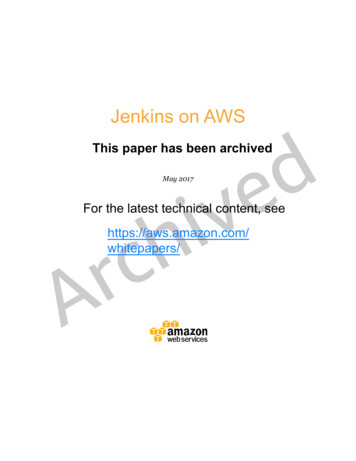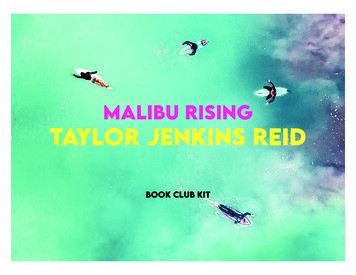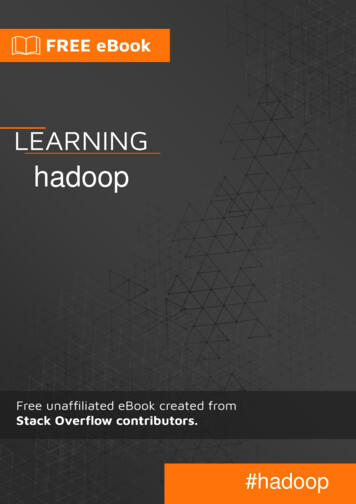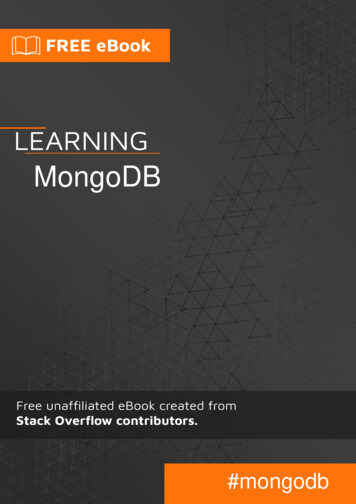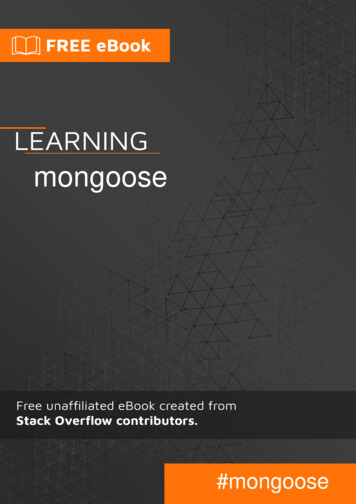Transcription
jenkins#jenkins
Table of ContentsAbout1Chapter 1: Getting started with jenkins2Remarks2Versions2Jenkins2Jenkins 1.x vs Jenkins 2.x2ExamplesInstallationUpgrading jenkins(RPM installations)333Setting up Nginx Proxy4Installing Plugin from external source5Move Jenkins from one PC to another5Configure a project in Jenkins5Jenkins full Introduction in one place6Configure a simple build project with Jenkins 2 pipeline scriptChapter 2: Configure Auto Git Push on Successful Build in Jenkins1113Introduction13Examples13Configuring the Auto Push JobChapter 3: Install Jenkins on Windows with SSH support for private GitHub repositoriesExamples132222GitHub pull requests fail22PSExec.exe PS Tool by Microsoft22Generate a new SSH key just for Jenkins using PSExec or PSExec6422Create the Jenkins Credentials23Run a test pull request to verify, and your done.25Chapter 4: Jenkins Groovy ScriptingExamples2727Create default user27Disable Setup Wizard27
How to get infromation about Jenkins instance28How to get information about a Jenkins job28Chapter 5: Role Strategy PluginExamples2929Configuration29Manage Roles29Assign Roles30Chapter 6: Setting up Build Automation for iOS using ShenzhenExamplesiOS Build Automation Setup using ShenzhenChapter 7: Setting up Jenkins for iOS build ks34Examples34Time Table ExampleCredits3436
AboutYou can share this PDF with anyone you feel could benefit from it, downloaded the latest versionfrom: jenkinsIt is an unofficial and free jenkins ebook created for educational purposes. All the content isextracted from Stack Overflow Documentation, which is written by many hardworking individuals atStack Overflow. It is neither affiliated with Stack Overflow nor official jenkins.The content is released under Creative Commons BY-SA, and the list of contributors to eachchapter are provided in the credits section at the end of this book. Images may be copyright oftheir respective owners unless otherwise specified. All trademarks and registered trademarks arethe property of their respective company owners.Use the content presented in this book at your own risk; it is not guaranteed to be correct noraccurate, please send your feedback and corrections to info@zzzprojects.comhttps://riptutorial.com/1
Chapter 1: Getting started with jenkinsRemarksJenkins is an open source continuous integration tool written in Java. The project was forked fromHudson after a dispute with Oracle.Jenkins provides continuous integration services for software development. It is a server-basedsystem running in a servlet container such as Apache Tomcat. It supports SCM tools includingAccuRev, CVS, Subversion, Git, Mercurial, Perforce, Clearcase and RTC, and can executeApache Ant and Apache Maven based projects as well as arbitrary shell scripts and Windowsbatch commands. The primary developer of Jenkins is Kohsuke Kawaguchi. Released under theMIT License, Jenkins is free software.Builds can be started by various means, including being triggered by commit in a version controlsystem, by scheduling via a cron-like mechanism, by building when other builds have completed,and by requesting a specific build URL.VersionsJenkinsVersionRelease Date1.6562016-04-032.02016-04-20Jenkins 1.x vs Jenkins 2.xJenkins is (and still is) a continuous integration (CI) system that allows automation of softwaredevelopment process, such as building code on SCM commit triggers. However the growing needfor continuous delivery (CD) has requested that Jenkins evolves for a pure CI system to a mix ofCI and CD. Also, the need to undustrialize Jenkins jobs has been growing and classic Jenkins 1.xFreestyle/Maven jobs started to be too limited for certain needs.Under Jenkins 1.x a plugin called workflow-plugin appeared to allow developers to write code todescribe jobs. Jenkins 2 goes further by adding built-in support for Pipeline as Code. The mainbenefit is that pipelines, being Groovy scripts files, can be more complex than UI-configuredfreestyle jobs and can be version-controlled. Jenkins 2 also adds a new interface that makes iteasy to visualize different "stages" defined in a pipeline and follow the progress of the entirepipeline, such as below :https://riptutorial.com/2
https://riptutorial.com/3
2. Replace jenkins.war in following location with new WAR file. /usr/lib/jenkins/jenkins.war 3. Restart Jenkins4. Check pinned plugins and unpin if required5. Reload Configuration from Disknote: For Jenkins 2 upgrades for bundled jetty app server,disable AJP port(set JENKINS AJP PORT "1") in /etc/sysconfig/jenkins.Setting up Nginx ProxyNatively, Jenkins runs on port 8080. We can establish a proxy from port 80 - 8080 so Jenkinscan be accessed via:http:// url .cominstead of the defaulthttp:// url .com:8080Begin by installing Nginx.sudo aptitude -y install nginxRemove the default settings for Nginxcd /etc/nginx/sites-availablesudo rm default ./sites-enabled/defaultCreate the new configuration filesudo touch jenkinsCopy the following code into the newly created jenkins file.upstream app server {server 127.0.0.1:8080 fail timeout 0;}server {listen 80;listen [::]:80 default ipv6only on;server name ;location / {proxy set header X-Forwarded-For proxy add x forwarded for;proxy set header Host http host;proxy redirect off;if (!-f request filename) {proxy pass http://app server;break;}}https://riptutorial.com/4
}Create a symbolic link between sites-available and sites-enabled:sudo ln -s /etc/nginx/sites-available/jenkins /etc/nginx/sites-enabled/Restart the Nginx proxy servicesudo service nginx restartJenkins will now be accessible from port 80.Installing Plugin from external sourcejava -jar [Path to client JAR] -s [Server address] install-plugin [Plugin ID]The client JAR must be the CLI JAR file, not the same JAR/WAR that runs Jenkins itself. UniqueIDs can be found on a plugins respective page on the Jenkins CLI wiki s)Move Jenkins from one PC to anotherThis worked for me to move from Ubuntu 12.04 (Jenkins ver. 1.628) to Ubuntu 16.04 (Jenkins ver.1.651.2). I first installed Jenkins from the repositories.1. Stop both Jenkins servers2. Copy JENKINS HOME (e.g. /var/lib/jenkins) from the old server to the new one. From a consolein the new server:rsync -av username@old-server-IP:/var/lib/jenkins/ /var/lib/jenkins/3. Start your new Jenkins serverYou might not need this, but I had to Manage Jenkins and Reload Configuration from Disk. Disconnect and connect all the slaves again. Check that in the Configure System Jenkins Location, the Jenkinsto the new Jenkins server.URLis correctly assignedConfigure a project in JenkinsHere we will be checking out the latest copy of our project's code, run the tests and will make theapplication live.To achieve that, follow below steps:1. Open Jenkins in browser.2. Click the New Job link.3. Enter project name and select the Build a free-style software project link.4. Click on Ok button.https://riptutorial.com/5
5. Under the Source code management section, select the radio box next to your sourcecode management tool. In my case I have selected Git.Provide url of git repo like git://github.com/example/example.git6. Under the Build triggers, select the radio box next to Poll SCM.7. Provide ***** in Schedule box. This box is responsible to trigger the build at regularintervals. ***** specifies that, the job will get trigger every minute for changes in git repo.8. Under the Build section, click the Add Build Step button and then select the option bywhich you want to build the project. I have selected Execute Shell. In the command boxwrite the command to build,run the tests, and deploy it to prod.9. Scroll down and Save.So above we have configured a basic project in Jenkins which will trigger the build at every minutefor change in your git repository. Note: To setup the complex project, you may have to install someplugins in Jenkins.Jenkins full Introduction in one place1. Jenkins :Jenkins is an open source continuous integration tool written in Java. The project was forked fromHudson after a dispute with Oracle.In a nutshell, Jenkins is the leading open source automation server. Built with Java, it provideshundreds of plugins to support building, testing, deploying and automation for virtually any project.Features : Jenkins offers the following major features out of the box, and many more can beadded through plugins:Easy installation: Just run java -jar jenkins.war, deploy it in a servlet container. No additionalinstall, no database. Prefer an installer or native package? We have those as well. Easyconfiguration: Jenkins can be configured entirely from its friendly web GUI with extensive on-thefly error checks and inline help. Rich plugin ecosystem: Jenkins integrates with virtually everySCM or build tool that exists. View plugins. Extensibility: Most parts of Jenkins can be extendedand modified, and it's easy to create new Jenkins plugins. This allows you to customize Jenkins toyour needs. Distributed builds: Jenkins can distribute build/test loads to multiple computers withdifferent operating systems. Building software for OS X, Linux, and Windows? No problem.Installation : wget -q -O - https://jenkins-ci.org/debian/jenkins-ci.org.key sudo apt-key add sudo sh -c 'echo deb http://pkg.jenkins-ci.org/debian binary/ /etc/apt/sources.list.d/jenkins.list' sudo apt-get update sudo apt-get install jenkinsto do more refer link :Ref : ling Jenkins on Ubuntuhttps://riptutorial.com/6
Ref : tmlRef : https://wiki.jenkins-ci.org/display/JENKINS/Meet JenkinsJENKINS HOME directory Jenkins needs some disk space to perform builds and keep archives.You can check this location from the configuration screen of Jenkins. By default, this is setto /.jenkins, but you can change this in one of the following ways: Set "JENKINS HOME"environment variable to the new home directory before launching the servlet container. Set"JENKINS HOME" system property to the servlet container. Set JNDI environment entry"JENKINS HOME" to the new directory. See the container specific documentation collection formore about how to do this for your container. You can change this location after you've usedJenkins for a while, too. To do this, stop Jenkins completely, move the contents from oldJENKINS HOME to the new home, set the new JENKINS HOME, and restart Jenkins.JENKINS HOME has a fairly obvious directory structure that looks like the following:JENKINS HOME - config.xml(jenkins root configuration) - *.xml(other site-wide configuration files) - userContent(files in this directory will be served under yourhttp://server/userContent/) - fingerprints(stores fingerprint records) - plugins(stores plugins) - workspace (working directory for the version control system) - [JOBNAME] (sub directory for each job) - jobs - [JOBNAME](sub directory for each job) - config.xml(job configuration file) - latest(symbolic link to the last successful build) - builds - [BUILD ID](for each build) - build.xml(build result summary) - log(log file) - changelog.xml (change log)Jenkins Build Jobs :Creating a new build job in Jenkins is simple: just click on the “New Job” menu item on the Jenkinsdashboard. Jenkins supports several different types of build jobs, which are presented to youwhen you choose to create a new jobFreestyle software projectFreestyle build jobs are general-purpose build jobs, which provides a maximum of flexibility.Maven project The “maven2/3 project” is a build job specially adapted to Maven projects. Jenkinsunderstands Maven pom files and project structures, and can use the information gleaned fromthe pom file to reduce the work you need to do to set up your project.WorkflowOrchestrates long-running activities that can span multiple build slaves. Suitable for buildinghttps://riptutorial.com/7
pipelines and/or organizing complex activities that do not easily fit in free-style job type.Monitor an external job The “Monitor an external job” build job lets you keep an eye on noninteractive processes, such as cron jobs.Multiconfiguration job The “multiconfiguration project” (also referred to as a “matrix project”) letsyou run the same build job in many different configurations. This powerful feature can be useful fortesting an application in many different environments, with different databases, or even ondifferent build machines.1. Building a software project (free style)Jenkins can be used to perform the typical build server work, such as doingcontinuous/official/nightly builds, run tests, or perform some repetitive batch tasks. This is called"free-style software project" in Jenkins. Setting up the project Go to Jenkins top page, select "NewJob", then choose "Build a free-style software project". This job type consists of the followingelements: optional SCM, such as CVS or Subversion where your source code resides. optionaltriggers to control when Jenkins will perform builds. some sort of build script that performs thebuild (ant, maven, shell script, batch file, etc.) where the real work happens optional steps tocollect information out of the build, such as archiving the artifacts and/or recording javadoc andtest results. optional steps to notify other people/systems with the build result, such as sending emails, IMs, updating issue tracker, etc.Builds for Non-Source Control Projects There is sometimes a need to build a project simply fordemonstration purposes or access to a SVN/CVS repository is unavailable. By choosing toconfigure the project as "None" under "Source Code Management" you will have to:1. Build the Project at least once, (it will fail), but Jenkins will create the structurejenkins/workspace/PROJECTNAME/2. Copy the project files to jenkins/workspace/PROJECTNAME/3. Build again and configure appropriatelyJenkins Set Environment VariablesWhen a Jenkins job executes, it
Chapter 1: Getting started with jenkins 2 Remarks 2 Versions 2 Jenkins 2 Jenkins 1.x vs Jenkins 2.x 2 Examples 3 Installation 3 Upgrading jenkins(RPM installations) 3 Setting up Nginx Proxy 4 Installing Plugin from external source 5 Move Jenkins from one PC to another 5 Configure a project in Jenkins 5 Jenkins full Introduction in one place 6 Configure a simple build project with Jenkins 2 .