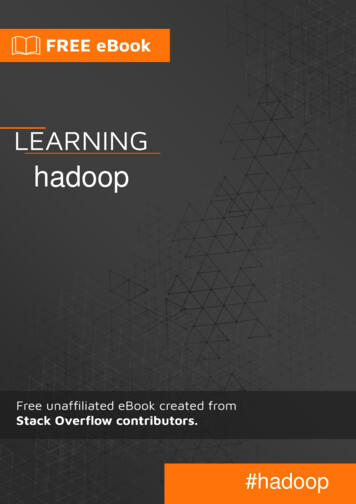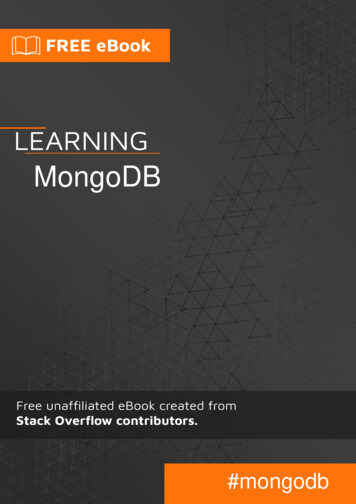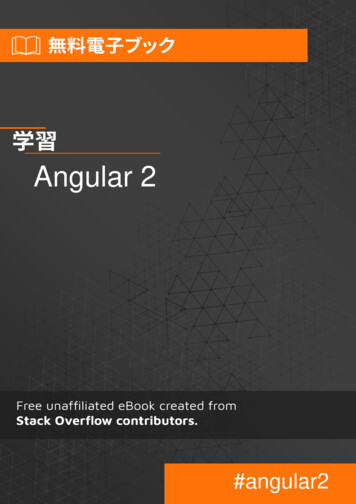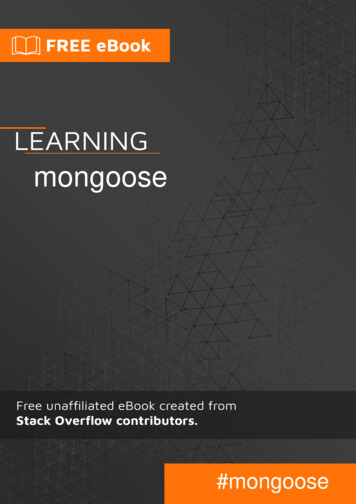
Transcription
mongoose#mongoose
Table of ContentsAbout1Chapter 1: Getting started with necting to MongoDB database:Connection with options and callbackChapter 2: Mongoose Middleware4456Remarks6There are two types of middleware6Pre and Post hooks6Examples6Middleware to hash user password before saving itChapter 3: Mongoose Population69Syntax9Parameters9Examples9Simple Populate9Neglect a few fields11Populate only a few fields11Nested Population12Chapter 4: Mongoose Population14Syntax14Parameters14Examples14A simple mongoose populate exampleChapter 5: mongoose pre and post middleware (hooks)ExamplesMiddleware14161616
Chapter 6: Mongoose Queries18Introduction18Examples18Find One QueryChapter 7: Mongoose SchemasExamples181919Basic Schema19Schema methods19Schema Statics19GeoObjects Schema20Saving Current Time and Update Time20Chapter 8: Mongoose SchemasExamplesCreating a SchemaCredits22222223
AboutYou can share this PDF with anyone you feel could benefit from it, downloaded the latest versionfrom: mongooseIt is an unofficial and free mongoose ebook created for educational purposes. All the content isextracted from Stack Overflow Documentation, which is written by many hardworking individuals atStack Overflow. It is neither affiliated with Stack Overflow nor official mongoose.The content is released under Creative Commons BY-SA, and the list of contributors to eachchapter are provided in the credits section at the end of this book. Images may be copyright oftheir respective owners unless otherwise specified. All trademarks and registered trademarks arethe property of their respective company owners.Use the content presented in this book at your own risk; it is not guaranteed to be correct noraccurate, please send your feedback and corrections to info@zzzprojects.comhttps://riptutorial.com/1
Chapter 1: Getting started with mongooseRemarksMongoose is a MongoDB object modeling tool designed to work in an asynchronousenvironment.Everything in Mongoose starts with a Schema. Each schema maps to a MongoDBcollection and defines the shape of the documents within that collection.Mongoose makes it painlessly easy to work with MongoDB database.We can easily structure our database using Schemas and Models, Automate certain things whenrecord is added or updated using Middlewares/Hooks and easily get the data we need by queryingour models.Important Links Mongoose QuickstartMongoose GitHub RepositoryMongoose DocumentationMongoose PluginsVersionsLatest release: Version 4.6.0 released on 2nd September 2016All versions can be found at /History.mdVersionRelease tutorial.com/2
VersionRelease ial.com/3
VersionRelease 4.6.02016-09-02ExamplesInstallationInstalling mongoose is as easy as running the npm commandnpm install mongoose --saveBut make sure you have also installed MongoDB for your OS or Have access to a MongoDBdatabase.Connecting to MongoDB database:1. Import mongoose into the app:import mongoose from 'mongoose';2. Specify a Promise library:mongoose.Promise global.Promise;3. Connect to 7/database');/* Mongoose connection format looks something like this ST::PORT/DATABASE NAME');Note: By default mongoose connects to MongoDB at port 27017, Which is the default port used byMongoDB. To connect to MongoDB hosted somewhere else, use the second syntax. Enter MongoDBusername, password, host, port and database name.MongoDB port is 27017 by default; use your app name as the db name.https://riptutorial.com/4
Connection with options and callbackMongoose connect has 3 parameters, uri, options, and the callback function. To use them seesample below.var mongoose require('mongoose');var uri 'mongodb://localhost:27017/DBNAME';var options {user: 'user1',pass: 'pass'}mongoose.connect(uri, options, function(err){if (err) throw err;// if no error connected});Read Getting started with mongoose online: gstarted-with-mongoosehttps://riptutorial.com/5
Chapter 2: Mongoose MiddlewareRemarksIn mongoose, Middlewares are also called as pre and post hooks.There are two types of middlewareBoth of these middleware support pre and post hooks.1. Document middlewareIts supported for document functions init, validate, save and remove2. Query middlewareIts supported for query functions count, find, findOne, findOneAndRemove, findOneAndUpdate,insertMany and update.Pre and Post hooksThere are two types of Pre hooks1. serialAs the name suggests, Its executed in serial order i.e one after another2. parallelParallel middleware offers more fine-grained flow control and the hookedexecuted until done is called by all parallel middleware.Post Middleware are executed after the hookedcompleted.methodmethodis notand all of its pre middleware have beenhooked methods are the functions supported by document middleware. init,validate, save,removeExamplesMiddleware to hash user password before saving itThis is an example of Serial DocumentMiddlewareIn this example, We will write a middleware that will convert the plain text password into a hashedhttps://riptutorial.com/6
password before saving it in database.This middleware will automatically kick in when creating new user or updating existing user details.FILENAME : User.js// lets import mongoose firstimport mongoose from 'mongoose'// lets create a schema for the user modelconst UserSchema mongoose.Schema({name: String,email: { type: String, lowercase: true, requird: true },password: String,},);/*** This is the middleware, It will be called before saving any record*/UserSchema.pre('save', function(next) {// check if password is present and is modified.if ( this.password && this.isModified('password') ) {// call your hashPassword method here which will return the hashed password.this.password hashPassword(this.password);}// everything is done, so let's call the next callback.next();});// lets export it, so we can import it in other files.export default mongoose.model( 'User', UserSchema );Now every time we save a user, This middleware will check if password is set and is modified(this is so we dont hash users password if its not modified.)FILENAME : App.jsimport express from 'express';import mongoose from 'mongoose';// lets import our User Modelimport User from './User';// connect to MongoDBmongoose.Promise .1:27017/database');https://riptutorial.com/7
let app express();/* . express middlewares here . */app.post( '/', (req, res) {/*req.body {name: 'John Doe',email: 'john.doe@gmail.com',password: '!trump'}*/// validate the POST datalet newUser new User({name: req.body.name,email: req.body.email,password: req.body.password,});newUser.save( ( error, record ) {if (error) {res.json({message: 'error',description: 'some error occoured while saving the user in database.'});} else {res.json({message: 'success',description: 'user details successfully saved.',user: record});}});});let server app.listen( 3000, () {console.log( Server running at http://localhost:3000 );});Read Mongoose Middleware online: semiddlewarehttps://riptutorial.com/8
Chapter 3: Mongoose PopulationSyntax1. Model.Query.populate(path, [select], [model], [match], [options]);ParametersParamDetailspathString - The field key to be populatedselectObject, String - Field selection for the population query.modelModel - Instance of the referenced modelmatchObject - Populate conditionsoptionsObject - Query optionsExamplesSimple PopulateMongoose populate is used to show data for referenced documents from other collections.Lets say we have a Person model that has referenced documents called Address.Person Modelvar Person mongoose.model('Person', {fname: String,mname: String,lname: String,address: {type: Schema.Types.ObjectId, ref: 'Address'}});Address Modelvar Address mongoose.model('Address', {houseNum: String,street: String,city: String,state: String,country: String});https://riptutorial.com/9
To populate Address inside Person using it's ObjectId, using let's say findOne(), use the populate()function and add the field key address as the first parameter.Person.findOne({ id: req.params.id}).populate('address') // - use the populate() function.exec(function(err, person) {// do something.// variable person contains the final populated data});OrPerson.findOne({ id: req.params.id}, function(err, person) {// do something// variable person contains the final populated data}).populate('address');The query above should produce the document below.Person Doc{" me":"Doe","address":"456def" // - Address' Id}Address Doc{" id":"456def","houseNum":"2","street":"Street 2","city":"City of the dead","state":"AB","country:"PH"}Populated Doc{" me":"Doe","address":{" id":"456def","houseNum":"2","street":"Street 2","city":"City of the l.com/10
}}Neglect a few fieldsLet's say you don't want the fields houseNum and street in the address field of the final populateddoc, use the populate() as follows,Person.findOne({ id: req.params.id}).populate('address', '-houseNum -street') // note the - symbol.exec(function(err, person) {// do something.// variable person contains the final populated data});OrPerson.findOne({ id: req.params.id}, function(err, person) {// do something// variable person contains the final populated data}).populate('address', '-houseNum -street'); // note the - symbolThis will produce the following final populated doc,Populated Doc{" me":"Doe","address":{" id":"456def","city":"City of the dead","state":"AB","country:"PH"}}Populate only a few fieldsIf you only want the fields houseNum and street in the address field in the final populated doc, usethe populate() function as follows in the above two methods,Person.findOne({ id: req.params.id}).populate('address', 'houseNum street').exec(function(err, person) {// do something.// variable person contains the final populated data});Orhttps://riptutorial.com/11
Person.findOne({ id: req.params.id}, function(err, person) {// do something// variable person contains the final populated data}).populate('address', 'houseNum street');This will produce the following final populated doc,Populated Doc{" me":"Doe","address":{" id":"456def","houseNum":"2","street":"Street 2"}}Nested PopulationLets say you have a user schema, which contains name , contactNo, address, and friends.var UserSchema new mongoose.Schema({name : String,contactNo : Number,address : String,friends :[{type: mongoose.Schema.Types.ObjectId,ref : User}]});If you want to find a user, his friends and friends of friends, you need to do population on 2levels i.e. nested Population.To find friends and friends of friends:User.find({ id : userID}).populate({path : 'friends',populate : { path : 'friends'}//to find friends of friends});All the parameters and options of populate can be used inside nested populate too, to get thedesired result.Similarly, you can populate more levels according to your requirement.It is not recommended to do nested population for more than 3 levels. In case you need to dohttps://riptutorial.com/12
nested populate for more than 3 levels, you might need to restructure your schema.Read Mongoose Population online: sepopulationhttps://riptutorial.com/13
Chapter 4: Mongoose PopulationSyntax Query.populate(path, [select], [model], [match], [options])ParametersParameterExplanationpath Object, String either the path to populate or an object specifying allparameters[select] Object, String Field selection for the population query (can use '-id' toinclude everything but the id field)[model] Model The model you wish to use for population.If not specified, populate willlook up the model by the name in the Schema's ref field.[match] Object Conditions for the population[options] Object Options for the population query (sort, etc)ExamplesA simple mongoose populate examplein Mongoose allows you to populate a reference you have in your current collection ordocument with the information from that collection. The previous may sound confusing but I thinkan example will help clear up any confusion.populate()The following code creates two collections, User and Post:var mongoose require('mongoose'),Schema mongoose.Schemavar userSchema Schema({name: String,age: Number,posts: [{ type: Schema.Types.ObjectId, ref: 'Post' }]});var PostSchema Schema({user: { type: Schema.Types.ObjectId, ref: 'User' },title: String,content: String});https://riptutorial.com/14
var User mongoose.model('User', userSchema);var Post mongoose.model('Post', postSchema);If we wanted to populate all of the posts for each user when we .find({}) all of the Users, wecould do the ction(err, users) {if(err) console.log(err);//this will log all of the users with each of their postselse console.log(users);})Read Mongoose Populat
Connecting to MongoDB database: 4 Connection with options and callback 5 Chapter 2: Mongoose Middleware 6 Remarks 6 There are two types of middleware 6 Pre and Post hooks 6 Examples 6 Middleware to hash user password before saving it 6 Chapter 3: Mongoose Population 9 Syntax 9 Parameters 9 Examples 9 Simple Populate 9 Neglect a few fields 11 Populate only a few