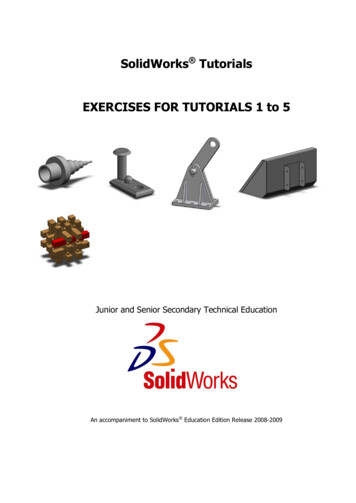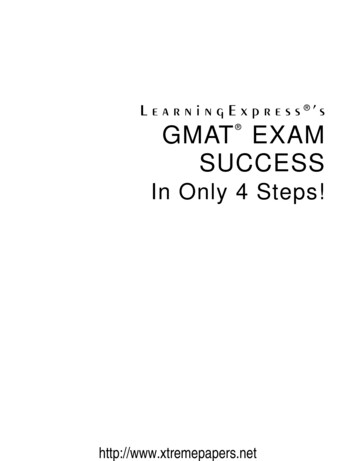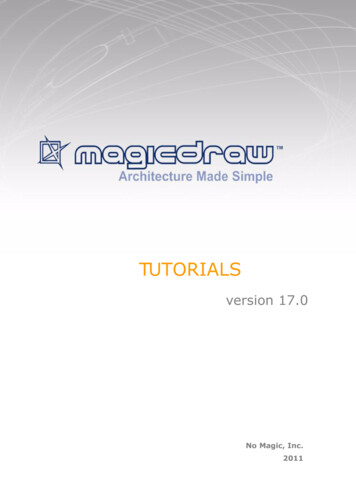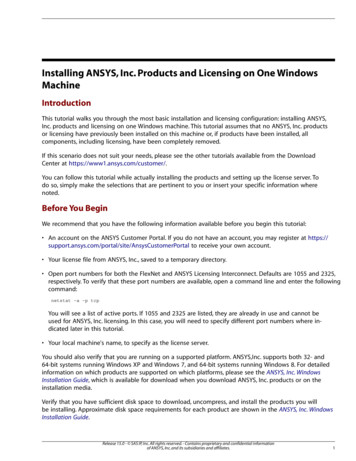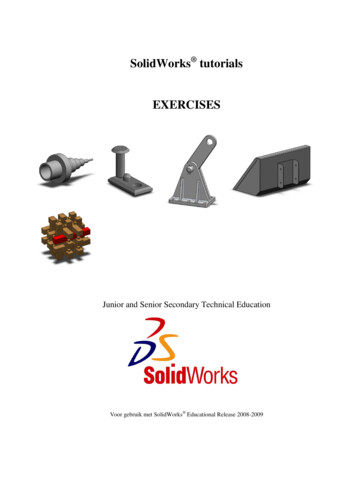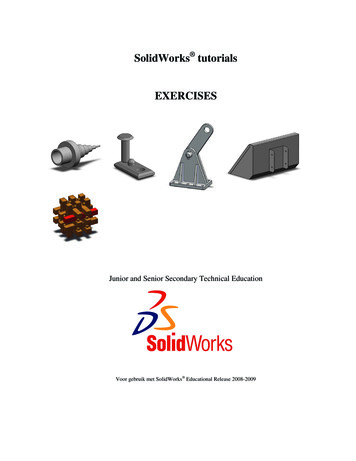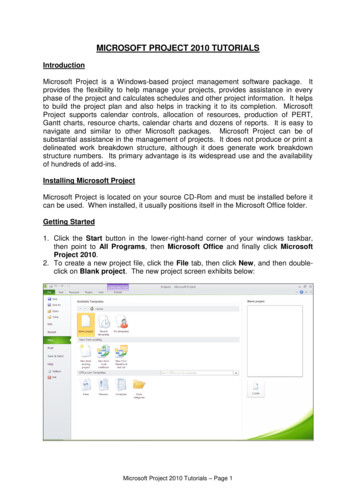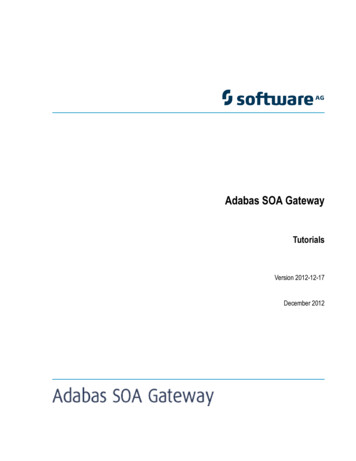
Transcription
Adabas SOA GatewayTutorialsVersion 2012-12-17December 2012
This document applies to Adabas SOA Gateway Version 2012-12-17.Specifications contained herein are subject to change and these changes will be reported in subsequent release notes or new editions.Copyright 2006-2012 Software AG, Darmstadt, Germany and/or Software AG USA, Inc., Reston, VA, United States of America,and/or their licensors.Detailed information on trademarks and patents owned by Software AG and/or its subsidiaries is located athttp://documentation.softwareag.com/legal/.Use of this software is subject to adherence to Software AG's licensing conditions and terms. These terms are part of the product documentation, located at http://documentation.softwareag.com/legal/ and/or in the root installation directory of the licensed product(s).This software may include portions of third-party products. For third-party copyright notices and license terms, please refer to "LicenseTexts, Copyright Notices and Disclaimers of Third-Party Products". This document is part of the product documentation, located athttp://documentation.softwareag.com/legal/ and/or in the root installation directory of the licensed product(s).Document ID: ASG-AASGTUTORIALS-TBD-20121217
Table of ContentsTutorials . v1 Adabas Tutorials . 12 Using Java (Axis2) wrapper classes . 33 Accessing Adabas using the PHP SOAP extension . 9What is PHP ? . 10Installing the Eclipse PHP Development Tools . 24Accessing Adabas from PHP . 10PHP Examples . 184 Accessing a SOA Gateway Resource from a Ruby program . 19Running a Ruby program . 205 Creating a sample C# application . 236 Accessing Adabas through SoapUI . 337 Preparing for the LOBs (Large OBjects) samples . 41Loading the LOB file into an OpenSystems database . 53Loading the LOB file into a Mainframe database . 428 Using LOBs (Large OBjects) with soapUi . 439 Accessing LOBs from PHP . 5110 Accessing LOBs using a browser . 5311 Accessing Adabas through Microsoft InfoPath . 5712 Using Transactions with soapUI . 7113 SOA Gateway - Configuration Versioning with Eclipse and CVS . 75Introduction . 76Requirements . 76Example Setup . 76More Information . 8714 Tut 02 List.java . 8915 ex01 SoaGatewayFirst.php . 9116 ex02 SoaGatewayEmpList.php . 9317 ex02a SoaGatewayEmpListDescending.php . 9718 ex02a SoaGatewayEmpListSorted.php . 10119 ex06 SoaGatewaySpecial SubDescriptor.php . 10520 ex06 SoaGatewaySpecial SuperDescriptor.php . 10721 ex03 SoaGatewayEmpAdd.php . 10922 ex04 SoaGatewayEmpGet.php . 11123 ex05 SoaGatewayEmpDel.php . 11324 ex10 SoaGatewaySimpleForm.php . 11525 ex15 SoaGatewayUpdateForm.php . 11926 empMiniList.rb (Ruby) . 12527 ASGDemo.cs . 12728 MySQL City.cs . 12929 FILE 90 (LOB demo file) FDT . 13130 FILE 90 (LOB demo file) load parameters . 133Sample load parameters for the 'base' file . 134iii
TutorialsSample load parameters for the 'LOB' file . 13531 FILE90.FDT (LOB demo file FDT) . 13732 FILE90.FDU (LOB demo file load parameters) . 13933 wsf lobGet.php . 14134 Natural samples . 14535 Usage Governance Tutorials . 14736 Using the local file system . 14937 Using another SOA Gateway . 15138 Using MOM . 15339 Create the usagegovernance web service . 15740 SOAP over EntireX Tutorial . 159ivTutorials
TutorialsThis section contains tutorials which will show you to access your Adabas database using SOAGateway in an exemplary way, based on a number of programming languages and standardapplications which have built-in SOAP facilities or extensions.It also contains tutorials detailing how to set up and use the Usage Governace capability offeredby SOA Gateway.There is a tutorial demonstrating how EntireX can be used as a transport for SOAP messages toSOA Gateway. Adabas Tutorials Usage Governance Tutorials EntireX Tutorialv
vi
1Adabas TutorialsThe Adabas tutorials are based on the well-known Adabas 'Employees' file. The following sampleResource definitions are put in place by the SOA Gateway server install process: adabas Employees adabas Employees 9 adabas Employees special adabas EmployeesMini adabas VehiclesThe default Adabas Database ID preset for the demo files is 212, which may not reflect the actualDatabase ID in your environment, so these will need to be adjusted before trying to run the sampleprograms. Please familiarize yourself with the SOA Gateway Control Center functions requiredto achieve this before continuing the tutorials trail.Basic TutorialsThe basic tutorials cover the following areas: Using Java (Axis2) wrapper classes Using the PHP SOAP Extension Using Ruby Using C# Using soapUi Using Microsoft Office : InfopathAdvanced TutorialsDealing with LOBs (Large OBjects)1
Adabas Tutorials Preparing the LOB file Using LOBs with soapUi Using LOBs with PHP Using LOBs with your favourite browserDealing with Transactions Transactions using soapUiSamplesThis section also includes the following demo files and code samples that you can try out: Tut 02 List.java ex01 SoaGatewayFirst.php ex02 SoaGatewayEmpList.php ex02a SoaGatewayEmpListDescending.php ex02a SoaGatewayEmpListSorted.php ex06 SoaGatewaySpecial SubDescriptor.php ex06 SoaGatewaySpecial SuperDescriptor.php ex03 SoaGatewayEmpAdd.php ex04 SoaGatewayEmpGet.php ex05 SoaGatewayEmpDel.php ex10 SoaGatewaySimpleForm.php ex15 SoaGatewayUpdateForm.php empMiniList.rb ASGDemo.cs2Tutorials
2Using Java (Axis2) wrapper classesTutorial: Generate a Java wrapper for the "Employees" fileJava wrapper/stub classes are generated using the Apache Axis2 feature WSDL2Java.If you do not have it already, download and install the latest Axis2 kit.These are the steps required to generate the Java wrapper classes for the "adabas EmployeesMini"DataView supplied with SOA Gateway:1. Create a new Java-project (refer to Getting started with Eclipse), name it "JavaEmployees"2. Right-click the "JavaEmployees" project folder, select "Build Path", then "Add External Archives.:"3
Using Java (Axis2) wrapper classesAdd all .jar files from the axis2 "lib" directory to the project's Build-Path.4Tutorials
Using Java (Axis2) wrapper classes3. Open a command prompt (aka "DOS box"), change to the "JavaEmployees\src" directory andrun the following commandwsdl2java -uri http:// yourserver : yourport /adabas EmployeesMini?WSDL -o .\-p SoaGThe following items are generated from a SOA Gateway WSDL: A "Stub" class implementing all types and operations ( ports / bindings ) A CallbackHandler - a stub class (not used in this tutorial) providing hooks for client-sideextensions to the generated result- and error handlers. A Fault class4. Add a new Java class named "Tut 02 List" to the project ( File - New - Class ), opt to createa "main" method, click "Finish".Tutorials5
Using Java (Axis2) wrapper classes5. Remove the generated code from the newly added class entirely, use (paste) the code fromTut 02 List.java to create your first test program accessing ADABAS data via SOA Gateway.6. Run the program as a "Java Application"6Tutorials
Using Java (Axis2) wrapper classes7. The output appears in the "Console" window:8. This sample selects all "Employees" records with a personnel-id of 50005nnn, you may want toexperiment varying the key data, this is easily done by modifying the properties passed to thegenerated classes. E.g. try the following to list all records for "Employees" whose names start"SMI", living in cities with names starting "D".keys.setPersonnel orials7
Using Java (Axis2) wrapper classesThe following Java/Axis2 tutorial programs are available:TutorialWhat it doesTut 01a Get.javaGET a single record by Personnel IdTut 01b GetByISN.javaGET a single record by ISNTut 02 List.javaLIST some recordsTut 03a SelectSimple.javaSELECT by a range of Personnel IDsTut 03b SelectSorted.javaSELECT by a range of Personnel IDs and sort by NameTut 03c SelectConversational.java SELECT by multiple ranges of Personnel IDs, returned in "chunks" of20 records eachTut 04a AddUpdateDelete.javaADD UPDATE DELETE in "autocommit" modeTut 04b AddTransactional.javaADD in a transactional context8Tutorials
3 Accessing Adabas using the PHP SOAP extensionWhat is PHP ? . 10Installing the Eclipse PHP Development Tools . 24Accessing Adabas from PHP . 10PHP Examples . 189
Accessing Adabas using the PHP SOAP extensionThis tutorial Demonstrates how to access SOA Gateway from a PHP script Provides a number of PHP examples.What is PHP ?PHP is a widely-used general-purpose scripting language that is especially suited for Web development and can be embedded into HTML.The PHP interpreter is available as source code or as pre-compiled binaries for major platforms,including most Linux distributions, Windows , Mac OS X, and iSeries .The latest release is PHP 5 and is seeing increasing adoption. PHP 5 introduces improvements tothe object model; also, the underlying memory management has been redesigned with multithreading and performance in mind.For more information about PHP, or to download the software, please refer to the PHP homepage.New in PHP 5 is a built-in SOAP extension. It is supplied as part of PHP.For this tutorial to work, you should have PHP 5 up and running in your Web server, see the in
Tutorials ssyourAdabasdatabaseusingSOA glanguagesandstandard