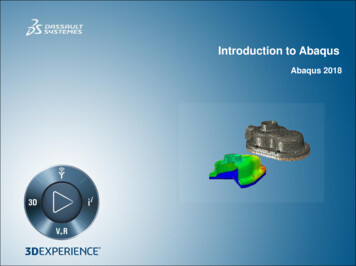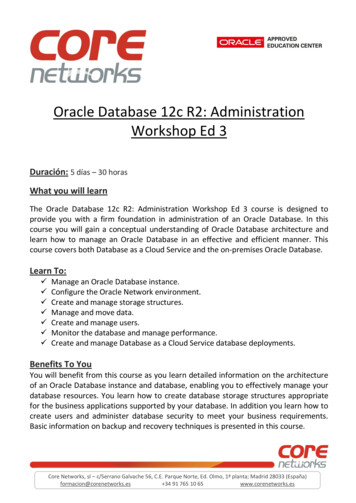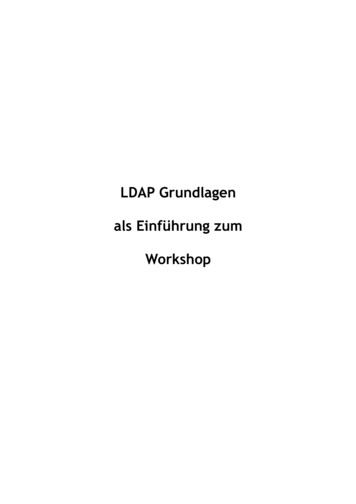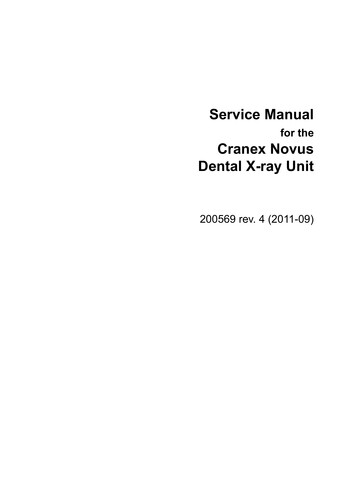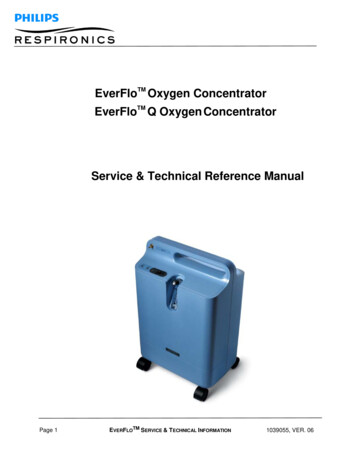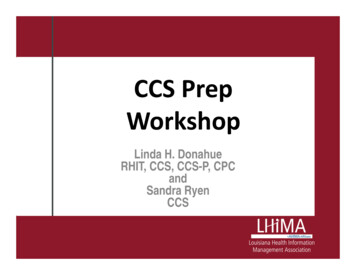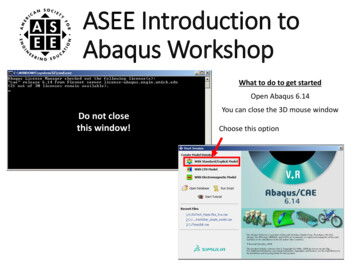
Transcription
ASEE Introduction toAbaqus WorkshopWhat to do to get startedOpen Abaqus 6.14Do not closethis window!You can close the 3D mouse windowChoose this option
What we will cover today What is Finite Element Analysis What can we use Finite Element Analysis for Overview of how to navigate Abaqus Overview of the basic procedure for performingFinite Element Analysis Specific instructions for performing static structuralanalysis
What is the Finite Element Method?The finite element method (FEM) is a numerical technique for finding approximate solutionsto boundary value problems for partial differential equations. FEM subdivides a largeproblem into smaller, simpler, parts, called finite elements. The simple equations that modelthese finite elements are then assembled into a larger system of equations that models theentire problem. FEM then uses variational methods from the calculus of variations toapproximate a solution by minimizing an associated error function.DefinitionsElements: smaller simplerparts in with equations aresolved overNodes: corners of theelementsMesh: pattern in which yousubdivide your problem into
WhatcanyoudowithFEA?Modal AnalysisThermal – FluidImpactThermal – MechanicalComposites DynamicPeizoelectric - Acoustic
Element Types
Simplifying Models
Simplifying Models
Meshes
Meshes
ModuleModel TreePrompt AreaMessage Area
Detailed Procedure Part: Create the Part Property Create the Materials Create the Section Assign the Section to the Part Assembly: Create the Assembly Step: Define the Analysis Type Interaction: Define how different parts interactwithin an assembly (if there is only one part thiswill be skipped) Load Define Loads Define Boundary Conditions Mesh: Create the Mesh Job: Run the analysis Visualization: View the results
Units in AbaqusAbaqus does not have units, therefore you must useconsistent units
Other Abaqus Tips Files .CAE is a file that contains everything needed to run theanalysis .ODB is the file created while the analysis is being runand contains the results of the simulation View the part Ctrl Alt Left Button: Rotate Part Ctrl Alt Center/Scroll Button: Translate Part
Example #1𝑝 10 𝑁/𝑚𝑙 2𝑚ℎ 1𝑚𝑅 0.25 𝑚
Example #2𝑃 10 𝑁𝐿 1mCross Section𝑡 0.01 mℎ 0.07 m𝑤 0.1 m
ReferencesSlide 3https://en.wikipedia.org/wiki/Finite element wareSlide 4http://www.creocommunity.com/print article.php?cpfeatureid iitrpr.ac.in/sites/default/files/navin web/gallery.htmlSlide lysis/FEM/theory/index.htmlSlide rt-1/Slide 7http://solidmechanics.org/Text/Chapter7 1/Chapter7 e-fe-modelingreduces-design-time/Slide ion/docs/v6.7/books/gsa/default.htm?startat ch04s04.htmlSlide ion/docs/v6.7/books/gsa/default.htm?startat y/EDG/Design of flexural hingesSlide 12https://www.researchgate.net/post/can someone help me with on Abaqus CAE data and measurement units
ASEE Introduction to Abaqus Workshop What to do to get started Open Abaqus 6.14 You can close the 3D