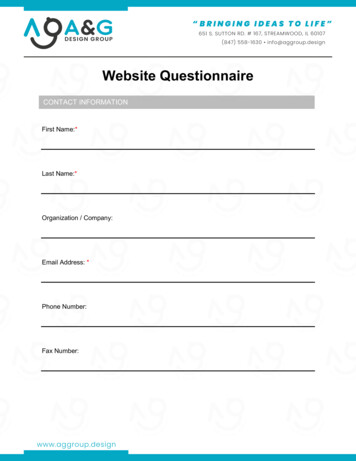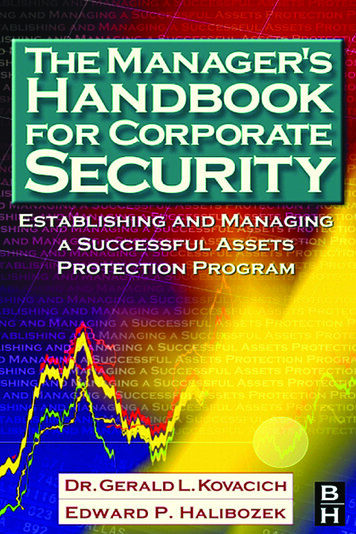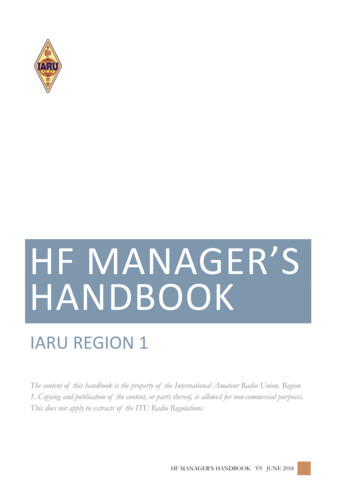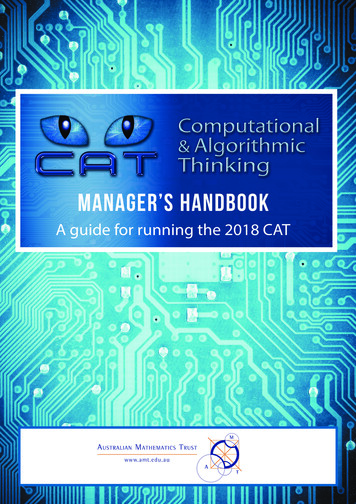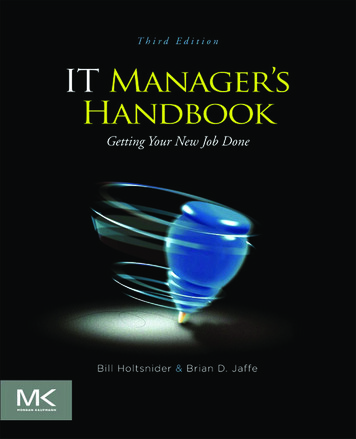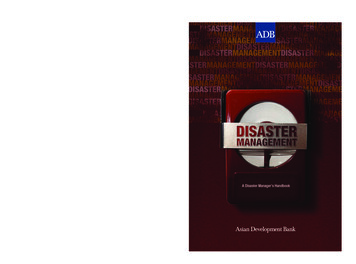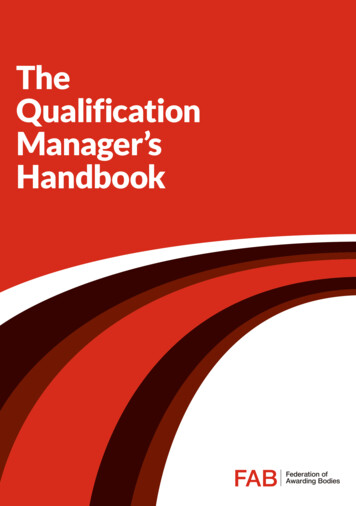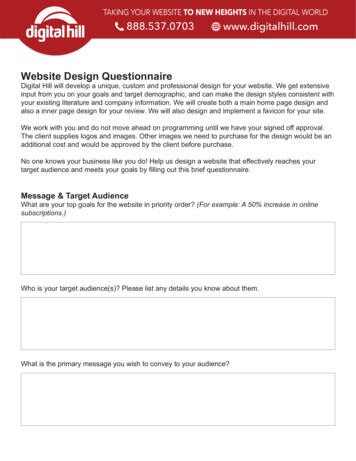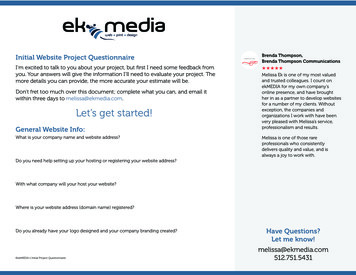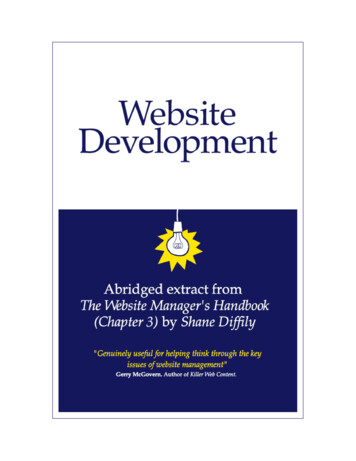
Transcription
The Website Manager’s HandbookThe Website Manager’s HandbookThis document contains an abridged extract from “Chapter 3: WebsiteDevelopment" of The Website Manager’s Handbook by Shane Diffily.The Website Manager’s Handbook gives youa practical model for the management andmaintenance of your website or intranet.Through it you can learn about all theprocesses, people, technology and otherresources you need to manage a successfulsite.Join the hundreds of web professionalsand universities who rely on The Website Manager’s Handbook foradvice about online operations.Visit www.diffily.com/book for more.The Website Manager’s HandbookISBN: 978-1-4116-8529-1 Copyright Shane DiffilyPraise for The Website Manager’s Handbook"Very clear and well written a lot of practical depth I'm sure thatsomeone managing—particularly a large website—would find itgenuinely useful to help them think through the key issues in websitemanagement."Gerry McGovern. Author of Content Critical.i
Table of ContentsWhat is Web Development?. 3Before You Begin.4Website Planning. 6Business Goals.7User Needs.10Website Content . 13Content Journey .14Content Formats .16Website Design. 20The Website Design Process .21Usability Explained .25Website Construction . 27Browser Compatibility.28Screen Resolution .29Web Accessibility.29Website Testing . 31The Website Testing Catalogue .32Website Hosting . 34Website Addresses/Domain Names.36Website Publicity. 40Online Publicity .411
Website Development (extract from The Website Manager’s Handbook)Offline Publicity . 42Publicising an Intranet. 43Website Review .44SWOT Analysis . 452
What is Web Development?Website Development is a process for creating a new website orimplementing changes to one already in use, e.g. adding a significantnew section to a live site.In simple terms, the process represents a framework within which emise,necessary)—can take place.There are 8 steps in the development process. These are: Planning: Decide why you want a website and what to create. Content: Create a list of the content you want. Design: Create a design for displaying the content. Construction: Write the code and load up your content. Test: Make sure everything works properly. Hosting: Choose a domain name & find a place to put your siteon the internet. Publicity: Build traffic via publicity the site.3if
Website Development (extract from The Website Manager’s Handbook) Review: Review the site at intervals it to make sure it succeeds.Of course, Website Development does not happen just for fun—it mustbe initiated in some way.Figure 1. The Website Development Cycle.As can be seen above, the development process takes place within thebounds of Business Goals and User Needs. It is these that initiate andguide the course of planning, design, content, etc. Until you explore yourgoals and users, your website simply has no reason to exist.As such, the first step for creating your website is to decide why youwant it and who you are making it for.Before You BeginAlthough Website Development encompasses a set of quite specialistactivities, the processes that underlie it are the same as for any otherproject.For example, it needs a team to carry out the work, a timescale to operatewithin and a set of resources to sustain it. As such, when before startingwork the following basic elements must be accounted for:4
Project objective, e.g. a new website, a new section of content, anew online application. Project team, i.e. a project leader, a content producer, a designer,a coder & any other specialist skills. Budget: Refer to The Website Manager’s Handbook for insighton using the concept of Website Scale to plan project budgets. Timeframe: Refer to The Website Manager’s Handbook forinsight on using the concept of Website Scale to plan projecttimeframes. Analysis of project risks, dependencies and assumptions, e.g.what could go wrong? What contingencies are in place, etc. A system for project management & communication, e.g.weekly meetings, email, etc.5
Website Development (extract from The Website Manager’s Handbook)Website PlanningWebsite Planning is a process for identifying the Business Objectives andUser Needs that drive the Development Cycle.Figure 2. Website Planning as a phase of the Website Development Cycle.This is the first step for building a successful website. It allows you toexplore some of the most fundamental issues of site development. Forexample: Why are we doing this?6
What value will our website produce (from the investment weare making)? Who is our audience? What do they want?Business GoalsNobody is forcing you to create a website. You do it because you want to.The hope is that you have a convincing and compelling motive in mindbefore you begin.There are many excellent reasons for developing a website. Some of themost common include: To earn revenue: A website can attract buyers. To influence people: Think of the website of Barack Obama in2008. To create cost savings: By putting common information online,you can reduce the amount of time staff spend answeringphones.One of the most useful ways to identify your goals is to convene aworkshop of stakeholders who have a strong interest in the site. Thesepeople can then agree the reasons why a website represents good value.A starting point for such discussions could be the mission of yourorganisation itself. For example, if you are a charity and your mission is“To foster and integrate marginalised communities into society” – awebsite could assist this by: Demonstrating the value of the work you do. Attracting donations from the public.7
Website Development (extract from The Website Manager’s Handbook)Setting the sceneAlthough stakeholders may be enthusiastic about going online, they maynot have much experience of the factors that drive web production.As such — before commencing such a session — it can be worthwhileinviting in a web expert to speak about current trends and successes. Thiscan be useful for equipping delegates with the knowledge they need tounderstand the types of website that could be built, and to narrow in onthe one that is most suitable for them.Such a review could include: Industry & market trends: What your peers are doing. Technology: What new content & design options are available. Online society & culture: How audiences are behaving online.The cost of developmentIt is also important that stakeholders understand constraints ondevelopment.There is an old saying in the consulting business:"We can give you 3 things: A high quality deliverable. High speed turnaround. Low cost.Now, choose any two."The most important constraints on website development are budget andtime. They set absolute limits to what is possible.8
For example, you may want an all-singing, all-dancing website to golivein 5 weeks – but if you only have the budget to employ 1 designer andhave not yet started to create any of the content you need – such anoutcome is merely aspirational.The overall lesson is “Cut your coat according to your cloth”.Only build what you can afford in time and money – both now and withregard to the effort you will need to invest in ongoing maintenance.Setting Smart GoalsWhen choosing goals for your website, it is not enough simply toproduce eloquently worded statements of aspirational intent. Your goalsare commitments to yourself (and to whomever pays your bills) that thesite will deliver real, tangible value.You goals must be reasonable and actionable. That is, they must beSMART : Specific. Goals must focus on a particular area of activity andnot be so broad as to be meaningless, e.g. “Reduce telephonecalls about closing dates by 50% by putting highly accurate,clearly written, easily navigable information about closing datesonline”. Measurable. It should be possible to gauge when a Goal hasbeen achieved. For example, if a website Goal is to "increaseawareness”, the key measure will be public knowledge. A surveycan help establish if that has happened and how much of it wasdue to the online campaign. Achievable. There is no point setting a Goal that cannot beachieved, e.g. would the Goal “to increase revenue by 250%” beachievable?9
Website Development (extract from The Website Manager’s Handbook) Realistic. A target must also be realistic. That is, it may bepossible to achieve a 250% increase in revenue, but it wouldrequire 100 extra staff. How realistic is it that these resources willbe available? Timely. Finally, the Goals must be timely, meaning they shouldbe bound by a timeframe. For example, you may set yourself 12months within which to achieve your target.User NeedsWho do you want to use your website? What do they want?Those are the key questions you need to answer about your users.There is often confusion about who the users of a website are. Thisfrequently arises because data about online traffic misleads people intothinking their websites are a success, when in fact they are failing.For example, your traffic statistics might show that your site attractsthousands of visitors from many places worldwide (e.g. Africa) and thatthey read hundreds of articles on your site, again and again.This might seem like a success. You could be forgiven for thinking youare serving your users well.However, unless these people are members of your target audience, theymust not be counted as users of your site. Their activity isinconsequential and must be ignored.This might sound strange, but the reason is very simple.You are spending limited resources on your website in order to generatemaximum value. As such, you cannot be concerned about everyone –10
you must only focus on those users who are most important to you andsteadfastly ignore everyone else.Successful websites do this. Websites that fail, do the opposite.As such, before you create a website you must decide exactly who youare aiming it at.Your website audience is unlikely to be a homogeneous mass. Mostorganisations find they have at least two or three core audiences.When you know who you are building the site for, you can comparethem to your goals and then decide what content to give them byresearching their needs.Researching User NeedsWithout doubt, the best way to establish the needs of a website audienceis to get out and talk to them. This ensures the planned site will reflect'actual' user preferences—not those you think users want. Some of themost popular research techniques include: Online survey. Focus group. Examine website feedback.Based on all the data gathered, you can then create Personas.A persona is a description of an idealised website visitor that matches theattributes of the audience being targeted. Personas have been shown tobe of great assistance when gathering information about user needs. Thisis because they provide a focal point for discussing requirements.11
Website Development (extract from The Website Manager’s Handbook)“Sally is 25. She attends college where she isstudying engineering. She is interested in theenvironment but has only a limited understandingof Global Warming. However, if made more awareof the issues, she would like to get involvedsomehow. Sally feels intimidated by the variety ofecological organisations and is not sure how tocontribute.“Figure 3. An example of a website Persona.When you know who your Personas are, you are ready to start preparingcontent for them.12
Website ContentWebsite content encompasses all the information and applicationsavailable on your website.It is surprising how alike content is across many websites. While fileformats can vary, the purpose for which content is used is very similar.Figure 4. Website Content as a phase of the Website Development Cycle.Why is this?13
Website Development (extract from The Website Manager’s Handbook)Content is the same because the intention of most websites is the same to bring visitors on a journey towards an intended destination.Content JourneyUsers to your website are on a journey – particularly first time visitors.They usually know little or nothing about your organisation. They arerelying on you to give them all the information they need to get to knowyou - and then to make a decision, e.g. to contact you about a fundingopportunity.It is your job to make sure that the content you provide caters for all theirinformation needs and leads them to decide in your favour.For example, imagine a person interested in your charity comes to yourwebsite.She may have seen a reference to you in a magazine about someinteresting work you are doing. Otherwise, she knows nothing aboutyou.However, she liked what she read in the journal and has an interest inyour discipline. If she feels you are competent and trustworthy, shewould like to make a donation.What is her online journey and how should you cater for it?In this situation, the journey is simple:Persuade her about the bona-fides of your organisationGive her a basic introduction to the services & value you provide.14
Compel her to actGive her everything she needs to decide that you are a great organisationto support and make it easy to make a donation. Include a clear andexplicit call-to-action that compels her to act, e.g. “Save a whale. Clickhere to donate now”.Reassure her she is doing the right thingAllow her to stay in touch with you online after (or even before) she hasawarded the contract. For example, allow her to subscribe to a blog, anemail newsletter, a Twitter feed or a Facebook page. Give herinformation that makes her feel she has done the right thing by trustingyou.These 3 steps of Persuade, Compel and Reassure occur again and again.To create content, you need to understand how the journey is expressedfor the subject matter of your website. You can then draw up aninventory of content features that support it.This Content Inventory is simple a list of everything to be published onthe website.Warning! Do you have the time?Be careful when creating a big content inventory. Will you have the timeand budget to create everything on it?Experience shows very few web projects allow enough time for contentto be authored to a reasonable standard. Much more time is usuallyallowed for design, which – although important – is merely a frameworkfor displaying what people actually want, i.e. information andapplications.15
Website Development (extract from The Website Manager’s Handbook)For example, a 500-word page of good web content can take up to 4.5hours to create from scratch per page. If you have 100 pages of content,that equates to almost 3 months of fulltime activity.Surprising, but true.Of course, not every page takes 4.5 hours, but on average that is howlong it takes.As such, if you are planning to publish lots of new content - and if youwant it to be of a high standard - allow plenty of time for it to be created.Content FormatsAfter a list of features have been created, you need to select formats forputting them online. For example, a testimonial could be expressed invideo format, as an audio podcast or as simple text with a photo.The best way to decide what formats to choose is to consider: Budget: What can you afford? Audience: Does your audience have any special needs, e.g. ifthey don’t have broadband, you should not use video. Production & maintenance issues: Will you be able to maintainthe content easily overtime? Experience of peers & industry: What type of content are yourpeers using? Emerging trends, the law, policies, etc.: Are there anyconstraints on content because of the law, e.g. privacy issues, etc.Among the most widely used content formats on the web are: Plain text16
Video Audio Flash PDF OtherYour task is to identify the formats you believe will deliver maximumvalue.Plain textPlain text is the most straightforward of all content to be published onthe web. This is because it can be authored in any word processor (e.g.Microsoft Word) and viewed in any web browser, whether desktop ormobile.Video & audioDue to the growth in broadband, consumption of video and audio hasmushroomed. However, it can be expensive to produce on a consistentbasis. Due to limited resources, it is often a better idea to spend yourmoney producing many high quality pages of text, instead of a fewvideos that quickly go out-of-date.FlashFlash is a format that allows for highly interactive applications, gamesand other content to be published online. However, it is also expensive toproduce and is not suitable in all circumstances.17
Website Development (extract from The Website Manager’s Handbook)Research by User Interface Engineering suggests that the best use forFlash remains as a supplementary content format within a standardHTML-based site. Their recommendations include: To illustrate an event that occurs over time, e.g. an interactiveanimation that shows how greenhouse gases contribute to GlobalWarming. To illustrate an event that occurs within a large space, e.g. themovement of power in a power grid. To illustrate the relationships between objects or to clarifychoices, e.g. to show the configuration options on a piece ofmachinery. To deliver rich media content such as online games.Portable Document Format (PDF)The main advantage of PDF is that it preserves the look of originaldocuments while also keeping filesize to a minimum. However, there is alot of evidence that PDFs are disliked by web users . As such, you shoulduse them sparingly.Other Content OptionsWidgetsAn embedded feature of content from another site, e.g. today’s weatherfrom weather.com.MashupsA link between data on your site and some other site, e.g. Google Mapson LikePlace.ie.18
OtherMultiple new content options are emerging all the time. Currently, manyof the most popular are ‘hosted’ services, e.g. content about you that ishosted on other websites. This includes social networks and UserGenerated Content sites, such as Facebook, LinkedIn, YouTube andTwitter. Such services have both advantages and disadvantages, and aregenerally very time intensive. As such - as with all other content - themain consideration is whether you have enough time and people tomanage them adequately?Now that your inventory is complete, the design of the website cancommence.19
Website Development (extract from The Website Manager’s Handbook)Website DesignDesign is “the process of originating and developing a plan for anaesthetic and functional object, which usually requires considerableresearch, thought, modelling and iterative adjustment” .With regard to the web, this involves the arrangement of content intographical models that can be used as a basis for coding a site.Figure 5. Website Design as a phase of the Website Development Cycle.Some of the ways in which good design can add value to your siteinclude:20
By facilitating a visitor’s online experience, e.g. through clearnavigation and an intuitive structure. By communicating information, e.g. through diagrams andcharts. By transmitting brand values, e.g. by using corporate colours. By creating or reinforcing a desired emotional response, e.g.through an appropriate use of imagery, colour and otherelements.The Website Design ProcessWebsite Design is composed of several distinct disciplines, each of whichembraces a range of skills. The sequence in which these are employedtends to follow a given pattern, encompassing the following steps: Information Architecture Interaction Design Interface Design Navigation Design Information Design Visual DesignIt should be noted that there is no clearly defined point of separationbetween these activities. In fact, some of them occur in parallel. Forexample, Interaction and Navigation Design handle a very similar set ofchallenges, i.e. how to move through a website.21
Website Development (extract from The Website Manager’s Handbook)Information ArchitectureInformation Architecture is concerned with organising content on awebsite. The Information Architecture for any given site can typically beillustrated in the form of a tree diagram, as shown below.Figure 6. A simple Information Architecture.Various usability methods can be used to convert a Content Inventoryinto an Information Architecture. (See ‘Usability explained’ below.)Interaction DesignInteraction Design is a system for structuring and generating actions on awebsite in response to user behaviour.For example, imagine you wish to book accommodation via the web andyour chosen hotel has created an online form to do so. What is the firstpiece of information you will want to tell them? Probably the date youintend to arrive. As such, the hotel should ensure a field for “Check-in” ispresented as the first step in the reservation process.22
In this way, Interaction Design is about matching visitor expectations to aflow of information.Interface DesignInterface Design is concerned with the selection of web elements thatfacilitate interaction with site visitors. Such features generally encompasslinks, buttons, check boxes, etc .Navigation DesignNavigation Design is concerned with helping people orient themselveswithin a website, and also move through it.The most important concerns when designing such a system are toensure visitors always know the answer to each of the followingquestions: Where am I? How did I get here? How can I return to where I came from? Where can I go from here?Many systems of navigation are used to support these, including: Search Sitemap A–Z Index Global Navigation Side Navigation Breadcrumb Navigation23
Website Development (extract from The Website Manager’s Handbook)A mix of these (and more not listed) are used on most websites.Information DesignInformation Design is concerned with the effective presentation ofcontent on a screen. The objective is to optimise communication byorganising information in a cohesive and pleasing layout.When creating a layout, the principle output of the Designer is called a'wireframe'.A wireframe is an outline drawing of a possible arrangement of webcontent. It often does not contain any colour or other visual elements. Itsimply shows where content could be placed for the purposes of goodcommunication. It is up to a Graphic Designer to then take theWirefames and convert it into a full visual design.Figure 7. An example of a wireframe for the homepage of a website about global warming.A set of proforma Wireframes have been created for you. Thesewireframes include advice on the most important content that shouldappear on your site.24
Visual DesignVisual Design is what most people think of when they consider webdesign is, i.e. cool online graphics.However, this phase of production is much too important to decidedbased on what is thought ‘cool’ or not. Rather, it should be based on howwell it matches: The goals of the site. The expectations of users. The values of your organisation.When evaluating a Visual Design, it is crucial that analysis remain asdispassionate as possible. While everybody has colour preferences, theyare usually not relevant. Instead, you should call on the expertise of theGraphic Designer (or usability data) to understand the merits of apotential solution.Having said that, some type of debate is probably inevitable, simplybecause Visual Design is often the most sensitive phase of all sitedevelopment. The challenge is to keep deliberations focussed andprevent a battle emerging over colours or images.In this regard, it is worth emphasising that the expertise of the Designer(together with the results of any usability studies) should be paramount.Only she has the training, skills and experience necessary to determinewhat does and does not work visually on the web. Based on this adviceyou can then select a preferred solution.Usability ExplainedUsability is a term often used during website development. It has 2distinct definitions.25
Website Development (extract from The Website Manager’s Handbook)Definition 1: Usability encompasses quality attributes thatdetermine how easy a design is to use.There are 5 attributes of something that is “usable” : It is easy to learn how to use it. It is efficient of use It is easy to remember how to use it. The possibility of errors happening is quite low. People feel satisfied when using it.Definition 2: Usability refers to methods used to achieve ‘usability’during the design process.These methods are also referred to as User Centered Design, UserExperience Design or UX Design. Some methods include (some of theseare explained in this document): Personas Card sorting Wireframes Expert/heuristic reviewYour designer will employ whatever methods are appropriate to producea usable website, within the constraints of your budget.26
Website ConstructionWebsite Construction is a process for converting content and design intoweb code, usually HTML.Figure 8. Website Construction as a phase of the Development Cycle.There are a series of guidelines that you need to follow to make sure yourwebsite conforms to best practice. These guidelines encompass: Browser compatibility. Screen resolution.27
Website Development (extract from The Website Manager’s Handbook) Web accessibility. Other, e.g. coding languages, metadata, character sets, analytics,etc.The most important are summarised below.Browser CompatibilityA browser is the software used to display a website on your computer.There are several of these products available (as well as different versionsfor each product), and each of them can display a site slightly differently.To ensure your site is presented correctly on the broadest possible rangeof computers, you must tell your designer and coder to make sure it isfully compatible with the following browsers.Windows Vista, XP,2000, NT, ME, 98, 95AppleOther, i.e. Linux ,Sun , Unix .Internet ExplorerApple Safari FirefoxNetscapeInternet Explorer(discontinued)Konqueror FirefoxOperaMozilla AOL BrowserNetscapeMozillaNetscapeFirefoxChimera OperaFigure 9. Common desktop browsers on popular Operating SystemsA good way to check what software people use to view your website isby analysing your web traffic analytics.28
Screen ResolutionScreen resolution defines the number of pixels that can be displayed on acomputer monitor. This number is increasing all the time. Howeveradoption rates vary, which means that you cannot create your websitefor the largest possible size. If you do, many people will not be able touse your site properly.Instead, you need to create your site so that it can be optimally displayedon the largest number of screens, e.g. 99% of all users.The current accepted standard for doing so is 1024 pixels wide by 768pixels high.Again, a good way to check what screen resolution people use forviewing your website is to analyse your website traffic analytics.Web AccessibilityWeb Accessibility is a principle that tries to make sure visitors withdisabilities can locate, navigate, read and understand web content. Themain impairments covered by this are: Vision, e.g. blindness, colour blindness. Hearing, e.g. deafness. Physical and speech, e.g. restricted use of limbs. Cognitive, e.g. learning difficulties.There are many content, design and coding techniques that can makeyour website easier to use by people with a disability. For instance, awell-made website can be easily used by a blind person using a programcalled a ‘Screen Reader’. This software vocalises content on a page.29
Website Development (extract from The Website Manager’s Handbook)Unfortunately, carelessness or lack of foresight during development canrender a website unusable to many.As such, many organisations follow the guidelines of the WebAccessibility Initiative (WAI).This organisation has created a set of standards called the Web ContentAccessibility Guidelines (WGAC) – in 3 levels (A, AA & AAA) – that,when followed, make a website accessible.However, accessibility is not just about codeThe way you write content can also influence whether you meet theWCAG standard or not. In general, you should aim for clarity andsimplicity in writing.30
Website TestingWebsite Testing is a process for evaluating the conformance of a site toan agreed set of guidelines.The purpose of testing is to ensure your website is capable of operatingto a minimum acceptable standard, in order to meet the Goals that havebeen set for it.Figure 10. Website Testing as a phase of the Website Development Cycle.31
Website Development (extract from The Website Manager’s Handbook)Website Testing encompasses many areas — ranging from simple spellchecking to a full security review. For convenience, these can be groupedinto a catalogue that lists
5 Project objective, e.g. a new website, a new section of content, a new online application. Project team, i.e. a project leader, a content producer, a designer, a coder & any other specialist skills. Budget: Refer to The Website Manager’s Handbook for insight on using the concept of Website Scale to plan project budgets. Tim