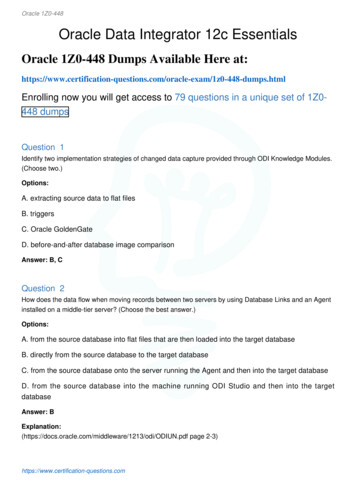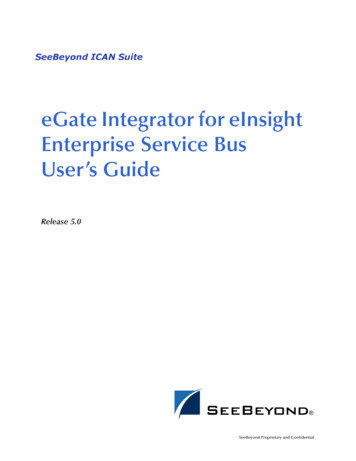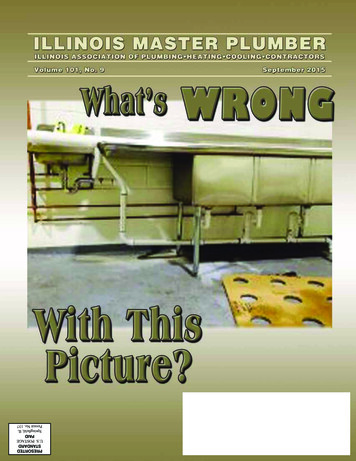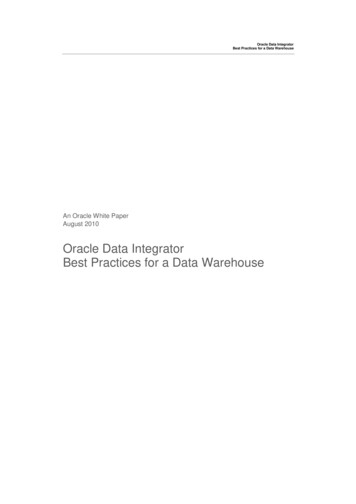
Transcription
Oracle Data IntegratorBest Practices for a Data WarehouseAn Oracle White PaperAugust 2010Oracle Data IntegratorBest Practices for a Data Warehouse
Oracle Data IntegratorBest Practices for a Data WarehousePreface . 4Purpose . 4Audience . 4Additional Information . 4Introduction to Oracle Data Integrator (ODI) . 5Objectives. 5Business-Rules Driven Approach . 5Traditional ETL versus E-LT Approach . 6Understanding Oracle Data Integrator Interfaces . 7A Business Problem Case Study . 8Implementation using Manual Coding . 10Implementation using Traditional ETL tools . 12Implementation using ODI’s E-LT and the Business-rule Driven Approach 14Benefits of E-LT Combined with a Business-rule Driven Approach . 17Using ODI in your Data Warehouse Project . 19ODI and the Data Warehouse Project. 19Organizing the Teams . 19Reverse-engineering, Auditing and Profiling Source Applications . 21Designing and Implementing the Data Warehouse’s Schema. 23Specifying and Designing Business Rules . 24Building a Data Quality Framework. 27Developing Additional Components . 28Packaging and Releasing Development . 29Versioning Development. 29Scheduling and Operating Scenarios. 30Monitoring the Data Quality of the Data Warehouse . 30Publishing Metadata to Business Users. 30Planning for Next Releases . 31Oracle Data Integrator for Oracle Best Practices . 32Architecture of ODI Repositories . 32Reverse-engineering an Oracle Schema . 32Oracle Loading Strategies . 32Using Changed Data Capture . 34Oracle Integration Strategies . 35Defining a Data Quality Strategy. 36Setting up Agents in an Oracle environment . 37Architecture Case Studies . 382
Oracle Data IntegratorBest Practices for a Data WarehouseSetting up Repositories. 38Using ODI Version Management . 41Going to Production . 44Setting up Agents . 46Backing up Repositories . 48Appendices . 49Appendix I. Oracle Data Integrator for Teradata Best Practices . 49Architecture of ODI Repositories . 49Reverse-engineering a Teradata Schema . 49Teradata Loading Strategies . 50Teradata Integration Strategies . 51Setting up Agents in a Teradata environment . 52Appendix II: Additional Information . 53Acronyms used in this document . 533
Oracle Data IntegratorBest Practices for a Data WarehousePrefacePurposeThis document describes the best practices for implementing Oracle Data Integrator (ODI)for a data warehouse solution. It is designed to help setup a successful environment for dataintegration with Enterprise Data Warehouse projects and Active Data Warehouse projects.This document applies to Oracle Data Integrator 11g.AudienceThis document is intended for Data Integration Professional Services, System Integrators andIT teams that plan to use Oracle Data Integrator (ODI) as the Extract, Load and Transformtool in their Enterprise or Active Data Warehouse projects.Additional InformationThe following resources contain additional information: Oracle website: http://www.oracle.com Oracle Data Integrator 11g on-line 14571 01/odi.htm Java reference : http://www.oracle.com/technetwork/java/index.html Jython reference http://www.jython.org4
Oracle Data IntegratorBest Practices for a Data WarehouseIntroduction to Oracle Data Integrator (ODI)ObjectivesThe objective of this chapter is to Introduce the key concepts of a business-rule driven architecture Introduce the key concepts of E-LT Understand what an Oracle Data Integrator (ODI) interface is Through a business problem case study, understand and evaluate some differentdevelopment approaches including:oManual codingoTraditional ETLoODI’s business-rule driven approach combined with E-LTBusiness-Rules Driven ApproachIntroduction to Business rulesBusiness rules specify mappings, filters, joins and constraints. They often apply to metadata totransform data and are usually described in natural language by business users. In a typicaldata integration project (such as a Data Warehouse project), these rules are defined during thespecification phase in documents written by business analysts in conjunction with projectmanagers.Business Rules usually define “What” to do rather than “How” to do it.They can very often be implemented using SQL expressions, provided that the metadata theyrefer to is known and qualified in a metadata repository.Examples of business rules are given in the table below:BUSINESS RULESum of all amounts of itemsTYPEMappingsold during May 2010 multipliedby the item priceProducts that start with ‘CPU’SQL EXPRESSIONSUM(CASE WHEN SALES.YEARMONTH 201005 THENSALES.AMOUNT * PRODUCT.ITEM PRICEELSE0END)FilterUpper(PRODUCT.PRODUCT NAME) like ‘CPU%’And PRODUCT.CATEGORY ‘HARDWARE’JoinCUSTOMER.CUSTOMER ID ORDER.ORDER IDAnd ORDER.ORDER ID ORDER LINE.ORDER IDand that belong to thehardware categoryCustomers with their orders5
Oracle Data IntegratorBest Practices for a Data WarehouseBUSINESS RULETYPESQL EXPRESSIONReject duplicate customerUnique KeyCONSTRAINT CUST NAME PKPRIMARY KEY (CUSTOMER NAME)namesConstraintReject orders with a link to anReference Constraintand order linesnon-existent customerCONSTRAINT CUSTOMER FKFOREIGN KEY (CUSTOMER ID)REFERENCES CUSTOMER(CUSTOMER ID)MappingsA mapping is a business rule implemented as a SQL expression. It is a transformation rulethat maps source columns (or fields) onto one of the target columns. It can be executed by arelational database server at run-time. This server can be the source server (when possible), amiddle tier server or the target server.JoinsA join operation links records in several data sets, such as tables or files. Joins are used to linkmultiple sources. A join is implemented as a SQL expression linking the columns (fields) oftwo or more data sets.Joins can be defined regardless of the physical location of the source data sets involved. Forexample, a JMS queue can be joined to a relational table.Depending on the technology performing the join, it can be expressed as an inner join, rightouter join, left outer join and full outer join.FiltersA filter is an expression applied to source data sets columns. Only the records matching thisfilter are processed by the data flow.ConstraintsA constraint is an object that defines the rules enforced on data sets’ data. A constraintensures the validity of the data in a given data set and the integrity of the data of a model.Constraints on the target are used to check the validity of the data before integration in thetarget.Traditional ETL versus E-LT ApproachTraditional ETL tools operate by first Extracting the data from various sources, Transformingthe data on a proprietary, middle-tier ETL engine, and then Loading the transformed data ontothe target data warehouse or integration server. Hence the term “ETL” represents both thenames and the order of the operations performed, as shown in Figure 1 below.6
Oracle Data IntegratorBest Practices for a Data WarehouseFigure 1: Traditional ETL approach compared to E-LT approachIn response to the issues raised by ETL architectures, a new architecture has emerged, whichin many ways incorporates the best aspects of manual coding and automated code-generationapproaches. Known as “E-LT”, this new approach changes where and how datatransformation takes place, and leverages existing developer skills, RDBMS engines and serverhardware to the greatest extent possible.In essence, E-LT moves the data transformation step to the target RDBMS, changing theorder of operations to: Extract the data from the source tables, Load the tables into thedestination server, and then Transform the data on the target RDBMS using native SQLoperators. Note, with E-LT there is no need for a middle-tier engine or server as shown inFigure 1 above.Understanding Oracle Data Integrator InterfacesAn interface is an ODI object stored in the ODI Repository that enables the loading of onetarget datastore with data transformed from one or more source datastores, based onbusiness rules implemented as mappings, joins, filters and constraints.A datastore can be: a table stored in a relational database an ASCII or EBCDIC file (delimited, or fixed length) a node from a XML file a JMS topic or queue from a Message Oriented a node from a LDAP directory an API that returns data in the form of an array of recordsFigure 2 shows a screenshot of an ODI interface that loads data into the FACT SALEStarget table. Source Data is defined as a heterogeneous query on the CORRECTIONS file,the ORDERS and LINES tables.7
Oracle Data IntegratorBest Practices for a Data WarehouseMappings, joins, filters and constraints are defined within this window.Figure 2: Example of an ODI InterfaceWherever possible, ODI interfaces generate E-LT operations that relegate transformations tothe target RDBMS servers.A Business Problem Case StudyFigure 3 describes an example of a business problem to extract, transform and load data froma Microsoft SQL Server database and a file into a target Oracle table.Data is coming from two Microsoft SQL Server tables (ORDERS joined to LINES) and iscombined with data from the CORRECTIONS file. The target SALES Oracle table mustmatch some constraints such as the uniqueness of the ID column and valid reference to theSALES REP table.Data must be transformed and aggregated according to some mappings as shown in Figure 3.8
Oracle Data IntegratorBest Practices for a Data WarehouseFigure 3: Example of a business problemTranslating these business rules from natural language to SQL expressions is usuallystraightforward. In our example, the rules that appear in the figure could be translated asfollows:TYPERULESQL EXPRESSION / CONSTRAINTFilterOnly ORDERS marked as closedORDERS.STATUS ‘CLOSED’JoinA row from LINES has a matching ORDER ID inORDERS.ORDER ID LINES.ORDER IDORDERSMappingTarget’s SALE is the sum of the order lines’SUM(LINES.AMOUNT CORRECTIONS.VALUE)AMOUNT grouped by sales rep., with thecorrections applied.MappingSales Rep Sales Rep ID from ORDERSORDERS.SALES REP IDConstraintID must not be nullID is set to “not null” in the data modelConstraintID must be uniqueA Primary Key is added to the data model with (ID) asset of columnsConstraintThe Sales Rep. ID should exist in the Target salesA Reference (Foreign Key) is added in the data modelRep tableon SALES.SALES REP SALES REP.SALES REP ID9
Oracle Data IntegratorBest Practices for a Data WarehouseImplementation using Manual CodingWhen implementing such a data flow using, manual coding, one would probably use severalsteps, several languages, and several scripting tools or utilities.Figure 4 gives an overview of the different steps needed to achieve such an extract, transformand load process.Figure 4: Sequence of Operations for the ProcessThere are, of course, several technical solutions for implementing such a process. One ofthem (probably the most efficient, as it uses an Oracle data warehouse as a transformationengine) is detailed in the following table:STEP1DESCRIP
This document applies to Oracle Data Integrator 11g. Audience This document is intended for Data Integration Professional Services, System Integrators and IT teams that plan to use Oracle Data Integrator (ODI) as the Extract, Load and Transform tool in their Enterprise or Active Data Warehouse projects. Additional Information The following resources contain additional information: Oracle .File Size: 732KBPage Count: 55




![[1]Oracle Data Integrator Studio Online Help 12c (12.2.1.1)](/img/5/odish.jpg)