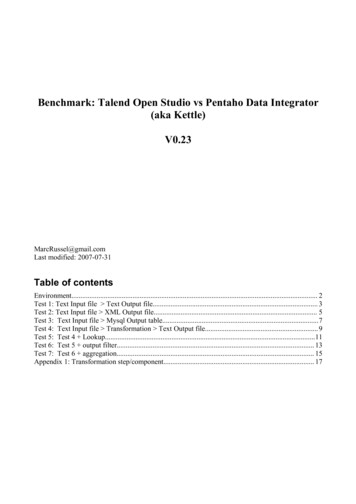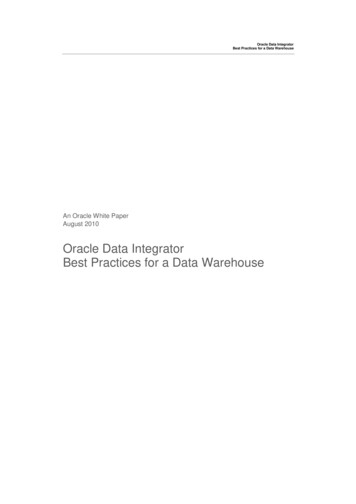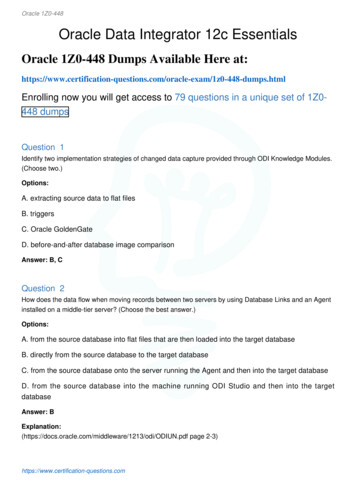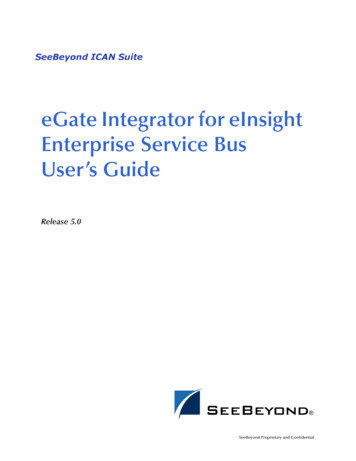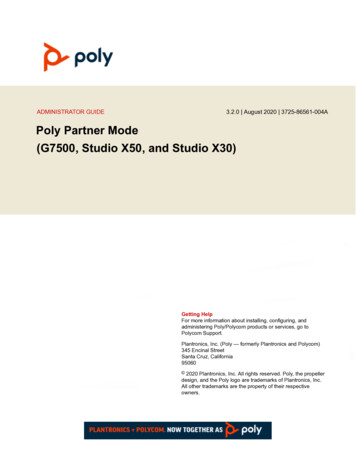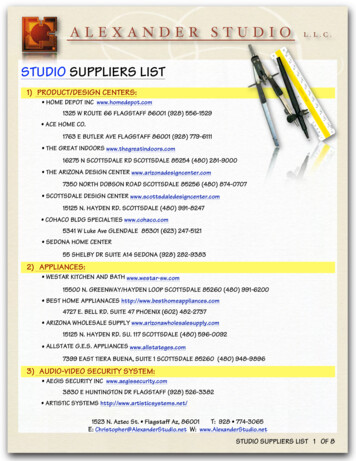![[1]Oracle Data Integrator Studio Online Help 12c (12.2.1.1)](/img/5/odish.jpg)
Transcription
[1]Oracle Data IntegratorStudio Online Help12c (12.2.1.1)E71680-01June 2016
Oracle Data Integrator Studio Online Help, 12c (12.2.1.1)E71680-01Copyright 2010, 2016, Oracle and/or its affiliates. All rights reserved.Primary Author:Laura Hoffman MiquelContributing Authors: Ale Paez, Joshua Stanley, Pratima ChennupatiContributor:Alex KotopoulisThis software and related documentation are provided under a license agreement containing restrictions onuse and disclosure and are protected by intellectual property laws. Except as expressly permitted in yourlicense agreement or allowed by law, you may not use, copy, reproduce, translate, broadcast, modify, license,transmit, distribute, exhibit, perform, publish, or display any part, in any form, or by any means. Reverseengineering, disassembly, or decompilation of this software, unless required by law for interoperability, isprohibited.The information contained herein is subject to change without notice and is not warranted to be error-free. Ifyou find any errors, please report them to us in writing.If this is software or related documentation that is delivered to the U.S. Government or anyone licensing iton behalf of the U.S. Government, then the following notice is applicable:U.S. GOVERNMENT END USERS: Oracle programs, including any operating system, integrated software,any programs installed on the hardware, and/or documentation, delivered to U.S. Government end usersare "commercial computer software" pursuant to the applicable Federal Acquisition Regulation andagency-specific supplemental regulations. As such, use, duplication, disclosure, modification, andadaptation of the programs, including any operating system, integrated software, any programs installed onthe hardware, and/or documentation, shall be subject to license terms and license restrictions applicable tothe programs. No other rights are granted to the U.S. Government.This software or hardware is developed for general use in a variety of information managementapplications. It is not developed or intended for use in any inherently dangerous applications, includingapplications that may create a risk of personal injury. If you use this software or hardware in dangerousapplications, then you shall be responsible to take all appropriate fail-safe, backup, redundancy, and othermeasures to ensure its safe use. Oracle Corporation and its affiliates disclaim any liability for any damagescaused by use of this software or hardware in dangerous applications.Oracle and Java are registered trademarks of Oracle and/or its affiliates. Other names may be trademarks oftheir respective owners.Intel and Intel Xeon are trademarks or registered trademarks of Intel Corporation. All SPARC trademarksare used under license and are trademarks or registered trademarks of SPARC International, Inc. AMD,Opteron, the AMD logo, and the AMD Opteron logo are trademarks or registered trademarks of AdvancedMicro Devices. UNIX is a registered trademark of The Open Group.This software or hardware and documentation may provide access to or information about content,products, and services from third parties. Oracle Corporation and its affiliates are not responsible for andexpressly disclaim all warranties of any kind with respect to third-party content, products, and servicesunless otherwise set forth in an applicable agreement between you and Oracle. Oracle Corporation and itsaffiliates will not be responsible for any loss, costs, or damages incurred due to your access to or use ofthird-party content, products, or services, except as set forth in an applicable agreement between you andOracle.
ContentsPreface . xviiDocumentation Accessibility .Conventions .xviixvii1 Oracle Data Integrator Studio Overview2 Using the Online Help2.12.22.32.4About the Online Help.About the Help Center .Opening the Online Help.Searching the Documentation .2-12-12-22-33 Main 8About Oracle Data Integrator Studio. 3-1About the Online Help. 3-2Check for Updates Wizard . 3-3Step 1: Select update source . 3-3Step 2: Select updates to install . 3-3Step 3: View download progress. 3-4Step 4: View summary . 3-4Find ODI Object Navigator . 3-4Standard . 3-5Advanced . 3-5Log Window . 3-5Manage Libraries Dialog. 3-6New Gallery. 3-7Preferences Dialog . 3-8Preferences Dialog - Environment Page. 3-8Preferences Dialog - Environment - Log Page. 3-9Preferences Dialog - Code Editor Page. 3-10Preferences Dialog - Code Editor - Caret Behavior Page. 3-11Preferences Dialog - Code Editor - Display Page. 3-12Preferences Dialog - Code Editor - Fonts Page. 3-13Preferences Dialog - Code Editor - Line Gutter Page . 3-14Preferences Dialog - Code Editor - Syntax Colors Page. 3-14iii
3.143.153.16Preferences Dialog - Credentials Page.Preferences Dialog - Credentials - HTTP Keystore Tab Page .Preferences Dialog - Credentials - Username Token Tab Page.Preferences Dialog - Certificates - X509 Certificates Tab Page.Preferences Dialog - Credentials - STS Configuration Tab Page .Preferences Dialog - Diagrams - Annotation Page .Preferences Dialog - Http Analyzer .Preferences Dialog - ODI - System Page .Preferences Dialog - ODI - System - Agent Page .Preferences Dialog - ODI - System - Concurrent Development Page.Preferences Dialog - ODI - System - Groovy Page.Preferences Dialog - ODI - System - Reports Page .Preferences Dialog - ODI - System - Scenarios Page .Preferences Dialog - ODI - User Interface Page .Preferences Dialog - ODI - User Interface - Designer Page .Preferences Dialog - ODI - User Interface - Operator Page .Preferences Dialog - ODI - User Interface - Topology Page .Preferences Dialog - ODI - User Interface - Versioning .Preferences Dialog - ODI - User Interface - Versioning - Subversion Page .Preferences Dialog - Web Browser and Proxy - Web Browsers.Preferences Dialog - Web Browser and Proxy - Proxy Page .Preferences Dialog - Web Browser and Proxy - Internet Files Page.Property Inspector .Save Files .Save to File .Thumbnail .Unable to Connect Dialog.Unable to Save Dialog .Update Center Dialog.Windows Dialog 73-273-273-273-283-284 Navigator-Independent Editors, Wizards, and 4.144.15ivAdd ODI Objects to Subversion Dialog. 4-3Add Open Tool Dialog. 4-4Change Current ODI User Password Dialog. 4-4Change Wallet Password Dialog . 4-5Clean Stale Sessions Dialog . 4-5Clean Stale Sessions Results Dialog . 4-6Compare with Export File Dialog. 4-6Configure Subversion Repository with ODI Dialog. 4-6Connect to Debug Session. Dialog. 4-7Contents Of Deployment Archive Dialog . 4-7Create Branch From Tag Dialog . 4-8Create Default SVN Project Structure Dialog . 4-8Create Deployment Archive with All Repository Objects Dialog . 4-8Create Deployment Archive from Selected Objects Dialog. 4-9Create Deployment Archive from VCS Label Dialog. 4-10
4.16Create Full Tag Dialog . 4-114.17Create New Model and Topology Objects Wizard. 4-114.17.1Step 1 - Create a new model and associate it with a new or existing logical schema anda new or existing context 4-114.17.2Step 2 - Associate the new model with a new or existing data server . 4-124.17.3Step 3 - Associate the new model with a new or existing physical schema. 4-124.18Big Data Configurations Wizard . 4-134.18.1Step 1 - Specify the general settings . 4-134.18.2Step 2 - Configure the data servers for selected Big Data technologies. 4-
1 1-1