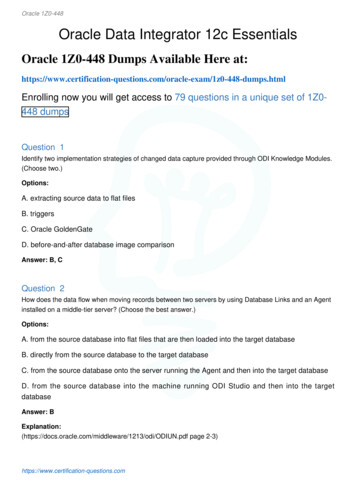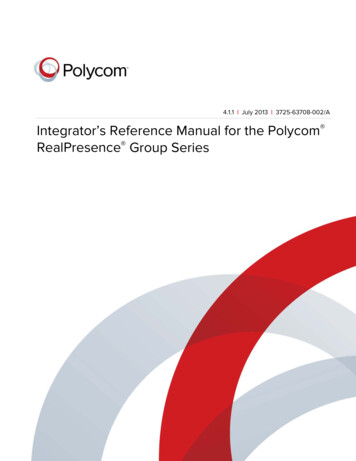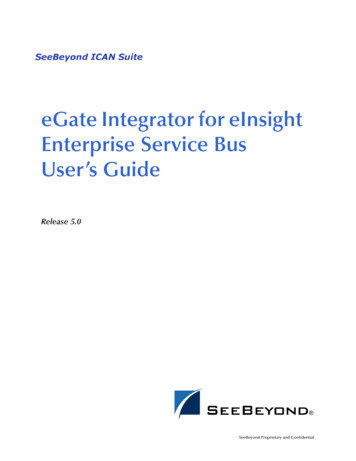
Transcription
eGate Integrator for eInsightEnterprise Service BusUser’s GuideRelease 5.0SeeBeyond Proprietary and Confidential
The information contained in this document is subject to change and is updated periodically to reflect changes to the applicablesoftware. Although every effort has been made to ensure the accuracy of this document, SeeBeyond Technology Corporation(SeeBeyond) assumes no responsibility for any errors that may appear herein. The software described in this document is furnishedunder a License Agreement and may be used or copied only in accordance with the terms of such License Agreement. Printing,copying, or reproducing this document in any fashion is prohibited except in accordance with the License Agreement. The contentsof this document are designated as being confidential and proprietary; are considered to be trade secrets of SeeBeyond; and may beused only in accordance with the License Agreement, as protected and enforceable by law. SeeBeyond assumes no responsibility forthe use or reliability of its software on platforms that are not supported by SeeBeyond.SeeBeyond, e*Gate, and e*Way are the registered trademarks of SeeBeyond Technology Corporation in the United States and selectforeign countries; the SeeBeyond logo, e*Insight, and e*Xchange are trademarks of SeeBeyond Technology Corporation. The absenceof a trademark from this list does not constitute a waiver of SeeBeyond Technology Corporation's intellectual property rightsconcerning that trademark. This document may contain references to other company, brand, and product names. These company,brand, and product names are used herein for identification purposes only and may be the trademarks of their respective owners. 2003 by SeeBeyond Technology Corporation. All Rights Reserved. This work is protected as an unpublished work under thecopyright laws.This work is confidential and proprietary information of SeeBeyond and must be maintained in strict confidence.Version 20031014212047.eGate Integrator for eInsight Enterprise Service Bus User’s Guide2SeeBeyond Proprietary and Confidential
ContentsContentsList of Figures9List of Tables14Chapter 1Introduction15Purpose and Scope15Intended Audience15Organization of Information15Writing Conventions16Supporting Documents17Online Documents17The SeeBeyond Web Site17Chapter 2System Overview18Introduction18Integration Model19System Architecture21RepositoryEnvironments2222User Interfaces23Enterprise DesignerEnterprise Manager2325Chapter 3Enterprise DesignerOvervieweGate Integrator for eInsight Enterprise Service Bus User’s Guide32626SeeBeyond Proprietary and Confidential
ContentsMenu BarFile MenuTools MenuView MenuWindow MenuHelp Menu282828282929Toolbar30Browser Buttons30Enterprise Explorer31Project ExplorerProject Explorer IconsContext MenusRepository MenuProject MenuConnectivity Map MenuEnvironment ExplorerEnvironment Explorer IconsContext MenusRepository MenuEnvironment MenuLogical Host Menu313233333435363738383940Enterprise Designer Editors42Connectivity Map EditorOTD EditorEnvironment EditorDeployment Editor43444546Chapter 4Creating Projects47Overview47Project Components48Starting Enterprise Designer49Using the Project Explorer51Using the Connectivity Map Editor52Connectivity Map Editor Toolbar53Creating and Configuring Logical Components54ServicesExternal ApplicationsSchedulers545455Component Connections56Configuring a ConnectionModifying a Configuration Property5759Defining Constants and Variables60Web Services63eGate Integrator for eInsight Enterprise Service Bus User’s Guide4SeeBeyond Proprietary and Confidential
ContentsExample Web Services ProjectCreating the OTDsUsing the Connectivity Map656567Chapter 5Object Type DefinitionsOverviewOTD TypesExternally-Defined OTDsBuilding OTDs6969707070Using the OTD Wizard71Navigation Buttons72WSDL-Based OTDs73Using the WSDL WizardWSDL OTD OperationWSDL Operation ElementsWSDL OTD StructureXSD-Based OTDs7377777778Using the XSD Wizard78Using the OTD Editor82Node ManagementUsing the OTD Tester8485Chapter 6Environments and Project Deployment88Overview88Environmental Constants90Deployment Profiles91Using the Deployment Editor92Creating a Deployment Profile93Activating and Deactivating Deployments96Mapping Variables98Deploying Projects to Third-Party Servers99BEA WebLogicIBM WebSphereeGate Integrator for eInsight Enterprise Service Bus User’s Guide599102SeeBeyond Proprietary and Confidential
ContentsChapter 7Logical HostsOverviewIntegration ServersMessage ServersManagement AgentBootstrap105105105105105106Integration Servers106Configuring a Logical Host107Logical Host Startup ParametersModifying the Logical Host Startup Configuration FileConfiguring the Base Port NumberStarting the Logical HostStarting the Logical Host as a Windows ServiceStarting the Logical Host Manually on a Windows SystemStarting the Logical Host on a UNIX SystemStarting the Logical Host on a Red Hat Linux SystemStarting the Logical Host on an HP NonStop Server107108111112113114115115116Chapter 8Repository Tools117Overview117Impact Analysis118Command ButtonsUsing the Impact AnalyzerPrinting Impact Analysis ResultsVersion ControlViewing History of a Project ComponentChecking In a Project or Environment ComponentChecking Out a Project or Environment ComponentRepository Backup and RestorationBacking Up a RepositoryRestoring a RepositoryProject Export and ImportExporting a ProjectEnterprise Designer MethodCommand-Line MethodImporting a ProjectEnterprise Designer MethodCommand-Line MethodeGate Integrator for eInsight Enterprise Service Bus User’s 8128129SeeBeyond Proprietary and Confidential
ContentsChapter 9Security130Overview130Configuration User Management131RolesUser Management Interface131132Environment User Management134Message Server SecurityMessage Server SettingsJMS Client Security135135135ACL Management136SSL/HTTPS138OverviewCertificates and KeysThe Keytool UtilityInstallation and ConfigurationLDAPOverviewReferencing and Accessing InformationImplementing LDAPConfiguring the ICAN Suite to Use LDAPConfiguration User ManagementRuntime User Management138138138139142142143144144144145Chapter 10Enterprise Manager146Overview146Starting Enterprise Manager147Home149Monitor n157Chapter 11Managing Projects158Overview158Accessing the Monitor Server159eGate Integrator for eInsight Enterprise Service Bus User’s Guide7SeeBeyond Proprietary and Confidential
ContentsMonitoring Collaborations160Viewing Alerts166Viewing Logs168Integration Server LevelCollaboration Level168169Setting Log Levels170Indoubt Transaction Editing171Chapter 12Logging173Logging173eGate Logs174Log File SystemLog File ManagementLog File PropertiesLogical HostIntegration Server174174175175175Log Files and Locations176RepositoryLogical HostManagement AgentIntegration ServerMessage ServerEnterprise Designer176177177177177177Glossarye*Gate 4.x Terms in eGate 5.0IndexeGate Integrator for eInsight Enterprise Service Bus User’s Guide8178181183SeeBeyond Proprietary and Confidential
List of FiguresList of FiguresFigure 1SeeBeyond ICAN Suite18Figure 2eGate Integrator19Figure 3eGate Integrator Implementation Model20Figure 4Typical eGate Integrator System21Figure 5Enterprise Designer23Figure 6Connectivity Map Editor24Figure 7SeeBeyond Enterprise Manager Login25Figure 8SeeBeyond Enterprise Designer26Figure 9Enterprise Explorer: Project Explorer View31Figure 10Repository Menu33Figure 11Project Menu34Figure 12Connectivity Map Menu35Figure 13Enterprise Explorer: Environment Explorer View36Figure 14Repository Menu38Figure 15Environment Menu39Figure 16Logical Host Menu40Figure 17Connectivity Map Editor43Figure 18OTD Editor44Figure 19Environment Editor45Figure 20Deployment Editor46Figure 21Login Dialog Box49Figure 22SeeBeyond Enterprise Designer50Figure 23Project Explorer51Figure 24Connectivity Map Window52Figure 25Linking JMS Topics52Figure 26Service Component54Figure 27External Application Drop-Down Menu54Figure 28Selected External Applications in Toolbar55Figure 29Scheduler Component55Figure 30Connection Icons in a Connectivity Map56Figure 31Default Configuration Dialog Box57Figure 32Editing a Default Configuration Field59eGate Integrator for eInsight Enterprise Service Bus User’s Guide9SeeBeyond Proprietary and Confidential
List of FiguresFigure 33Project Variable Creation60Figure 34Project Constant Creation61Figure 35Variables and Constants Object Group61Figure 36Connector Properties62Figure 37SeeBeyond UDDI Repository63Figure 38Example Web Service WSDL File63Figure 39Microsoft Visual Studio Example64Figure 40Web Service Example (OTD 1)65Figure 41Web Service Example (OTD 2)65Figure 42Web Service Example (OTD 3)66Figure 43Web Service Example (Connectivity Map)67Figure 44Web Service Example (WSDL File)68Figure 45Web Service Example (UDDI Repository)68Figure 46OTD Wizard Selection Dialog71Figure 47OTD Wizard Selection: WSDL Wizard73Figure 48WSDL Wizard: Select WSDL Location74Figure 49WSDL Wizard: Select WSDL File75Figure 50WSDL Wizard: Select OTD Options76Figure 51OTD Wizard Selection: XSD Wizard78Figure 52XSD Wizard: Select XSD File(s)79Figure 53Select Document Elements Dialog Box80Figure 54Select OTD Options Dialog Box81Figure 55OTD Editor82Figure 56OTD Tester85Figure 57Test Panel Data Display85Figure 58Select Data File86Figure 59Object Elements and Values86Figure 60Data Display: Refresh Icon87Figure 61Status Data Display87Figure 62Environment Editor88Figure 63Repository Context Menu89Figure 64Environment Context Menu89Figure 65Logical Host Context Menu89Figure 66Environmental Constants Editor90Figure 67eGate Integrator Implementation Model91Figure 68Deployment Editor Window92Figure 69Example Deployment Profile (1)93Figure 70Example Deployment Profile (2)94eGate Integrator for eInsight Enterprise Service Bus User’s Guide10SeeBeyond Proprietary and Confidential
List of FiguresFigure 71Example Deployment Profile (3)95Figure 72Activate Dialog Box96Figure 73Logical Host Context Menu - Apply96Figure 74Activate Dialog Box97Figure 75Deployment Profile Mappings98Figure 76Project Variable Value Entry98Figure 77WebLogic Deployment (1)99Figure 78WebLogic Deployment (2)100Figure 79WebLogic Deployment Verification101Figure 80WebSphere Deployment (1)102Figure 81WebSphere Deployment (2)103Figure 82WebSphere Deployment Verification104Figure 83Integration Server (J2EE Compatible)106Figure 84Example logical-host.properties File108Figure 85Logical Host Properties Dialog Box111Figure 86Logical Hosts112Figure 87Install as Service Script113Figure 88Windows Services List113Figure 89Uninstall as Service Script114Figure 90Impact Analyzer Dialog Box118Figure 91Print Dialog Box120Figure 92Printed Component Data120Figure 93Version Control - History Dialog Box121Figure 94Version Control Dialog Box122Figure 95Version Control - Check Out Dialog Box123Figure 96Enter File Name Dialog Box126Figure 97Message Dialog Box127Figure 98Select File Dialog Box128Figure 99File Destination Dialog Box129Figure 100 Message Dialog Box129Figure 101 User Management Dialog Box132Figure 102 User Management - Add User133Figure 103 Environment Context Menu134Figure 104 JMS IQ Manager Properties135Figure 105 JMS Client Security Properties135Figure 106 ACL Management Dialog Box136Figure 107 ACL Add Users Dialog Box137Figure 108 ACL Management Dialog Box - Read and Write Access137eGate Integrator for eInsight Enterprise Service Bus User’s Guide11SeeBeyond Proprietary and Confidential
List of FiguresFigure 109 LDAP Directory Tree (Traditional Naming)142Figure 110 LDAP Directory Tree (Internet Naming)143Figure 111 Security Configuration Template Properties Dialog Box145Figure 112 Enterprise Manager Login147Figure 113 Enterprise Manager GUI147Figure 114 Monitor Launch Window149Figure 115 Monitor Page - Projects150Figure 116 Monitor Page - Environment - Alerts151Figure 117 Monitor Page - Environment - List151Figure 118 Monitor Page - Environment - Log Props152Figure 119 Upload Product License153Figure 120 Upload eGate SAR File153Figure 121 Upload Product Manifest154Figure 122 Choose File Dialog Box154Figure 123 Products Available to Upload Page155Figure 124 Products Available to Download Page156Figure 125 Documentation Tab157Figure 126 Monitor Launch Window159Figure 127 Example Project Connectivity Map160Figure 128 Monitor - Details - List Collaborations160Figure 129 Starting and Stopping Collaborations - Details Panel161Figure 130 Starting and Stopping Collaborations - Explorer161Figure 131 Pending and Processed Messages162Figure 132 Monitor - Project Explorer163Figure 133 Active/Non-active Collaborations163Figure 134 Pending and Processed Messages164Figure 135 Logging Details164Figure 136 Connectivity Map Details: Components165Figure 137 Connectivity Map View - Zoom In/Out165Figure 138 Collaboration Alerts166Figure 139 Alert Status166Figure 140 Alert Details167Figure 141 Integration Server Log Messages168Figure 142 Integration Server Log Messages - Filtered168Figure 143 Collaboration Log File169Figure 144 Search on Keyword169Figure 145 Logging Properties Page170Figure 146 Resetting Log Levels170eGate Integrator for eInsight Enterprise Service Bus User’s Guide12SeeBeyond Proprietary and Confidential
List of FiguresFigure 147 Message Server Details - Controls Tab171Figure 148 Indoubt Transaction List172Figure 149 Indoubt Transaction List - Transaction Selected172Figure 150 Recirculating Log File Stack174eGate Integrator for eInsight Enterprise Service Bus User’s Guide13SeeBeyond Proprietary and Confidential
List of TablesList of TablesTable 1Writing Conventions16Table 2File Menu Options28Table 3Tools Menu Options28Table 4View Menu Options28Table 5Window Menu Options29Table 6Help Menu Options29Table 7Enterprise Designer Toolbar Icons30Table 8Browser Buttons30Table 9Project Icons32Table 10Repository Menu Options33Table 11Project Menu Options34Table 12Connectivity Map Menu Options35Table 13Environment Icons37Table 14Repository Menu Options38Table 15Environment Menu Options39Table 16Logical Host Menu Options40Table 17Connectivity Map Toolbar Icons53Table 18Default Configuration Toolbar Buttons58Table 19OTD Wizard Navigation Buttons72Table 20OTD Editor Toolbar Icons83Table 21Environmental Constants Editor Icons91Table 22Deployment Toolbar Buttons92Table 23Command Arguments for bootstrap107Table 24Logical Host Properties file110Table 25Navigation Buttons119Table 26Realm Element Attributes144Table 27Log Properties for Logical Hosts175Table 28Log Properties for Integration Servers175Table 29eGate 5.0 Terms181eGate Integrator for eInsight Enterprise Service Bus User’s Guide14SeeBeyond Proprietary and Confidential
Chapter 1IntroductionThis chapter introduces you to this eGate Integrator User’s Guide, its general purpose andscope, and its organization. It also provides sources of related documentation andinformation.1.1Purpose and ScopeThe eGate Integrator User’s Guide provides general information about the features andoperation of SeeBeyond eGate Integrator 5.0.Note: Any operation explanations provided in this document are generic, for referencepurposes only, and do not necessarily address the specifics of setting up individualeGate Projects.1.2Intended AudienceThis guide is intended for experienced PC users who have the responsibility of helpingto set up and maintain a fully functioning ICAN Suite system. This person must alsounderstand any operating systems on which eGate will be installed (Windows orUNIX) and must be thoroughly familiar with Windows-style GUI operations.1.3Organization of InformationThis document provides information about eGate Integrator 5.0 and includes thefollowing chapters: Chapter 1 “Introduction” describes the purpose of eGate Integrator User’s Guideincludes writing conventions and a list of related documents. Chapter 2 “System Overview” provides an overview of the general structure,architecture, and operation of the eGate system. Chapter 3 “Enterprise Designer” provides a detailed overview of the EnterpriseDesigner, including its structure and operation.eGate Integrator for eInsight Enterprise Service Bus User’s Guide15SeeBeyond Proprietary and Confidential
Chapter 1IntroductionSection 1.4Writing Conventions Chapter 4 “Creating Projects” explains how to create a Connectivity Map and usethe Configuration Editor to modify eWay and JMS connections betweenConnectivity Map components. Chapter 5 “Object Type Definitions” describes how to create Object TypeDefinitions (OTDs). Chapter 6 “Environments and Project Deployment” explains how to create andactivate deployment profiles. Chapter 7“Logical Hosts”explains how to configure and start Logical Hosts. Chapter 8 “Repository Tools” looks at the Project analysis tools available in theEnterprise Designer. Chapter 9“Security”discussed the various security features in the ICAN Suite. Chapter 10 “Enterprise Manager” provides a detailed overview of the EnterpriseManager, including its structure and operation. Chapter 11 “Managing Projects” describes the eGate management and monitoringtools available with the Enterprise Manager. Chapter 12 “Logging” provides troubleshooting tips and describes the eGate logsIn addition, refer to the Glossary on page 178 for a list of eGate-related terminology.1.4Writing ConventionsThe writing conventions listed in this section are observed throughout this document.Table 1 Writing ConventionsTextConventionExampleButtons, File, Icon,and Menu NamesBold textClick OK to save and close.From the File menu, select Exit.Select the logicalhost.exe file.Command LineCodeCourier fontjava -jar EnterpriseDesigner.jarHypertext LinksBlue textFor more information, see “Writing Conventions”on page 16.NotesBold Italic textNote:eGate Integrator for eInsight Enterprise Service Bus User’s Guide16If a toolbar button is dimmed, you cannotuse it with the selected component.SeeBeyond Proprietary and Confidential
Chapter 1Introduction1.5Section 1.5Supporting DocumentsSupporting DocumentsThe following SeeBeyond documents provide additional information about the eGateIntegrator system as explained in this guide: eGate Integrator Installation Guide eGate Integrator JMS Reference Guide eGate Integrator Release Notes eGate Integrator Tutorial SeeBeyond ICAN Suite Deployment Guide SeeBeyond ICAN Suite PrimerFor information on a specific add-on product (for example, an eWay IntelligentAdapter), see the User’s Guide for that product. A complete list of eGate-relateddocumentation is included in the SeeBeyond ICAN Suite Primer.1.6Online DocumentsThe documentation for the SeeBeyond ICAN Suite is distributed as a collection ofonline documents. These documents are viewable with the Acrobat Reader applicationfrom Adobe Systems. Acrobat Reader can be downloaded from:http://www.adobe.com1.7The SeeBeyond Web SiteThe SeeBeyond Web site is your best source for up-to-the-minute product news andtechnical support information. The site’s URL is:http://www.seebeyond.comeGate Integrator for eInsight Enterprise Service Bus User’s Guide17SeeBeyond Proprietary and Confidential
Chapter 2System OverviewThis chapter provides an overview of the conceptual operation and general architectureof the eGate Integrator system.2.1IntroductionSeeBeyond’s Integrated Composite Application Network (ICAN) Suite providesbusinesses with a comprehensive, unified eBusiness infrastructure to connect,integrate, and manage enterprise-wide software applications running on variouscomputer systems. The full ICAN Suite is depicted in Figure 1.Figure 1 SeeBeyond ICAN SuiteSeeBeyond’s eGate Integrator provides the “backbone” for the ICAN suite, integratingthe various components of the Suite and all other connected components of thebusiness enterprise. As shown in Figure 2, eGate Integrator includes the EnterpriseManager and Enterprise Designer, which provide graphical user interfaces formanaging, configuring, and contr
eGate Integrator for eInsight Enterprise Service Bus User’s Guide7 SeeBeyond Proprietary and Confidential Chapter 9 Security 130 Overview 130 Configuration User Management 131 Roles 131 User Management Interface 132 Environment User Management 134 Message Server Security 135 Message Serve
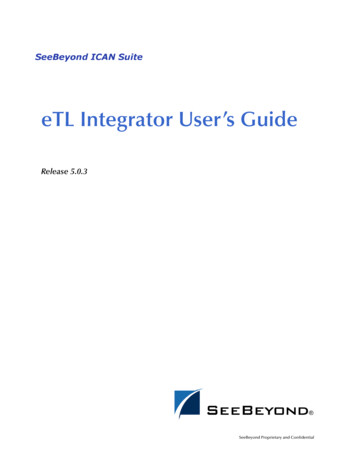
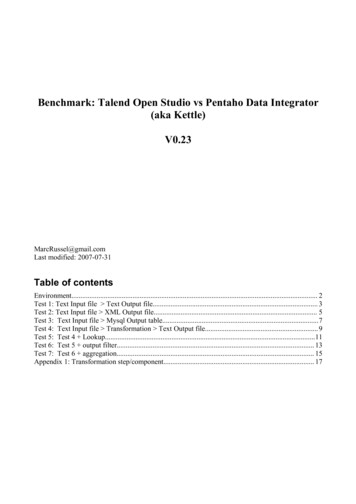



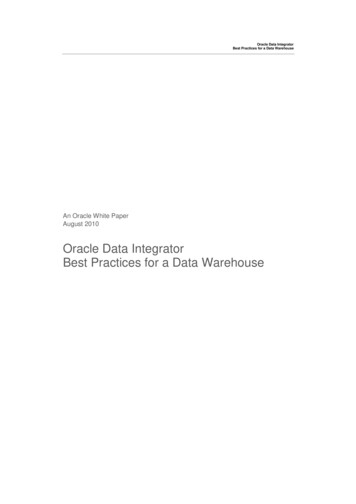
![[1]Oracle Data Integrator Studio Online Help 12c (12.2.1.1)](/img/5/odish.jpg)