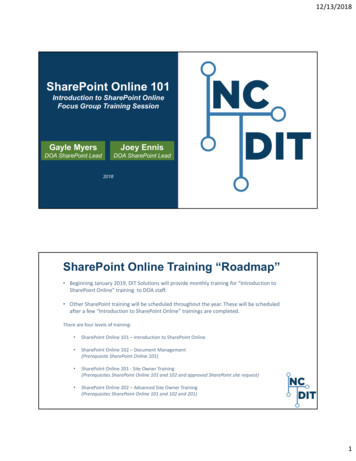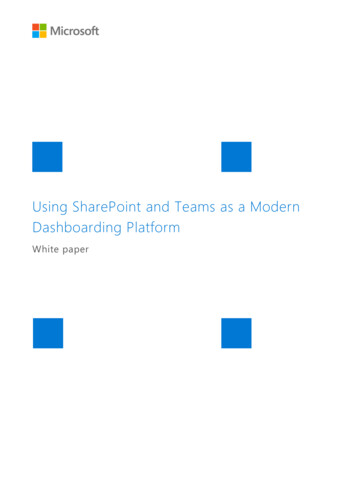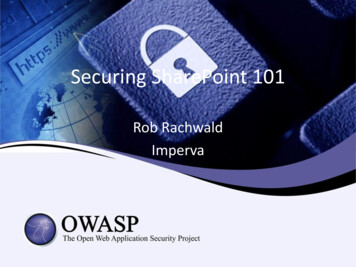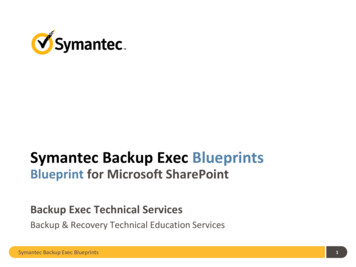Transcription
Getting started withMicrosoft SharePoint Server 2010Microsoft CorporationPublished: May 2010Author: Microsoft Office System and Servers Team (itspdocs@microsoft.com)AbstractThis book provides basic information about the capabilities of and requirements for MicrosoftSharePoint Server 2010. The audiences for this book include application specialists, line-of-businessapplication specialists, information architects, IT generalists, program managers, and infrastructurespecialists who are just starting to learn about SharePoint Server 2010 and want a quick introductionplus installation steps.The content in this book is a copy of selected content in the SharePoint Server 2010 technical library(http://go.microsoft.com/fwlink/?LinkId 181463) as of the publication date. For the most currentcontent, see the technical library on the Web.
ii
The information contained in this document represents the current view of Microsoft Corporation onthe issues discussed as of the date of publication. Because Microsoft must respond to changing marketconditions, it should not be interpreted to be a commitment on the part of Microsoft, and Microsoftcannot guarantee the accuracy of any information presented after the date of publication.This document is for informational purposes only. MICROSOFT MAKES NO WARRANTIES, EXPRESS,IMPLIED OR STATUTORY, AS TO THE INFORMATION IN THIS DOCUMENT.Complying with all applicable copyright laws is the responsibility of the user. Without limiting therights under copyright, no part of this document may be reproduced, stored in or introduced into aretrieval system, or transmitted in any form or by any means (electronic, mechanical, photocopying,recording, or otherwise), or for any purpose, without the express written permission of MicrosoftCorporation.Microsoft may have patents, patent applications, trademarks, copyrights, or other intellectual propertyrights covering subject matter in this document. Except as expressly provided in any written licenseagreement from Microsoft, the furnishing of this document does not give you any license to thesepatents, trademarks, copyrights, or other intellectual property.Unless otherwise noted, the example companies, organizations, products, domain names, e-mailaddresses, logos, people, places and events depicted herein are fictitious, and no association with anyreal company, organization, product, domain name, e-mail address, logo, person, place or event isintended or should be inferred. 2010 Microsoft Corporation. All rights reserved.Active Directory, Excel, Outlook, SharePoint, Microsoft, Windows, Windows Server, and Windows VistaMicrosoft, Access, Active Directory, Backstage, Excel, Groove, Hotmail, InfoPath, Internet Explorer,Outlook, PerformancePoint, PowerPoint, SharePoint, Silverlight, Windows, Windows Live, WindowsMobile, Windows PowerShell, Windows Server, and Windows Vista are either registered trademarks ortrademarks of Microsoft Corporation in the United States and/or other countries.The names of actual companies and products mentioned herein may be the trademarks of theirrespective owners.iii
ContentsGetting help . viiIntroduction to Getting Started for SharePoint Server 2010 . 1What's new in SharePoint Server 2010. 3Evaluation guide for SharePoint Server 2010 (white paper) . 4Hardware and software requirements (SharePoint Server 2010) . 5Overview . 5Hardware requirements. 5Software requirements . 6Minimum requirements . 6Optional software . 10Installing software prerequisites . 11Plan browser support (SharePoint Server 2010) . 14About planning browser support . 14Key planning phase of browser support . 14Browser support levels . 15Browser details . 15Browser compatibility for publishing sites . 34ActiveX controls . 35Deploy a single server with SQL Server (SharePoint Server 2010) . 36Overview . 36Before you begin . 37Install SharePoint Server 2010 . 38Run the Microsoft SharePoint Products Preparation Tool . 38Run Setup . 39Run the SharePoint Products Configuration Wizard . 40Configure browser settings . 42Run the Farm Configuration Wizard . 44Post-installation steps . 45Deploy a single server with a built-in database (SharePoint Server 2010) . 48Overview . 48Before you begin . 49v
Install SharePoint Server 2010 . 49Run the Microsoft SharePoint Products Preparation Tool . 50Run Setup . 50Run the SharePoint Products Configuration Wizard . 51Configure browser settings . 52Post-installation steps . 54vi
Getting helpEvery effort has been made to ensure the accuracy of this book. This content is also available online inthe Office System TechNet Library, so if you run into problems you can check for updates at:http://technet.microsoft.com/officeIf you do not find your answer in our online content, you can send an e-mail message to the MicrosoftOffice System and Servers content team at:itspdocs@microsoft.comIf your question is about Microsoft Office products, and not about the content of this book, pleasesearch the Microsoft Help and Support Center or the Microsoft Knowledge Base at:http://support.microsoft.comvii
Introduction to Getting Started for SharePoint Server2010Microsoft SharePoint Server 2010 is a rich server application for the enterprise that facilitatescollaboration, provides full content management features, implements business processes, andprovides access to information that is essential to organizational goals and processes. It provides anintegrated platform to plan, deploy, and manage intranet, extranet, and Internet applications acrossand beyond the enterprise.This Getting Started guide for SharePoint Server 2010 covers what's new in SharePoint Server 2010,provides references to evaluation content, and includes some end-to-end deployment scenarios to getyou started quickly with an evaluation environment for SharePoint Server 2010. The following listdescribes each topic in this guide. "What's new in SharePoint Server 2010" provides a list of links to content that will introduce youto the new capabilities and features in SharePoint Server 2010. "Evaluation guide for SharePoint Server 2010 (white paper)" gives a download location for theevaluation guide for SharePoint Server 2010. The evaluation guide covers key features, overviewsof the product, and a product tour. "Hardware and software requirements (SharePoint Server 2010)" describes the minimum andrecommended hardware and software that are required to run SharePoint Server 2010. "Plan browser support (SharePoint Server 2010)" describes the functionality available — and levelof support — for SharePoint Server 2010 features that you can expect when using severalcommon Web browsers. "Deploy a single server with SQL Server (SharePoint Server 2010)" provides end-to-end installationinstructions for setting up SharePoint Server 2010 on a single server farm. This installationscenario is ideal for evaluating SharePoint Server 2010 functionality or for hosting a very smallinstallation of SharePoint Server 2010. It is also useful if you want to configure a farm to meetyour needs first, and then add servers to the farm later. "Deploy a single server with a built-in database (SharePoint Server 2010)" provides end-to-endinstructions for installing SharePoint Server 2010 on a single server with a built-in database. Thisconfiguration is useful if you want to evaluate SharePoint Server 2010 features and capabilities,1
such as collaboration, document management, and search. This configuration is also useful if youare deploying a small number of Web sites and you want to minimize administrative overhead. "Roadmap to SharePoint Server 2010 content" summarizes the content and resources available onthe Microsoft.com Web site that can help you understand and use SharePoint Server 2010 as yougo beyond the basics that are presented in this guide.2
What's new in SharePoint Server 2010Microsoft SharePoint Server 2010 is the business collaboration platform for the enterprise and theWeb. Organizations can use the platform to connect and empower people, and facilitate collaborationamong colleagues, partners, and customers. To see what's new in SharePoint Server 2010, review thefollowing: Evaluation guide for SharePoint Server 2010 (white paper) This white paper describes theimprovements and new additions to the SharePoint Server 2010 platform that are particularlycompelling for IT pros. Product evaluation for SharePoint Server 2010 f4409-9a99-6b8263ab30c5(Office.14).aspx) This section contains an overview of product features,product comparison information, system requirements, a product evaluation kit, news andreviews, case studies, information about how to buy, virtual labs, and a product roadmap. What's New in Microsoft SharePoint Server 2010(http://go.microsoft.com/fwlink/?LinkId 187359) The TechNet Resource Center page points toarticles and other resources to introduce you to new features such as Windows PowerShell, thenew command-line interface and scripting language; health monitoring, an integrated healthanalysis tool (SharePoint Maintenance Manager) that enables SharePoint to automatically checkfor potential configuration, performance, and usage problems; and sandboxed solutions, arestricted execution environment that enables programs to access only certain resources andkeep problems that occur in the sandbox from affecting the rest of the server environment. Microsoft SharePoint 2010 home page (http://go.microsoft.com/fwlink/?LinkID 187360) This sitegives an overview of SharePoint Server 2010 and includes videos that demonstrate key featuresthat can improve productivity, provide flexible deployment, and create a scalable, unifiedinfrastructure.3
Evaluation guide for SharePoint Server 2010 (whitepaper)This evaluation guide is designed to help IT pros gain sufficient knowledge and understanding toevaluate Microsoft SharePoint Server 2010. This guide describes some of the most compellingimprovements and new additions to the SharePoint Server 2010 platform for IT pros. With thisevaluation guide, the IT pro will be able to properly evaluate these new features and readily describetheir capabilities to their colleagues, clients, and business partners.The ultimate goal of this guide is to aid the reader in performing a thorough and effective evaluationof SharePoint Server 2010. It is also intended to be helpful for anyone who is interested in learningmore about SharePoint Server 2010.Download this guide as a Microsoft Word document (.docx).Microsoft SharePoint Server 2010 Evaluation Guide (http://go.microsoft.com/fwlink/?LinkId 167123)4
Hardware and software requirements (SharePointServer 2010)In this article: Overview Hardware requirements Software requirements Installing software prerequisitesOverviewMicrosoft SharePoint Server 2010 provides for a number of installation scenarios. Currently, theseinstallations include single server with built-in database installations and single-server or multipleserver farm installations.Hardware requirementsThe requirements in the following table apply to single server with built-in database installations andserver farm installations that include a single server or multiple servers in the farm.ComponentMinimum requirementProcessor64-bit, four coresRAM4 GB for developer or evaluation use8 GB for single server and multiple server farminstallation for production useHard disk80 GB for system driveFor production use, you need additional free diskspace for day-to-day operations. Maintain twiceas much free space as you have RAM for5
ComponentMinimum requirementproduction environments.Software requirementsThe requirements in the following tables apply to single server with built-in database installations andserver farm installations that include a single server and multiple servers in the farm.The Microsoft SharePoint Products Preparation Tool — which you access from the SharePoint Server2010 Start page — can assist you in the installation of the software prerequisites for SharePointServer 2010. Ensure that you have an Internet connection, because some of these prerequisites areinstalled from the Internet. For more information, see Deploy a single server with SQL Server (SharePointServer 2010), Deploy a single server with a built-in database (SharePoint Server 2010), and Multiple servers fora three-tier farm (SharePoint Server 2010) c-43e4a49f-958afd4370aa(Office.14).aspx).Minimum requirementsEnvironmentMinimum requirementDatabase server in a farmOne of the following: The 64-bit edition of Microsoft SQL Server2008 with Service Pack 1 (SP1) and CumulativeUpdate 2. From the Cumulative update package 2for SQL Server 2008 Service Pack 1(http://go.microsoft.com/fwlink/?LinkId 165962) page, click the View and request hotfixdownloads link and follow the instructions. Onthe Hotfix Request page, download theSQL Server 2008 SP1 Cumulative Update 2file. When you install Microsoft SQL Server2008 SP1 on Windows Server 2008 R2, youmight receive a compatibility warning. You can6
EnvironmentMinimum requirementdisregard this warning and continue with yourinstallation.Note:We do not recommend that you useCU3 or CU4, but instead CU2, CU5, or alater CU than CU5. The 64-bit edition of Microsoft SQL Server2005 with Service Pack 3 (SP3). From theCumulative update package 3 for SQL Server 2005Service Pack 3(http://go.microsoft.com/fwlink/?LinkId 165748) page, click the View and request hotfixdownloads link and follow the instructions. Onthe Hotfix Request page, download theSQL Server 2005 SP3 Cumulative Update 3file.Single server with built-in database The 64-bit edition of Windows Server 2008Standard, Enterprise, Data Center, or WebServer with SP2. If you are running WindowsServer 2008 without SP2, the MicrosoftSharePoint Products Preparation Tool installsWindows Server 2008 SP2 automatically. The64-bit edition of Windows Server 2008 R2Standard, Enterprise, Data Center, or WebServer is also supported.Note You must download an update forWindows Server 2008 before you runSetup. Web Server (IIS) role Application Server role7
EnvironmentMinimum requirement Microsoft .NET Framework version 3.5 SP1 SQL Server 2008 Express with SP1 Microsoft Sync Framework Runtime v1.0 (x64) Microsoft Filter Pack 2.0 Microsoft Chart Controls for the Microsoft.NET Framework 3.5 Windows PowerShell 2.0 SQL Server 2008 Native Client Microsoft SQL Server 2008 Analysis ServicesADOMD.NET ADO.NET Data Services Update for .NETFramework 3.5 SP1 Windows Identity Foundation (WIF)Note:If you have Microsoft "Geneva"Framework installed, you mustuninstall it before you install theWindows Identity Foundation (WIF).Front-end Web servers and application servers in The 64-bit edition of Windows Server 2008a farmStandard, Enterprise, Data Center, or WebServer with SP2. If you are running WindowsServer 2008 with SP1, the MicrosoftSharePoint Products Preparation Tool installsWindows Server 2008 SP2 automatically. The64-bit edition of Windows Server 2008 R2Standard, Enterprise, Data Center, or WebServer is also supported.8
EnvironmentMinimum requirementNote You must download an update forWindows Server 2008 before you runSetup. Web Server (IIS) role Application Server role Microsoft .NET Framework version 3.5 SP1 Microsoft Sync Framework Runtime v1.0 (x64) Microsoft Filter Pack 2.0 Microsoft Chart Controls for the Microsoft.NET Framework 3.5 Windows PowerShell 2.0 SQL Server 2008 Native Client Microsoft SQL Server 2008 Analysis ServicesADOMD.NET ADO.NET Data Services Update for .NETFramework 3.5 SP1 Windows Identity Foundation (WIF)Note:If you have Microsoft "Geneva"Framework installed, you mustuninstall it before you install theWindows Identity Foundation (WIF).Client computer A supported browser. For more information,see Plan browser support (SharePoint Server 2010).9
Optional softwareEnvironmentOptional softwareSingle server with built-in database and front-endWeb servers and application servers in a farm Microsoft SQL Server 2008 R2 to work withPowerPivot workbooks. For more information,see Microsoft SQL Server 2008(http://go.microsoft.com/fwlink/?LinkID 179611).Note:Microsoft SQL Server 2008 R2 will besupported when it is released. Microsoft SQL Server 2008 R2 ReportingServices Add-in for SharePoint Technologies(SSRS) to use Access Services for SharePointServer 2010.Note:This feature will be available whenMicrosoft SQL Server 2008 R2 isreleased. Microsoft Server Speech Platform to makephonetic name matching work correctly forSharePoint Search 2010.Note:These optional software are installed bythe Microsoft SharePoint ProductsPreparation Tool. Windows 7 or Windows Vista. For moreinformation, see Setting Up the DevelopmentEnvironment for SharePoint Server(http://go.microsoft.com/fwlink/?LinkID 164510
EnvironmentOptional software57). SQL Server Remote BLOB Store installationpackage from the Feature Pack for MicrosoftSQL Server 2008 R2.Client computer Microsoft Office 2010 client. For moreinformation, see Microsoft Office 2010 Beta(http://go.microsoft.com/fwlink/?LinkId 179358). Microsoft Silverlight 3Installing software prerequisitesTo install Windows Server 2008 or Microsoft SQL Server, you can go to the Web sites listed in thissection. You can install all other software prerequisites through the SharePoint Server Start page.Most of the software prerequisites are also available from Web sites listed in this section. The WebServer (IIS) role and the Application Server role can be enabled manually in Server Manager. Microsoft SQL Server 2008 SP1 (http://go.microsoft.com/fwlink/?LinkId 166490) Cumulative update package 2 for SQL Server 2008 Service Pack 1(http://go.microsoft.com/fwlink/?LinkId 165962). Microsoft SQL Server 2005 SP3 (http://go.microsoft.com/fwlink/?LinkId 166496) Cumulative update package 3 for SQL Server 2005 Service Pack 3(http://go.microsoft.com/fwlink/?LinkId 165748). Microsoft Windows Server 2008 Standard SP2 (http://go.microsoft.com/fwlink/?LinkId 166500) Windows Server 2008 with SP 2 FIX: A hotfix that provides a method to support the token authenticationwithout transport security or message encryption in WCF is available for the .NET Framework 3.5 SP1(http://go.microsoft.com/fwlink/?LinkID 160770).11
Windows Server 2008 R2 FIX: A hotfix that provides a method to support the token authentication withouttransport security or message encryption in WCF is available for the .NET Framework 3.5 SP1(http://go.microsoft.com/fwlink/?LinkID 166231). Microsoft .NET Framework 3.5 Service Pack 1 (http://go.microsoft.com/fwlink/?LinkId 131037) Microsoft SQL Server 2008 Express Edition Service Pack 1(http://go.microsoft.com/fwlink/?LinkId 166503) Windows Identity Framework for Windows Server 2008(http://go.microsoft.com/fwlink/?LinkID 160381) Windows Identity Framework for Windows Server 2008 R2(http://go.microsoft.com/fwlink/?LinkID 166363) Microsoft Sync Framework v1.0 (http://go.microsoft.com/fwlink/?LinkID 141237&clcid 0x409) Microsoft Filter Pack 2.0 (http://go.microsoft.com/fwlink/?LinkId 166504) Microsoft Chart Controls for Microsoft .NET Framework 3.5(http://go.microsoft.com/fwlink/?LinkID 141512) Windows PowerShell 2.0 (http://go.microsoft.com/fwlink/?LinkId 161023) Microsoft SQL Server 2008 Native Client (http://go.microsoft.com/fwlink/?LinkId 166505) Microsoft SQL Server 2008 Analysis Services ADOMD.NET(http://go.microsoft.com/fwlink/?LinkId 130651) Microsoft Silverlight 3 (http://go.microsoft.com/fwlink/?LinkId 166506) ADO.NET Data Services Update for .NET Framework 3.5 SP1(http://go.microsoft.com/fwlink/?LinkId 163519) for Windows Server 2008 SP2 ADO.NET Data Services Update for .NET Framework 3.5 SP1(http://go.microsoft.com/fwlink/?LinkId 163524) for Windows Server 2008 R2 or Windows 7 SQL Server 2008 R2 November CTP Reporting Services Add-in for Microsoft SharePoint Technologies 2010 (http://go.microsoft.com/fwlink/?LinkID 164654&clcid 0x409) Microsoft Server Speech Platform (http://go.microsoft.com/fwlink/?LinkID 179612) Speech recognition language for English (http://go.microsoft.com/fwlink/?LinkID 179613)12
Speech recognition language for Spanish (http://go.microsoft.com/fwlink/?LinkID 179614) Speech recognition language for German (http://go.microsoft.com/fwlink/?LinkID 179615) Speech recognition language for French (http://go.microsoft.com/fwlink/?LinkID 179616) Speech recognition language for Japanese (http://go.microsoft.com/fwlink/?LinkID 179617) Speech recognition language for Chinese (http://go.microsoft.com/fwlink/?LinkID 179618)13
Plan browser support (SharePoint Server 2010)Microsoft SharePoint Server 2010 supports several commonly used Web browsers. This articledescribes different levels of Web browser support, browser compatibility for published sites, and itexplains how ActiveX controls affect features.In this article: About planning browser support 5-4451-b48cfd1780614c99.aspx#section1) Key planning phase of browser support 5-4451b48c-fd1780614c99.aspx#section2) ActiveX controls 5-4451-b48cfd1780614c99.aspx#Section3)About planning browser supportSharePoint Server 2010 supports several commonly used Web browsers. However, certain Webbrowsers might cause some SharePoint Server 2010 functionality to be downgraded, limited, oravailable only through alternative steps. In some cases, functionality might be unavailable fornoncritical administrative tasks.As part of planning your deployment of SharePoint Server 2010, we recommend that you review thebrowsers used in your organization to ensure optimal performance with SharePoint Server 2010.Key planning phase of browser supportBrowser support is an important part of your SharePoint Server 2010 implementation. Before youinstall SharePoint Server 2010, ensure that you know which browsers SharePoint Server 2010supports. The information in this topic covers the following areas: Browser support levels Browser details Browser compatibility for publishing sites14
Browser support levelsBrowser support for SharePoint Server 2010 can be divided into three different levels, as follows: SupportedA supported Web browser is a Web browser that is supported to work with SharePoint Server2010, and all features and functionality work. If you encounter any issues, support can help you toresolve these issues. Supported with known limitationsA supported Web browser with known limitations is a Web browser that is supported to workwith SharePoint Server 2010, although there are some known limitations. Most features andfunctionality work, but if there is a feature or functionality that does not work or is disabled bydesign, documentation on how to resolve these issues is readily available. Not testedA Web browser that is not tested means that its compatibility with SharePoint Server 2010 isuntested, and there may be issues with using the particular Web browser. SharePoint Server 2010works best with up-to-date, standards-based Web browsers.Browser detailsYou should review the details of the Web browser that you have or plan to use in your organization toensure that the Web browser works with SharePoint Server 2010 and according to your businessneeds.Internet Explorer 8 (32-bit)Internet Explorer 8 (32-bit) is supported on the following operating systems: Windows Server 2008 R2 Windows Server 2008 Windows Server 2003 Windows 7 Windows Vista Windows XP15
Known limitationsThere are no known limitations for Internet Explorer 8 (32-bit).Internet Explorer 7 (32-bit)Internet Explorer 7 (32-bit) is supported on the following operating systems: Windows Server 2008 Windows Server 2003 Windows Vista Windows XPKnown limitationsThere are no known limitations for Internet Explorer 7 (32-bit).Internet Explorer 8 (64-bit)Internet Explorer 8.0 (64-bit) is supported on the following operating systems: Windows Server 2008 R2 Windows Server 2008 Windows Server 2003 Windows 7 Windows Vista Windows XPKnown limitationsThe following table lists features and their know limitations in Internet Explorer 8 (64-bit).FeatureLimitationConnect to Outlook, Connect to Office, and SyncWorks with an ActiveX control and the stssync://16
FeatureLimitationto SharePoint Workspaceprotocol. Therefore, functionality may be limitedwithout an ActiveX control, such as the one that isincluded in Microsoft Office 2010. The featurealso requires an application that is compatiblewith the stssync:// protocol, such as MicrosoftOutlook.Datasheet viewRequires a 64-bit ActiveX control. Microsoft Office2010 does not provide a 64-bit version of thiscontrol.Edit in Microsoft Office applicationRequires a 64-bit ActiveX control. Microsoft Office2010 does not provide a 64-bit version of thiscontrol.Explorer viewRemoved in SharePoint Server 2010. Librariesthat have been upgraded from earlier versions ofSharePoint Server 2010 may still have Explorerviews and these may not work.Export to ExcelDownloads a file with an .iqy extension to theWeb browser. If Microsoft Excel is not installed,and if no other application is configured to openthis file, then this feature will not work.File upload and copyRequires a 64-bit ActiveX control. Microsoft Office2010 does not provide a 64-bit version of thiscontrol.Microsoft InfoPath 2010 integrationRequires a 64-bit ActiveX control. Microsoft Office2010 does not provide a 64-bit version of thiscontrol.Microsoft PowerPoint 2010 Picture LibraryintegrationRequires a 64-bit ActiveX control, such as the onethat is delivered in Microsoft Office 2010. Theuser can use the following workarounds when nocontrol has been installed: If a user wants to upload multiple pictures in17
FeatureLimitationa picture library, the user must upload onepicture at a time by using Upload.aspx. If a user wants to edit a picture in a picturelibrary, the user must download the picture,edit it, and then upload the picture to thepicture library. If a user wants to download more than onepicture from a pic
Microsoft SharePoint Server 2010 Microsoft Corporation Published: May 2010 Author: Microsoft Office System and Servers Team (itspdocs@microsoft.com) Abstract This book provides basic information about the capabilities of and requirements for Microsoft SharePoint Server 2010. The audiences for this book include application specialists, line-of .

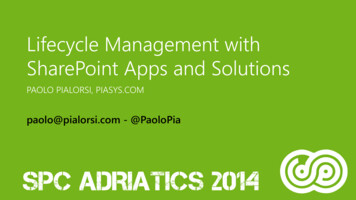


![Microsoft SharePoint Designer Crack [Mac/Win] (Final 2022)](/img/47/microsoft-sharepoint-designer.jpg)