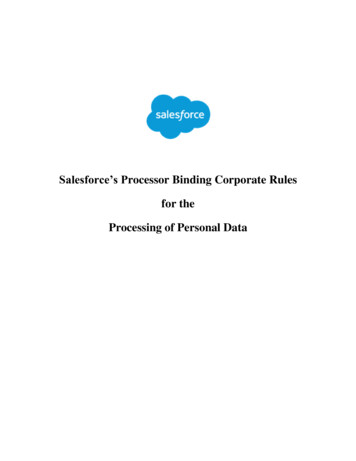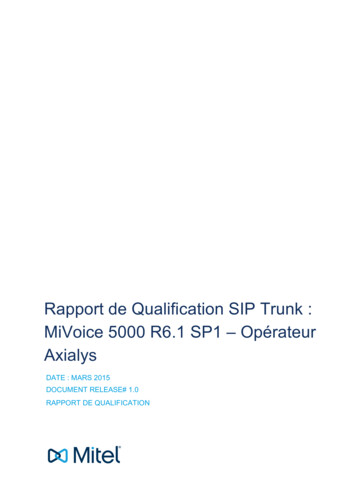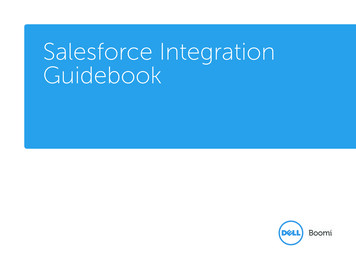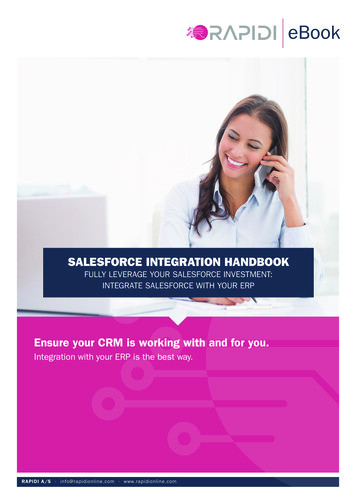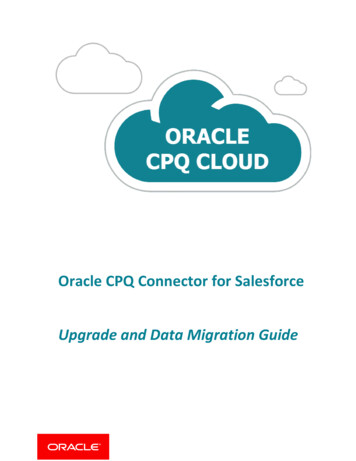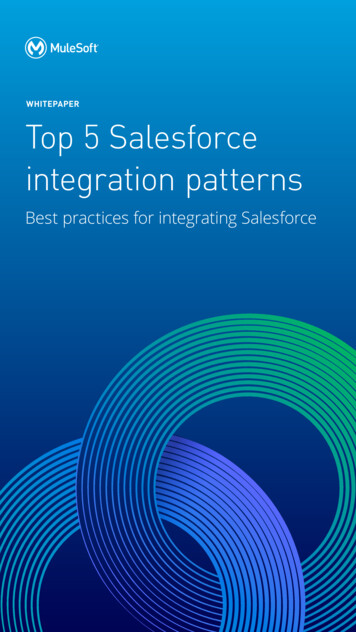Transcription
MiVoice Integration for Salesforce 1.0 Product Bulletin – PB20140219Product BulletinProduct / Program BulletinTitle:Introducing Expanded Deployment Options for MiVoice Integration for SalesforceSummary:Mitel is pleased to announce the upcoming General Availability of expanded deployment options for MiVoiceIntegration for Salesforce Release 1. MiVoice Integration for Salesforce offers computer telephony andproductivity features for Mitel MiVoice Business and Salesforce users, including inbound, outbound, and in-callcapabilities, all fully embedded and integrated within the browser-based Salesforce window. The expandeddeployment options will be released to Controlled Introduction effective December 15th, 2014, followed byGeneral Availability later in January 2015.Bulletin Number:PB20140219Business Channels:authorizedPARTNER APauthorizedPARTNER CanadaauthorizedPARTNER EuropeauthorizedPARTNER M USauthorizedPARTNER MEAauthorizedPARTNER SPac APauthorizedPARTNER UKauthorizedPARTNER USBranch Office USDistributor APDistributor CaribbeanDistributor EuropeDistributor MEADistributor SPac APDistributor UKDistributor USExclusive Business Partner CanadaExclusive Business Partner USGold Solution Provider CaribbeanGold Solution Provider Latin AmericaGovernment USPlatinum Solution Provider BrazilPlatinum Solution Provider CaribbeanPlatinum Solution Provider Latin AmericaPlatinum Solution Provider MexicopremierINTEGRATOR EuropepremierINTEGRATOR MEApremierINTEGRATOR UKpremierPARTNER APpremierPARTNER CanadapremierPARTNER EuropepremierPARTNER MEApremierPARTNER SPac APpremierPARTNER UKselectPARTNER Canada
MiVoice Integration for Salesforce 1.0 Product Bulletin – PB20140219selectPARTNER EuropeselectPARTNER MEAselectPARTNER UKEffective Date:December 2, 2014Target Market / Opportunity / PositioningMiVoice Integration for Salesforce is a component of Mitel’s Business Application Integration andCommunications-Enabled Business Process (CEBP) strategy:Mitel’s Business Application Integration strategy begins with key integrations and middleware infrastructurethat ties communication users, their business applications, and their customers together in ways that improveproductivity, minimize process latency and reduce reliance on manual / human intervention to meet keybusiness metrics. It builds around native Mitel integrations, the Mitel Open Integration Gateway, and otheropen Mitel interfaces, and uses off-the-shelf, third-party integrations, connectors, plug-ins, and middleware thatare routinely deployed to facilitate CEBP. This includes more than 50 existing horizontal and vertically-focusedCRM / ERP integrations from Mitel and our Mitel Solutions Alliance (MSA) partners, such as those forGoogle , Oracle, SAP, Microsoft , Remedy, Sage, Salesforce.com , and SugarCRM. The MiVoiceIntegration for Salesforce is one component of this rapidly expanding integration portfolio.Salesforce is the cloud CRM market leader, and is the single most widely-requested third-party integrationamong Mitel customers. MiVoice Integration for Salesforce unites Mitel voice and Salesforce data in a singlecloud-based solution that helps customers maximize the value of both investments. MiVoice Integration forSalesforce helps Mitel resellers position MiVoice Business and MiCloud as the ideal communications platform
MiVoice Integration for Salesforce 1.0 Product Bulletin – PB20140219for existing and prospective Salesforce customers.Product Overview / Features & Benefits / DescriptionMiVoice Integration for Salesforce offers computer telephony integration (CTI) and productivity features forMitel MiVoice Business and Salesforce users, including inbound, outbound, and in-call capabilities, all fullyembedded and integrated within the browser-based Salesforce window, accessed with a single sign-on. Theseinclude: Inbound features (such as screen-pop and answer call) Mid-call features (such as transfer, conference, hold, retrieve call; call notes) Outbound features (such as search for contacts and click-to-dial) Activity tracking features (save call notes and logs as Salesforce contact Activity records, and createwrap-up actions)MiVoice Integration for Salesforce enhances Mitel/Salesforce enterprise productivity in several ways: Unified Workspace: Mitel phone and PBX features are embedded in Salesforce browser tabs(Contacts, Accounts, Opportunities, etc.), so users can log in once and remain entirely within theSalesforce CRM environment while communicating with and documenting their client interactions. Byminimizing the need to repeatedly switch back-and-forth among desktop applications, users can workmore efficiently and with less distraction. Enhanced Call Documentation and Follow-ups: Documenting calls is simplified and expedited withthe MiVoice call notes features, which are available to the user both during a call and after the callconcludes. Call notes and comprehensive call details can be automatically saved to the Salesforcecontact record, and pre-populated wrap-up actions automatically generated, ensuring efficient,consistent and reliable documentation of client communications. Improved Call Tracking and Business Intelligence: Automatic logging of call details to Salesforceactivity records ensures that managers can readily report on and quantify the number, type andoutcome of agent calls. The success of inbound campaigns can be readily tracked and reported bycampaign DNIS, which is automatically saved to each call activity record.Additional selling points and value proposition: Premium SWA Value: MiVoice Integration for Salesforce R1 continues Mitel’s ongoing initiative to addsignificant value to the Premium Software Assurance (SWA) offer. Mitel Premium SWA customers areautomatically eligible to access and use the latest version of MiVoice Integration for Salesforce, at noadditional cost, as long as they maintain Premium SWA coverage on their Mitel Open IntegrationGateway and all connected MiVoice Business platforms. Additional commercial deployment options arealso available. Single-Source Solution: CRM application integrations for business communications platforms aretypically delivered and supported by third-party integrators and developer partners. With MiVoiceIntegration for Salesforce, Mitel offers resellers and end-customers a feature-rich and seamlessunification of Mitel telephony features within Salesforce, as a full Mitel product. All components are
MiVoice Integration for Salesforce 1.0 Product Bulletin – PB20140219purchased from and supported by Mitel, ensuring transparent solution delivery from a single reliablesource.MiVoice Integration for Salesforce – Idle ViewOverview of Outbound Call Activities and Features:To make calls, users search for a name or number, and select one of the matching results; or select an entryfrom their favorites list or the missed, incoming or outgoing call history list; or simply select the click-to-dial iconnext to any phone number within Salesforce. Outbound features include: Search names and numbers in Salesforce contact database, using the MiVoice search bar Use type-ahead (filtered) searches Offer multiple matching phone numbers for a specific name when such configurations exist Click-to-dial for any found contact name or dial-able number in the Salesforce contact window
MiVoice Integration for Salesforce 1.0 Product Bulletin – PB20140219 Call directly from Favorites list Visual indication of dialing progress Presentation of called name, number, company, call status, and time where availableSearch for a Contact and DialMid-Call Activities (for Inbound and Outbound Calls):During a call, users can search contacts and engage others in the conversation by transfer or conference, orbring up a dialpad to enter IVR digits. They can also create a subject description for the call, and type free-formnotes or select from preconfigured frequently-used phrases. Notes can be entered while the call is ongoing,and after the call concludes. Users can exit and save their notes along with the call details in the activityhistory of the Salesforce contact, and generate wrap-up actions prepopulated with contact details. Mid-callfeatures include: Telephony features: Make/Answer/Clear (Hang-Up) call Redirect an incoming ringing call to another phone number Hard hold and retrieve an answered call Consultation-hold on answered calls to allow transfer and conference For transfer or conference, allow user to search for another name or number to call (in call), andplace up to 5 parties in conference For conference-in-progress: Display list of party names and numbers; add participants;
MiVoice Integration for Salesforce 1.0 Product Bulletin – PB20140219hold/retrieve call Dialpad to allow in-call DTMF digit entry (show-hide option, hidden by default), e.g. for enteringIVR digitsTransfer Call Other In-Call/User Productivity Features: Create free-form Call Notes “Wrap-Up” Actions – Configurable list; optional or mandatory (per admin) Save Call Notes and other call details – Optional or mandatory (per admin) Save Call Notes and automatically create new follow-up Task, Event, or Case; pre-populatedwith contact details Relate the call to an existing Opportunity, Campaign, or Case Activity Records – Name, number, date, time, call length; auto-saved and linked to theSalesforce contact record Favorites – Keep top five items in the user favorites always at top of list (user editable) Show Recent Received / Missed / Dialed Call Lists (maximum five calls each) Add and delete from Favorites list by selecting a call from the Missed/Received/Dialed list, and
MiVoice Integration for Salesforce 1.0 Product Bulletin – PB20140219accessing the Edit iconSelect Wrap-Up ActionOverview of Inbound Call Activities and Features:For inbound calls, the MiVoice sidebar flashes with the caller details, but allows the user to continue workingon their current Salesforce activity while deciding whether to answer the call. After the call is answered, the fullSalesforce contact record is popped, assuming a matching record was found. Inbound features include: Pre-answer call alert (embedded in Salesforce tab sidebar) provides caller details to help the userdecide whether to answer the call, route it to another agent, or let it go to voice mail. Caller name, number, company, call status, and time Uses ANI and DNIS where available to determine external calling party name and number, and calledparty name and number Click-to-answer Retrieve full matching caller Salesforce contact record (Screen Pop) Multiple Matches – pick from drop-down list For unrecognized callers, automatically pop a new Salesforce Contact, prepopulated with Caller ID
MiVoice Integration for Salesforce 1.0 Product Bulletin – PB20140219details (user-configurable on or off), with option to save or discardInbound Call Notifications and Answering a Call
MiVoice Integration for Salesforce 1.0 Product Bulletin – PB20140219Demo KitsA MiVoice Integrations Demo Kit is available to enable Mitel resellers to demonstrate the MiVoice Integrationfor Google and MiVoice Integration for Salesforce application integrations. Prerequisites and ordering detailsare as follows: Order P/N 54006307 – “MiVoice Integrations Demo Kit-MiCollab” Requires: MiVoice Business R7.0 or higher, or Multi-Instance MiVoice Business R2.0 or higher. MiCollab w/Voice Enterprise Demo Kit (P/N 54006092) UCC License Mgr for UCC Demo Kit (P/N 54006018)Resellers who purchase both P/Ns 54006092 and P/N 54006307, and assign them to the UCC LicenseMgr for UCC Demo Kit (P/N 54006018), will automatically get 25 each of the MiVoice Integrationlicenses, i.e., one for each UCC Premium User License included in the MiCollab w/Voice Demo Kit: 25 Open Integration Gateway Call Control User Lic for SFDC (P/N 54006218), and 25 Open Integration Gateway Call Control User Lic for Google (P/N 54006220)No additional licensing can be added to the MiVoice Integrations Demo Kit-MiCollab. However, sinceP/N 54006092 permits the purchase of up to 15 additional UCC Premium User Licenses to add to theMiCollab Demo Kit, a maximum of 40 each of the MiVoice Integration User Licenses could be permittedfor use with each MiVoice Integrations Demo Kit-MiCollab.In addition, a MiVoice Integration for Salesforce User Tutorial Video is available to all Mitel resellers on MOL atHome / Products / UC Integrations / Mitel Open Integration Gateway, and on the Salesforce onfiguration InformationInstallation and Deployment ConfigurationsMiVoice Integration for Salesforce R1 operates on the Mitel Open Integration Gateway (OIG) R1.2.24 orhigher. However, Open Integration Gateway R2.1 or higher is required to utilize the latest MiVoice Integrationslicensing and deployment options highlighted in this bulletin. The Open Integration Gateway software isavailable via the Open Integration Gateway Base Packages, and also via the MiVoice Integration BasePackages (which use the same Open Integration Gateway software, but which can only be used to run theMiVoice Integrations for Google and/or Salesforce – no third-party Open Integration Gateway-based apps).The Open Integration Gateway Engineering Guidelines provide details on supported deploymentconfigurations. The Open Integration Gateway Installation & Maintenance (I&M) Guide providescomprehensive configuration, installation and system maintenance instructions for Mitel reseller installers. TheOpen Integration Gateway Engineering Guidelines and I&M Guide are available on Mitel eDocs.
MiVoice Integration for Salesforce 1.0 Product Bulletin – PB20140219Some deployment requirements to note (to enable access to the latest MiVoice Integrations licensing anddeployment options outlined in this bulletin): Open Integration Gateway R2.1 or higher must be installed and configured first, before configuringMiVoice Integration for Salesforce R1 for deployment. Open Integration Gateway R2.1 requires MSL R10.2.11 or higher, and standalone deployment (i.e., notco-resident with other Mitel apps such as MiCollab). Open Integration Gateway/MiVoice Integrations Base Package must be configured in ULM group withMiVoice Business. Open Integration Gateway MSL server must have a CA certificate. Open Integration Gateway/MiVoice Integrations Base Package & MiVoice Business platform must beconfigured within the same Enterprise LAN. End-users may be inside or outside the Enterprise. If outside, MiVoice Business Gateway R8.1 webproxy is required. MiVoice Integration for Salesforce is a turnkey Open Integration Gateway-based application, so MSAmembership is not required to deploy or use it.System capacities and performance levels are dependent upon the type of Open Integration Gatewayhardware platform, the number of applications using the Open Integration Gateway, and the number ofMiVoice Business nodes in a cluster. Refer to System Capacities, Performance, and Constraints in the OpenIntegration Gateway Engineering Guidelines for details.If MiVoice Integrations (for Google and/or Salesforce) are the only application(s) running on the OpenIntegration Gateway, a maximum of 500 concurrent users of MiVoice Integrations (for Google and/orSalesforce) are supported per Open Integration Gateway, and at least 50 concurrent virtual Open IntegrationGateway instances are supported on a single VMware server.Supported MiVoice Business PlatformsThe Mitel Open Integration Gateway and MiVoice Integration for Salesforce are supported on the followingMiVoice Business platforms: MiVoice Business communications solution deployed on 3300 MXe II and MXe III controllers MiVoice Business communications solution deployed on 3300 CX II and CXi II controllers MiVoice Business communications solution deployed on Industry Standard Servers MiVoice Business communications solution deployed within virtualized environments using VMwarevSphereSupported MiVoice Business Software Releases for Open Integration Gateway and MiVoice Integrationfor SalesforceMitel Open Integration Gateway software and the MiVoice Integration for Salesforce R1 application support(and require) MiVoice Business Release 6.0 SP3 , or Multi-Instance MiVoice Business R1.2 SP1 . However,MiVoice Business R7.0 , or MiVoice Business Multi-Instance R2.0 , is required to enable access to the latest
MiVoice Integration for Salesforce 1.0 Product Bulletin – PB20140219MiVoice Integrations licensing and deployment options outlined in this bulletin. Refer to the Open IntegrationGateway I&M Guide for details on MiVoice Business configuration requirements for successful OpenIntegration Gateway deployment.Supported Open Integration Gateway Platforms for MiVoice Integration for SalesforceThe Mitel Open Integration Gateway is available for use on hardware listed on the Mitel HardwareCompatibility List / approved hardware platforms. Refer to the MSL section of the Mitel Product Documentationportal (Mitel eDocs) for the latest hardware list and documentation.Licensing and Access ControlThe Open Integration Gateway hardware platform must have an internet connection to allow the OpenIntegration Gateway to connect to the Mitel AMC to obtain application licenses. The Open Integration Gatewayhardware platform also requires an internet connection to allow the Open Integration Gateway to connect tothe Mitel Application Control List (ACL), where MiVoice Integration for Salesforce is among the listedauthorized Open Integration Gateway applications.More than one Open Integration Gateway-based application can connect to a single Open IntegrationGateway. So a customer may initially buy Open Integration Gateway to access and run MiVoice Integration forSalesforce, but the same Open Integration Gateway platform can be used to run a third-party Open IntegrationGateway-based app like a call recorder or IVR. [Note, however, that this is not true for customers who selectone of the deployment options using a MiVoice Integrations Base Package. These Base Packages can only beused to run the MiVoice Integrations for Google and/or Salesforce – not third-party Open Integration Gatewaybased apps].The AMC licenses for the Open Integration Gateway Call Control Service are shared by all connectedapplications, and allocated to applications on a first-come-first-served basis. Therefore, for customers runningother (e.g., third-party) Open Integration Gateway-based applications on the same Open Integration Gatewayas MiVoice Integration for Salesforce, it is important to purchase sufficient Open Integration Gateway StandardCall Control User Licenses to accommodate the concurrent user requirements of both the third-partyapplication, and MiVoice Integration for Salesforce.The Open Integration Gateway can connect to one or more MiVoice Business solutions. If more than one, theMiVoice Business must be in one cluster (i.e., the Open Integration Gateway can only connect to one MiVoiceBusiness cluster). The AMC licensing for the MiVoice Business is separate from the AMC licensing for theOpen Integration Gateway.MiVoice Integration for Salesforce R1 Limitations and Other Configuration Notes Line Behavior - Supports the MiVoice Business user prime line only. Dialing Prefixes – Configurable option to append a (single pre-defined) dialing prefix to called externalnumbers. Client Browser Support – Chrome (V30.0 ), IE (V10.0 ), & Firefox (V27). The solution may also work inothers browsers that support HTML5 and CSS3. Language Support - English language only. Supports Salesforce Professional, Enterprise, Unlimited, Force.com, Developer, & PerformanceEditions. However, custom (Force.com) editions may not be supported if default Salesforce content hasbeen removed from certain tab views.
MiVoice Integration for Salesforce 1.0 Product Bulletin – PB20140219 Supports Salesforce “Contact Center View” and “Console View”. MiVoice Integration for Salesforce is not visible in all Salesforce tabs. For example, it does appear inSalesforce Campaigns, Leads, Accounts, Contacts, Opportunities, Forecasts, & Contracts tabs. It doesnot appear in Chatter, Reports, & Dashboard tabs. Salesforce users must be configured to enable Read-Access to Contacts, Leads, Accounts, Users, andDirectory; and Write-Access to Contact Activity History. Contact Center ACDs and ACD Agents are not supported. Restricted functionality on SIP devices - Mitel does not recommend using MiVoice Integration forSalesforce with SIP devices.Commercial Deployment and Ordering InformationMiVoice Integration for Salesforce R1 is now available via multiple commercial models. Options 2-5 are new asof the release of Open Integration Gateway R2.1.Option 1: Entitlement via Mitel Premium Software Assurance (PSWA)MiVoice Integration for Salesforce is offered at no additional charge, subject to the following commercialprerequisites and conditions:1. Purchase Open Integration Gateway Base Package: P/N 54005784 (physical), or P/N 54005785 (virtual)2. Purchase Open Integration Gateway Standard Call Control licensing equal to the number ofconcurrent MiVoice Integration for Salesforce users: Standard Open Integration Gateway Call Control User License (P/N 54005792 – single userincrement), or Standard Open Integration Gateway Call Control User License (P/N 54006214 – 50 Userbundle), or Standard Open Integration Gateway Call Control Server License (P/N 54005807 - maxallowable users up to system limits)3. Purchase and maintain Mitel Premium Software Assurance (SWA) on the entire Mitel system (OpenIntegration Gateway and MiVoice Business).ARIDs for Open Integration Gateway Base Package and MiVoice Business must be in a common ULM.Access to the MiVoice Integration for Salesforce application is terminated if Mitel Premium SWA lapses.Note that this model (“Option 1”) enables customers to deploy both 3rd-party/custom Open IntegrationGateway applications and MiVoice Integration applications on the same Open Integration Gateway system.Option 2: Entitlement via UCC Premium User License bundle
MiVoice Integration for Salesforce 1.0 Product Bulletin – PB20140219MiVoice Integration for Salesforce is offered at no additional charge, subject to the following commercialprerequisites and conditions:1. Order MiVoice Integrations Base Package (no charge): P/N 54006216 (physical), or P/N 54006217 (virtual)2. Deploy MiCollab 6.0 SP1 or higher, with UCC V3 licensing: MiVoice Business Express (MiCollab with Voice) Base Pkg licensed for Business or Enterprisewith UCC Premium User Licensing, OR MiVoice Business Base Pkg licensed for MiVoice Business or MiVoice Enterprise, ANDMiCollab 6.0 Base Pkg (physical or virtual), with UCC Premium User Licensing3. UCC V3 Premium User License includes: Qty 1 - MiVoice Integration for Salesforce Call Control User License Qty 1 - MiVoice Integration for Google Call Control User license.ARIDs for MiVoice Integrations Base Package, MiCollab and MiVoice Business must be in a commonULM.Note that this model (“Option 2”) does not permit the deployment of 3rd-party/custom Open IntegrationGateway applications.Option 3: A la carte addition to UCC Entry or Standard User License bundleMiVoice Integration for Salesforce is offered a la carte, subject to the following commercial prerequisitesand conditions:1. Order MiVoice Integrations Base Package (no charge): P/N 54006216 (physical), or P/N 54006217 (virtual)2. Deploy MiCollab 6.0 SP1 or higher, with UCC V3 licensing: MiVoice Business Express (MiCollab with Voice) Base Pkg licensed for Business or Enterprisewith UCC Entry or Standard User Licensing, OR MiVoice Business Base Pkg licensed for MiVoice Business or MiVoice Enterprise, ANDMiCollab 6.0 Base Pkg (physical or virtual), with UCC Entry or Standard User Licensing3. Purchase MiVoice Integration for Salesforce Call Control licensing equal to the number of requiredMiVoice Integration for Salesforce users: Open Integration Gateway Call Control User Lic for Salesforce (P/N 54006218 – single user
MiVoice Integration for Salesforce 1.0 Product Bulletin – PB20140219increment), or Open Integration Gateway Call Control User Lic for SFDC (50) (P/N 54006219 – 50 Userbundle)ARIDs for MiVoice Integrations Base Package, MiCollab and MiVoice Business must be in a commonULM.Note that this model (“Option 3”) does not permit the deployment of 3rd-party/custom Open IntegrationGateway applications.Option 4: Service Provider SubscriptionMiVoice Integration for Salesforce is offered for subscription-based Service Providers, subject to thefollowing commercial prerequisites and conditions:1. Order MiVoice Integrations Base Package (no charge): P/N 54006213 (SP Subscript Base – MiVoice Integr)2. Deploy MiCollab 6.0 SP1 or higher, with UCC V3 licensing: MiVoice Business Express (MiCollab with Voice) Base Pkg licensed for SP Subscript Base, OR MiVoice Business Base Pkg licensed for SP Subscript Base, AND MiCollab (physical or virtual)– SP Subscript Base3. MiVoice Integration entitlement is dependent on UCC V3 User Licensing: UCC Premium User License entitles MiVoice Integration for Salesforce at no charge. Per-User charge for UCC Entry or Standard Users.4. Use P/N 54006208 to report MiVoice Integration for Salesforce usage.ARIDs for MiVoice Integrations Base Package, MiCollab and MiVoice Business must be in a commonULM.Note that this model (“Option 4”) does not permit the deployment of 3rd-party/custom Open IntegrationGateway applications.Option 5: Service Provider CapExMiVoice Integration for Salesforce is offered for CapEx-based Service Providers, subject to the followingcommercial prerequisites and conditions:1. Order MiVoice Integrations Base Package (no charge): P/N 54006210 (SP CAPEX Base-MiVoice Integr)2. Deploy MiCollab 6.0 SP1 or higher, with UCC V3 licensing:
MiVoice Integration for Salesforce 1.0 Product Bulletin – PB20140219 MiVoice Business Express (MiCollab with Voice) Base Pkg licensed for SP Capex Base withUCC Entry, Standard or Premium User Licensing, OR MiVoice Business Base Pkg licensed for SP Capex Base, AND MiCollab (physical or virtual) –SP Capex Base with UCC Entry, Standard or Premium User Licensing.3. MiVoice Integration entitlement is dependent on UCC V3 User Licensing: UCC Premium User License entitles MiVoice Integration for Salesforce at no charge. For UCC Entry or Standard Users, purchase P/N 54006211 (SP CAPEX LicMiVoiceCallCntrlUser-SFDC) licensing equal to the number of required MiVoice Integration forSalesforce users.ARIDs for MiVoice Integrations Base Package, MiCollab and MiVoice Business must be in a commonULM.Note that this model (“Option 5”) does not permit the deployment of 3rd-party/custom Open IntegrationGateway applications.Open Integration Gateway can be found under the "Enterprise Solutions" category in the Mitel SalesWorkbench (SWB).Salesforce Administrators download the MiVoice for Salesforce Application from the Salesforce AppExchange.Refer to the “Supporting Material” section for additional information and detailed steps for deploying OpenIntegration Gateway and MiVoice Integration for Salesforce.UpgradesOpen Integration Gateway customers who maintain Mitel Software Assurance (SWA) coverage are eligible toupgrade to the latest Open Integration Gateway software via AMC download.MiVoice Integration for Salesforce customers always have access to the latest version of the applicationthrough Salesforce, as long as they maintain an active Salesforce subscription and meet the requirements ofthe selected Mitel deployment model.Part NumbersMiVoice Integration for Salesforce R1 includes new purchasable P/Ns. See “Commercial Deployment andOrdering Information” section for more details.
MiVoice Integration for Salesforce 1.0 Product Bulletin – PB20140219
MiVoice Integration for Salesforce 1.0 Product Bulletin – PB20140219SupportMitel end-customers running MiVoice Integration for Salesforce may obtain support through their Mitel reseller.For those customers accessing MiVoice Integration for Salesforce as a Premium SWAS entitlement, PremiumSoftware Assurance on the Open Integration Gateway and all connected MiVoice Business platforms must beup-to-date to enable access to support.TrainingOpen Integration Gateway online training and certification is offered for Mitel resellers, and includes thefollowing: Overview of the Open Integration Gateway I&M process. Detailed step-by-step instructions for I&M. Overview of the Open Integration Gateway licensing process and requirements.The online I&M training and certification is a prerequisite for eligibility for Mitel Product Support regardinginstallation, configuration, and maintenance of the Open Integration Gateway (including assistance withinstallation, configuration and support of MiVoice Integration for Salesforce).
MiVoice Integration for Salesforce 1.0 Product Bulletin – PB20140219See “Mitel Open Integration Gateway Training Overview”, on MOL at Home / Products / UC Integrations / MitelOpen Integration Gateway, for a complete overview of Open Integration Gateway training courses andprerequisites.No training courses specific to MiVoice Integration for Salesforce are offered. However, the MiVoiceIntegration for Salesforce User Tutorial Video can be helpful in training new end-users. The video is availableto all Mitel resellers on MOL at Home / Products / UC Integrations / Mitel Open Integration Gateway, and fromthe Salesforce AppExchange (https://appexchange.salesforce.com/).Supporting MaterialAfter GA, refer to the following documents and materials for additional information and detailed steps fordeploying Open Integration Gateway and MiVoice Integration for Salesforce. Except as otherwise noted, alldocuments are available on MOL at Home / Products / UC Integrations / Mitel Open Integration Gateway here: Open Integration Gateway Open Integration Gateway Brochure Product Bulletin Open Integration Gateway Partner Presentation deck Link to an online Open Integration Gateway Primer (prerequisite for Open Integration Gate
Integration for Salesforce is one component of this rapidly expanding integration portfolio. Salesforce is the cloud CRM market leader, and is the single most widely-requested third-party integration among Mitel customers. MiVoice Integration for Salesforce unites Mitel voice and Salesforce data in a single cloud-based solution that helps customers maximize the value of both investments .