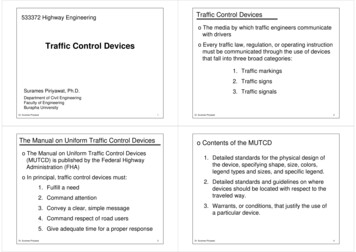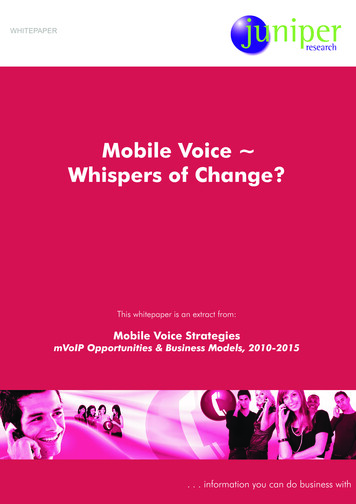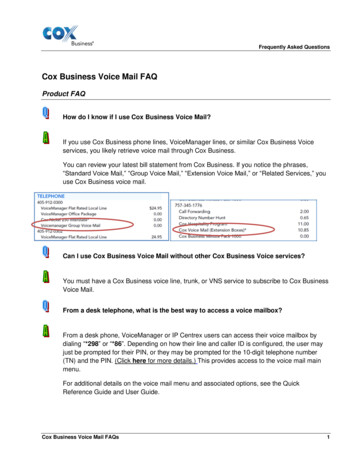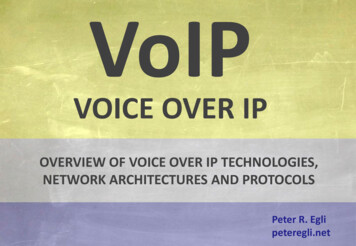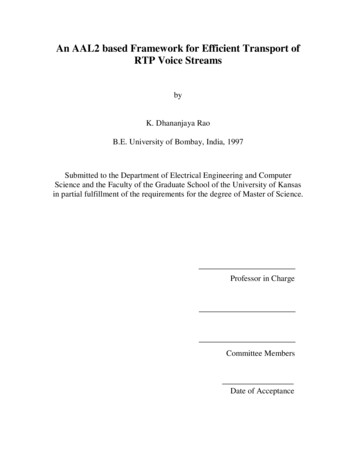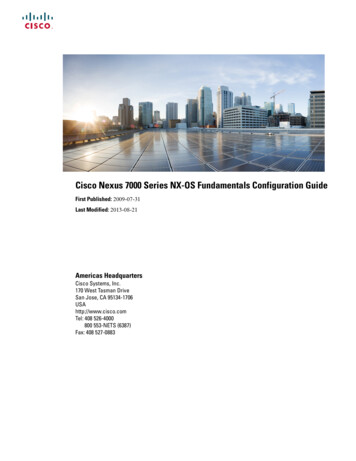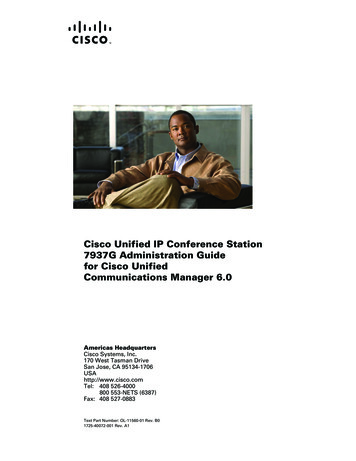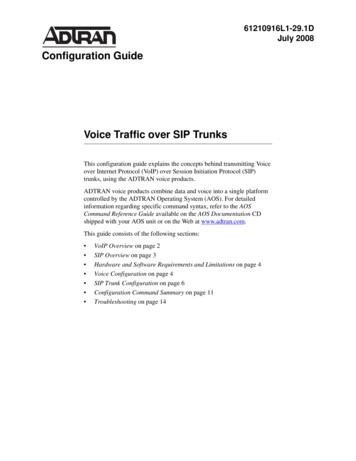
Transcription
61210916L1-29.1DJuly 2008Configuration GuideVoice Traffic over SIP TrunksThis configuration guide explains the concepts behind transmitting Voiceover Internet Protocol (VoIP) over Session Initiation Protocol (SIP)trunks, using the ADTRAN voice products.ADTRAN voice products combine data and voice into a single platformcontrolled by the ADTRAN Operating System (AOS). For detailedinformation regarding specific command syntax, refer to the AOSCommand Reference Guide available on the AOS Documentation CDshipped with your AOS unit or on the Web at www.adtran.com.This guide consists of the following sections: VoIP Overview on page 2SIP Overview on page 3Hardware and Software Requirements and Limitations on page 4Voice Configuration on page 4SIP Trunk Configuration on page 6Configuration Command Summary on page 11Troubleshooting on page 14
VoIP OverviewVoice Traffic over SIP TrunksVoIP OverviewVoIP provides cost savings to users by routing telephone calls over an Internet connection. VoIP convertsanalog voice into digital signals before they are sent over an Internet connection, and converts them backinto analog voice signals on the destination side. This process is performed by Pulse Code Modulation(PCM - CODEC G.711) which requires 64 kbps of bandwidth or by the Analysis-by-Synthesis (AbS CODEC G.729) hybrid which only requires 8 kbps of bandwidth. Both CODECs provide high-qualitysound and voice coding and are supported in AOS voice products.AOS uses SIP for VoIP applications, providing interoperability with industry-leading softswitches, featureservers, and gateways. AOS devices convert SIP signaling into ordinary Time Division Multiplex (TDM)analog and digital voice service, acting as the SIP gateway. This functionality allows AOS voice productsto deliver voice services to both IP phones and traditional telephony equipment simultaneously.Although SIP is a fairly new IP signaling protocol, its simplicity and interoperability have made it verydesirable. The Internet Engineering Task Force (IETF) has officially adopted SIP as the standard VoIPapplication layer protocol.Figure 1 shows a network (Internet) application where the SIP trunk carries voice and data over a T1.Voice is multiplexed from the POTS or DSX-1 ports, and data is routed to the LAN.Analog Phones andDigital Station SetsPBX orKey SystemDSX-1Carrier VoIPNetworkIP PhonePhonesWireless AccessPointPCTotal Access 900T1ServerNetVanta 1224ST PoEFXSFXSFXSFXSIP PhonePC withSoftphoneUp to 24 Analog Linesfor Faxes, Phones, and ModemsFigure 1. AOS Voice Products VoIP Application2Copyright 2008 ADTRAN, Inc.61210916L1-29.1D
Voice Traffic over SIP TrunksSIP OverviewSIP OverviewSIP is a client/server signaling protocol responsible for the initiation and management of IP voicecommunication sessions for AOS voice products. SIP is designed to control call setup and tear downbetween VoIP endpoint devices. The most common use of SIP in Internet technologies is for services, suchas instant messaging, IP voice calls, video Web cams, and IP Centrex service. The basic function of SIP isto locate endpoints, signal a desire to communicate, establish sessions, and tear down sessions betweenendpoints. The current version of SIP (2.0) is defined in RFC 3261. The protocol responsible fortransporting the voice traffic over the SIP connections is Realtime Transport Protocol (RTP). To learn moreabout RTP, refer to the Voice Traffic over SIP Trunks section below.Understanding SIP Network DevicesSIP client endpoint devices, such as IP phones, are referred to as user agents (UAs). The IP phone UAfunctions as the UA client (UAC) that originates calls, the UA server (UAS) that listens for incoming calls,or as both the UAC and the UAS. The UAC sends SIP requests and receives SIP responses. UAS generatesa response message to a SIP request, which accepts, rejects, or redirects the UAC’s request.The SIP registrar server accepts register requests from UAs. Clients register with the SIP registrar servereach time a connected SIP device is powered up. The SIP registration process makes it possible for UAs tobe identified by the system, as well as calls to be directed to the proper UA.The SIP proxy server also acts as both server and client in the VoIP network by routing calls to thereceiving UA devices. The SIP proxy server’s main duties are to act as intermediary, making requests forclients on the behalf of other clients and routing requests to other intermediaries closer to the targeted user.Voice Traffic over SIP TrunksSIP client/server properties are very similar to email accounts and users. SIP uses a Uniform ResourceIdentifier (URI) comparable to an email address. The SIP URI format is SIP Number@SIP ServiceDomain. For example, the SIP number can be alphanumeric like maryjo@VoIP-provider.com or5551234@VoIP-provider.com. The service domain for the VoIP provider is the name used in the SIP URI(VoIP-provider.com). Often, an IP address is used in place of a domain name. The SIP client sends theVoIP call request, and the SIP server responds. Again, SIP client and server can be a single device,allowing users to make and receive VoIP calls.SIP uses the Session Description Protocol (SDP) to format the SIP message body in order to negotiate anRTP connection between two or more UAs. The ports used for this connection will always be selected in apair, with the even port used for RTP. Remember, RTP has the important role of actually transporting theSIP voice traffic.61210916L1-29.1DCopyright 2008 ADTRAN, Inc.3
Hardware and Software Requirements and LimitationsVoice Traffic over SIP TrunksHardware and Software Requirements and LimitationsThe SIP trunk features were introduced in AOS version 11.01.00 and are currently available in thefollowing products: Total Access 900 SeriesTotal Access 900e SeriesNetVanta 6355NetVanta 7000 SeriesAOS firmware version 14.01 or later is required on your system in order to use the multiple SIP trunkfeatures.Voice ConfigurationDefault router configuration is loaded in the unit prior to factory release. Confirm thatyour router’s Ethernet interfaces and IP addresses are configured properly. Standardrouter configuration must be done before continuing with the SIP voice configuration.The configuration parameters used in the example are for instructional purposes only.Please replace all underlined entries (example) with your specific parameters to configureyour application. For detailed information on specific commands, refer to the AOSCommand Reference Guide provided on the AOS Documentation CD shipped with yourAOS unit or available on the Web at www.adtran.com.Enabling SIP Functionality and Basic SetupWhen configuring VoIP applications, RTP traffic requires an associated IP address in order to know whichinterface to use for voice transport. Use the media-gateway ip command to associate an IP address sourceto use for RTP traffic.Step 1: Enable SIPAt the (config)# prompt, enter ip sip. The default value for SIP signaling QoS DSCP is 26. Use the ip sipqos dscp DSCP values command to change the setting. The default value for QoS DSCP RTP (media)packets is 46. Use the ip rtp qos dscp DSCP value command to change the setting.Example(config)#ip sipStep 2: Verify the media gateway configurationThis step is very important because it specifies which interface and IP address to use for RTP traffic. Thefollowing example specifies that RTP traffic leave the unit on the PPP interface (ppp 1) with the mediagateway IP address set to primary. Static, DHCP, or negotiated addresses are also valid.4Copyright 2008 ADTRAN, Inc.61210916L1-29.1D
Voice Traffic over SIP TrunksVoice ConfigurationExample(config)#interface ppp 1(config-ppp 1)#ip address 10.10.10.1 255.255.255.252(config-ppp 1)#media-gateway ip primary(config-ppp 1)#no shutdown(config-ppp 1)#exitAdditional media-gateway subcommands are available. Enter media-gateway loopbackcommand to use an IP address statically defined to a loopback interface. Entermedia-gateway ip secondary command to use the statically defined secondary IP addressof this interface to be used for RTP traffic.Step 3: Verify the dial plan configurationThe dial plan listens for patterns of digits entered by the user in order to properly route calls, as well asallow the system to recognize dialed numbers as a particular type of call. Configure the dial plan patterns ifthey have not been previously defined.For more information on configuring dial plans, refer to the Switchboard and Dial PlanConfiguration Guide, available on the AOS Documentation CD shipped with your AOSunit or on the Web at www.adtran.com.Step 4: Create a CODEC group to be used for the voice trunkThe first CODEC type entered will automatically become the primary CODEC for this group. The optionto make this CODEC group the default for all new users can be implemented by entering the defaultcommand within the CODEC list configuration.Command Syntax(config)#voice codec-list name name Identifies the CODEC group for call negotiation with the SIP server.(config-codec)#codec primary codec primary codec Specifies the primary CODEC type for this application.(config-codec)#codec secondary codec secondary codec Specifies the secondary CODEC type for this application.(config-codec)#defaultOptional. Specifies that this CODEC list be used as the default for the t 2008 ADTRAN, Inc.5
SIP Trunk ConfigurationVoice Traffic over SIP TrunksExample Configuration(config)#voice codec-list Trunk(config-codec)#codec g729(config-codec)#codec IP Trunk ConfigurationUp to 24 POTS(Analog Phones,Modems, or FaxMachinesAnalog Phones, Modems,or Fax MachinesPBX/Key Systemor RouterAnalog PhonesPropietary DigitalStation Sets, and FaxMachinesFigure 2. SIP Trunk ApplicationConfiguring a Single SIP TrunkStep 1: Create a SIP trunk account and link the SIP serversThe SIP servers’ configuration specifies to which trunk the SIP messages are sent for this connection. Thedefault IP address is 0.0.0.0 and the default TCP/UDP port is 5060 for voice trunks.Command Syntax(config)#voice trunk Txx type sip Txx Specifies the trunk identity in the format Txx, where xx is the trunk ID number between 01 and 99(for example, T01).(config-Txx)#sip-server primary FQDN or IP address [tcp udp] number 6Copyright 2008 ADTRAN, Inc.61210916L1-29.1D
Voice Traffic over SIP TrunksSIP Trunk Configuration FQDN or IP address Specifies the fully qualified domain name (FQDN) or IP address of the SIP server. number Optional. Specifies a custom TCP or UDP destination port number. The default TCP/UDP portis 5060.(config-Txx)#registrar primary FQDN or IP address [tcp udp] number FQDN or IP address Specifies the FQDN or IP address of the SIP server. number Optional. Specifies a custom TCP or UDP destination port number. The default TCP/UDP portis 5060.(config-Txx)#outbound proxy primary FQDN or IP address [tcp udp] number FQDN or IP address Specifies the FQDN or IP address of the SIP server. number Optional. Specifies a custom TCP or UDP destination port number. The default TCP/UDP portis 5060.(config-Txx)#codec-group name name Applies a previously created CODEC group.Using the following range option reduces the time required to program individual user registration andauthentication settings:(config-Txx)#register name or(config-Txx)#register range number number or(config-Txx)#register name auth-name username password word or(config-Txx)#register range begin end or(config-Txx)#register range begin end auth-name username password word or(config-Txx)#register range begin end auth-name range begin end password range begin end or(config-Txx)#register range begin end auth-name range begin end password word name Specifies the name of the SIP trunk to register. number Optional. Registers the specified number or range of numbers from the trunk to the SIP server.This is primarily required in DSX-1 (PBX) applications when the SIP server needs to receive registrationinformation from the unit.61210916L1-29.1DCopyright 2008 ADTRAN, Inc.7
SIP Trunk ConfigurationVoice Traffic over SIP Trunksrange begin end Specifies the beginning and ending of the range to register SIP users,authentication names, and/or passwords.auth-name username Optional. Specifies the user name for authentication.password word Optional. Specifies the password for authentication.(config-Txx)#authentication username username password password username Specifies the user name to be used for registration. password Specifies the password to be used for registration.Each port that registers with the SIP server will use the defined user name and password. If all users on thetrunk use the same user name/password, enter the user name and password for authentication under thetrunk. Otherwise, enter authentication information for each user individually in the Voice User commandset which overrides the setting of this command. For more information on the Voice User command set,refer to the AOS Command Reference Guide available on the AOS Documentation CD shipped with yourAOS unit or on the Web at www.adtran.com.(config-Txx)#match number substitute number number Specifies the number to match and the number to send in its place.Optional. Substitutes a different number for the number originally dialed by a user of the system. Forexample, matching 411 and substituting 555-1212 would change the outgoing number to 555-1212.This command is useful because it allows users to dial only 7 digits when 10-digit dialing is required. Forexample, match NXX-XXXX substitute 256-NXX-XXXX appends an area code (256) to the 7-digit dialpattern. If no match occurs (or no match statements have been entered), the original dialed number will bepropagated without being modified.Example Configuration(config)#voice trunk T01 type sip(config-T01)#sip-server primary 172.16.100.2(config-T01)#registrar primary 172.16.100.2(config-T01)#outbound proxy primary 172.16.100.3(config-T01)#codec-group Trunk(config-T01)#register range 5559300 5559399(config-T01)#authentication username hsvhq password adtran(config-T01)#match 0 substitute 6111(config-T01)#exitStep 2: Create the voice trunk groupAssign the existing trunk to the trunk group in order to direct outbound calls to the proper trunk. Also,define the dialed number patterns to be accepted or rejected. For more information about dialing patterns,refer to the Switchboard and Dial Plan Configuration Guide available on the AOS Documentation CDshipped with your AOS unit or on the Web at www.adtran.com. The cost command is used when multipletrunks can accept a certain number pattern. The lowest cost value determines the trunk to which the call isrouted.8Copyright 2008 ADTRAN, Inc.61210916L1-29.1D
Voice Traffic over SIP TrunksSIP Trunk ConfigurationCommand Syntax(config)#voice grouped-trunk trunk id trunk ID Specifies a name to identify this grouped trunk.(config-TrunkGroup)#trunk Txx Txx Specifies an existing trunk to add to this trunk group for outbound calls. Enter the trunk identifier inthe form Txx, where xx is the trunk ID between 01 and 99 (for example, T01).(config-TrunkGroup)#accept pattern cost value pattern Specifies the dialed number patterns that are allowed on this trunk group. The symbol is awildcard that allows any number to pass. value Optional. Specifies the cost value.(config-TrunkGroup)#reject pattern pattern Specifies the dialed number pattern that is not allowed on this trunk. Use this command torestrict certain types of outbound calls.Example Configuration(config)#voice grouped-trunk TrunkGroup(config-TrunkGroup)#trunk T01(config-TrunkGroup)#accept NXX-XXXX cost 0(config-TrunkGroup)#accept (config-TrunkGroup)#reject 1-NXX-NXX-XXXX(config)#exit#copy running-config startup-configConfiguring Multiple SIP TrunksConfiguring multiple SIP trunks allows users to connect to several different VoIP SIP service providers foradded flexibility and network redundancy. More flexibility means greater savings for most networks byusing specific VoIP service providers for long distance and international calls. This allows the subscribersto avoid using public switched telephone networks (PSTNs), which typically cost more. With multiple SIPtrunks, the added redundancy ensures network reliability in case of network failure. Multiple SIP trunkapplications support up to three different SIP trunk connections. Refer to the examples below for differentways to configure this application.61210916L1-29.1DCopyright 2008 ADTRAN, Inc.9
SIP Trunk ConfigurationVoice Traffic over SIP TrunksExamplesCreate the SIP trunks.(config)#voice trunk T04 type sip(config-T04)#sip-server primary 172.16.100.4(config-T04)#registrar primary 172.16.100.4(config-T04)#exit(config)#voice user 5500(config-5500)#sip-identity 4400 T04 register(config-5500)#max-num-calls 20(config-5500)#exit(config)#voice trunk T05 type sip(config-T05)#sip-server primary 172.16.100.5(config-T05)#registrar primary 172.16.100.5(config-T05)#exit(config)#voice user 5500(config-5500)#sip-identity 5500 T05 register(config-5500)#max-num-calls 20(config-5500)#exitGroup trunks to combine one or more trunk accounts.(config)#voice grouped-trunk Local Calls(config-TrunkGroup)#trunk T04(config-TrunkGroup)#accept NXX-XXXX cost 0(config-TrunkGroup)#accept NXX-NXX-XXXX cost 4(config-TrunkGroup)#reject 1-NXX-NXX-XXXX(config)#exit#copy running-config startup-config(config)#voice grouped-trunk Long Distance(config-TrunkGroup)#trunk T05(config-TrunkGroup)#accept 1-NXX-NXX-XXXX cost 1(config-TrunkGroup)#accept NXX-XXXX cost 20(config)#exit#copy running-config startup-configOr use this alternate method of multiple trunk group configuration.(config)#voice grouped-trunk Long Distance(config-TrunkGroup)#trunk T04(config-TrunkGroup)#trunk T05(config-TrunkGroup)#accept NXX-XXXX cost 0(config-TrunkGroup)#accept 1 cost 10(config-TrunkGroup)#accept 011 cost 20(config)#exit#copy running-config startup-config10Copyright 2008 ADTRAN, Inc.61210916L1-29.1D
Voice Traffic over SIP TrunksConfiguration Command SummaryConfiguration Command SummaryCommandDescriptionStep 1(config)#ip sipEnter the Global configuration mode toenable SIP.Step 2(config)#interface ppp 1Verify the media gatewayconfiguration. This step is veryimportant because it specifies whichinterface and IP address to use forRTP traffic.(config-ppp 1)#ip address 10.10.10.1255.255.255.252Specify the IP address.(config-ppp 1)#cross-connect 1 t1 slot/port tdm Enter cross-connect command togroup ppp1connect DS0s assigned in the T1network connection TDM group to thevirtual PPP interface 1. Thecross-connect "1" is a label. Refer tothe AOS Command Reference Guideavailable on the AOS DocumentationCD shipped with your AOS unit or onthe Web at www.adtran.com forinformation on configuring the T1interface, and cross connecting T1interface with the virtual PPP interface.(config-ppp 1)#media-gateway ip primarySpecify the media gateway.(config-ppp 1)#no shutdownActivate the PPP interface mode.(config-ppp 1)#exitExit the PPP configuration menu.(config)#do show interface ppp1Confirm the interface has beenactivated.Step 3(config)#do show voice dial-plan templatenumber Verify the dial plan configuration.Step 4(config)#voice codec-list name Create the CODEC list for the voicetrunk(s).(config-codec)#codec primary codec Specify the primary CODEC type forthis application.(config-codec)#codec secondary codec Specify the secondary CODEC type forthe application.Optional(config-codec)#defaultSpecify the previously configuredCODEC list to be the default for thesystem.(config-codec)#exitExit the CODEC configuration mode.61210916L1-29.1DCopyright 2008 ADTRAN, Inc.11
Configuration Command SummaryStep 5Voice Traffic over SIP TrunksCommandDescription(config)#voice trunk Txx type sipSpecify the voice trunk identity andtype.(config-Txx)#sip-server primary FQDN or IPaddress [tcp udp] number Specify the FQDN or IP address of theSIP server (primary). The custom TCPor UDP port setting is optional.(config-Txx)#registrar primary FQDN or IPaddress [tcp udp] number Specify the FQDN or IP address of theSIP server (registrar). The custom TCPor UDP port setting is optional.(config-Txx)#outbound proxy primary FQDN or IP Specify the FQDN or IP address of theaddress [tcp udp] number SIP server (outbound). The customTCP or UDP port setting is optional.(config-Txx)#codec-group name Apply the CODEC list for this trunkgroup.(config-Txx)#register number Optional. Registers the specifiednumber or range of numbers from thetrunk to the SIP server. This is primarilyrequired in DSX-1 (PBX) applicationswhen the SIP server needs to receiveregistration information from the unit.or(config-Txx)#register range number number (config-Txx)#authentication username username Specify the username and password. Ifall users on the trunk use the samepassword password user name/password, enter the username and password for authenticationunder the trunk. Otherwise, enterauthentication information for eachuser individually in the Voice Usercommand, set which overrides thesetting of this command.(config-Txx)#match number substitute number Optional. Substitutes a differentnumber for the number originally dialedby a user of the system. For example,match 411 to 555-1212 would changethe outgoing number to 555-1212.Step 612(config-Txx)#exitExit the trunk configuration.(config)#voice grouped-trunk trunk ID Create the voice trunk group. Assignthe existing trunk to the trunk group inorder to direct outbound calls to theproper trunk (T01).(config-TrunkGroup)#trunk Txx Specify the trunk to add to the trunkgroup for outbound calls. Enter thetrunk identifier in the form Txx, wherexx is the trunk ID between 01 and 99(for example, T01).Copyright 2008 ADTRAN, Inc.61210916L1-29.1D
Voice Traffic over SIP TrunksConfiguration Command t pattern cost value Specify the dialed number patterns thatare allowed on this trunk group. The symbol used as a wildcard allows anynumber to pass.(config-TrunkGroup)#reject pattern Specify the dialed number pattern(s)not allowed on this trunk. Use thiscommand to restrict certain outboundcalls.(config)#exitExit the Trunk Group configurationmode.#copy running-config startup-configSave the configuration.61210916L1-29.1DCopyright 2008 ADTRAN, Inc.13
TroubleshootingVoice Traffic over SIP TrunksTroubleshootingOnce the SIP trunks are configured, several different commands can be issued from the Enable mode in theCLI to assist with troubleshooting or monitoring an issue. For a complete list of voice-related debugcommands, refer to the AOS Command Reference Guide available on the AOS Documentation CD shippedwith your AOS unit or on the Web at www.adtran.com.Turning on a large amount of debug information can adversely affect the performance ofyour unit.Table 1. Voice Troubleshooting CommandsCommandExplanationdebug sip trunk-registration [ trunk trunk trunk id ]Activates SIP trunk-registration event debugmessages. Specifying a particular trunk isoptional. For example: Txx (T01), where xx is thetrunk’s two-digit identifier and trunk id is thespecific name associated with the trunk.debug voice phonemanager [ extension slot:port ]Activates phone manager (PM) event debugmessages for all extensions or for a specificextension (for SIP phones), or for a virtualinterface (slot and port), such as SIP. Each voiceuser automatically has a PM created after initialconfiguration of the voice user.debug voice stationaccount [ extension ]Activates station account (SA) event debugmessages for a specific extension. The SAgoverns all voice user features and specificconfigurations. The SA communicates with theswitchboard on behalf of its associated voiceuser.debug voice trunkaccount [ trunk id trunk id appearance ]Activates trunk account event debug messagesfor a specific extension.debug voice trunkmanager [ trunk id trunk id appearance ]Activates trunk manager event debug messagesfor a specific extension.debug voice trunkport [ slot:port:DSO ]Activates trunk port event debug messages for aspecific slot, port, and DSO.14Copyright 2008 ADTRAN, Inc.61210916L1-29.1D
Voice Traffic over SIP TrunksTroubleshootingDebug SIP CommandsUse the debug sip commands to activate debug messages associated with SIP events. Debug messages aredisplayed (in real time) on the terminal (or Telnet) screen. Use the no form of this command to disable thedebug messages, or use undebug all to disable all debug messaging. Use the show debugging commandto view which debug message command are activate.debug sip trunk-registrationVariations of the debug sip trunk-registration command include the following:debug sip trunk-registrationdebug sip trunk-registration trunk debug sip trunk-registration trunk trunk id Debug Voice CommandsUse the debug voice commands to activate debug messages associated with voice functionality. Debugmessages are displayed (in real time) on the terminal (or Telnet) screen. Use the no form of this commandto disable the debug messages, or use undebug all to disable all debug messaging.debug voice phonemanager and debug voice stationaccountThe debug voice phonemanager and debug voice stationaccount commands are helpful whentroubleshooting issues with call connections. Use these commands to verify hook events, dialed numberpatterns, incoming calls ringing once they are properly routed, etc. The debug output displays dial tonegeneration, busy tone, etc.When troubleshooting call failures, scan the debug messages for causes of incomplete connection. The PMand SA work together to manage individual voice users along with their assigned interfaces. The PM linksthe voice stack with the physical wire connection. It is responsible for line events, such as on-hook,off-hook, flash, etc. PM also signals state changes associated with the line events and passes thisinformation to the SA. The SA receives the line events for processing. This information is passed betweenthe PM and SA and vice versa. Eventually, the SA takes ownership for all switchboard entries for a givenvoice user. Once a call is accepted through the switchboard, the SA validates the call and passes necessarystate changes back to the PM.Variations of the debug voice phonemanager command include the following:debug voice phonemanagerdebug voice phonemanager extension debug voice phonemanager slot:port Variations of the debug voice stationaccount command include the following:debug voice stationaccountdebug voice stationaccount extension 61210916L1-29.1DCopyright 2008 ADTRAN, Inc.15
TroubleshootingVoice Traffic over SIP TrunksUsage ExamplesThe following usage examples activate debug messages associated with PM and SA voice functionality: enable#debug voice phonemanager 0:106:46:47: PM0:1Idle06:46:47: PM0:1State change06:46:47: PM0:1Requesting Dialtone06:46:47: PM0:1State change06:46:49: PM0:1SendingDigits06:46:49: PM0:1SendingDigits06:46:49: PM0:1SendingDigits06:46:49: PM0:1SendingDigits06:46:50: PM0:1SendingDigits06:46:50: PM0:1State change06:46:50: PM0:1Call Pending06:46:50: PM0:1Call Pending06:46:50: PM0:1State change06:46:53: PM0:1Connected06:46:53: PM0:1State change06:46:53: PM0:1IdleProcessed OFFHOOK Idle- Requesting DialtoneCACHG:ReqDigits on primary CA Requesting Dialtone- SendingDigitsDigit 9 processedDigit 9 processedDigit 9 processedDigit 9 processedDigit # processed SendingDigits- Call PendingAcct- PM INFO, not usedprocessed CACHG:Connected Call Pending- ConnectedProcessed ONHOOK Connected- IdleDropped CACHG w/Call State not RINGINGThe sample output above is a PM debug that shows the analog station on port 0:1 going off-hook, playingdialtone, and dialing 9999#. Next, it shows the call connection, but it is not aware of the connectionprocess through the network. The call stays connected for three seconds before the user hangs up. Finally,the line state changes back to idle. Use debug PM to investigate a specific slot:port or extension suspectedof causing issues. enable#debug voice stationaccount 244506:50:54: SA9026Ca:0 Idle06:50:54: SA9026Ca:0 Idle06:50:54: SA9026Ca:0 State change06:50:54: SA9026Ca:0 DigitGathering06:50:55: SA9026Ca:0 DigitGathering06:50:55: SA9026Ca:0 DigitGathering06:50:55: SA9026Ca:0 DigitGathering06:50:56: SA9026Ca:0 DigitGathering06:50:56: SA9026Ca:0 DigitGathering06:50:56: SA9026Ca:0 State change06:50:56: SA9026Ca:0 DigitGathering06:50:56: SA9026Ca:0 DigitGathering06:50:56: SA9026Ca:0 State change06:50:56: SA9026Ca:0 CallPending06:50:56: SA9026Ca:0 State change06:50:56: SA9026Ca:0 Calling06:50:56: SA9026Ca:0 Calling06:50:56: SA9026Ca:0 Calling06:50:56: SA9026Ca:0 State change06:50:56: SA9026Ca:0 ConnectPending06:50:56: SA9026Ca:0 ConnectPending16rcvd: AcctPhoneMgr appearance(ON) from PMrcvd: AcctPhoneMgr appearance(ON) from PM Idle- DigitGatheringsent: AcctPhoneMgr cachg(CAS ReqDigits) to PMrcvd: AcctPhoneMgr dialDigit(9) from PMrcvd: AcctPhoneMgr dialDigit(9) from PMrcvd: AcctPhoneMgr dialDigit(9) from PMrcvd: AcctPhoneMgr dialDigit(9) from PMrcvd: AcctPhoneMgr dialDigit(#) from PM DigitGathering- DigitGatheringsent: AcctPhoneMgr cachg(CAS Active) to PMsent: call to SB DigitGathering- CallPendingrcvd: callResponse from SB CallPending- Callingrcvd: deliverResponse from SBsent: AcctPhoneMgr info to PMrcvd: connect from SB Calling- ConnectPendingsent: AcctPhoneMgr cachg(CAS Connected) to PMrcvd: AcctPhoneMgr connect from PMCopyright 2008 ADTRAN, Inc.61210916L1-29.1D
Voice Traffic over SIP TrunksTroubleshooting06:50:56: SA9026Ca:0 ConnectPending06:50:56: SA9026Ca:0 ConnectPending06:50:56: SA9026Ca:0 State change06:50:58: SA9026Ca:0 Connected06:50:58: SA9026Ca:0 Connected06:50:58: SA9026Ca:0 State change06:50:58: SA9026Ca:0 Clea
Configuration Guide Voice Traffic over SIP Trunks This configuration guide explains the concepts behind transmitting Voice over Internet Protocol (VoIP) over Session Initiation Protocol (SIP) trunks, using the ADTRAN voice products. ADTRAN voice products combine data and voice into a single platform controlled by the ADTRAN Operating System (AOS).