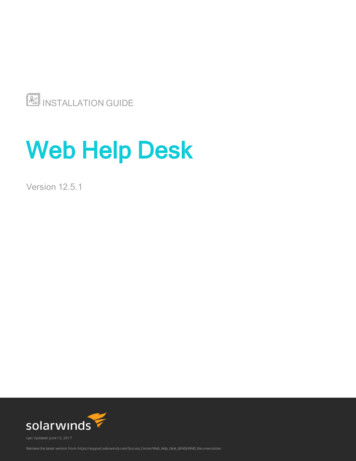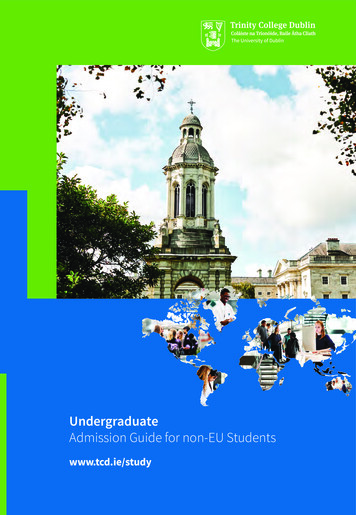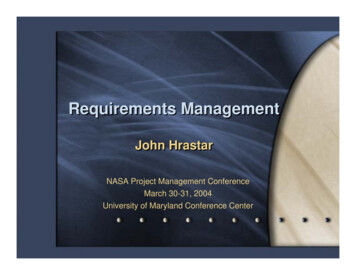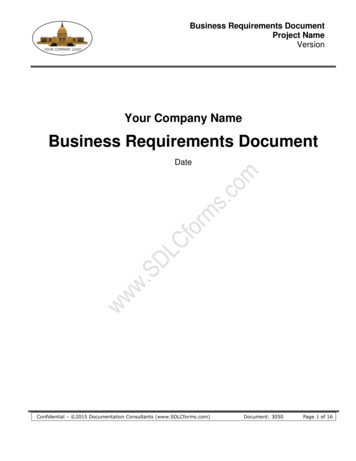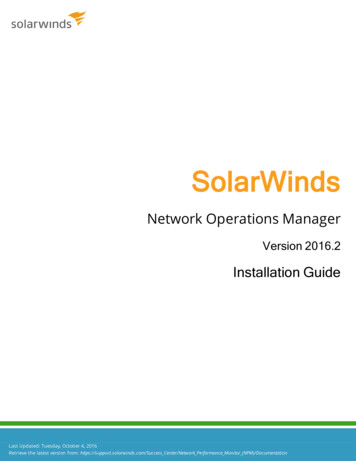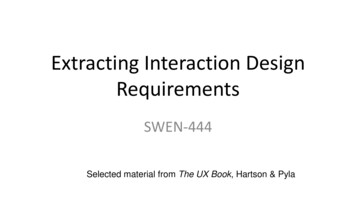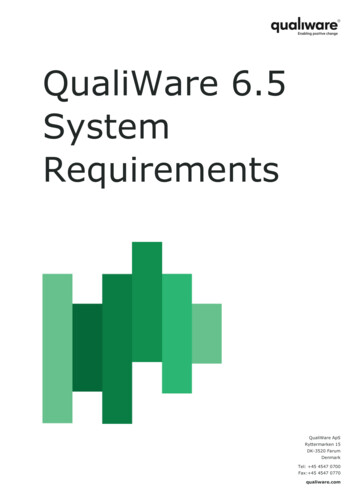
Transcription
QualiWare 6.5SystemRequirementsQualiWare ApSRyttermarken 15DK-3520 FarumDenmarkTel: 45 4547 0700Fax: 45 4547 0770qualiware.com
Content1. PREFACE22. HISTORY23. WORKSTATIONS/CLIENTS33.1. Browser client3.1.1. Software/OS requirements3.1.2. Hardware3.1.3. Network33333.2. QLM application client3.2.1. Software/OS requirements3.2.2. Hardware3.2.3. Network requirements33343.3. Mobile App3.3.1. OS requirements3.3.2. Network requirements4444. QUALIWARE SERVER54.1. Software54.2. Hardware55. DATABASE SERVER65.1. Database requirements65.2. Hardware5.2.1. Network requirements665.3. SQL Server High-Availability Solutions66. SHAREPOINT76.1. Supported versions7QUALIWARE QUALIWARE 6.5 SYSTEM REQUIREMENTS1
1. PrefaceThis document describes the hardware and operating systems requirements necessary torun QualiWare Execution Framework, QualiWare Integration Server and QualiWare LifecycleManager version 6.5.2. HistoryRevisionDateChanges2.511.10.2016Updated to QualiWare 6.5 – no changes to requirementsNote added: SQL Server cluster configurations are supported2.430.06.2016Updated to QualiWare 6.4Mobile App addedBrowsers changed (IE 8 removed; Edge, Firefox, Chrome,Safari added).NET requirement increases to 4.6.1 (Server and QLM)Changed layout and order of the documentSQL Server Express no longer supportedSQL Server 2005 no longer supportedSharePoint section added2.303.11.2015Updated to QualiWare 6.32.207.05.2015Updated to QualiWare 6.22.116.10.2014Windows Server 2012 R2 and SQL Server 2014 added2.027.01.2014Updated to version 6.0.Windows server x86 (32-bit) support removedSQL server 2005 support removed if using SBWWindows 8 change to 8.x to include 8.1IE 11 added (only compatibility mode supported)Recommended QLM hardware increased to I3 CPU1.523.05.2013Release QLM 5.5.11/QIS 1.2.4Added: Windows 8 and Windows Server 2012, SQL Server 2012.Change: Firefox might require customizations.1.421.12.2011Release 1.2.31.323.04.2011Release 1.21.214.04.2011Updated with QLM and QEI1.104.01.2011Updated1.002.09.2010First releaseQUALIWARE QUALIWARE 6.5 SYSTEM REQUIREMENTS2
3. Workstations/ClientsThere are three clients: browser, QLM application an d Mobile App.3.1.Browser client3.1.1.Software/OS requirementsOperating systemAdditional requirementsWindows Vista*Internet Explorer 9**,10, Firefox, ChromeWindows 7*Internet Explorer 9**,10,11, Firefox, ChromeWindows 8.x*Internet Explorer 10,11, Firefox, ChromeWindows 10*Internet Explorer 11, Edge***, Firefox, ChromeMacSafari* x86 and x64 as well.** IE9 is supported, however not all functionality will be available.*** Due to limitations in Edge automatic login (SSO) is not supported.3.1.2.HardwarePlease refer to your vendor's specification.3.1.3.NetworkAccess through port 80 or 443 depending on configuration.Low-speed broadband ( 256 Kbps) is enough for the browser.Single Sign On (SSO) feature works only if both QualiWare server and a client computerare in the same domain and the QualiWare server is in the Intranet security zone.3.2.QLM application client3.2.1.Software/OS requirementsOperating system*Additional requirementsWindows 7.Net 4.6.1Windows 8.x.Net 4.6.1Windows 10.Net 4.6.1* x86 and x64 as well.3.2.2.HardwareMinimum*Recommended*CPUI3 or equivalentI5 or equivalentRAM2 GB4 GBHDD0 MB**0 MB*** If operating system has higher requirements follow those requirements. Requirements are based on the assumptionthat only QualiWare Lifecycle Manager is running.** If QLM application is installed on the local HDD instead of the network drive 1 GB is needed.QUALIWARE QUALIWARE 6.5 SYSTEM REQUIREMENTS3
3.2.3.Network requirementsLAN connection between QLM and server is recommended.Access to server through TCP port 80/443 and 25780-25789 (the port range can bemoved).3.3.3.3.1.Mobile AppOS requirementsOperating systemAdditional requirementsiOS (iPhone, iPad)8.1 or laterAndroid4.0.3 or later3.3.2.Network requirementsThe mobile app communicates with the QualiWare Server through a web service. This webmust be accessible from the network that the mobile device is connected to. If accessthrough the public internet is required a connection into the QualiWare server must bepossible. The mobile App supports authentication challenges, so gateways requiring loginare supported.QUALIWARE QUALIWARE 6.5 SYSTEM REQUIREMENTS4
4. QualiWare ServerThe QualiWare server runs all the QualiWare Server modules and the IIS used for publishingthe contents.4.1.SoftwareOperating systemAdditional requirementsWindows Server 2008 x64IIS, .Net 4.6.1 (or newer), ASP.Net 4.6.1 (or newer)Windows Server 2008 R2IIS, .Net 4.6.1 (or newer), ASP.Net 4.6.1 (or newer)Windows Server 2012IIS, .Net 4.6.1 (or newer), ASP.Net 4.6.1 (or newer)Windows Server 2012 R2IIS, .Net 4.6.1 (or newer), ASP.Net 4.6.1 (or newer)4.2.HardwareNumberof users*Server CPU** (or higher)RAM***(or higher)HDD****(or higher) 50 usersIntel Xeon E3-1125C v2 or8Gb5 GB of free space16GbRAID 5 or 10 high performance disks5 GB of free space16GbRAID 5 or 10 high performance disks5 GB of free space4 cores in VM environment50-100 usersIntel Xeon E5-2623 v3 or4 cores in VM environment 100 usersIntel Xeon E5-2623 v3 or8 cores in VM environment*This does not refer to the total number of users who have access to the system but onlyconcurrent and simultaneous users on the system. E.g. a 500 user installation will typicallyonly have 5 to 10% users online at the same time - meaning 25 to 50 concurrent users.Typical user activity is creating/modifying/opening objects and diagrams, selecting objectsby certain criteria etc. In addition, the number of simultaneous users is separate for QEP,QIS Clients and QLM. I.e. five QIS Client users and five QLM users comes to a total of 10QEF sessions.**It is recommended to have one CPU kernel per QCL engine instance plus two cores forthe system***The amount of RAM is specified for comfortable work of QEF, QIS, QIS Clients, RA andone repository (1 QCL engine instance). Each additional QCL engine instance requiresadditional 256-512Mb of RAM.****This space is needed for initial installation (QEF, QIS, QIS Clients, RA and one typicalrepository (QCL engine instance). Modules update and/or static pages generation mayrequire more free space on the same disk. Depending on the size of the repositoryrequirements may increase.QUALIWARE QUALIWARE 6.5 SYSTEM REQUIREMENTS5
5. Database serverThe database server must run on a dedicated Windows server. QualiWare can co-exist withother applications on the same database server as long as there are adequate free resources.If the system is only for test use, then the database can be installed on the QualiWare server.If done, it is important to limit the amount of memory, which the database may allocate.5.1.Database requirementsDatabaseSupported editionsWindows SQL Server 2008Supported editions are: Standard, Enterprise.Windows SQL Server 2008 R2Supported editions are: Standard, Enterprise and Datacenter.Windows SQL Server 2012Supported editions are: Standard, Business Intelligence and Enterprise.Windows SQL Server 2014Supported editions are: Standard, Business Intelligence and Enterprise.Required protocols are:TCP/IP.5.2.HardwarePlease refer to Microsoft’s specification.Required disk space for repositories depends on data volume mentioned to be stored inthem as well as requirements for access log and SBW. Typical size varies from 1 GB to 20GB.5.2.1.Network requirementsSufficient bandwidth should be available between the QEF/QIS and the database server toprevent degradation of performance. This is normally not an issue if the QEF/QIS is on thesame LAN as the database server. Degradation of performance can occur if the network issegregated or if bandwidth limitations are imposed.5.3.SQL Server High-Availability SolutionsSQL Server Cluster solutions are supported as long as the interface from the database clientis the same as when running standard Single server configuration. This includes bothAlways On and Failover Cluster configurations.QUALIWARE QUALIWARE 6.5 SYSTEM REQUIREMENTS6
6. SharePointThe QualiWare SharePoint Connector allows for uploading/browsing and controllingdocuments directly on a SharePoint server. It is also possible to control document metadatafrom QualiWare or read document metadata into QualiWare objects.6.1.Supported versionsVersionNotesSharePoint 2010Requires Kerberos for SSO (Single Sign-On)SharePoint 2013Requires Kerberos for SSO (Single Sign-On)SharePoint OnlineBoth as Stand-alone or as part of Office 365QUALIWARE QUALIWARE 6.5 SYSTEM REQUIREMENTS7
3.2.1. Software/OS requirements Operating system* Additional requirements Windows 7 .Net 4.6.1 Windows 8.x .Net 4.6.1 Windows 10 .Net 4.6.1 * x86 and x64 as well. 3.2.2. Hardware Minimum* Recommended* CPU I3 or equivalent I5 or equivalent RAM 2 GB 4 GB HDD 0 MB** 0 MB** * If operating system has higher requirements follow those requirements.