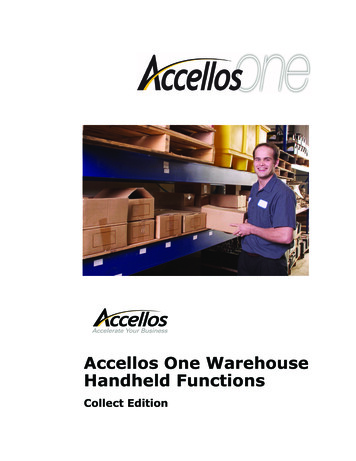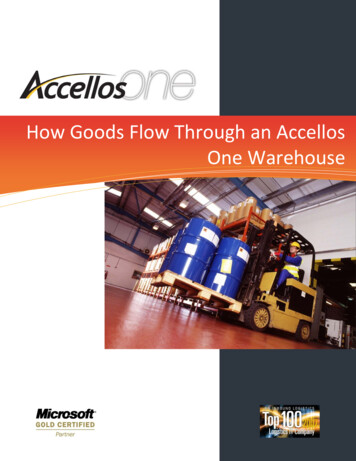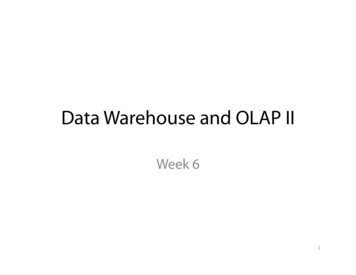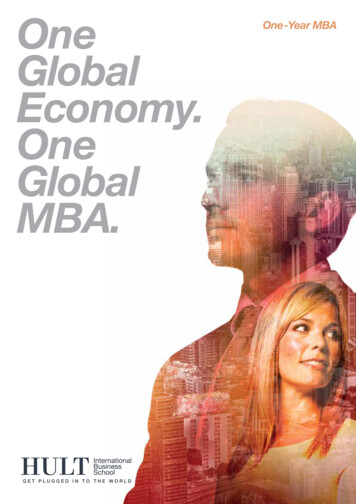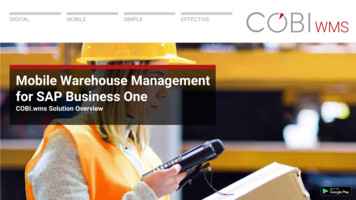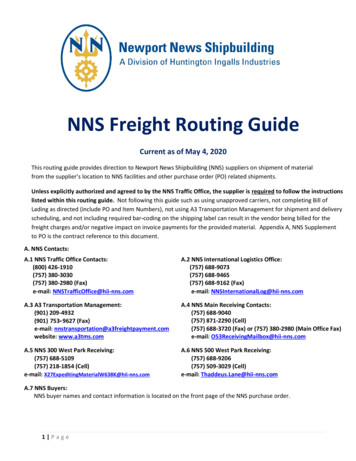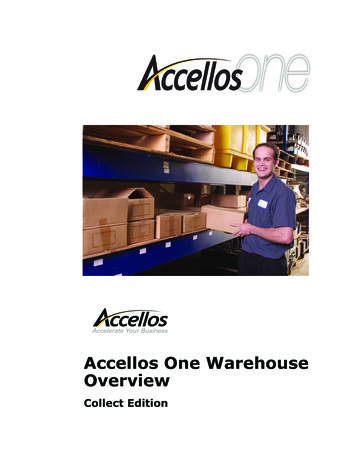
Transcription
Accellos One WarehouseOverviewCollect Edition
Accellos Inc.125 Commerce Valley Drive West, Suite 700Markham, Ontario, CanadaL3T 7W4October 2008Copyright Accellos, Inc.All rights reservedThis manual is reserved for licensed users of Accellos One Warehouse. If you are not a licensed user ofAccellos One Warehouse, no part of this publication may be reproduced, stored in a retrieval system ortransmitted in any form or by any means electronic, mechanical, recording or otherwise, without theprior written consent of Accellos, Inc.The information in this manual is furnished for informational use only, is subject to change withoutnotice and should not be construed as a commitment of Accellos, Inc. Accellos, Inc. assumes no responsibility or liability for any errors or inaccuracies that may appear in this manual.
TABLE OF CONTENTSABOUT THIS DOCUMENTAudience . . . . . . . . . . . . . . . . . . . . . . . . . . . . . . . . . . . . . . . . . . . . . . . . . . . . . . . . . . . . . . . . . . . . . . . . . . . . vAccellos One Warehouse Product Structure. . . . . . . . . . . . . . . . . . . . . . . . . . . . . . . . . . . . . . . . . . . . . . . viGetting Additional Information . . . . . . . . . . . . . . . . . . . . . . . . . . . . . . . . . . . . . . . . . . . . . . . . . . . . . . . . . viDocument Conventions. . . . . . . . . . . . . . . . . . . . . . . . . . . . . . . . . . . . . . . . . . . . . . . . . . . . . . . . . . . . viiContacting Accellos Inc WMS Customer Support . . . . . . . . . . . . . . . . . . . . . . . . . . . . . . . . . . . . . . . . . . viiCHAPTER 1INTRODUCTION TO ACCELLOS ONE WAREHOUSEWhat is Accellos One Warehouse? . . . . . . . . . . . . . . . . . . . . . . . . . . . . . . . . . . . . . . . . . . . . . . . . . . . . . . . 1Accellos One Collect Edition. . . . . . . . . . . . . . . . . . . . . . . . . . . . . . . . . . . . . . . . . . . . . . . . . . . . . . . . . 1Accellos One Warehouse Functional Overview . . . . . . . . . . . . . . . . . . . . . . . . . . . . . . . . . . . . . . . . . 2Accellos One Warehouse Features . . . . . . . . . . . . . . . . . . . . . . . . . . . . . . . . . . . . . . . . . . . . . . . . . . . . . . . 3Integration with External Systems . . . . . . . . . . . . . . . . . . . . . . . . . . . . . . . . . . . . . . . . . . . . . . . . . . . . . . . . 7Understanding Upload and Download Transactions . . . . . . . . . . . . . . . . . . . . . . . . . . . . . . . . . . . . . 8Network Layout, Users and Functions. . . . . . . . . . . . . . . . . . . . . . . . . . . . . . . . . . . . . . . . . . . . . . . . 10CHAPTER 2UNDERSTANDING ACCELLOS ONE WAREHOUSE CONCEPTSKey Warehouse Concepts. . . . . . . . . . . . . . . . . . . . . . . . . . . . . . . . . . . . . . . . . . . . . . . . . . . . . . . . . . . . . .Warehouse . . . . . . . . . . . . . . . . . . . . . . . . . . . . . . . . . . . . . . . . . . . . . . . . . . . . . . . . . . . . . . . . . . . . . .Customer/Vendor. . . . . . . . . . . . . . . . . . . . . . . . . . . . . . . . . . . . . . . . . . . . . . . . . . . . . . . . . . . . . . . . .Packsize. . . . . . . . . . . . . . . . . . . . . . . . . . . . . . . . . . . . . . . . . . . . . . . . . . . . . . . . . . . . . . . . . . . . . . . . .Attribute . . . . . . . . . . . . . . . . . . . . . . . . . . . . . . . . . . . . . . . . . . . . . . . . . . . . . . . . . . . . . . . . . . . . . . . .Bins . . . . . . . . . . . . . . . . . . . . . . . . . . . . . . . . . . . . . . . . . . . . . . . . . . . . . . . . . . . . . . . . . . . . . . . . . . . .Wave . . . . . . . . . . . . . . . . . . . . . . . . . . . . . . . . . . . . . . . . . . . . . . . . . . . . . . . . . . . . . . . . . . . . . . . . . . .Key Warehouse Terminology . . . . . . . . . . . . . . . . . . . . . . . . . . . . . . . . . . . . . . . . . . . . . . . . . . . . . . . . . . .Overstock . . . . . . . . . . . . . . . . . . . . . . . . . . . . . . . . . . . . . . . . . . . . . . . . . . . . . . . . . . . . . . . . . . . . . . .Carton . . . . . . . . . . . . . . . . . . . . . . . . . . . . . . . . . . . . . . . . . . . . . . . . . . . . . . . . . . . . . . . . . . . . . . . . . .Tote . . . . . . . . . . . . . . . . . . . . . . . . . . . . . . . . . . . . . . . . . . . . . . . . . . . . . . . . . . . . . . . . . . . . . . . . . . . .Pallet . . . . . . . . . . . . . . . . . . . . . . . . . . . . . . . . . . . . . . . . . . . . . . . . . . . . . . . . . . . . . . . . . . . . . . . . . . .Packslip . . . . . . . . . . . . . . . . . . . . . . . . . . . . . . . . . . . . . . . . . . . . . . . . . . . . . . . . . . . . . . . . . . . . . . . . .Product Numbers . . . . . . . . . . . . . . . . . . . . . . . . . . . . . . . . . . . . . . . . . . . . . . . . . . . . . . . . . . . . . . . . .Order and Shipment Numbers . . . . . . . . . . . . . . . . . . . . . . . . . . . . . . . . . . . . . . . . . . . . . . . . . . . . . .Packlane . . . . . . . . . . . . . . . . . . . . . . . . . . . . . . . . . . . . . . . . . . . . . . . . . . . . . . . . . . . . . . . . . . . . . . . .ACCELLOS ONE WAREHOUSEOVERVIEW MANUAL11111112121316161616161717171820iii
CHAPTER 3ACCELLOS ONE WAREHOUSE PROCESSESThe Warehouse Process Cycle . . . . . . . . . . . . . . . . . . . . . . . . . . . . . . . . . . . . . . . . . . . . . . . . . . . . . . . . . .About Process Steps. . . . . . . . . . . . . . . . . . . . . . . . . . . . . . . . . . . . . . . . . . . . . . . . . . . . . . . . . . . . . . .Warehouse Setup . . . . . . . . . . . . . . . . . . . . . . . . . . . . . . . . . . . . . . . . . . . . . . . . . . . . . . . . . . . . . . . . .Receiving. . . . . . . . . . . . . . . . . . . . . . . . . . . . . . . . . . . . . . . . . . . . . . . . . . . . . . . . . . . . . . . . . . . . . . . .Putaway. . . . . . . . . . . . . . . . . . . . . . . . . . . . . . . . . . . . . . . . . . . . . . . . . . . . . . . . . . . . . . . . . . . . . . . . .Allocation . . . . . . . . . . . . . . . . . . . . . . . . . . . . . . . . . . . . . . . . . . . . . . . . . . . . . . . . . . . . . . . . . . . . . . .Replenishment . . . . . . . . . . . . . . . . . . . . . . . . . . . . . . . . . . . . . . . . . . . . . . . . . . . . . . . . . . . . . . . . . . .Re-Allocation . . . . . . . . . . . . . . . . . . . . . . . . . . . . . . . . . . . . . . . . . . . . . . . . . . . . . . . . . . . . . . . . . . . .Waving . . . . . . . . . . . . . . . . . . . . . . . . . . . . . . . . . . . . . . . . . . . . . . . . . . . . . . . . . . . . . . . . . . . . . . . . .Picking & Packing . . . . . . . . . . . . . . . . . . . . . . . . . . . . . . . . . . . . . . . . . . . . . . . . . . . . . . . . . . . . . . . .Shipping . . . . . . . . . . . . . . . . . . . . . . . . . . . . . . . . . . . . . . . . . . . . . . . . . . . . . . . . . . . . . . . . . . . . . . . .Label Printing . . . . . . . . . . . . . . . . . . . . . . . . . . . . . . . . . . . . . . . . . . . . . . . . . . . . . . . . . . . . . . . . . . . .Inventory Control. . . . . . . . . . . . . . . . . . . . . . . . . . . . . . . . . . . . . . . . . . . . . . . . . . . . . . . . . . . . . . . . .ivOVERVIEW MANUAL21222324252628303132333337ACCELLOS ONE WAREHOUSE
A B O U T T HI S D O C U M E N TThis manual provides a general introduction to the Accellos One Warehouse CollectEdition. It provides the background information necessary for to advance to more detailedand application-specific manuals in the Accellos One Warehouse documentation set.AUDIENCEThis document is intended for the following readers: Accellos, Inc. partners and resellers, and warehouse system administrators or ITmanagers, who need to understand Accellos One Warehouse functions for thepurposes of system installation, setup, and ongoing configuration. Warehouse supervisors or managers, who need to understand Accellos OneWarehouse functions for the purposes of administering the warehouse, or for traininghandheld users on warehouse-specific procedures.This manual assumes some familiarity with basic warehousing concepts, but notnecessarily with concepts or terminology that are specific to warehouse managementsystems (WMS) or to Accellos One Warehouse.ACCELLOS ONE WAREHOUSEOVERVIEW MANUALvii
About This DocumentAccellos One Warehouse Product StructureACCELLOS ONE WAREHOUSE PRODUCT STRUCTUREThe Accellos One Warehouse product line is structured as follows:Collect Edition—The 'basic' or 'easy' edition of Accellos One Warehouse. Collect is designedto be a true entry-level product. It offers simplified user processes and implementation, whilestill providing a robust WMS solution.Manage Edition—This is essentially the Collect Edition with the addition of the Kitting andMulti-Zone modules. It maintains the simplicity of the entry-level Collect Edition, whileproviding ‘Kitting' for sites that need some sort of production facility and ‘Multi-zone’functionality for sites that need to use zones for specific purposes such as hazmat or freezersor if they define their warehouse layout using different zones.The Manage Edition also allows you to optionally purchase additional modules, as required.FulFill Edition—Builds on the features and functions of the Collect Edition by adding some ofthe most commonly used advanced features. Fulfill addresses the desire for the mostfrequently requested enhancements, without requiring customers to buy specialized featuresthey don't need. Growing businesses will find that the upgrades in the Fulfill package provideadditional functionality for current and future needs.Optional Module and Toolkits—Since many businesses have specialized needs, Accellos OneWarehouse offers numerous modules/toolkits that can be purchased individually. Accellosunderstands that businesses don't want to buy functionality that they will never use or thatthey don't have the infrastructure to support. Therefore, the product structure allows you topinpoint and purchase only the modules/toolkits you require. Modules are a standard set of functions that do not require any additionaldevelopment to implement. Toolkits are used by our Professional Services Development Team to build customsolutions for customers. For example, we have the ability to control carousels andconveyors, but each site requires some level of customization. The customer would berequired to purchase the Warehouse Automation Toolkit and then a number of daysof custom development at our standard PS rates in order to implement a completesolution.GETTING ADDITIONAL INFORMATIONThe documentation set is intended to provide a targeted approach information as follows: Collect and Manage users need documents designated for Collect Edition or have nodesignated edition. Fulfill Users and purchaser of optional modules and toolkits need documents designatedfor the Fulfill Edition, the Collect Edition or have no designated edition.Depending on your role and the products purchased, you may want to reference some of thefollowing documents:Accellos One Warehouse Web Dispatch FunctionsAccellos One Warehouse Handheld FunctionsVIIIOVERVIEW MANUALACCELLOS ONE WAREHOUSE
About This DocumentDocument ConventionsDocument ConventionsThe following formatting conventions are used in Accellos One Warehouse documentation:ConventionExplanationInitial CapsIndicates the name of a Accellos One Warehouse function.Example:The cartons are sent to the shipping area and, optionally, weighed andscanned with the Carton Shipping function.ALL CAPSIndicates a Accellos One Warehouse system name, such as a bin location or an order or carton status.Example:The order is in the status of SUSPENDED and cannot be processedfurther until it is released.Bold textIndicates text that appears in screen options such as buttons, menus,text boxes, and so on.In the Product field, enter the product number.monospacetextIndicates text that you must enter exactly as shown.Example:Enter the IP address or machine name of the server running the WebDispatch thread, or enter localhost if you are running InternetExplorer on the server machine.italicsIndicates a newly introduced term, emphasis, or a manual title.Example:It cannot be further processed until the dispatcher unsuspends it. Indicates the start of a procedure.Example: To start picking an order:CONTACTING ACCELLOS INC WMS CUSTOMER SUPPORTYou can contact Accellos Support by telephone or e-mail. Be sure to have ready your companyname, the version of Accellos One Warehouse you are using and a concise description of theproblem you are experiencingTelephone: 1-800-668-7700905-695-9999 or 905-337-7190E-mail:wmssupport@accellos.comACCELLOS ONE WAREHOUSEOVERVIEW MANUALix
About This DocumentContacting Accellos Inc WMS Customer SupportXOVERVIEW MANUALACCELLOS ONE WAREHOUSE
1INTRODUCTION TOA C C E L L O S O N E WA R E H O U S EWHAT IS ACCELLOS ONE WAREHOUSE?Accellos One Warehouse is a Warehouse Management System (WMS), which is softwaredesigned specifically for managing the movement and storage of products in yourcompanies warehouses and distribution centres. It tracks the flow of goods through thedistribution centre and automates the in-warehouse segment of the order-fulfillmentprocess. By integrating PC, Internet, barcode, radio frequency (RF) and mobiletechnologies, Accellos One Warehouse maintains up-to-the-minute warehouse inventoryrecords, and reports on the real-time status of orders, products, and processes, to anymember of the organization with access to a PC and a Web browser.Accellos One Collect EditionCollect Edition is the 'basic' or 'easy' edition of Accellos One Warehouse. Collect isdesigned to be a true entry-level product. It offers simplified user processes andimplementation, while still providing a robust WMS solution.ACCELLOS ONE WAREHOUSEOVERVIEW MANUAL1
Introduction to Accellos One WarehouseWhat is Accellos One Warehouse?Accellos One Warehouse Functional OverviewAccellos One Warehouse provides the inventory-control component of a fully automatedwarehouse management system (WMS), which normally includes order-entry, accounting,customer relationship, and supply chain management functionality delivered by a separatepackaged application. Accellos One Warehouse also acts as the intermediary between thefinancial system and a single-carrier shipping system that manages shipping processes andwith external logistics partners, such as UPS/DHL/FEDEX, postal system, trucking providers.Finan cialS ystemS hippingS hipm ent dataO rder dataC ustom ers &S uppliersS hippingca rriersW arehouseprocessingO rder E ntryR eceipt & pickconfirm ations,inventoryadjustm entsS hipping costs,carriers, andshipm ent dataUsing RF handheld devices equipped with barcode scanners, warehouse staff record eachmovement of stock through the warehouse, from the moment the products arrive on thereceiving dock from a supplier, to the moment they leave the shipping dock to travel to theirfinal customer destination. Accellos One Warehouse can integrate with various types ofhardware used in the warehouse to assist in materials handling, keyboard scanners, barcodelabel printers, laser printers, etc.OPRDUCTReceiving/Putaway2OPRDUCTOPRBulk storageDUCTReplenishment/TransitOVERVIEW MANUALPDROUCTPick binsPDROUCTPPackagingDROUCTShipping cartonsACCELLOS ONE WAREHOUSE
Introduction to Accellos One WarehouseAccellos One Warehouse Functional OverviewACCELLOS ONE WAREHOUSE FEATURESFrom the user’s perspective, the Accellos One Warehouse user interface consists of thefollowing elements: “Handhelds, and other Mobile Devices” on page 3. “Barcode Printers” on page 4 “Web Dispatch” on page 5 “Accellos One Warehouse (RFBase) Console” on page 6.NOTE: The actual prompts, options, and functions available on the handheldand Web Dispatch interfaces will vary somewhat from warehouse towarehouse, according to the configuration for each implementation, and fromuser to user, according to the permissions granted to each user.Handhelds, and other Mobile DevicesRadio Frequency (RF) provides highly accurate, paperless, real-time operations. The interfaceruns via Telnet sessions on RF handheld devices, in a browser on RF handheld devicesrunning Windows Mobile V5 onward (via telnet sessions), on other mobile devices (such asBlackberry’s) or on a PC.Handheld devices are used by warehouse staff for all warehousing operations such asreceiving, picking, printing labels and so on.Accellos One Warehouse on anIntermec RF handheld device, runningInternet Explorer on Windows Mobile.ACCELLOS ONE WAREHOUSEOVERVIEW MANUAL3
Introduction to Accellos One WarehouseAccellos One Warehouse FeaturesBarcode PrintersAccellos One Warehouse supports up to 24 barcode printers, facilitating bin, product labelling,shipping labels and pickslips.4OVERVIEW MANUALACCELLOS ONE WAREHOUSE
Introduction to Accellos One WarehouseAccellos One Warehouse Functional OverviewWeb DispatchThis is the Web-based user interface for Accellos One Warehouse, accessed with InternetExplorer from any client PC. It is used by a warehouse manager to control order processing inthe warehouse, to monitor daily warehouse operations in real time, and to generate historicalreports. In addition, Web-Dispatch provides access to the administrative functions, which areused to configure and manage Accellos One Warehouse. Web Dispatch may also be used bysales or customer service agents who want to check the status of orders or inventory.ACCELLOS ONE WAREHOUSEOVERVIEW MANUAL5
Introduction to Accellos One WarehouseAccellos One Warehouse FeaturesAccellos One Warehouse (RFBase) ConsoleThe Accellos One Warehouse Console is the user interface for the Handheld Server (RFBaseexecutable program) that is installed on the Accellos One Warehouse server and controls theradio frequency (RF) handheld functions.The console also provides an interface that can be used as a virtual RF handheld forperforming and monitoring warehouse functions in real time.Accellos One Warehouse handheld functions can be performed onthe Accellos One Warehouse (RFBase) Console.6OVERVIEW MANUALACCELLOS ONE WAREHOUSE
Introduction to Accellos One WarehouseAccellos One Warehouse Functional OverviewINTEGRATION WITH EXTERNAL SYSTEMSAccellos One Warehouse also interfaces with the following applications in a fully integratedautomated warehouse management system: An accounting/ERP application, such as SAP Business One, Microsoft Dynamics GreatPlains/Axapta/Navision/Solomon, or Sage Software MAS 90/200/500 etc., and, for someof these systems, third-party interface software that provides seamless integration withAccellos One Warehouse. These host systems are used to enter purchase orders and salesorders. The order data is downloaded to Accellos One Warehouse, which takes over all inwarehouse automation. When processing is complete in the warehouse, data is uploadedback to the host system, so that its inventory is updated accordingly. Crystal Reports . Accellos One Warehouse interfaces with Crystal Reports template filesto automatically print paper documents, such as pick tickets, packing slips, invoices, billsof lading, customer manifests, and other shipping documentation. Crystal Reports is alsoused to generate special, customized reports viewable from Web Dispatch Report screens. Single Carrier Shipping System Integration— FedEx, UPS Domestic, DHL, US PostalService are supported. Crystal Reports . Accellos One Warehouse interfaces with Crystal Reports template filesto automatically print paper documents, such as pick tickets, packing slips, invoices, billsof lading, customer manifests, and other shipping documentation. Crystal Reports is alsoused to generate special, customized reports viewable from Web Dispatch Report screens. BarTender Enterprise Label software. Accellos One Warehouse interfaces withBarTender Label software, which lets users easily design their own barcode labels usingusing a simple Windows interface. Labels created using BarTender print seamlesslyfrom within the Accellos One Warehouse application.ACCELLOS ONE WAREHOUSEOVERVIEW MANUAL7
Introduction to A
Accellos One Warehouse provides the inventory-control component of a fully automated warehouse management system (WMS), which normally includes order-entry, accounting, customer relationship, and supply chain management functionality delivered by a separate packaged application. Accellos One Warehouse also acts as the intermediary between theFile Size: 1MB