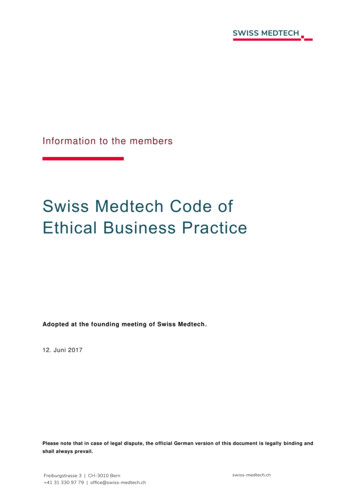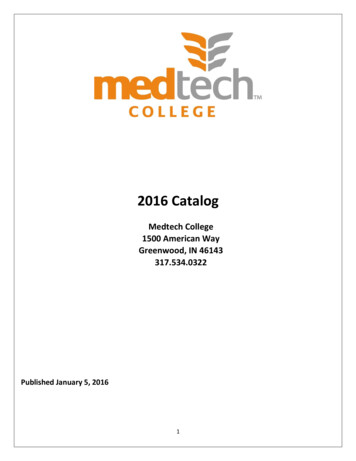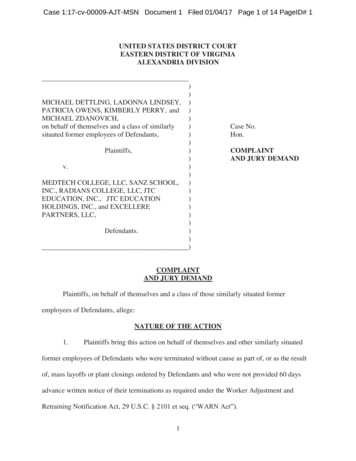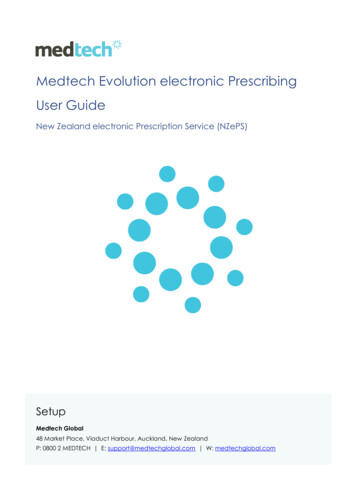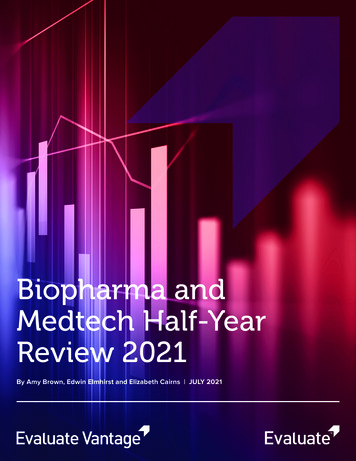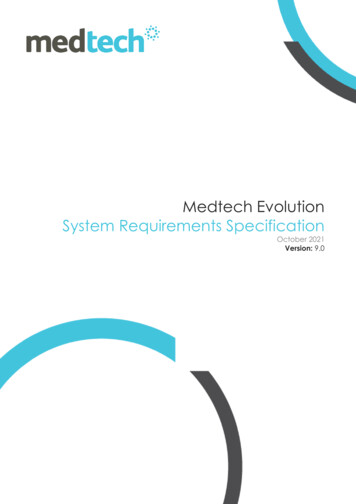Transcription
Medtech32 Requirement1 of tmlClient/Server System th up to 5WorkstationsMT32 V20.8and AboveServerRequirementswith up to 10WorkstationsMinimum - Server ConfigurationRecommended - ServerConfigurationDual-Core Pentium CPU orEquivalentQuad-Core CPU or equivalent2 GB DDR2 RAM4GB DDR3 RAM250 GB SATA 7200 rpm HDD500 GB SATA 10000 rpm HDDStandard UPSStandard UPSWindows 7 Professional / 2008ServerWindows 2008 R2 ServerWindows 8 Pro / 2012 (Supported100 DPI only)Dual-Core CPU or EquivalentQuad-Core CPU or Equivalent4GB DDR2 RAM8GB DDR3 RAM2 x 300GB SCSI or 2 x 300GBSATA 7200 rpm HDD on RAID13 x 500GB SCSI or 3 x 500GB SATA10000 rpm HDD on RAID5Smart UPS with Serial or USBInterfaceSmart UPS with Serial or USBInterfaceWindows 2008 StandardServerWindows 2008 R2 / 2012Standard Server12/02/2014 12:42 AM
Medtech32 Requirement2 of tmlClient/Server System th up to 25WorkstationsServerRequirementswith up to 50WorkstationsMinimum - Server ConfigurationRecommended - ServerConfigurationQuad-Core CPU or HigherSix-Core or Higher8GB DDR3 RAM16GB DDR3 RAM2 x 500GB SCSI or 2 x 500 GBSATA 7200rpm HDD on RAID13 x 500GB SCSI or SAS10000 rpmHDD on RAID5Smart UPS with Serial or USBInterfaceSmart UPS with Serial or USBInterface Redundant PowerSupply. UPS with Serial or USBInterfaceWindows 2008 / 2008 R2Standard ServerWindows 2012 Standard ServerQuad-Core Xeon CPU6-Core Xeon CPU or Higher8GB DDR3 ECC RAM16GB DDR3 ECC RAM3 x 500 GB SCSI or SAS15000rpm HDD on RAID53 x 500GB SCSI or SAS 15000 rpmHDD on RAID5Smart UPS with Serial or USBInterface Redundant PowerSupplySmart UPS with Serial or USBInterface Redundant PowerSupplyWindows 2008 R2 EnterpriseServerWindows 2012 Standard Server12/02/2014 12:42 AM
Medtech32 Requirement3 of tmlClient/Server System irementsMinimum - Server ConfigurationRecommended - ServerConfigurationDeploy 2 x physical hard diskdrives or RAID disk sets toseparate the followingfunctions:1. Windows OS, Services,Applications, Virtual Memory,and System and InterbaseTemp Files2. Database Files – i.e.MT32and BLOBDeploy 3 x physical hard diskdrives or RAID disk sets toseparate the following functions:1. Windows OS, Services,Applications, and VirtualMemory2. System and Interbase TempFiles3. Database Files – i.e.MT32 andBLOBDVD Optical Drive (forMedtech32 installation andupdates)DVD Optical Drive (forMedtech32 installation andupdates)Tape or DVDRW or ExternalHard Disk Drive (forremovable off-site databackup)Tape or DVDRW or External HardDisk Drive (for removable off-sitedata backup)Fast Ethernet NIC(runningTCP/IP protocol only)Gigabit Ethernet NIC (runningTCP/IP protocol only)Broadband InternetConnection with Antivirus &Firewall Protection (if runningACC45 Electronic Forms, WebForms, ManageMyHealth Portal /SMS, HealthLink, orClinical Audit Tool)Fibre Internet Connection withAntivirus & Firewall Protection (ifrunning ACC45 Electronic Forms,WebForms, ManageMyHealth Portal/SMS, HealthLink, or ClinicalAudit Tool)12/02/2014 12:42 AM
Medtech32 Requirement4 of tmlClient/Server System ntsMinimum - Server ConfigurationRecommended - ServerConfigurationDual-Core CPU or EquivalentQuad-Core CPU or Equivalent2GB DDR RAM4GB DDR RAM250 GB HDD Space with 20%free250 GB HDD Space with 20%freeFast Ethernet NIC (runningTCP/IP protocol only)Fast Ethernet NIC (running TCP/IPprotocol only)Power Surge ProtectorPower Surge ProtectorWindows 7 ProfessionalWindows 7 Professional Windows8 Pro/Enterprise (Supported 100DPI only)Broadband InternetConnection with Antivirus &Firewall Protection (if runningACC45 Electronic Forms, WebForms, ManageMyHealth Portal /SMS, HealthLink, orClinical Audit Tool)Broadband Internet Connectionwith Antivirus & FirewallProtection (if running ACC45Electronic Forms, Web Forms,ManageMyHealth Portal /SMS,HealthLink, or Clinical Audit Tool)Note: Microsoft Window s XP support w ill be stopped after April 2014.Reference:http://w indow s.microsoft.com/en-I N/w indow s/end-support-helpMedtech w ill continue to support MT32 related issues but not issues related to Window s XPRefer Supported Operating system section for more details (page 12)12/02/2014 12:42 AM
Medtech32 Requirement5 of tmlPeer to Peer System quirementsTypeMinimumCPUQuad-Core Pentium 2.1GHz CPUor EquivalentMemory4GB DDR2 RAMHard Drive500GB SATA2 7200rpm HDDPower Surge ProtectionStandard UPSOperating SystemWindows 7 Professional Windows8 Pro (Supported 100 DPI only)Additional RequirementsRefer to "Additional ServerRequirements" as stated in the"Client/Server SystemRequirements" previous section"Note: Medtech does NOT recommend Peer-to-Peer netw orks. Client/Serv er architecture is alw ays the preferred deploymentsolution (please refer to the "Client/Serv er System Requirements" prev ious section)12/02/2014 12:42 AM
Medtech32 Requirement6 of tmlNetwork uirementsTypeRecommendedServer Segment1Gbps Gigabit EthernetClient Segment100Mbps Fast EthernetBackbone1Gbps Gigabit EthernetWANSecured Virtual Private Networkvia public network or Dedicatedprivate networkInternetBroadband Internet, with propersecurity measures such asAntivirus & Firewall Protection.Quad-Core Xeon CPUFor small networks:- UnmanagedFor medium to large networks:- SNMP compatibleLayer 1 DeviceNOT recommended:- Layer 1 Hub- Cross-over cablingNetworkDeviceRequirements12/02/2014 12:42 AM
Medtech32 Requirement7 of tmlNetwork ementsNetworkCablingRequirementsFirewall / ProxyRequirementsTypeRecommendedLayer 2 DeviceFor small networks:- Unmanaged Layer 2 SwitchFor medium to large networks:- Managed Layer 2 SwitchLayer 3 DeviceAs required to isolateMedtech32 segment from otherLAN/WAN segmentsWireless DeviceNOT recommendedCable TypeUnshielded Twisted Pair (UTP)Category 5e or Category 6Connector TypeRegistered Jack RJ45CertificationAll cabling segments tested andcertified for TIA/EIA-568-BstandardInterbaseAllow TCP Port 3050 on internalLAN/WANMedtech32Allow UDP Port 300 on internalLAN/WANACC45 Electronic FormsAllow HTTP on Internet for:emgweb.acc.org.nz Allow HTTPSon Internet for:- emg.acc.co.nz12/02/2014 12:42 AM
Medtech32 Requirement8 of tmlNetwork ical Audit ToolAllow HTTP and HTTPS on Internetfor:- healthstat.co.nzAllow HTTP on internal LAN/WANNOTE: CAT cannot work withExchange server as bothapplication use port 80ManageMyHealth PortalAllow HTTP and HTTPS protocolon firewall for: managemyhealth.co.nzManageMyHealth SMSAllow HTTP on Internet for:- sms.managemyhealth.co.nzWeb FormsAllow HTTP on internal LAN/WANfor:- Web Forms EngineDefault Apache Tomcat usesPort: 8080 which is installed bydefault with ConnectedCare .- MT SOAP ServiceDefault MT SOAP services usesPort: 7080 which is installed bydefault with Medtech32- Messaging Gateway Default HealthLink Qunatum uses Port:5099 for communication Pleasecontact HealthLink for moreinformationFirewall / ProxyRequirements12/02/2014 12:42 AM
Medtech32 Requirement9 of tmlPrinting TypeRecommendedDriver CompatibilityWindows Driver Model (WDM)compatibleDriver LanguageRecommended:- Printer Command Language 5(PCL 5)- PostScript (PS)- Printer Command Language 6(PCL 6)NOT Recommended:- Other manufacturer proprietarylanguages.Paper SizeMUST be capable of handlingboth A4 and A5Manual Feed (optional)For printing pre-formatted formsand letterheads if requiredMultiple-Trays (optional)For handling different papertypes and paper sizes withoutmanually changing/feedingpaper if requiredLabel Printing (optional)For printing laboratory and mailmerge labels if required12/02/2014 12:42 AM
Medtech32 Requirement10 of tmlPrinting RequirementsPrinter RequirementsRecommendedPrinter ModelsTypeRecommendedRecommended (general)Any Hewlett Packard/ BrotherLaserJet printersRecommended (label)Dymo 400 Series Label printers.NOT RecommendedAll-in-one multifunction printersnot using PCL5/PCL6 and Twainversion 1.0Kyocera IncompatibilityIt has been reported Kyoceraprinters might causeintermittent illegible documentprintouts from Medtech32.Hence Install PCL5/PCL6 andTwain driver 1.012/02/2014 12:42 AM
Medtech32 Requirement11 of tmlPrinter Deployment ConsiderationsIt has been reported that many all-in-one multifunction dev ices can cause compatibilityissues when printing within Medtech32. The printer driv ers to be installed are PCL 5/PCL6and the Scanner driv er should be TWAIN v er 1.0. If in doubt, please consult a MedtechCertified Engineer to perform proper testing prior to deploying any printers.If the practice will be printing on both A4 and A5 paper, then two separate instances ofthe printer will need to be installed and configured for each paper size.When configuring multiple-tray printers in Windows, aside from installing one instance of theprinter for each paper size, you will also need to make the unused trays INACTIVATE,DISABLEd or make them NOT AVAILABLE. Any auto-tray-select features will also need to beDISABLED.Network Printers with a static IP Address will need to be installed as LOCAL printers on theworkstations to work efficiently with Medtech32. The driv ers installed should be PCL 5.Remote printers will also need to be installed as LOCAL printers on the Terminal Serv icesServ er using a Print Serv er, for these printers to work properly in Terminal Serv ices Clientsessions. The Microsoft Terminal Serv ice Print driv er will need to be disabled on the Terminalserv er on the Local 53853(v ws.10).aspxComputerConfiguration\Administrativ eTemplates\WindowsComponents\TerminalServ ices\Terminal Serv er\PrinterRedirection"Automatic" Client Printer Mapping should be disabled in Terminal Serv ices Client sessions.Instead, "Static" Serv er Printer Mapping should be created v ia Windows logon scripts.Where Windows XP or Windows 2003 is installed, ensure Automatic Search for NetworkPrinters and Folders has been DISABLED as a policy.Ev en though no users will be logging onto the Medtech32 Serv er, a dummy printer MUSTbe installed on the Serv er for Medtech32 to function properly. E.g. Cute pdf, Ms XPSAll printer names, driv er names, and port names MUST conform to the Medtech32 namingconv ention, i.e. less than 64 characters in length, and av oid using spaces and symbols like\ / : * ? " in the names.It has been reported Kyocera printers may cause intermittent ineligible document printoutsfrom Medtech32. If the use of Kyocera printers cannot be av oided, Mini PCL5e driv ersshould be used instead of KX Extended or KPDL driv ers. NOTE: Please consult a MedtechCertified Engineer to perform proper testing prior to deploying any Kyocera printers.12/02/2014 12:42 AM
Medtech32 Requirement12 of tmlScanning and Digital Imaging RequirementsPrinter RequirementsTypeRecommendedDriver CompatibilityMUST be TWAIN ver 1.0compatibleImage Format CompatibilityScanning Module Support:- TIFF- TWAINDrawing Tool Support:- BMP- GIF- JPEG- TIFF- TWAINPaper SizeA4Automatic DocumentFeeder (optional)For scanning multipledocuments if requiredRecommendedScanner ModelsRecommendedAny dedicated Twain Version1.0 driver compliant scannercan be usedRecommendedDigital CameraModelsRecommendedAny camera with jpeg SupportScanner / DigitalCameraRequirements12/02/2014 12:42 AM
Medtech32 Requirement13 of tmlScanner & Digital Camera Deployment ConsiderationsMedtech32 can only interface with TWAIN version 1.0 compliant scanners and digitalcameras. Aside from the recommended scanner and digital camera models listedabove, Medtech CANNOT guarantee other brands or models can be fullyintegrated with Medtech32.Note: If in doubt, please consult a Medtech Certified Engineer to perform propertesting prior to deploying any scanners or digital cameras.It has been reported that many all-in-one multifunction dev ices can causecompatibility issues or could limit scanning functionalities when scanning withinMedtech32 – especially with entry level models.It is NOT recommended to enable TWAIN GUI Mode – i.e. scanning v ia the GUI(graphical user interface) of the TWAIN compatible driver/software supplied by thescanner's manufacturer – unless your scanner does not function properly whenscanning directly into Medtech32.Network scanners should be installed as LOCAL scanners, i.e. TWAIN driv er should belocally detectable for Medtech32 Scanning to work.Scanning via Citrix and Terminal Services sessions is not supported, except in thelatest version of Citrix Metraframe Presentation Server 4.x.When scanning multi-paged documents v ia a scanner's ADF (automatic documentfeeder), you can add a blank sheet of paper between each document – the blankpage will be detected as a separator and Medtech32 will automatically create anew Inbox record.Note: The blank page should ALWAYS be of the maximum paper size that yourscanner supports in order for this feature to work properly.Duplex scanning is not supported unless all pages to be scanned within the samedocument have information printed on both sides, as any blank front or back pagewill be detected as a document separator.12/02/2014 12:42 AM
Medtech32 Requirement14 of tmlScanner & Digital Camera Deployment ConsiderationsMedtech32 can only interface with TWAIN version 1.0 compliant scanners and digitalcameras. Aside from the recommended scanner and digital camera models listedabove, Medtech CANNOT guarantee other brands or models can be fullyintegrated with Medtech32.Note: If in doubt, please consult a Medtech Certified Engineer to perform propertesting prior to deploying any scanners or digital cameras.It has been reported that many all-in-one multifunction dev ices can causecompatibility issues or could limit scanning functionalities when scanning withinMedtech32 – especially with entry level models.It is NOT recommended to enable TWAIN GUI Mode – i.e. scanning v ia the GUI(graphical user interface) of the TWAIN compatible driver/software supplied by thescanner's manufacturer – unless your scanner does not function properly whenscanning directly into Medtech32.Network scanners should be installed as LOCAL scanners, i.e. TWAIN driv er should belocally detectable for Medtech32 Scanning to work.Scanning via Citrix and Terminal Services sessions is not supported, except in thelatest version of Citrix Metraframe Presentation Server 4.x.When scanning multi-paged documents v ia a scanner's ADF (automatic documentfeeder), you can add a blank sheet of paper between each document – the blankpage will be detected as a separator and Medtech32 will automatically create anew Inbox record.Note: The blank page should ALWAYS be of the maximum paper size that yourscanner supports in order for this feature to work properly.Duplex scanning is not supported unless all pages to be scanned within the samedocument have information printed on both sides, as any blank front or back pagewill be detected as a document separator.12/02/2014 12:42 AM
Medtech32 Requirement15 of tmlInterbase Deployment ConsiderationsInterbase Version 2009/2011Interbase 2011 (Version 9.0.3.437) is the highest Interbase version that has passedsoftware testing with Medtech32. It is HIGHLY recommended that ALL sites UPGRADEto Interbase 2011 AS SOON AS POSSIBLE.By default, Interbase 2009/2011 supports up to a maximum of 8 physical processors,i.e. 8 x single-core CPUs, or 4 x dual-core CPUs, or 2 x quad-core CPUs (additionalprocessor licenses can be purchased separately).Interbase 2009/2011 only supports Medtech32 Version 19 or abov e. If you are on anolder version of Medtech32 and would like to take adv antage of the newenhancements in Interbase 2011, you MUST also upgrade to the latest version ofMedtech32 at the same time.An optional annual maintenance plan can be purchased, which allows freeupgrades to future Interbase releases without further payment. For example, sitesthat are on an Interbase 2009 annual maintenance plan will receive a free upgradeto Interbase 2011 when it is released.Please contact Medtech Sales for further information on 0800 2633 832.Interbase Version 7.0,7.1,2007Interbase 7.0,7.1,2007 Service Pack 3 (Version 8.1.1.333) is the highest Interbase 2007version that had passed software testing with Medtech32. It is HIGHLYrecommended ALL sites still running on Interbase 2007 UPGRADE to Interbase 2011 ASSOON AS POSSIBLE.Note: Sites that are currently on an Interbase 2007 annual maintenance plan areeligible for a free upgrade to Interbase 2009.12/02/2014 12:42 AM
Medtech32 Requirement16 of tml32-Bit/64-Bit Operating System SupportSupported 32-Bit/ 64- Bit Operating Systems (Interbase Version 2009, 2011(XE), Medtech32 Version 19 or above)Supported 32-Bit/ 64Bit Server OperatingSystemsWindows 2003Windows 2003Windows 2008Windows 2008Windows 2008Windows 2008Windows 2008Windows 2008Windows 2012only)Standard Server (32-bit)Enterprise Server (32-bit)Standard Server (32-bit , 64-bit)Enterprise Server (32-bit , 64-bit)Small Business Server Premium EditionEssential Business Server Premium EditionR2 Standard Server (32-bit , 64-bit)R2 Enterprise Server (32-bit , 64-bit)Standard and Professional (Supported 100 DPISupported 32-Bit/ 64bit WorkstationOperating SystemsWindows 7 Professional Edition (32-bit , 64-bit)Windows 7 Ultimate Edition (32-bit , 64-bit)Windows 7 Enterprise Edition (32-bit , 64-bit)Windows Vista UltimateWindows Vista BusinessWindows Vista EnterpriseWindows 8 Pro (Supported 100 DPI only)Windows 8 Enterprise (Supported 100 DPI only)Non Supported32-Bit/ 64- Bit ServerOperating SystemsWindows NT 3.51 Server or earlierWindows NT 4.0 ServerWindows 2000 ServerWindows 2000 Advanced ServerWindows 2000 Datacenter ServerWindows 2000 Small Business ServerWindows 2003 Compute Cluster ServerWindows 2003 Datacenter ServerWindows 2003 Storage ServerWindows 2003 Web ServerWindows 2003 Small Business Server12/02/2014 12:42 AM
Medtech32 Requirement17 of tmlNon Supported32-Bit/ 64- Bit ServerOperating SystemsWindows 2008 Datacenter ServerWindows 2008 HPC ServerWindows 2008 Server for Itanium-Based SystemsWindows 2008 Storage ServerWindows 2008 Web ServerWindows 2008 R2 Datacenter ServerWindows 2011 small business serverWindows 8 Home (Supported 100 DPI only)Windows Home ServerAny non-Windows OSNote: Medtech32 DOES NOT support the abov e v ersions of Microsoft Window s. Although it might be possible to runMedtech32 on these operating systems, Medtech WI LL NOT be able to prov ide support if a practice encounters problemsw hile running on these Window s v ersions.12/02/2014 12:42 AM
Medtech32 Requirement18 of tmlNon Supported Operating SystemsNon Supported32-Bit/64-BitWorkstationOperating SystemsWindows 95 or earlierWindows 98Windows Millennium EditionWindows NT 3.51 Workstation or earlierWindows NT 4.0 WorkstationWindows 2000 ProfessionalWindows XP Embedded EditionWindows XP Home EditionWindows XP Media Centre EditionWindows XP Starter EditionWindows XP Tablet PC EditionWindows Fundamentals for Legacy PCsWindows Vista Starter EditionWindows Vista Home Basic EditionWindows Vista Home Premium EditionWindows 7 Starter EditionWindows 7 Home Basic EditionWindows 7 Home Premium EditionWindows 8 Home EditionAny non-Windows OSNote: Microsoft Window s XP support w ill be stopped after April 2014.Reference:http://w indow s.microsoft.com/en-I N/w indow s/end-support-helpMedtech w ill continue to support MT32 related issues but not issues related to Window s XPMacintosh Operating Systems SupportMedtech DOES NOT recommend deploying Medtech32 on any Macintosh computers thatrun Windows operating systems – regardless of whether Windows is running in emulationmode on a Motorola-based MAC, or in emulation or nativ e mode on an Intel-based MAC.WARNING: Although it might be possible to run Medtech32 on Macintosh computers, Medtech WI LL NOT be able to prov idesupport if a practice encounters problems w hile running on any MAC machines.12/02/2014 12:42 AM
Medtech32 Requirement19 of tmlVirtualization Operating Systems SupportSystemRequirementsServerRequirementswith up to10 - 50WorkstationsServerRequirementswith up to50 – 150 WorkstationsMinimumRecommendedQuad-Core Xeon 2.0GHz CPUor EquivalentSix-Core 3 GHz CPU or Equivalent4GB DDR3 ECC RAM16GB DDR3 RAM3 x 250GB SCSI320 orSAS15000rpm HDD on RAID53 x 500GB SCSI320 or SAS10000rpm HDD on RAID5Smart UPS with Serial or USBInterface Redundant PowerSupplySmart UPS with Serial or USBInterface Redundant PowerSupplyWindows 2008 EnterpriseServerWindows 2008 R2 Enterprise/2012Standard ServerQuad Core CPU or HigherEight-Core CPU or Higher16GB DDR2 RAM32GB DDR3 RAM3 x 500 GB SCSorSAS10000rpm HDD on RAID53 x 500GB SCS or SAS15000rpmHDD on RAID5Smart UPS with Serial or USBInterface Redundant PowerSupplySmart UPS with Serial or USBInterface Redundant PowerSupplyWindows 2008 R2 EnterpriseServerWindows 2012 Standard Server12/02/2014 12:42 AM
Medtech32 Requirement20 of tmlClient Deployment ConsiderationsIf the workstations fall below the minimum hardware requirements (please refer tothe "Workstation Requirements" section above). It is recommended to use Citrix orTerminal Server to deploy Medtech32.Microsoft Terminal Services and/or Citrix Presentation Serv er together with VirtualPrivate Networking (VPN) are a prov en solution in prov iding remote access to yourMedtech32 clients and in deploying Medtech32 on multi-sites practices.In Citrix, "Client Clip Board Mapping" should be DISABLED as a policy for all clientsessions that require access to Medtech32, in order to ensure the Medtech32 OutboxWizard will function properly.In Terminal Services, if the connection is a "Fat Client" (e.g. a computer with WindowsXP or Windows 7) "Clipboard mapping" should be DISABLED as a policy for all clientsessions that require access to Medtech32, in order to ensure Medtech32 OutboxWizard will function properly.In Terminal Serv ices, if the connection is a "ThinCE or similar Thin Client operating system)Connection, "Clipboard mapping" should besessions that require access to Medtech32, inWizard will function properly.Client" (e.g. a terminal with WindowsAND is using a Remote DesktopENABLED as a policy for all clientorder to ensure Medtech32 OutboxWhere Windows XP (Service Pack 3 or above) or Windows 2008/2012 Server isinstalled, ensure "Windows Firewall" has been DISABLED or exceptions have beencreated to allow Interbase and Medtech32 traffic to pass through (please refer tothe "Firewall / Proxy Requirements" section above for connection requirements).Where Windows XP is installed, ensure "Automatic Search for Network Printers andFolders" has been DISABLED as a policy.From Windows 8 / 2012 onwards, under Control Panel - Program Features- WindowsFeatures on or of check, if "Microsoft .NET framework 2.0 or 3.5" is " " or not. If not,make sure to" " the items.Where Windows 7/8 is installed, ensure "Network Discov ery" has been DISABLED as apolicy.Where Windows XP or Windows 7/8 is installed, ensure "Fast User Switching" has beenDISABLED as a policy.12/02/2014 12:42 AM
Medtech32 Requirement21 of tmlClient Deployment ConsiderationsWhere Windows 7/8 is installed, ensure "Password Protected Sharing" has beenENABLED as a policy.Where Windows 7/8 is installed, ensure "User Account Control" (UAC) has beenDISABLED as a policy.Where Windows 7/8 is installed, ensure that there are no Firewall Inbound orOutbound rules blocking Ports TCP 3050 and 300 UDP.Where Windows 7/8 is installed, ensure "Data Execution Prevention" (DEP) has beenconfigured on the Server to allow exceptions for the Medtech32 application, i.e.MT32\Bin\MT32.exe (located on the Server).Windows Display Properties MUST be set to a minimum resolution of 1024x768 pixels;whereas the font size MUST be set to "Normal Size", "Default Scale", or "Smaller 100%", i.e. 96 DPI.Medtech32 relies heavily on an accurate timestamp to function properly. It isCRITICAL to ensure Regional and Language Options are set to English (New Zealand)on ALL computers, and time synchronization is set to run automatically on ALLcomputers across the whole internal LAN/WAN.Medtech has stopped supporting GeoStan and henceforth will be supporting e-SAMfor Address Verification.Ensure users have read/write/modify security permissions on the Borland folder inC:\Program Files\Borland12/02/2014 12:42 AM
Medtech32 Requirement22 of tmlScreen Resolution ConsiderationsThe Screen resolution set in the system can affect several different areas ofMedtech32. From Windows 7 Onwards, 100dpi settings is only supported.The number of icons that the software will let you select is determined by thewindow screen display (Start / Setting / Control Panel - Display). 800x600 25 options(icons), 1024x780 33 options (icons)Patient pallet information may display details cut off due to lower screen resolutions.Internet Explorer text size settings can affect the size of the text being displayed incertain areas of Medtech32.Internet Explorer should be default browser.Display settings for windows should be set to the default size. If it is set to alarger\smaller size this can cause window shapes in Medtech32 to drop off iconsfrom view, charts to display in a different size, and cause text be cut off orunreadable.12/02/2014 12:42 AM
Medtech32 Requirement23 of tmlServer Deployment ConsiderationsDue to performance issues, it is NOT recommended to install Interbase and Medtech32 onANY serv er (Small Business Serv er or otherwise) that is utilised by other resource-hungryfunctions, such as Domain Controller, Domain Name System (DNS), Windows InternetNaming Serv ice (WINS), Dynamic Host Configuration Protocol (DHCP), Exchange, InternetInformation Serv ices (IIS), Internet Security and Acceleration (ISA), SharePoint Serv ices, etc.Instead, a DEDICATED serv er should be allocated to serv e Interbase and Medtech32requests ONLY. NOTE: If this cannot be av oided, please consult with a Medtech CertifiedEngineer to perform proper load testing PRIOR to deployment.Due to compatibility issues, it is NOT recommended to install ANY OTHER DatabaseManagement System (DBMS) on the Interbase Serv er, such as SQL Serv er (including 2000Desktop Engine and 2005 Express Edition), Firebird, Informix, Oracle, Sysbase, etc.Note:If this cannot be av oided, please consult with a Medtech Certified Engineer toperform proper compatibility testing PRIOR to deployment.Due to performance and compatibility issues Embarcadero recommends NOT to installInterbase on ANY Citrix or Terminal Serv er. Instead, a DEDICATED database Serv er shouldbe setup as an Interbase Serv er to serv e database queries. The Medtech serv er can beinstalled on a TS serv er making sure it is secure. NOTE: If this cannot be av oided, pleaseconsult with a Medtech Certified Engineer to perform proper load and compatibility testingPRIOR to deployment.Due to performance and data integrity issues, it is NOT recommended to enable ANYsystem restore applications or serv ices on the Interbase databases (i.e. .GDB or .IB files),such as Windows XP System Restore, Distributed File System (DFS), Volume Shadow CopyServ ice (VSS), Symantec Liv eState Recov ery, Acronis True Image, etc. Instead, InterbaseBackup should be used to perform online backups of the databases.Due to performance issues, it is NOT recommended to allow users to use the Interbase andMedtech32 Serv er as a workstation, i.e. DO NOT leav e the local console in a logged instate.Where a dedicated serv er has been allocated SOLELY for Interbase (and Medtech32 asrecommended abov e), it is recommended to OPTIMIZE the performance by:1.Setting Windows 2008 R2/2012 Server Performance Options for bestperformance of "Background Services" on the Data base serv er forprograms on the Terminal Server and "System Cache". Note: SystemCache not available on Server 2008 R22.Setting "SERVER PRIORITY CLASS" in the Interbase Configuration File (i.e.ibconfig) to High Priority.12/02/2014 12:42 AM
Medtech32 Requirement24 of tmlServer Deployment ConsiderationsMedtech32 directory monitoring utilities such as NIR Directory Monitor, ScanningDirectory Monitor, and Generic Directory Monitor are NOT compatible with Citrix orTerminal Server environment. Instead, these utilities should be setup to run onindividual workstations as required.Medtech32 Scheduler is NOT compatible with Citrix or Terminal Server environment.Instead, Windows Scheduled Tasks should be configured to run Medtech32 utilitiessuch as Message Transfer, and NIR Message Transfer.Where Windows XP Serv i
Additional Requirements Refer to "Additional Server Requirements" as stated in the "Client/Server System Requirements" previous section" Note: Medtech does NOT recommend Peer-to-Peer networks. Client/Server architecture is always the preferred deployment solution (please refer to the "Client/Server System Requirements" previous section)