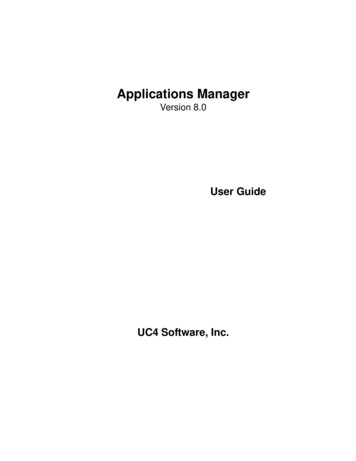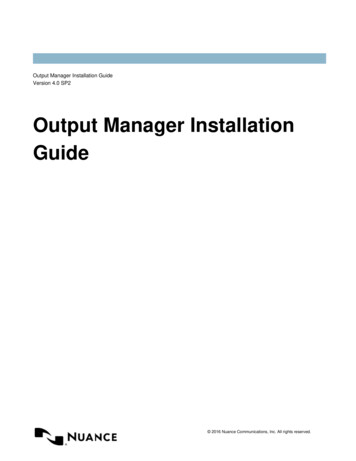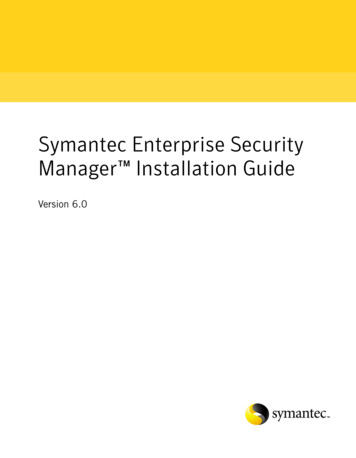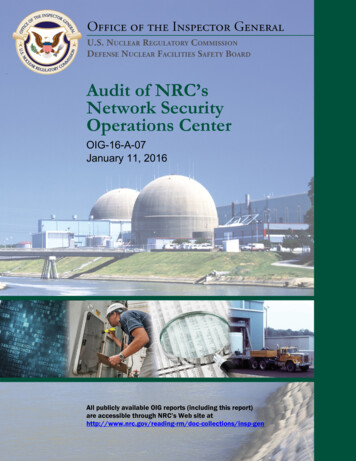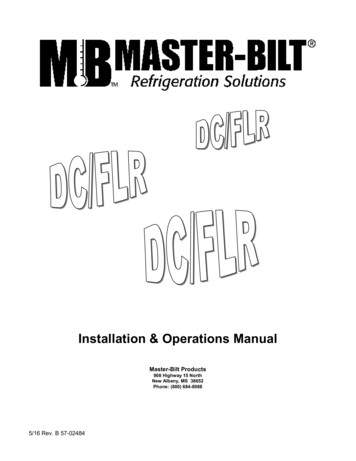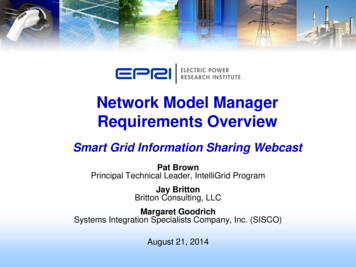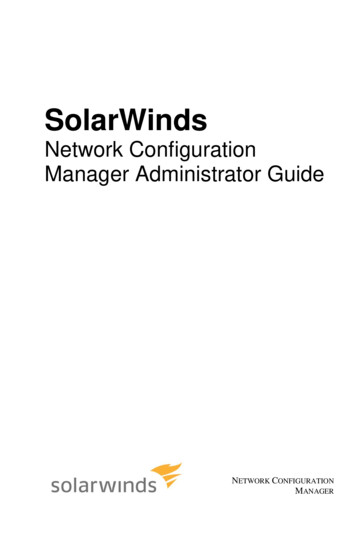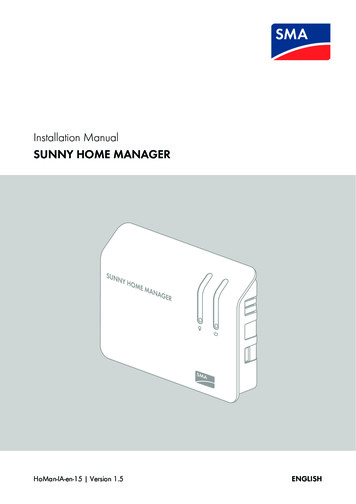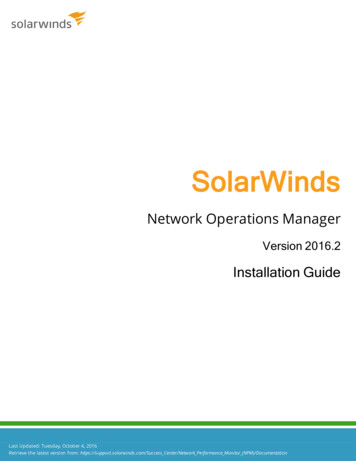
Transcription
SolarWindsNetwork Operations ManagerVersion 2016.2Installation GuideLast Updated: Tuesday, October 4, 2016Retrieve the latest version from: https://support.solarwinds.com/Success Center/Network Performance Monitor (NPM)/Documentation
Table of contentsRequirements4Software requirements4Hardware requirements5Server port requirements6Database server (SQL Server) requirements8NTA Flow Storage database requirements10Additional monitoring requirements11Requirements to monitor Microsoft Hyper-V, VMware ESXi, and ESX Servers12Configure the SolarWinds Orion server to use the correct syslog port13Optional requirements13Agent requirements13Agent resource consumption15Agent port requirements on the remote computer15Certificates and the agent16Quality of Experience requirements16Network Packet Analysis Sensors (NPAS)16Server Packet Analysis Sensors (SPAS)17Remote computer port requirements17NetPath requirements17Probe computer17Ports18Database storage18Cloud environment19Scalability19Security enhancements and exceptions21Enable secure channels with SSL212
Configure the Orion Web Console for SSL21Configure the Orion Web Console to require SSL22Enable FIPS22Antivirus exclusions23Directories23Orion server24SQL Server24Deploy SolarWinds Network Operations Manager25Install SolarWinds Network Operations Manager25Upgrade to Network Operations Manager25License your product26Activate licenses with Internet access26Activate licenses offline27Sizing and Best Practices resources28Server sizing considerations28Recommendations28SQL Server configuration best practices28Maximizing SQL Server performance29Hardware settings for SQL Servers29Recommendations for maximum performance29Recommendations for four logical disks29Recommendations for three logical disks30Recommendations for two logical disks30Recommendations for multi-CPU systems and the optimal settings of the I/O subsystem30Database file setting recommendations31Memory setting recommendations31CPU setting recommendations323
RequirementsSoftware requirementsThe following table lists software requirements and recommendations for a SolarWinds installation onboth physical and virtual computers.nDo not install SolarWinds software on domain controllers.nSolarWinds neither recommends nor supports the installation of any Orion product on thesame server or using the same database server as a Research in Motion (RIM) TSnWindows Server 2008 R2 SP1, 64-bitnWindows Server 2012 and 2012 R2, 64-bitWindows Server 2012 R2 Essentials is not supported.OperatingsystemlanguagesIP addressversionnEnglish (UK or US)nGermannJapanesenSimplified ChineseIPv4IPv6 implemented as a dual stack. For more information, see RFC 4213 - Basic TransitionMechanisms for IPv6 Hosts and Routers.1. CIDR notation is not supported for IPv6 addresses.2. SolarWinds High Availability does not support IPv6 addresses.WebserverMicrosoft Internet Information Services (IIS), version 7.5 or laternDNS specifications require that host names be composed of alphanumericcharacters (A-Z, 0-9), the minus sign (-), and periods (.). Underscorecharacters ( ) are not allowed. For more information, see RFC 952 - DODInternet Host Table Specification.nIIS is installed by the SolarWinds installer. You can install this softwaremanually to reduce your installation time or network bandwidth.4
SOFTWAREREQUIREMENTS.NET.NET 4.5FrameworkCompatible with Microsoft Internet Explorer version 11 or later with Active scriptingnMicrosoft EdgenFirefox 45.0 or later (Toolset Integration is not supported on Firefox)nChrome 49.0 or laternSafari for iPhonenRabbitMQ (primary messaging service between the primary and additional pollingengines)nMSMQ (fall back and legacy messaging)The following services must be running after installation is complete to collect syslogmessages and traps:nSolarWinds Syslog ServicenSolarWinds Trap ServiceSolarWinds recommends that administrators have local administrator privileges to ensurefull functionality of local SolarWinds tools. Accounts limited to the Orion Web Console donot require administrator privileges.Hardware requirementsThe following table lists minimum hardware requirements and recommendations for your SolarWindsserver on both physical and virtual computers.Use the minimum hardware configuration if you are evaluating the product or do not anticipate heavyusage.SolarWinds strongly suggests using the recommended hardware configuration for productionenvironments to avoid potential performance issues caused by a heavy load or customconfigurations such as increased data retentions or more frequent polling intervals.HARDWARECPU speedREQUIREMENTSQuad core processor or betterDo not enable Physical Address Extension (PAE).Hard drivespace30 GB minimum5
HARDWAREREQUIREMENTS40 GB recommendedTwo 146 GB 15K (RAID 1/Mirrored Settings) hard drives are recommended with adedicated drive for the server operating system and installation.During upgrades the installer needs 1 GB of free space.Some common files may need to be installed on the same drive as your server operatingsystem. You may want to move or expand the Windows temporary directories.Memory16 GB minimum32 GB recommendedServer port requirementsThe following table lists the port requirements for Network Operations Manager.Ports 4369, 25672, and 5672 are opened by default. These ports can be blocked by the PMUsed by the NetPath probe to discover network paths.21TCPVNQMUsed for CDR/CMR downloads through FTP.22TCPVNQMThe default port for CDR/CMR downloads through SFTP and CLIoperations through SSH.23TCPVNQMThe default port for CLI operations using telnet.25TCPNPMThe SMTP port used for non-encrypted messages.43TCPNPMUsed by NetPath to query IP ownership and other information about thediscovered IP addresses.53TCP/UDPNTAThe TCP and UDP port used for DNS queries.80TCPAllThe default additional web server port. If you specify any port other than80, you must include that port in the URL used to access the webconsole.For example, if you specify an IP address of 192.168.0.3 and port 8080,the URL used to access the web console is http://192.168.0.3:8080. Openthe port to enable communication from your computers to the OrionWeb Console.6
PORTTYPEPRODUCT/FEATUREDESCRIPTIONThe port is also used for Cisco UCS monitoring.135TCPAgentsOpen on the remote computer (inbound) to deploy the agent from theSolarWinds server.137UDPNTAThe port used for outbound traffic if NetBIOS name resolution is turnedon.When NTA is trying to resolve the NetBIOS names of servers in theirconversations, you may find a large amount of outbound UDP 137 trafficfrom the NTA Collector to a number of external addresses. You canconfirm the traffic by using the Flow Navigator to match the outboundconnections to existing conversations.This is normal behavior when NetBIOS is enabled. An easy way todemonstrate the behavior is to disable NetBIOS in NTA and watchall outbound connections terminate.161UDPAllThe default port for Polling Devices and Statistics Collection using SNMP.AllThe default port for https binding.TCP443TCPIt is also used for bi-directional ESX/ESXi server polling or Cisco UCSmonitoring.445TCPAgentsUsed for Microsoft-DS SMB file sharing. This port must be open on theclient computer (inbound) for remote deployment.465TCPAllThe port used for SSL-enabled email alert actions.514UDPNPMThe Syslog Service uses this port to listen for incoming messages.587TCPAllThe port used for TLS-enabled email alert actions.1433TCPAllThe port used for communication between the SolarWinds server andthe SQL Server. Open the port from your Orion Web Console to the SQLServer.The port used for communication between the NTA Flow Storage and theNPM SQL server.1434UDPAllThe port used for communication with the SQL Server Browser Service todetermine how to communicate with certain, non-standard SQL Serverinstallations. For more information, see this Microsoft Technet article.7
PORT1801TYPETCPPRODUCT/FEATUREAllDESCRIPTIONUsed with MSMQ WCF binding (for more information see this NTAThe default port for receiving flows on any NTA collector. It must be openfor receiving flows on additional polling engines.5671TCPAllThe port used for SSL encrypted RabbitMQ messaging from theadditional polling engines to the main polling engine.17777TCPAllUsed for Orion module traffic. Open the port to enable communicationfrom your poller to the Orion Web Console and from the Orion WebConsole to your poller.17778HTTPSAllThe port is required for access to the SWIS API and agentcommunication. It is also used by the NetPath probe.TCP17779HTTPAllUsed for SolarWinds Toolset Integration over HTTP.17780HTTPSAllUsed for SolarWinds Toolset Integration over HTTPS.17791TCPagentsOpen for agent communication on any SolarWinds Orion server runningWindows Server 2008 R2 SP1.NTACisco NetFlow Configuration: The port used for NetFlow traffic isspecified in the configuration of your Flow-enabled Cisco appliance.DeviceSpecificDatabase server (SQL Server) requirementsNetwork Operations Manager and your SolarWinds Orion database must use separate servers.Multiple Orion server installations using the same database are not supported.If you install on a virtual machine, you must maintain your SQL Server database on a separate,physical drive.The following table lists software and hardware requirements for your SolarWinds Orion database server.HARDWARE/SOFTWARESQL ServerREQUIREMENTSSolarWinds supports Express, Standard, or Enterprise versions of the following:nSQL Server 2008, 2008 SP1, 2008 SP2, 2008 SP3, or 2008 SP48
HARDWARE/SOFTWAREREQUIREMENTSnSQL Server 2008 R2, 2008 R2 SP1, 2008 R2 SP2, or 2008 R2 SP3nSQL Server 2012, 2012 SP1, 2012 SP2, or 2012 SP3nSQL Server 2014 or 2014 SP1nSQL Server 2016nSolarWinds strongly recommends using the 64-bit version of SQL Server.nThe FullWithSQL installer package automatically installs SQL Server 2014Express. This is recommended for evaluations. You must install .NET 3.5manually with this option.nDue to latency effects, SolarWinds does not recommend installing your SQLServer and your Orion server or additional polling engine in differentlocations across a WAN. For more information, see Install SolarWindssoftware and SolarWinds database (SQL Server) across a WAN.nSQL ServercollationYou can set the database recovery model to Full recovery mode only if youuse Always On Availability. We strongly recommend Simple recovery modedue to ensure best performance. SolarWinds does not support Fullrecovery mode.nEnglish with collation setting SQL Latin1 General CP1 CI ASnGerman with collation setting German PhoneBook CI ASnJapanese with collation setting Japanese CI ASnSimplified Chinese with collation setting Chinese PRC CI ASWe support CI database on an CS SQL Server.We do not support case-sensitive databases.CPU speedDual quad core processor or betterHard drivespace100 GB minimum400 GB recommendedSolarWinds recommends the following configuration:nA hardware RAID Controller with a battery backed-up write back cachenDisk Subsystem 1 Array 1: 2x 146 GB 15K disks RAID 1 (mirroring) for the OSnDisc Subsystem 2 Array 2: 2x 146 GB 15K disks RAID 1 (Pagefile Extra Storage)nDisk Subsystem 3 Array 3: with 6x 15k 146 GB or 300 GB disks configured in a RAID1 0 array for your SQL MDF and FILEGROUPS.9
HARDWARE/SOFTWAREREQUIREMENTSnDisk Subsystem 4 Array 4: with 4x 15k 146 GB or 300 GB disks configured in a RAID1 0 array for your SQL LDF Transaction LOG filenDisk Subsystem 5 Array 5: with 4x 15k 146 GB or 300 GB disks configured in a RAID1 0 array for your tempdb data filenDisk Subsystem 6 Array 6: with 4x 15k 146 GB or 300 GB disks configured in a RAID0 array for your tempdb log filenDue to intense I/O requirements, a RAID 1 0 drive is stronglyrecommended for the SolarWinds database, data, and log files with adedicated drive for the server operating system and tempdb files.nOther RAID configurations can negatively affect your SQL Server'sperformance.nMirrored drives for the OS and RAID 1 0 for database data files arerecommended.nSolid state drives (SSD) are recommended for all components.Per Windows standards, some common files may need to be installed on the same driveas your server operating system. You may want to move or expand the Windows or SQLtemporary directories.Memory64 GB minimum128 GB recommendedAuthentication Either mixed-mode or SQL authenticationOthersoftwareIf you are managing your SolarWinds Orion database, SolarWinds recommends youinstall the SQL Server Management Studio component.The Installation Wizard installs the following required x86 components if they are notfound on your Orion database server:lSQL Server System Common Language Runtime (CLR) Types. Orion products usesecure SQL CLR stored procedures for selected, non-business data operations toimprove overall performance.lMicrosoft SQL Server Native ClientlMicrosoft SQL Server Management ObjectsNTA Flow Storage database requirementsThe following table lists the minimum hardware requirements for the NTA Flow Storage database which isused for storing flow data in NTA.10
nInstall the NTA Flow Storage database on a different server than the SolarWinds Orion database sothe high amount of incoming flows will not affect the performance.nDo not install the NTA Flow Storage database on a polling engine (main or additional) because itmight affect performance.nUse a dedicated disk for storing your flows data.nDo not run anti-virus software or any other file scanning application over data in the NTA FlowStorage database. File scanning applications affect the database performance and may even preventthe database from running properly.TYPEREQUIREMENTSCPUEvaluation environments - 2 CPUsProduction environments - 4 CPUs or more (4 - 16 CPUs)RAMEvaluation environments - 8 GB or moreProduction environments - 16 GB or more (16 - 128 GB)To ensure optimal performance, you should increase RAM together with the databasesize.Hard drivespace20 GB on a 7200 RPM disk or moreWith the default 30-day retention period and default top talker optimization, plan atleast 8 GB of additional storage capacity per sustained 1000 flows per second.However, the required hard drive space depends on your flow traffic, and SolarWindsrecommends you provide more space accordingly.NTFS file system requiredUse RAID 0 or 1 0 with NTA. Other RAID or SAN configurations are notrecommended, as they can result in data loss and significantly decreasedperformance.OSMicrosoft Windows Server 2008 SP2 and later, 64-biy.NET Framework 4.5Additional monitoring requirementsThe SysObjectID on monitored devices must be also accessible from the Orion server.11
Requirements to monitor Microsoft Hyper-V, VMware ESXi, and ESX ServersREQUIREMENTSNMPDESCRIPTIONSNMP must be enabled on all ESXi and ESX servers. For more information, consult yourESX or ESXi server vendor documentation.Virtualization ESXi and ESX Server version 4.1 or latersoftwareVMware vSphere version 4.1 or laterMicrosoft Hyper-V Server versions 2008 R2, 2012, 2012 R2VMwaretoolsVMware Tools must be installed on all virtual machines you want to monitor.If your virtual machines are on monitored ESXi and ESX servers, VMware Tools are not arequirement but provide access to additional information, such as IP addresses.For more information about requirements, see VIM Minimum Requirements in the SolarWindsVirtual Manager documentation.The following methods are used to monitor VMware ESX Servers and their component features.FEATURES44i5iDatacenterVMware APIESX clusterVMware APIVirtual CenterVMware APIDetection as ESX serverVMware APIVolumesSNMPN/ASNMPInterfacesSNMPSNMP (partial)SNMPCPUVMware APIMemoryVMware APITotal CPU(ESX details view)VMware APITotal memory(ESX details view)VMware APINetwork traffic utilizationVMware API(ESX details view)Guest VM list(ESX details view)VMware API126.0
Configure the SolarWinds Orion server to use the correct syslog portBy default, SolarWinds Syslog Service listens for syslog messages on port 514 (UDP). If your devices use adifferent port for sending syslog messages, consider reconfiguring the port on devices, or change the porton which the service listens.1. Log in to the Orion Web Console as an administrator.2. Go to Advanced Configuration settings. Copy /Admin/AdvancedConfiguration/Global.aspx,and paste it into your browser address bar, after /Orion.The address in the address bar should look as follows: your product server /Orion/Admin/AdvancedConfiguration/Global.aspx3. On the Global tab, scroll down to SyslogService.SyslogSettings, and enter the UDP portnumber in the UDPListenPort entry.4. Click Save.5. Restart the syslog service from the notification bar or the Orion Service Manager.Optional requirementsSome features have additional requirements on either the monitored computer or on the SolarWindsOrion server.nAgent requirementsnQuality of Experience requirementsnNetPath requirementsnSolarWinds High Availability requirementsAgent requirementsnWindows agents run as a service.nLinux agents run as a service daemon.Before you deploy agents to a target computer, review the following system requirements for the remotecomputer.TYPEWINDOWS REQUIREMENTSLINUXOperatingnWindows Server 2008nRed Hat Enterprise Linux 5SystemnWindows Server 2008 R2nRed Hat Enterprise Linux 6nWindows Server 2008 R2 SP1nRed Hat Enterprise Linux 7nWindows Server 2012nCentOS 5nWindows Server 2012 R2nCentOS 6nWindows 7, Windows 7 SP1nCentOS 7nWindows 8, Windows 8.1nnWindows 10SUSE Linux EnterpriseServer 1013
TYPEWINDOWS REQUIREMENTSOnly Pro, Enterprise, and Ultimate workstationoperating systems editions are supported.OtherWindowssoftwareThe following software packages are installed by theagent installer if necessary:nMicrosoft Visual C 2013 RedistributablePackage for 32-bit or 64-bitn.NET Framework 4.0 (You must install thismanually if you are installing an agent onLINUXnSUSE Linux EnterpriseServer 11nSUSE Linux EnterpriseServer 12nUbuntu 14, 64-bit onlynAmazon AMI, 64-bit onlyYou may need to install thefollowing manually:nPython 2, versions 2.4.3 andlaterPython 3 is not supportedWindows Server 2008 R2 or earlier or WindowsCore)nSecurity.NET Framework 4.5 (Required for WindowsServer 2008 R2 SP1 and later)The VeriSign Root Certificate Authority (CA) must be current. This is required because theagent software is signed using a VeriSign certificate. To install a certificate, see Certificatesand the agent.After the agent is installed, it runs as a Local System account and does not requireadministrative permissions to function.AccountIf you want to deploy agents from the Orion server, thepermissions following requirements must be met:nHDDAn account that canconnect remotely throughSSH.nAn account that can installsoftware and create a userand group.The account used for remote deployment musthave access to the administrative share on thetarget computer: \\ hostname orip \admin \temp.nnUser Account Control (UAC) must either bedisabled on the target computer, or the built-inAdministrator account must be used.nYou may need to disable UAC remoterestrictions.nOther remote or mass deploymentmethods do not have the samerequirements.Approximately 100 MB of hard drive space on the target computer, for installation only14
Agent resource consumptionRESOURCECONSUMPTIONCPULess than 1% on average under normal operating conditions (0.24% on average)Memory10 - 100 MB, depending on the number and types of jobsBandwidth Roughly 20% (on average) of the bandwidth consumed by the WMI protocol for transmissionof the same informationFor example, Agent: 1.3 kB/s versus WMI at 5.3 kB/sStorage100 MB when installedA single polling engine can support up to 1,000 agents.Some Linux distributions, such as CentOS, log all cron jobs, including jobs that ensure the agentservice is still up and responding.
Requirements to monitor Microsoft Hyper-V, VMware ESXi, and ESX Servers 12 Configure the SolarWinds Orion server to use the correct syslog port 13 Optional requirements 13 Agent requirements 13 Agent resource consumption 15 Agent port requirements on the remote computer 15 Certificates and the agent 16 Quality of Experience requirements 16