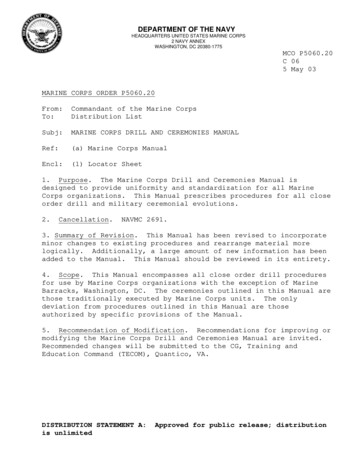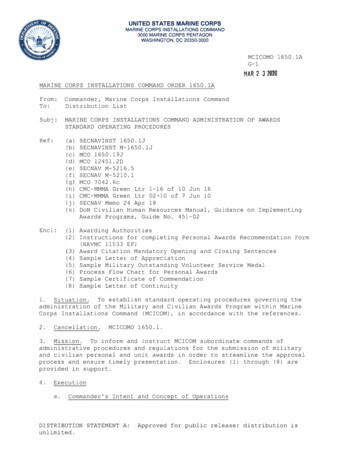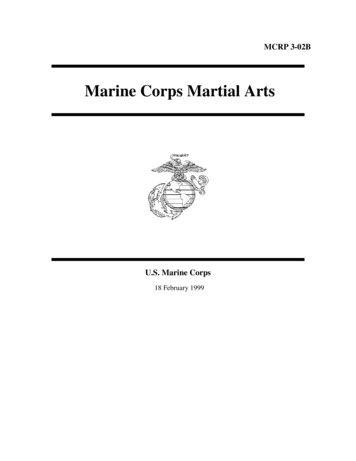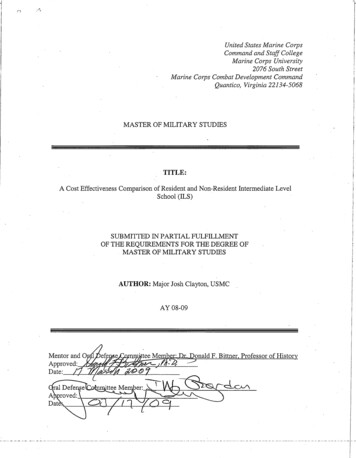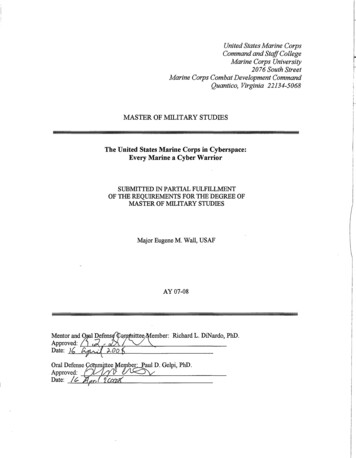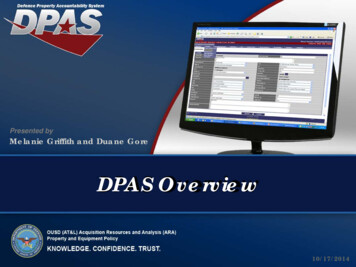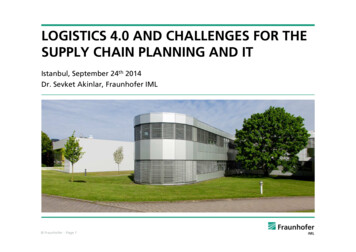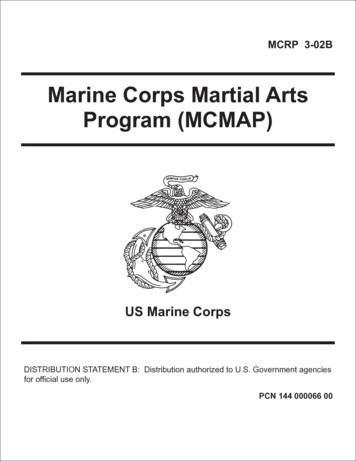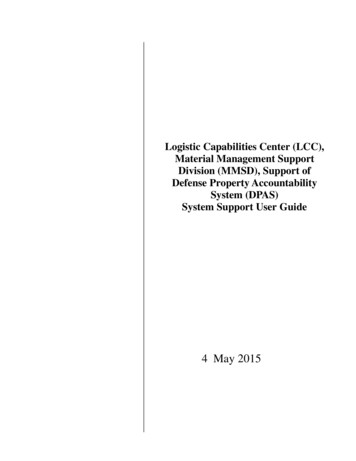
Transcription
Logistic Capabilities Center (LCC),Material Management SupportDivision (MMSD), Support ofDefense Property AccountabilitySystem (DPAS)System Support User Guide4 May 2015
Table of ContentsContentsPURPOSE. 1REFERENCE LINKS. 1RESPONSIBLE PARTIES. 1ISSUE IDENTIFICATION . 2Urgent Sustainment Issue (Bug) . 3System Change Requests . 7SIGNATURE OF APPROVALS . 9APPENDIX A . 10Functional Review Board. 10APPENDIX B . 11DPAS Systems Change Request Form . 11APPENDIX C . 13DPAS Defect Log Sheet . 13APPENDIX D . 14DPAS Defect Resolution Process Map . 14APPENDIX E . 15Acronyms . 15
Marine Corps Logistics CommandLCC MMSDSupport of DPAS System Support User GuidePURPOSEThe LCC MMSD DPAS Support of DPAS User Guide is a reference for DPAS users on how to reportUrgent Sustainment issues (software bugs) and System Change Requests (SCR). It includes informationpertaining to issue identification, necessary documentation, and center responsibilities. This guideoutlines steps for reporting these two different categories of issues through distinctive methods ofdelivery. The purpose of this User Guide is to increase productivity by maximizing the user knowledgeof how to seek assistance when they encounter a problem using DPAS.REFERENCE LINKS For current LOGCOM DPAS information, Frequently Asked Questions (FAQ), DPAS moduleoverviews, and DPAS access links can be found ff/LCC/dpas.aspx For access to DFAS’ DPAS FAQs, refer to the Knowledge Base and search for your issue orquestion. port/knowledge-base For DPAS process questions, refer to the Quick Reference Guides for Warehouse Management andMaintenance & Utilities and the Reference Library. These guides will provide step-by-step instructionon how to complete most DPAS processes. ourcecenter/downloads For a list of DPAS SCRs, go to: port/systemchange- request The latest Command, Control, Communications, Computer (C4) Help Desk, Remedy User Manualand “How To” Instructions serve as aides in Ticket Management and are accessible ments/Remedy/User Manual and How ToInstructions/REMEDY 8 1 IM User Course.PPTXRESPONSIBLE PARTIES The Warehouse & Distribution Systems Branch (WDSB) Supervisor has overall responsibility formanaging the system requests in support of the DPAS functionality as it pertains to the DistributionManagement Center (DMC) business processes.Page 1 of 16
Marine Corps Logistics CommandLCC MMSDSupport of DPAS System Support User Guide The Retail Service Branch (RSB) Supervisor has overall responsibility for system requests insupport of the Consolidated Storage Program (CSP) and Logistics Services Management Center(LSMC) business processes. The Logistics Command (LOGCOM), Albany, GA C4 Help desk has overall responsibility forreceiving the system requests submitted by LOGCOM DPAS users, creating a Remedy ticket, andassigning it to the WDSB and RSB supervisors who will then assign it to a LOGCOM SystemsSupport Analyst (SSA). LOGCOM Help Desk Contact Information: Email Address: SMBLOGCOMC4CSC@usmc.mil Phone Number: (229) 639-8700 The LOGCOM SSA has the overall responsibility for working with the LOGCOM DPAS user toresearch and identify reported issue and either creates a Defect Log Sheet for an UrgentSustainment Issue and submits it to the DPAS Helpdesk or an SCR and submits it to the DFASUser Advocates. LOGCOM SSA Contact Information: Contact information will be provided to customer via LOGCOM SSA uponRemedy ticket assignment. DPAS Help desk in DFAS, Columbus, Ohio has overall responsibility of receiving an UrgentSustainment Issue, assigning a Remedy number, and routing the issue to the developers. DPAS Help Desk Contact information: Email Address: dfas.dscc.zel.mbx.cco-dpas@dfas.mil Phone Number: 866-498-8687 DFAS User Advocates have the overall responsibility to review SCRs, assign an SCR number, andsubmit them to the Configuration Control Board (CCB). DFAS User Advocate Contact information: Email Addresses (send SCR to allthree): TINA.FRAZIER@DFAS.MIL; THERESA.HATCHER@DFAS.MIL; DIANE.BADER-LEWIS@DFAS.MILISSUE IDENTIFICATIONWhen a user encounters an issue in DPAS, it is either an Urgent Sustainment issue that needs to be fixedas quickly as possible or it is an SCR that will not be seen in DPAS until it has been approved by allinterested parties.Page 2 of 16
Marine Corps Logistics CommandLCC MMSDSupport of DPAS System Support User GuideUrgent Sustainment Issue (Bug)Definition: A Software bug is a problem that causes the software to not function properly or notproduce the expected data results, also referred to as a Work Stoppage.Urgent Sustainment Issue examples: Example 1: the user attempts to open a DPAS window and receives the following error.Example 2: the user attempts to add an item to discrepant item list. They select “add togrid” and notice that the Cond Cd field is marked mandatory however it is greyed. Theuser leaves it blank and selects Finish and receives the error in red “13 – Mandatory Entry:Cond Cd. The user is now unable to add the item because the program doesn’t allow themto add the mandatory Cond Cd.Page 3 of 16
Marine Corps Logistics CommandLCC MMSDSupport of DPAS System Support User Guide How to get the bugs fixed - DPAS Call Center Process FlowOverviewThe goal of the DPAS Call Center Level 1 is to Gather required information from the caller. Determine if they have the personal knowledge or documentation to assist the caller. Direct user to documentation to assist them. Document specific details of the issue or error. Forward issue or error to Level 2 support if necessary.MethodsRequired Information. There is standard information which needs to be gathered for everyissue reported to the DPAS Call Center. Without this information, it will take longer to findthe root cause of the issue and provide a resolution to the user. Verify the name of the caller, or caller and user, if calling on behalf of the user. Verify the contact phone number and/or DSN and the email address for follow-up. Verify what Site the user is from and if they took training online, via DPASeLearning, or classroom training.Page 4 of 16
Marine Corps Logistics CommandLCC MMSDSupport of DPAS System Support User GuideTroubleshootingLevel 1 provides basic support for every issue. The user can be directed to support resourcessuch as Help, eLearning (based on the courses taken), DPAS Support website or a QuickReference guide which will walk the user through a resolution of the issue. When logged into DPAS a user may select the Help link from any process to viewdetailed information and procedures.Users can login to DPAS eLearning http://dpaselearning.golearnportal.org (CTRL CLICK) in another window and follow through the process via the correspondingcourse.Quick Reference Guides are available on the DPAS Supportwebsite: ourcecenter/downloads/qrgs-refdocs (CTRL CLICK)* Example of acceptable Level 1 SupportA user contacts the helpdesk and requests:“How do I add materiel to Warehouse?”An example response either over the phone or via email would be:There are some considerations before receiving materiel. ForExample, the stock number must be added to the catalog. You musthave access to the security commodity type.If the materiel is to be issued to an individual, the Location youreceive to must be built with a location type of Individual Issueunder the Warehouse menu and you may also need to build a StockItem Individual Issue Location under the same menu.To receive materiel you will go to the Materiel Mgmt. menu andSelect the Receiving option. Select the Add button to launch theAdd Documents wizard and input the remaining entries.For detailed directions select the Help button under the InstructionsSection on the Receiving page.Obtain Specific InformationOnce the issue has been deemed Level 2, DFAS should record the specific error and/or a detaileddescription of the problem the user is encountering. DFAS should document the steps the user performedup to the point the error or problem was encountered and obtain a print screen of any error the user isPage 5 of 16
Marine Corps Logistics CommandLCC MMSDSupport of DPAS System Support User Guidereceiving. Provide the following: Agency/Site Id/Actbl UIC/UIC information or Agency/Site Id/Warehouse Specific Asset Id(s)/Stock Number(s)/ICN(s), etc. Specific error message Print screen as an attachment Printer or Scanner information if an Automated Information Technology (AIT) issue Role (access level) Any additional informationWith this information, Level 2 should be able to identify if the error or issue is caused by user input,system defect, or the user not following processes correctly.Submitting Level 2 TicketBefore a ticket is sent to Level 2, the DPAS Call Center should ensure the user has followed all basictroubleshooting and is provided with any applicable support material (i.e., Help, Quick ReferenceGuides). If the user specifically requests a walkthrough over the phone, or there are no support resourceson how to resolve the issue, it should then be sent to Level 2. Any issue which involves the advancedfunctionality of DPAS such as interfaces, or involves several processes such as a Stock Number notavailable on Individual Issue, should be sent to Level 2 once the required information has been gathered.When a user submits a request for a mass data change, the issue should be sent to Level 2 for analysis.This type of request may be sent to the DPAS contracted developers and could take 4-6 weeks to process.Page 6 of 16
Marine Corps Logistics CommandLCC MMSDSupport of DPAS System Support User GuideSystem Change RequestsDefinitionAn SCR is a recommended enhancement or change to the software. For example, the DPAS user wantsto be able to see the “Total Quantity” and “Condition Code” on the container grid but currently there isnot an option to add these columns. The user can still access the grid but is just requesting additionalfeatures be loaded. How to get an SCR into the SystemProcess FlowC4 Helpdesk Responsibilities LOGCOM C4 Helpdesk Analysts will receive and log all SCR, Requests for Assistance (RFA).A unique tracking number will be assigned to each issue entered into the Remedy RequestTracker. This number will be referenced in all subsequent communications for tracking purposes. LOCGOM C4 will capture the SCR with as much detail as possible and forward the Remedyticket to MMSD team.Page 7 of 16
Marine Corps Logistics CommandLCC MMSDSupport of DPAS System Support User GuideLCC Responsibilities MMSD SSA will support the following guidelines(These steps are not necessarily sequential): The MMSD team lead will assign the LOGCOM C4 Remedy # to an SSAThey will update the Remedy ticket within 8 hours of initial receipt.MMSD Team members will propose viable system appropriate solutions to thecustomer for the issue. The team members will make every effort to providefunctional system solutions to fulfill a task that a customer is attempting to perform.When the MMSD Team member is not able to propose a non-software changesolution, they will draft a SCR complete with all required documentation. Theywill specify the business process in current terms, keeping it short and conciseand including screen shots and user stories. They will complete all sections toinclude: Description, Recommended Solution, Mission Critical, Benefits, and thePriority of the issue.The MMSD SSA will submit the SCR request form to DFAS call center to obtain anSCR number in preparation for the LOGCOM Functional Review Board (FRB).The MMSD SSA will record the SCR on the LCC DPAS “defect log” siteat: Req/OpenCompleted.aspxMMSD Team members will communicate with the user on the progress of resolvingthe issue. MMSD Team members will provide regular status to customers on openissues. All status updates will be delivered via reply to the requestor with the SCRnumber or by telephone with contact details commented in the ticket.FRB ProcessProcedure Steps (these steps are not necessarily sequential). The FRB is comprised of the Functional Review Board Manager (FRBM), MMSD SSA,C4 representative, and the customer’s representatives.All FRB issues are prioritized here at LOGCOM before submission to the DPAS CCB.A consolidated SCR list is presented to the DPAS CCB members to rank overallpriority. LOGCOM’s CCB members are the LCC WDSB and RSB supervisors. This listis reviewed in the DPAS CCB meetings where a final decision is made on overall DPASpriority of work and release schedules.A prioritized list of SCRs is placed on a schedule for completion and releaseinformation. This information is provided to the CCB members. For more informationon the DPAS CCB process, please go about-us/configuration-control- boardPage 8 of 16
Marine Corps Logistics CommandLCC MMSDSupport of DPAS System Support User GuideSIGNATURE OF APPROVALSThis agreement was a coordinated effort between C4, LCC Directors, DMC, Logistics ManagementServices Center (LSMC), and the Chief of StaffSee the WDSB DPAS HelpDesk UG Route Sheet for signatures.Page 9 of 16
Marine Corps Logistics CommandLCC MMSDSupport of DPAS System Support User GuideAPPENDIX AFunctional Review BoardThe FRB is a customer oriented group of system analysts and users, who review, validate, clarify, andprioritize LOGCOM’s functional requirements for the DPAS. Close liaison with the customer ensuresrequirements are well understood and the solution meets the customer's expectations.They may also recommend the content and sequence of releases to the CCB. Support activities mayinclude explanations of the requirement or the technical solution in order to obtain customeracceptance of the requirement. Frequent informal FRBs can assist in maintaining a goodproject/customer relationship, even if merely conducted through telephone or videoconferences.Roles and responsibilities:FRBM: Chairs the board and distributes FRB prioritized list and meeting minutes to theappropriate personnel.LCC SSA: Receives a request for FRB support from a customer then evaluates and coordinatessupport for the issue. Examples of FRB coordination activities are: Developing functional solutions to customer issues Provide briefings to the FRB to clarify issues Resolve issues between DPAS and the customer Complete SCR with user story level detail Provide Process Flow diagrams Create System Acceptance Testing (SAT) PlansCustomer: complete the following documents as required before submitting an issue to the FRB: Requirements documentation Users story of process Prioritization of issue with respect to all other SCRs submitted by the organization.Page 10 of 16
Marine Corps Logistics CommandLCC MMSDSupport of DPAS System Support User GuideAPPENDIX BDPAS Systems Change Request FormNameDateAgency/ServicePhoneActivity NameEmailSCR NbrSCR NameDescription of Problem/Proposed ImprovementRecommended SolutionIs this mission critical or mandated? ExplainBenefits of implementing this solution (Reduces Time/Cost, Improves/Accuracy/ Accountability, FinancialReporting, Ect.)How frequently is this transaction performed by a user?What levels of users are affected? Custodian Property Book Officers Warehouse M&U OtherDo you believe this affects ALL users within your Component/Agency or only certain users?Page 11 of 16
Marine Corps Logistics CommandLCC MMSDSupport of DPAS System Support User GuideAdditional Information (Optional)What module(s) is/are affected?Estimated number of users in Agency/Component affectedOther CommentsAfter completing, please send the form to your CCB member. A complete list of CCB Members can be obtained by calling the HelpDesk 866-498-8687 or emailing CCO-CCC@DFAS.MIlTo be completed by CCB Member/Agency/Component HQ Flag Officer/SES equivalent (Priority 1 or 2 only)(Priority 1) Applies if aproblem would (a) preventthe accomplishment of anessential capability, or (b)jeopardize safety, security,or other requirementdesignated critical(Priority 2) Applies if aproblem WOULD (a) adverselyaffect the accomplishment of anessential capability and no workaround solution is known, or (b)adversely affect technical, cost orschedule risks to the project or tolife cycle support of the system,and no work-around solution isknownCCB Member Name(Priority 4) Applies ifa problem could (a) resultis user/operatorinconvenience orannoyance but does notaffect a required operationor mission- essentialcapability, or (b) result ininconvenience orannoyance fordevelopment ormaintenance personnel butdoes not preventthe accomplishment oftheir responsibilitiesPhoneCommand/Agency/ServiceICCB Member Signatureis Block(Priority 3) Applies if aproblem COULD (a)adversely affect theaccomplishment of anessential capability buta work-around solution isknown, or (b)adversely affecttechnical, cost orschedule risks to theproject or to life cyclesupport of the system,but a work-aroundsolution is knownEmail1 or2 as DateabovePRIVACY ACT STATEMENT: Disclosure of your contact information is voluntary. It is solicited for the solepurpose of responding to your comment or request. If not provided, we cannot respondPage 12 of 16
Marine Corps Logistics CommandLCC MMSDSupport of DPAS System Support User GuideAPPENDIX CDPAS Defect Log SheetPage 13 of 16
Marine Corps Logistics CommandLCC MMSDSupport of DPAS System Support User GuideAPPENDIX DDPAS Defect Resolution Process MapPage 14 of 16
Marine Corps Logistics CommandLCC MMSDSupport of DPAS System Support User GuideAPPENDIX mated Information TechnologyCommand, Control, Communications, andComputersConfiguration Control BoardConsolidated Storage ProgramDefense Finance and Accouning ServiceDistribution Management CenterDefense Property and Accounting SystemData Source NameFrequently Asked QuestionsFunctional Review BoardFunctional Review Board ManagerIdentificationLogistics Capabilities CenterLogistics CommandLogistics Services Management CenterMateriel Management Services DivisionRequest for AssistanceRetail Services BranchSystems Acceptance TestingSystems Change RequestWarehouse Distribution Services BranchPage 15 of 16
Remedy ticket assignment. DPAS Help desk in DFAS, Columbus, Ohio has overall responsibility of receiving an Urgent Sustainment Issue, assigning a Remedy number, and routing the issue to the developers. DPAS Help Desk Contact information: Email Address: dfas.dscc.zel.mbx.cco-dpas@dfas.mil Phone Number: 866-498-8687 DFAS User Advocates