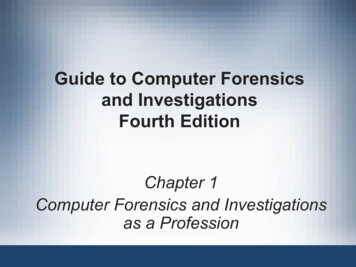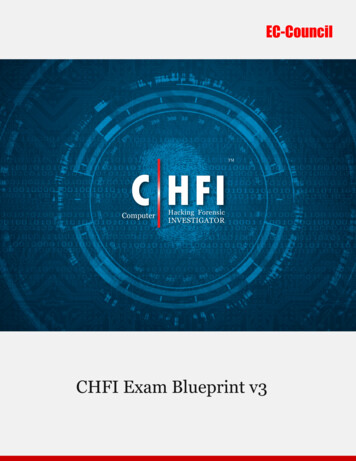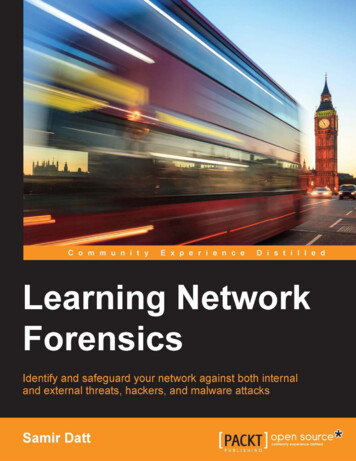Transcription
CNIT 121:ComputerForensics9 Network Evidence
The Case for NetworkMonitoring
Types of Network Monitoring
Types of Network Monitoring Event-based alerts Snort, Suricata, SourceFire, RSA NetWitness Require rule sets Provides real-time notification
Types of Network Monitoring Headers or full packets Helps to identify scope of data theft Capture actions done with interactive shells Closely monitor malware communicating withremote sites
Types of Network Monitoring High-level statistics showing type and numberof packets Can reveal interesting information onactivities that are not otherwise detectable
Event-Based AlertMonitoring Most common type Based on rules or thresholds Events are generated by Network IntrusionDetection Systems (NIDS) Or by software that monitors traffic patternsand flowsStandard tools: Snort and Suricata
Indicators (or Signatures) Matched against traffic observed by the networksensor Simple indicators Such as IP address port "Cheap" (small load on sensor)Complex indicators Session reconstruction or string matching Can burden the sensor so much it drops packets
Example Snort Rule This rule detects SSH Brute Force attacks Depth: how many bytes of packet to read Links Ch 9a, 9b
alert fast Put this in Snort configuration file output alert fast alerts.txt Simplest output module for Snort Puts text into a file
Detect Fake SSL Certificate Detects a specific fake certificate used by anAPT group identified by Mandiant's in 2003 Written by Emerging Threats Matches serial number and Issuer string
Header and Full PacketLogging Two distinct purposes To help IR team generate signatures, monitoractivity, or identify stolen data Collect evidence for an administrative or legalmatterConsider whether to treat packet captures asevidence and generate a chain of custody
Thoroughness IDS systems can retain the full session thatgenerated an alert But for targeted collection against specificsubjects, use tcpdump or Wireshark
tcpdump Complete packet capture of an HTTP request Done with "tcpdump -X" Limiting capture to 64 bytes captures only theheaders (called "trap and trace" by lawenforcement)
Statistical Monitoring Cisco NetFlow Number of packets & bytes in each "flow" (session)
Statistical MonitoringCommercialvisualizationproductsavailable fromFluke, HP,Solarwinds, andIBMLink Ch 9c
flow-tools and argus Open-source Convert pcap file (from tcpdump) to Argus format Graph all packets 68 bytes from server1 by portnumber
Setting Up a NetworkMonitoring System
Simple Method Deploy laptops or 1U serverswith hardware network taps Snort tcpdump works Best if you are setting upmonitoring after an incidentis detected--fast & easy
IDS Limitations IDS platforms cannot reliably perform bothintrusion detection and network surveillancesimultaneously If you set an IDS to capture full-content, itseffectiveness as a sensor will diminish
Effective NetworkSurveillance
Hardware Difficult to collect and store every packet traversinghigh-speed links Recommended: 1U servers from large manufacturers Linux-based network monitoring distributions Linux now outperforms FreeBSD For best performance, use NTOP's PF RINGnetwork socket, not the default AF PACKETinterface
Before an Incident If your organization plans ahead Commercial solutions that combine Snort-stylealerting wth storage Solera Network's DeepSea appliance RSA's NetWitness platform
Security Onion Free Linux distribution, with kernel patchedinstalled (securityonion.net) Includes analysis tools
Deploying the NetworkSensor
Major Network Changes May facilitate network surveillance Ex: route all company locations through asingle Internet connection with MPLS(Multiprotocol Label Switching), not aseparate ISP for each office
Secure Sensor Deployment Place network sensor in a locked room, tomaintain chain of custody Patch the OS, keep it up to date Protect it from unauthorized access Document everything Review logs Use Tripwire to ensure integrity of OS
Evaluating Your NetworkMonitor Is it receiving the traffic you want to monitor? Is the hardware responsive enough to achieveyour goals? Create signatures to detect test traffic and testyour monitor Such as a nonexistent URLPerformance metrics in logs will tell you if thesensor is dropping packets
Network Data Analysis
General Principles Wireshark is excellent Especially with custom decoders, written in Luaor C Don't hunt through large packet captures lookingfor something new Limit the scope Use targeted queries that follow your leads andanswer investigative questions
Data Theft Scenario On Dec. 3, 2013, your investigation starts Two days ago, an attacker accessed a user'sdesktop system Ran rar.exe and ftp.exe once each You have complete packet capture data
Prefetch Shows exact date and time ftp.exe was executed Dec. 1, 2013 at 00:57 UTCInterviews tell you that RAR and FTP are notused normally on that workstation
PCAP File 73 FTP sessions on the date in question 2 are active during the time of interest Download PCAP files from link Ch 9e
Statistics, Conversations, TCP tab Select conversation, Follow Stream
Stream 0: FTP (Port 21) Control traffic
Stream 1: FTP-Data (Port 20) A RAR filebeingtransferred Show data as"Raw" Save the fileas file.rarwith "Saveas"
edi-source.bin RAR Fromsecondpcap file
Password The RARs are password-protected We can see the names of files and folders, butnot extract them A forensic examiner could search for commandlines using RAR.exe on the system, which mightcontain the password Password cracking tools might help, but theyare slow
Is the Process Automated? Look for typographical errors Look at timing between steps of the attack Timing below indicates a human user
File from First Session pwdump hacking tool, steals password hashes
Webshell ReconnaissanceScenario IDS detects a port scan coming from your DMZ From an Apache & MySQL server, on Windows,at 203.0.113.101 Interviews: no authorized port scan was run atthat time Login history shows no user logged in to theserver at that time
Apache Server Logs Large number of requests at the time of interest From an external IP address you don't recognize Many different pages requested Then many requests of the "/apps/login.php"page
PHP Shell Many POST requests to "/apps/login.php" Then GET requests to "/tmpbkxcn.php" Containing strings such as cmd netstat cmd tasklist
Wireshark Data is encrypted with HTTPS (SSL)
SSL Encryption New versions of TLS have Forward Secrecy A different key for each session, using a"session master secret"Older versions of TLS All data can be decrypted with the RSA privatekey on the server
Importing the Key In Wirehark Wireshark,Preferences,Protocols,SSL In "RSA keyslist" line,click Edit
"Decrypted SSL data" tab appears at bottom User-Agent: sqlmap (a common hacking tool)
Exporting Decrypted Data File, Export PDUs to File, OSI Layer 7 Produces decrypted HTTP packets
Decrypted Data
PHP Shell Upload From second PCAP file
Commands
NetWitness Investigator Sorts trafficby protocol 32-bitversionseems to begone
Collect Logs Generatedfrom Network Events
Examples
Network-Based Logs Server-based logs are files on the individualsystems May be altered or deleted by the attackerNetwork-based logs may be more reliable Especially if network devices are physicallyand electronically secured
Log Aggregation Log aggregation is difficult because: Logs are in different formats Originate from different operating systems May require special software to access andread May have inaccurate timestamps
Cisco NetFlow Number of packets . Commercial visualization products available from Fluke, HP, Solarwinds, and IBM Link Ch 9c. flow-tools and argus Open-source Convert pcap file (from tcpdump) to Argus format Graph all packets 68 bytes from server1 by port number. Setting Up a Network