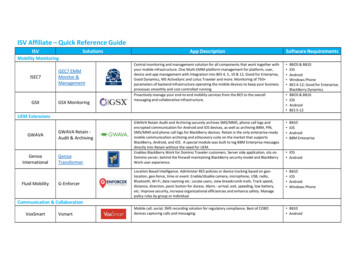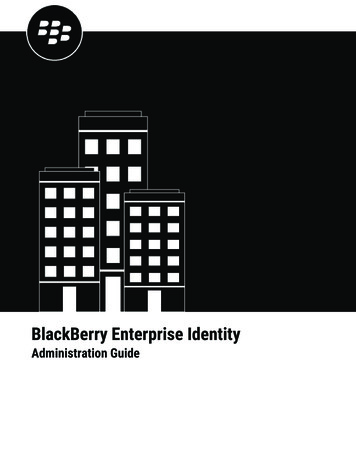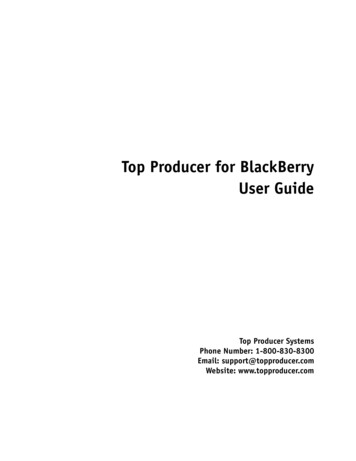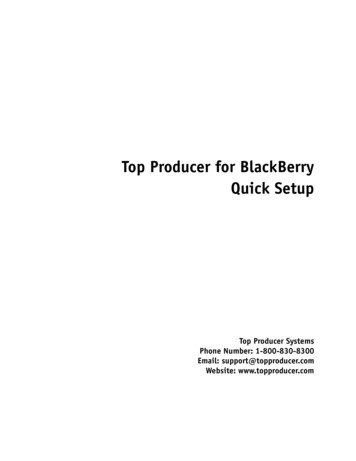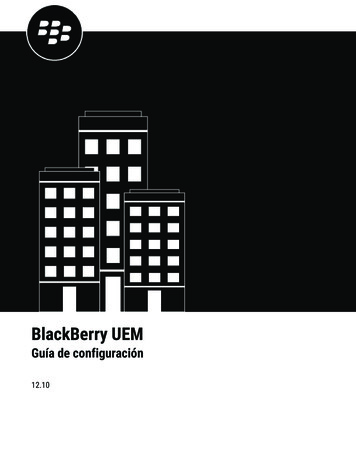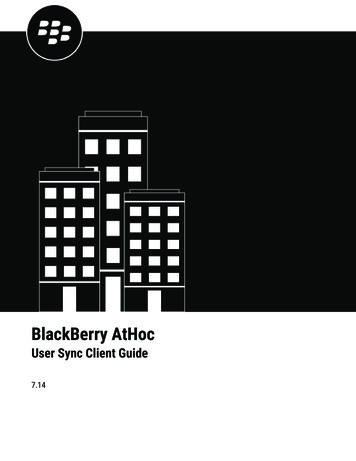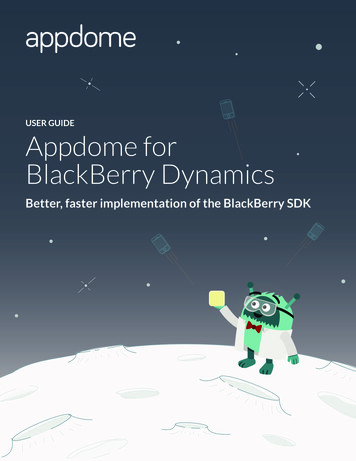
Transcription
Appdome forBlackBerry DynamicsBetter, faster implementation of the BlackBerry SDK
APPDOME FOR BLACKBERRY DYNAMICS Copyright 2017 Appdome.All rights reserved. Printed in the United States of America. No part of this guide may be used or reproduced in any mannerwhatsoever without written permission except in the case of brief quotations embodied in critical articles or reviews.For information contact; address www.appdome.comISBN: 123456789Second Edition: June 201710 9 8 7 6 5 4 3 2 1
ContentsGetting started . 3Activate Your Appdome Account . 3Tour the Appdome Platform . 4Implementing the BlackBerry Dynamics SDK using the Appdome Platform. 5Quickly implement the BlackBerry Dynamics SDK to mobile apps . 5Easily access the BlackBerry Dynamics SDK on the Appdome Platform . 5Democratizing integration work and making it easy on developers . 6Why Appdome’s AppFusion . 6Mobile Requirements . 7Steps to fuse BlackBerry Dynamics SDK to a mobile app . 8Advanced Functionality available with the BlackBerry Dynamics SDK . 10Runtime Integration Module . 12How to Sign Apps Fused on the Appdome Platform. 13Testing a Fused App. 13Deploying Fused Mobile Apps via Good Control . 15Grant end-user access to BlackBerry Access and Appdome fused app . 18Use Cases . 27Use Case 1: Enterprise collaboration – Fusing BlackBerry into a mobile app. 27Use Case 2: MADP-EMM integration – Fused BlackBerry SDK with leading ERP provider’s apps . 27Frequently Asked Questions (FAQ). 29The Appdome Platform . 29Appdome and BlackBerry Dynamics SDK . 31Appdome Support . 32Appdome Lingo . 33
Getting startedActivate Your Appdome AccountBefore your first application can be fused, you have to sign up for an Appdome account athttps://fusion.appdome.com/signup. Creating an account on the Appdome platform is easy andthe entry-level account is free. Figure 1 shows the sign up screen, located at fusion.appdome.com.Figure 1: The sign up screen for the Appdome platform.Just like any other SaaS platform, you need to first create an account with an identity andcredentials that are unique to you. You will receive an email from Appdome once your Appdomeaccount is activated.3
Tour the Appdome PlatformNew and existing users can explore the Appdome platform by taking a few minutes to tour thelayout and key features on the platform. Figure 2 shows the basic tour available on the Appdomeplatform.Figure 2: The Tour of the Appdome platform.Users can point and click on any information point in the tour and learn more about how to use theAppdome platform. Key features covered by the tour include: Add Apps Upload App Library Fuse Sign Deploy ViewThe tour also includes two demo apps created by Appdome. These apps allow new and existingusers to explore how Appdome’s AppFusion works, using a live iOS and Android app.4
Implementing the BLACKBERRY DynamicsSDK using the Appdome PlatformQuickly implement the BlackBerry Dynamics SDK to mobile appsThe Appdome platform automates the implementation of the BlackBerry Dynamics (formerlyGood Dynamics) SDK with any mobile app, so the app can be deployed in an enterpriseenvironment and managed by Good Control within minutes. To integrate the full functionality ofthe BlackBerry SDK to an app, a user simply needs access to an app binary and have an existingGood Control deployment. No specialized training or preparation is required. And no changes arerequired to the app or the BlackBerry SDK. The Appdome platform is a no-code, cloud service thatlets anyone complete the job of implementing the BlackBerry SDK.Easily access the BlackBerry Dynamics SDK on the Appdome PlatformThe BlackBerry Dynamics SDK has been pre-loaded onto the Appdome platform and validated asproduction ready by Blackberry and Appdome. Customers can fuse the BlackBerry DynamicsSDK to new or existing mobile app(s) in just a few mouse-clicks using the Appdome platform. TheBlackBerry Dynamics SDK can be found in the ‘Fuse’ section of the Mobile Integration Workflowunder the ‘Management’ service category. To access the BlackBerry SDK, enable ‘3rd Party SDK’,access the drop down menu and click the BlackBerry SDK icon.Figure 3: Shows where the BlackBerry SDK is located on the Appdome platform.5
Democratizing integration work and making it easy on developersAppFusion is Appdome’s innovative technology that does not require engineering or developmentcycles to implement SDKs. To complete a fusion, all that a user needs is a signed or unsigned appbinary of the mobile app the user intends to integrate and a valid BlackBerry Dynamics license. Itliterally takes minutes to complete an implementation of the BlackBerry Dynamics SDK with anymobile on the Appdome platform.Figure 4: Shows fusion in process.Figure 4 shows the progress icon while the user waits very briefly for the Fusion process tocomplete. All a user needs to do is click ‘Fuse my App’ to start the process. The average time tocomplete a mobile integration project with the BlackBerry SDK takes about 2 minutes. Appdomeenables enterprise customers to integrate the BlackBerry Dynamics SDK with existing mobileapps using a simple 'point and click' web interface. The service caters to enterprise developers andmobility management professionals (Mobile IT, Mobile Ops, LOB) who need to manage theirmobile apps with Good Control. With Appdome, customers integrate the BlackBerry Dynamicsenterprise mobile management features with existing apps without coding the SDK manually tothe source code.Why Appdome’s AppFusionBlackberry was the first EMM SDK to be integrated on the Appdome platform, as part of a joint goto market partnership between Appdome and rs-and-users). Appdome's servicesare sold by Blackberry salespeople as a replacement for BlackBerry’s internal wrapping6
technology (which Blackberry has already announced end-of-life). Appdome solves many criticalpain points that Blackberry’s customer base was experiencing with wrapping.With Appdome, customers get the full functionality of the BlackBerry Dynamics SDK withoutcode changes or development efforts. This means the entire BlackBerry Dynamics SDK can beintegrated with a mobile app by anyone. No source code changes (or even source code access) arerequired. Appdome solves the integration problem and frees up mobile developers to work onhigher value projects such as creating great mobile apps and adding new features. Appdome alsoavoids complex integration and ongoing maintenance efforts because SDK updates are deliveredautomatically through Appdome's cloud based service.Appdome is cross-platform by nature, fully supporting both iOS and Android apps, including subversions of the OS as well as every variant of Android. Further, given its unique architecture,Appdome automates the integration for the BlackBerry Dynamics SDK, accomplishing theintegration in minutes, compared to a process that could take multiple months with direct SDKintegration. Appdome also has no dependencies on individual frameworks and platforms.Mobile RequirementsThe Appdome platform works with a wide variety of mobile operating systems including: iOS version 8, 9 and 10 Android version 4.1, 4.2, 4.3, 4.4, 5.0, 5.1 and 6.0If you are running an OS version which is older than iOS 8 or Android 4.1, please upgrade the OSdevice before fusing your app.7
Steps to fuse BlackBerry Dynamics SDK to a mobile appRequirements: An active account on the Appdome platform: https://fusion.appdome.com/login Mobile app binary: ipa for iOS or .apk for AndroidJust a few simple and easy steps to fused an app: From the App Library, either upload a new app or select an app that you previouslyuploaded to the Appdome platform.Figure 5: Choosing the Jive app from the App Library to fuse at the Appdome platform.Select “Management” Service Category. The screenshot below shows the selection of theManagement service category and the BlackBerry Dynamics SDK that will be fused to the app.Figure 6: Choosing the BlackBerry Dynamics SDK from the 3rd Party SDK drop down menu.8
Click “Fuse My App” button. Now your service selections (including the full BlackBerry SDK) willbe fused to the app binary.Figure 7: Shows fusion process is completed.In just a few minutes, the complete functionality of the BlackBerry Dynamics SDK will beimplemented to your app. Compare this to the multiple months of cross-functional work it takesto integrate the SDK the traditional way via source code, Appdome transforms mobile appsintegration.9
Advanced Functionality available with the BlackBerry Dynamics SDKThe Appdome platform includes several features and technologies that extend and enhance theBlackBerry SDK, allowing it to work with more apps and more environments, even with those thatthe SDK is not designed to support initially. That way, the BlackBerry SDK can now reach moreenterprise mobile environments, efficiently bringing more integrated mobile experiences to theenterprise workplace.You can find the advanced features under ‘Advanced Settings’ just below where the user selectedthe BlackBerry SDK.Figure 8: Advanced Settings is located in the “Management” service category.The features available within ‘Advanced Settings’ include: Secure BrowsingThe Secure Browsing option combines the BlackBerry SDK and the BlackBerry Access(formerly Good Access) secure browser so that links within the app are opened using theBlackBerry Access Secure browser (not the native browser resource). Currently, theBlackBerry Dynamics SDK has no way to implementing this connection point, soAppdome’s AppFusion is the only way to connect these two services with a single app.Inside the AppFusion Adapter, Appdome’s Dynamic Function Scheduler (DFS) ensuresthat the app “understands” when to invoke the BlackBerry Access secure browser. TheDFS manages conflicts and priorities when multiple services are selected and fused to anapp. Adaptive App RoutingThe Adaptive App Routing option allows the BlackBerry SDK and an app’s native routingparadigm to co-exist seamlessly inside a fused app. With Adaptive App Routing, a usercan implement the BlackBerry SDK without relying on the BlackBerry gateway to route10
and manage all traffic. This is particularly useful for VoIP applications that need a stateless UDP-class connection to operate effectively. Specific app functionality can nowfunction as normal, while maintaining all the advantages of the BlackBerry SDK. In-App Secured EmailIn-App Secured Email option allows BlackBerry SDK and BlackBerry Work (formerlyGood Work) to send emails with attachments and in HTML. With In-App Secure Email, allthe functionalities associated with sending an email using BlackBerry Work are included.Now, users can also choose to opt out from sending emails using BlackBerry Work utilizedtheir current default email client instead. Nested Filesystems SupportNested Filesystems Support allows apps that utilize nested filesystems and folders toseamlessly leverage the BlackBerry container. Appdome is the only way to effortlesslyensured that all files and folders are connected to the BlackBerry container file system. BlackBerry Dynamics LauncherBuilt into all BlackBerry Dynamics secured apps, the BlackBerry Dynamics Launcherprovides one central place on any device to access all approved apps and tools needed forbusiness. Before Appdome, customers were required to implement Launcher as astandalone SDK by modifying the app’s source code. Now, customers implementing theBlackBerry Dynamics SDK have the option to codelessly add Launcher as part of a singlefusion workflow, with just one additional click! This saves considerable time, managementand resources. Dynamic Container ManagementThe Dynamic Container Management option allows shared files and resources to leverageAppdome’s secure container without the management overhead required by theBlackBerry SDK. The BlackBerry secure container does not allow file sharing when a fileis not encrypted or secured. It will cause the app to exit when that happens. DynamicContainer Management enables files that were initially excluded by the BlackBerrysecure container, to be encrypted in an unmanaged secure container so that file sharing isnow possible. It provides all the benefits of encryption so that the app is secured andworks seamlessly with the BlackBerry SDK, without compromising security and usability.The Advanced Settings in the Appdome platform allows users to bridge the gap between SDKs andapps. By exposing a full range of capabilities, Advanced Settings allows SDKs to connect to moreapps and work with more environments. It also allows more feature sets from coordinated serviceofferings to work interdependently with one another in the Appdome platform. In short, AdvancedSettings delivers more choice, control and convenience to users, and it extends the applicabilityand function of the SDK.11
Runtime Integration ModuleThe Appdome platform uses a Runtime Integration Module that interacts with an app on a runtimebasis, substituting commands based on the app’s native logic. The app's native functions arepreserved, conforming to the BlackBerry Dynamics SDK to ensure the app works the way it isintended. The commands are semi-permanent. They exist only as long as necessary to perform thefunction requested.Because Appdome is simple and codeless, you do not need to be a developer to perform mobileintegrations. To learn more about the differences between AppFusion and app wrapping, read ourwhitepaper Mobile Integration Done Right paper mobile integration done right.pdf.With Appdome, the complexity of BlackBerry Dynamics SDK integration with an app is eliminated.Appdome does all the heavy lifting for mobile developers so that they can spend less time ontedious and complex integrations and more time building great apps. Once Appdome completes anintegration, the app will not only contain all of the BlackBerry Dynamics features, it can also bemanaged from the Good Control interface.12
How to Sign Apps Fused on the Appdome PlatformRemember, apps must be signed before being used on a mobile device. You can sign apps eitherlocally or inside the Mobile Integration Workflow using the Appdome platform. The Appdomeplatform has a built-in signing process, making it very quick and easy to sign iOS and Android apps.If you wish to Deploy apps from the Appdome platform, those apps must be properly signed. Youcan learn more about signing iOS ticles/2592281) and signing Android e-appfusion-platform-) in our knowledge base.Note: If you have uploaded an un-signed iOS or Android app to the Appdome platform, you mustfirst sign it using the Appdome platform before you can download it. This is because our AntiTampering techniques require the app to be signed. Alternatively, you can sign your app, reupload it to the Appdome platform and fuse it again.Testing a Fused AppYou may test your fused app in the same way you would have tested your original unfused app. Inorder to test the fused app, you must download the fused app from the Appdome platform. Thereare two ways to download apps from the Appdome platform for testing. You can download thefused app directly or through a download link.Once you’ve fused your app and signed that fused app, simply download it for testing. Navigate tothe ‘Deploy’ section of the Mobile Integration Workflow to being the process.Figure 9: Highlights the ‘Deploy’ section of the Mobile Integration Workflow.13
The ‘Deploy’ section provides two options for deployment, “Download your fused app” (todownload the fused app to a local computer) or “Download Link,” (to copy the link where the fusedapp is located). You can use either of these options to test a fused app.Figure 10: Two options to test a fuse app.To test your fused app via “Download your fused app,” you will need iTunes if it is an iOS app orAndroid Studio (or similar Android utility) to load an Android app on a mobile device (a processsometimes referred to as ‘side-loading’).Alternatively, you can load the fused app to a cloud service like Box, Dropbox or Google Drive anddownload and install from the cloud app.If you choose to test your fused app by installing via the “Download Link” option, it is as easy assending your link to your device via email, chat or text from your computer. The link will contain aninstall option. Click on ‘Install’ and follow any on screen instructions.Figure 11: Send a test fused app link to your device via email.Now the fused iOS or Android app can be tested following your standard testing protocols.14
Deploying Fused Mobile Apps via Good ControlThe following pre-requisite tasks need to be completed PRIOR to distributing an app with GoodControl: Your mobile application has been fused with the BlackBerry Dynamics SDK. Your mobile application has been signed. You have a configured and accessible instance of Good Control and set up your users,privileges, policies etc. After an app is fused with Appdome’s AppFusion, manage anddeploy the app in the same manner as using Good Control. Appdome preserves all existingworkflows so there is no need to reconfigure the environment or even switch consoles.Once your apps are fused, you may choose to deploy them anytime.Upload your Appdome-fused app to Good Control15 Navigate to Good Control within your web browser. Go to "Manage Apps" and add click “Add App”. Choose "Custom" only and select “Next”.
Once the app is uploaded, click "Add App". Once the app has been added, choose the “BLACKBERRY DYNAMICS” tab and verify thatthe values are correct. If an iOS app needs to be installed on both iPhone and iPad, thenadd the app’s bundle ID to both fields under “BLACKBERRY DYNAMICS”:oEdit the GD Entitlement ID16
oIf the Apple iPad Bundle ID field is empty as shown in the image below, copy the“Apple iPhone Bundle ID” and paste it in the “Apple iPad Bundle ID” field.o17Select “Save”.
Grant end-user access to BlackBerry Access and Appdome fused app Under Users and Groups, select the check-box next to your user, then choose "Edit User"in the "User Actions" drop-down menu. Choose the "APPS" tab. The end user should already have “Feature – App Store” and“BlackBerry Access” in the “ENTITLED ENTERPRISE APPS” list under the respectiveaccount. If not, add them by clicking “Add More” and searching for them by name. Choose“Add More”.18
19 Search for “BlackBerry Access”, check all the available versions and select “OK”. Add the fused apps that you want the end-user to have access to.
How to Generate an Access Key Under “Users and Groups”, select the user’s check-box, then choose "Edit User" in the"User Actions" drop-down menu. Choose the "ACCESS KEYS" tab.20
Choose “New Access Key”. Once the new access keys are generated, the end-user will receive an email from GoodControl, containing both the access keys and the apps, linked to his/her account.Now your Appdome fused app is ready to be provisioned with Good Control. The next step is forend-users to install the mobile app on their device via the BlackBerry Access App.21
Install application via BlackBerry AccessThe steps are virtually the same for iOS and Android1.2.3.4.Download BlackBerry Access from either Google Play or the iOS Appstore (skip this step ifyou already have BlackBerry Access installed on your device).Open BlackBerry Access.If this is the first BlackBerry Dynamics app that you are installing on your device, you will beasked to enter an email and Access key.Enter your email and Access Key (the access key was either emailed to you or provided byyour BlackBerry Admin).22
235.Wait for the provisioning steps to complete. When prompted, create a new password. Youwill use this password from this point forward to authenticate to BlackBerry services.6.Click the BlackBerry icon navigate Launcher.
7. Click the BlackBerry icon in the bottom right corner, then select “Appstore.”8. Click on the name of the app you want to install.24
9. Click “Install” on the popup menu on the device.Now your Appdome-fused app is ready to be used on your mobile device.Key EMM FeaturesAppdome for BlackBerry Dynamics enables the following key EMM functions, which can be fusedinto existing enterprise apps on the Appdome platform. Note: The list is intended as a summary only,and may not be a comprehensive list.Policy Management Provisioning Device management (MDM) Security policies Compliance User ManagementMobile Security25 Encryption VPN Copy/Paste prevention Remote/Selective Locking/Wiping Root/Jailbreak protection Secure Container
DemoWatch this video at https://www.youtube-nocookie.com/embed/TMHRT8Ydhbw to see the endto-end fusion process. It shows how Appdome integrates with the BlackBerry Dynamics SDK intoan existing mobile app, so that it can be managed by Good Control.See examples of how to set user policies, adjust provisioning policies, and configure securitysettings for the fused app. The video also shows how the app can be signed/certified and thendistributed directly to the device or through the app store of your choosing (iOS App Store, GooglePlay, or an Enterprise app store).26
Use CasesUse Case 1: Enterprise collaboration – Fusing BlackBerry into a mobile appChallenges: A customer wants to deploy a leading communication and collaboration providermobile app in its enterprise so that thousands of its global employees can better collaborate.However, corporate-wide security and mobility policies dictate stringent requirements for such adeployment due to the sensitive nature of the data and the risk for data leakage that requireencryption, authentication, user management, strong password policies, etc. The customer hadpreviously deployed BlackBerry's EMM solution as their corporate standard for mobilitymanagement. Per the customer’s IT security mandate, in order to be deployed in production, themobile app must be managed by the EMM solution.Solution: Fuse BlackBerry Dynamics SDK into the mobile app using Appdome. Feature examplesinclude user management, password policies, encryption, secure VPN tunneling, all managed byGood Control Server.Benefits: The only other way to accomplish this use case would have been integrating theBlackBerry SDK into the mobile app directly, requiring specialized and scarce developmentresources with access to the app source code, a multi-month development cycle, and an ongoingmaintenance burden. Appdome was able to accomplish this in minutes via point-and-clickfunctions with the Appdome platform. Appdome was beneficial to all parties involved: BlackBerry: faster way to add EMM functions into target apps. Mobile App Vendor: Avoids the need to maintain a completely separate branch of theirsource code specifically for BlackBerry. Customer: Gets to deploy their collaboration solution quickly, securely, and meeting all ITand Security requirements.Use Case 2: MADP-EMM integration – Fused BlackBerry SDK with leadingERP provider’s appsChallenges: A customer uses a leading ERP provider’s mobile application development frameworkto develop their ERP apps. These apps need to be managed by their existing BlackBerry EMMsolution. Given the fact that they did not have enough development resources to integrate thesolutions using the BlackBerry SDK, they instead tried to wrap the mobile apps using theBlackBerry wrapper. The customer experienced months of issues ranging from packagingconflicts, compatibility issues between the solutions, degradation of app behavior and loss ofcritical functions.27
Solution: Fused BlackBerry SDK into the ERP mobile apps using Appdome. This enables thecustomer to not only develop integrated apps, but distribute and manage those same apps usingBlackBerry. To accomplish this the traditional way would have involved at least 2 separatedevelopment teams/cycles to collaborate, followed by a highly complex integration effort using a3rd party systems integrator.Benefits: The customer was able to avoid months of development work across multiple teams,achieving an end-to-end (best of breed) mobility solution from initial app development all the waythrough to deployment and lifecycle management. Appdome enabled the customer to achievemaximum value from each of their existing investments, without changing their existing workflow.28
Frequently Asked Questions (FAQ)Below are some commonly asked questions about the Appdome platform and the integration withthe BlackBerry Dynamics SDK.The Appdome PlatformQ: Do you need to be a programmer to use Appdome?A: No, you do not need to be a mobile developer or programmer to use the Appdome platform.One of the most powerful attributes of Appdome, is its accessibility and ease of use. As a codelessautomated workflow solution, users do not need access to the source code or any specialized trainingto complete mobile integration projects. This allows anyone (IT, mobility, security, productmanagement or engineering professional) to complete the integration work. Because of this,Appdome allows organizations to optimize workflows between departments to leverage the bestresources to complete integration projects.Q: What's the difference between having a developer integrate the SDK vs Fusion? Are we losinganything by using Appdome?A: No. You're not losing anything by integrating the BlackBerry SDK using Appdome. Data lossprotection, encryption, provisioning, VPN, etc. are all supported by Appdome. From that perspective,you get the full stack of the BlackBerry SDK feature set.Appdome also provides 3 main advantages over having a developer integrate the SDK: speed,productivity, and workflows. Appdome is faster, can be reused, and can be done by anyone.Q: What are the differences between fusion and app wrapping?A: The primary differences between wrapping and fusion comes down to implementation andcontrol. As an implementation, fusion is simply lighter weight, agile and dynamic. As a technology,fusion "interacts" with the app (rather than surround it). It also allows the app to interact with the OSindependent of the AppFusion Adapter (and vice versa) so that the native functions of the app arepreserved and maintained intact.In terms of control, fusion is user defined. That means that each AppFusion Adapter is dynamicallygenerated based on the selections that the user makes on the platform. No two fusions are the sameand each fusion is user defined. What you end up with is a much broader, stable and capableintegration technology platform to bring the value of any mobile SDK to your app.29
Q: What certificate is use to sign an app, for example an android app?A: The Appdome platform utilizes industry standard signing mechanisms. So, whether you are fusing aniOS or Android app, the signing process and certificate required are the same as they always have beenfor your app. That means, in the context of your android app, you would use your standard certificate.Q: Can I use Appdome with existing app binaries from the Apple AppStore?A: As a SaaS based mobile app integration platform, Appdome wants to be the tool of choice for mobilede
This is particularly useful for VoIP applications that need a state-less UDP-class connection to operate effectively. Specific app functionality can now function as normal, while maintaining all the advantages of the BlackBerry SDK. In-App Secured Email In-App Secured Email option allows BlackBerry SDK and BlackBerry Work (formerly