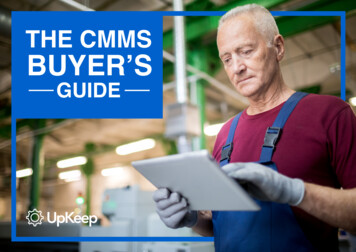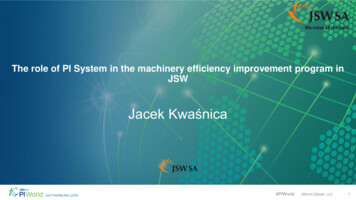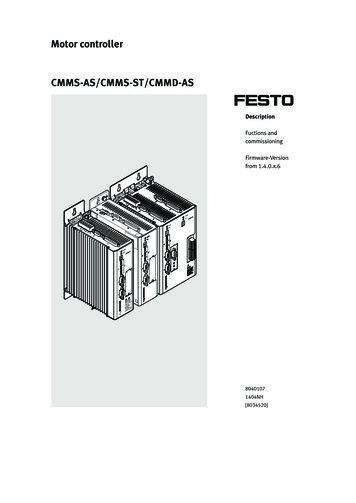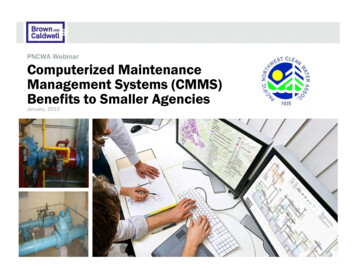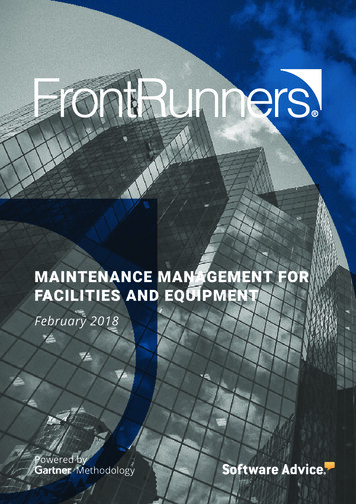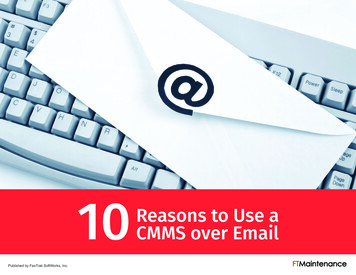Transcription
THE DEFINITIVE GUIDE TOCMMS ACQUISITION& IMPLEMENTATIONPublished by FasTrak SoftWorks, Inc.
TABLE OF CONTENTS34IntroductionAn Overview of MaintenanceManagement4What is Maintenance Management?5Five Reasons Maintenance Management is Important6What is a CMMS?7The Benefits of Using a CMMS8How to Tell If You Need Maintenance Management Software9Kicking Off Your CMMS Software Project10Who to Include in the CMMS Software Buying Process12Discovering Your Maintenance Needs14Identifying CMMS Goals15 What to Look for in MaintenanceManagement Software16Basic CMMS Terminology17Common CMMS Features18Other Software Characteristics20 Budgeting for CMMS Software20Crafting a Preliminary Software Budget21Software License Pricing Models21Types of Software Licenses22Total Cost of Ownership23Justifying the Purchase of CMMS24Calculating Return on Investment25 CMMS Research26Evaluating CMMS Software27What to Expect from Software Demos28Making the Final Decision29 CMMS Implementation29Why CMMS Systems Fail31Creating an Implementation Schedule32Implementation Activities34Do You Need Implementation Assistance?35 Post-Implementation Review36 Final Thoughts2
IntroductionEffective maintenance management plays a pivotal role in today’s fast-paced industrialenvironment. Production lines must run continuously, facilities must be kept safeand up to code, and consumable parts must be kept in stock. However, the growingcomplexity of production and economic pressure has forced organizations to rethinktheir approach to asset and equipment maintenance. Nowadays, maintenance teamsare not only expected to fix equipment when it breaks down, but they must alsodevelop strategies that preserve company assets and allow them to be deployedfaster, operate longer, and perform at maximum efficiency. Maintenance managers arealso expected to carefully track maintenance activities and their related costs, whichis extremely difficult without the proper tools in place. That’s where maintenancemanagement software comes in.But while many organizations are aware of the benefits that such software brings,acquiring maintenance management software can be complicated. In addition to theirregular responsibilities, buyers must carry out extensive research on software vendorsand products, attend software demos, evaluate the software, and coordinate thesystem implementation. But the part that makes this process the most challenging isthat few buyers know where to begin, what steps to take, and what pitfalls to avoid. Itis for these exact reasons that we created this document.This definitive guide is intended to provide first-time buyers with a systematicapproach for acquiring and implementing maintenance management software.Following the best practices outlined in this document will help you traverse thesoftware marketplace and choose the maintenance management system that besthelps you meet your goals. Though some of the information in this guide is moreapplicable to larger software implementations, even smaller maintenance teams canbenefit from these proven practices.3
An Overview ofMaintenance ManagementWhat is Maintenance Management?Maintenance management is a diverse set of functions and responsibilities focused onthe effective planning and execution of work orders meant to maintain the operationof equipment and assets. In general, maintenance managers are responsible foroverseeing the installation, repair, and upkeep of equipment and other assets. Theyplan repairs, coordinate the materials and labor resources needed to complete thework, and are responsible for tracking performance in many areas.Generally speaking, it is the job of the maintenance manager to develop a masterplan for all the equipment and assets in a facility while keeping costs low. Exceptfor emergency repair jobs, nearly every maintenance procedure can be planned,scheduled, and performed according to plan. Some organizations even use thecondition of equipment to anticipate or predict imminent failures. Accurateinformation on equipment and its components must be maintained to effectivelyplan maintenance procedures. Additionally, maintenance managers need to planaround the schedules of qualified technicians, as well as the production schedule ofthe equipment to be maintained. If applicable, it will also be necessary to procure anyparts in advance of actually performing the job.Over the years, technology has changed the way maintenance is managed. Beforecomputers, teams relied on memory, phone calls, and hard-copy notes to track repairs.As computing technologies evolved, organizations invested in specialized softwareto replace manual systems. More recently, the proliferation of internet-connectedmobile devices such as smart phones and tablets paved the way for maintenance to bemanaged anytime, anywhere. Today, data can be collected from nearly any sensor ordevice through wireless machine-to-machine (M2M) communications and the Internetof Things (IoT). Adding to the complexity of their jobs, maintenance managers areexpected to analyze this wealth of equipment information and make smarter, datadriven decisions.4
Five Reasons Maintenance Management is Important1. Growing complexityToday’s buildings and equipment are becoming more automated, and automation adds to complexity. In industrial and commercial buildings, the use ofautomated HVAC, electrical, electronic and pneumatic systems, auxiliary power, and special environmental technologies are becoming more and morecommon. The potential cost of breakdowns to these critical systems and assets is becoming an increasing risk to facility management. Even more worrisome,maintenance staffs are being asked to do more with less while systems continue to grow in complexity.2. CompetitionWith competitive marketplace pressures increasing, building owners and facility managers are striving to find new and better ways to contain and control thecosts of doing business. As a result of economic pressures, long neglected equipment maintenance and asset management is becoming recognized as anotherpotentially productive, profitable field of management. Today’s managers are focusing on cutting equipment repair costs and improving the efficiency ofmaintenance and engineering departments.3. The potential costs for doing nothing are highIndustry statistics show that maintenance can account for as much as 60% of a plant’s controllable operating costs1. When scheduled maintenance is notfollowed, premature breakdown is a certain outcome. For older machines and equipment with a considerable amount of wear and tear, not only is operationmore risky but maintenance and repair costs are even higher. Aside from the direct repair costs, there are also the realities of work stoppage, damaged ordefective product, missed business opportunities, strained client relationships due to production downtime, employee overtime, and emergency inventorypurchasing.4. Maintenance efforts are misguidedMaintenance teams often perform work that is unnecessary, unproductive, or counter-productive. Preventive maintenance work on equipment that doesn’tneed it leads to unnecessary downtime, labor costs, and parts usage. Technicians often sacrifice wrench time for data entry and retrieval, status reporting, andprocessing other paperwork. Finally, incorrect re-assembly, misalignment, or other errors actually reduce equipment reliability2.5. The old ways do not work anymoreHistorically, most systems for managing maintenance activities have been manual, everything from index cards and memo files to wall-mounted log boards.These methods are cumbersome, incomplete, and ineffective. What’s more, they are used inconsistently; this further reduces whatever minimal benefits theymight once have provided. Computer-aided maintenance management is a much more robust and profitable method.5
What is a CMMS?Most commonly, maintenance management software is referred to as ComputerizedMaintenance Management System (CMMS) software. A CMMS is a software package, orset of software applications, that helps maintenance professionals manage, document,and track maintenance activities. It provides more control over maintenance operationsby storing critical maintenance information in one spot, helping organize maintenanceactivities, and automating manual tasks. When implemented properly, CMMS systemssave time, improve the accuracy of maintenance data, and help maintenance teamsrun more efficiently. Throughout this document, CMMS and maintenance managementsoftware will be used interchangeably.Many maintenance professionals may view maintenance management software asnothing more than an electronic work order tracking tool, but it is much more thanthat. Though work order management is a main component of the software, CMMS isused to track other aspects of the maintenance department including: Assets and equipmentMaintenance, repair, and operations (MRO) inventoryPreventive maintenanceDemand, emergency, or reactive maintenanceVendors and suppliersEmployees and other service providersPurchasing and receivingCMMS systems also include automatic cost tracking and report generation, allowing forbetter decision-making. Leveraging these features, maintenance managers can analyzeperformance, track key performance indicators (KPI), and monitor improvements.6
The Benefits of Using a CMMSOrganizations gain countless benefits by implementing computerized maintenance managementsoftware. Below are some of the most common reasons to invest in CMMS.Improve equipment uptime and reliabilityA CMMS allows you to develop an effective preventivemaintenance plan and customize the repair schedulebased on the unique needs of each piece of equipmentor asset. With a defined plan in place, you can coordinatenecessary downtime with other departments andminimize surprises.Shift from reactive to proactive maintenanceInstead of feeling like you are always “putting out fires,”CMMS software helps you improve the maintenanceprogram to a point where work can be performedproactively.Standardize best practicesCreating standardized processes helps ensure efficiency,quality, and reliability. When everyone is using the samesystem, following the same procedures, and performingthe job in the same way, you’ll greatly reduce costsincurred by variations, missed steps, and other errors.Access information in real timeBy providing the most up-to-date information,computerized systems allow managers to see whichassets are unavailable, what jobs are currently beingperformed, and what work still needs to be done. Realtime information also helps reduce duplicated workassignments, out of stock occurrences, and unnecessaryinventory purchases.Increase employee productivityEasy-to-use and intuitive CMMS software means thatemployees are spending less time at the computer andmore time completing maintenance jobs. Automatedwork order processing also speeds up the creation,assignment, distribution, and closure of work orders.Make smarter management decisionsMaintenance management software allows you to collectdata and run reports on nearly every aspect of yourmaintenance operation. With this information readilyavailable, you can more closely track your specific KPIs.Comply with regulatory requirementsDigital record-keeping allows you to verify processes,track workflows, and provide the documentation neededto satisfy the requirements of auditors and other healthand safety organizations.Automate service requestsInstead of relying on hand-written notes, voicemails, orword of mouth, a CMMS can be used to implement aformal process for receiving service and work requests.Not only will this make the maintenance team moreaccessible to the rest of the organization, but your teamwill be able to respond to requests in a timelier manner.Organize maintenance across multiple locationsMaintenance teams are often responsible for repairs inmore than one location or building. A CMMS solutionhelps you share equipment information, manageinventory, and schedule personnel across all the plantsand facilities of your organization.Reduce maintenance costsCMMS software automatically tracks any inventory, labor,or other costs associated with repairs, thereby allowingyou to view your maintenance expenses in one place.Using reports, you will have the information you needto correct reoccurring problems, minimize unplannedexpenses, and make equipment repair vs. replacedecisions.7
How to Tell If You Need Maintenance Management SoftwareIf you are working overtime just to keep your head above water, the need to implement a CMMS solution is obvious. Though useful, spreadsheets and simple databases lack thespecialization and automation benefits offered by maintenance management software. They are also quickly outgrown, and it will only be a matter of time before it becomes clearthat something more powerful is needed.In organizations where things seem to be going just fine, a CMMS can help teams improve their operations. Earlier, we mentioned that competition and growing economicpressure are putting the maintenance department under the microscope. Because of this focus, more and more companies are adopting a culture of cost savings and efficiency,and are looking to cut operational costs. Implementing maintenance management software helps reduce these costs by streamlining and automating existing processes andprocedures.Take a moment to think about how maintenance is currently managed at your organization, and then look at the statements below. If you’re nodding your head in agreement asyou read them, then your organization needs a maintenance management system. It is difficult to find equipment warranty information, user manuals, and otherimportant documentation.The current solution is outdated or has been outgrown.Most repairs are made after a machine has malfunctioned, been damaged, orbroken down. It is often unclear what parts are on hand, how many are available, or when theyneed to be reordered.Work orders are consistently missed, forgotten, or not executed correctly.Maintenance events are not communicated with other departments, leading tointerruptions in production. The execution of processes and procedures varies from employee to employee. There is pressure from corporate management to reduce maintenance costs. There is no preventive maintenance program in place. Maintenance data is not used when making decisions. Spare parts and other consumable goods are often out of stock, causing you tospend more on expedited delivery. Multiple systems are used to record maintenance information, schedule repairs,and track inventory. Responses to maintenance work requests take too long. The workload is unbalanced, leaving employees underutilized or overwhelmed. There is no formal way to track, measure, or report on operational performance. Equipment repair costs are uncertain. Technicians need to document work from the field using a mobile device. Maintenance data is inaccurate or incomplete. Repairs are not being documented.8
Kicking Off Your CMMSSoftware ProjectOnce you’ve come to the realization that you need maintenancemanagement software, it can be tempting to jump right in and startresearching vendors. While having some enthusiasm definitely helps,taking the time to develop a solid plan of attack will greatly reducethe chances of unexpected opposition, implementation failure, andbuyer’s remorse. The next several sections will guide you through theimplementation process and help you lay the groundwork to makeyour CMMS project as painless as possible.9
Who to Include in the CMMSSoftware Buying ProcessThe organizational structure and corporate hierarchy differs from company tocompany. Large companies have many levels of power, including a board of directors,company president or CEO, and managerial staff divided by region, market or productline. In medium-size companies, the chain of command is shorter, but departmentmanagers still oversee a number of people below them. Since small companies havefewer employees, managers are expected to wear many hats and business decisionshave a larger impact. Regardless of size, your purchase decision will likely impact manyothers throughout your organization, so it is vital that you gain buy-in early in theprocess.Gathering feedback from your internal audience (the stakeholders) is an importantstep in the software buying process. Although the software will primarily be usedby the maintenance department, a successful solution will be one that addresseseveryone’s needs. The people you involve will eventually become advocates for thesoftware, making it more likely that your team will adopt a new system.Identifying the Project ChampionFinding and implementing CMMS software can be challenging and time-consuming,so a good first step is to identify a project champion. The project champion is amember of the facility or maintenance management team that acts as the primaryadvocate for the project. This person’s role is to be involved at every stage of theprocess and identify the project’s primary goals, keep things moving, and ensurethat all stakeholders are satisfied and on board. Whether it is you or someone else,having a project champion will greatly increase the chances of successful CMMSimplementation.10
Identifying Other StakeholdersDepending on the size of your organization, there can be multiple other people or groups impacted by the implementation ofa CMMS solution. Think about the members of your organization, what role they play, and why they need to be involved in thepurchase decision. We’ve listed some examples below: Corporate Management Technical Expert Corporate ManagementCorporate management is responsible for overseeing specific departments or the company as a whole. They areresponsible for organizing the resources needed to hit quantifiable goals, standardizing plant activities, interpretinginformation received from their plant, and approving capital expenditures.Technical ExpertInvolving a technical expert early will be important, as they will be responsible for providing technical support for theCMMS including obtaining any additional hardware or software.Power UsersThese are members of the facility or maintenance management team who will be advising others on how to use theCMMS. Power users will have more in-depth knowledge of the software than other end users, and will play a key role insystem implementation, administration, setup, and user training. They will help determine system criteria and assist inevaluating solutions.End UsersEnd users are typically the maintenance employees who will be using the software on a day-to-day basis. While end usersmay not be as involved in system evaluation as power users, they can still provide valuable insight and help you get abetter idea of how the software will affect daily operations.Other ManagementManagers of other departments, such as production, quality, or operations can be a valuable part of your evaluation team.They likely have prior experience with business process automation software and can help you avoid common pitfallswhen selecting maintenance management software.End Users11
Discovering YourMaintenance NeedsIf you are unsure of your maintenance needs, it will be difficult to know when youhave found the right CMMS solution. Although core functionality will be fairly similarfrom system to system, there are many other things to consider such as vendorexperience, specialized services, unique features, licensing and payment structure,and more. Also keep in mind that some CMMS systems are specifically designed forparticular purposes such as fleet management or real estate, while others have morecomprehensive features, but come with a hefty price tag. It’s easy to think that findingthe best solution for your organization is like looking for a needle in a haystack. Butif you know what you’re looking for, you’ll arrive at a solution much quicker. In thissection, we lay out some recommendations for discovering your maintenance needs.Making a ListAs simple as it sounds, a good way to start identifying your maintenance needs is bymaking a list. Start with the most obvious ones first, then continue to build your listas more are uncovered. Be careful to distinguish between your needs and your wants.Your needs must be addressed for your implementation to be successful and yourgoals met. Your wants represent “nice to haves” that won’t derail the project if theycannot be obtained.Getting Feedback from the Maintenance TeamYour staff is a great source of information. Since they are on the front lines every day,they can bring a unique perspective to the project. By talking with your team, you’llhave a better understanding of what they like and don’t like about the current systemsin place and how they feel they would be able to perform better.12
Getting Feedback from Other StakeholdersIt is vital that you receive input from everyone who will potentially be impacted by the purchase or use of maintenance management software. Let’s revisit our list from earlier andbriefly discuss each stakeholder’s needs.Corporate ManagementTechnical Expert (IT)Power UsersEnd UsersOther ManagementCMMS software must allowcorporate managers to analyzedata, monitor key performanceindicators (KPI), and providethem with the informationnecessary to implementstandardized processes that leadto all-around improvements.If you use an on-premise CMMSsystem, the IT department needsto know software requirementsupfront so they can determineits impact on current ITinfrastructure and whathardware, software, personnel,or other resources will beneeded to support the softwareboth short- and long-term.Since power users are likelymaintenance managers, theCMMS software must make themaintenance department lookbetter and more valuable tothe company. Power users needto demonstrate that they havecontrol over naturally chaoticmaintenance operations.Your everyday users need tobe convinced that a CMMSwill be easy to use, save time,and make their jobs easier.Clearly communicating systembenefits and thorough trainingwill be vital to combating anyskepticism or hesitation towardsadopting a new system.Management from production,quality, or operations is lookingfor better communication withthe maintenance team. Theywant to minimize interruptionsto production, know whenmaintenance work is complete,and gain a clearer picture ofrelated expenses.13
Identifying CMMS GoalsOne of the reasons that CMMS implementationsfail is the lack of clear goals. If you don’t have avision for the software, how will you know if it isactually accomplishing anything or impacting thebottom line?The answer is you won’t. The better you define your goals and objectives, the morelikely you will be to achieve what you set out to do in the first place.Goals are your desired end results, and establish where you intend to go. Althoughthey are somewhat generic, your goals explain the direction you want to movewithout getting into too much detail. The steps you need to take to reach your goalsare called objectives. Objectives are more specific and measurable than goals, andthey define what you must do and when. When setting objectives, make sure they arespecific, measurable, attainable, realistic and time-bound, or SMART3. The last stepis to define how your progress will be tracked by defining your metrics. A metric is aquantifiable measure used to gauge your performance. Over time, your metrics willshow you how close or far away you are from reaching your goals.Maintenance Goals ExamplesGoal #1: Lower inventory costs.Objective: Decrease inventory costs associated with emergency orders by 10% in thenext 6 months.Metrics: Dollars spent on emergency orders Number of emergency orders Frequency of emergency ordersGoal #2: Decrease equipment downtime.Objective: Reduce equipment downtime by 15% over the next 12 months.Metrics: Equipment downtime (in hours) Mean time between failure (MTBF) Mean time to repair (MTTR)Goal #3: Extend equipment lifecycles.Objective: Reduce the number of unexpected repairs by creating a preventivemaintenance (PM) schedule for all equipment on the main production line by the endof Q2.Metrics: Number of scheduled vs. unscheduled work orders in service history Number of pieces of equipment with preventive maintenance schedules assigned14
What to Look for in MaintenanceManagement SoftwareBefore you can find the right CMMS solution, you need to know what you are looking for. With somany software vendors in the market, it may be tempting to just pick a name off the list and make apurchase. But be wary, not all CMMS systems are created equal. Some CMMS solutions are intendedfor large enterprises while others were designed more for small businesses. Even though they sharesimilar features, the level of sophistication can vary greatly from product to product. Ultimately, youneed a CMMS solution that will help you meet your specific maintenance goals.15
Basic CMMS TerminologyAs you begin your research, take a moment to familiarize yourself with some common terminologyused when discussing CMMS. Abbreviations, acronyms, and industry jargon can create unnecessaryconfusion, especially if you’re unfamiliar with business software or computing concepts. Below are somedefinitions of common terms that you are bound to encounter: Browser-based Software / Web-based SoftwareA software application that is delivered over theInternet and accessed using a web browser.Client-server ApplicationThe client-server model distributes an application’ssoftware between resources. End users accesssoftware on their computer “client” whichcommunicates with a database located on a “server.”(See image, right).Cloud Hosted Software / Cloud-based SoftwareCloud software is installed and run on externalcomputers or servers located “in the cloud” and isaccessed through an Internet connection.Computer NetworkA set of computers connected together for thepurpose of sharing resources, such as Internet,printers, and file serves.Enterprise Asset Management (EAM) SoftwareEAM software encompasses all the equipment andassets of an organization, and is not limited to aspecific department or location. Though often timesused interchangeably with CMMS, EAM covers awider scope of information. Locally Hosted / Locally Installed SoftwareAlso referred to as on-premise software, locallyhosted software is installed and run on yourcompany’s own server and internal network.Mobile App: An application that is designedspecifically for use on a mobile device such asa smartphone or tablet computer. It is usually asimplified version of the software and may only offerthe essential features of the full application.Return on Investment (ROI)Return on investment is a method of evaluating thebenefit (or return) of an investment relative to thecost of the investment, and is usually expressed as apercentage. Software LicenseSoftware applications are licensed, rather thandirectly sold. Software licenses grant the buyerpermission to use CMMS software. Other terms ofuse, restrictions, and protections are outlined in thelicense agreement.User License AgreementAlso referred to as a software license agreement,maintenance agreement, or service and supportagreement. This is the contract between the vendorand the buyers that establishes the buyer’s right touse the software.ServerA computer or device on a network that awaits andfulfills requests from a client. Common types ofservers are database servers, file servers, mail servers,and application servers.Software as a Service (SaaS)Software as a Service refers to software that islicensed and delivered on a subscription basis.16
Common CMMS FeaturesSince you’ve already defined your primary maintenance goals, identifying what features to look for should be easy. Simply match your goals to the CMMS features that will helpyou achieve them. Below is a list of some of the most common CMMS features.Work Order ManagementWork orders are the heart of computerized maintenance management software. By using a CMMS for your work order management, you’ll be able toautomatically generate, assign, and distribute work orders to your employees. Since work orders are created electronically, you can go paperless and issuejobs via email or mobile device.Asset and Equipment ManagementCMMS systems allow you to store information about your company’s equipment and assets, including installation date, warranty date, cost history and servicehistory. Most systems allow you to link images, videos, and other product documentation such as user manuals to asset or equipment records. With all yourdata in one place, you’ll no longer need to search through file cabinets or page through binders to find critical repair information.Inventory ManagementMaintenance management software packages that include inventory management features allow you to track detailed information related to maintenance,repair, and operations (MRO) inventory. Details such as quantity on hand, last purchase date, and unit cost can help you maintain accurate inventory countsand avoid out of stock occurrences. A CMMS can also help you track supplier information and notify you when it is time for parts to be reordered.Preventive MaintenanceAsk any maintenance professional and they will tell you that preventive maintenance is a must. It is vital that repairs can be scheduled, whether by calendardate or run time, and that the appropriate resources needed to make those repairs are available. Beyond just scheduling repairs, CMMS software canautomatically notify technicians of active jobs, distribute work orders, and update part and labor costs when PM work orders are closed.Demand MaintenanceCMMS systems don’t stop at preventive maintenance. They can also accommodate unscheduled, corrective, and emergency repairs. Since it is nearlyimpossible to predict or prevent every repair, having the ca
The Benefits of Using a CMMS Organizations gain countless benefits by implementing computerized maintenance management software. Below are some of the most common reasons to invest in CMMS. Improve equipment uptime and reliability A CMMS allows you to develop an effective preventive maintenance plan and customize the repair schedule