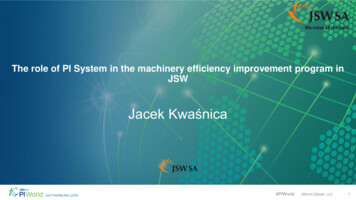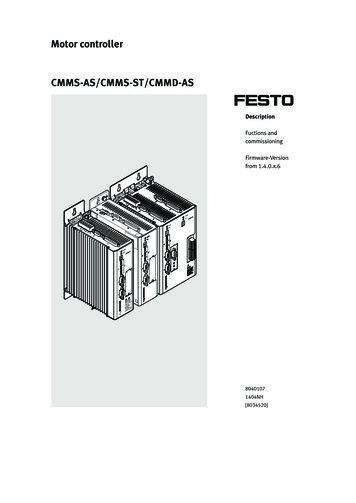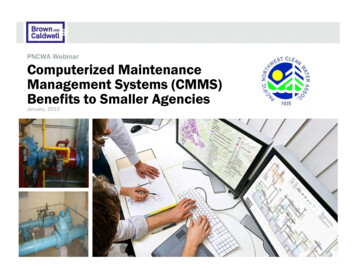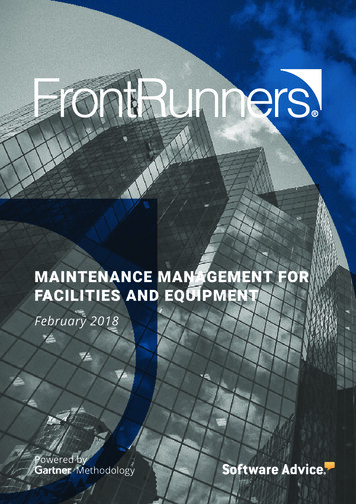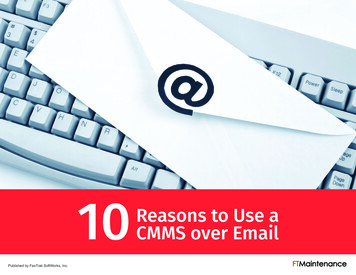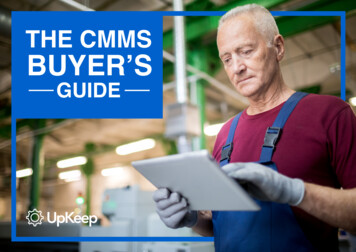
Transcription
THE CMMSBUYER’SGUIDE
Table of ContentsIntroduction3How to Sell a CMMS to Your BossHow to Select the Best CMMS for Your Team124How to Calculate CMMS ROI12What Should You Look for in a CMMS?43 Examples of CMMS ROI12Must-Have Features of a CMMS5How a CMMS Increases Technician Productivity13Determine the Value of a CMMS146How to Calculate the True Cost of a CMMS156How to Appeal to Common Stakeholders17Four CMMS Use CasesDoes a CMMS Serve Your Use Case?Industries That Benefit From a CMMSDoes a CMMS Serve Your Industry?Comparing CMMS ProvidersComparing CMMS Providers Worksheet CMMS Buyer’s Guide7Conclusion18Learn More1879112
IntroductionSelecting a CMMS for your team can be overwhelming. TheAccessibility and affordability aside, today, a CMMS is judgedgoal of this Buyer’s Guide is to help you navigate the process.mainly on functionality and ease of use. Usability is still anThe first CMMS appeared around 1965 and was used bylarge manufacturers that owned IBM mainframe computers(the beastly kinds that are not used anymore). Techniciansimportant factor because as more features are added, CMMSsolutions can become increasingly complex, which decreasesany chance for successful implementation.would log data on punch cards that were fed to thecomputer. Years later, they would log data on paper thatwas given to data entry specialists. Only in the 1980s, whencomputers became more usable, did technicians log datathemselves directly into the system.Accessibility is now less of an issue in the 21st century withpersonal computers. And a CMMS is not reserved for largemanufacturers that have high maintenance budgets. Today,a CMMS is used by companies that simply have internet intheir facility and even the smallest maintenance budgets. Thisis because CMMS solutions are web-based and relativelyaffordable. It’s important to balance affordability with value formoney as part of the evaluation process. We’ll cover how toevaluate the value of a CMMS later on. CMMS Buyer’s Guide3
How to Select the Best CMMSfor Your TeamWhat Should You Look forin a CMMS?When it’s time to select your CMMS, be sure to consider fitwithin your business, resources required, and the system’sgrowth potential.Resources RequiredSecond, match the resources required with theresources available. The initial cost of a CMMSis important; however, it’s critical to consider theongoing costs such as training, upgrades, orsubscription costs. Be sure your organizationcan follow through with not only purchasing andCompany FitFirst, be sure your solution fits the needs of yourimplementation but the ongoing tasks necessaryto maximize the features of the chosen CMMS.business. If you’re a small organization, youmay need a simple software solution withoutPotential for Growthall the bells and whistles. On the other hand, ifFinally, evaluate the CMMS for its ability to growyou expect rapid growth, you’ll want a CMMSwith your organization. Cloud-based technologysolution that can scale quickly and easily. Largeris the future of this software as well as mobilecompanies with multiple facilities may requirefunctionality. Be sure your chosen solutiona more sophisticated, proven solution that canprovider is ready to help keep you up-to-date ineasily integrate with other business systems.terms of the technology itself. CMMS Buyer’s Guide4
Must-Have Features of a CMMSThe most important feature of a CMMS is the effectivemanagement of work orders, inventory, vendors, and assetsas well as the ability to provide analytics, mobility, andscanning capabilities.Work Order Process ManagementMobilityWork orders can be automatically scheduled,In addition, your CMMS should be accessible withaccessed, and tracked through a CMMS, providingmobile technology, so your service technicians haveboth technicians and management a comprehensivethe same information when they’re out in the fieldrecord of maintenance work completed andand can easily record their work and findings rightscheduled. In a similar way, a CMMS can help a facilityback into the centralized system. Integration ofkeep track of expensive tools when they are used bybarcoding or RFID scanning technology is also anmultiple technicians, follow inventory through a workimportant CMMS feature, allowing you to quickly andprocess, and manage contractor agreements andaccurately tag and scan assets and inventory data.payments effectively.ReportingYou’ll want to make sure your chosen CMMS provideseasy-to-read analytics reports, so you can periodicallyevaluate key performance indicators (KPIs). CMMS Buyer’s Guide5
Four CMMS Use CasesDoes a CMMS Serve Your Use Case?schedule related work orders as wellas track costs and asset repair history.Here are four examples of how a CMMS can make adifference in reducing costs, improving productivity, andincreasing efficiency.13Facility ManagementMany facilities can benefit from a CMMS by using it as afacility management software to help manage reactive andAsset Managementpreventive maintenance on critical assets and equipment.A CMMS doubles as an asset management softwareThe data collected over time can also help managementand can help a facility better manage its maintenancedecide when equipment should be taken out of serviceassets. Some companies may use expensive testingand replaced. For example, sophisticated analytics canequipment or put together service tool kits forcompare the costs of continued repair and maintenancemaintenance technicians to take out during servicewith the cost and productivity gains of new equipment.calls. By tagging these kits or assets, a company cankeep track of which technician is using what tools,where the equipment is located, and when they mightneed to be inspected or serviced.2Property Management4Inventory ManagementBy keeping track of materials and items from the momentthey enter your facility, throughout their journey in yourcompany, and to their final consumption, you can minimizethe labor spent in searching for items as well as the cost ofProperty managers often must keep track of a widereplacing lost items. Scanning technology works in tandemrange of maintenance requests from tenants as wellwith a CMMS to give you an inventory managementas overall maintenance tasks such as landscapingsoftware, showing accurate and complete information onand janitorial services. A CMMS can help prioritize andyour inventory. CMMS Buyer’s Guide6
Industries That BenefitFrom a CMMSDoes a CMMS Serve Your Industry?EquipmentA wide variety of industries can benefit from implementingBy tracking all of your equipment and thean effective CMMS. Here are some examples of potentialassociated repair history, you can have a firmapplications.handle on required reactive and preventivemaintenance tasks. Both field technicians andManufacturingmanagement have the needed transparency to dotheir jobs more effectively.Keep your equipment and assets up and running.A CMMS can help manage work orders toincrease production uptime and help you keep acloser eye on all your critical assets.FacilitiesFarmingA CMMS can help manage maintenancerequirements on farm equipment and help youmake better decisions for when to repair or replaceagricultural assets.Manage everything from your heating, ventilating,and air conditioning (HVAC) system tolandscaping tasks. A CMMS can help you ensurethat all those little things that keep your facilitiessafe, comfortable, and productive are completed.BuildingBy managing the details required to keep abuilding up and running, a CMMS can help youstreamline potentially time-consuming tasks tosave time and money. CMMS Buyer’s Guide7
HospitalityFleetA centralized CMMS can help you serve yourSchedule preventive maintenance tasks based oncustomers better by providing rapid response tomileage, time, or performance to keep your fleet vehiclesmaintenance issues. In addition, reducing costs andreliable and running well. Sensors can help trigger CMMSimproving things like energy usage can benefit thework orders, giving you 24/7 data on your vehicles.entire business.SchoolsPropertyEducators and faculty can easily use a CMMS to reportTracking and prioritizing tenant maintenance tasksneeded maintenance requests quickly from a mobilecan quickly become overwhelming. A CMMS helpsdevice. Eliminate the need to call the maintenancemanage all of that by scheduling maintenance tasksdepartment and shorten the response time required.automatically and generating work orders that helptechnicians manage their workdays efficiently.Cities and MunicipalitiesManaging everything from landscaping of public buildingsRestaurants and Small Businessesto repairing highway signage, our city officials have a lotA CMMS can help you streamline all those maintenanceon their plates. A CMMS can help prioritize and scheduleitems that need to be addressed but are not part ofall those tasks to keep our cities safe and pleasant for all.your core business. Spend more time building yourdream and less time managing repairs, vendors, andcontractors.Gym and FitnessKeep your equipment operating smoothly and safely witha CMMS. A centralized system can not only manageChurches and Nonprofitsmaintenance of gym equipment but can also help youAchieve your vision and serve your members by relyingkeep supplies and parts well-stocked.on a CMMS to take care of required building andsystem maintenance easily and effectively. CMMS Buyer’s Guide8
Comparing CMMS ProvidersAverage User Ratings for Maintenance Management SoftwareBased on all Capterra user reviews as of Q4 2020CMMS ProvidersOverallFunctionalityEase of UseValue forMoneyCustomerSupport1UpKeep (1140)94889292962eMaint (212)88888486903Fiix (502)88848688884Hippo (273)8884889094As we mentioned earlier, functionality, ease of use, and value for money are all important aspects to consider whenselecting a CMMS provider. Customer support should also play a role in the decision-making process. CMMS Buyer’s Guide9
Functionalityhow to effectively calculate a potential ROI andFunctionality sits at the core of any CMMS system andvalue of a CMMS in the next section.is what ultimately drives home the benefits you willreceive. As previously mentioned, work order processCustomer Supportmanagement, reporting, and mobility are the threeImplementing and onboarding a CMMS costsmost important features of a CMMS. It’s important totime and money, so you want to be sure that yourfind a provider that can confidently deliver on all three.CMMS provider will be providing you the ongoingsupport you need to ensure your implementationEase of UseEase of use and functionality really go hand in hand. Themore features that are added, the more complex theCMMS can become. This can decrease the chance forsuccessful implementation and is the main reason whylegacy CMMS systems often see low adoption amongsttechnicians. It’s important to find a CMMS that has ahigh rating on both functionality and ease of use.is a successful one.There are many software review websites outthere that can help you compare vendors andbrowse reviews from current CMMS customersand users. Capterra (image shown above), G2,and Software Advice are a few examples of thesekinds of websites.Value for MoneyIt’s important to strike the right balance between costand value as part of the evaluation process. Choosingthe outright cheapest option may leave you lackingkey features and put adoption at risk. Choosing themost expensive option may put your potential for apositive return on investment (ROI) at risk if your costsoutweigh your potential benefits. We help you break down CMMS Buyer’s Guide10
Comparing CMMS Providers WorksheetCurrent vendor:Vendor A:Vendor B:Vendor C:CurrentVendorVendorABCIf YESIf NODoes the CMMS deliveron work order processmanagement, reporting,and mobility?Functionality sits at the core of any CMMSsystem and is what ultimately drives homethe benefits you will receive.Work order process management,reporting, and mobility are the threemost important features of a CMMS.It’s important to find a provider that canconfidently deliver on all three.Does the CMMS have a highrating on both functionalityand easeof use?Ease of use and functionality really gohand in hand. The more features that areadded, the more complex the CMMS canbecome.A complex CMMS can decrease thechance for successful implementationand is the main reason why legacy CMMSsystems often see low adoption amongsttechnicians.Does the CMMS strike theright balance between costand value?We help you break down how toeffectively calculate a potential ROIand value of a CMMS futher in the nextsection.Choosing the cheapest option may leave youlacking key features and put adoption at risk.Choosing the most expensive option may putyour potential for a positive ROI at risk if yourcosts outweigh the potential benefits.Does the vendor provideongoing support to ensureyour implementation is asuccessful one?There are many software review websitesout there that can help you browse reviewsfrom current CMMS customers and users.Capterra, G2, and Software Advice are afew examples of these kinds of websites.Implementing and onboarding a CMMScosts time and money, so you want to besure that the provider will be setting you upfor success. CMMS Buyer’s Guide11
How to Sell a CMMS to Your BossIn business, we always have to justify the cost of everypurchase, whether that’s buying a new piece of equipment,hiring that additional headcount, or in this case, purchasingsoftware for your maintenance team. It can be one of the1costs normally associated with repair costsand reactive maintenance when it usesmost difficult conversations with your boss, but done right, itpreventive maintenance (U.S. Departmentmakes the decision-making process so much easier.of Energy).So, how do you justify the cost of a CMMS to your boss?How to Calculate CMMS ROIA company can save 12% to 18% of the2Over a 20-year period, a company canreceive an ROI of 545% by switchingfrom reactive to preventive maintenanceThe formula for CMMS ROI is simple: (CMMS value - CMMS(Jones Lang LaSalle).cost) / CMMS costAccording to this equation, you need two numbers tocalculate the ROI for a CMMS: the cost of a CMMS and thevalue of a CMMS.3Reactive plants typically achieve uptimeof around 83.5%. Plants that focuson planning & scheduling, preventivemaintenance, and defect eliminationachieve 98% uptime (Reliability Incident3 Examples of CMMS ROIManagement).If you don’t have time to perform the exercise of determiningthe full ROI of a CMMS, you can cite findings from thefollowing studies. In each case, the ROI of a CMMS iscorrelated with the ROI of preventive maintenance since theCMMS can put preventive maintenance tasks on autopilot. CMMS Buyer’s Guide12
How a CMMS Increases TechnicianProductivityIn addition to finding relevant studies to cite, you can quicklycalculate the ROI of a CMMS based on how it increases theproductivity of technicians.We conducted a study with 1,000 customers that provideddata about how productivity increases when an antiquatedFor example, let’s say you pay your technicians 30 anhour on average and are moving from a paper-basedsystem to a mobile CMMS. In addition, you have eighttechnicians on your maintenance team and are paying 5,000 a year for the CMMS.The annual ROI of the CMMS based on technicianproductivity would be:maintenance system is replaced with a mobile CMMS.{[ 30/hour * 8 working hours/day * 261 working days/year *Here’s what we found:8 technicians * 21% productivity] – 5,000/year} / 5,000/year 2,000% ROI Paper and pencil to mobile CMMS 21% increasein technician productivity Desktop CMMS to mobile CMMS 12% increasein technician productivityTo assign a dollar amount to this increase in productivity, youneed two more numbers: the average hourly wage of techniciansand the amount of technicians on your maintenance team.When you have these numbers, plug them into this equation:{[(average hourly salary of technicians) * (working hours per day) * (working days per year) * (# of technicians) *(% productivity increase)] – (CMMS annual cost)} / CMMS annual cost Annual ROI of CMMS based on technician productivity CMMS Buyer’s Guide13
Determine the Value of a CMMSIn addition to calculating the value of increasing the productivityof technicians, you can factor in other areas of value as well:Parts managers can also quickly createpurchase orders with a CMMS. And whenthe purchase order is fulfilled, the quantity isautomatically updated in the system.Estimate Administrative ProductivityEstimate the Cost of Failing AuditsPerform a similar calculation as you did forCompanies in some industries are audited bytechnicians above. But instead of using thethe government for preventive maintenancesame productivity percentages that you did forprocesses. If the company can’t providetechnicians, estimate the productivity for admins.documentation that it’s maintaining equipment,When making this estimation, consider the timethe company is fined. With a CMMS, you cansaved from removing paper and keeping data in aaccess preventive maintenance checklists,centralized, searchable system.schedules, and historical maintenance recordsfor assets in a few clicks. You can also generateEstimate Storeroom ProductivityIf you have a storeroom that’s managed by aparts manager, estimate an increase inproductivity based on how much easier it willbe for them to keep proper stock counts. Forreports/documentation in PDF format to giveto auditors. Having a preventive maintenanceprogram as well as a system for keeping itin order will protect companies from failinggovernment audits.instance, when a technician adds a part to a workorder, the quantity used is automatically deductedfrom inventory. CMMS Buyer’s Guide14
How to Calculate the True Costof a CMMSThere are four primary costs to consider beforepurchasing a CMMS:1Cost of licensesTo find the cost of licenses, go to the pricing pageof the CMMS provider.You’ll find that many providers charge per user.We define a user as anyone who needs to createand update work orders or run reports. These areusually technicians, administrators, and managers.People who need request-only or view-only accessget free licenses.Cost of licensesCost ofimplementationCost of mobiledevicesCost ofonboarding CMMS Buyer’s Guide15
2Cost of implementationinformation, you can multiply the average hourlywage by the amount of technicians and personnelThe cost of implementation can cost timeyou need to onboard. Again, your CMMS provideror money upfront. For instance, if you havecan give you an estimate on how long onboardingthousands of assets and need help importingwill take.them to the CMMS, the provider will offerthis service for a fee. They can also help youorganize your system for future success. Smallercompanies, however, can usually do this on theirown with tutorials and support that is includedwith the original plan.In either case, time is required for implementation.Based on your team size and maintenanceresponsibilities, the CMMS provider can ballparkhow long it will take to implement. You can thenmultiply this by the hourly wage of people who willbe setting up the software.3Cost of onboarding4Cost of mobile devicesFinally, there is the cost of mobile devices.This includes tablets and smartphonesyou’ll need to acquire to leverage the mobilefunctionality of the CMMS.For instance, if you have a large plant, you mightinstall tablets throughout the facility, so operatorscan quickly submit work requests when machinesgo down. Additionally, you might purchasesmartphones for technicians or reimburse themfor using their personal smartphones to logmaintenance activity with the CMMS mobile app.The cost of onboarding is time-based. Thequestion you need to answer is: How manycombined hours will it take to onboard ourtechnicians and team to the software? With this CMMS Buyer’s Guide16
How to Appeal to Common StakeholdersPrior to selecting a CMMS, everyone involved in the decision-making process needs to be on board. Having the approval of managers,maintenance teams, and other key stakeholders is essential for a smooth launch.Effectively presenting data on how a CMMS can benefit an organization is the first step in getting team support. Here are some commonstakeholders, and how they could benefit from a CMMS.Executive: A CMMS will help you serve your customers better. Better data means faster, smarter business decisions. Thatresults in prompt service, faster shipment, and more responsive problem resolution. All of those things will help you improve yourrelationships with your customers.Facility Manager: A CMMS can optimize team performance with live reporting. Facility managers are then able to easily identifybottlenecks and inefficiencies, while also making better resource allocation decisions.Maintenance Director or Manager: One of their major responsibilities is setting overall maintenance department goals,strategies, or procedures to accomplish company objectives. With a CMMS, they’re able to easily track important key performanceindicators to achieve objectives.Maintenance Planner or Scheduler: Because a CMMS collects and manages maintenance information centrally, companiescan operate more efficiently. For example, a worker can enter preventive maintenance schedules into a CMMS once. When time orcondition requirements are met, the CMMS can automatically trigger a work order, so that maintenance is performed on time.Maintenance Coordinator: One frustrating thing for workers is not having the correct tools or supplies to complete a job. ACMMS not only manages work orders, but also can provide tracking and ordering of tools and supplies. In addition, the system canhelp one locate and track supplies and tools, minimizing lost items and unnecessary reorders.Maintenance Technician: Gone are the days of sticky notes, emails, and voicemails to pass along maintenance details. ACMMS helps put all this communication in one place, so that all who require data will have it at their fingertips. CMMS Buyer’s Guide17
ConclusionA CMMS helps teams organize maintenance tasks and track maintenance activity. There are also CMMS products available that are free to use;however, many maintenance teams are still using pen and paper, spreadsheets, or no system at all according to an UpKeep survey.There’s always a positive ROI for a CMMS if your company does two things: 1. performs a significant amount of maintenance and 2. takes thetime to properly implement the software and onboard staff. But you have to quantify this to prove to yourself, and others, that the investment isworth it. By following the steps above, you can do this. And after you do this, you’ll start experiencing the incredible ROI of a CMMS.With CMMS products easier than ever to use and widely available to teams with different budgets, it’s at least worth testing a CMMS.Take the Next Step with UpKeepMaintenance shouldn’t mean guesswork and paperwork. UpKeep makes it simple to see where everything stands, all in one place. Thatmeans less guesswork and more time to focus on what matters. There’s a reason UpKeep has more 5-star reviews than any other CMMS andmaintenance software vendor. Click here for a free product tour of the #1 software for maintenance and facilities.Free Product TourAbout UpKeepUpKeep was founded in 2015 by our CEO, Ryan Chan. The CMMS he used while working asa process development engineer in a manufacturing plant was too complicated, so he learnedhow to code and created the first version of UpKeep.Today, UpKeep is a team of 100 people from around the world who are dedicated to makingmaintenance software easier to use and adopt.info@onupkeep.com 1 (866) 817-3778 CMMS Buyer’s Guide18
CMMS Buyer's Guide 3 Introduction Selecting a CMMS for your team can be overwhelming. The goal of this Buyer's Guide is to help you navigate the process. The first CMMS appeared around 1965 and was used by large manufacturers that owned IBM mainframe computers (the beastly kinds that are not used anymore). Technicians