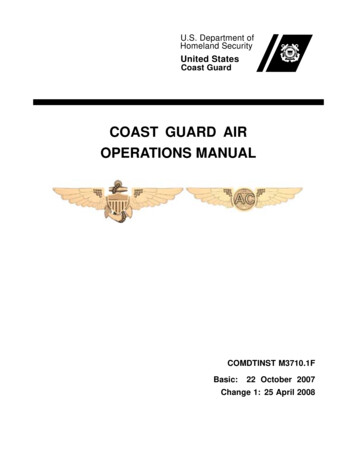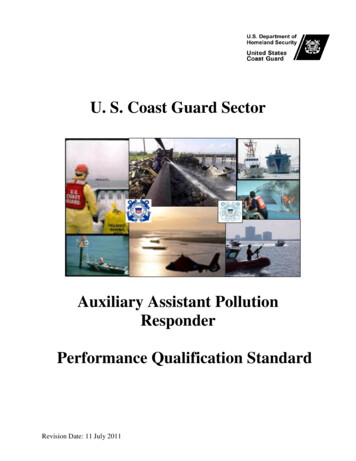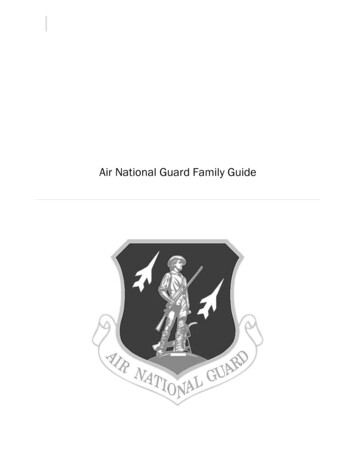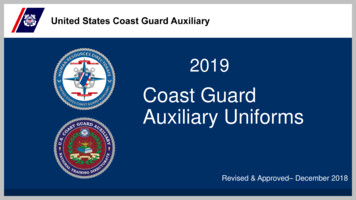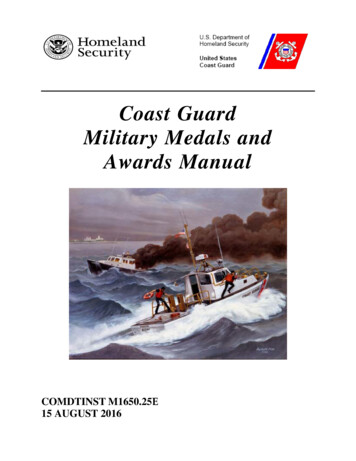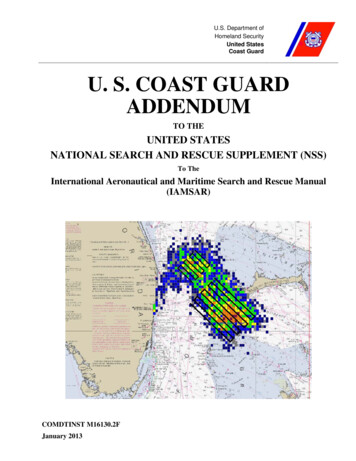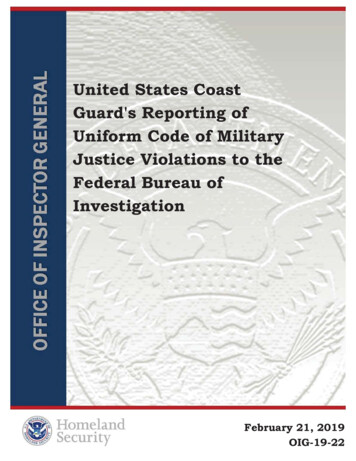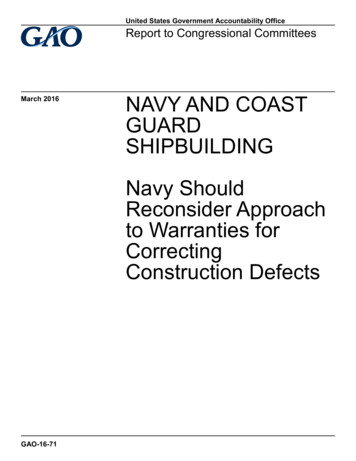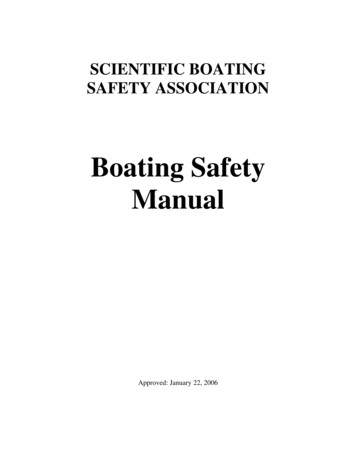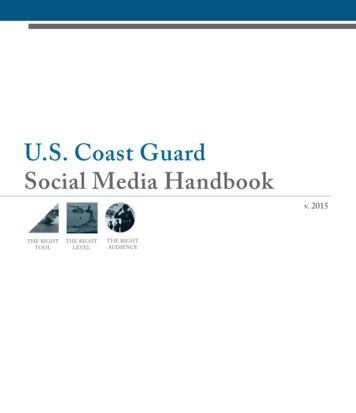
Transcription
U.S. Coast GuardSocial Media HandbookThe RightToolThe RightLevelThe RightAudiencev. 2015
FORWARDCapt. Tony HahnChief, Office of Public AffairsSocial media has advanced our ability to tell the Coast Guard’s story and has uniquely allowed us to engagein direct dialogue with our audience. This unique relationship has forged an incredible group that in turntells our story for us and advocates for us as our “Brand Ambassadors.”To build and enhance this relationship, we must continue to leverage new opportunities, social mediaplatforms and expand our audience. This is a fast paced, very dynamic communications environment thatwill need a deliberate and unified approach. Our social media guide is a living document that we updatefrequently to ensure everyone in the Coast Guard understands our strategy, how to employ our social mediatools optimally, and how we all must use social media in a responsible, safe, and effective manner.Social media provides us an amazing opportunity to reach audiences that we have never been able to reachand your personal use of social media can be a big part of this. As Coast Guard men and women, we mustalways remember we represent the service at all times and this guide provides key information that illuminates how this critically applies to your use of social media.If you see something in the guide that doesn’t answer your questions, please feel free to contact my Chiefof Social Media, Lt. Jodie Knox, or me. I sincerely appreciate all the hard work you do everyday telling ourstory.Semper ParatusTH
SOCIAL MEDIATable of Contents1Right Tool, Right LEVEL, Right AUDIENCeStrategy. . . . . . . . . . . . . . . . . . . . . . . . . . . . . . . . . . . 1Social media toolkit. . . . . . . . . . . . . . . . . . . . . . . . . . . . . . 1Engagement . . . . . . . . . . . . . . . . . . . . . . . . . . . . . . . . . 2Way ahead . . . . . . . . . . . . . . . . . . . . . . . . . . . . . . . . . 22Personal Use3Official, unofficial or personal . . . . . . . . . . . . . . . . . . . . . . . . . 3Reputation. . . . . . . . . . . . . . . . . . . . . . . . . . . . . . . . . . 3Privacy . . . . . . . . . . . . . . . . . . . . . . . . . . . . . . . . . . . 4Responsibility checklist . . . . . . . . . . . . . . . . . . . . . . . . . . . . 53PROFESSIONAL UseManage . . . . . . . . . . . . . . . . . . .Policy . . . . . . . . . . . . . . . . . . . .Establishing a social media presence . . . . . .Official post checklist . . . . . . . . . . . . .Operational security for official pages checklist .4FAMILY Use6. 6. 6. 910. 1113Support . . . . . . . . . . . . . . . . . . . . . . . . . . . . . . . . . . 13Family guide. . . . . . . . . . . . . . . . . . . . . . . . . . . . . . . . 13Privacy protection checklist . . . . . . . . . . . . . . . . . . . . . . . . . . 145ACCOUNT SAFETY & SECURITY15Awareness. . . . . . . . . . . . . . . . . . . . . . . . . . . . . . . . . 15Account Safety & Security checklist . . . . . . . . . . . . . . . . . . . . . . 166REFERENCES18Facebook quick reference guide. . . . . . . . . . . . . . . . . . . . . . . . 18Twitter quick reference guide. . . . . . . . . . . . . . . . . . . . . . . . . 19Frequently asked questions . . . . . . . . . . . . . . . . . . . . . . . . . . 20Official social media sites . . . . . . . . . . . . . . . . . . . . . . . . . . . 22 iii
iv U.S. COAST GUARD
1Right Tool, Right Level,Right Audience,Over the past several years the U.S. Coast Guardhas been engaged in social media as it’s evolvedfrom one initially dominated by MySpace, revolutionized by blogs and bloggers and subsequentlytransformed by Facebook.StrategyThe Coast Guard Commandant’s vision for socialmedia guides our strategy. Our social media program complements our existing public affairs effortsas part of a comprehensive communication plan toeducate and engage the public. We will utilize bestpractices to deploy the right tool, at the right level,for the right audience.The emergence of Facebook as the dominant socialmedia networking site is fortuitous as it affords usthe opportunity to communicate our message inwords, pictures and video to target audiences wemight not otherwise reach throught traditionalmedia outlets. As stories progress from the unit tonational level, the rest of the social media toolkitwill maximize our exposure to most efficiently allocate public affairs resources.Social Media ToolkitAs public affairs professionals, we rely on three basicmediums to tell the Coast Guard story: words, pictures and video. The social media landscape allows usto take advantage of these core strengths to directlycommunicate our information utilizing the following social media toolkit: Word Press: WordPress is the blog contentmanagement system (CMS) of choice for nearly13 million bloggers – including the DoD, whereCoast Guard blogs are hosted. The Coast Guarduses blogs at the district and national levels tocommunicate our messages to niche audiences,policy makers and the public. Facebook: Facebook.com is the second mostvisited website destination in America following google.com. As America’s fastest-growingone-stop social media destination with 890million daily active users, Facebook serves asthe centerpiece of our social media efforts fromCoast Guard units to the national level. Twitter: Twitter allows in excess of 65 millionAmericans to communicate in real time via micro blogs of 140 characters or less. While Twittertends to be limited by topical trends, it can be aneffective means of communicating with mediaand niche audiences if properly managed.1
2 U.S. COAST GUARD Youtube: The most popular video sharing sitein the world, YouTube has an audience of morethan 1 billion active users each month. In conjunction with DVIDS, it is an effective meansof getting the Coast Guard story out throughmultimedia products. Instagram: Instagram has become an immenselypopular tool for sharing photos and short videoclips. Instagram serves as a means to give theAmerican public a “day-in-the-life” view ofCoast Guard units across the service by enablingvarious units to guest host and post daily photosof missions and operations. Instagram has morethan 300 million active users. Flickr: Flickr is the lead photo managementand sharing application for showcasing the bestCoast Guard imagery. It allows anyone to download high-resolution imagery of Coast Guardmissions, operations and people.EngagementThe permeation of online social media tools intothe standard communication toolkit presents CoastGuard communicators with access to and the opportunity to engage an ever-growing and influentialnew audience. Using online tools such as PIER, wecan push messages and stories to the approximately150 million Americans (nearly half the population) who get at least some of their news fromonline sources.While push tools such as PIER are effective, wegain substantial outcomes through social mediatools as they afford us the opportunity for directtwo-way engagement with the American peoplewhich allows us to “listen” to our constituencies andconsider both their feedback and criticisms of howwe do business as part of our larger organizationalgrowth process. This engagement is at the core ofour social media strategy and, in many ways, is itsvery reason for being.As one of the five Armed Services, the Coast Guardis very unique. We are defenders of the homeland,but also a federal regulatory agency. As a result,we rely on mass communications tools to not onlybroadcast our messages but to seek input from thoseour rules and policies govern.The Coast Guard isheadquartered in Washington, D.C., but the serviceis made up of hundreds of independent commandsin communities across the country, and in manyinstances around the world. As a result, our communications efforts are localized and our commandersrely on both the good will and the first hand experience of those who call the community home to beeffective partners in mission execution.The biggest challenge moving forward is the dynamic rate at which social media tools and tacticschange. Our strategy, therefore, must account for anever changing online environment and the rise andfall of social networks both in size and efficacy.The Way AheadAfter several years of development and use, theCoast Guard’s social media program has adopted acommunication strategy based on best practices andguided by the Commandant of the Coast Guard’svision. This evolution of the social media program isa testament to our leadership and their embrace ofsocial media as a communication tool.Following the principles of Right Tool, Right Level,Right Audience, the Coast Guard has centralizedand focused our use of social media tools to complement our media relations program and maximizeour impact with unique audiences.
Social Media 2Personal UseWhile Coast Guard personnel are the best people totell the Coast Guard story, they must engage onlineresponsibly. Personnel who use social media shouldshare information with the understanding and realization that nothing posted online is truly private.Coast Guard members must responsibly engagein unofficial social media posting about the CoastGuard and topics related to our service. Any content that you personally post on any Internet site isconsidered “unofficial.”Official, Unofficial or Personal1. Official: Engaging on social media IS your joband you are doing it on behalf of the CoastGuard.2. Unofficial: Engaging on social media IS RELATED to your job, but you are doing so in apersonal capacity. What you are posting onlinementions the Coast Guard, your job or yourexperience.3. Personal: Engaging on social media IS NOTRELATED to your job. What you are postingdoes NOT mention the Coast Guard in anyway.ReputationWe must be vigilant, sensible and disciplined soour actions online do not jeopardize our publicreputation, interfere with Coast Guard missions ordiscredit the service. This guidance applies to anything said, written, posted or shared on the Internet,including personal comments, photos, videos orgraphics, blogs, forums, wikis, multimedia sharingsites or any other Internet site or application.You are encouraged to professionally and respectfully correct errors and misrepresentations, made byothers, about the Coast Guard. However, remember to respond and act with your perspective, notyour emotions, when posting content. Refer to yourchain of command or servicing public affairs officefor guidance if you’re uncertain about the appropriateness of a response. If you decide to identifyyourself as a Coast Guardsman, don’t disguise,impersonate or otherwise misrepresent your identityor affiliation with the Coast Guard. Stating yourrank or grade, occupation and status (active, reserve,civilian, auxiliary) is acceptable as well.Do not self promote or accept payments. Usingyour job, rank or responsibilities to promote yourselfonline and accepting compensation for writingabout your official connection with the service is notauthorized. Treat requests for postings that relate toa current or former Coast Guard job or responsibility as a media request.3
4 U.S. COAST GUARDPrivacySocial media users should be vigilant in protectingtheir privacy and the privacy of others online. Youshould never assume confidentiality online regardless of how strict your privacy settings are. We mustensure that we, our families and loved ones keepthemselves safe and do not compromise the safetyand security of Coast Guard members and operations. Providing too much information about yourprivate life, your home life or daily routine can provide details that can be used maliciously. Be carefulto protect yourself and your privacy.The best way to protect your privacy and preventInternet-related crimes, like identity theft, on socialmedia sites is by maintaining your privacy settings.Posting or disclosing internal Coast Guard documents or information that the Coast Guard hasnot officially released to the public is prohibited —period.
Social Media 5
6 U.S. COAST GUARD3Professional UseThe following guidelines are for members andemployees who engage on social media sites in theirofficial duties. In other words, what you are postingonline is on behalf of a Coast Guard unit, commandor other entity.When you are assigned as a public affairs officer orthe social media site manager, everything you doimpacts public trust. You are a direct representativeof the Coast Guard and must embody the spirit andprofessionalism of the service.Social media is a powerful communication tool.When used correctly, it can help the Coast Guardreach a wide audience. Social media can be used tohelp engage in the conversation while at the sametime promote awareness of our service’s communication priorities. Using social media effectively is aprocess: social media should be an extension of, nota substitute for, an official government website.ManageRegardless of how you were chosen, what yourbackground is or even how much you know aboutthe field of social media, everyone who representsthe Coast Guard in social communication hasa unique opportunity to engage in potentiallythousands of online conversations about theCoast Guard every day. It is a great opportunityand puts you at the forefront of telling the CoastGuard’s story.With the assignment to manage and conduct socialmedia on behalf of the Coast Guard, you must remember: everything you do balances on public trust— this is the foundation upon which the success ofpublic affairs and social media is built.As part of your duties, you will actively engage thepublic, ensuring that you consider and promoteunity of voice, freedom of information, timeliness,and accuracy while maintaining security and privacy.Establishing a presence1. Determine what you plan to achieve with yoursocial media presence. Make sure you have a wayforward and a set of goals. Developing a social media outreach plan requires a lot of thought, so makesure you know how you plan to use social media tocommunicate.2. Review all applicable public affairs policy. Thishandbook is a great start, but there are more materials at your disposal, including the External AffairsManual and External Affairs Tactics, Techniquesand Procedures.3. After you’ve completed the basic research, workwith your command to develop a social mediastrategy as part of your units larger communicationstrategy. The Coast Guard has a strategy for each
Social Media 7
8 U.S. COAST GUARDsocial media platform. This helps your organizationrefine its focus. During this phase of the planningprocess, it’s also helpful to look at how other unitsare using social media.4. Once you’ve done your research and you’re confident in setting up a social media presence, you willneed to request a presence through your servicingpublic affairs office.5. Registering social media sites is required. Allofficial Coast Guard social media sites must beregistered with Commandant (CG-0922). A link tothe registration form is located on the Coast GuardCompass blog (http://coastguard.dodlive.mil) underthe “Official Sites” link. Commands shall updatetheir registration if their designated social mediaspokerperson changes.6. Once you’re up and running, the process isn’tover. Make sure you post often and keep your socialmedia presence active. A stagnant social media presence is an ineffective social media presence.
Social Media 9
10 U.S. COAST GUARD
Social Media 11
12 U.S. COAST GUARD
Social Media 134Family UseThe primary purpose of establishing a socialmedia program is to communicate with thepublic and highlight the Coast Guard’s roles andmissions. As a secondary benefit, commands canleverage social media to help keep families andthe Coast Guard connected.SupportCoast Guard men and women could not performtheir missions without the support and concernof family members and the military community.When units communicate with families, theyshould never assume confidentiality onlineregardless of how strict your privacy settings are.We must keep ourselves and our families safe andnot compromise the safety and security of CoastGuard members and operations.Facebook brings command information to thefamily through a medium that they already use– which is why it works so well. The trouble is,others can gain access to this same content – allin one place too. Those “others” aren’t looking tojoin in the discussion, though they are lookingfor ways to steal your identity, use the information to infiltrate government networks or con-duct other forms of illegal or dangerous actions.Facebook is not considered a family readinesstool for unit personnel. The platform is a goodway to communicate and hold open discussions,but is far too open a forum to share and discussspecific details, such as who they are, who theirfamily members are, when and where a unit willbe pulling into port, when Coast Guard members are returning from deployment, etc.This platform is, however, one you can leveragefor outreach to community members, family andfriends.
14 U.S. COAST GUARD
Social Media 155Account Safety & SecurityAwarenessUsing social media on a daily basis to tell the CoastGuard’s story makes us more susceptible to cyberattacks and threats, such as hacking or an accountbeing otherwise compromised. In order to keepofficial accounts secure, we must remain vigilant andtake necessary precautions to limit access to theseaccounts from unauthorized users. Some of thesesame steps can be taken to ensure your personal accounts stay safe as well.All official accounts should be linked to an officialuscg.mil email address. Utilizing official email addresses ensures that recovery information can beobtained - even if you become unable to access yourpersonal email for some reason.Passwords should be changed regularly and never beshared publically. A strong password must consistof a combination of upper and lowercase letters,special characters and numbers. Passwords shouldbe changed monthly and no two accounts shouldhave the same password. Regularly review who hasaccess to official accounts and ensure passwords arechanged during transfer season after any administrators depart.Often times, social media sites offer two-stepverification for signing in. The accounts should belinked to a government issued cell phone for addedsecurity. Enabling two-step verification, when possible, is a crucial step in ensuring accounts cannotbecome compromised.Facebook forces you to be logged into your personalaccount to access the official Coast Guard account.If you administer one of these accounts, your personal account should be kept secure with the sameguidelines above.Recently, terrorists and other radical extremist groups have utilized social media platforms tocommnicate, recruit, and in some instances, makethreats. Any concerning engagement along theselines should immediately be reported to yourCommand Center for proper documentation andinvestigation.Be aware of the possibility of imposter accounts.Inform CG-0922 if you suspect an account may becompromised.If you have any questions or need additional guidance on account security or what to do if an accountbecomes compromised, contact CG-0922 via emailat socialmedia@uscg.mil.
16 U.S. COAST GUARD
Social Media 17
18 U.S. COAST GUARDFacebook:Quick Reference Guide1. Tag other pages when possible or appropriate.2. Ask engaging questions.3. Respond to questions in a timely manner.4. Post in a conversational tone.5. Spellcheck and review every post prior to posting.6. Thank followers and praise them often.7. Include compelling imagery in every post (photos, graphics or videos.)8. Welcome participation, collaboration and feedback.9. Use URL shorteners.10. “Like” sister organizations and tag them often.11. Utilize subject matter experts to respond to questions you’re unfamiliarwith.12. Avoid automated posting services for posting to multiple sites.13. Don’t over post or under post. The frequency will depend on your audiencesize.14. Do not cut and paste news releases.15. Don’t “delete” comments, “hide” them (review NARA regulations).16. Track metrics and evaluate how content performs.17. Always be mindful of OPSEC when posting!18. It can take only one slip up to discredit our reputation!
SOCIAL MEDIATwitter:Quick Reference GuideUse approved URL shorteners.Use unique hashtags for specific events or initiatives.Spellcheck and review every tweet prior to posting.Utilize Twitter to communicate before, during and after a crisis.If retweeting content, try to add in Coast Guard messages whenappropriate.6. Engage your audience by asking questions, then retweet the answer.7. Check direct messages and mentions daily. Then respond.8. Keep continuity with the voice of your unit when different members tweet.9. Become the go-to source of information.10. Use direct messages to engage with audience.11. Utilize subject matter experts to respond to questions you’re unfamiliar with.12. Avoid automated posting services for posting to multiple sites.13. Don’t over tweet or under tweet. The frequency will depend on youraudience size.14. Do not follow brands (Coke, Nike).15. Use twitter language, but keep it professional.16. Track metrics and evaluate how content performs.17. Always be mindful of OPSEC when tweeting!18. It can take only one slip up to discredit our reputation!1.2.3.4.5. 19
20 U.S. COAST GUARDFrequently AskedQuestionsQ: How do I get content on the Coast Guard’s national social media sites?A: E-mail stories, photos or links to your servicing public affairs office. You may alsocontact the Coast Guard Social Media team (CG-0922) at:socialmedia@uscg.mil. We will work hard to feature your content on our sites based onour editorial calendar.Q: Who is allowed to manage my unit’s Facebook page?A: Public affairs specialists usually take the role as social media managers since content posted on these sites is often times news or operational information. But you don’thave to be a PA to become a social media manager. With command approval any CoastGuardsman can run a social media site as long as they work closely with their unit’sservicing public affairs office and have received social media training.Q: Can I delete comments on my unit’s Facebook page?A: Every registered social media presence in the Coast Guard is required to have aposting policy that indicates what can and cannot be posted to Facebook pages. If usersviolate these terms you are entitled to hide the comment. But be mindful that Facebookis about facilitating a conversation, so stick to the posting policy. Don’t remove or hidecomments just because they express negative opinions about the organization.Q: How can I increase the number of followers on Facebook or Twitter?A: Be creative. There is no surefire way to increase followers. Engage your audienceas much as possible and never leave accounts stagnate. Become the go-to source forinformation. If another unit is having success with a campaign or are engaging theiraudience in a unique way, feel free to emulate that. Appropriate social media trends (i.e.Throwback Thursday), can be a good way to engage and increase followership. However, any social meda trend should be approrpriate and reflect positively upon our service.Remember that you are representing the Coast Guard and no inappropriate jokes, comments, pranks or other unprofessional trends should be shared.
SOCIAL MEDIAQ: What happens if someone is impersonating me or someone in my unit?A: Contact CG-0922 for assistance.Q: Where should I direct recruiting questions?A: Refer them to the Coast Guard recruiting website www.gocoastguard.com.Q: A family member posted something that violates OPSEC? What do I do?A: Take a screenshot of the post, immediately remove or hide the post (if possible) andthen route the screenshot and any details to your command center for their awareness.Next, engage that person and explain why the type of information isn’t appropriate forconversation online. You must notify your command so that they are informed of theOPSEC breach and can take appropriate action.Q: What should I do if I find an unofficial social media page created by a family member or command?A: Many commands have unofficial social media presences established by veterans orfans of our service. We do not have the right to remove these presences norwould we want to unless they portrayed themselves as an official presence or are usingprotected words or symbols. In the meantime, work with command leadership to determine if you want to approach the page and/or simply monitor it and chime in when youhave information to add. You may also want to contact the administrator to touch base.Q: I’m transferring my duties as the social media manager. What should I do?A: If you established your social media presences under a general command account, itis as simple as turning over the login and passwords and teaching the new social mediamanager how the platform works. Make sure to givethe new social media manager administrator privileges. Alert your servicing district public affairs office and alert CG-0922. 21
22 U.S. COAST GUARD
SOCIAL MEDIA 23
U.S. Coast Guard Headquarters, 2703 Martin Luther King Jr Ave SE, Washington D.C. 20593, www.uscg.mil
mentions the coast guard, your job or your experience. 3. Personal: engaging on social media iS noT RelATed to your job. What you are posting does noT mention the coast guard in any way. Reputation We must be vigilant, sensible and disciplined so our actions online do not jeopardize our public reputation, interfere with coast guard missions or