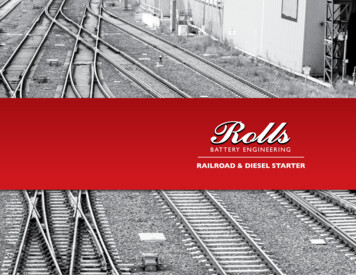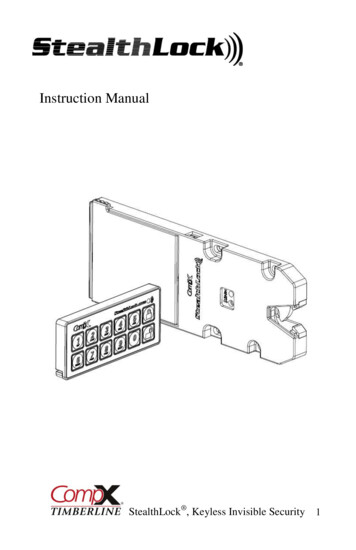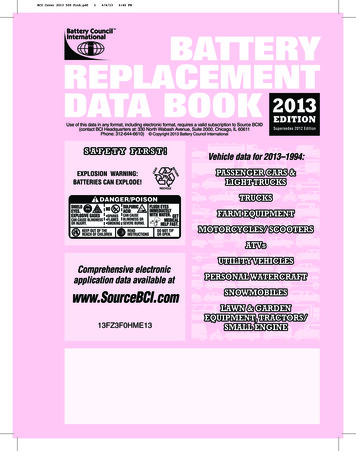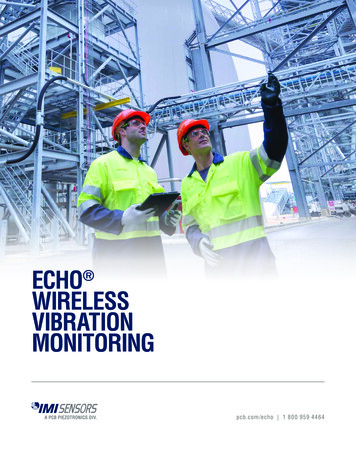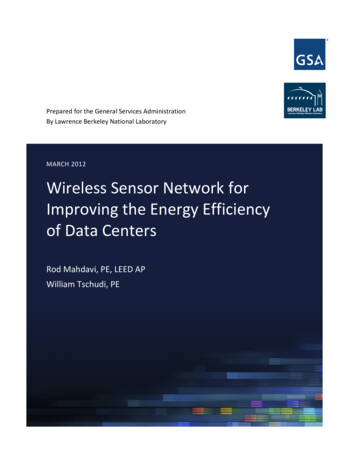Transcription
www.ADT.comWIRELESS SENSOR BATTERY REPLACEMENT INSTRUCTIONSFor Safewatch Residential and Small Business Control PanelsYour ADT Safewatch QuickConnect, SafeWatch 3000 or Vista Series residential orsmall business security system may be installed with “wireless” sensors, such as doorand window contacts, motion detectors, glassbreak detectors, smoke/heat detectors andcarbon monoxide detectors, that are self-powered by internal batteries. The batteriesinside these wireless sensors, much like a car’s battery, must be replaced from time totime due to age and usage. The battery in a wireless sensor needs to be replaced whenthe keypad displays a “BAT” or “LO BAT” message along with the sensor’s point orzone.In most cases you can replace the battery in these wireless sensors yourself, typicallysaving you time and money. The process requires that the wireless sensor be identifiedand the removal and replacement of the battery (or batteries) according the BatteryReplacement Instructions shown below. Please read these instructions carefully,including the Battery Safety Warning instructions below.Battery Safety WarningThis section on Battery Safety should be read in its entirety and its contents understood beforehandling or using a non‐rechargeable metallic lithium battery. Due to the potential energy stored in a non‐rechargeable metallic lithium battery, improperhandling or use of the battery or failure to observe the precautions listed in this document mayresult in bodily injury caused by electrolyte leakage, heat generation or explosion. USE ELECTRICALLY INSULATED TOOLS. Use of un‐insulated tools may cause a short circuit andthe heat or sparks generated by the short circuit can result in burns, damage to the battery orsensor, or an explosion. Metallic tools may be insulated using vinyl or electrician’s tape. When unpacking the battery, make sure to handle it gently. Check that the battery is free fromdents or leakage. Excessive force should not be used to free a battery lodged inside the sensorand the battery should not be forced into the sensor housing. These may cause an internalshort circuit in the battery.If at any time you feel uncertain that you can follow these instructions or want tohave the battery replaced by an ADT service technician, contact the ADT CustomerCare Department at 1-800-ADT-ASAP and schedule a service appointment. In mostcases, ADT’s standard service charge will apply.Requesting a Replacement BatteryIf you choose to replace the battery yourself, contact ADT at 1-800-ADT-ASAP to havereplacement CR123A batteries sent to you or you can purchase the recommendedDuracell or Panasonic brand batteries at a local battery supply store.Page 1 of 15 2011 ADT Security Services. Inc. All Rights Reserved070611
Battery Replacement StepsStep12345678ActionDetermine which wireless sensor is causing the “LO BAT” or “BAT” message on the keypad displayby the description or point/zone number of the sensor that is shown on the keypad’s display.After you have located the wireless sensor, identify the model number of the sensor by comparingthe sensor with the photographs shown below in the Table of Contents on Page 3. If you cannot identify the model number of the sensor, call 1‐800‐ADT‐ASAP to schedule aservice call. If you can identify the model number of the sensor proceed to Step 3.If after reviewing the specific Battery Replacement Instructions given below for that model ofsensor, and the Battery Safety Warning at the beginning of these instructions, you then choose toreplace the battery yourself, contact ADT at 1‐800‐ADT‐ASAP to have a replacement battery sentto you or you can purchase a CR123A battery at a local battery supply store.Upon receipt of the battery you can proceed to replace the battery: Ensure you have your Personal Identification Code (PIC) and then go to www.MyADT.com torequest that your security system be placed “on test”. If you cannot place your system “on test” atwww.MyADT.com, call the ADT Customer Care Department at 1‐800‐ADT‐ASAP.Caution: Be sure to read the Battery Safety Warning at the beginning of these instructionsbefore changing the battery. With the system “on test” replace the battery, or batteries, following the steps in the specificBattery Replacement Instructions shown below for that model of sensor. Then proceed to Step 5.Go to your alarm system keypad to make sure that it no longer displays a “BAT” or “LO BATTERY”message. Does your security system display either one of these messages? If no, go to step 6. If either the “BAT” or “LO BATTERY” message is still displayed please call ADT at 1‐800‐ADT‐ASAPto schedule a service call for a service technician to inspect your security system.Test your security system to make sure it is working proper. Follow the instructions in the controlpanels “User’s Guide” in the “Testing the System” section. “User’s Guides” are available fordownloading at www.ADT.com. Did you experience any issues during the system test? If no, go to step 7. If yes, please call ADT at 1‐800‐ADT‐ASAP to schedule a service call for a service technician toinspect your security system.Note: Testing of your security system should be conducted each week, and this step tests overallsystem functionality, and is not specific to low battery signals.Go to www.MyADT.com to request that your security system be “removed from test” and thatnormal monitoring be resumed. If your system cannot be “removed from test” atwww.MyADT.com call the ADT Customer Care Department at 1‐800‐ADT‐ASAP.Please dispose of the battery appropriately.ADT wants to make customers for life and believes in sustainability and protecting theenvironment. In pursuit of these goals, ADT is constantly looking for ways to decrease our impacton the environment. We encourage you to do your part and properly recycle the old non‐rechargeable lithium battery being replaced in your alarm system.To find a recycler in your area please go to www.earth911.com and enter “single‐use batteries”and your zip code to find a single‐use battery recycling location. Returning your battery to arecycler listed on this site will ensure it is being recycled according to all applicable regulatoryrequirements.For more information on what ADT and Tyco are doing to improve sustainability and reduce ourenvironmental impact, please visit the corporate citizenship area at www.tyco.com .Page 2 of 15
TABLE OF CONTENTSLIFE SAFETY DEVICES5800CO Carbon Monoxide (CO) Detectorwith Built‐In Wireless Transmitter Page 55808 Photoelectronic Smoke/Heat Detectorwith Built‐in Wireless Transmitter .Page 65808LST Photoelectronic Smoke/Heat Detectorwith Built‐in Wireless Transmitter . .Page 65808W3 / W3‐ADT Photoelectronic Smoke/Temperature Detectorwith Built‐in Wireless Transmitter . .Page 75809 Rate‐Of‐Rise Heat Detectorwith Built‐In Wireless Transmitter . . .Page 8DOOR, WINDOW & TEMPERATURE SENSORS5816 Door/Window Transmitter Page 95816WMBR Door /Window Transmitter (Brown) . .Page 95816WMWH Door /Window Transmitter (White) .Page 95816MN Miniature Door Window Transmitter . . .Page 105817 Multi‐Point Universal Transmitter . Page 115817CB Commercial Burglary Transmitter . .Page 115819 Shock Processor Transmitter . Page 125819BRS/5819WHS Shock Processor Transmitter .Page 12Page 3 of 15
TABLE OF CONTENTS (Cont’d)GLASSBREAK DETECTOR5853 Glassbreak Detector with Built‐In Wireless Transmitter . Page 13MOTION DETECTORS5800PIR Indoor PIR Motion Detectorwith Built‐In Wireless Transmitter .Page 145800PIR‐RES Residential PIR Motion Detectorwith Built‐In Wireless Transmitter .Page 145890 PIR Motion Detectorwith Built‐In Wireless Transmitter . . .Page 155890PI PIR Motion Detector with Pet Immunitywith Built‐In Wireless Transmitter . .Page 15Page 4 of 15
5800CO Carbon Monoxide (CO) Detectorwith Built‐In Wireless TransmitterBATTERY REPLACEMENT INSTRUCTIONSBattery: CR123A 3-volt Lithium1. Put your alarm system into TEST mode (typically by entering your user code plus thenumber 5 [TEST] plus the number 0 on the touchpad). The alarm sounder will soundmomentarily. While the alarm system is in the TEST mode, the touchpad will beepabout every 30 seconds.2. Remove the detector from its mounting base by twistingcounterclockwise. Remove the battery and dispose of properly.thedetector3. Wait at least 30 seconds before installing the new battery.4. Install a new CR123A Lithium battery in the battery compartment. Follow the polaritydiagram inside the compartment.5. Reinstall the detector onto the mounting base by turning the detector clockwise.6. The green LED should blink about once every 10 seconds to indicate normal operation.If the battery is not installed correctly, the detector will not operate and the batterymay be damaged. If the detector does not appear to be sending a signal during any ofthe tests, check for correct battery installation and for a fully charged battery.7. Exit the alarm system TEST mode by entering your user code plus the number 1(OFF). Enter your user code plus the number 1 (OFF) again. The low batterymessage should disappear.BATTERY CAUTION: Risk of fire, explosion and burns. Do not recharge,disassemble, heat above 212 F (100 C) or incinerate. Dispose of used batteriespromptly. Keep batteries away from children.AANLO GECKFLTURN TO LOCKTURN TO REMOVEBG:WA R N I N OTM OV EINCARN M O N OXI DDETECTORTESTHUSHOON RN M CTPTEDENNTCABOALRBOTHUSHELMADIAD BC AU T I O N :NSOGM AR KINPA I NRMTDO NONORTIAC O NALKOTOARADONDEALALARMARMXITESTST NA IPMP OE FFRL FOO RCKBALTEST BUTTONIPAMENGAGE NOTCH WITHTAMPER RELEASE TABON BASE AND TURNCLOCKWISE TO LOCK5800CO-2Page 5 of 155800CO-1
5808 Photoelectronic Smoke/Heat Detectorwith Built‐in Wireless Transmitter5808LST Photoelectronic Smoke/Heat Detectorwith Built‐in Wireless TransmitterThe smoke detector checks for low batteries at least every 60 minutes. If a low battery isdetected, the transmitter sends a low battery message to the control panel, which beepsand displays the detector's ID. This condition will exist for a minimum of seven days, andthen the detector's horn will "chirp" about every 40 seconds. The batteries should bereplaced BEFORE the chirps begin. BE SURE TO REPLACE BOTH BATTERIES WITH FRESHONES.BATTERY REPLACEMENT INSTRUCTIONSBattery: CR123A 3-volt Lithium (two required)1. Put your alarm system into TEST mode (typically by entering your user code plus thenumber 5 [TEST] plus the number 0 on the touchpad). The alarm sounder will soundmomentarily. While the alarm system is in the TEST mode, the touchpad will beepabout every 30 seconds.2. Remove the smoke detector body from its mounting base by turning the detectorbody counterclockwise approximately ½-inch.3. Remove the first battery by lifting the end nearest the edge of the smoke detectorbody. Slide the remaining battery toward the edge and remove it. Dispose of the oldbatteries properly.Wait at least 30 seconds before installing new batteries.4. Install new CR123A Lithium batteries in the battery compartment. Follow the polaritydiagram inside the compartment.5. Replace the smoke detector body by aligning the ridge on the body with the raisedarrow on the base and turning the detector clockwise approximately ½-inch.6. Press the test button. Hold until touchpad activates (about 30 seconds), then release.7. Exit the alarm system TEST mode by entering your user code plus the number 1(OFF). Enter your user code plus the number 1 (OFF) again. The low batterymessage should disappear.BATTERY CAUTION: Risk of fire, explosion and burns. Do not recharge,disassemble, heat above 212 F (100 C) or incinerate. Dispose of used batteriespromptly. Keep batteries away from children.Page 6 of 15
5808W3 / W3‐ADTPhotoelectronic Smoke/Temperature Detectorwith Built‐in Wireless TransmitterThe detector checks for a low battery at least every 65 minutes. If a low battery isdetected, the transmitter sends a low battery message to the control panel, which beepsand displays the detector’s zone number. In addition, the red LED of the will blink every45 seconds and the test switch will be disabled. This condition will exist for a minimum of7 days, and then the detector’s horn will “chirp” about every 45 seconds. Pressing thetest switch during this time will silence the chirps for 12 hours. The battery should bereplaced BEFORE the chirps begin. Be sure to replace the battery with a fresh one.BATTERY REPLACEMENT INSTRUCTIONSBattery: CR123A 3-volt Lithium1. Put your alarm system into TEST mode (typically by entering your user code plus thenumber 5 [TEST] plus the number 0 on the touchpad). The alarm sounder will soundmomentarily. While the alarm system is in the TEST mode, the touchpad will beepabout every 30 seconds.2. Remove the smoke detector body from its mounting base by turning the detectorbody counterclockwise approximately ½-inch.3. Remove the battery, and dispose properly. Wait at least 30 seconds before installing anew battery.4. Install a new CR123A Lithium battery in the battery compartment. Follow the polaritydiagram inside the compartment.5. Replace the smoke detector body by aligning the ridge on the body with the raisedarrow on the base and turning the detector clockwise approximately ½-inch.6. Press the test button. Hold until touchpad activates (approximately 30 seconds), thenrelease.7. Exit the alarm system TEST mode by entering your user code plus the number 1(OFF). Enter your user code plus the number 1 (OFF) again. The low batterymessage should disappear.BATTERY CAUTION: Risk of fire, explosion and burns. Do not recharge,disassemble, heat above 212 F (100 C) or incinerate. Dispose of used batteriespromptly. Keep batteries away from children.Page 7 of 15
5809 Rate‐Of‐Rise Heat Detectorwith Built‐In Wireless TransmitterBATTERY REPLACEMENT INSTRUCTIONSBattery: CR123A 3-Volt Lithium1. Put your alarm system into TEST mode (typically by entering your user code plus thenumber 5 [TEST] plus the number 0 on the touchpad). The alarm sounder will soundmomentarily. While the alarm system is in the TEST mode, the touchpad will beepabout every 30 seconds.2. Remove the heat detector from itscounterclockwise approximately 3/4-inch.basebyturningthedetectorbody3. Remove the battery from the battery compartment, and dispose properly.Wait a minimum of 30 seconds before installing new battery.4. Observe correct polarity and install a new CR123A Lithium battery in the batterycompartment (see diagram below). Make sure the battery is seated firmly.5. Replace the heat detector back onto its base by aligning the exposed corner of the PCboard with the tamper switch on the base and turning the detector clockwiseapproximately 3/4-inch.6. Exit the alarm system TEST mode by entering your user code plus the number 1(OFF). Enter your user code plus the number 1 (OFF) again.7. The low battery message should clear within 90 minutes.BATTERY CAUTION: Risk of fire, explosion and burns. Do not recharge,disassemble, heat above 212 F (100 C) or incinerate. Dispose of used batteriespromptly. Keep batteries away from children.BATTERY5809EN-003-V0Page 8 of 15
5816 Door/Window Transmitter5816WMBR Door/Window Transmitter (Brown)5816WMWH Door/Window Transmitter (White)BATTERY REPLACEMENT INSTRUCTIONSBattery: Battery: CR123A 3-volt Lithium1. Put your alarm system into TEST mode (typically by entering your user code plus thenumber 5 [TEST] plus the number 0 on the touchpad). The alarm sounder will soundmomentarily. While the alarm system is in the TEST mode, the touchpad will beepabout every 30 seconds.2. Remove the transmitter's cover using the finger latch (some older models mayrequire inserting the flat blade of a small screwdriver into the pry-off slot at thebottom end of the unit on the right side closest to the cover's decorative ribs andtwisting).3. Remove existing battery from the transmitter, carefully lifting it out with a smallscrewdriver. Wait at least 30 seconds before installing the new battery.4. Observe correct polarity and install a new CR123A Lithium battery into the batteryholder (see diagram below). Take care not to bend the antenna.5. To replace the cover, engage the hooks along one edge and snap shut.6. Activate the transmitter by opening and shutting the door or window. The touchpadwill beep 3 times confirming reception.7. Exit the alarm system TEST mode by entering your user code plus the number 1(OFF). Enter your user code plus the number 1 (OFF) again. The low batterymessage should disappear.BATTERY CAUTION: Risk of fire, explosion and burns. Do not recharge,disassemble, heat above 212 F (100 C) or incinerate. Dispose of used batteriespromptly. Keep batteries away from children.FINGER LATCHA BATTERYCOVERHOLDINGHOOKS (2)APage 9 of 155816–
5816MN Miniature Door Window TransmitterBATTERY REPLACEMENT INSTRUCTIONSBattery: CR123A 3-Volt Lithium1. Put your alarm system into TEST mode (typically by entering your user code plus thenumber 5 [TEST] plus the number 0 on the touchpad). The alarm sounder will soundmomentarily. While the alarm system is in the TEST mode, the touchpad will beepabout every 30 seconds.2. Remove the transmitter's cover by inserting the flat blade of a small screwdriver intothe pry-off slot at the end of the unit farthest from the cover's decorative ribs andtwisting the blade.3. Remove existing battery from the transmitter, carefully lifting it out with a smallscrewdriver. Wait at least 30 seconds before installing the new battery.4. Observe correct polarity and install a new CR123A Lithium battery into the batteryholder (see diagram below). Take care not to bend the antenna.5. To replace the cover, engage the hooks along one edge and snap shut.6. Activate the transmitter by opening and shutting the door or window. The touchpadwill beep 3 times confirming reception.7. Exit the alarm system TEST mode by entering your user code plus the number 1(OFF). Enter your user code plus the number 1 (OFF) again. The low batterymessage should disappear.BATTERY CAUTION: Risk of fire, explosion and burns. Do not recharge,disassemble, heat above 212 F (100 C) or incinerate. Dispose of used batteriespromptly. Keep batteries away from children.COVERHOLDINGHOOKS(2)3-VOLTLITHIUM BATTERY(OBSERVE POLARITY) -5816MNANTENNACOVER PRY-OFFSLOTPage 10 of 15
5817 Multi‐Point Universal Transmitter5817CB Commercial Burglary TransmitterBATTERY REPLACEMENT INSTRUCTIONSBattery: CR123A 3-Volt Lithium1. Put your alarm system into TEST mode (typically by entering your user code plus thenumber 5 [TEST] plus the number 0 on the touchpad). The alarm sounder will soundmomentarily. While the alarm system is in the TEST mode, the touchpad will beepabout every 30 seconds.2. Remove the transmitter's cover by inserting the flat blade of a small screwdriver intothe pry-off slot at the bottom end of the unit on the right side closest to the cover'sdecorative ribs and twisting.3. Remove existing battery from the transmitter, carefully lifting it out with a smallscrewdriver. Wait at least 30 seconds before installing the new battery.4. Observe correct polarity and install a new CR123A Lithium battery into the batteryholder (see diagram below). Take care not to bend the antenna.5. To replace the cover, engage the hooks along one edge and snap shut.6. Activate the transmitter by opening and shutting the door or window. The touchpadwill beep 3 times confirming reception.7. Exit the alarm system TEST mode by entering your user code plus the number 1(OFF). Enter your user code plus the number 1 (OFF) again. The low batterymessage should disappear.BATTERY CAUTION: Risk of fire, explosion, and burns. Do not recharge,disassemble, heat above 212 F (100 C), or incinerate. Dispose of used batteriespromptly. Keep batteries away from children.COVER PRY-OFF SLOTANTENNAA BATTERY–COVERTAMPERSWITCH5817COVERHOLDINGHOOKS (2)APage 11 of 15
5819 Shock Processor Transmitter5819BRS/5819WHS Shock Processor TransmitterBATTERY REPLACEMENT INSTRUCTIONSBattery: CR123A 3-Volt Lithium1. Put your alarm system into TEST mode (typically by entering your user code plus thenumber 5 [TEST] plus the number 0 on the touchpad). The alarm sounder will soundmomentarily. While the alarm system is in the TEST mode, the touchpad will beepabout every 30 seconds.2. Remove the transmitter's cover by inserting the flat blade of a small screwdriver intothe pry-off slot at the bottom end of the unit on the right side closest to the cover'sdecorative ribs and twisting.3. Remove existing battery from the transmitter, carefully lifting it out with a smallscrewdriver. Wait at least 30 seconds before installing the new battery.4. Observe correct polarity and install a new CR123A the battery into the battery holder(see diagram below). Take care not to bend the antenna.5. To replace the cover, engage the hooks along one edge and snap shut.6. Activate the transmitter by opening and shutting the door or window. The touchpadwill beep 3 times confirming reception.7. Exit the alarm system TEST mode by entering your user code plus the number 1(OFF). Enter your user code plus the number 1 (OFF) again. The low batterymessage should disappear.BATTERY CAUTION: Risk of fire, explosion, and burns. Do not recharge,disassemble, heat above 212 F (100 C), or incinerate. Dispose of used batteriespromptly. Keep batteries away from children.COVER PRY-0FF POINTBATTERY REEDSWITCH(LOOP 2)–COVERTAMPERSWITCHDiagram 2: 5819(SHOWN WITH COVER REMOVED)Page 12 of 155819COVERHOLDINGHOOKS (2)
5853 Glassbreak Detectorwith Built‐In Wireless TransmitterBATTERY REPLACEMENT INSTRUCTIONSBattery: CR123A 3-volt Lithium (2 required)NOTE: In some cases a cover screw may have been use.remove this screw is present.Prior to opening the case,1. Put your alarm system into TEST mode (typically by entering your user code plus thenumber 5 [TEST] plus the number 0 on the touchpad). The alarm sounder will soundmomentarily. While the alarm system is in the TEST mode, the touchpad will beepabout every 30 seconds.2. Remove the transmitter's top cover by inserting the flat blade of a small screwdriverinto the pry-off slot at one end of the unit (see Figure for location), and slightlytwisting the blade until the cover disengages.3. Remove existing battery from the transmitter, carefully lifting it out with a smallscrewdriver. Wait at least 30 seconds before installing the new battery.IMPORTANT: DO NOT REMOVE the circuit board from the back case plastic.4. Observe correct polarity and insert new CR123A Lithium batteries (see diagrambelow). Take care not to bend the antenna.5. To replace the cover, engage the hooks along one edge and snap shut.6. Exit the alarm system TEST mode by entering your user code plus the number 1(OFF). Enter your user code plus the number 1 (OFF) again. The low batterymessage should disappear.BATTERY CAUTION: Risk of fire, explosion and burns. Do not recharge,disassemble, heat above 212 F (100 C) or incinerate. Dispose of used batteriespromptly. Keep batteries away from children.LatchOFF12ONCR-123ACR-123ABatteriesLED Indicators5853Front CoverPage 13 of 15
5800PIR Indoor PIR Motion Detectorwith Built‐In Wireless Transmitter5800PIR‐RES Residential PIR Motion Detectorwith Built‐In Wireless TransmitterBATTERY REPLACEMENT INSTRUCTIONSBattery: CR123A 3-volt Lithium1. Put your alarm system into TEST mode (typically by entering your user code plus thenumber 5 [TEST] plus the number 0 on the touchpad). The alarm sounder will soundmomentarily. While the alarm system is in the TEST mode, the touchpad will beepabout every 30 seconds.2. Open the detector by pressing on finger tab as shown in the Figure.3. Remove existing battery by carefully lifting it out with a small screwdriver.4. Observe correct polarity and install a new CR123A Lithium battery (see diagrambelow). Take care not to bend the antenna. Wait at least 30 seconds before installingthe new battery.5. To replace the cover, engage the hooks along one edge and snap shut.6. Allow the motion detector to re-set by leaving the room for at least 4 minutes; thenwalk past the detector to activate it. The touchpad will beep 3 times confirmingreception.7. Exit the alarm system TEST mode by entering your user code plus the number 1(OFF). Enter your user code plus the number 1 (OFF) again. The low batterymessage should disappear.BATTERY CAUTION: Risk of fire, explosion and burns. Do not recharge,disassemble, heat above 212 F (100 C) or incinerate. Dispose of used batteriespromptly. Keep batteries away from children.Panasonic CR123A /Duracell DL123A /Honeywell 46612TamperPage 14 of 15
5890 PIR Motion Detector/Transmitterwith Built‐In Wireless Transmitter5890PI PIR Motion Detector/Transmitter with PetImmunity with Built‐In Wireless TransmitterBATTERY REPLACEMENT INSTRUCTIONSBattery: CR123A 3-volt Lithium (2 required)1. Put your alarm system into TEST mode (typically by entering your user code plus thenumber 5 [TEST] plus the number 0 on the touchpad). The alarm sounder will soundmomentarily. While the alarm system is in the TEST mode, the touchpad will beepabout every 30 seconds.2. Remove front cover by inserting a large screwdriver blade (or small coin) in groovebetween cover and base at the location shown in Figure 1; rotate blade to overridesnap fit then lift cover off.3. Remove existing battery by carefully lifting it out with a small screwdriver. Wait atleast 30 seconds before installing the new battery.4. Observe correct polarity and insert new CR123A Lithium batteries (see diagrambelow).5. To replace the cover, engage the hooks along one edge and snap shut.6. Allow the motion detector to re-set by leaving the room for at least 4 minutes; thenwalk past the detector to activate it. The touchpad will beep 3 times confirmingreception.7. Exit the alarm system TEST mode by entering your user code plus the number 1(OFF). Enter your user code plus the number 1 (OFF) again. The low batterymessage should disappear.BATTERY CAUTION: Risk of fire, explosion and burns. Do not recharge,disassemble, heat above 212 F (100 C) or incinerate. Dispose of used batteriespromptly. Keep batteries away from children.DETECTORPULSECOUNT2) LIFT COVER50-5-10-15LED5890-001-V01) INSERTSCREWDRIVERHERE ANDTWISTONNORMAL3 VOLT LITHIUMBATTERYOFFTEST3 VOLT LITHIUMBATTERYBATTERIESPage 15 of 15
Battery Replacement Steps Step Action 1 Determine which wireless sensor is causing the "LO BAT" or "BAT" message on the keypad display by the description or point/zone number of the sensor that is shown on the keypad's display. 2 After you have located the wireless sensor, identify the model number of the sensor by comparing the sensor with the photographs shown below in the Table of .
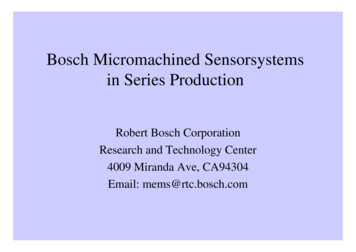


![Smarter Battery Crack [2022-Latest]](/img/13/eliamari.jpg)