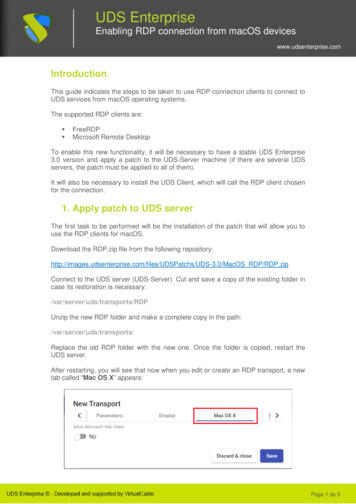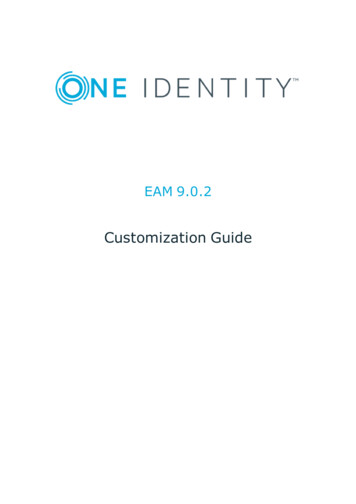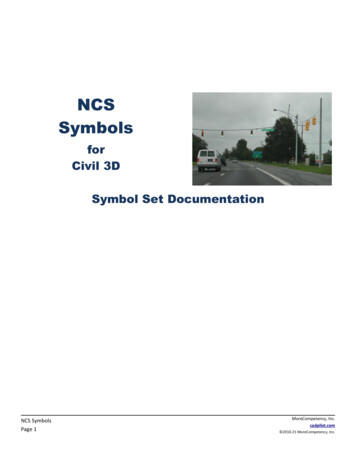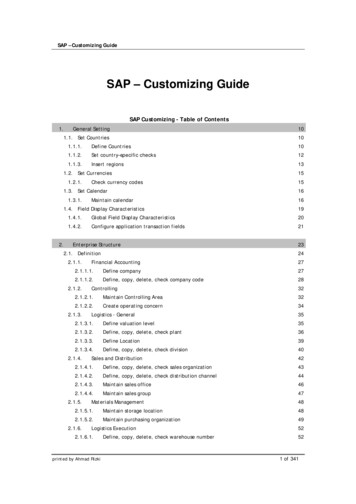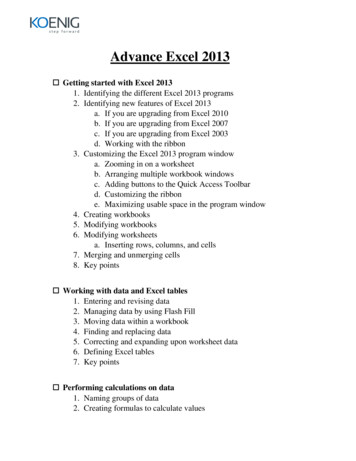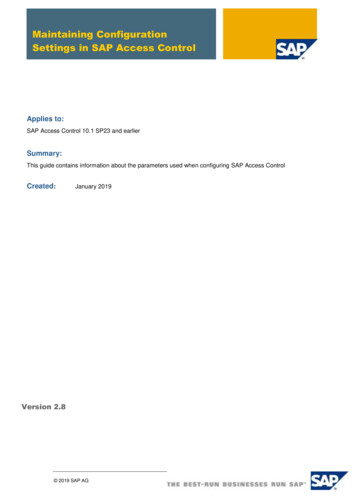Transcription
Customizing the loginportal by authenticatorUDS Enterprise 3.0
UDS Enterprise 3.0Customizing the login portal by e.comIntroduction . 3CSS template creation . 3Access to the login portal using a label . 7Portal access via unlabeled domain . 10About Virtual Cable . 12Page 2 of 12
UDS Enterprise 3.0Customizing the login portal by udsenterprise.comUDS Enterprise 3.0 allows customizing the user login portal. It is possible to modify differentelements of the portal’s appearance, such as logos, backgrounds, styles, etc.This document explains how to make different customizations of the UDS Enterprise loginportal for the different authentication systems existing on this platform.CSS template creationThe first task that you will have to perform is to design and configure the different accessportals. To do this, you will use the portal customization via CSS available in the UDSEnterprise administration.Access the control panel with an administrator user. In the "Tools" menu, go to the "Settings"section and, once there, go to the "Custom" tab.All the customizations that you apply in the "CSS" section can be applied to differentauthenticators’ portals registered in UDS Enterprise.Below is an example of customization of the UDS Enterprise login portal:Page 3 of 12
UDS Enterprise 3.0Customizing the login portal by authenticatorwww.udsenterprise.comThe customization applied has been configured in the "CSS" section:www.udsenterprise.comOnce you have UDS Enterprise portal customized, copy all the CSS code and paste it into afile within the UDS server.You will give this new file the same name as the authenticator label with a .css extension. Itwill have to be hosted in the path: /var/server/static/ of the UDS server.In the following example, the int.css file is created with the css code shown above:The name of the file is "int", since the label of the authenticator in which thiscustomization will be applied has the same name:Page 4 of 12
UDS Enterprise 3.0Customizing the login portal by authenticatorwww.udsenterprise.comYou will create all the .css files for the different personalized access portals that youwww.udsenterprise.comneed.For this example, a second custom portal has been designed:Once the customization of the portal is finished, you will copy all the css code again andcreate the second .css file.In this case, the file will be called "int2.css", since the label of the authenticator in whichthis customization will be applied has the name "int2":Page 5 of 12
UDS Enterprise 3.0Customizing the login portal by authenticatorwww.udsenterprise.comYou will have all the css files that you need with their respective names, as you can seewww.udsenterprise.comin the following screenshot:The next step will be to access the following file on the UDS htmlBy default, in the file (on line 81) you’ll see the following commented code:NOTE: If this code does not exist in the file of your UDS server, it will be necessaryto update to a more recent version, since your UDS Enterprise current versiondoes not support the creation of different personalized login portals.Uncomment the code and leave it enabled as shown in the following image:Finally, restart the UDS server.Page 6 of 12
UDS Enterprise 3.0Customizing the login portal by e.comAccess to the login portal using a labelOnce all the tasks described above have been completed, you will be able to test theaccess to the different authenticators and custom portals that you have created.If you access the default login page, you will see that it is not customized (in this examplethe CSS field of the UDS Enterprise customization has been left completely empty):If you access a specific authenticator via label, you will see that the login portal ispersonalized.Access with label "int":Page 7 of 12
UDS Enterprise 3.0Customizing the login portal by authenticatorwww.udsenterprise.comAccess with label "int2":www.udsenterprise.comIn this type of scenario with different access portals, it is recommended to completelydisable the authenticator selector, since if a user manually deletes the label in his path,he will be able to view all the authentication systems:Page 8 of 12
UDS Enterprise 3.0Customizing the login portal by authenticatorwww.udsenterprise.comTo completely disable the selector, access the UDS Enterprise administration dashboardwww.udsenterprise.comwith a user with administrator permissions. Go to the section:"Tools" "Configuration", tab "UDS" parameter "disallowGlobalLogin":Once done, save the changes and restart the UDS servers.Once applied, you will see that the authenticator selector is no longer displayed in thelogin portal. If you access the login portal without label, the authenticator applied will bethe one that comes by default (the authenticator with the lowest priority).Page 9 of 12
UDS Enterprise 3.0Customizing the login portal by authenticatorwww.udsenterprise.comPortal access via unlabeled domainwww.udsenterprise.comAccess to the different portals can also be done directly via domain. In this case, theauthenticator label is not used in the access URL.In this case, it is necessary to completely disable the authenticator selector for it towork correctly,within the “Tools” – “Configuration” section, “UDS” tab,“disallowGlobalLogin” parameter, as explained in the previous section.To configure this access, you must add the full domain name in the "label" field of thetransport:You must rename the files hosted on the UDS server with the css code so that they havethe same name as the one indicated on the label, with a .css extension:Page 10 of 12
UDS Enterprise 3.0Customizing the login portal by authenticatorwww.udsenterprise.comNow, you will simply indicate the access URL (without adding the label) and you willwww.udsenterprise.comconnect to the different access portals. In this example: Access via URL: client1.udsenterprise.com Access via URL: client2.udsenterprise.comPage 11 of 12
UDS Enterprise 3.0Customizing the login portal by authenticatorwww.udsenterprise.comAbout Virtual Cablewww.udsenterprise.comVirtual Cable develops and markets UDS Enterprise through a subscription model accordingto the number of users, including support and updates.In addition, Virtual Cable offers professional services to install and configure UDS Enterprise.For more information visit www.udsenterprise.com or email us at info@udsenterprise.Page 12 of 12
UDS Enterprise 3.0 allows customizing the user login portal. It is possible to modify different elements of the portal's appearance, such as logos, backgrounds, styles, etc. This document explains how to make different customizations of the UDS Enterprise login portal for the different authentication systems existing on this platform.