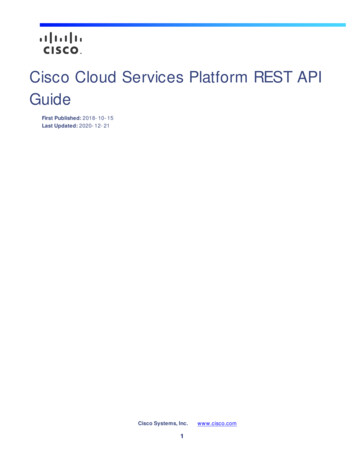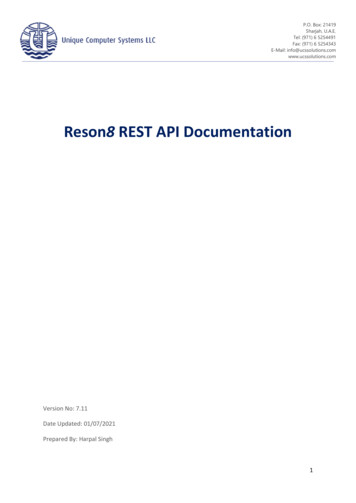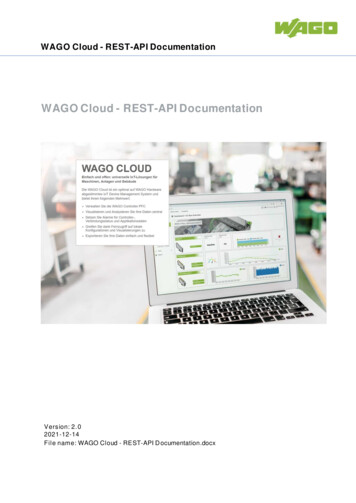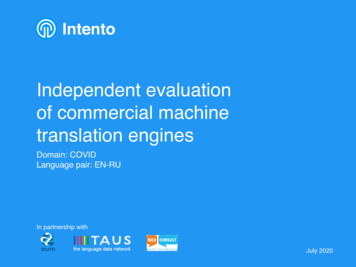Transcription
SD-AVC REST API REST API Overview, on page 1 Authentication from SD-AVC Network Service, on page 2 User-defined Applications, on page 2 REST API Notes and Limitations, on page 11 User-defined Application Attribute Values, on page 11REST API OverviewUsing the REST API requires authentication. See Authentication from SD-AVC Network Service, on page2.Table 1: REST API FunctionalityCustom ApplicationsPOST /avc-sd-service/external-api/app-rulesDefines one or more custom applications.Create User-defined Application Rules, on page 3GET /avc-sd-service /external-api/app-rulesDisplays custom applications defined by REST API.-Display User-defined Application Rules, on page 9GET /avc-sd-service/external-api/app-rules?sourceId sourceIdGET /avc-sd-service/external-api/app-rules/status Displays activation status of custom applications, perdevice.Display User-defined Application Status, on page 10GET rceId sourceId]DELETE /avc-sd-service /external-api/app-rulesDeletes a set of custom applications.-Delete User-defined Applications, on page 10DELETE /avc-sd-service/external-api/app-rules?sourceId sourceIdSD-AVC REST API1
SD-AVC REST APIAuthentication from SD-AVC Network ServiceAuthentication from SD-AVC Network ServiceUsing the API requires a token-based authentication from the SD-AVC network service. To acquire anauthentication token:1. Send the following HTTP request to the API:POST https:// SD-AVC-network-service-address :8443/loginExample: POST https://192.168.0.1:8443/login In the request header, include the following key:Content-Type: application/x-www-form-urlencoded In the request body, include the following keys, providing login credentials:username: usernamepassword: password2. The API response body provides an authentication token. Use the token to authorize REST API calls tothe SD-AVC network service.NoteThe token expires after 12 hours.Example token:{"token":"Bearer NaruB-o "}User-defined ApplicationsUser-defined Applications: OverviewNetwork devices operating with SD-AVC use Cisco NBAR2 and other tools to identify network traffic. Thecomposite of information that NBAR2 uses to identify a network applications is called an "application" (ora "protocol" in the Protocol Packs released periodically by Cisco). User-defined applications may be specifiedon individual devices by CLI, or network-wide using SD-AVC.Each application includes: Signature: Details that identify the network application Attributes: Assigned characteristics of the application, such as business-relevance, used for visibilityand QoS policy. See User-defined Application Attribute Values, on page 11.SD-AVC REST API2
SD-AVC REST APICreate User-defined Application RulesTable 2: Application TypesApplication TypeDescriptionProtocol Pack applicationsStandard applications provided by Cisco in a Protocol Pack.User-defined applications onindividual devicesDefined by CLI on individual devices, sometimes called customprotocols.Network-wide user-definedapplicationsDefined by SD-AVC REST API.These appear on the SD-AVC Dashboard External Sources page.SD-AVC User-defined ApplicationsSD-AVC can provision user-defined applications at the network level, available for all participating devicesin the network. In effect, this is similar to adding user-defined applications manually on each device.Create User-defined Application RulesAPI:POST Defines one or more user-defined applications.Body:Body must include the full set of user-defined applications. Executing the API overwrites any currently defineduser-defined applications for the specified source (sourceId).{"sourceId": "string","rules": [{"allSegments": Boolean,"segment": "string","rules": [{"appName": "string","serverNames": ["string"],"L3L4": [{"ipAddresses": ["string"],"ports": [integer(s) or range],"l4Protocol": "string","vrf": "string"}],"attributes": {"category": "string","sub-category": "string","application-group": "string","business-relevance": "string","traffic-class": "string","application-set": "string"}}]}]}SD-AVC REST API3
SD-AVC REST APISD-AVC REST APITable 3: Top-level PropertiesPropertyDescriptionsourceId(Mandatory)ID of the external source.NoterulesIn the initial release of the REST API, only one source is supported.(Mandatory)Contains complete list of the user-defined application rules.NoteThis property contains a sub-property also called rules.Table 4: Sub-properties of rulesPropertyDescriptionallSegments(Must include either allSegments or segment.)Set to true to apply the user-defined applications to all segments, not only onesegment.Possible values: true, false (default)segment(Must include either allSegments or segment.)List of user-defined application rules for a specific SD-AVC segment.rules(Mandatory)List of segment rules.Table 5: Sub-properties of rules rulesPropertyDescriptionappName(Mandatory)Name of user-defined application, reflecting name of the network application.NoteserverNamesDo not use a name that conflicts with an existing application, such asone defined in the Protocol Pack.(Must include at least one of serverNames, L3L4, and attributes.)List of all server names (FQDNs, SNIs, ) for the network application.NoteL3L4Server names are case-sensitive.(Must include at least one of serverNames, L3L4, and attributes.)List of all IP-based rules.(See sub-properties below.)SD-AVC REST API4
SD-AVC REST APIExample 1: Single domain namePropertyDescriptionattributes(Must include at least one of serverNames, L3L4, and attributes.)Attributes to assign to the application.(See sub-properties below.)Table 6: Sub-properties of rules rules L3L4PropertyDescriptionIpAddresses(Mandatory)List of IPs. Can be both normal IP and subnet (using CIDR notation).portsPort(s) or port range.Examples:"ports": [23]"ports": [23,24]"ports": [23, "25-30"]l4ProtcolTransport layer protocol.Possible values: TCP, UDP, TCP-UDPvrfVRF name.Table 7: Sub-properties of rules rules attributesPropertyDescriptionapplication-set(Must include at least one of serverNames, L3L4, and attributes.)Attributes to assign to the application.application-groupcategory(Defining a partial list of attributes is supported. If attributes is included, mustinclude at least one of these properties.)See User-defined Application Attribute Values, on page onse:Response code 200 indicates success.In case of failure, the response body provides information about the reason for failure.Example 1: Single domain nameThis example shows:SD-AVC REST API5
SD-AVC REST APIExample 2: Three IP addresses and ports 1 network segment: datacenter01 1 user-defined application: myDocs 1 server name No attributes specified{"sourceId": "mySource","rules": [{"segment": "datacenter01","rules": [{"appName": "myDocs","serverNames": ["www.myApp.com"]}]}]}Example 2: Three IP addresses and portsThis example shows: 1 network segment: datacenter01 1 user-defined application: myDocs 3 IP addresses and 3 ports No attributes specified{"sourceId": "mySource","rules": [{"segment": "datacenter01","rules": [{"appName": "myDocs","L3L4": [{"ipAddresses": ["2.2.2.2"],"ports": [20]},{"ipAddresses": ["3.3.3.3"],"ports": [30]},{"ipAddresses": ["4.4.4.4"],"ports": [40]}]}]}]}Example 3: Two user-defined applications in one network segmentThis example shows:SD-AVC REST API6
SD-AVC REST APIExample 4: User-defined applications in two network segments 1 network segment: datacenter01 2 user-defined applications: myDocs and myTelepresence No attributes specified for the myDocs user-defined application business-relevance attribute specified for the myTelepresence user-defined application IP address with subnet specified Individual ports and a range of ports{"sourceId": "mySource","rules": [{"segment": "datacenter01","rules": [{"appName": "myDocs","serverNames": ["www.myApp.com"],"L3L4": [{"ipAddresses": ["10.1.1.0/24", "2.2.2.2"],"ports": [23, 34, "37 - 42"],"l4Protocol": "TCP","vrf": "vrf1"}]},{"appName": "myTelepresence","L3L4": [{"ipAddresses": ["2.2.2.2"],"ports": [35],"l4Protocol": "TCP"}],"attributes": {"business-relevance": "business-relevant"}}]}]}Example 4: User-defined applications in two network segmentsThis example shows: 2 network segments: datacenter01, datacenter02 3 user-defined applications: myDocs, myTelepresence, myEnterpriseIM No attributes specified for: myDocs, myEnterpriseIM business-relevance attribute specified for myTelepresence IP address with subnet specified Individual ports and a range of ports{"sourceId": "mySource","rules": [{SD-AVC REST API7
SD-AVC REST APIExample 5: Using allSegments and specific network segments"segment": "datacenter01","rules": [{"appName": "myDocs","serverNames": ["www.myDocs.com"],"L3L4": [{"ipAddresses": ["10.1.1.0/24", "2.2.2.2"],"ports": [23, 34, "37 - 42"],"l4Protocol": "TCP","vrf": "vrf1"}]},{"appName": "myTelepresence","L3L4": [{"ipAddresses": ["2.2.2.2"],"ports": [35],"l4Protocol": "TCP"}],"attributes": {"business-relevance": "business-relevant"}}]},{"segment": "datacenter02","rules": [{"appName": "myEnterpriseIM","serverNames": ["www.myEnterpriseIM.com"],"L3L4": [{"ipAddresses": ["2.2.2.10"],"ports": [23],"l4Protocol": "TCP"}]}]}]}Example 5: Using allSegments and specific network segmentsThis example shows: 2 user-defined applications (myDocs, myTelepresence) for all network segments, using allSegments User-defined application (myEnterpriseIM) only for 1 network segment: datacenter02 3 user-defined applications: myDocs, myTelepresence, myEnterpriseIM No attributes specified for: myDocs, myEnterpriseIM business-relevance attribute specified for myTelepresence IP address with subnet specified Individual ports and a range of portsSD-AVC REST API8
SD-AVC REST APIDisplay User-defined Application Rules{"sourceId": "mySource","rules": [{"allSegments": true,"rules": [{"appName": "myDocs","serverNames": ["www.myApp.com"],"L3L4": [{"ipAddresses": ["10.1.1.0/24", "2.2.2.2"],"ports": [23, 34, "37 - 42"],"l4Protocol": "TCP","vrf": "vrf1"}]},{"appName": "myTelepresence","L3L4": [{"ipAddresses": ["2.2.2.2"],"ports": [35],"l4Protocol": "TCP"}],"attributes": {"business-relevance": "business-relevant"}}]},{"segment": "datacenter02","rules": [{"appName": "myEnterpriseIM","serverNames": ["www.myEnterpriseIM.com"],"L3L4": [{"ipAddresses": ["2.2.2.10"],"ports": [23],"l4Protocol": "TCP"}]}]}]}Display User-defined Application RulesAPI:GET /avc-sd-service /external-api/app-rulesGET /avc-sd-service /external-api/app-rules?sourceId sourceIdDescription:Displays the user-defined applications defined by REST API.Response:The response lists the user-defined applications defined for a single source or all sources. The response bodyuses the same JSON structure as POST.SD-AVC REST API9
SD-AVC REST APIDisplay User-defined Application StatusIf no sourceId is specified, the response lists the user-defined applications for all sources.If sourceId is specified, the response lists the user-defined applications for the specified source. The sourceIdis user-defined by POST when defining user-defined applications.NoteIn the initial release of the REST API, only one source is supported.Display User-defined Application StatusAPI:GET /avc-sd-service/external-api/app-rules/statusGET /avc-sd-service /external-api/app-rules/status[?sourceId sourceId]Description:The SD-AVC network service sends the user-defined applications defined by REST API to the devices in thenetwork. This API displays the activation status of the applications, per device.If sourceId is specified, the output is limited to that source.The sourceId is user-defined by POST whendefining user-defined applications.NoteIn the initial release of the REST API, only one source is supported.Response:The response lists each network device, arranged by segment. For each device: ID/version of application rules currently loaded on the device Status: SUCCESS, FAILED, IN-PROGRESSDelete User-defined ApplicationsAPI:DELETE /avc-sd-service /external-api/app-rulesDELETE /avc-sd-service /external-api/app-rules?sourceId sourceIdDescription:Deletes a set of user-defined applications.If no sourceId is specified, deletes the full set of user-defined applications.If sourceId is specified, deletes the full set of user-defined applications for the specified source. The sourceIdis user-defined by POST when defining user-defined applications.NoteIn the initial release of the REST API, only one source is supported.SD-AVC REST API10
SD-AVC REST APIREST API Notes and LimitationsResponse:Response code 200 indicates success.REST API Notes and LimitationsSee Notes and Limitations: REST API.User-defined Application Attribute ValuesWhen creating new user-defined applications using the SD-AVC REST API, use the following attribute values.NoteThis list is provided for convenient reference, but may not be comprehensive.SD-AVC REST API11
SD-AVC REST APISD-AVC REST APIAttributePossible nnelingSD-AVC REST API12
SD-AVC REST APISD-AVC REST APIAttributePossible dap-groupSD-AVC REST API13
SD-AVC REST APISD-AVC REST APIAttributePossible Valuesapplication-group messenger-groupSD-AVC REST API14
SD-AVC REST APISD-AVC REST APIAttributePossible re-updatestrojanvoice-and-videoSD-AVC REST API15
SD-AVC REST APISD-AVC REST APIAttributePossible -AVC REST API16
SD-AVC REST APISD-AVC REST APIAttributePossible ess-irrelevantbusiness-relevantdefaultSD-AVC REST API17
SD-AVC REST APISD-AVC REST APISD-AVC REST API18
consumer-cloud-storage consumer-multimedia-messaging consumer-video-streaming consumer-web-browsing control-and-signaling desktop-virtualization enterprise-cloud-data-storage enterprise-cloud-services enterprise-data-center-storage enterprise-media-conferencing enterprise-realtime-apps enterprise-rich-media-content enterprise-sw-deployment-tools