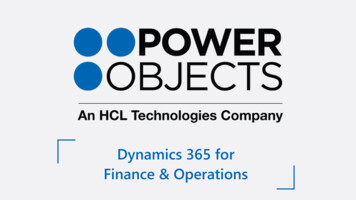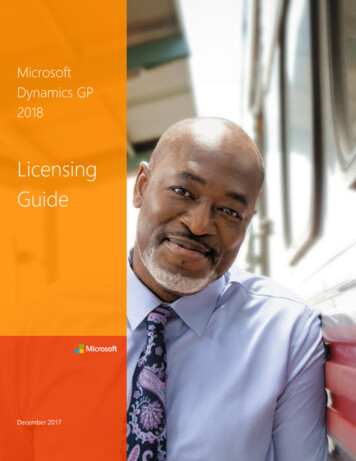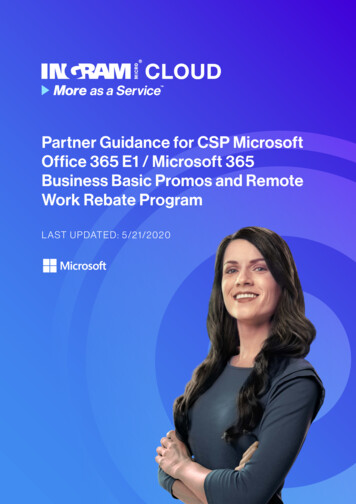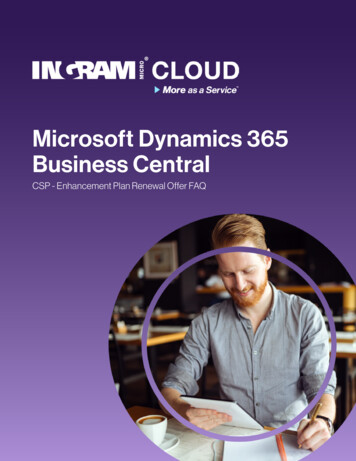Transcription
Microsoft Dynamics 365 Business CentralLicensing GuideMay 2019
ContentsSubscription Licensing Requirements . 1Licensing Programs . 3Minimum License Purchase Requirement . 4International Availability . 4Microsoft Dynamics 365 Subscription License Types . 4Default Subscription Capacities . 6Additional Services and Software . 6Support. 7Additional Resources . 7Appendix A: Essentials Functionality . 8Appendix B: Premium Functionality . 9Appendix C: Change Log . 10
Using This GuideThis guide is designed to improve your understanding of how to license Microsoft Dynamics 365 BusinessCentral.This document does not apply to Microsoft Dynamics 365, Microsoft Dynamics 365 on-premises,Microsoft Dynamics 365 for Operations on-premises, Microsoft Dynamics NAV, Microsoft Dynamics GP,Microsoft Dynamics SL, Microsoft Dynamics AX 2012 or prior versions, or Microsoft Dynamics CRM 2016or prior versions. This guide is not intended to influence the choice of Microsoft Dynamics products andservices or provide technical specification. The examples presented in this guide are illustrative. Microsoftreserves the right to review or update this document at any time without notice.For help determining the right technology solution for any given organization, including the licenserequirements for a specific product or scenario, consult with your Microsoft account team or yourMicrosoft Dynamics Certified Partner.This guide does not supersede or replace any of the legal documentation covering use rights.Introduction to Microsoft Dynamics 365Microsoft Dynamics 365 Business Central (previously known as Dynamics 365 for Finance and Operations,Business edition) fits the needs of midsize businesses with core business needs. It helps organizationsconnect their financials, sales, purchase, inventory, projects, service, and operations.With Dynamics 365 Business Central, you must license at least one of Dynamics 365 Business CentralEssentials or Dynamics 365 Business Central Premium users. Additional access to the service functionalityby other users is licensed with Dynamics 365 Business Central Team Members.Dynamics Business Central functionality is delivered through the Dynamics 365 Business Central Essentialsor Premium User.Subscription Licensing RequirementsLicensing Requirements for Internal UsersYou may license access to Microsoft Dynamics 365 Business Central by purchasing a SubscriptionLicense (SL) for every internal user who directly or indirectly accesses the service.Dynamics 365 Business Central has one type of SL: User SLs are assigned on a “named user” basis, meaning each user requires a separate User SL;User SLs cannot be shared but an individual with a User SL may access the service throughmultiple devices.The User SL grants users non-perpetual rights (with no buy-out rights) to the use of the Dynamics 365Business Central service. As long as you are current on your subscription payments and adhere to theProduct Terms and the Online Service Terms, you will have access to the most up-to-date version ofyour Microsoft Dynamics 365 Business Central.Licensing Requirements for External UsersExternal users are end customers and third-party users of the organization or its affiliates and do notrequire SLs to access Microsoft Dynamics 365. External user access is included with the organization’sinternal user SLs.Dynamics 365 Business Central Licensing Guide May 2019P a g e 1
External users cannot use any clients provided by the Microsoft Dynamics 365 Business CentralApplication Programming Interface (API), such as the Windows client, the Web client, the Windows, theiPad or iPhone app, or the Android application.In addition, external users include off-site vendors not on an employee-like relationship with theorganization or its affiliates (e.g. IT help desk support vendors serving multiple customer organizations).However, external user access does not extend to the customer or the customer’s affiliate’s contractors,vendors, or agents providing business processes on the customer’s behalf or using Microsoft Dynamics365 to manage any portions of their business. In this sense, the customer may not use MicrosoftDynamics 365 to provide business process outsourcing services to its clients.Figure 1: Internal vs. external usersMultiplexingMultiplexing refers to the use of hardware or software that a customer uses to pool connections, rerouteinformation, reduce the number of devices or users that directly access or use Microsoft Dynamics 365service. Multiplexing does NOT reduce the number of SLs of any type required to access the MicrosoftDynamics 365 service. Any user or device that accesses Microsoft Dynamics 365 —whether directly orindirectly—must be properly licensed.Microsoft Dynamics 365 SLs are required for users or devices that directly input, query, or view data fromthe Microsoft Dynamics 365 service. Similarity, Microsoft Dynamics 365 SLs are required for users ordevices that input data into, query, or view data from Microsoft Dynamics 365 through a pooling device.Pooled connections use a non-interactive user account in Dynamics 365 that can access the system butonly via the web service layer. Internal users and devices accessing Microsoft Dynamics 365 data indirectlythrough a portal or via an API to a separate service such Microsoft Outlook must also be properlylicensed, regardless of if they are set up as a Microsoft Dynamics 365 user in the service, for example: Internal users and devices access Microsoft Dynamics 365 data indirectly through a PowerAppsmust still be properly licensed for Dynamics 365. Any user or device that accesses the service, files, data, or content provided by the service that ismade available through an automated process requires a Microsoft Dynamics 365 SL. The number of tiers of hardware or software between the Microsoft Dynamics 365 service and theuser or devices that ultimately use its data, services, or functionality does not affect the number ofSLs required.For additional information about multiplexing refer to the Microsoft Volume Licensing BriefMultiplexing—Client Access License (CAL) Requirements.Dynamics 365 Business Central Licensing Guide May 2019P a g e 2
Figure 2: MultiplexingDual Use RightsOne of the advantages of D
Microsoft Dynamics 365 SLs are required for users or devices that directly input, query, or view data from the Microsoft Dynamics 365 service. Similarity, Microsoft Dynamics 365 SLs are required for users or . PartnerSource Business Center (PSBC) with the equivalent user SLs. The customer can access their on-premises/dual use rights license .