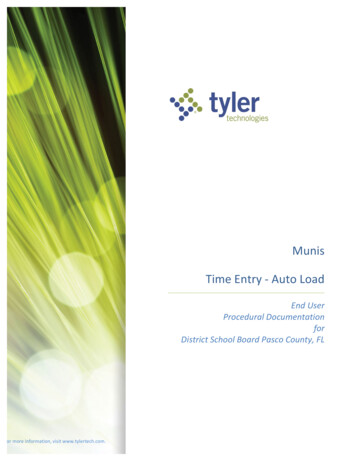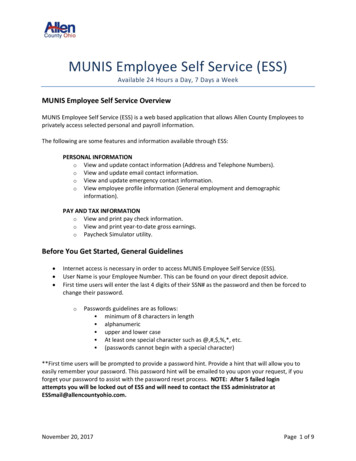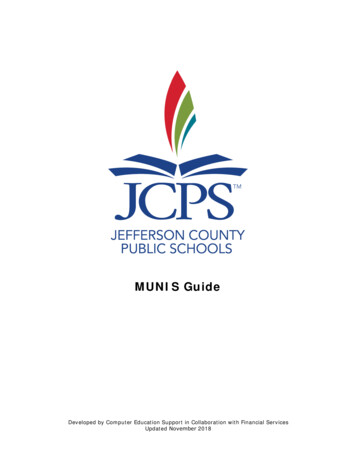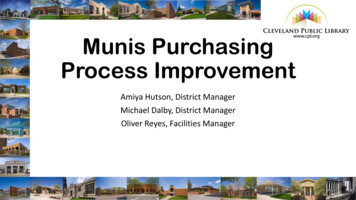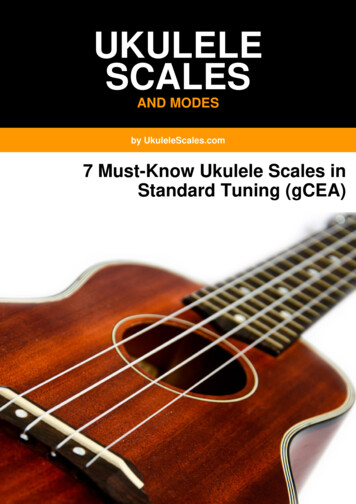Transcription
Munis RevenuesMajor EnhancementsMunis 2018.1April 2018For more information, visit www.tylertech.com.
TABLE OF CONTENTSMunis Revenues . 4Tyler Hub . 4New TylerForms Functionality . 12New TylerForms Functionality . 15Tyler University . 18Accounts Receivable . 22Aging Report . 22Assess Late Fees, Payments Report, Reversals Report, Detail Receivables by Date. 23Bill Inquiry . 24Bill Inquiry, Contract Entry . 24Charge Codes . 25Customers, Apply Deposits . 26Receipts Inquiry, Bill Refund Processing. 27Detail Receivables by Date . 28Over‐Short Adjustment Process . 28Payment Entry, Bill Inquiry . 29Accounts Receivable Settings, Payments Report . 30Tyler Cashiering/Accounts Receivable . 32Tyler Reporting Services Views . 32General Billing . 33Apply Deposits . 33Charge Codes . 34General Billing Settings, Recurring Invoices . 35Invoice Inquiry, Invoice Entry and Proof . 36Print Statements . 36Permits and Code Enforcement . 37Inspection Types, Inspection Entry . 37Inspection Types, Field Inspector Mobile Application . 38Major Enhancements Munis 2018.1RevenuesPage 2
Utility Billing . 39Backflow Tracking . 39Current Read/Consumption. 40Utilities . 41CSS–Business Licenses . 44System Administration . 45Munis Hosting. 45Roles . 45General Revenues . 45Property Revenues . 46System Settings . 47Tyler Reporting Services Views . 47Workflow Business Rule Export and Import . 48Major Enhancements Munis 2018.1RevenuesPage 3
Munis RevenuesThis document provides an overview of the major Revenues enhancements for Munis 2018.1.In addition to product-specific changes, this document also provides a summary of majorenhancements for Tyler Hub and Tyler University.For each major enhancement, the document provides the Jira number, a brief purposestatement, and the estimated PACE training time. PACE is the Tyler Planned AnnualContinuing Education (PACE) program that supports your organization with ongoing educationdesigned to provide your staff with up-to-date training on new features and functions. For moreinformation on PACE for Munis, contact your account representative. When reviewing PACEdetails, please keep in mind that sessions are scheduled in four-hour increments.Tyler HubTyler Hub is a central application that brings together permissions-based data from multipleplaces, offering pages that target the tasks you perform daily. It provides options to change theway you view data, and it features a variety of visualizations that help organize data to make itmore meaningful. Tyler Hub also provides access to your Tyler Menu and Tyler University.Estimated PACE Training Time: 1 day to review functionality; 2-3 days to fully implementThe Tyler Menu is accessible from the Apps button in the omnibar.Major Enhancements Munis 2018.1RevenuesPage 4
Tyler Hub is made up of pages, which provide data on cards. For example, the InvoiceTrending page features the Paid Invoices cards, the Payment Trends card, the InvoicesRecently Paid card, and the Payment Trends: What Vendors Have Been Paid? card.Different visualization options are available to display card data in a variety of ways.Major Enhancements Munis 2018.1RevenuesPage 5
The View/Output Data option provides the underlying data in a table format, which can besorted, searched, filtered, or output as various reports.The Output Data option allows you to export the data as a PDF, Excel, or CSV file.Major Enhancements Munis 2018.1RevenuesPage 6
Links to individual records display the record details in applicable programs.The following table provides descriptions of major enhancements in Tyler Hub.Jira NumberHUB-426Program/FeatureCard DesignerHUB-425Tyler MenuHUB-421Content LibraryMajor Enhancements Munis 2018.1RevenuesDescriptionAvailable data feeds display in the CardDesigner dialog box based on the applicationsincluded in your hubConfiguration.config file.Menu placeholders for EnerGov and NewWorld ERP solutions are added to the TylerMenu.The Content Library is updated to group cards,pages, and content packs by facets (used tocategorize and filter content so only relevantchoices display), according to the formatSolution Product Functional Area Module: On the Cards tab, cards are grouped byFunctional Area. Each card displays theassociated Functional Area Module. On the Pages tab, pages are grouped byFunctional Area. Each page displays theassociated Functional Area Module. On the Content Packs tab, content packsPage 7
Jira NumberProgram/FeatureHUB-419OnboardingHUB-418Edit PagesHUB-417Tyler HubHUB-414Tyler HubHUB-413OnboardingHUB-373Card DesignerHUB-228Publish PageHUB-210Narrative CardHUB-6Card DesignerHUB-244Onboarding, HomePageMajor Enhancements Munis 2018.1RevenuesDescriptionare grouped by Functional Area. Eachcontent pack displays the associatedSolution Product Functional Area Module.The onboarding process is updated to use theSolution Product Functional Area Moduleorganizational structure. Step 1 groups thecontent alphabetically by Functional Area, asdoes the Pages card once the Home page isbuilt.When you click the Menu button, pages aregrouped by facets in this menu and in the EditPages dialog box. Facets are used tocategorize and filter content so only relevantchoices display.Tyler Hub uses data definitions to presentdatasets from data sources.External system interactions are updated inTyler Hub.The Dashboard Migration Report utility isavailable. During the onboarding process, thisutility recommends Tyler Hub content to currentDashboard users when they migrate to TylerHub.In the Card Designer, the Select Your Dataset,Fields, and Options dialog box groups datasetsby Functional Area.When you publish a page, the Lock Pageoption is available to prevent other users frommodifying the page.The Narrative card is updated to provide richtext editing tools. Keyboard shortcuts areenabled, such that you can press Ctrl B to addboldface text and Ctrl I to add italics.The Threshold option is available for Countcards in the Card Designer. This option allowsyou to set a threshold value that changes thecard display when reached, such as changing acard color to red when an amount falls below adefined threshold value.During the onboarding process, the Home Pagestep provides options to select the layout of thecards on the page and choose the cards thatappear.Page 8
Jira 7HUB-392Program/FeatureReportsDescriptionThe Reports List Viewer card is available toview reports.Cards, Media CardThe Media card is available. This card displaysan embedded video.Cards, EmbeddedThe Embedded Source card is available. ThisSource Cardcard displays embedded content using iFrame.Card Designer,When you click the More button on a card, theDelete CardOptions group features the Delete Card option.When clicked, the program displays the DeleteCard confirmation message prior to deleting thecard.The Card Designer replaces the QueryDesigner and Card Properties dialog boxes,and provides a series of steps to guide youthrough creating a custom card.PagesPages are updated to allow read-onlypermissions.Data Table Card,Data table cards provide clickable actions forCardsrecords.Workflow, Cards,The Tyler Workflow content pack is available.Pages, ContentWhen you add this content pack, WorkflowPacksspecific pages and cards are accessible.Esri Map CardThe Esri Map card is available. This carddisplays locations on an Esri basemap.Tyler HubTyler Hub supports Tyler Identity version2017.4.Tyler HubTyler Hub is updated to support dataconsumption from OData web services.Tyler HubTyler Hub is updated to support dataconsumption from REST web services.Tyler HubTyler Hub is updated to support dataconsumption from a SQL database using aSELECT command.Configurations,Tyler University courses correspond with theTyler University,version of Munis your organization hasTyler Hubinstalled. If Munis is not enabled, the Tyler HubConfigurations page allows you to set the TylerUniversity version.Administration, Tyler Tyler Hub exception log files are available onHubthe Administration page.EAM AnalyticsThe EAM Analytics Center page is available.CenterThis page features the Department Levels ofService card, which provides links to pages thathave been created from the EAM Level ofMajor Enhancements Munis 2018.1RevenuesPage 9
Jira NumberProgram/FeatureHUB-464View DataHUB-660Tyler HubHUB-716Tyler Hub, AdminSettingsTyler Hub, AdminSettingsHUB-718HUB-745Output DataHUB-762OnboardingHUB-788Tyler Hub, AdminSettingsHUB-527Out of Office Card,Hiring Page,Employee ReviewPage, WorkforceTrending PageDescriptionService Template.A search box is added to the View Data dialogbox.When you migrate from Tyler Hub version2017.4 to version 2018.1, user favorites andcustom menu items are retained.Access to Tyler Hub administrative settings canbe restricted based on users and roles.Administrative settings can be restricted basedon active directory groups in an active directoryenvironment through Tyler Identity role claims.The Output Data dialog box allows you tocreate PDF exports of card data.The onboarding process is redesigned forimproved usability.The Environment Banner Settings group isadded to the Administration page on theSettings tab. This group provides options toconfigure a banner with custom text, such aslive, test, or train environment information, thatdisplays at the top of Hub pages.The Out of Office card is added to the ContentLibrary. This card displays a daily, weekly, ormonthly calendar of out-of-office data.The Hiring page is updated as follows: The Open Positions card is relabeledOpen Job Postings. The applicant number links on theApplicants: Who Should I Hire? carddisplay the selected record in theApplicant Central program, when clicked. The View Data dialog box for theApplicants: Who Should I Hire? cardfeatures the Is Internal Candidate andJob Identifier columns.The Employee Review page is updated asfollows: Cards that use the Employees datasetdisplay the Expiring Driver Licenses andScheduled Substance Testing columnsin the View Data dialog box. Columns for trainings, certifications, andMajor Enhancements Munis 2018.1RevenuesPage 10
Jira NumberProgram/FeatureHUB-528Financials, CardsHUB-679HUB-727Open PositionsCardTop Vendors CardHUB-720HR Calendar CardHUB-101View/Output DataHUB-728Data Table CardMajor Enhancements Munis 2018.1RevenuesDescriptionevaluations display check marks ifapplicable for the record.The Frequent Actions card on the WorkforceTrending page is updated to use an ODatadatafeed rather than XML.The following Financials cards are available: Vendor Self Service Registration Expiring Vendor Certificates Expiring Purchase Orders Open Contracts Expiring ContractsThe Open Positions card is available for HRpages.The Top Vendors card is available. This carddisplays the top ten vendors in yourorganization's Munis system.The HR Calendar card is available to displayscheduling data.The Output Data option is added to the ViewData dialog box, and the View Data card menuoption is renamed View/Output Data. TheOutput Data dialog box provides options todefine the card output, including as a PDF,Excel, or CSV file. Additional options to specifythe number of records and the columns toinclude are also available. For chart cards,images can be included in the output.Service requests can be converted to workorders directly from data table cards that areproperly configured.Page 11
New TylerForms FunctionalityA new TylerForms application is available for you to create configurable forms from a richlibrary of templates. This application is comprised of a document generation framework,powered by the DocOrigin engine, and tools for the import and export of custom forms.Notably, the application provides: Standard templates for various modules The ability to preview template changes within the user interface The ability to update organization logos, addresses, and signaturesEstimated PACE Training Time: ½ dayThe application provides options to add, update, and import custom templates. You can alsoselect a standard template from the categories listed in the pane.Major Enhancements Munis 2018.1RevenuesPage 12
If you select a standard template, the screen refreshes and provides an option to add a newform. Any existing templates of this type are listed on the screen.After creating a basic form, additional options display for you to customize it, organized bytabs. The Configuration Options tab allows you to specify the output type, document partition,and sort criteria.Major Enhancements Munis 2018.1RevenuesPage 13
The Data Display Options tab provides various options to specify the details to include on theform, such as comments and other relevant information.The Form Design tab allows you to change the overall design of the form, includingbackground and font colors, logos, and signatures.Once the form is saved, the template is available for use with programs that utilize TylerForms.Major Enhancements Munis 2018.1RevenuesPage 14
New TylerForms FunctionalityJira Numbers: MUN-288684, MUN-291913, MUN-295046Purpose: To move document processing into Munis applications rather than TylerFormsservers by implementing a new TylerForms application.Estimated PACE Training Time: 1-2 daysDescription: Munis is updated to integrate with a new TylerForms application. This modelensures that document generation occurs within TylerForms, but document processing (suchas emailing and printing) occurs within Munis applications.To use the new TylerForms application with Munis, the Tyler Forms Base URL field must becompleted on the Application Integration tab in the Site Settings program. This field enablesMunis programs to display the Tyler Forms output option.Major Enhancements Munis 2018.1RevenuesPage 15
Programs that are integrated with TylerForms provide access to the Tyler Forms PresetConfiguration utility, where you can configure forms templates.The ability to create new presets is determined by Tyler Forms permissions in the Roles Munis System program and menu permissions. Users without menu access to specificprograms will not be able to create or update presets in those programs, even if the TylerForms permission is enabled.Major Enhancements Munis 2018.1RevenuesPage 16
Once you have established presets, you can use them to specify Tyler Forms output in theOutput dialog box for programs that support integration with TylerForms. If you select the Tyler Forms output type, you can select which preset to use and view aPDF preview of the form. If you select Sample Data, the program provides options to download or save an XMLfile of sample data.Lastly, the Preset Import and Preset Export programs are available to facilitate movingTylerForms presets between environments. You can export presets from one environment andthen import them into another.Major Enhancements Munis 2018.1RevenuesPage 17
Tyler UniversityA new user experience for Tyler University is available. This generation of Tyler Universityoverlays Munis programs, which allows you to complete courses in your own environments,using your own data.Estimated PACE Training Time: 1 dayDepending on which database you are using, Tyler U will play a different style of course: if youare using a TRN database, a scenario-based class using organizational data launches; if youare using a Live or Test database, step-by-step guidance plays. The following is an example ofthe step-by-step guidance provided in a Live or Test database.Major Enhancements Munis 2018.1RevenuesPage 18
To access Tyler U, click the Apps button in Tyler Hub or click the Help button in a Munisprogram.Tyler U provides two methods for taking a class: The Learn about and Prerequisites tabs.Major Enhancements Munis 2018.1RevenuesPage 19
The Learn about tab allows you to search for classes by subject and to expand the modulesto see all of the available classes.The Prerequisites tab helps new users get started using Munis programs. This tab iscommonly used during implementation and by newly hired employees.Major Enhancements Munis 2018.1RevenuesPage 20
The updated Tyler U also features an improved Tyler U Manager experience that does notrequire user management, usernames, or passwords since the classes are taken directly fromthe programs. It also submits a weekly report on classes taken directly to your email as theTyler U manager.The report features the user name of the Munis user, the client identifier, the date the classwas taken, the name of the class, and the name of the associated prerequisite checklist.Major Enhancements Munis 2018.1RevenuesPage 21
Accounts ReceivableAging ReportJira Number: MUN-230573Purpose: To provide an option to exclude unposted transactions.Estimated PACE Training Time: Less than ½ dayDescription: The Exclude Unposted Transactions check box causes the report to excludethese transactions. When this check box is selected, the report does not include transactions thathave not been posted.Major Enhancements Munis 2018.1RevenuesPage 22
Assess Late Fees, Payments Report, Reversals Report, DetailReceivables by DateJira Number: MUN-229065Purpose: To include the customer number in the Excel export file.Estimated PACE Training Time: Less than ½ dayDescription: The Export Filter screen for the Assess Late Fees, Payments Report, ReversalsReport, and Detail Receivables by Date programs include the Customer Number check box.Select this check box to include the Customer Number field in the export file.Major Enhancements Munis 2018.1RevenuesPage 23
Bill InquiryJira Number: MUN-281482Purpose: To provide bill adjustment detail.Estimated PACE Training Time: Less than ½ dayDescription: On the History tab of the Bill Inquiry screen, click an adjustment to display theAdjustment Inquiry screen. This is a display-only screen that provides adjustment details,including charge and installment amounts.Bill Inquiry, Contract EntryJira Number: MUN-279301Purpose: To provide miscellaneous receipt revenue contracts in Payment Entry.Estimated PACE Training Time: Less than ½ dayDescription: Miscellaneous receipts can apply to revenues contracts. In this case, theRevenue Limitless and Revenue Not-to-Exceed (NTE) are the applicable contract types: Revenue Limitless: Assigns very little verification. This type uses any charge code,amount, general ledger account, or general ledger amount for the receipt. Revenue NTE: Assigns significant verification. For this type, the charge code must beoutlined on the contract, the amounts need to add up to and not exceed the contractamount, the general ledger account needs to match the general ledger accountsoutlined in the contract, and the general ledger accounts cannot exceed the maximumamount allowed for that specific account on that charge code.Major Enhancements Munis 2018.1RevenuesPage 24
When you add a revenue NTE contract, the Contract Entry program provides a Charge Codesscreen that stores the charge code details.On the Miscellaneous Receipts screen, the Contract field identifies the contract number towhich the receipt applies.Charge CodesJira Number: MUN-254744Purpose: To expand the number of accounts applicable to Utility Billing charge codes.Estimated PACE Training Time: Less than ½ dayDescription: For charge codes created and maintained for Munis Utility Billing, you can assignup to five revenue accounts and assign percentages to each. Percentages must total 100.The Add Revenue button refreshes the Accounts tab to provide lines for adding the accounts.Major Enhancements Munis 2018.1RevenuesPage 25
Customers, Apply DepositsJira Number: MUN-274313Purpose: To allow you to view deposits from a customer record.Estimated PACE Training Time: Less than ½ dayDescription: The Credit Information group on the General Billing tab of the Customersprogram shows each specific deposit that customers currently have available. The hold statuson each of the deposits can be updated from this tab when updating the customer record.The View All button in the Apply Deposits program displays all available deposits for eachcustomer. From the All Available Deposits screen, the Hold? check box is accessible when youclick Update.Major Enhancements Munis 2018.1RevenuesPage 26
Receipts Inquiry, Bill Refund ProcessingJira Number: MUN-283899Purpose: To provide a simplified option for refunding miscellaneous receipts, animal licenses,prepayments, and deposits.Estimated PACE Training Time: Less than ½ dayDescription: Miscellaneous receipts can be refunded without having to manually createinvoices in Accounts Receivable.Refund records for miscellaneous receipts can be generated from several AccountsReceivable programs and then processed through the standard refund process: Receipt Inquiry when selected from the menu Customers using the GB Deposits option on the General Billing tab General Billing Apply Deposits using the View All screen Accounts Receivable Prepayments from the View All and Browse screens of ApplyPrepaymentsMajor Enhancements Munis 2018.1RevenuesPage 27
Detail Receivables by DateJira Number: MUN-285351Purpose: To include the general ledger effective date for receivables.Estimated PACE Training Time: Less than ½ dayDescription: The Detail Receivables by Date Report includes date range options, the ability toisolate activity by GL Effective Date, and a GL Account Summary by Charge Code option.Over-Short Adjustment ProcessJira Number: MUN-275265Purpose: To expand special condition assignments.Estimated PACE Training Time: Less than ½ dayDescription: The Advanced button for the Attach Special Condition field displays the AssignSpecial Conditions screen. On this screen, you can select types of bills and then specific billattributes to which to attach the selected special condition.Major Enhancements Munis 2018.1RevenuesPage 28
Jira Number: MUN-279102Purpose: To populate write-off amounts on assigned special condition codes.Estimated PACE Training Time: Less than ½ dayDescription: When you assign special condition codes using the Advanced button in theOver-Short Adjustment Process program, the Special Conditions/Notes record includes thewrite-off amount and any note details added.Payment Entry, Bill InquiryJira Number: MUN-280552Purpose: To improve the overall user interface for payment entry processing.Estimated PACE Training Time: Less than ½ dayDescription: The usability of the Bill Search screen is improved in Payment Entry and BillInquiry. The User Preferences screen for Accounts Receivable Payment Processing programsincludes the Bill Search Options tab. Use this tab to determine the search options that displayMajor Enhancements Munis 2018.1RevenuesPage 29
in Payment Entry and Bill Inquiry. In Payment Entry, the View Batch option allows you to view and reverse receipts through theReceipt Inquiry program. The Batch Information group on the Payment Entry screen providesthe batch details in virtual tape format.Accounts Receivable Settings, Payments ReportJira Number: MUN-277591Purpose: To provide bill status messaging.Estimated PACE Training Time: Less than ½ dayDescription: In Accounts Receivable Settings, the Payments tab includes the Bill PaymentStatuses button. This button allows you to define a bill payment status message for each of thepayment statuses: Credit Balance, Paid in Full, Balance Past Due, Balance Due Now, andMajor Enhancements Munis 2018.1RevenuesPage 30
Balance Current, Future Installment Pending.When you create a Posted Payments report, the XML report option directs the program tocreate XML output for each receipt in the active set of records.Major Enhancements Munis 2018.1RevenuesPage 31
Tyler Cashiering/Accounts ReceivableJira Number: MUN-273433Purpose: To expand AR/Cashiering handling of miscellaneous sales tax to support multiplesales tax charge codes.Estimated PACE Training Time: Less than ½ dayDescription: In Tyler Cashiering, when a customer is paying for Munis items that are subjectto sales tax, Cashiering stores the Munis sales tax charge code as an external item referencefor the sales tax payment, reducing the need to use only the STAX charge code for processingMunis payments. In this case, transactions identify two payments, one for the item and anotherfor the sales tax. The Munis charge code displays as the External Item References on theTransactions screen in Tyler Cashier
HUB-727 Top Vendors Card The Top Vendors card is available. This card displays the top ten vendors in your organization's Munis system. HUB-720 HR Calendar Card The HR Calendar card is available to display scheduling data. HUB-101 View/Output Data The Output Data option is added to the View Data dialog box, and the View Data card menu