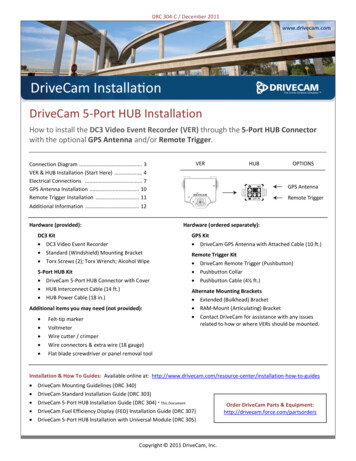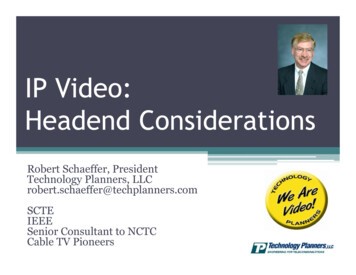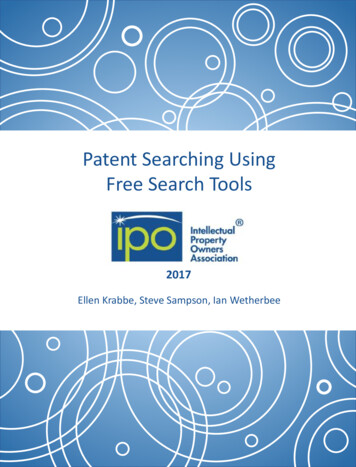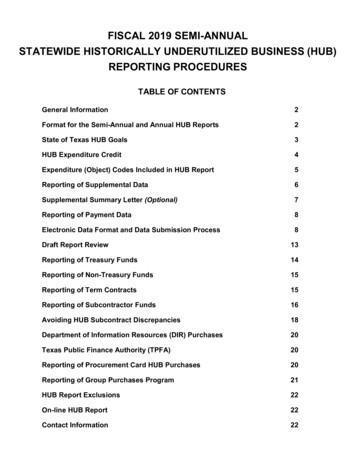Transcription
THE HUB - MUNIS Version 2019.1This is the new MUNIS landing page for Munis Version 2019.1. It is referred to as the HUB.The HUB offers a search function – Global Search or “Google for MUNIS”Expands the Tyler menuDouble T’s will take you back to the landing page
THE HUB - MUNIS Version 2019.1Brings up Tyler Community, Tyler University, Tyler Support and Tyler AboutTyler Community - is available for any Munis user to use. You must register the firsttime you log in. Tyler offers, free of charge, how to webinars for multipleprocesses/products. Most of the training & webinars are around 1 hour. They are easyto sign up for and very beneficial. This is a great resource center for all levels of userknowledge.Tyler University - Walks you through “how to do” various processes in MunisTyler Support – Client support is where you can get live assistance or file a case withTyler TechnologiesTyler About – System Versions for Hub, MunisTyler Links - You may customize what links you use/need to your own likingUnion County WebsiteESS (Employee Self-Serve)Budgetary Resources PageThere are other links to exploreTyler menu – Can be accessed two places on the front page of the Hub. The menu hasnot changed, and you will find it just as before. However, some of the processes havebeen renamed. Human Resources/Payroll is now called Human Capital Managementand Fixed Assets are called Capital Assets.
THE HUB - MUNIS Version 2019.1Favorites – You may edit and save your favorites in this section. Click on the pencil toadd, delete, or relocate. The menu comes up and you may select multiple favorites toadd to your menu.Make your selections then clickBrings you back to the home screenDisplays the Tyler Munis Menuand
THE HUB - MUNIS Version 2019.1Displays your favorites and is the site to add more favorites or make changes ordeletions to your favorites menu. You can either right click and save one at a time orselect several at once. In the edit mode you may move your favorites around.
THE HUB - MUNIS Version 2019.1Edit content of your HUB screenMUNIS Help Tab – Gives you step by step instructions how to do various processes
THE HUB - MUNIS Version 2019.1Add a card – Cards give you quick access to contents such as alerts, approvals, andnotification. There are several other cards which may be added for your use. Cardscontain customizable data easily displayed on a page for quick reference or deeperanalysis.Edit content of the hubAdd CardSelect “Add a card from the card library”Once selected click on Add Cards and Save (or Cancel) - the card will appear on your Hubscreen
THE HUB - MUNIS Version 2019.1To refresh data or change a card simply click on the three dots for the info to come up.While you will always have the Union County Landing page, you can customize your hubto meet your needs and preferences. You may create pages and add cards to suite yourneeds.
THE HUB - MUNIS Version 2019.1 Favorites - You may edit and save your favorites in this section. Click on the pencil to add, delete, or relocate. The menu comes up and you may select multiple favorites to add to your menu. Make your selections then click and Brings you back to the home screen Displays the Tyler Munis Menu