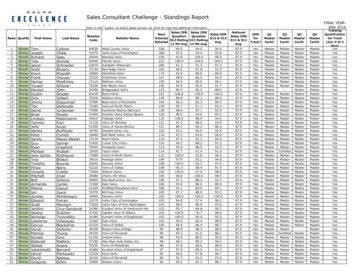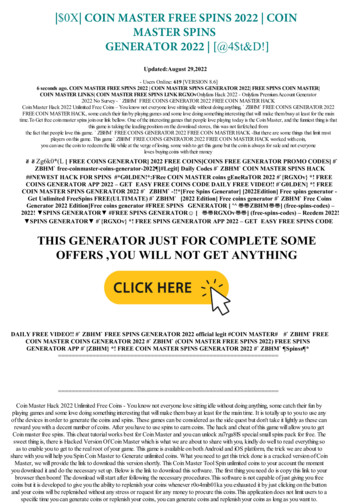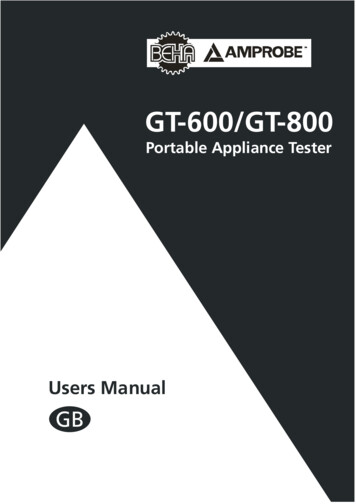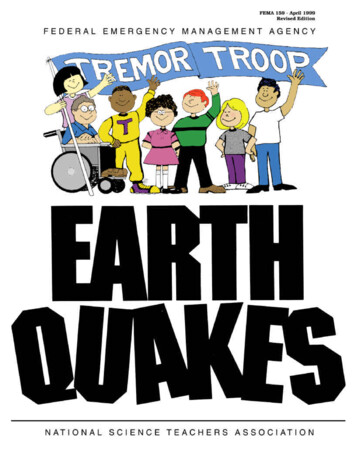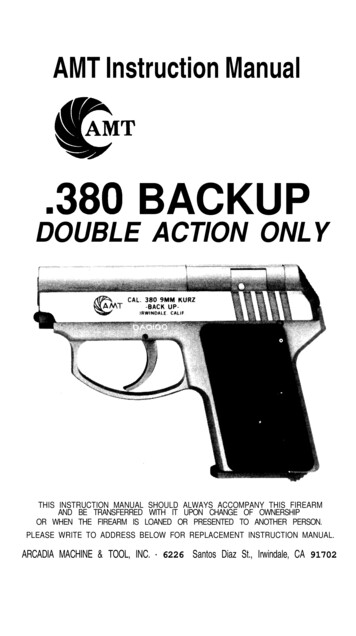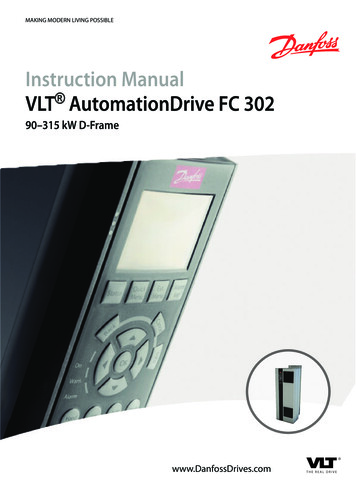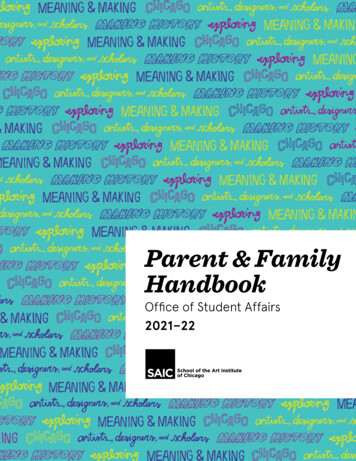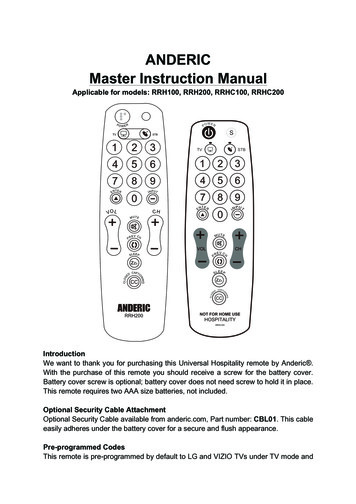
Transcription
ANDERICMaster Instruction ManualApplicable for models: RRH100, RRH200, RRHC100, RRHC200IntroductionWe want to thank you for purchasing this Universal Hospitality remote by Anderic .With the purchase of this remote you should receive a screw for the battery cover.Battery cover screw is optional; battery cover does not need screw to hold it in place.This remote requires two AAA size batteries, not included.Optional Security Cable AttachmentOptional Security Cable available from anderic.com, Part number: CBL01. This cableeasily adheres under the battery cover for a secure and flush appearance.Pre-programmed CodesThis remote is pre-programmed by default to LG and VIZIO TVs under TV mode and
DirecTv under STB Mode (Set-Top-Box). If the TV or STB is not one of the brandsabove, you must program the remote using the directions below:NOTE: If [S] key is not present on your remote, note that it is the unmarkedbutton to the right of the [POWER] key.Programming the remote: Direct Code Input Method1. Turn on the device you want to control, and find the corresponding brand code from attachedcode list.2. Press and release the device mode key you would like to program ([TV] or [STB]).3. Press and hold [S] and [ENTER] keys simultaneously for about three seconds until indicatorlight lights and remains on, release both keys.4. Input the four digits code. If remote successfully saved code, indicator light will go out. If error,indicator light will blink slowly three times and go out, repeat steps 1-4.a. Check if most keys of remote control can control the device, if not, please restart step 1-4using a different code.b. After trying all codes for your brand without success, please try “Programming the remote- Code Search” method below.Note: During the programming mode, pressing any button other than number buttons or notpressing any button for 10 seconds will cause remote to exit programming mode.Programming the remote: Code Search MethodNote: use this method if your brand is not listed in the codes attached, or if all the codes you trieddoes not work. This method scans through each code in the database.Manual search1. Turn on the device you want to control.2. Press and release the device mode key you would like to program ([TV] or [STB]).3. Press and hold [S] and [ENTER] keys simultaneously for about three seconds untilindicator light lights and remains on, release both keys.4. Repeatedly Press [CH ] to search forwards or [CH-] to search backwards; remote willsend the code of POWER one by one.5. When device is turned off, immediately press [S] button to save and exit. Check ifmost keys of remote can control the device, if not, please restart from step 1, remotewill pick up where it left off in code database.Auto search1. Turn on the device you want to control.2. Press and release the device mode key you would like to program ([TV] or [STB]).3. Press and hold [S] and [ENTER] keys simultaneously for about three seconds untilindicator light lights and remains on, release both keys.4. Press and release [POWER] key, mode indicator light will blink one time and continueto blink every 2 seconds. Remote is sending codes of POWER one by one. If to press
[CH ] / [CH-] can change the searching direction.5. When device is turned off, immediately press [S] button to save and exit. Check ifmost keys of remote can control the device, if not, please restart from step 1, remotewill pick up where it left off in code database.Code DisplayAbout: use this method to display the code that is currently programmed.1. Press and release the device mode key ([TV] or [STB]) in which you want to displayprogrammed code for, then follow steps below:a. Press and release keys [MUTE] and [1] simultaneously, then release. The LED flashingtimes represents the first digit of code. Note: If digit is 0, the LED will not flash.b. Press and release keys [MUTE] and [2] simultaneously, then release. The LED flashingtimes represents the second digit of code.c. Press and release keys [MUTE] and [3] simultaneously, then release. The LED flashingtimes represents the third digit of code.d. Press and release keys [MUTE] and [4] simultaneously, then release. The LED flashingtimes represents the fourth digit of code.Note: If digit is 0, the LED will not flash.Single Press Combined POWER KeyAbout: This allows for powering on/off both your TV and STB (Set-top-box) with one press of the[POWER] button. If enabled, pressing [POWER] key will send code for power for both units. Ifdisabled, pressing [POWER] key will only send code for TV. See steps below.1. Press and hold [S] and [ENTER] keys simultaneously for about three seconds until indicatorlight lights and remains on, release both keys.2. Device mode indicator light will light. It doesn’t matter which mode lights.3. Input code [9] [9] [9] [5].a. Enabled – (0 blinks): If LED turns off directly after inputting the four digits, this indicatesthat “one key power-off all devices” was successfully Enabled;b. Disabled – (2 blinks): If LED blinks 2 times after inputting the four digits, this indicates that“one key power-off all devices” was successfully Disabled.Note: After one key power-off all devices successfully enabled, press [POWER] key, it willsend STB Power immediately followed by TV Power code.STB (set-top-box) Punch-Through FunctionAbout: When enabled, this feature allows assigning the STB related keys to always send codesprogrammed under STB mode, no matter what mode the remote currently resides. This feature
has been enabled by default. Keys affected are: 0 thru 9, Enter, Prev CH, CC, CH and CH-.Follow steps below to enable or disable this feature.1. Press and hold [S] and [ENTER] keys simultaneously for about three seconds until indicatorlight lights and remains on, release both keys.2. Device mode indicator light will light. It doesn’t matter which mode lights.3. Input code [9] [9] [9] [0].a. Enabled – (0 blinks): If LED turns off directly after inputting the four digits, this indicatesthat “STB punch-through” was successfully enabled;b. Disabled – (2 blinks): If LED blinks 2 times after inputting the four digits; this indicates that“STB punch-through” was successfully disabled.TV Punch-Through FunctionAbout: When enabled, this feature allows assigning all TV related keys to always send codesprogrammed under TV mode, no matter what mode the remote currently resides. This feature hasbeen enabled by default. Keys affected are Power, VOL , VOL-, Mute, Input and Sleep. Followsteps below to enable or disable this feature.1. Press and hold [S] and [ENTER] keys simultaneously for about three seconds until indicatorlight lights and remains on, release both keys.2. Device mode indicator light will light. It doesn’t matter which mode lights.3. Input code [9] [9] [9] [1].a. Enabled – (0 blinks): If LED turns off directly after inputting the four digits, this indicatesthat “TV punch-through” was successfully enabled;b. Disabled – (2 blinks): If LED blinks 2 times after inputting the four digits; this indicates that“TV punch-through” was successfully disabled.Individually assign key Punch-through LockNote: Before proceeding; the following features must be first DISABLED: “TV Punch-throughFunction,” “STB punch-through Function,” and “Single Press Combined Power Key.” Applicable toall buttons except for: [S], [TV], [STB]. To re-assign a key to different mode, you first unlock thekey using steps from Individually Assign Punch-through Unlock section below, then repeat steps1-4 to reassign it to correct mode.About: This allows for individually assigning keys to “punch-through” to the mode of yourchoosing. After enabling punch-through, the key will always send code for assigned mode nomatter what mode the remote currently resides.1. Press and hold [S] and [ENTER] keys simultaneously for about three seconds until indicatorlight lights and remains on, release both keys.2. Input the 2 digits code [9] [8].3. Press the button you want to lock.
4. Press the device mode button you want assign it to (e.g. [TV] or [STB]). If successful, LED willturn off directly after pressing the Mode button. Repeat steps 1 – 4 for each button lock.Individually Assign Punch-through Unlock1. Press and hold [S] and [ENTER] keys simultaneously for about three seconds until indicatorlight lights and remains on, release both keys.2. Input the three digits [9] [0] [0],3. Press the button you want to unlock the punch-through, the LED will blink one time & turn off.Device Mode LockAbout: This is used to lock the code for the device so they cannot be re-programmed. Afterdevice is locked, the current code cannot be changed, and any other operation is invalid unlessyou repeat steps 1-3 to unlock first.1. Press and release the device mode key you would like to lock code for ([TV] or [STB]).2. Press and hold [S] and [ENTER] keys simultaneously for about three seconds until indicatorlight lights and remains on, release both keys.3. Input code [9] [9] [9] [9],a. Locked - If LED turns off directly after 4 digits input, it indicates mode successfully locked.b. Unlocked - If LED blinks 2 times and turns off after 4 digits input, it indicates modesuccessfully unlocked.Reset to Factory Default Status - Unchanging 1-Device/2-DeviceStatusNote: This restores remote to factory default status while keeping the currently programmed1-Device or 2-Device mode.1. Press and hold [S] and [ENTER] keys simultaneously for about three seconds until indicatorlight lights and remains on, release both keys.2. Input code [9] [9] [9] [6]. Indicator light will turn off, indicating that the remote has been resetto factory default status.Reset to Factory Default StatusNote: This restores remote to factory default status, changing the remote back to its original1-Device or 2-Device mode (RRH100 & RRHC100 1-Device, RRH200 & RRHC200 2-Device).1. Press and hold [S] and [ENTER] keys simultaneously for about three seconds until indicatorlight lights and remains on, release both keys.2. Input code [9] [7] [6] [0]. Indicator light will turn off, indicating that the remote has been resetto factory default status.
Advanced Option: Shift remote to 1-Device; TV only remote.Note: This feature allows remote to switch from a 2-Device remote to a 1-Device; TV only remote.STB mode will be deactivated. Remote will be reset to factory defaults for 1-Device.1. Press and hold [S] and [ENTER] keys simultaneously for about three seconds until indicatorlight lights and remains on, release both keys.2. Input code [9] [7] [6] [1]. Indicator light will blink 3 times, indicating that the remote hassuccessfully been reset to factory default status and converted to a 1-Device remote.Advanced Option: Shift remote to 2-Device; TV/STB remote.Note: This feature allows remote to switch from a 1-Device remote to a 2-Device; TV and STBenabled remote. Both modes will be activated. Remote will be reset to factory defaults for2-Device.1. Press and hold [S] and [ENTER] keys simultaneously for about three seconds until indicatorlight lights and remains on, release both keys.2. Input code [9] [7] [6] [2]. Indicator light will blink 3 times, indicating that the remote hassuccessfully been reset to factory default status and converted to a 2-Device remote.LEGAL: Anderic is a registered trademark of Dan’s Electronics Etc., Inc. All rights reserved.This document is copyrighted.
TV CODESNote: The following codes can be programmed under TV mode only.Admiral1917 1927Advent1933Akai1930 1939 1999 2025AOC1964 1985 2029 2032 2073Apex Digital1931 1934 1952 2065Audiovox1926 1937 2011 2012 2021 2035Aventura1922Broksonic1927 Citizen1916 2025Coby1992 2049 2051 2054 2055 2056Commercial Solutions1971 1910Crosley1911 1915Curtis2057 2070CurtisMathes 1910 1915 1916 1917 1919 1926 1930 1996Daewoo1926 1996Dell1957Denon1919Dumont1912Durabrand1922 1923 1927 2087 2088 2120 2121 2122 2123 2124 2125 2167 2168 21692170 2171Dynex1974 2030 2038 2085 2086 2116 2117 2118 2119Electroband1911Electrograph2009Electrohome1927 1998Element2001 2023 2037Emerson1922 1923 1926 1927 1967 1996 1997 2019 2026Emprex1969Envision1964 1985 2029 2032ESA1939 1922 2026Funai1911 1922 2026Gateway2009GE1910 1913 1923 1926 1971 1981GFM1922 1997 2026 2036Gibralter1912GoldStar1923Haier2007 2008 2050
917Hello Kitty1926Hisense1931 1995 2033 2058 2089 2090 2091 2092 2093 2126 2127 2128 2129 21302131 2172 2173 2174 2175Hitachi1994 1919iLo1967 1997 2000Infnity1915Insignia1970 1983 1927 1922 1995 2002 2024 2026 2030 2094 2095 2096 2097 20982099 2101 2102 2103 2104 2105 2106 2107 2108 2109 2110 2111 21322133 2134 2135 2316 2137 2318 2139 2140 2141 2142 2143 2144 21452146 2147 2148 2149 2167 2176Inteq1912JBL1915JCB1911Jensen1933JVC1914 1927 1955 1987 2013 2045KDS1977 2001KLH1934LG1970 1971 1912 1923 2059 2066LXI1910 1915 1921 1923MAG1977 2001Magnavox1913 1915 1922 1937 1964 1972 2018 2009 2020 2026 2062Marantz1972 1915Matsushita1924Maxent2009MB Quart2021Megatron1919 1923Memorex1920 1923 1927 1998 2024MGA1920 1923Midland1910 1912 1913Mitsubishi1917 1920 1923 1954Motorola1917MTC1916NAD1921 1923NEC2015NetTV2009Nexus Electronics2037Nikko1923Norcent1931 1964 1985Olevia1953 1961 1989Optimus1924
Optoma1962Optonica1917Orion1927 1974Panasonic1913 1924 1959 1973 1975 2045PARK2034 2041Penney1910 1921 1913 1916 1923Petters1979Philco1915 1922 1967 1997 2026Philips1915 1972 2020 2006 2018 2062 2063Pioneer1973Polaroid1934 1958 1977 1979 2001 2011 2012 2035Portland1926 1996Prima1933Prism1913Proscan1910 1971 2044Proton1923Proview1977 2001Pulsar1912Quasar1913 1924RadioShack1910 1923RCA1910 1913 1917 1971 1981 1996 2014 2040 2042 2067Realistic1923Runco1912Sampo2009Samsung1916 1923 1930 1939 1948 2031Sansui1922 1927 1998 2024 2025Sanyo1915 1950Sceptre1945 1952 1963 1986 2081Scotch1923Scott1923 2003Sears1910 1915 1921 1923 1922Sharp1917 1940Sheng Chia1917Signature1915Sony1911 1938Soundesign1923Soyo2017Spectroniq1977 2001Squareview1922Superscan1917Supreme1911SVA1931 2026Sylvania1915 1922 1967 1997 2019 2023 2026Symphonic1922
Syntax1953 1961 1989Tandy1917Technics1913 1924Techwood1913Teknika1915 1916 1920Telefunken1930TMK1923TNCi1912Toshiba1916 1921 1959 1980 2025 nic1946 1960 1964 1984 1991 1993 2005 2009 2029 2032 2046Viore2000 2034 2057 2112 2150 2151 2152 2153 2154Vizio2010 1946 2314Wards1910 1911 1912 1913 1915 1916 1921 1923Waycon1921Westinghouse 1926 1946 1952 2004 2113 2114 2115 2156 2155 2157 2158 2159 2160 21612162 2163 2155 2164 2165 2166 2177 2178White Westinghouse1927 1996Wyse1964Zenith1910 1911 1912 1919 1923 1927 1970 1996LG Hospitality CodesNote: The following codes work with LG STB-2000 set to boxes and can be programmed underTV or STB mode.BED 02314BED 12315BED 22316BED 32317BED 42318BED 52319BED 62320BED 72321BED 82322BED 92323Digital TV Converter BoxesNote: The following codes can be programmed under STB mode only.
Access HD2039Airlink 1012080Alpha Digital2039AMTC2039Apex 2083Coship2076Daewoo2053Daytek2048Digital Stream2047Dish Network2071Echostar2071GE2060 052 080Zinwell2077CABLENote: The following codes can be programmed under STB mode only.ABC0747 0947 0048 0148 0248 2256 2257
ADELPHIA0852 0752ALLEGRO0054 0154AMERICAST0354 2268Amino1988 2016 2305 2306 2307 2308 2309ANTRONIX0448 0548ARCHER0448 0548 0648 0748AT&T0752APEX2304BELL SOUTH0354 2268Bright House1965 2022Cable One1965 2022CABLETENNA0448CABLEVIEW0448CABLEVISION0252 1965 2022 1947CENTURY0748Charter1965 2022 2040Cisco2022 2027CITIZEN0748COGECO0752COLORVOICE0848 0948COMCAST0752 1965 2022 2027 2082 2254 2275COMTRONICS0049 0149CONTEC0249Cox1965 2022DIGITAL MUSICEXPRESS0053Diego1951 2040 2270Director2265DirecTV2276 2277 2278 2279 CS0548GeneralInstrument2256 2262 2265GEMINI0255 0549GE0556 2286GI0048 0053 0148 0453 0552 0654 0747 0752 0754 0952 0947HAMLIN0649 0747 0749 0849 2258 2261HITACHI0947ILLICO0252i3 Micro1988
Insight1965 2022Knology2022JASCO0748JERROLD0552 0747 0148 0453 0947 0048 0653 0254 2256 2262 2265MAGNAVOX0150Mediacom1965 2022MEMOREX0250 2255MOTOROLA0552 0148 0952 0453 0654 0754 0048 0752 0254 0947 1965 1951 2027 22622265 2270 2271 2273MOVIE TIME0350Myrio1988 2016NSC0350OAK0249 0550PACE0854 1965 2022 2027 2257 2260 2274PANASONIC0647 0452 2027 2255 2259 2275PARAGON0250 0450 2255PHILIPS0748 0549 0150 0650 0750 0850 2264 2272PHILIPSMAGNAVOX0152 0055PIONEER0051 0252 0449 0950 2022 2267 2274Proscan2286PULSAR0250 2255Quasar2255RADIO SHACK0152 0055 0154RCA0647 0748 0352 1956 2286REALISTIC0548REGAL0849 2261 2263REGENCY0349REMBRANDT0947ROGERS0252 2022RUNCO0250 2255SAMSUNG0049 0051SCIENTIFICATLANTA0451 0351 0252 0155 0852 0248 0251 2022 2257 2274Sejin1988SHAW0752 1965SIGNAL0049SIGNATURE0947SLMARX0049Sony1947 2269SPRUCER0647STANDARD0551STARCOM0453 0747 2256STARGATE0049
STAR SIGHT0352STAR TRAK0253Suddenlink1965 Thomson1956 2027TIME WARNER0252 1965 2022 2040Tivo2082TOCOM0048 0751 0952 0653Torx2256TOSHIBA0250 2255TV860350UNIKA0448 0548 0748UNITED CABLE0747UNIVERSAL0054 0448 0548 0648 0748 0851VIDEOWAY0052VIEWSTAR0149 0150 0350 0651VIDEO TECH0656VIDEOTRON0252WideOpenWest2022ZENITH0154 0250 0748 0753 0853 0951 0953 2255 2266 2268ZENITHNETWORK0354DEVICE SAT/DTV/WEBTVNote: The following codes can be programmed under STB mode only.AMPLICA0159BELL EXPRESSVU0067 0366 0167 0464CHANNELMASTER0359 0459 0559CHAPPARAL0657 0757CHEYENNE0757DRAKE0857 0059 0360DREAMBOX0663DIRECTV2276 2277 2278 2279 2286 0863 0864 0564 0763 0963 0259 0260 0263 09620664 0065 0265 0465 0765 0866 0966 0367 0567 0362 0563 0765DISH NETWORK0167 0366 0464 0862 0067 0460 0560 0660 2310 2311DISHPRO0460 0560 0660 0067DX ANTENNA0458 0859
ECHOSPHERE0464ECHOSTAR0167 0366 0464 0862 0067 0460 0560 0660EXPRESSVU0067 0366 0167 0464FORTEC STAR0558 0157 0257 0357 0457 0557FUJISTSU0760 0860GE0265 0566 0365 0863 0966 0666 0766 0866GEMINI0161GI0466 0665 0166 0058 0158 0258 0960 0364 0865 0965 0066GLOBECAST0057GO VIDEO0662HITACHI0465 0564 0664 0864 0765 0362HUGHESNETWORK0763 0765 0362 0659 0465 0564 0644 0864JVC0464 0862KENWOOD0461LUXOR0561MAGNAVOX0259 0862 0565MACOM0661MITSUBISHI0765 0864 0465 0564 0664 0362MOTOROLA0466 0463NORSTAT0761PACE0063 0163 0266PANSAT0060 1406PANASONIC0264 0260 0261PRIMESTAR0364 0665PHILIPS0259 0862 0763 0564 0664 0864 0465 0765 0565 0362PHILIPSMAGNAVOX0259 0862 0565PIONEER0062PROSAT0957PROSCAN0265 0365 0666 0966 0766 0866RCA0265 0566 0365 0863 0467 0966 0666 0766 0866 0411REALISTIC0358 0961SAMSUNG0061 0959 0962 0263 0563SHARP0062SKY NETWORK0063 0163 0266SIERRA I II III0757SONY0963 0367 0567 0160 0861STARCHOICE0665 0166 0364STAR SIGHT0964STAR TRAK0462STS0458 0658 0758SUPER GUIDE0562SYLVANIA0759
TOSHIBA0765 0864 0465 0564 0664 0362 0858 0064 0164 0764ULTIMATE TV0966 0567UNIDEN0964 0958 0762UNITED0361VIDEO CIPHER II0059WEB TV0862 0160ZENITH0363 0065 0267 0161 0266 0857 0059 0360 0165PROGRAM CODESNote: This is a quick reference guide for all the programming codes.COMBINED POWER9995STB PUNCH-THROUGH9990TV PUNCH-THROUGH9991INDIVIDUAL PUNCH-THROUGH98 [TV]/[STB]INDIVIDUAL KEY UNLOCK900DEVICE MODE LOCK9999RESET TO 1-DEVICE MODE9761RESET TO 2-DEVICE MODE9762RESET TO FACTORY9760
Indicator light will blink 3 times, indicating that the remote has successfully been reset to factory default status and converted to a 1-Device remote. Advanced Option: Shift remote to 2-Device; TV/STB remote. Note: This feature allows remote to switch from a 1-Device remote to a 2-Device; TV and STB enabled remote. Both modes will be activated.