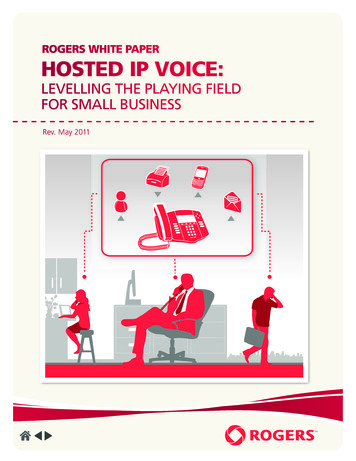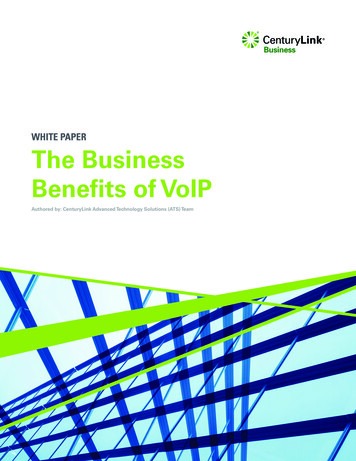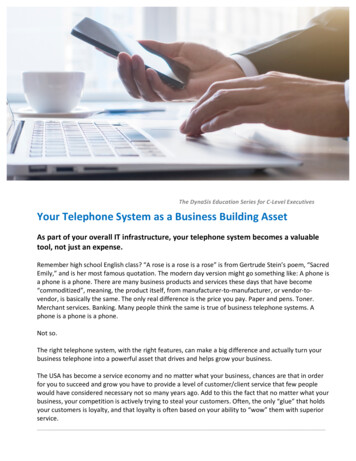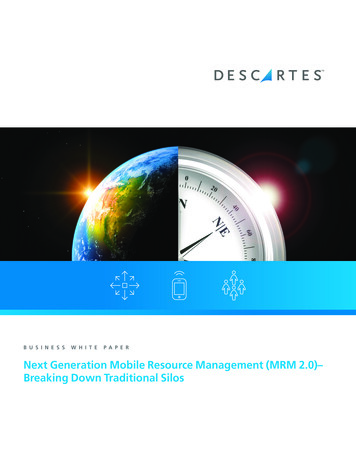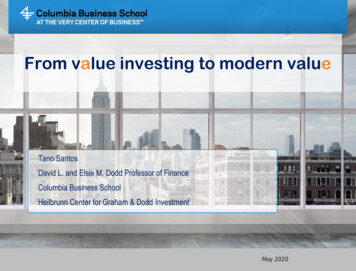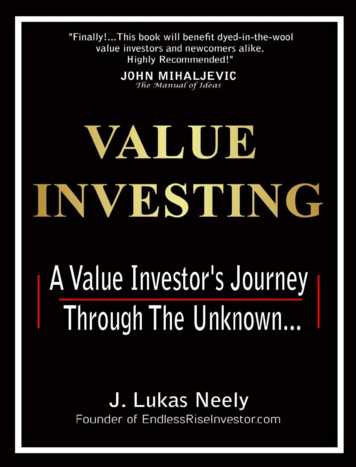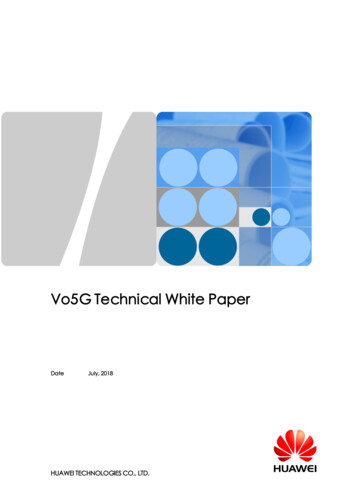Transcription
WHITE P APERThe Business Value of the HP Proactive InsightExperienceSponsored by: HP and IntelElaina StergiadesRandy PerryGlobal Headquarters: 5 Speen Street Framingham, MA 01701 USAP.508.872.8200F.508.935.4015www.idc.comMarch 2013IDC OPINION/EXECUTIVE SUMMARYAs IT environments grow in size, scale, and complexity, most enterprises increasinglyrely on the IT department to support bothbusiness-critical processes and demandingBusiness Value Highlightsusers on a global scale. Enterprises arefaced with maintaining extensive legacytitle The aggregate analysis yields an average payback periodsystems for core business processes whileof 1.2 months.continuing to invest in innovation and newtechnologies to gain competitive advantage. Downtime was reduced by 66%, returning 59,013 annuallyBalancing all of this in the face of reducedto each company in the study.budgets and fewer resources can be Productivity gains averaged 31,798 annually.challenging for even the most accomplishedIT managers. Cost reductions totaled 21,300 annually.IDC believes that the advanced tools,utilities, and applications available for automated support today can help ITdepartments navigate these challenging waters. By taking advantage of expandedautomated remote support functionality, IT staff can more easily monitor and managethe day-to-day operations in the IT environment and more quickly resolve problemswhen they occur.Based on an analysis of nine interviews with HP customers conducted in 2012, IDCidentified how the HP Proactive Insight experience is delivering a variety of financialbenefits through automated remote support and proactive IT services, such as HPInsight Online, HP Insight Remote Support, and HP Proactive Care Services, including: Risk mitigation/improved user productivity Optimized IT productivity IT operations cost reduction All of the companies in the study experienced strong returns on their investmentin HP Insight Remote Support. On average, the companies saw a payback in1.2 months.
IN THIS WHITE PAPERThis IDC white paper describes the challenges associated with managing the growingcomplexity of IT infrastructures, with a focus on support services for the enterprise. Ithighlights the important role of support services in maximizing system performanceand minimizing downtime. The paper also examines the HP Insight Online, HP InsightRemote Support, and HP Proactive Care service offerings, specifically forHP ProLiant Gen8 servers featuring Intel Xeon technologies — including an analysisof the return on investment (ROI) from these programs for existing HP customers.SITUATION OVERVIEWIn today's increasingly competitive global marketplace, most enterprises rely on anextensive IT infrastructure to enable critical business processes. These complex ITlandscapes allow organizations to integrate many aspects of their everyday businesstasks and can significantly increase employee performance and productivity.However, as business managers demand higher performance from their existing ITinfrastructure, most IT managers face the ongoing struggle of maximizingperformance and maintaining consistent availability.Challenges Facing Today's IT EnvironmentsToday's CIOs and IT managers are dealing with a number of challenges in the face ofconstant change and new opportunities. IDC research has identified the followingcritical issues for IT organizations in 2013 and beyond: Complexity in the IT environment. IT organizations are introducing virtualizationand "as a service" cloud solutions to take advantage of benefits such as increasedpower, flexibility, and agility. However, while the benefits are often immediatelyevident for business users, that is not necessarily the case for IT departments —where the added complexity can make IT management very difficult. Improving IT service delivery. Business managers rely on IT to improvebusiness process continuity and maximize system performance. As moreenterprises depend on the IT landscape for business-critical processes, internaland external customers demand consistent availability. System downtime canlead to significant lost revenue and is not acceptable for most organizations. Cost management across IT. With fewer resources and declining budgets,CIOs are tasked with containing and reducing the cost of IT service delivery andat the same time improving the quality of service. As a result, IT managers areseeking projects and technology solutions with a specific focus on cost reduction(as opposed to adopting technology for technology's sake).In the face of these challenges, most IT organizations support their infrastructure witha mix of internal support resources and external support services from technologyvendors and support providers. Complex IT environments often require considerabletime, effort, and advanced knowledge to manage all aspects of support anddeployment across integrated systems and heterogeneous technology. As a result, ITorganizations often struggle when engaging with external support providers as well as2#239199 2013 IDC
with internal resources for self-diagnosis and resolution. IDC research shows that keychallenges with support delivery include the following: Time to resolution. Speeding the time to resolution for issues that affect IToperations is a primary concern for most IT organizations. When an IT problemoccurs that disrupts critical business processes, many IT managers now faceSLAs with internal and external customers that must be met. As such, improvingIT staff productivity when troubleshooting problems and working with supportproviders to decrease time to resolution is a critical metric in support delivery. Self-diagnosis and resolution. With new technologies and expanding access toinformation, most IT organizations make significant efforts at self-diagnosis andresolution when problems occur. These efforts can be quite substantial, and theIT staff often has difficulty accessing the relevant data and information quicklyand efficiently. In addition, taking advantage of peer knowledge and experienceusing fragmented online sources for problem solving can be time consuming. Proactive and preventive support tools. Most support providers andtechnology vendors have introduced advanced tools and utilities to deliversupport and increase the effectiveness of support services. However, theseapplications often require specialized implementation and configuration, as wellas ongoing patches and upgrades. As a result, managing and using these toolscan be challenging for even the most sophisticated IT organization.While IT organizations are working with their support services providers to addressthese challenges, they are faced with increasing pressure to improve IT systemperformance. Business units are demanding that CIOs reduce downtime across theenterprise and improve service levels to internal and external customers. As moreenterprises adopt "as a service" solutions that require further support and integrationwith legacy systems, these challenges will only increase in size and scope.HP Insight Online and HP Insight RemoteSupport Capabilities and Potential BenefitsHP Insight Online, accessed through the HP Support Center portal, is part of anexpanded portfolio of tools focused on infrastructure monitoring, management, andsupport. It offers secure single sign-on access to product and HP support informationspecific to a customer's IT environment with standard HP warranty, Care Pack, orcontract services. It is designed for IT staff who deploy, manage, and supportsystems, as well as HP Authorized Partners that support IT infrastructure on behalf oftheir customers. HP Insight Online includes the following capabilities: Access personalized dashboard to monitor device health, events, and supportstatus anytime, anywhere View and manage all devices in the IT environment, as well as associatedsupport contracts, warranties, and service credits by device Monitor auto-generated hardware events and support cases 2013 IDC#2391993
HP Insight Online gives customers full control to organize their IT environment and tomore easily monitor and manage devices, events, and support status. Users can bothauto-populate the list of devices managed and add devices manually. HP InsightOnline users can share device information with HP or HP Authorized Partners to helpexpedite support and system recommendations.HP Insight Remote Support is an advanced support program that offers expandedremote monitoring for HP servers, storage, networking, and printers as well as selectthird-party products. HP Insight Remote Support includes the following capabilities: Remote monitoring 24 x 7 to track potential hardware service events, with 24 x 7"phone home" to HP call centers Automatic notification of potential hardware problems for customers and partners Automatic support case generation and status tracking, including HP and HPAuthorized Partners, if desired Support diagnostics and detailed problem resolution information Seamless integration with HP Insight Online to enable monitoring and devicemanagement across the IT ecosystem Advanced installation wizards to discover and verify readiness of devicesThe HP Insight Remote Support functionality is available for no additional cost as part ofthe HP warranty — no support agreement or Care Pack is required. For hardwareproblems that require parts, HP Insight Remote Support features onsite service dispatch.HP Insight Online and HP Insight Remote Support can also take full advantage of thetechnologies available in HP ProLiant Gen8 servers, including the latest Intel Xeonprocessors. The HP ProLiant Gen8 servers were specifically designed to offer avariety of advanced remote support capabilities, including agentless setup forHP Insight Remote Support. In addition, HP ProLiant Gen8 servers feature ActiveHealth Monitoring functionality that can monitor and capture system changes across1,600 unique parameters.When used together, HP Insight Online and HP Insight Remote Support can offer arange of potential benefits for IT organizations looking to "do more with less." Bypairing the device management, anytime/anywhere functionality in HP Insight Onlinewith the advanced remote monitoring and support capabilities in HP Insight RemoteSupport, IT organizations could see the following: Improved resolution time for all monitored technology in the IT landscape Increased efficiency of the entire IT organization Reduced overall risk in the IT environment Lower total cost of ownership4#239199 2013 IDC
BUSINESS V ALUE OF HP INSIGHT ONLINEAND HP INSIGHT REMOTE SUPPORTIn the fall of 2012, IDC interviewed nine organizations that had deployed HP InsightOnline and HP Insight Remote Support. The interviews were designed to elicit bothquantifiable information and anecdotes so that IDC could interpret the full impact ofHP Insight Remote Support on IT operations.Study DemographicsThe organizations ranged in size from 14 employees to 20,000 employees, with themedian being 1,000 employees. HP Insight Remote Support was used primarily tomonitor the operations of 159 physical servers (61% virtualized). The study baserepresents an international view, with organizations from France, Italy, theNetherlands, Singapore, the United Kingdom, and the United States (see Table 1).TABLE 1DemographicsAverage number of employees4,918Employees using the workloads supported byHP Insight Remote Support2,101Physical servers managed by HP Insight Remote Support159Percentage of servers virtualized61Average virtual instances per server6Average number of SAN ports18Average number of arrays2Average TB of storage151CountriesFrance, Italy, the Netherlands, Singapore,the United Kingdom, and the United StatesSource: IDC, 2012These organizations selected HP Insight Remote Support primarily because itprovided the best hardware monitoring tool. Prior to deploying HP Insight RemoteSupport, six of nine companies in the study were using manual methods orhomegrown solutions to monitor their servers. Two of the companies were extensivelyusing other HP management tools, and one company had been using a competingproduct. In addition, about 70% were also using another HP support service —Critical Services (CS), Proactive 24 (P24), or Proactive Select. 2013 IDC#2391995
FINANCI AL BENEFITS AN ALYSISOverall, the organizations recognized financial benefits in the following areas (seeFigure 1): Optimized IT productivity. By automating proactive services, organizations wereable to reduce the cost of keeping the lights on and reprioritize IT staff resources.Total productivity gains averaged 31,798 annually. IT operations cost reduction. Because of the remote management capabilities,organizations in the study reduced their IT staff travel costs to support remotesites. In addition, for several organizations, HP Insight Remote Support replacedfee-based and less effective products. These combined savings totaled 21,300annually. Risk mitigation/improved user productivity. The most significant benefit wasfrom reducing unplanned downtime, which also enhanced user productivity.Downtime was reduced by 66%, adding 9.2 hours of productivity to each user andreturning 59,013 annually to each company in the study.FIGURE 1Total Annual BenefitsTotal 112,110IT operationscost reduction 21,300Risk mitigation/improved userproductivity 59,013Optimized ITproductivity 31,798Source: IDC, 2012Optimized IT ProductivityThe primary benefit mentioned by nearly all customers interviewed was that HPInsight Remote Support enabled them to be more proactive, especially in regard tomonitoring server performance. As one spokesperson related, "It saves time in that,as I mentioned before an event becomes a major event, it's much easier to fixsomething small. Over the last six months, there have probably been a handful ofincidents. Specifically, we have had hard drives that fail. So that's an easy fix. If we fix6#239199 2013 IDC
it before the second drive fails, it saves a ton of time. Without the tool, if I miss thenotification, and the second drive fails, we're talking about a full day to recover."The HP customers also found that the HP Insight Remote Support contributed toimproved IT staff productivity. According to one HP customer, "HP Insight RemoteSupport automatically passes the failures and the failed parts to HP, and one of therepresentatives calls us. In a month, I think that it saves 1.5 hours per call — and theaverage number of calls per week must be around 10." Another HP customer noted,"The best thing about HP Insight Online is the visibility from anywhere, which savesme time. I'd say a savings of 20 hours per year.""The best thing aboutHP Insight Online isthe visibility fromanywhere, whichsaves me time. I'd saya savings of 20 hoursper year."The customers we spoke with for the study included IT services providers that wereusing HP Insight Remote Support to help manage their business. As one HPcustomer mentioned, "There's really two pieces to how we use it internally. Internally,we use it just to manage the general health of our own servers. And that's a wonderfulthing. I've gotten notification that I've had issues, and I've been able to address thoseissues before they become major issues . For our customers that are running it they have the opportunity to opt in, to give us visibility to their reports. So if they callasking for help, I'm not going in blind. I can pull the reports and see what type ofconfiguration they have, so I can be more effective in assisting them."Figure 2 shows the average time savings for the IT organizations in the study. Thetime savings demonstrate how HP Insight Remote Support leverages the value ofproactive services. In some cases, the smaller time savings are reflective of howHP Insight Remote Support was applied — for example, in the area of changemanagement, it was used primarily for inventory changes; other HP softwaresolutions had a larger impact. Help desk. HP Insight Online effectively replaces the help desk for earlynotification, saving 696 hours. Monitoring IT infrastructure. IT operations can move from a manual processwhere the IT staff is waiting for lights to come on to an automated process ofearly notification, saving 418 hours. Travel time. IT staff can remotely monitor sites, eliminating much of the timerequired to travel to remote locations, resulting in savings of 161 hours. Managing and supporting physical and virtual servers. Consolidating serveradmin operations into one site and managing remote sites from one centrallocation saved 153 hours. Managing storage. Effectively managing storage reduced the frequency ofstorage-caused slowdowns, typical in virtualized compute environments, saving143 hours. Change management. Change management used primarily for inventorychanges saved 24 hours. Managing network infrastructure. Tracking network devices saved 20 hours. 2013 IDC#2391997
Maintaining the configuration database. Greater visibility into the infrastructurehelped lessen the time for inventory, saving 14 hours. Performing incident management and resolution. Rapid identification ofproblems in support of other HP solutions saved 5 hours.FIGURE 2Annual IT Productivity SavingsHelp deskMonitoring IT inf rastructureTravel timeManaging and supporting physicaland virtual serversManaging storageChange managementManaging the network inf rastructureMaintaining the conf igurationdatabasePerf orming incidentmanagement/resolution0100 200 300 400 500 600 700 800(Hours saved per year)Source: IDC, 2012In addition to realizing time savings, the IT staffs in the study experienced optimizedproactive benefits. They were able to reduce the time required for health checks by89%, which meant that more frequent health checks were completed. When servercalls came up as a result, they were able to reduce the time needed to resolve thoseissues by 50%.All of the companies thought HP Insight Remote Support was such an easy productto install and use that it became a part of their operation, including being used foronline diagnostics. One company summed it up by saying, "It's easy to use. It doesn'tneed much maintenance. And it's reliable."8#239199"It's easy to use. Itdoesn't need muchmaintenance. And it'sreliable." 2013 IDC
IT Operations Cost ReductionBy enhancing remote support capabilities, IT organizations were able to significantlyreduce the travel costs associated with visiting remote sites to check on equipment ortroubleshoot failures. When problems arise, IT staff members do not have to travel tothe site itself for the diagnosis — they can just use the online diagnostics in HPInsight Remote Support. Travel time is covered under IT productivity, but the actualtravel costs for transportation and expenses are covered here.As one HP customer explained, "Let's say if we are supporting a remote site, we don'thave to travel to the site itself. To really diagnose the hardware issue, we can just usethe online diagnostics. So it does help traveling time. If we have one case per site amonth, and we have four sites, you can say that we avoid four trips a month."In addition, HP Insight Remote Support replaced other management solutions in afew of the companies. This eliminated the costs of the other solutions, which were notincluded as part of their warranty."Let's say if we aresupporting a remotesite, we don't have totravel to the site itself.To really diagnose thehardware issue, wecan just use theonline diagnostics.So it does helptraveling time. If wehave one case persite a month, and wehave four sites, youcan say that we avoidfour trips a month."Risk Mitigation/Improved User ProductivityThe greatest area of benefit was from reducing the risk of unplanned downtime.Although HP Insight Remote Support was protecting only about 40% of the totalservers, that included the majority of the business-critical environments. For interviewparticipants, ensuring uptime was a key criterion in selecting HP Insight
HP Insight Remote Support is an advanced support program that offers expanded remote monitoring for HP servers, storage, networking, and printers as well as select third-party products. HP Insight Remote Support includes the following capabilities: Remote monitoring 24 x